- Professional Development
- Medicine & Nursing
- Arts & Crafts
- Health & Wellbeing
- Personal Development
Power BI - intermediate (2 day) (In-House)
By The In House Training Company
This course is designed for those already using Power BI Desktop and are ready to work with more comprehensive elements of analysing and reporting in Power BI. The course maintains a balanced look at data analysis including the Power Query Editor, with a deep dive into writing DAX formulas, and enhanced dashboard visualisations. The aim of this course is to provide a more complete understanding of the whole Power BI analytics process, by working with business examples that will equip you with the necessary skills to output comprehensive reports and explore Power BI's analytical capabilities in more depth. 1 The Query Editor Grouping rows in a table Split row by delimiter Add days to determine deadlines The query editor 2 Fuzzy Matching Joins Matching inconsistencies by percentage Matching with transformation table 3 The Query Editor M Functions Adding custom columns Creating an IF function Nested AND logics in an IF function 4 DAX New Columns Functions Including TRUE with SWITCH Using multiple conditions The FIND DAX function The IF DAX function Logical functions IF, AND, OR 5 Editing DAX Measures Making DAX easier to read Add comments to a measure Using quick measures 6 The Anatomy of CALCULATE Understanding CALCULATE filters Add context to CALCULATE with FILTER Using CALCULATE with a threshold 7 The ALL Measure Anatomy of ALL Create an ALL measure Using ALL as a filter Use ALL for percentages 8 DAX Iterators Anatomy of iterators A closer look at SUMX Using RELATED with SUMX Create a RANKX RANKX with ALL 9 Date and Time Functions Overview of functions Create a DATEDIFF function 10 Time Intelligent Measures Compare historical monthly data Create a DATEADD measure Creating cumulative totals Creating cumulative measures Visualising cumulative totals 11 Visualisations In-Depth Utilising report themes Applying static filters Group data using lists Group numbers using bins Creating heatmaps Comparing proportions View trends with sparklines 12 Comparing Variables Visualising trendlines as KPI Forecasting with trendlines Creating a scatter plot Creating dynamic labels Customised visualisation tooltips Export reports to SharePoint

Cloudera Training for Apache HBase
By Nexus Human
Duration 4 Days 24 CPD hours This course is intended for This course is appropriate for developers and administrators who intend to use HBase. Overview Skills learned on the course include:The use cases and usage occasions for HBase, Hadoop, and RDBMSUsing the HBase shell to directly manipulate HBase tablesDesigning optimal HBase schemas for efficient data storage and recoveryHow to connect to HBase using the Java API, configure the HBase cluster, and administer an HBase clusterBest practices for identifying and resolving performance bottlenecks Cloudera University?s four-day training course for Apache HBase enables participants to store and access massive quantities of multi-structured data and perform hundreds of thousands of operations per second. Introduction to Hadoop & HBase What Is Big Data? Introducing Hadoop Hadoop Components What Is HBase? Why Use HBase? Strengths of HBase HBase in Production Weaknesses of HBase HBase Tables HBase Concepts HBase Table Fundamentals Thinking About Table Design The HBase Shell Creating Tables with the HBase Shell Working with Tables Working with Table Data HBase Architecture Fundamentals HBase Regions HBase Cluster Architecture HBase and HDFS Data Locality HBase Schema Design General Design Considerations Application-Centric Design Designing HBase Row Keys Other HBase Table Features Basic Data Access with the HBase API Options to Access HBase Data Creating and Deleting HBase Tables Retrieving Data with Get Retrieving Data with Scan Inserting and Updating Data Deleting Data More Advanced HBase API Features Filtering Scans Best Practices HBase Coprocessors HBase on the Cluster How HBase Uses HDFS Compactions and Splits HBase Reads & Writes How HBase Writes Data How HBase Reads Data Block Caches for Reading HBase Performance Tuning Column Family Considerations Schema Design Considerations Configuring for Caching Dealing with Time Series and Sequential Data Pre-Splitting Regions HBase Administration and Cluster Management HBase Daemons ZooKeeper Considerations HBase High Availability Using the HBase Balancer Fixing Tables with hbck HBase Security HBase Replication & Backup HBase Replication HBase Backup MapReduce and HBase Clusters Using Hive & Impala with HBase Using Hive and Impala with HBase Appendix A: Accessing Data with Python and Thrift Thrift Usage Working with Tables Getting and Putting Data Scanning Data Deleting Data Counters Filters Appendix B: OpenTSDB

Overview This comprehensive course on 50 Tips to Upgrade your Excel Skill will deepen your understanding on this topic.After successful completion of this course you can acquire the required skills in this sector. This 50 Tips to Upgrade your Excel Skill comes with accredited certification which will enhance your CV and make you worthy in the job market.So enrol in this course today to fast track your career ladder. How will I get my certificate? You may have to take a quiz or a written test online during or after the course. After successfully completing the course, you will be eligible for the certificate. Who is this course for? There is no experience or previous qualifications required for enrolment on this 50 Tips to Upgrade your Excel Skill. It is available to all students, of all academic backgrounds. Requirements Our 50 Tips to Upgrade your Excel Skill is fully compatible with PC's, Mac's, Laptop,Tablet and Smartphone devices. This course has been designed to be fully compatible on tablets and smartphones so you can access your course on wifi, 3G or 4G.There is no time limit for completing this course, it can be studied in your own time at your own pace. Career path Having these various qualifications will increase the value in your CV and open you up to multiple sectors such as Business & Management, Admin, Accountancy & Finance, Secretarial & PA, Teaching & Mentoring etc. Course Curriculum 7 sections • 52 lectures • 02:57:00 total length •Welcome: 00:02:00 •Camera Tool: 00:05:00 •Add Line Break in Formula Bar: 00:03:00 •Advanced Copy-Paste using Office Clipboard: 00:03:00 •Navigation between Worksheets using Shortcut Keys: 00:01:00 •Flash Fill: 00:02:00 •Add Multiple Rows and Columns Quickly: 00:02:00 •Delete Blank Rows: 00:03:00 •Multi Level Row and Column Sorting: 00:04:00 •Add Sparklines: 00:03:00 •Paste Special - Transpose: 00:03:00 •Snap to Grid: 00:03:00 •Create Custom Auto fill List: 00:06:00 •Absolute Cell Reference: 00:03:00 •Import Data from Web page: 00:04:00 •Move Cell Direction: 00:03:00 •Delete Data using Mouse: 00:02:00 •Status Bar Quick Calculations: 00:03:00 •Link Text Boxes to Cell: 00:04:00 •Phone Number and ZIP Code Format: 00:04:00 •Speaking Cell: 00:05:00 •Invisible Text: 00:03:00 •Worksheet Grouping: 00:04:00 •Advanced Transpose: 00:04:00 •XLStart Folder: 00:03:00 •Use Slicers: 00:05:00 •Convert Text to Numbers: 00:03:00 •Hiding Workbook Elements: 00:02:00 •Useful Shortcut Keys: 00:03:00 •Sort data from Left to Right: 00:03:00 •Advanced Filter (Complex): 00:11:00 •Email as PDF: 00:02:00 •Synchronous Scrolling: 00:03:00 •Quick Analysis of data within Excel: 00:02:00 •Fill blank cells with Value: 00:03:00 •Hidden Chart Source Data: 00:03:00 •Two more Shortcuts: 00:03:00 •Add Blank Rows: 00:03:00 •Custom views in Excel: 00:06:00 •EMBED Feature: 00:04:00 •Adding Country code in Mobile Numbers: 00:04:00 •Plot an Average Line to a Chart: 00:04:00 •3D Referencing: 00:04:00 •Extract Unique Values: 00:03:00 •Excel Array Formula: 00:04:00 •Forecast Sheet: 00:04:00 •Add Spin Controls in Excel: 00:05:00 •Move Data using Mouse: 00:01:00 •Add new entry in Auto Correct to use across Office Applications: 00:05:00 •Find Differences between Two Lists: 00:02:00 •Find formulas Quickly: 00:02:00 •Thank You: 00:01:00

Are you interested in sharing knowledge with others and gaining insightful conclusions from data? This online Power BI course is your comprehensive and in-depth introduction to this powerful software if you've ever been curious about the fascinating, artistic field of data analysis and visualisation. Microsoft Power BI has the potential to be your most effective tool. It comes with all of the features found in MS Excel, as well as many more. Power BI has a wide range of features and functionalities. By obtaining this Power BI training, you'll learn to make the most of all of Microsoft Power BI's features and produce insightful tables, graphs, and reports. Along with this Power BI course, you also receive a number of additional practical and supplemental courses in a package that will assist you in becoming an expert in the field of business and IT. With the supplementary business management course, you will acquire the technical abilities and business knowledge needed to put your skills to use in the industry. Working with various platform data, algorithms, and data structures all are part of the job description of a data analyst. As the course includes Data Structure and Graph theory algorithm courses, this package will aid in your skill improvement as a data analyst. These courses in this bundle will advance your Power BI proficiency and allow you to perform more reasonable experimentation with this Power BI tool. Along with this Power BI course, you will get 10 premium courses, an original hardcopy, 11 PDF Certificates (Main Course + Additional Courses) Student ID card as gifts. This Power BI Bundle Consists of the following Premium courses: Course 01: Complete Microsoft Power BI 2021 Course 02: Data Structures Complete Course Course 03: Computer Science: Graph Theory Algorithms Course 04: Introduction to Data Analysis Course 05: Business Analysis Level 3 Course 06: Strategic Business Management Course 07: Enterprise Risk: Identification and Mitigation Level 2 Course 08: GDPR Data Protection Level 5 Course 09: Functional Skills IT Course 10: Decision Making and Critical Thinking Course 11: Time Management With the help of this excellent package, you can develop a professional career in the IT sector while also increasing your own personal growth. To summarise your learning objectives of this bundle: you will be able to, Identify the Power BI components and workflows you need to know Create a data model in Power BI Translate data into graphics using Power BI features Understand different types of data structures and algorithms Perform data analysis and measure the performance of your model Acquire business knowledge about the IT industry Gain time management skills for working as a professional in the corporate sector Your new data visualisation abilities can be used in almost any field of study or employment, including data science, finance, and even graphic design. This can lead to a wide range of professional prospects. So enrol in this course right away to jumpstart your career. Benefits you'll get choosing Apex Learning: Pay once and get lifetime access to 11 CPD courses Free e-Learning App for engaging reading materials & helpful assistance Certificates, student ID for the course included in a one-time fee Free up your time - don't waste time and money travelling for classes Accessible, informative modules of course designed by expert instructors Learn about course at your ease - anytime, from anywhere Study the course from your computer, tablet or mobile device CPD accredited course - improve the chance of gaining professional skills Curriculum: Course 01: Complete Microsoft Power BI 2021 Introduction Preparing our Project Data Transformation - The Query Editor Data Transformation - Advanced Creating a Data Model Data Visualization Power BI & Python Storytelling with Data DAX - The Essentials DAX - The CALCULATE function Power BI Service - Power BI Cloud Row-Level Security More data sources Next steps to improve & stay up to date How will I get my Certificate? After successfully completing the Power BI course you will be able to order your CPD Accredited Certificates (PDF + Hard Copy) as proof of your achievement. PDF Certificate: Free (Previously it was £6*11 = £66) Hard Copy Certificate: Free (For The Title Course: Previously it was £10) PS The delivery charge inside the UK is £3.99, and the international students have to pay £9.99. CPD 115 CPD hours / points Accredited by CPD Quality Standards Who is this course for? There are no strict requirements, and any experienced computer user is expected to be able to finish the project. This bundle will also be beneficial for, Students from all academic disciplines Students interested in powerful data analysis techniques Anyone in business who wants to transform data into information Users of Excel who want to advance their reporting and analysis Requirements This Power BI course has been designed to be fully compatible with tablets and smartphones. Career path These different credentials will add value to your resume and give you access to a wide range of industries, including, but not limited to, Data analysis IT industry Business and management Freelance worker Entrepreneur Certificates Certificate of completion Digital certificate - Included Certificate of completion Hard copy certificate - Included You will get the Hard Copy certificate for the title course (Complete Microsoft Power BI) absolutely Free! Other Hard Copy certificates are available for £10 each. Please Note: The delivery charge inside the UK is £3.99, and the international students must pay a £9.99 shipping cost.
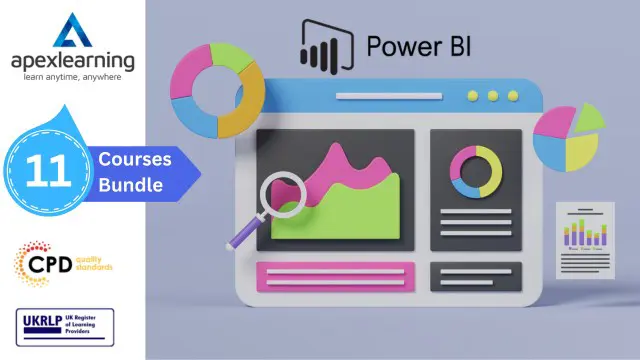
In this modern time, people are bound to have more reasons to be stressed. Factors like social, environmental and technological are just a few of these causes for people to be stressed. In this course that we developed has integrated lessons on cardio approaches to stress management and therapy. This program is detailed but also flexible to be able for the students to modify and incorporate their desired strategies. Within acceptable limits, students can study and attend courses at their own speed depending upon the time the are able to utilise. Health and wellness professionals wanting to gain more knowledge in cardio often complete this course easily and effectively without compromising their time and the quality of their learnings. Who is the course for? This course is for anyone or everyone who wants to live a healthy life as an individual or as a fitness or health professional help others. Entry Requirement: This course is available to all learners, of all academic backgrounds. However, although an education and experience related to health and wellness will be of great advantage. Learners should be ages 16 or over to undertake the qualification. Good understanding of English language, numeracy and ICT are required to attend this course. Assessment: At the end of the course, you will be required to sit an online multiple-choice test. Your test will be assessed automatically and immediately so that you will instantly know whether you have been successful. Before sitting for your final exam, you will have the opportunity to test your proficiency with a mock exam. Certification: After you have successfully passed the test, you will be able to obtain an Accredited Certificate of Achievement. You can however also obtain a Course Completion Certificate following the course completion without sitting for the test. Certificates can be obtained either in hard copy at a cost of £39 or in PDF format at a cost of £24. PDF certificate's turnaround time is 24 hours and for the hardcopy certificate, it is 3-9 working days. Why choose us? Affordable, engaging & high-quality e-learning study materials; Tutorial videos/materials from the industry leading experts; Study in a user-friendly, advanced online learning platform; Efficient exam systems for the assessment and instant result; The UK & internationally recognised accredited qualification; Access to course content on mobile, tablet or desktop from anywhere anytime; The benefit of career advancement opportunities; 24/7 student support via email. Career Path: The Cardio Fitness Basics course will be helpful and useful to these careers: Health Trainers Sports Coach Stress Management Specialists Wellness Instructors And Much More! Cardio Fitness Basics Aerobics Fan? Be Sure You Have These Tools to Work Up a Sweat 01:00:00 Treading Water - While Swimming Makes for a Great Workout 01:00:00 Beneficial Tools for a Great Workout in Your Pool 01:00:00 Heart Health at Home - Dig Out Your Jump Rope 00:30:00 Martial Arts Can Strike a Balance Both Physically and Mentally in Your Exercise Regiment 00:30:00 Mini-Trampolines - Do They Help or Hurt a Home Exercise Routine? 01:00:00 Need to Lose Weight? Diet and Exercise Go Hand in Hand 01:00:00 Park It -Take Advantage of Your Neighborhood Park for Exercise 01:00:00 Row Your Way to Weight Loss - Benefits of a Rowing Machine 01:00:00 Stair Climber and Gliders - What These Do for Your Workout Routines 01:00:00 The Basics on the Proper Use of a Treadmill 01:00:00 The Ins and Outs of Rebounding Exercise 01:00:00 The Most Beneficial Equipment for Your Cardio Workout 01:00:00 Why Treadmills Are so Versatile and Fit Any Lifestyle 00:30:00 Cardio Workout 00:15:00 Mock Exam Mock Exam- Cardio Fitness Basics 00:20:00 Final Exam Final Exam- Cardio Fitness Basics 00:20:00 Certificate and Transcript Order Your Certificates and Transcripts 00:00:00

SQL Beginner to Guru: MySQL Edition - Master SQL with MySQL
By Packt
Develop your SQL skills, with useful insights into the MySQL syntax, SQL join statements, and more
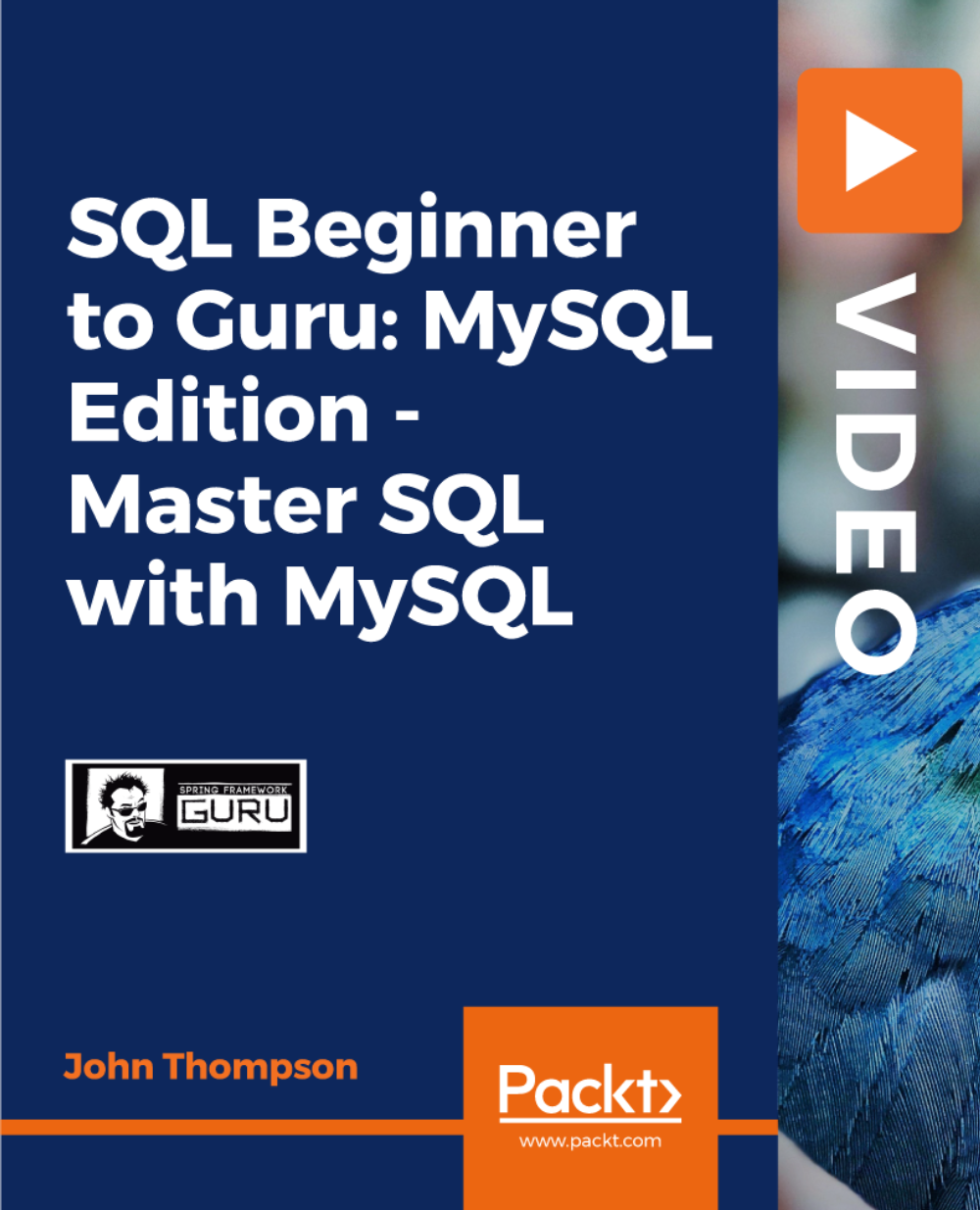
Tableau Training On Tap - Fast Track
By Tableau Training Uk
Tableau is an intuitive and simple tool to learn. This Tableau training course is a jumpstart to getting report writers and analysts who are self-taught or have no previous knowledge to being productive. It covers everything from connecting to data, through to creating interactive dashboards with a range of visualisations in three days. Having a quick turnaround from starting to use Tableau, to getting real, actionable insights means that you get a swift return on your investment. At the end of this course, you will be able to communicate insights more effectively, enabling your organisation to make better decisions, quickly. This accelerated approach is key to getting engagement from within your organisation so everyone can immediately see and feel the impact of the data and insights you create. Our Tableau Desktop Fast Track course combines all of our Foundation (Fundamentals) and Analyst (Intermediate) content into a 3 day live online course with added access to online bonus content of 3 additional modules. Gathering Requirements, Bring Your Own Data and Engaging Users. What do you get? This course is delivered live virtually and has all material provided through our online portal, together with email support and live coaching sessions. The full program includes all of the following elements: 3 days of live and interactive instructor-led sessions delivered by an expert Tableau Trainer 6 weeks access to our live coaching program delivered by expert Tableau coaches 50+ practical exercises to practice what you learn 12 months access to video’s that walk you through the theory and exercise solutions Practical advice, tools and resources for using Tableau in the real world The three additional online modules provide:Clarity on the approach to gathering dashboard requirements in a way that can be translated into dashboard designs.An agile and iterative development process that delivers products that meet user needs more quickly and effectively.An understanding of how end users will interact with dashboards to ensure that designers deliver actionable results. THE SYLLABUS PHASE 1: DESIGN MODULE 1: UNDERSTAND TABLEAU What is possible How does Tableau deal with data Know your way around Review of Type Conversions How do we format charts Dashboard basics – My first Dashboard MODULE 2: TRANSFORM DATA Connecting to and setting up data in Tableau Modifying data attributes How Do I Structure my Data – Groups & Hierarchies, Visual Groups How Tableau Deals with Dates – Using Discrete and Continuous Dates, Custom Dates How do I create calculated fields and why? – Creating Calculated Fields, Types of calculated fields, Row Level v Aggregations, Aggregating dimensions in calculations, Changing the Level of Detail (LOD) of calculations – What, Why, How MODULE 3: GATHER REQUIREMENTS(ONLINE CONTENT ONLY) Brainstorm and assess possible priorities Pitfalls to avoid Gather requirements PHASE 2: DEVELOP MODULE 4: CREATE CHARTS Charts that Compare Multiple Measures – Measure Names and Measure Values, Shared Axis Charts, Dual Axis Charts, Scatter Plots Showing progress over time Creating Tables – Creating Tables, Highlight Tables, Heat Maps Showing Relational & Proportional Data – Pie Charts, Donut Charts, Tree Maps Making things dynamic with parameters MODULE 5: COMBINE DATA Relationships Joining Tables – Join Types, Joining tables within the same database, cross database joins, join calculations Blending – How to create a blend with common fields, Custom defined Field relationships and mismatched element names, Calculated fields in blended data sources Unions – Manual Unions and mismatched columns, Wildcard unions Data Extracts – Creating & Editing Data extracts MODULE 6: ANALYSE INFORMATION Table Calculations Sets, Reference Lines, Trends and Forecasting Answering spatial questions – Mapping, Creating a choropleth (filled) map, Using your own images for spatial analysis, Mapping with spatial files Advanced charts Bar in Bar charts Bullet graphs Creating Bins and Histograms Creating a Box & Whisker plot Viz in Tooltips PHASE 3: DESIGN MODULE 7: BUILD DASHBOARDS Using the Dashboard Interface Device layouts Dashboard Actions – Set actions, Parameter actions Viz in Tooltips for Dashboards Dashboard containers – Horizontal & Vertical containers, Hidden containers Navigate between dashboards Telling data driven stories MODULE 8: BRING YOUR OWN DATA Design Best Practices & Resources Wireframe templates Questions Process Start building and testing MODULE 9: EMPOWER STAKEHOLDERS What is Tableau Server Publishing & permissions How can your users engage with content The Tableau ecosystem Review your progress Your next steps HOW MUCH OF YOUR TIME WILL THIS TAKE? Delegates are also provided 6 weeks access to our Tableau Coaching. We run Live Q&A sessions from 4pm-5pm on a Monday (Connecting to Data and Calculated Fields), 2pm-3pm Friday (Creating Charts) & 4pm-5pm Friday (Dashboard Design). The coaching helps delegates to transition from the theory of using Tableau to its practical use. We’d be expecting them to apply the exercises you’ll be doing during the course, onto your own data after the course. In our experience, this is the best way to increase both understanding and long term memory retention. The live coaching also acts as a troubleshooting platform for any practical issues that delegates need to overcome in the real world. Delegates also have 12 months access to all of the training material covered in the course in the form of an online portal (this includes theory videos, exercise solution videos, exercise materials and even quizzes). We have a growing LinkedIn community that delegates are encouraged to join and participate in. We regularly post useful blog posts and additional training that will enhance the Tableau journey and understanding. We help teams using Tableau to transform in the following ways : From a disjointed understanding of Tableau – To being familiar with Tableau terminology and capability From ad-hoc data uploads and error prone calculations – To reusable data connections and robust metrics From disjointed stakeholder questions – To clear and concise requirements that lead to decision making From being unsure how difficult Tableau will be to learn – To being able to develop standard charts and tables in Tableau with dynamic reporting capabilities From manually combining data for each analytical task – To dynamically combining data from multiple tables for analysis From being unsure how to answer analytical questions and what options there are – To being equipped with multiple actionable, dynamic, analytical use cases From not knowing Why, When and How to create Dashboards or Story’s – To being able to combine analysis to answer complex questions and tell data driven stories From using demo data theory – To Delivering value [Answering questions] on their own data From spending lots of time answering colleagues ad-hoc (data) questions – To empowering stakeholders in answering ad-hoc queries and reducing the time to analyse and steer the business

Our Aim Is Your Satisfaction! Offer Ends Soon; Hurry Up!! Are you looking to improve your current abilities or make a career move? Our unique Diploma in Personal Training course might help you get there! Expand your expertise with high-quality training - study the Diploma in Personal Training course and get an expertly designed, great-value training experience. Learn from industry professionals and quickly equip yourself with the specific knowledge and skills you need to excel in your chosen career through the Diploma in Personal Training online training course. The Diploma in Personal Training course is broken down into several in-depth modules to provide you with the most convenient and rich learning experience possible. Upon successful completion of the Diploma in Personal Training course, an instant e-certificate will be exhibited in your profile that you can order as proof of your skills and knowledge. Add these amazing new skills to your resume and boost your employability by simply enrolling in this course. This Diploma in Personal Training training can help you to accomplish your ambitions and prepare you for a meaningful career. So, join us today and gear up for excellence! Why Prefer Us? Opportunity to earn a certificate accredited by CPDQS. Get a free student ID card!(£10 postal charge will be applicable for international delivery) Innovative and Engaging Content. Free Assessments 24/7 Tutor Support. Take a step toward a brighter future! *** Course Curriculum *** Here is the curriculum breakdown of the Diploma in Personal Training course: Module 01: Introduction This module covers the following topics: Course Promo Alternative Promo Introduction & What You Will Learn Get To Know Your Instructor How to Get Your Certificate The Roles & Responsibilities Of A Fitness Coach Module 02: Anatomy This module covers the following topics: Anatomy Introduction Nervous System Bones & Joints Muscular System The 2 Types Of Muscle Fibers Muscle Contractions Explained Muscle Agonist & Antagonist Cardiovascular System Module 03: Client Assessment This module covers the following topics: Client Assessment Intro The Client Interview Fitness Assessment Harvard Step Test Strength Test: How To Estimate Your 1 Rep Max Module 04: Resistance Training This module covers the following topics: Resistance Training Overview Bodyweight Training vs Weight Training Bodyweight Fundamentals Muscle Building Formula Fat Loss Formula Hypertrophy Explained: The 3 Types Of Muscle Growth Weight Training Fundamentals Progressive Overload How To Create The Perfect Resistance Training The 4 Fundamental Exercises For Muscle Growth How To Warm Up Before Lifting Weights Module 05: Exercise Instruction Videos This module covers the following topics: Bench Press Squats Deadlift Overhead Press / Military Press Barbell Row Pull-Up 2 Push-Ups Bodyweight Squat Module 06: Cardio & Endurance Training This module covers the following topics: Cardio Introduction The Different Types Of Cardio Creating The Right Cardio Workout How To Measure Heart Rate During A Workout Weight Loss Exercising Myths Module 07: How To Warm Up Correctly This module covers the following topics: Flexibility Flexibility Introduction Most Common Stretching Mistakes Assessment Process Once you have completed all the modules in the Diploma in Personal Training course, you can assess your skills and knowledge with an optional assignment. Certificate of Completion The learners have to complete the assessment of this Diploma in Personal Training course to achieve the CPDQS accredited certificate. Digital Certificate: £10 Hard Copy Certificate: £29 (Inside UK) Hard Copy Certificate: £39 (for international students) CPD 10 CPD hours / points Accredited by CPD Quality Standards Who is this course for? Anyone interested in learning more about the topic is advised to take this Diploma in Personal Training course. This course is open to everybody. Requirements You will not need any prior background or expertise to enrol in this course. Career path After completing this course, you are to start your career or begin the next phase of your career. Certificates CPD Accredited Certificate Digital certificate - £10 CPD Accredited Certificate Hard copy certificate - £29 If you are an international student, then you have to pay an additional 10 GBP as an international delivery charge.

With a single payment you will gain access to Personal Fitness Trainer including 10 Career development courses, original hardcopy certificate, transcript and a student ID card which will allow you to get discounts on things like music, food, travel and clothes etc. Help individuals attain fitness levels that they've only dreamt about and make your mark in the UK Health Industry. This Personal Fitness Trainer course is a complete guide to the roles and responsibilities that a successful Fitness Instructor will need to master. Each online learning module concentrates on a different element that is crucial to aspiring Instructors and will guarantee that you assist them in reaching their true potential. You will learn how to assess clients physically and mentally, assign the appropriate cardio and endurance exercises, guide them through essential warm-up techniques, and work in partnership to achieve their ideal physique. Take this course anywhere and at any time. Don't let your lifestyle limit your learning or your potential. Personal Fitness Trainer will provide you with the CPD certificate that you'll need to succeed. Gain experience online and interact with experts. This can prove to be the perfect way to get noticed by a prospective employer and stand out from the crowd. Personal Fitness Trainer has been rated and reviewed highly by our learners and professionals alike. We have a passion for teaching, and it shows. All of our courses have interactive online modules that allow studying to take place where and when you want it to. The only thing you need to take Personal Fitness Trainer is Wi-Fi and a screen. You'll never be late for class again. Experienced tutors and mentors will be there for you whenever you need them, and solve all your queries through email and chat boxes. Benefits you'll get choosing Apex Learning for this Personal Fitness Trainer: One payment, but lifetime access to 11 CPD courses Certificates, student ID for the title course included in a one-time fee Full tutor support available from Monday to Friday Free up your time - don't waste time and money travelling for classes Accessible, informative modules taught by expert instructors Learn at your ease - anytime, from anywhere Study the course from your computer, tablet or mobile device CPD accredited course - improve the chance of gaining professional skills What other courses are included with this Personal Fitness Trainer? Office 365 Course - 7 CPD Points Microsoft Teams - 2 CPD Points Coronavirus (COVID-19) Awareness - 2 CPD Points Working from Home Essentials - 5 CPD Points Mental Health and Working from Home - 5 CPD Points Online Meeting Management - 3 CPD Points Effective Communication Skills - 2 CPD Points Time Management - 2 CPD Points Leadership and Influencing Skills - 2 CPD Points Emotional Intelligence and Human Behaviour - 5 CPD Points Curriculum Introduction Course Promo Alternative Promo Introduction & What You Will Learn Get To Know Your Instructor How to Get Your Certificate The Roles & Responsibilities Of A Fitness Coach Anatomy Anatomy Introduction Nervous System Bones & Joints Muscular System The 2 Types Of Muscle Fibers Muscle Contractions Explained Muscle Agonist & Anatagonist Cardiovascular System Client Assessment Client Assessment Intro The Client Interview Fitness Assessment Harvard Step Test Strength Test: How To Estimate Your 1 Rep Max Resistance Training Resistance Training Overview Bodyweight Training vs Weight Training Bodyweight Fundamentals Muscle Building Formula Fat Loss Formula Hypertrophy Explained: The 3 Types Of Muscle Growth Weight Training Fundamentals Progressive Overload How To Create The Perfect Resistance Training The 4 Fundamental Exercises For Muscle Growth How To Warm Up Before Lifting Weights Exercise Instruction Videos Bench Press Squats Deadlift Overhead Press / Military Press Barbell Row Pull-Up 2 Push-Ups Bodyweight Squat Lunges Pull-Up 2 Cardio & Endurance Training Cardio Introduction The Different Types Of Cardio Creating The Right Cardio Workout How To Measure Heart Rate During A Workout Weight Loss Exercising Myths Cardio vs Weigh Training - Which Is Better For Weight Loss Cardio For Weight Loss HIIT Explained Hiit Workout How To Warm Up Correctly Flexibility Flexibility Introduction Most Common Stretching Mistakes Static vs Dynamic Stretching Sample Stretching Routine How will I get my Certificate? After successfully completing the course you will be able to order your CPD Accredited Certificates (PDF + Hard Copy) as proof of your achievement. PDF Certificate: Free (Previously it was £10 * 11 = £110) Hard Copy Certificate: Free (For The Title Course) If you want to get hardcopy certificates for other courses, generally you have to pay £20 for each. But this Fall, Apex Learning is offering a Flat 50% discount on hard copy certificates, and you can get each for just £10! P.S. The delivery charge inside the U.K. is £3.99 and the international students have to pay £9.99. CPD 10 CPD hours / points Accredited by CPD Quality Standards Who is this course for? There is no experience or previous qualifications required for enrolment on this Personal Fitness Trainer. It is available to all students, of all academic backgrounds. Requirements Our Personal Fitness Trainer is fully compatible with PC's, Mac's, Laptop, Tablet and Smartphone devices. This course has been designed to be fully compatible on tablets and smartphones so you can access your course on wifi, 3G or 4G. There is no time limit for completing this course, it can be studied in your own time at your own pace. Career path Having this CPD certificate will increase the value in your CV and open you up to multiple sectors such as Business & Management, Admin, Accountancy & Finance, Secretarial & PA, Teaching & Mentoring etc. Certificates Certificate of completion Digital certificate - Included

