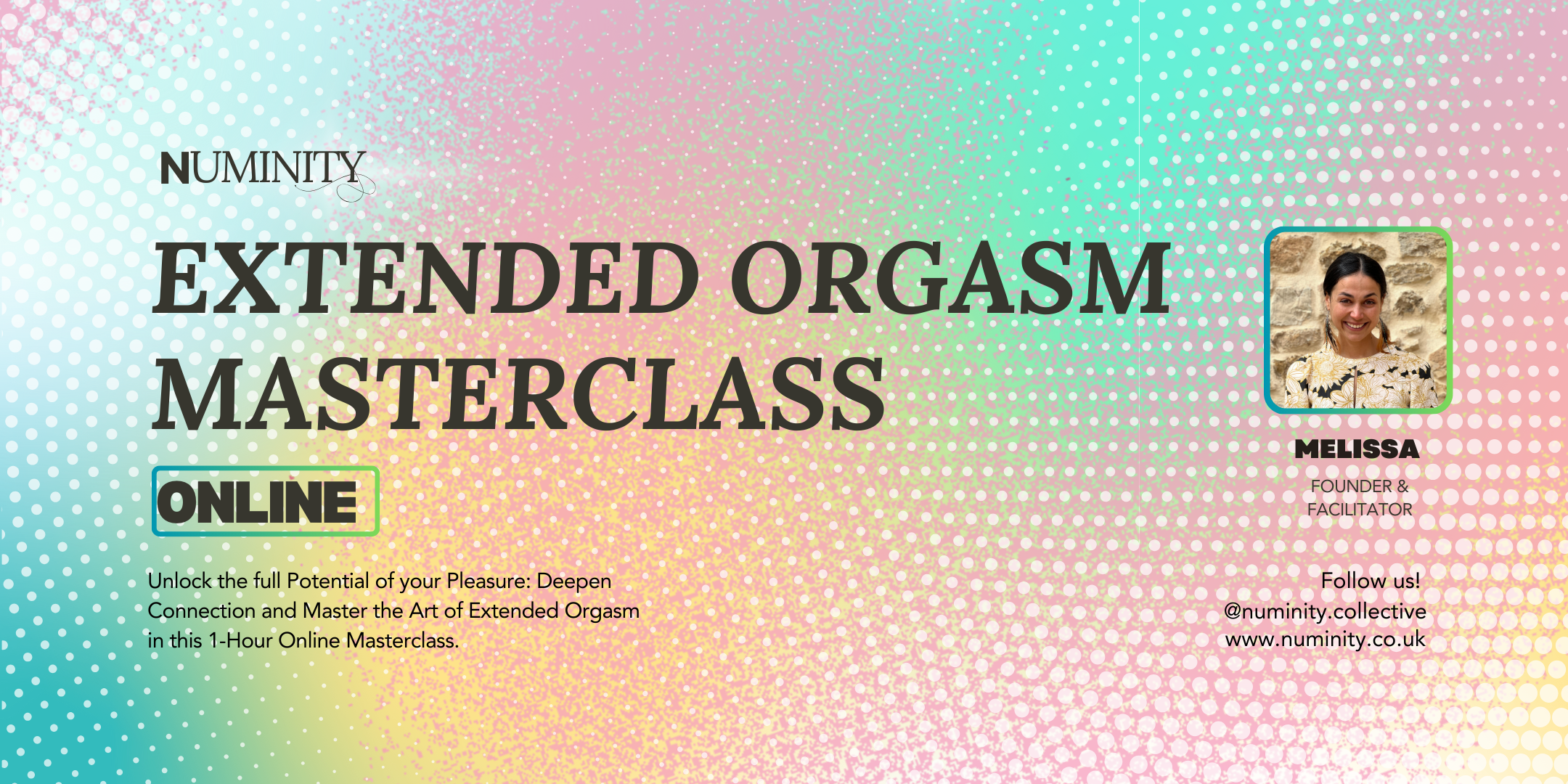- Professional Development
- Medicine & Nursing
- Arts & Crafts
- Health & Wellbeing
- Personal Development
3593 Relationships courses delivered Online
Unlocking Autism: Applied Behaviour Analysis (ABA) Explained
By Online Training Academy
Imagine embarking on the "Unlocking Autism: Applied Behavior Analysis (ABA) Explained" course, where you delve into the critical understanding of Autism Spectrum Disorder (ASD) and the transformative power of Applied Behavior Analysis (ABA). In today's world, the demand for expertise in managing Autism is crucial, as diagnoses continue to rise globally. This course equips you with practical skills to support individuals with Autism, enhancing daily interactions and fostering independence. Professionally, mastering ABA opens doors to fulfilling careers, especially in the UK where there's a growing need for qualified professionals. Entry-level salaries typically range attractively due to high demand, offering stability and purposeful work. The advantages are clear: employment opportunities in this sector are increasing, with a noticeable upward trend in job availability and competitive salaries. By investing in this Unlocking Autism: Applied Behavior Analysis (ABA) Explained course, you not only gain valuable skills but also contribute meaningfully to a field where your impact can truly change lives. Key Features: CPD Certified Free Certificate from Reed CIQ Approved Developed by Specialist Lifetime Access Course Curriculum Module 01: Introduction to Autism Spectrum Disorder (ASD) Module 02: Foundations of Applied Behavior Analysis (ABA) Module 03: Assessment and Evaluation in ABA Module 04: Behavioural Strategies for Skill Acquisition Module 05: Behavioural Strategies for Reducing Challenging Behaviours Module 06: ABA Interventions for Communication and Social Skills Module 07: ABA Interventions for Daily Living and Self-Help Skills Module 08: Transitioning and Maintenance of ABA Interventions Learning Outcomes: Decode the complexities of Autism Spectrum Disorder (ASD) for insightful comprehension. Establish a solid foundation in the principles of Applied Behavior Analysis (ABA). Skillfully assess and evaluate behavioural patterns using ABA methodologies. Employ effective strategies to facilitate skill acquisition with precision and care. Tackle challenging behaviours adeptly through targeted behavioural interventions. Elevate communication, social skills, and daily living with specialised ABA techniques. CPD 10 CPD hours / points Accredited by CPD Quality Standards Unlocking Autism: Applied Behaviour Analysis (ABA) Explained 2:23:41 1: Module 1: Introduction to Autism Spectrum Disorder (ASD) Preview 18:33 2: Module 2: Foundations of Applied Behavior Analysis (ABA) 19:27 3: Module 3: Assessment and Evaluation in ABA 19:43 4: Module 4: Behavioural Strategies for Skill Acquisition 19:49 5: Module 5: Behavioural Strategies for Reducing Challenging Behaviours 15:18 6: Module 6: ABA Interventions for Communication and Social Skills 14:48 7: Module 7: ABA Interventions for Daily Living and Self-Help Skills 16:14 8: Module 8: Transitioning and Maintenance of ABA Interventions 18:49 9: CPD Certificate - Free 01:00 Who is this course for? This Unlocking Autism: Applied Behaviour Analysis (ABA) Explained course is accessible to anyone eager to learn more about this topic. Through this course, you'll gain a solid understanding of Unlocking Autism: Applied Behaviour Analysis (ABA) Explained. Moreover, this course is ideal for: Educators seeking advanced insights into behavioural intervention methods. Healthcare professionals aiming to enhance support for individuals with ASD. Parents and caregivers striving to grasp a profound understanding of ABA. Psychology enthusiasts eager to delve into the intricacies of human behaviour. Social workers dedicated to fostering positive outcomes for individuals with ASD. Requirements There are no requirements needed to enrol into this Unlocking Autism: Applied Behaviour Analysis (ABA) Explained course. We welcome individuals from all backgrounds and levels of experience to enrol into this Unlocking Autism: Applied Behaviour Analysis (ABA) Explained course. Career path After finishing this Unlocking Autism course you will have multiple job opportunities waiting for you. Some of the following Job sectors of Unlocking Autism are: Behaviour Analyst - £30K to 50K/year. Special Education Teacher - £24K to 39K/year. Autism Support Worker - £18K to 30K/year. Mental Health Nurse - £24K to 40K/year. Clinical Psychologist - £35K to 60K/year. Certificates Digital certificate Digital certificate - Included Reed Courses Certificate of Completion Digital certificate - Included Will be downloadable when all lectures have been completed.

This Hotel & Hospitality Management Diploma with Holiday Representative Training will provide you with an understanding of the interrelationships between departments that drive performance in the hotel and resort industry. The course will introduce to the central philosophies of facilities and resource management, operating procedures and compliance requirements. You will focus on developing and maintaining effective teamwork and the management of staff relationships within a hospitality team. You will become proficient in developing food and beverage menus that meet cost requirements and the management of staff training processes. You'll learn about food service operations alongside a variety of academic disciplines, including foreign languages. This course covers a range of topics such as hotels, resorts, cruise ships, private / corporate owned restaurants and special catering events. You'll also be provided with cash handling, function, restaurant service, and barista skills. Who is this course for? Retail Customer Service and Visual Merchandising Training is suitable for anyone who wants to gain extensive knowledge, potential experience, and professional skills in the related field. This course is CPD accredited so you don't have to worry about the quality. Requirements Our Retail Customer Service and Visual Merchandising Training is open to all from all academic backgrounds and there is no specific requirements to attend this course. It is compatible and accessible from any device including Windows, Mac, Android, iOS, Tablets etc. CPD Certificate from Course Gate At the successful completion of the course, you can obtain your CPD certificate from us. You can order the PDF certificate for £9 and the hard copy for £15. Also, you can order both PDF and hardcopy certificates for £22. Career path This course opens a new door for you to enter the relevant job market and also gives you the opportunity to acquire extensive knowledge along with required skills to become successful. You will be able to add our qualification to your CV/resume which will help you to stand out in the competitive job industry. Course Curriculum Starting a Restaurant Are you ready for the challenge? 00:15:00 How to decide on a concept 00:30:00 Designing your restaurant 00:15:00 Friends and family 00:15:00 Writing a Business Plan 00:30:00 Insurance 00:15:00 Restaurant Organizations that you need to check out. 00:15:00 What are the best Catering Industry Trade Shows? 00:15:00 Managing a Restaurant Managing Yourself 00:30:00 Managing Others 00:30:00 Managing Your Money 00:15:00 Managing Your Food and Supplies 00:30:00 Managing Everything Else 00:30:00 Starting Food Catering Where You Work 00:15:00 Health and safety 00:15:00 Staff, Suppliers and Transport 00:00:00 Food Hygiene 01:00:00 Rules about Menus 00:15:00 Paperwork and Finances 00:15:00 Law 00:15:00 Food Business Food Business Basics 00:45:00 Put Together Your Business Concept 00:10:00 Identify Your Target Market 00:10:00 Identify Your Competition 00:10:00 Write A Mission Statement 00:10:00 Downline Basics 00:15:00 Equipment And Supplies 00:10:00 Marketing And Quality Control 00:10:00 Wrapping Up 00:05:00 Hospitality Introduction to Hospitality 00:15:00 Characteristics of the Hospitality Industry 00:15:00 Relationship Between the Hospitality Industry and Tourism 00:15:00 Types of Accommodation 00:15:00 Types of Room 00:30:00 Types of Hotel Guests 00:15:00 Hospitality Management Introduction to Hospitality Management 01:00:00 Influences Which Affect the Industry 00:05:00 The Development of the Hospitality Industry 00:05:00 Hospitality Brands 00:15:00 Accommodation 00:05:00 Food Service 00:05:00 Successful Quality Management 00:05:00 Holiday Representative Your Introduction to Becoming a Holiday Rep 00:15:00 Defining the Career of a Holiday Rep 00:30:00 Exploring the Various Types of Holiday Reps 00:30:00 Exploring the Origins and Growth of British Tourism 00:30:00 The Components of the Travel and Tourism Industry 00:15:00 Factors that Affect Your Career 00:30:00 Nailing the Teamwork Element Required to Surpass Expectations 01:00:00 The Standard Duties of Holiday Reps 00:15:00 The Legalities Holiday Reps Need to Know About 01:00:00 The Holiday Reps Role in Keeping their Guests Safe 00:30:00 Effective Handling of Customer Complaints 00:30:00 Administration Duties 00:15:00 Crushing It With Customer Services 00:30:00 Creating the Perfect Welcome Meeting 00:15:00 Guide to Selling Excursions 00:15:00 Preparing and Conducting Transfers Successfully 00:05:00 Tallying Floats and Converting Currencies 00:30:00 Mock Exam Mock Exam - Hotel & Hospitality Management Diploma with Holiday Representative Training 00:20:00 Final Exam Final Exam - Hotel & Hospitality Management Diploma with Holiday Representative Training 00:20:00 Certificate and Transcript Order Your Certificates or Transcripts 00:00:00

SEN Training ( Autism, ADHD & EYFS) - 8 Courses Bundle
By NextGen Learning
Are you ready to make a difference in the lives of children with special educational needs (SEN)? Imagine unlocking the power to support and empower individuals with autism, ADHD, and other learning challenges. Our comprehensive SEN Training course bundle is designed to equip you with the knowledge and understanding to create a nurturing environment that fosters growth and development. From understanding the intricacies of autism to promoting inclusive education in the early years, this course bundle covers a range of essential topics. Gain insights into effective strategies for supporting children with dyslexia, enhancing speech and language skills, and ensuring the safety and well-being of vulnerable children. Expand your horizons and make a positive impact in the field of special education. This extraordinary opportunity brings together a wealth of knowledge and skills, offering you a comprehensive foundation in the world of special education. By enrolling in this remarkable course bundle, you are investing not only in your own growth but also in the lives of those you will touch. Each course in this bundle has been carefully selected to provide a well-rounded education in supporting individuals with special educational needs (SEN). From autism and ADHD to dyslexia and speech and language development, you will explore a diverse range of topics that are critical for understanding and assisting individuals with unique learning challenges. The course bundle comprises the following CPD Accredited courses: Course 01: SEN Teaching Assistant Course 02: SENCO - Special Educational Needs Coordination Course Course 03: Speech And Language Therapy Course 04: EYFS Teaching Diploma Course 05: ADHD Awareness Course 06: Autism Training Course 07: Dyslexia Awareness Course 08: Safeguarding Children Learning Outcomes: Develop a deep understanding of special educational needs (SEN) and the challenges faced by individuals with autism, ADHD, and other learning differences. Acquire valuable insights into the role of a SEN Teaching Assistant and SENCO. Explore the principles and practices of Early Years Foundation Stage (EYFS) teaching and the importance of inclusive education. Enhance your knowledge of ADHD, dyslexia, and autism, and learn effective strategies for supporting individuals with these conditions. Gain essential skills in safeguarding children and ensuring their well-being in educational settings. Expand your awareness of SEN and contribute to creating an inclusive environment that nurtures the potential of every child. SEN Teaching Assistant: Learn the fundamentals of supporting children with special educational needs and make a positive impact as a teaching assistant. SENCO - Special Educational Needs Coordination Course: Master the skills required to coordinate and oversee special educational needs provision in schools. Speech and Language Therapy: Discover effective techniques to enhance speech and language development in children with SEN. EYFS Teaching Diploma: Explore the principles and practices of Early Years Foundation Stage teaching, promoting inclusive education. ADHD Awareness: Gain a comprehensive understanding of ADHD and develop strategies to support individuals with this condition. Autism Training: Acquire insights into autism spectrum disorders and learn practical approaches for supporting individuals with autism. Dyslexia Awareness: Enhance your understanding of dyslexia and explore strategies to support individuals with dyslexia. Safeguarding Children: Learn how to ensure the safety and well-being of vulnerable children in educational settings. Quality Licence Scheme Endorsed Certificate of Achievement: Upon successful completion of the course, you will be eligible to order an original hardcopy certificate of achievement. This prestigious certificate, endorsed by the Quality Licence Scheme, will be titled 'Advanced Diploma in SEN Teaching Assistant at QLS Level 7'. Your certificate will be delivered directly to your home. The pricing scheme for the certificate is as follows: £129 GBP for addresses within the UK. Please note that delivery within the UK is free of charge. Please Note: NextGen Learning is a Compliance Central approved resale partner for Quality Licence Scheme Endorsed courses. CPD 180 CPD hours / points Accredited by CPD Quality Standards Who is this course for? Educators and teaching professionals who want to specialise in special educational needs (SEN). Individuals aspiring to become SEN teaching assistants, SENCOs. Parents, caregivers, and volunteers interested in supporting children with autism, ADHD, and other learning challenges. Anyone passionate about promoting inclusive education and creating a nurturing environment for all learners. Career path SEN Teaching Assistant - £18K to £25K/year SENCO - Special Educational Needs Coordination - £28K to £42K/year Speech and Language Therapist - £24K to £48K/year EYFS Teacher - £20K to £34K/year ADHD Support Specialist - £22K to £30K/year Autism Support Worker - £16K to £25K/year Certificates Certificate Of Completion Digital certificate - Included CPD Quality Standard Hardcopy Certificate (FREE UK Delivery) Hard copy certificate - £9.99 Hardcopy Transcript: £9.99 QLS Endorsed Certificate Hard copy certificate - £129
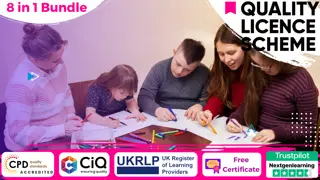
Dyslexia & Autism in Early Childhood - 8 Courses Bundle
By NextGen Learning
Discover the fascinating world of childhood development with our comprehensive bundle: Dyslexia & Autism in Early Childhood. Did you know that in the UK, it's estimated that around 10% of the population have dyslexia, and approximately 1 in 100 people are on the autism spectrum? This Dyslexia & Autism in Early Childhood bundle dives deep into understanding and addressing these unique aspects of early childhood. Delve into eight immersive CPD Accredited courses, each a standalone course: Course 01: Dyslexia Course 02: ADHD Course 03: Autism Diploma Course 04: Advanced Parenting Skills Course 05: Child Psychology Diploma Course 06: Autism in Early Childhood Course 07: Speech and Language Therapy Course 08: SEN Teaching Assistant With these eight courses "Dyslexia & Autism in Early Childhood" bundle, you'll gain profound insights into versatile psychological conditions, enabling you to provide better support to children. Learn about effective speech and language therapy techniques and advanced parenting skills, and become a knowledgeable ally to families and educators dealing with dyslexia and autism. Embrace the opportunity to create a more inclusive and nurturing environment for every child. Enrol now in the "Dyslexia & Autism in Early Childhood" bundle and embark on a journey of understanding and empowerment. Learning outcomes Grasp the fundamentals of dyslexia and autism in early childhood, including their origins and effects on development. Craft personalised support strategies for children with dyslexia and autism to enhance their learning experiences. Utilise inclusive teaching methods that cater to diverse learning preferences and abilities. Identify early signs of dyslexia and autism and implement timely interventions for better outcomes. Collaborate adeptly with parents, caregivers, and multidisciplinary teams while advocating for children's needs. Acquire specialised communication techniques to improve social and emotional development. Adhere to ethical guidelines, legal considerations, and respect for individual differences in your work. Introducing our comprehensive "Dyslexia & Autism in Early Childhood" bundle - a unique learning experience that equips you with the knowledge and tools to impact the lives of children facing these challenges profoundly. This Dyslexia & Autism in Early Childhood bundle stands out for its holistic approach, combining essential courses such as Dyslexia, Autism Diploma, Child Psychology, and more to provide a deep understanding of these conditions. Navigating the intricate landscape of childhood development requires specialized skills. With this Dyslexia & Autism in Early Childhood bundle, you'll master tailored support strategies, inclusive teaching techniques, and effective communication methods. You'll be well-prepared to make a difference from early identification to collaborating with parents and advocating for children's needs. Gain insights from the Dyslexia & Autism in Early Childhood bundle that you can immediately implement in educational settings, whether you're a parent, teacher, or aspiring specialist. We promise you a transformative learning journey that empowers you to create nurturing environments where every child can flourish. In just one bundle, you'll emerge with a comprehensive understanding of dyslexia and autism, armed with skills to provide adequate support and the ability to champion inclusivity. Join us today and become a beacon of positive change in the lives of these exceptional children. Enrol now and unlock your potential to make a lasting difference. CPD 80 CPD hours / points Accredited by CPD Quality Standards Who is this course for? Educators and teachers Parents and caregivers Aspiring specialists Current professionals in education and psychology Advocates of inclusivity Those passionate about supporting diverse learning needs Career path Special Education Teacher (£25k to £40k per year) Speech and Language Therapist (£24k to £45k annually) Child Psychologist (£30k to £60k per year) Educational Psychologist (£40k to £70k annually) SEN Teaching Assistant (£15k to £25k per year) Early Childhood Educator (£18k to £30k annually) Certificates CPD Certificate Of Completion Digital certificate - Included 8 Digital Certificates Are Included With This Bundle CPD Quality Standard Hardcopy Certificate (FREE UK Delivery) Hard copy certificate - £9.99 Hardcopy Transcript - £9.99

Salesforce Build Applications Programmatically on the Salesforce Platform (DEX450)
By Nexus Human
Duration 5 Days 30 CPD hours This course is intended for This course is designed for programmatic developers looking to write programmatic customizations to both business logic and UI layers using Apex and Visualforce. You should have a good understanding of core object-oriented programming concepts and experience building declarative solutions on the Salesforce Platform. This course is also a great foundation builder if you're looking to earn your Salesforce Platform Developer I credential. IMPORTANT: Students are expected to follow the steps detailed in the Computer Set-up Guide for this class if you'll be using your own computer when attending a virtual or in-person class. Overview Learn modern tools for developing on the Salesforce Platform using Visual Studio Code, the Salesforce Extension Pack, and the Salesforce CLI. Write business logic customizations using Apex triggers and classes; those customizations will use SOQL and DML. Design programmatic solutions that take advantage of declarative customizations. Describe how your trigger code works within the basics of the Save Order of Execution. Describe some of the fundamental aspects of designing programs on a multi-tenant platform. Write Visualforce markup and code to customize the user interface. Use the built-in testing framework to test Apex and Visualforce. Learn how to customize and design applications programmatically on the Salesforce Platform. In this 5-day class, our platform experts will introduce you to Apex (Salesforce?s programming language) and Visualforce markup, so you can customize your Salesforce applications using code and explore how Apex interacts with declarative customizations on the platform. Learn how to retrieve, manipulate, and store data programmatically in data objects (sObjects), write and test custom logic, write Visualforce pages to customize your user interface, and deploy your solutions to another environment. Get an overview of the declarative automation tools available on the platform and a brief introduction to the Lightning Component framework. Plus, explore the nuances of working on a multi-tenant platform so you can extend the platform to meet business demands. Declarative Automation Create Formula Fields Create Roll-Up Summary Fields Understand Record Types Review Other Automation Tools Build a Data Model on the Salesforce Platform Programming with Apex Describe Key Aspects of Apex That Differentiate It from Other Languages, Such as Java and C# Describe Why Apex Transactions and Governor Limits Must Be Considered When Writing Apex Execute Simple Apex Use the sObject Data Type, the Primitive Data Types, and Basic Control Statements in Apex Using SOQL and SOSL to Retrieve Your Org?s Data Write a Basic Query Using Salesforce?s Query Language, SOQL Process the Result of a Query in Apex Create a Query Dynamically at Run-Time Use SOQL to Query Parent-Child Relationships Describe a Relationship Query Write a Query That Traverses a Child-to-Parent Relationship Write a Query That Traverses a Parent-to-Child Relationship Use SOSL to Search Data Using DML to Manipulate Your Org?s Data List the Differences Between the Ways You Can Invoke DML Operations Write Apex to Invoke DML Operations and Handle DML Errors Deployment What Is Deployment? Deploy Code Using Change Sets Use the Ant Migration Tool Review Managed and Unmanaged Packages Explore Salesforce DX Trigger Essentials Describe What a Trigger Is Used For Describe the Syntax of a Trigger Definition Use Trigger Context Variables Apex Class Essentials Describe How Apex Classes Are Used Define an Apex Class Determine What Data an Apex Class Can Access The Save Order of Execution, Apex Transactions, and Platform Events Describe Key Points in the Order of Execution Describe How Triggers Fit Into and Can Be Impacted by the Order of Execution Describe the Lifecycle of an Apex Transaction Describe the Memory Lifecycle for Static Attributes Use Platform Events for Immediate Error Logging Apex Testing Describe the Apex Testing Framework Create Test Data Write and Run an Apex Test Test Best Practices Strategies for Designing Efficient Apex Solutions Describe Best Practices for Writing Code That Is Easy to Maintain and Extend Write Triggers and Classes That Assume Batches of Data as Input Write Code That Works Efficiently with the Database, Both in Querying and Using DML Trigger Design Strategies List Declarative Mechanisms You Can Use to Implement Complex Business Logic, What Types of Problems They?re Best Used for, and Their Limitations Describe Ways in Which You Can Use Declarative Functionality to Improve Your Programmatic Solutions Working with Visualforce Create a Visualforce Page Reference a Standard Controller Launch a Visualforce Page Using a Custom Button Display Data from a Record in a Visualforce Page Reference Custom Controllers and Controller Extensions Work with List Controllers Visualforce Development Considerations and Testing Describe Common Limit Issues and Security Concerns Describe Strategies for Testing Visualforce Controllers Write Tests for Controller Constructors Write Tests for Action Methods, Getters, Setters, and Properties Lightning Components Create and Surface an Aura Component Create and Surface a Lightning Web Component Additional course details: Nexus Humans Salesforce Build Applications Programmatically on the Salesforce Platform (DEX450) training program is a workshop that presents an invigorating mix of sessions, lessons, and masterclasses meticulously crafted to propel your learning expedition forward. This immersive bootcamp-style experience boasts interactive lectures, hands-on labs, and collaborative hackathons, all strategically designed to fortify fundamental concepts. Guided by seasoned coaches, each session offers priceless insights and practical skills crucial for honing your expertise. Whether you're stepping into the realm of professional skills or a seasoned professional, this comprehensive course ensures you're equipped with the knowledge and prowess necessary for success. While we feel this is the best course for the Salesforce Build Applications Programmatically on the Salesforce Platform (DEX450) course and one of our Top 10 we encourage you to read the course outline to make sure it is the right content for you. Additionally, private sessions, closed classes or dedicated events are available both live online and at our training centres in Dublin and London, as well as at your offices anywhere in the UK, Ireland or across EMEA.

M.D.D MY GIRLFRIEND LEFT ME FOR A RICHER GUY (MEN DATING SERVICES)
4.9(27)By Miss Date Doctor Dating Coach London, Couples Therapy
Assess past issues Organise new dates Training to avoid materialistic characters Analyse needs Dating/relationship training Advice pamphlet Eradicate defences in order to move on Support Assistance Coaching Bespoke programme relevant to clients specific case 3 phone sessions x 40 mins https://relationshipsmdd.com/product/m-d-d-my-girlfriend-left-me-for-a-richer-guy/

"Unlock your potential in the real estate industry with our comprehensive 'Real Estate Course: Essential Training for Estate Agents.' Master the fundamentals, from property valuation and negotiation strategies to leveraging cutting-edge technology. Elevate your career, enhance your skills, and thrive in the dynamic world of real estate. Enroll now for a transformative learning experience!

In this competitive job market, you need to have some specific skills and knowledge to start your career and establish your position. This School Administration, Management and Leadership will help you understand the current demands, trends and skills in the sector. The course will provide you with the essential skills you need to boost your career growth in no time. The School Administration, Management and Leadership will give you clear insight and understanding about your roles and responsibilities, job perspective and future opportunities in this field. You will be familiarised with various actionable techniques, career mindset, regulations and how to work efficiently. This course is designed to provide an introduction to School Administration, Management and Leadership and offers an excellent way to gain the vital skills and confidence to work toward a successful career. It also provides access to proven educational knowledge about the subject and will support those wanting to attain personal goals in this area. Learning Objectives Learn the fundamental skills you require to be an expert Explore different techniques used by professionals Find out the relevant job skills & knowledge to excel in this profession Get a clear understanding of the job market and current demand Update your skills and fill any knowledge gap to compete in the relevant industry CPD accreditation for proof of acquired skills and knowledge Who is this Course for? Whether you are a beginner or an existing practitioner, our CPD accredited School Administration, Management and Leadership is perfect for you to gain extensive knowledge about different aspects of the relevant industry to hone your skill further. It is also great for working professionals who have acquired practical experience but require theoretical knowledge with a credential to support their skill, as we offer CPD accredited certification to boost up your resume and promotion prospects. Entry Requirement Anyone interested in learning more about this subject should take this School Administration, Management and Leadership. This course will help you grasp the basic concepts as well as develop a thorough understanding of the subject. The course is open to students from any academic background, as there is no prerequisites to enrol on this course. The course materials are accessible from an internet enabled device at anytime of the day. CPD Certificate from Course Gate At the successful completion of the course, you can obtain your CPD certificate from us. You can order the PDF certificate for £9 and the hard copy for £15. Also, you can order both PDF and hardcopy certificates for £22. Career path The School Administration, Management and Leadership will help you to enhance your knowledge and skill in this sector. After accomplishing this course, you will enrich and improve yourself and brighten up your career in the relevant job market. Course Curriculum **School Administrator Training** Module 01: Introduction to School Administration Introduction to School Administration 00:12:00 Module 02: Types of Schools in the UK Types of Schools In The UK 00:15:00 Module 03: Workplace Development Workplace Development 00:12:00 Module 04: Creating and Maintaining a School Culture Creating and Maintaining a School Culture 00:13:00 Module 05: Educational Administration and Management Educational Administration and Management 00:11:00 Module 06: Safeguarding Students Safeguarding Students 00:14:00 Module 07: Child Development Child Development 00:13:00 Module 08: Serious Behavioural Issues and Problems of Students Serious Behavioural Issues and Problems of Students 00:12:00 Module 09: Managing School Premises Managing School Premises 00:10:00 Module 10: Safety and Maintenance As an Administrator Safety and Maintenance as an Administrator 00:08:00 Module 11: Self-Management and Dealing with Stress Self-Management and Dealing with Stress 00:14:00 **Leadership and Management** Introduction Leadership & Management PROMO 00:03:00 Prof. Paul Course Intro 00:03:00 Leadership Training Leadership Skills Training 00:32:00 Management Training Management Skills Training 00:39:00 Culture Training Creating A Great Culture 00:37:00 Teamwork Training Teamwork - Create High Performance Teams 00:37:00 Time Management and Productivity What You Will Learn In This Course 00:01:00 The Productivity Killers & How To Overcome Them 00:04:00 The Right Way to Use Your Willpower To Be More Productive 00:01:00 The Magic Of Planning Your Day The Right Way 00:02:00 5 Steps To Unlimited Productivity 00:07:00 What You Should Do When You Arrive at The Office 00:06:00 How to Enter the FLOW to Unleash Your Productivity & Results 00:02:00 Delegate & Say No For More Productivity 00:04:00 Your Time in The Morning For More Productivity 00:04:00 How To Kill Procrastination 00:02:00 Recap + More Productivity Advice 00:05:00 **Workplace Professionalism** Positioning Yourself as a Professional Attitude in the Workplace 00:10:00 Professionalism 00:03:00 Making Changes through Personal Accountability 00:07:00 Enhancing Your Professional Image Your Image as a Whole 00:05:00 Becoming More Marketable 00:03:00 Communicating and Image 00:08:00 Expanding Your Skills Time Management 00:14:00 Project Management Techniques 00:03:00 Making Decisions 00:06:00 Communicating for Results Keys to Effective Communication 00:26:00 Presentations 00:09:00 Meetings 00:07:00 Building Relationships and Networks Work and Your Personality 00:05:00 Networking 00:07:00 Roles in the Office 00:18:00 Certificate and Transcript Order Your Certificates or Transcripts 00:00:00

Introduction to C Plus Plus Programming Essentials (TTCP2100)
By Nexus Human
Duration 4 Days 24 CPD hours This course is intended for This is an introductory-level C++ programming course designed for developers with experience programming in C or other languages. Practical hands-on prior programming experience and knowledge is required. Overview This 'skills-centric' course is about 50% hands-on lab and 50% lecture, designed to train attendees in basic coding with C++, coupling the most current, effective techniques with the soundest industry practices. Our engaging instructors and mentors are highly experienced practitioners who bring years of current 'on-the-job' experience into every classroom. Working in a hands-on learning environment, guided by our expert team, attendees will learn: Writing procedural programs using C++ Using private, public and protected keywords to control access to class members Defining a class in C++ Writing constructors and destructors Writing classes with const and static class members Overloading operators Implementing polymorphic methods in programs Writing programs using file I/O and string streams Using manipulators and stream flags to format output Using the keyword template to write generic functions and classes Writing programs that use generic classes and functions Writing programs that use algorithms and containers of the Standard Library Apply object-oriented design techniques to real-world programming problems Using algorithms and containers of the Standard Library to manipulate string data Understand how C++ protects the programmer from implementation changes in other modules of an application Using try() blocks to trap exceptions Using catch() blocks to handle exceptions Defining exceptions and using throw to trigger them Introduction to C++ Programming / C++ Essentials is a skills-focused, hands-on C++ training course geared for experienced programmers who need to learn C++ coupled with sounds coding skills and best practices for OO development. Students will leave this course armed with the required skills to put foundation-level C++ programming skills right to work in a practical environment. The central concepts of C++ syntax and style are taught in the context of using object-oriented methods to achieve reusability, adaptability and reliability. Emphasis is placed on the features of C++ that support abstract data types, inheritance, and polymorphism. Students will learn to apply the process of data abstraction and class design. Practical aspects of C++ programming including efficiency, performance, testing, and reliability considerations are stressed throughout. Comprehensive hands on exercises are integrated throughout to reinforce learning and develop real competency Moving from C to C++ (Optional) New Compiler Directives Stream Console I/O Explicit Operators Standard Libraries Data Control Capabilities Handling Data New Declaration Features Initialization and Assignment Enumerated Types The bool Type Constant Storage Pointers to Constant Storage Constant Pointers References Constant Reference Arguments Volatile Data Global Data Functions Function Prototypes and Type Checking Default Function Data Types Function Overloading Problems with Function Overloading Name Resolution Promotions and Conversions Call by Value Reference Declarations Call-by-Reference and Reference Types References in Function Return Constant Argument Types Conversion of Parameters Using Default Initializers Providing Default Arguments Inline Functions Operator Overloading Advantages and Pitfalls of Overloading Member Operator Syntax and Examples Class Assignment Operators Class Equality Operators Non-Member Operator Overloading Member and Non-Member Operator Functions Operator Precedence This Pointer Overloading the Assignment Operator Overloading Caveats Creating and Using Objects Creating Automatic Objects Creating Dynamic Objects Calling Object Methods Constructors Initializing Member consts Initializer List Syntax Allocating Resources in Constructor Destructors Block and Function Scope File and Global Scope Class Scope Scope Resolution Operator :: Using Objects as Arguments Objects as Function Return Values Constant Methods Containment Relationships Dynamic Memory Management Advantages of Dynamic Memory Allocation Static, Automatic, and Heap Memory Free Store Allocation with new and delete Handling Memory Allocation Errors Controlling Object Creation Object Copying and Copy Constructor Automatic Copy Constructor Conversion Constructor Streaming I/O Streams and the iostream Library Built-in Stream Objects Stream Manipulators Stream Methods Input/Output Operators Character Input String Streams Formatted I/O File Stream I/O Overloading Stream Operators Persistent Objects Introduction to Object Concepts The Object Programming Paradigm Object-Orientated Programming Definitions Information Hiding and Encapsulation Separating Interface and Implementation Classes and Instances of Objects Overloaded Objects and Polymorphism Declaring and Defining Classes Components of a Class Class Structure Class Declaration Syntax Member Data Built-in Operations Constructors and Initialization Initialization vs. Assignment Class Type Members Member Functions and Member Accessibility Inline Member Functions Friend Functions Static Members Modifying Access with a Friend Class Templates Purpose of Template Classes Constants in Templates Templates and Inheritance Container Classes Use of Libraries Strings in C++ Character Strings The String Class Operators on Strings Member Functions of the String Class Inheritance Inheritance and Reuse Composition vs. Inheritance Inheritance: Centralized Code Inheritance: Maintenance and Revision Public, Private and Protected Members Redefining Behavior in Derived Classes Designing Extensible Software Systems Syntax for Public Inheritance Use of Common Pointers Constructors and Initialization Inherited Copy Constructors Destructors and Inheritance Public, Protected, Private Inheritance Exceptions Types of Exceptions Trapping and Handling Exceptions Triggering Exceptions Handling Memory Allocation Errors C++ Program Structure Organizing C++ Source Files Integrating C and C++ Projects Using C in C++ Reliability Considerations in C++ Projects Function Prototypes Strong Type Checking Constant Types C++ Access Control Techniques Polymorphism in C++ Definition of Polymorphism Calling Overridden Methods Upcasting Accessing Overridden Methods Virtual Methods and Dynamic Binding Virtual Destructors Abstract Base Classes and Pure Virtual Methods Multiple Inheritance Derivation from Multiple Base Classes Base Class Ambiguities Virtual Inheritance Virtual Base Classes Virtual Base Class Information The Standard Template Library STL Containers Parameters Used in Container Classes The Vector Class STL Algorithms Use of Libraries