- Professional Development
- Medicine & Nursing
- Arts & Crafts
- Health & Wellbeing
- Personal Development
731 Publishing courses
Description: Create your amazing websites with WordPress. Making website has become super-easy after the emergence of CMS or Content Management Software. WordPress is one of the popular CMSs that powers 25 percent of all sites across the web. The WordPress Design for Beginners course teaches you the simple procedures of creating your WordPress website in one hour. You will learn to manage, customise and control your WordPress hosted website. The course shows you how to add categories, pages, how to add texts and images, include tags, scheduling and publishing a post. You will also learn to create and manage menu. Apart from these, the course teaches you to use plugins, to customise WordPress themes, managing users and permissions, and more. After finishing the WordPress Design for Beginners course, you will be able to create and customise your website using WordPress. Assessment: At the end of the course, you will be required to sit for an online MCQ test. Your test will be assessed automatically and immediately. You will instantly know whether you have been successful or not. Before sitting for your final exam you will have the opportunity to test your proficiency with a mock exam. Certification: After completing and passing the course successfully, you will be able to obtain an Accredited Certificate of Achievement. Certificates can be obtained either in hard copy at a cost of £39 or in PDF format at a cost of £24. Who is this Course for? WordPress Design for Beginners is certified by CPD Qualifications Standards and CiQ. This makes it perfect for anyone trying to learn potential professional skills. As there is no experience and qualification required for this course, it is available for all students from any academic background. Requirements Our WordPress Design for Beginners is fully compatible with any kind of device. Whether you are using Windows computer, Mac, smartphones or tablets, you will get the same experience while learning. Besides that, you will be able to access the course with any kind of internet connection from anywhere at any time without any kind of limitation. Career Path After completing this course you will be able to build up accurate knowledge and skills with proper confidence to enrich yourself and brighten up your career in the relevant job market. Introduction to the Course and WordPress Starter Essentials Introduction to WordPress in 1 Hour: Quick and Easy Essentials for Beginners FREE 00:02:00 WordPress.com vs. WordPress.org? How to Get Set Up and What You Need 00:02:00 Have a WordPress Account and All Set Up? Let's Start the Tour Have Your WordPress Login Information? Let's Get Started! 00:02:00 Tour the WordPress Dashboard 00:02:00 How to Make (or Edit) a Post in WordPress 00:08:00 How to Make a Page in WordPress ( & The Difference Between a Page and a Post) 00:02:00 The Rundown on WordPress Plugins 00:07:00 All About WordPress Themes 00:05:00 Fun With WordPress Widgets 00:04:00 Setting Up or Editing Menus in WordPress 00:03:00 How to Use Your Tools in WordPress 00:01:00 How to Be the Boss of Your WordPress Settings 00:04:00 Adding or Editing Links in WordPress 00:03:00 Managing Users and Permissions in WordPress 00:04:00 Conclusion Conclusion 00:03:00 New Case Study: How to Use Color Psychology to Boost Your Website 00:12:00 Order Your Certificate and Transcript Order Your Certificates and Transcripts 00:00:00

RPA Boot Camp / Hands-On Robotic Process Automation (RPA) (TTAI4000)
By Nexus Human
Duration 3 Days 18 CPD hours This course is intended for The ideal audience for the RPA and UiPath Boot Camp is beginners in the field of RPA and individuals in roles such as developers, project managers, operation analysts, and tech enthusiasts looking to familiarize themselves with automation technologies. It's also perfectly suited for business professionals keen on understanding and implementing automated solutions within their organizations to optimize processes. Overview This 'skills-centric' course is about 50% hands-on lab and 50% lecture, with extensive practical exercises designed to reinforce fundamental skills, concepts and best practices taught throughout the course. Working in a hands-on learning environment, led by our Automation Learning expert instructor, students will explore: Gain a thorough understanding of Robotic Process Automation (RPA) and its applications using UiPath, setting a solid foundation for future learning and application. Learn to record and play in UiPath Studio, a key skill that enables automating complex tasks in a user-friendly environment. Master the art of designing and controlling workflows using Sequencing, Flowcharting, and Control Flow, helping to streamline and manage automation processes effectively. Acquire practical skills in data manipulation, from variable management to CSV/Excel and data table conversions, empowering you to handle data-rich tasks with confidence. Develop competence in managing controls and exploring various plugins and extensions, providing a broader toolkit for handling diverse automation projects. Get hands-on experience with exception handling, debugging, logging, code management, and bot deployment, fundamental skills that ensure your automated processes are reliable and efficient. How to deploy and control Bots with UiPath Orchestrator The Hands-on Natural Language Processing (NLP) Boot Camp is an immersive, three-day course that serves as your guide to building machines that can read and interpret human language. NLP is a unique interdisciplinary field, blending computational linguistics with artificial intelligence to help machines understand, interpret, and generate human language. In an increasingly data-driven world, NLP skills provide a competitive edge, enabling the development of sophisticated projects such as voice assistants, text analyzers, chatbots, and so much more. Our comprehensive curriculum covers a broad spectrum of NLP topics. Beginning with an introduction to NLP and feature extraction, the course moves to the hands-on development of text classifiers, exploration of web scraping and APIs, before delving into topic modeling, vector representations, text manipulation, and sentiment analysis. Half of your time is dedicated to hands-on labs, where you'll experience the practical application of your knowledge, from creating pipelines and text classifiers to web scraping and analyzing sentiment. These labs serve as a microcosm of real-world scenarios, equipping you with the skills to efficiently process and analyze text data. Time permitting, you?ll also explore modern tools like Python libraries, the OpenAI GPT-3 API, and TensorFlow, using them in a series of engaging exercises. By the end of the course, you'll have a well-rounded understanding of NLP, and will leave equipped with the practical skills and insights that you can immediately put to use, helping your organization gain valuable insights from text data, streamline business processes, and improve user interactions with automated text-based systems. You?ll be able to process and analyze text data effectively, implement advanced text representations, apply machine learning algorithms for text data, and build simple chatbots. What is Robotic Process Automation? Scope and techniques of automation Robotic process automation About UiPath The future of automation Record and Play UiPath stack Downloading and installing UiPath Studio Learning UiPath Studio Task recorder Step-by-step examples using the recorder Sequence, Flowchart, and Control Flow Sequencing the workflow Activities Control flow, various types of loops, and decision making Step-by-step example using Sequence and Flowchart Step-by-step example using Sequence and Control flow Data Manipulation Variables and scope Collections Arguments ? Purpose and use Data table usage with examples Clipboard management File operation with step-by-step example CSV/Excel to data table and vice versa (with a step-by-step example) Taking Control of the Controls Finding and attaching windows Finding the control Techniques for waiting for a control Act on controls ? mouse and keyboard activities Working with UiExplorer Handling events Revisit recorder Screen Scraping When to use OCR Types of OCR available How to use OCR Avoiding typical failure points Tame that Application with Plugins and Extensions Terminal plugin SAP automation Java plugin Citrix automation Mail plugin PDF plugin Web integration Excel and Word plugins Credential management Extensions ? Java, Chrome, Firefox, and Silverlight Handling User Events and Assistant Bots What are assistant bots? Monitoring system event triggers Monitoring image and element triggers Launching an assistant bot on a keyboard event Exception Handling, Debugging, and Logging Exception handling Common exceptions and ways to handle them Logging and taking screenshots Debugging techniques Collecting crash dumps Error reporting Managing and Maintaining the Code Project organization Nesting workflows Reusability of workflows Commenting techniques State Machine When to use Flowcharts, State Machines, or Sequences Using config files and examples of a config file Integrating a TFS server Deploying and Maintaining the Bot Publishing using publish utility Overview of Orchestration Server Using Orchestration Server to control bots Using Orchestration Server to deploy bots License management Publishing and managing updates

Description In this Hootsuite Social Media Management Training, you will learn the fundamentals to using Hootsuite to manage your various social media accounts. Through this course, you will start learning how to set up a free Hootsuite account. You will learn how to add all of your social media profiles. You will be able to post and schedule posts using the program, learn how to utilize the analytic tools built into the program to measure your social media success, and how to use other great features of the program. Learn how Hootsuite makes finding, scheduling, managing, and reporting on social media content easier. You will know which social media platforms you should focus on - and which ones you should run from. This course is designed for anyone managing social media for a company or organization, or for anyone that has a large amount of personal social media accounts. Assessment: This course does not involve any MCQ test. Students need to answer assignment questions to complete the course, the answers will be in the form of written work in pdf or word. Students can write the answers in their own time. Once the answers are submitted, the instructor will check and assess the work. Certification: After completing and passing the course successfully, you will be able to obtain an Accredited Certificate of Achievement. Certificates can be obtained either in hard copy at a cost of £39 or in PDF format at a cost of £24. Who is this Course for? Hootsuite Social Media Management Training is certified by CPD Qualifications Standards and CiQ. This makes it perfect for anyone trying to learn potential professional skills. As there is no experience and qualification required for this course, it is available for all students from any academic background. Requirements Our Hootsuite Social Media Management Training is fully compatible with any kind of device. Whether you are using Windows computer, Mac, smartphones or tablets, you will get the same experience while learning. Besides that, you will be able to access the course with any kind of internet connection from anywhere at any time without any kind of limitation. Career Path After completing this course you will be able to build up accurate knowledge and skills with proper confidence to enrich yourself and brighten up your career in the relevant job market. Module: 01 Introduction FREE 00:02:00 Welcome to HootSuite 00:04:00 Connecting Social Media Accounts 00:04:00 Publishing & Scheduling in HootSuite 00:07:00 Managing Your HootSuite Dashboard 00:02:00 Module: 02 Technical Detail - How to Remove App Permissions 00:01:00 HootSuite Analytics Overview 00:02:00 Should You Be On Facebook 00:04:00 Optimizing Your Facebook Page & Profile 00:18:00 Facebook Advertising Overview 00:01:00 Should You Be On Twitter 00:05:00 Module: 03 Should You Be On Google+ 00:02:00 Should You Be On LinkedIn 00:03:00 The Attractive Character Overview 00:10:00 Should You Be On YouTube 00:04:00 YouTube Video Lighting Training 2 00:01:00 Order Your Certificate and Transcript Order Your Certificates and Transcripts 00:00:00

Description: Microsoft Publisher is created as a task-based desktop publishing tool. It is more flexible and powerful authoring software compared to Microsoft Word. In this course, you will learn the basic skills, knowledge, and information about Publisher Advanced level and how to import your final text from Word into Publisher to finalise the publication you did. You will appreciate Microsoft's work that emphasises that this application is an easy-to-use and less expensive alternative to other publication software. This course will provide you with the necessary skills, knowledge and information of Microsoft Publisher. Who is the course for? Professionals who want to learn about the Microsoft Publisher. People who have an interest in the basics and features of the Publisher. Entry Requirement: This course is available to all learners, of all academic backgrounds. Learners should be aged 16 or over to undertake the qualification. Good understanding of English language, numeracy and ICT are required to attend this course. Assessment: At the end of the course, you will be required to sit an online multiple-choice test. Your test will be assessed automatically and immediately so that you will instantly know whether you have been successful. Before sitting for your final exam you will have the opportunity to test your proficiency with a mock exam. Certification: After you have successfully passed the test, you will be able to obtain an Accredited Certificate of Achievement. You can however also obtain a Course Completion Certificate following the course completion without sitting for the test. Certificates can be obtained either in hardcopy at a cost of £39 or in PDF format at a cost of £24. PDF certificate's turnaround time is 24 hours and for the hardcopy certificate, it is 3-9 working days. Why choose us? Affordable, engaging & high-quality e-learning study materials; Tutorial videos/materials from the industry leading experts; Study in a user-friendly, advanced online learning platform; Efficient exam systems for the assessment and instant result; The UK & internationally recognised accredited qualification; Access to course content on mobile, tablet or desktop from anywhere anytime; The benefit of career advancement opportunities; 24/7 student support via email. Career Path: The Microsoft Publisher Advanced Level course is a useful qualification to possess and would be beneficial for professions like the following positions: Administrative Assistant PA Secretary Administrator Office Manager. Microsoft Publisher Advanced Level Module One - Getting Started 00:30:00 Module Two - Advanced Content Options 01:00:00 Module Three - Working with Text 01:00:00 Module Four - Working with Pictures 01:00:00 Module Five - Working with Shapes 01:00:00 Module Six - Working with Graphics and Objects 01:00:00 Module Seven - Working with Page Layout 01:00:00 Module Eight - Using Master Pages 01:00:00 Module Nine - Working with Merges 01:00:00 Module Ten - Creating a Catalog 01:00:00 Module Eleven - Working with Publication Information 01:00:00 Module Twelve - Wrapping Up 00:30:00 Activities Activities - Microsoft Publisher Advanced Level 00:00:00 Mock Exam Mock Exam-Microsoft Publisher Advanced Level 00:20:00 Final Exam Final Exam-Microsoft Publisher Advanced Level 00:20:00 Certificate and Transcript Order Your Certificates and Transcripts 00:00:00

Tableau Training On Tap - Fast Track
By Tableau Training Uk
Tableau is an intuitive and simple tool to learn. This Tableau training course is a jumpstart to getting report writers and analysts who are self-taught or have no previous knowledge to being productive. It covers everything from connecting to data, through to creating interactive dashboards with a range of visualisations in three days. Having a quick turnaround from starting to use Tableau, to getting real, actionable insights means that you get a swift return on your investment. At the end of this course, you will be able to communicate insights more effectively, enabling your organisation to make better decisions, quickly. This accelerated approach is key to getting engagement from within your organisation so everyone can immediately see and feel the impact of the data and insights you create. Our Tableau Desktop Fast Track course combines all of our Foundation (Fundamentals) and Analyst (Intermediate) content into a 3 day live online course with added access to online bonus content of 3 additional modules. Gathering Requirements, Bring Your Own Data and Engaging Users. What do you get? This course is delivered live virtually and has all material provided through our online portal, together with email support and live coaching sessions. The full program includes all of the following elements: 3 days of live and interactive instructor-led sessions delivered by an expert Tableau Trainer 6 weeks access to our live coaching program delivered by expert Tableau coaches 50+ practical exercises to practice what you learn 12 months access to video’s that walk you through the theory and exercise solutions Practical advice, tools and resources for using Tableau in the real world The three additional online modules provide:Clarity on the approach to gathering dashboard requirements in a way that can be translated into dashboard designs.An agile and iterative development process that delivers products that meet user needs more quickly and effectively.An understanding of how end users will interact with dashboards to ensure that designers deliver actionable results. THE SYLLABUS PHASE 1: DESIGN MODULE 1: UNDERSTAND TABLEAU What is possible How does Tableau deal with data Know your way around Review of Type Conversions How do we format charts Dashboard basics – My first Dashboard MODULE 2: TRANSFORM DATA Connecting to and setting up data in Tableau Modifying data attributes How Do I Structure my Data – Groups & Hierarchies, Visual Groups How Tableau Deals with Dates – Using Discrete and Continuous Dates, Custom Dates How do I create calculated fields and why? – Creating Calculated Fields, Types of calculated fields, Row Level v Aggregations, Aggregating dimensions in calculations, Changing the Level of Detail (LOD) of calculations – What, Why, How MODULE 3: GATHER REQUIREMENTS(ONLINE CONTENT ONLY) Brainstorm and assess possible priorities Pitfalls to avoid Gather requirements PHASE 2: DEVELOP MODULE 4: CREATE CHARTS Charts that Compare Multiple Measures – Measure Names and Measure Values, Shared Axis Charts, Dual Axis Charts, Scatter Plots Showing progress over time Creating Tables – Creating Tables, Highlight Tables, Heat Maps Showing Relational & Proportional Data – Pie Charts, Donut Charts, Tree Maps Making things dynamic with parameters MODULE 5: COMBINE DATA Relationships Joining Tables – Join Types, Joining tables within the same database, cross database joins, join calculations Blending – How to create a blend with common fields, Custom defined Field relationships and mismatched element names, Calculated fields in blended data sources Unions – Manual Unions and mismatched columns, Wildcard unions Data Extracts – Creating & Editing Data extracts MODULE 6: ANALYSE INFORMATION Table Calculations Sets, Reference Lines, Trends and Forecasting Answering spatial questions – Mapping, Creating a choropleth (filled) map, Using your own images for spatial analysis, Mapping with spatial files Advanced charts Bar in Bar charts Bullet graphs Creating Bins and Histograms Creating a Box & Whisker plot Viz in Tooltips PHASE 3: DESIGN MODULE 7: BUILD DASHBOARDS Using the Dashboard Interface Device layouts Dashboard Actions – Set actions, Parameter actions Viz in Tooltips for Dashboards Dashboard containers – Horizontal & Vertical containers, Hidden containers Navigate between dashboards Telling data driven stories MODULE 8: BRING YOUR OWN DATA Design Best Practices & Resources Wireframe templates Questions Process Start building and testing MODULE 9: EMPOWER STAKEHOLDERS What is Tableau Server Publishing & permissions How can your users engage with content The Tableau ecosystem Review your progress Your next steps HOW MUCH OF YOUR TIME WILL THIS TAKE? Delegates are also provided 6 weeks access to our Tableau Coaching. We run Live Q&A sessions from 4pm-5pm on a Monday (Connecting to Data and Calculated Fields), 2pm-3pm Friday (Creating Charts) & 4pm-5pm Friday (Dashboard Design). The coaching helps delegates to transition from the theory of using Tableau to its practical use. We’d be expecting them to apply the exercises you’ll be doing during the course, onto your own data after the course. In our experience, this is the best way to increase both understanding and long term memory retention. The live coaching also acts as a troubleshooting platform for any practical issues that delegates need to overcome in the real world. Delegates also have 12 months access to all of the training material covered in the course in the form of an online portal (this includes theory videos, exercise solution videos, exercise materials and even quizzes). We have a growing LinkedIn community that delegates are encouraged to join and participate in. We regularly post useful blog posts and additional training that will enhance the Tableau journey and understanding. We help teams using Tableau to transform in the following ways : From a disjointed understanding of Tableau – To being familiar with Tableau terminology and capability From ad-hoc data uploads and error prone calculations – To reusable data connections and robust metrics From disjointed stakeholder questions – To clear and concise requirements that lead to decision making From being unsure how difficult Tableau will be to learn – To being able to develop standard charts and tables in Tableau with dynamic reporting capabilities From manually combining data for each analytical task – To dynamically combining data from multiple tables for analysis From being unsure how to answer analytical questions and what options there are – To being equipped with multiple actionable, dynamic, analytical use cases From not knowing Why, When and How to create Dashboards or Story’s – To being able to combine analysis to answer complex questions and tell data driven stories From using demo data theory – To Delivering value [Answering questions] on their own data From spending lots of time answering colleagues ad-hoc (data) questions – To empowering stakeholders in answering ad-hoc queries and reducing the time to analyse and steer the business

Blender 3D Modeling and Animation: Build 20+ 3D Projects in Blender
By Packt
Learn Blender 3D modeling, animation, UV mapping, and texture painting; build game assets; and learn 3D Game Development with Unity

Modernist literature stands as a fascinating and revolutionary movement, changing the landscape of written expression. Through experimentation with narrative structures, language, and themes, it marked a departure from traditional forms. Writers such as James Joyce, Virginia Woolf, and T.S. Eliot broke away from the conventions of their time to delve into the complexities of human consciousness, disillusionment, and the rapidly changing world. In this course, you'll explore how these authors used literary innovation to reflect the fractured nature of modern life and the profound shifts in culture, politics, and society. As you journey through the texts, you'll uncover the ways in which Modernist writers sought to portray the inner workings of the human mind, often blurring the line between reality and perception. By analysing key works, you'll gain an appreciation for the subtle ways Modernist writers challenged societal norms and experimented with form. From stream-of-consciousness techniques to fragmented storytelling, this course offers a deep dive into how these literary giants reshaped storytelling for future generations. Whether you’re a fan of classic literature or new to the genre, this course will offer a fresh perspective on Modernism’s lasting impact. Key Features CPD Accredited FREE PDF + Hardcopy certificate Fully online, interactive course Self-paced learning and laptop, tablet and smartphone-friendly 24/7 Learning Assistance Discounts on bulk purchases Course Curriculum Module 01: Introduction to Modernism Module 02: Stream of Consciousness Narrative Module 03: Fragmentation and Multiple Perspectives Module 04: The Wasteland and the Post-War World Module 05: The Harlem Renaissance Module 06: Modernist Women Writers Module 07: Existentialism and Modernist Poetry Module 08: Postcolonial Perspectives Learning Outcomes: Introduction to Modernism: Analyze key features of modernist literature. Stream of Consciousness Narrative: Identify and interpret stream of consciousness in literary works. Fragmentation and Multiple Perspectives: Examine the impact of fragmentation on narrative structure. The Wasteland and the Post-War World: Analyze T.S. Eliot's "The Waste Land" and its post-war context. The Harlem Renaissance: Evaluate the cultural significance of the Harlem Renaissance. Modernist Women Writers: Explore contributions of women writers during the modernist era. Accreditation This course is CPD Quality Standards (CPD QS) accredited, providing you with up-to-date skills and knowledge and helping you to become more competent and effective in your chosen field. Certificate After completing this course, you will get a FREE Digital Certificate from Training Express. CPD 10 CPD hours / points Accredited by CPD Quality Standards Who is this course for? Literature enthusiasts seeking in-depth modernist literary understanding. Students with an interest in 20th-century literary movements. Scholars and researchers exploring modernist literature. Individuals pursuing a broader understanding of cultural shifts. Anyone fascinated by diverse perspectives in literature. Career path Academic Researcher in Modernist Literature Museum Curator with Focus on 20th Century Literature Literary Critic and Reviewer Cultural Heritage Consultant Editorial Positions in Publishing Industry Archivist Specializing in 20th Century Literary Manuscripts Certificates Digital certificate Digital certificate - Included Once you've successfully completed your course, you will immediately be sent a FREE digital certificate. Hard copy certificate Hard copy certificate - Included Also, you can have your FREE printed certificate delivered by post (shipping cost £3.99 in the UK). For all international addresses outside of the United Kingdom, the delivery fee for a hardcopy certificate will be only £10. Our certifications have no expiry dates, although we do recommend that you renew them every 12 months.

Level 4 Diploma in Librarian and Library Assistant - QLS Endorsed
4.7(47)By Academy for Health and Fitness
24-Hour Flash Sale! Prices Reduced Like Never Before!! Turn your passion for organising knowledge and fostering learning environments into your profession! Join on a career that harmonises information arrangement and cultural stewardship with our Librarian and Library Assistant Bundle. In the UK, the library and information sector has seen a steady demand for qualified professionals, with job postings increasing by 15% over the last year. Get into this tailored course designed to equip you with the modern skills needed in library sciences and information management. This comprehensive Level 4 Diploma covers a wide array of topics essential for modern library operations. From traditional Library and Information Science to contemporary needs like Data Management and GDPR, this bundle prepares you for the multifaceted roles within libraries. Learn the nuances of English and Comparative Literature, understand the intricacies of Information Management, and master organising and decluttering skills. The program also includes practical training on electronic document management and insights into publishing research papers. This Level 4 Diploma in Librarian and Library Assistant Bundle Package Includes: Course 01: Library and Information Science at QLS Level 4 10 Additional CPD Accredited Premium Courses - Course 02: English Literature Course 03: Comparative Literature Course 04: Information Management Course 05: Data Management Training Course 06: Document Control Course 07: The Art of Organizing and Decluttering Course 08: Electronic Document Management System Step Course 09: GDPR Course 10: Data Entry Administrator Course 11: Write and Publish a Research Paper Enhance your professional journey in the library sector with our Librarian and Library Assistant Bundle. Elevate your career to new heights, meet compliance standards, and become a pivotal part of your community's educational and informational ecosystem by enroling today! Learning Outcomes of this Librarian Bundle: Acquire comprehensive knowledge in Library and Information Science. Develop expertise in managing both physical and digital information assets. Understand and implement GDPR compliance in document handling. Learn techniques for effective data management and decluttering. Gain skills in managing and controlling various documents electronically. Prepare and publish research papers effectively and efficiently. Why Prefer this Course? Get a Free QLS Endorsed Certificate upon completion of the course Get a Free Student ID Card with this training program (£10 postal charge will be applicable for international delivery) The course is Affordable and Simple to understand Get Lifetime Access to the course materials The training program comes with 24/7 Tutor Support Start your learning journey straight away! Moreover, this diploma offers learners the opportunity to acquire skills that are highly valued in the field of Librarian. With this Certification, graduates are better positioned to pursue career advancement and higher responsibilities within the Librarian setting. The skills and knowledge gained from this course will enable learners to make meaningful contributions to Librarian-related fields, impacting their Librarian experiences and long-term development Course Curriculum Course 01: Library and Information Science at QLS Level 4 Module 01: Organisation Systems Module 02: Ethics and Values in the Library Professions Module 03: Library Networking Module 04: Library as Infrastructure Module 05: Finance and Budgeting Module 06: Digital and Virtual Libraries Module 07: Library Legislation Course 02: English Literature Module 01: Elizabethan Drama And Shakespeare's Hamlet Module 02: Jacobaean Literature And The Metaphysical Poets Module 03: The Rise Of The Novel And Satire Module 04: The Emergence Of American Literature Module 05: The New England Renaissance Module 06: The American Civil War Era And The Gilded Age Module 07: Women Writers Of The 19th Century Module 08: British Romantic Poets And The Poetic Imagination Module 09: Victorian Novels Module 10: The Imagist Movements After World War I Module 11: Modernist Fiction Module 12: The Lost Generation Course 03: Comparative Literature Module 01: Introduction To Comparative Literature Module 02: Literary Theory And Comparative Analysis Module 03: Epic Tales Across Cultures Module 04: Love, Identity, And Magical Realism Module 05: Literary Movements And Themes Module 06: Comparative Study Of Literary Genres Module 07: Regional Focus Literature From Asia And Africa Module 08: Postcolonial And Contemporary Global Voices =========>>>>> And 8 More Courses <<<<<========= How will I get my Certificate? After successfully completing the course, you will be able to order your Certificates as proof of your achievement. PDF Certificate: Free (Previously, it was £12.99*11 = £143) CPD Hard Copy Certificate: Free (For The First Course: Previously it was £29.99) QLS Endorsed Hard Copy Certificate: Free (For The Title Course: Previously it was £99) CPD 220 CPD hours / points Accredited by CPD Quality Standards Who is this course for? Anyone interested in learning more about the topic is advised to take this bundle. This bundle is ideal for: Aspiring librarians Library assistants Information managers Data handlers Document controllers Requirements You will not need any prior background or expertise to enrol in this course. Career path After completing this bundle, you are to start your career or begin the next phase of your career. Librarian: £25,000 - £35,000 Library Assistant: £18,000 - £25,000 Information Manager: £30,000 - £45,000 Data Compliance Officer: £35,000 - £50,000 Research Coordinator: £27,000 - £40,000 Certificates CPD Accredited Digital Certificate Digital certificate - Included Upon passing the Course, you need to order a Digital Certificate for each of the courses inside this bundle as proof of your new skills that are accredited by CPD QS for Free. CPD Accredited Hard Copy Certificate Hard copy certificate - Included Please note that International students have to pay an additional £10 as a shipment fee. Diploma in Library and Information Science at QLS Level 4 Hard copy certificate - Included Please note that International students have to pay an additional £10 as a shipment fee.
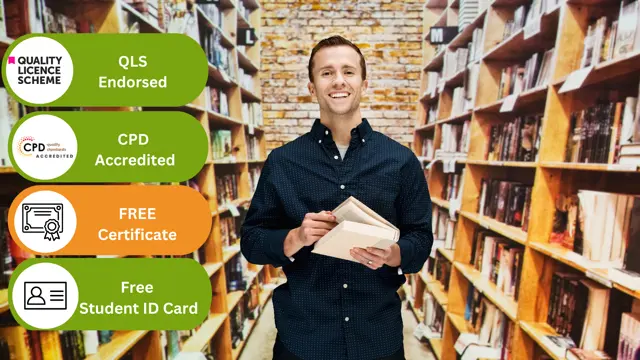
Search By Location
- Publishing Courses in London
- Publishing Courses in Birmingham
- Publishing Courses in Glasgow
- Publishing Courses in Liverpool
- Publishing Courses in Bristol
- Publishing Courses in Manchester
- Publishing Courses in Sheffield
- Publishing Courses in Leeds
- Publishing Courses in Edinburgh
- Publishing Courses in Leicester
- Publishing Courses in Coventry
- Publishing Courses in Bradford
- Publishing Courses in Cardiff
- Publishing Courses in Belfast
- Publishing Courses in Nottingham
