- Professional Development
- Medicine & Nursing
- Arts & Crafts
- Health & Wellbeing
- Personal Development
722 Publishing courses
Unlock the power of data with our 'Data Analytics with Tableau' course, a gateway to visualising and understanding your business's most crucial insights. Whether you're analysing sales, human resources, or stock prices, our expertly curated projects will equip you with the prowess to transform raw data into actionable strategies. With Tableau at your fingertips, you'll navigate diverse datasets from Discount Mart's profits to Tesla's stock prices, and more. This course isn't just about data; it's about weaving compelling stories that drive decision-making, all while delving into the foundations of database concepts. Learning Outcomes Understand the core functionalities of Tableau for data visualisation. Analyse and interpret datasets from various business domains such as sales, HR, and stock markets. Craft Tableau stories that effectively communicate insights and drive decisions. Acquire foundational knowledge of database concepts pertinent to data analytics. Gain proficiency in executing projects and transforming business questions into analytical solutions. Why choose this Certificate in Data Analytics with Tableau at QLS Level 3 course? Unlimited access to the course for a lifetime. Opportunity to earn a certificate accredited by the CPD Quality Standards after completing this course. Structured lesson planning in line with industry standards. Immerse yourself in innovative and captivating course materials and activities. Assessments are designed to evaluate advanced cognitive abilities and skill proficiency. Flexibility to complete the course at your own pace, on your own schedule. Receive full tutor support throughout the week, from Monday to Friday, to enhance your learning experience. Who is this Certificate in Data Analytics with Tableau at QLS Level 3 for? Individuals seeking to elevate their data visualisation skills using Tableau. Business analysts and consultants aiming to harness the power of data-driven storytelling. Marketing professionals keen on deriving actionable insights from data. Finance and HR professionals looking to analyse datasets effectively. Entrepreneurs aiming to make data-driven decisions for their enterprises. Career path Data Analyst: £25,000 - £40,000 Tableau Developer: £30,000 - £55,000 Business Intelligence Analyst: £28,000 - £50,000 Data Visualisation Expert: £32,000 - £57,000 HR Analytics Specialist: £29,000 - £52,000 Stock Market Data Analyst: £27,000 - £48,000 Prerequisites This Certificate in Data Analytics with Tableau at QLS Level 3 does not require you to have any prior qualifications or experience. You can just enrol and start learning. This course was made by professionals and it is compatible with all PC's, Mac's, tablets and smartphones. You will be able to access the course from anywhere at any time as long as you have a good enough internet connection. Certification After studying the course materials, there will be a written assignment test which you can take at the end of the course. After successfully passing the test you will be able to claim the pdf certificate for £4.99 Original Hard Copy certificates need to be ordered at an additional cost of £8. Endorsed Certificate of Achievement from the Quality Licence Scheme Learners will be able to achieve an endorsed certificate after completing the course as proof of their achievement. You can order the endorsed certificate for only £85 to be delivered to your home by post. For international students, there is an additional postage charge of £10. Endorsement The Quality Licence Scheme (QLS) has endorsed this course for its high-quality, non-regulated provision and training programmes. The QLS is a UK-based organisation that sets standards for non-regulated training and learning. This endorsement means that the course has been reviewed and approved by the QLS and meets the highest quality standards. Please Note: Studyhub is a Compliance Central approved resale partner for Quality Licence Scheme Endorsed courses. Course Curriculum Module 01: Introduction to the Course Introduction to the Course 00:02:00 What is Tableau?An Introduction to Tableau 00:03:00 How this course is Structured 00:01:00 Installing the Free Full Version of Tableau 00:02:00 Module 02: Project 1: Discount Mart (Sales and Profit Analytics) Project Brief for Discount Mart 00:03:00 Connecting and Preparing Data for Discount Mart 00:15:00 Building Charts on Tableau for Discount Mart (Part 1) 00:33:00 Building Charts on Tableau for Discount Mart (Part 2) 00:16:00 Creating Headline Cards on Tableau for Discount Mart 00:10:00 Building and Publishing Dashboards on Tableau 00:15:00 Module 03: Project 2: Green Destinations (HR Analytics) Project Brief for Green Destinations 00:02:00 Connecting and Preparing Data for Green Destinations 00:09:00 Building Charts on Tableau (Part 1) for Green Destinations 00:28:00 Building Charts on Tableau (Part 2) for Green Destinations 00:08:00 Creating Headline Cards on Tableau 00:12:00 Building a Dashboard for Green Destinations 00:12:00 Publish your Dashboard to Tableau Public 00:03:00 Module 04: Project 3: Superstore (Sales Agent Tracker) Project Brief for Super Store 00:02:00 Connecting and Preparing Data for Super Store 00:17:00 Building Charts on Tableau (Part 1) for Super Store 00:34:00 Building Charts on Tableau (Part 2) for Super Store 00:23:00 Building a Dashboard 00:18:00 Publish your Dashboard to Tableau Public 00:03:00 Module 05: Northwind Trade (Shipping Analytics) Project Brief for Northwind Trade 00:03:00 Connecting and Preparing Data for Northwind Trade 00:14:00 Building Charts on Tableau for Northwind Trade 00:37:00 Building and Publishing Dashboards for Northwind Trade 00:10:00 Module 06: Project 5: Tesla (Stock Price Analytics) Project Brief for Tesla 00:02:00 Creating a Data Source through Google Sheet Functions 00:05:00 Connect to the Data for Tesla 00:04:00 Building Charts on Tableau for Tesla 00:22:00 Building Headline Cards 00:09:00 Building a Tesla Dashboard 00:08:00 Publish your Dashboard to Tableau Public 00:03:00 Module 07: Bonus: Introduction to Database Concepts Introduction to Database Concepts 00:01:00 Understanding Relational Databases 00:04:00 Relationships of Database Entities 00:02:00 Primary and Foreign Keys 00:01:00 Data types and Naming Conventions 00:04:00 Module 08: Tableau Stories Creating Stories on Tableau 00:05:00 Resources Resources - Certificate in Data Analytics with Tableau at QLS Level 3 00:00:00 Assignment Assignment - Certificate in Data Analytics with Tableau at QLS Level 3 04:00:00 Order your QLS Endorsed Certificate Order your QLS Endorsed Certificate 00:00:00

YouTube 2022 Online Course - QLS Endorsed
By Kingston Open College
QLS Endorsed + CPD QS Accredited - Dual Certification | Instant Access | 24/7 Tutor Support | All-Inclusive Cost

Unity 3d one day course 1-2-1
By Real Animation Works
Unity 3d face to face training customised and bespoke.

Architecture Tutor One to One
By Real Animation Works
Face to Face customised and bespoke.

Read and discuss this global best-selling satirical & entertaining thriller set in the publishing industry Highlights Join this book club and gain extra motivation to read in English 7 hours of live classes to help you develop fluent speaking in English Read this thriller set in the publishing industry to discuss questions of diversity, racism, and cultural appropriation Be corrected by an expert English teacher to remove errors and mistakes Practise and develop your English online in this 7 week English book club course using Yellowface by R.F. Kuang. Each week you read some chapters, discuss them in class and improve specific areas of vocabulary or grammar while also examining literary aspects of the novel. Personalised feedback improves your grammar, vocabulary and pronunciation. The Book Club book Author Athena Liu is a literary phenomenon while her friend June Hayward is a literally nobody, and is jealous. So when Athena dies in a freak accident, June sees nothing too wrong in stealing her unpublished work and publishing it herself under the name Juniper Song. When questions start to be asked, what will June do to protect her new-found success...? Yellowface raises interesting contemporary questions of diversity, racism, and cultural appropriation, while being gripping and highly readable. ‘Ingenious, astute, hugely entertaining’ David Nicholls ‘Hard to put down. Harder to forget’ Stephen King Geoff says: "It's funny that this book has been a publishing sensation - given that it satirizes the book publishing industry! It was Amazon book of the year, and the Fiction Book of the Year 2024 at the British Book Awards."
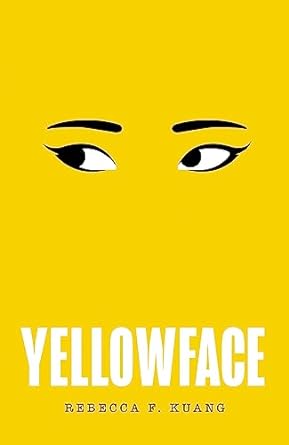
Description: Are you interested in writing fiction? The Creative Writing Course - Fiction course covers the step by step process of writing and publishing fiction. Fiction refers to the imaginative or fictitious narrative in prose. All types of novels and short stories fall into this group. The course helps you to write fictions focusing idea generating, finding inspirations for writing, plot constructions, theme outline, etc. Next, you will learn about the use of punctuation, and the system of checking grammar and spelling. Finally, the course guides you the procedures of editing, re-writing, and polishing for final submission. In short, the purpose of the course is to help you to write fiction that follows the proper system and can attract the interests of the readers. Assessment: At the end of the course, you will be required to sit for an online MCQ test. Your test will be assessed automatically and immediately. You will instantly know whether you have been successful or not. Before sitting for your final exam you will have the opportunity to test your proficiency with a mock exam. Certification: After completing and passing the course successfully, you will be able to obtain an Accredited Certificate of Achievement. Certificates can be obtained either in hard copy at a cost of £39 or in PDF format at a cost of £24. Who is this Course for? Creative Writing Course - Fiction is certified by CPD Qualifications Standards and CiQ. This makes it perfect for anyone trying to learn potential professional skills. As there is no experience and qualification required for this course, it is available for all students from any academic background. Requirements Our Creative Writing Course - Fiction is fully compatible with any kind of device. Whether you are using Windows computer, Mac, smartphones or tablets, you will get the same experience while learning. Besides that, you will be able to access the course with any kind of internet connection from anywhere at any time without any kind of limitation. Career Path After completing this course you will be able to build up accurate knowledge and skills with proper confidence to enrich yourself and brighten up your career in the relevant job market. Fiction Writing Certificate Course Module 1 Part 1 - Getting Ideas and How to Develop Them 00:30:00 Module 1 Part 2 - Inspiration and Finding The Time 00:30:00 Module 2 - What It Means To Be A Writer 00:30:00 Module 3 - Characters 00:30:00 Module 4 - Plotting and Story Construction 00:30:00 Module 5 - Theme, Templates & Outlining 00:30:00 Module 6 - Show Don't Tell 00:30:00 Module 7 - Punctuation, Grammar and some Basic Writing Rules 00:30:00 Module 8 - Scene Structure, Exposition and Story Rules 00:30:00 Module 9 - Chapter Structure, Vision and Focus 00:30:00 Module 10 - Fast Writing Without Fear or Censure 00:30:00 Module 11 - Editing, Re-writing & Polishing 00:30:00 Module 12 - Finishing, Submission & Publication 00:30:00 Resources Resources - Fiction Writing Course 00:00:00 Order Your Certificates and Transcripts Order Your Certificates and Transcripts 00:00:00

Are you tired of spending long hours at the office only to feel like you've accomplished very little? Do you wish there was a way to increase your productivity and get more done in less time? Look no further than the Beginner Crash Course on ChatGPT! This course is specifically designed to help office workers boost their productivity by utilizing the latest advances in artificial intelligence technology. By learning how to leverage ChatGPT, a cutting-edge language model developed by OpenAI, you'll be able to streamline your workflow, automate repetitive tasks, and generate more accurate and effective written content. Whether you're a busy executive, a harried administrative assistant, or a team leader looking to optimize your team's output, the Beginner Crash Course on ChatGPT can help you achieve your goals. With easy-to-follow tutorials, hands-on exercises, and expert guidance from seasoned AI professionals, you'll gain the skills and knowledge you need to take your productivity to the next level. Learning outcomes for ChatGPT 101: Supercharge Your Office Work Understand the basics of ChatGPT and how it works to generate human-like text. Learn how to sign up for an OpenAI account and access the ChatGPT API. Discover how ChatGPT can be used to automate repetitive tasks and streamline workflows in a business setting. Explore the applications of ChatGPT in teaching and how it can assist educators in generating educational materials. Understand how ChatGPT can be leveraged in research projects and academic writing to generate more accurate and effective written content. Learn how to integrate ChatGPT into your existing technology stack and maximize its potential. Gain insight into the limitations of ChatGPT and the importance of human oversight in generating text. Develop the skills and knowledge needed to use ChatGPT and increase productivity in the workplace effectively. Along with this ChatGPT course, you will get 10 premium courses, an original hardcopy, PDF certificates (Main Course + Additional Courses) Student ID card as gifts. This ChatGPT 101: Supercharge Your Office Work Bundle Consists of the following Premium courses: Course 01: ChatGPT Crash Course Course 02: Office Skills Course 03: Paralegal Course 04: GDPR Course 05: Document Control Course 06: MS Word Diploma Course 07: Touch Typing Essentials Course 08: Assertiveness and Self-Confidence Development Course 09: Motivation Skills Course 10: Performance Management Course 11: Workplace Confidentiality Don't let productivity drains hold you back any longer. Enrol in the Beginner Crash Course on ChatGPT today and start achieving more in less time! Benefits you'll get choosing Apex Learning for this Office Skills: Pay once and get lifetime access to 11 CPD courses Certificates, student ID for the title ChatGPT course included in a one-time fee Free up your time - don't waste time and money travelling for classes Accessible, informative modules of ChatGPT 101: Supercharge Your Office Workdesignedby expert instructors Learn at your ease - anytime, from anywhere Studycourse from your computer, tablet or mobile device CPD accreditedcourse - improve the chance of gaining professional skills So, enrol now in thiscourse to advance your career! Course Curriculum Sign up for an OpenAI Account Sign up for an OpenAI Account What can ChatGPT do for you? Using ChatGPT for language translation Using ChatGPT for Asking Questions Code generation and code debugging with ChatGPT Creating social media posts with ChatGPT Blogging Articles and Editing Using ChatGPT for Letters and Resumes ChatGPT for Business Generating Business Ideas Do marketing Research Generate Marketing Ideas Provide an agreement for writing service ChatGPT for Teaching ChatGPT for Teaching (Accounting) Solve a Math Question Create Short Story Role Play Write article Write a speech Write a Conversation ChatGPT for Research Suggest Research Ideas and Topics Find creative titles for your article Create an outline or structure for your paper Summarization of Paper Keyword Extraction Plagiarism detection? (actually, not) Limitations of ChatGPT Limitations of ChatGPT part - 01 Limitations of ChatGPT part - 02 Will ChatGPT generate junk information to flood internet Additional Videos Limitations of ChatGPT-Map function not included List Outline for your book My first Chat with ChatGPT, I love it! Shorten or Summarize an article Suggest a title for your Online publishing Use ChatGPT as a dictionary Using ChatGPT as Your Personal Secretary Using ChatGPT for Buzz Word Explanation Using ChatGPT for Word Definition CPD 120 CPD hours / points Accredited by CPD Quality Standards

Content Editor - Professional Content Editing and Proofreading
By Compliance Central
Are you looking to enhance your Content Editor skills? If yes, then you have come to the right place. Our comprehensive course on Content Editor will assist you in producing the best possible outcome by mastering the Content Editor skills. The Content Editor course is for those who want to be successful. In the Content Editor course, you will learn the essential knowledge needed to become well versed in Content Editor. Our Content Editor course starts with the basics of Content Editor and gradually progresses towards advanced topics. Therefore, each lesson of this Content Editor course is intuitive and easy to understand. Why would you choose the Content Editor course from Compliance Central: Lifetime access to Content Editor course materials Full tutor support is available from Monday to Friday with the Content Editor course Learn Content Editor skills at your own pace from the comfort of your home Gain a complete understanding of Content Editor course Accessible, informative Content Editor learning modules designed by experts Get 24/7 help or advice from our email and live chat teams with the Content Editor Study Content Editor in your own time through your computer, tablet or mobile device. A 100% learning satisfaction guarantee with your Content Editor Course Content Editor Curriculum Breakdown of the Content Editor Course Module 01: Introduction to Copyediting Module 02: Primary Copyediting Procedures Module 03: Checking the Written Copy Module 04: Resources Required for a Copyeditor Module 05: Setting and Using a Style Sheet Module 06: Legal Aspects of Copyediting Module 07: Getting a Job and Career Progression Module 08: Introduction to Proofreading Module 09: The Workflow of a Proofreader Module 10: Proofreading Marks and Symbols Module 11: What to Look For During Proofreading Module 12: Basics of Grammar Module 13: Basics of Sentence Module 14: Structure of Sentence Module 15: Capitalisation and Punctuation Rules Module 16: Spelling Rules Module 17: Checking Commonly Confused Words Module 18: Professional Proofreading CPD 10 CPD hours / points Accredited by CPD Quality Standards Who is this course for? The Content Editor course helps aspiring professionals who want to obtain the knowledge and familiarise themselves with the skillsets to pursue a career in Content Editor. It is also great for professionals who are already working in Content Editor and want to get promoted at work. Requirements To enrol in this Content Editor course, all you need is a basic understanding of the English Language and an internet connection. Career path The Content Editor course will enhance your knowledge and improve your confidence. Content Editor: £25,000 to £45,000 per year Copy Editor: £22,000 to £40,000 per year Proofreader: £20,000 to £35,000 per year Editorial Assistant: £18,000 to £28,000 per year Content Manager: £30,000 to £55,000 per year Publishing Editor: £25,000 to £45,000 per year Certificates CPD Accredited PDF Certificate Digital certificate - Included CPD Accredited PDF Certificate CPD Accredited Hard Copy Certificate Hard copy certificate - £10.79 CPD Accredited Hard Copy Certificate Delivery Charge: Inside the UK: Free Outside of the UK: £9.99 each

Search By Location
- Publishing Courses in London
- Publishing Courses in Birmingham
- Publishing Courses in Glasgow
- Publishing Courses in Liverpool
- Publishing Courses in Bristol
- Publishing Courses in Manchester
- Publishing Courses in Sheffield
- Publishing Courses in Leeds
- Publishing Courses in Edinburgh
- Publishing Courses in Leicester
- Publishing Courses in Coventry
- Publishing Courses in Bradford
- Publishing Courses in Cardiff
- Publishing Courses in Belfast
- Publishing Courses in Nottingham

