- Professional Development
- Medicine & Nursing
- Arts & Crafts
- Health & Wellbeing
- Personal Development
568 Publishing courses delivered Online
Project planning and risk management (In-House)
By The In House Training Company
Many organisations find that project teams struggle to create and maintain effective plans. Estimates are often overly optimistic and risks go unmanaged until the inevitable happens. Resource managers also find it hard to forecast the likely loading on their departments and requests for support are not provided in a consistent format. This programme has been developed to address these needs in a very practical, hands-on format. Case study work can be based on simulations or on the organisation's current projects for maximum benefit to participants. The aim of this training is to develop and enhance participants' planning and risk management skills in order to maximise the success of project work undertaken by the organisation. The principal training objectives for this programme are to: Provide a structured, integrated approach to planning and risk management Demonstrate practical tools and techniques for each stage of planning Show how to organise and involve relevant people in the planning process Explain how to use the plan for forecasting and pro-active project control Identify ways to improve planning, both individually and corporately The course will emphasise the importance of participative planning techniques that improve the quality of plans whilst reducing overall time and cost of planning. The course will encourage discussion of internal procedures and practices and may be customised to include them if required. DAY ONE 1 Introduction (Course sponsor) Why this programme has been developed Review of participants' needs and objectives 2 Projects and planning Why plan? The benefits of good planning / penalties of poor planning Planning in the project lifecycle; the need for a 'living' plan The interaction between target setting and the planning process Team exercise: planning the project 3 Planning the plan Defining the application and structure of the plan Impact of planning decisions during the project lifecycle Using available time to create an effective plan 4 Defining deliverables Assessing the context; reviewing the goals and stakeholders Developing the scope and defining deliverables; scope mapping Understanding customer priorities; delivering value for money Case study: defining the project deliverables 5 Creating the work breakdown Building the work breakdown structure Detailing the tasks and sub-tasks; structured brainstorming Defining task ownership; the task responsibility matrix 6 Creating and using a logical network Developing the logical network; task boarding Determining the critical path and calculating float Accelerating the plan; concurrent programming and risk Individual and group exercises DAY TWO 7 Developing resource schedules Deriving the Gantt chart from the network Developing the detailed resource schedules Calculating the expenditure profile ('S' curve) 8 Estimating task durations and costs Understanding estimates: effort, availability and duration Estimating tools and techniques Application of estimating techniques during the project lifecycle 9 Case study Developing the project plan Refining the project plan Team presentations and discussion 10 Managing risks and refining the plan Awareness of contractual issues associated with risk Identifying and evaluating risks; deciding ownership Managing risks: determining levels of provision and contingency Controlling risks: maintaining an up-to date risk register 11 Planning for pro-active control The earned value analysis (EVA) concept and its predictive value Deriving the measures needed for cost and delivery performance Practical issues associated with implementing EVA 12 Using and maintaining the plan Tracking progress and updating the plan Publishing and controlling the plan 13 Course review and transfer planning (Course sponsor present) Identify ways of implementing the techniques learnt Sponsor-led review and discussion of proposals Conclusion

Level 5 Report Writing
By Training Tale
Level 5 Report Writing online This Level 5 Report Writing course will help you learn from the ground up and advance to a higher level of professionalism. As you may know, organizational Business Report Writing abilities are vital because they help develop trust and professionalism. So, if you want to improve your communication and report writing skills, this course is perfect for you. The Level 5 Report Writing course is structured into modules and submodules to make it easier for the learner to grasp the concept, beginning with essential information and progressing to the most advanced level. Thecourse covers both the academic and practical components of all aspects of Business Writing Skills Management. This comprehensive Level 5 Report Writing course is the perfect way to kickstart your career in the field. This course will give you a competitive advantage in your career, making you stand out from all other applicants and employees. Learning Outcomes After completing the Level 5 Report Writing course, you will be able to: Describe the fundamentals of Business Report Writing. Prepare, write and edit reports. Collect and handle information. Improve the presentation of the report. Develop research skills. Develop creativity and innovation. Develop critical thinking skills. Communicate effectively in the workplace. Why Choose Level 5 Report Writing Course from Us Self-paced course, access available from anywhere. Easy to understand, high-quality study materials. Course developed by industry experts. MCQ quiz after each module to assess your learning. Automated and instant assessment results. 24/7 support via live chat, phone call or email. Free PDF certificate as soon as completing the course. Level 5 Report Writing Bundle Courses Course 01: Level 5 Report Writing Course Course 02: Level 7 Diploma in Facilities Management Course Other Benefits of this Level 5 Report Writing Course 2 PDF Certificate FREE Lifetime Access Free Retake Exam Tutor Support [ Note: Free PDF certificate as soon as completing the Level 5 Report Writing course ] Level 5 Report Writing Course Curriculum of Level 5 Report Writing Module 1: Introduction to Report Writing What is Report Writing? Types of Report Writing The Key Elements of a Report Writing The Keys to Writing a Good Report Characteristics of a Good Report Module 2: The Basics of Business Report Writing What is Business Report Writing? The Purpose of Business Report The Importance of the Business Report Steps of Business Report Writing Characteristics of Business Report What are the Four C's of Writing Module 3: The Practical Side of Report Writing (Part-1): Preparation & Planning Setting Your Objective Assessing Your Readership Deciding what Information You Will Need Preparing Your Skeletal Framework Testing and Revisiting Your Skeletal Framework Module 4: The Practical Side of Report Writing (Part-2): Collecting and Handling Information Locating Sources of Relevant Information Obtaining the Information Sorting and Grouping Your Findings Evaluating Your Findings Prioritising Your Findings Checking Your Findings Module 5: The Practical Side of Report Writing (Part-3): Writing and Revising Report Pre-Writing Drafting the Main Body and Appendix Reviewing the Main body and Appendixes Drafting the Conclusions, Recommendations, Introduction and Summary Checking and Amending the Report Issuing the Report Module 6: The Creative Side of Report Writing (Part -1): A Style Guide to Good Report Writing Report Style Achieving a Good Style Choosing Your Words Carefully Principles for Effective Report Writing Module 7: The Creative Side of Report Writing (Part -2): Improving The Presentation of Your Report Word Processing and Desktop Publishing Layout and Design Typography Illustrations Colour Paper, Cover, Binding and Indexing Module 8: Developing Research Skills Why are Research Skills Important? Different Types of Research Skills Reading and Note-Taking Techniques Module 9: Developing Creativity & Innovation Creativity and Innovation Individual Creativity Creative Thinking Methods Decision Making Module 10: Develop Critical Thinking Skills Defining Critical Thinking Characteristics of a Critical Thinker Common Critical Thinking Styles/Skill Module 11: Interpersonal Skill Development What are Communication Skills? How to Improve Your Communication Skills? Communicating Effectively in the Workplace Assessment Method of Level 5 Report Writing After completing each module of the Level 5 Report Writing Course, you will find automated MCQ quizzes. To unlock the next module, you need to complete the quiz task and get at least 60% marks. Once you complete all the modules in this manner, you will be qualified to request your certification. Certification of Level 5 Report Writing After completing the MCQ/Assignment assessment for this Level 5 Report Writing course, you will be entitled to a Certificate of Completion from Training Tale. It will act as proof of your extensive professional development. The certificate is in PDF format, which is completely free to download. A printed version is also available upon request. It will also be sent to you through a courier for £13.99. Who is this course for? Level 5 Report Writing Business owners, managers, entrepreneurs Entrepreneurs planning to start their own business People seeking to expand their career opportunities Office workers at all levels Team Leaders and supervisors Requirements Level 5 Report Writing Students who intend to enrol in this Level 5 Report Writing course must meet the following requirements: Good command of the English language Must be vivacious and self-driven Basic computer knowledge A minimum of 16 years of age is required Career path Level 5 Report Writing Certificates Certificate of completion Digital certificate - Included

Description: Are you not familiar with Office 2016 and want to learn every single detail of it? Then you are at the right place! Office 2016 Complete Course is designed for beginners to educate about Microsoft Office 2016. Initially, you will learn about the basic features of Microsoft Word such as creating a new document, personalizing the Microsoft Word interface, adding graphics, controlling page appearance, proofing and editing a document. Following that, you will learn about the foundations of Microsoft Office Excel that is essential to create and work with an electronic spreadsheet. You will be able to insert and delete text or images, create columns, rows and much more. Microsoft PowerPoint will help you in navigating the PowerPoint environment, create and save PowerPoint presentation, etc. Microsoft Outlook will help you to set up and use Outlook on Windows, also assist you in creating and sending messages, managing contacts, working with notes, etc. You will learn related information to access Microsoft Office 2016. Additionally, you will learn Project management basics, adding tasks and resources to a project and saving them. In the course, you will learn the essential features of the latest version of Microsoft Visio and the basic information about the diagramming software. Learning Outcomes: Word 2016 user interface, creating basic documents and utilizing help Managing text through modifying, finding and replacing, and selecting them; and arranging texts through tabs and lists Understanding the commands on the home tab and mini toolbar Paragraph layout tool, borders, shading, styles and formatting management techniques Maximizing your ability to utilize tables within Word 2016 Inserting symbols and special characters along with techniques for adding them Managing your page's appearance with colours, borders, watermarks, headers, footers and page setup dialog box Reviewing documents through spell check, research pane and thesaurus Document accessibility options Customizing the user interface, modifying save options and managing other file types Familiarize the excel user interface, creating basic worksheet and using the help system How to create formulas, reuse them and insert functions in a worksheet Managing cells, columns and rows and ways to manipulate data Utilizing the 'Search and replace' data options and spell checking Modifying fonts, adding borders and colours to cells, using number formats, aligning cell contents and applying cell styles Define and refine page layouts for printing options Managing large workbooks through worksheet tab formatting and using different views Options for general customization, language, formula, proofing and saving Customizing Quick Access toolbar, ribbon, advanced and Trust Center options Utilize Excel's version control features and enabling add-ins Utilize the PowerPoint user interface, creating and saving presentations, and using help Making presentations through presentation options like selecting types, building it, layouts, text editing, viewing and navigation Discover methods for formatting characters, paragraphs, and text boxes Adding images, screenshots, screen recordings, shapes and WordArt Modifying options for objects and animation features Creating and formatting a table and integrating data from other Microsoft Office applications Create format and manipulate a chart Navigate throughout the Outlook user interface and learn to perform basic email functions and utilize help Composing emails, grammar and spell checks, formatting content, attaching files, enhancing messages and managing automatic message responses Customize reading options, work with attachments and manage message responses Managing and organization of messages with the help of tags, flags, other commands and folders Using calendar options to manage appointments and meetings Using People workspace to create, update, view and organise contacts Managing tasks and notes Creating and managing Quick Steps, and customizing the interface according to needs Get familiarized with Microsoft Access 2016, create simple databases, and use the help options Change table data, manage records and create lookups Join data from different tables, sort and filter them, and perform calculations for queries Creating, adding controls, enhancing appearance and print preparation for reports How to utilize Access Options dialog box Relational database design, creating tables, managing table fields and creating table relationships Creating query joins and subqueries, joining tables with no common fields, relating data within a table, and working with sub datasheets Data normalization and creating junction tables Sharing Access data with other applications and through import and export options Managing reports through organizing information, formatting, including charts, adding calculated fields and sub-report inclusion to existing ones Create mailing label report and publishing reports in PDF format Project management basics, navigating and customizing the user interface, adding tasks and resources to a project and saving them Managing project time frames and changing working time Managing project tasks, adding summary tasks and milestones Managing project resources, allocating and levelling work resources Sharing and exporting projects, and adjusting project print views Navigation throughout Visio interface, creating basic drawing and using the help system Drawing components, modifying drawings and work with callouts and groups Organization charts creation, modifying their layouts, positioning and spacing Create and integrate organization chart copies and compare them Making a basic floor plan and custom room shapes, utilizing the program as a modelling tool and modelling room layouts Creating cross-functional flowcharts and related features like - swimlanes and separators Altering orientation and direction, changing margins and choosing styles for flowcharts Creating network diagrams, and utilizing shape data and layers Other network diagram relevant topics such as network shapes, shape data, adding layers, activating, colouring and more Working with shape, connector styles, themes, variants and containers Assessment: At the end of the course, you will be required to sit for an online MCQ test. Your test will be assessed automatically and immediately. You will instantly know whether you have been successful or not. Before sitting for your final exam you will have the opportunity to test your proficiency with a mock exam. Certification: After completing and passing the course successfully, you will be able to obtain an Accredited Certificate of Achievement. Certificates can be obtained either in hard copy at a cost of £39 or in PDF format at a cost of £24. Who is this Course for? Office 2016 Complete Course is certified by CPD Qualifications Standards and CiQ. This makes it perfect for anyone trying to learn potential professional skills. As there is no experience and qualification required for this course, it is available for all students from any academic background. Requirements Our Office 2016 Complete Course is fully compatible with any kind of device. Whether you are using Windows computer, Mac, smartphones or tablets, you will get the same experience while learning. Besides that, you will be able to access the course with any kind of internet connection from anywhere at any time without any kind of limitation. Career Path After completing this course you will be able to build up accurate knowledge and skills with proper confidence to enrich yourself and brighten up your career in the relevant job market.

How to Write Your Non-fiction Book with the Flat Plan Method
By OnlinePMCourses
Make writing your book as simple as possible... almost like painting by numbers
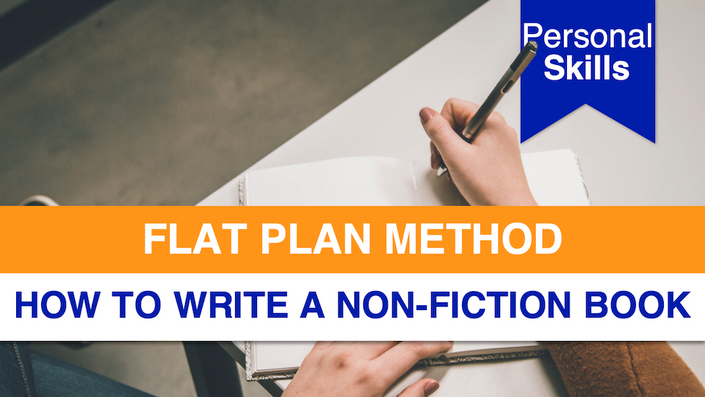
Description Become a digital marketing expert and market your business with the Diploma in Digital Marketing for Business Owners course. The course is designed for the business owners who want to expand their business and spread their brands through Digital Marketing. Digital Marketing is the marketing strategies that use digital media. In the course, you will be introduced with the digital marketing strategies. The course familiarizes you how to get more sales using a Sales Funnel, Social Media Marketing, and Affiliate Marketing Strategies. Sales Funnel is a buying process that companies lead customers through when purchasing products. The course teaches you the Sales Funnel Model and how to close the sales funnel. Next, you will learn social media marketing that includes marketing strategies using Facebook, Instagram, Twitter, and Pinterest. Finally, the course covers affiliate marketing strategies, using Clickbank, CPA marketing, Live streaming and more. To sum up, the course explains all the essential areas of digital marketing that you should use for promoting your business. Assessment: This course does not involve any MCQ test. Students need to answer assignment questions to complete the course, the answers will be in the form of written work in pdf or word. Students can write the answers in their own time. Once the answers are submitted, the instructor will check and assess the work. Certification: After completing and passing the course successfully, you will be able to obtain an Accredited Certificate of Achievement. Certificates can be obtained either in hard copy at a cost of £39 or in PDF format at a cost of £24. Who is this Course for? Diploma in Digital Marketing for Business Owners is certified by CPD Qualifications Standards and CiQ. This makes it perfect for anyone trying to learn potential professional skills. As there is no experience and qualification required for this course, it is available for all students from any academic background. Requirements Our Diploma in Digital Marketing for Business Owners is fully compatible with any kind of device. Whether you are using Windows computer, Mac, smartphones or tablets, you will get the same experience while learning. Besides that, you will be able to access the course with any kind of internet connection from anywhere at any time without any kind of limitation. Career Path After completing this course you will be able to build up accurate knowledge and skills with proper confidence to enrich yourself and brighten up your career in the relevant job market. Section 01 - Building a Sales Funnel Getting Started to Generating Traffic FREE 00:10:00 Crating a Front end offer 00:07:00 Creating an Upsell (or 1 time offer) 00:11:00 Creating a Downsell 00:06:00 Creating a 2nd and 3rd Upsell 00:11:00 Creating a Backend Offer 00:09:00 Sales Funnel (case study) 00:09:00 How To Write Buyer Follow-Up Emails 00:15:00 Setting Up Your Sales Funnel On JVZoo 00:15:00 Section 02 - Building a Blog Introduction to Blogging 00:04:00 Choosing a Blogging Niche 00:05:00 Content is King 00:10:00 Adding Video and Images 00:03:00 Social Media 00:03:00 Important Pages 00:02:00 Section 03 - Interview Content Conversation Content 00:03:00 Value 00:04:00 Guest 00:08:00 Repurpose 00:06:00 Conducting Interviews 00:05:00 After the Interview 00:03:00 Section 04 - Social Media Marketing Introduction to Social Media 00:04:00 Social Media Best Practices 00:07:00 Twitter 00:05:00 Pinterest 00:06:00 Facebook 00:07:00 Instagram 00:04:00 LinkedIn 00:03:00 Google Plus 00:02:00 YouTube 00:03:00 Live Streaming 00:03:00 Conclusion to Social Media 00:02:00 Section 05 - Affiliate Marketing Introduction to Affiliate Marketing 00:03:00 Getting Started with Content Marketing 00:03:00 Getting Started with Affiliate Marketing Strategies 00:02:00 Getting Started with Website Marketing Strategies 00:02:00 Getting Started Building an Email List 00:03:00 Section 06 - Clickbank Clickbank Gravity Score 00:03:00 Clickbank Vendor Sales Pages 00:03:00 Clickbank Commissions and Continuity 00:03:00 Section 07 - Email Marketing Introduction 00:04:00 Challenges of Email Marketing 00:08:00 Content Marketing 00:04:00 Valuable Content 00:07:00 Email Standards 00:05:00 Email Spam Filter 00:07:00 Keep Email Clean 00:04:00 Lead Generation 00:05:00 AIDA 00:07:00 Conclusion to Email 00:02:00 Email Marketing (final) 00:51:00 Section 08 - Building a Podcast Podcasting 00:02:00 Hardware and Software 00:09:00 Hardware 00:05:00 Software 00:04:00 Preparing a Podcast 00:03:00 Podcast Outline 00:03:00 Recording 00:05:00 Publishing the Podcast 00:05:00 Marketing Tips 00:00:00 Podcasting (full) 00:32:00 Section 09 - Branding Branding 00:03:00 Mission Statement 00:05:00 Logo 00:06:00 Promotion 00:03:00 Delivering 00:07:00 Success 00:04:00 Order Your Certificates and Transcripts Order Your Certificates and Transcripts 00:00:00

Preparing for the Professional Data Engineer Examination
By Nexus Human
Duration 1 Days 6 CPD hours This course is intended for This course is intended for the following participants:Cloud professionals interested in taking the Data Engineer certification exam.Data engineering professionals interested in taking the Data Engineer certification exam. Overview This course teaches participants the following skills: Position the Professional Data Engineer Certification Provide information, tips, and advice on taking the exam Review the sample case studies Review each section of the exam covering highest-level concepts sufficient to build confidence in what is known by the candidate and indicate skill gaps/areas of study if not known by the candidate Connect candidates to appropriate target learning This course will help prospective candidates plan their preparation for the Professional Data Engineer exam. The session will cover the structure and format of the examination, as well as its relationship to other Google Cloud certifications. Through lectures, quizzes, and discussions, candidates will familiarize themselves with the domain covered by the examination, to help them devise a preparation strategy. Rehearse useful skills including exam question reasoning and case comprehension. Tips and review of topics from the Data Engineering curriculum. Understanding the Professional Data Engineer Certification Position the Professional Data Engineer certification among the offerings Distinguish between Associate and Professional Provide guidance between Professional Data Engineer and Associate Cloud Engineer Describe how the exam is administered and the exam rules Provide general advice about taking the exam Sample Case Studies for the Professional Data Engineer Exam Flowlogistic MJTelco Designing and Building (Review and preparation tips) Designing data processing systems Designing flexible data representations Designing data pipelines Designing data processing infrastructure Build and maintain data structures and databases Building and maintaining flexible data representations Building and maintaining pipelines Building and maintaining processing infrastructure Analyzing and Modeling (Review and preparation tips) Analyze data and enable machine learning Analyzing data Machine learning Machine learning model deployment Model business processes for analysis and optimization Mapping business requirements to data representations Optimizing data representations, data infrastructure performance and cost Reliability, Policy, and Security (Review and preparation tips) Design for reliability Performing quality control Assessing, troubleshooting, and improving data representation and data processing infrastructure Recovering data Visualize data and advocate policy Building (or selecting) data visualization and reporting tools Advocating policies and publishing data and reports Design for security and compliance Designing secure data infrastructure and processes Designing for legal compliance Resources and next steps Resources for learning more about designing data processing systems, data structures, and databases Resources for learning more about data analysis, machine learning, business process analysis, and optimization Resources for learning more about data visualization and policy Resources for learning more about reliability design Resources for learning more about business process analysis and optimization Resources for learning more about reliability, policies, security, and compliance Additional course details: Nexus Humans Preparing for the Professional Data Engineer Examination training program is a workshop that presents an invigorating mix of sessions, lessons, and masterclasses meticulously crafted to propel your learning expedition forward. This immersive bootcamp-style experience boasts interactive lectures, hands-on labs, and collaborative hackathons, all strategically designed to fortify fundamental concepts. Guided by seasoned coaches, each session offers priceless insights and practical skills crucial for honing your expertise. Whether you're stepping into the realm of professional skills or a seasoned professional, this comprehensive course ensures you're equipped with the knowledge and prowess necessary for success. While we feel this is the best course for the Preparing for the Professional Data Engineer Examination course and one of our Top 10 we encourage you to read the course outline to make sure it is the right content for you. Additionally, private sessions, closed classes or dedicated events are available both live online and at our training centres in Dublin and London, as well as at your offices anywhere in the UK, Ireland or across EMEA.

Gatsby JS: Build PWA Blog with GraphQL, React and WordPress
By Packt
Create a Gatsby.js Progressive Web App with GraphQL, React, and WordPress and add JAMstack to your skills
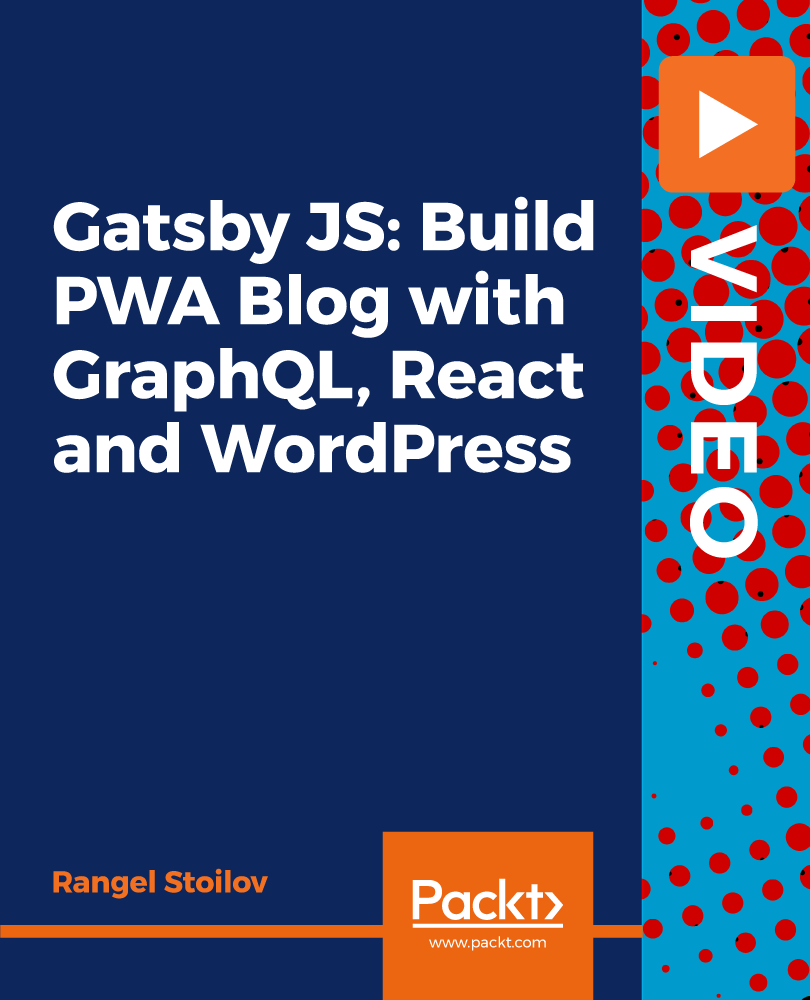
Description Register on the A Beginner Crash Course on ChatGPT today and build the experience, skills and knowledge you need to enhance your professional development and work towards your dream job. Study this course through online learning and take the first steps towards a long-term career. The course consists of a number of easy to digest, in-depth modules, designed to provide you with a detailed, expert level of knowledge. Learn through a mixture of instructional video lessons and online study materials. Receive online tutor support as you study the course, to ensure you are supported every step of the way. Get a certificate as proof of your course completion. The A Beginner Crash Course on ChatGPT course is incredibly great value and allows you to study at your own pace. Access the course modules from any internet-enabled device, including computers, tablets, and smartphones. The course is designed to increase your employability and equip you with everything you need to be a success. Enrol on the now and start learning instantly! What You Get With This Course Receive a digital certificate upon successful completion of the course Get taught by experienced, professional instructors Study at a time and pace that suits your learning style Get instant feedback on assessments 24/7 help and advice via email or live chat Get full tutor support on weekdays (Monday to Friday) Certificate of Achievement After the successful completion of the final assessment, you will receive a CPD-accredited certificate of achievement. The PDF certificate is for 9.99, and it will be sent to you immediately after through e-mail. You can get the hard copy for 15.99, which will reach your doorsteps by post. Method of Assessment You need to attend an assessment right after the completion of this course to evaluate your progression. For passing the assessment, you need to score at least 60%. After submitting your assessment, you will get feedback from our experts immediately. Who Is This Course For The course is ideal for those who already work in this sector or are aspiring professionals. This course is designed to enhance your expertise and boost your CV. Learn key skills and gain a professional qualification to prove your newly-acquired knowledge. Course Content Sign Up For An OpenAI Account Sign up for an OpenAI Account 00:01:00 What Can ChatGPT Do For You? Using ChatGPT for language translation 00:04:00 Using ChatGPT for Asking Questions 00:03:00 Code generation and code debugging with ChatGPT 00:02:00 Creating social media posts with ChatGPT 00:08:00 Blogging Articles and Editing 00:04:00 Using ChatGPT for Letters and Resumes 00:05:00 ChatGPT For Business Generating Business Ideas 00:05:00 Do marketing Research 00:16:00 Generate Marketing Ideas 00:04:00 Provide an agreement for writing service 00:02:00 ChatGPT For Teaching ChatGPT for Teaching (Accounting) 00:03:00 Solve a Math Question 00:01:00 Create Short Story 00:04:00 Role Play 00:02:00 Write article 00:07:00 Write a speech 00:09:00 Write a Conversation 00:02:00 ChatGPT For Research Suggest Research Ideas and Topics 00:03:00 Find creative titles for your article 00:04:00 Create an outline or structure for your paper 00:02:00 Summarization of Paper 00:22:00 Keyword Extraction 00:02:00 Plagiarism detection? (actually, not) 00:03:00 Limitations Of ChatGPT Limitations of ChatGPT part - 01 00:02:00 Limitations of ChatGPT part - 02 00:05:00 Will ChatGPT generate junk information to flood internet 00:06:00 Additional Videos Limitations of ChatGPT-Map function not included 00:03:00 List Outline for your book 00:01:00 My first Chat with ChatGPT, I love it! 00:22:00 Shorten or Summarize an article 00:01:00 Suggest a title for your Online publishing 00:12:00 Use ChatGPT as a dictionary 00:07:00 Using ChatGPT as Your Personal Secretary 00:06:00 Using ChatGPT for Buzz Word Explanation 00:03:00 Using ChatGPT for Word Definition 00:03:00 Frequently Asked Questions Are there any prerequisites for taking the course? There are no specific prerequisites for this course, nor are there any formal entry requirements. All you need is an internet connection, a good understanding of English and a passion for learning for this course. Can I access the course at any time, or is there a set schedule? You have the flexibility to access the course at any time that suits your schedule. Our courses are self-paced, allowing you to study at your own pace and convenience. How long will I have access to the course? For this course, you will have access to the course materials for 1 year only. This means you can review the content as often as you like within the year, even after you've completed the course. However, if you buy Lifetime Access for the course, you will be able to access the course for a lifetime. Is there a certificate of completion provided after completing the course? Yes, upon successfully completing the course, you will receive a certificate of completion. This certificate can be a valuable addition to your professional portfolio and can be shared on your various social networks. Can I switch courses or get a refund if I'm not satisfied with the course? We want you to have a positive learning experience. If you're not satisfied with the course, you can request a course transfer or refund within 14 days of the initial purchase. How do I track my progress in the course? Our platform provides tracking tools and progress indicators for each course. You can monitor your progress, completed lessons, and assessments through your learner dashboard for the course. What if I have technical issues or difficulties with the course? If you encounter technical issues or content-related difficulties with the course, our support team is available to assist you. You can reach out to them for prompt resolution.
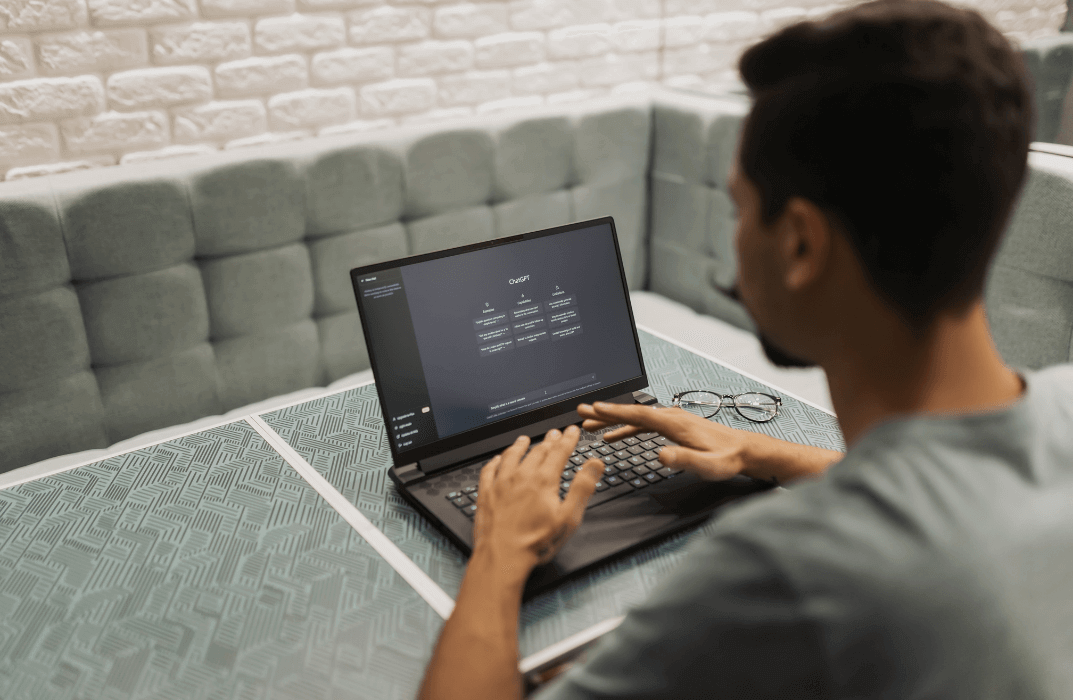
Description: This Microsoft Access 2016 for Beginners will provide you the knowledge of how to Access is constructed and how to use the major objects within it. It allows you to create and manage database for all sorts of different purposes. It will help all novice computer users get up to speed quickly. It will also help more experienced users who have little to no experience with Microsoft Access and databases general. If you have the general knowledge of working with windows and want to improve your knowledge more you are welcome to join this course. Learning Outcomes: Get familiarized with Microsoft Access 2016, create simple databases, and use the help options Change table data, manage records, and create lookups Join data from different tables, sort and filter them, and perform calculations for queries Creating, adding controls, enhancing appearance and print preparation for reports How to utilize Access Options dialog box Relational database design, creating tables, managing table fields and creating table relationships Creating query joins and sub queries, joining tables with no common fields, relating data within a table, and working with sub datasheets Data normalization and creating junction tables Sharing Access data with other applications and through import and export options Managing reports through organizing information, formatting, including charts, adding calculated fields and sub-report inclusion to existing ones Create mailing label report and publishing reports in PDF format Assessment: At the end of the course, you will be required to sit for an online MCQ test. Your test will be assessed automatically and immediately. You will instantly know whether you have been successful or not. Before sitting for your final exam you will have the opportunity to test your proficiency with a mock exam. Certification: After completing and passing the course successfully, you will be able to obtain an Accredited Certificate of Achievement. Certificates can be obtained either in hard copy at a cost of £39 or in PDF format at a cost of £24. Who is this Course for? Microsoft Access 2016 for Beginners is certified by CPD Qualifications Standards and CiQ. This makes it perfect for anyone trying to learn potential professional skills. As there is no experience and qualification required for this course, it is available for all students from any academic background. Requirements Our Microsoft Access 2016 for Beginners is fully compatible with any kind of device. Whether you are using Windows computer, Mac, smartphones or tablets, you will get the same experience while learning. Besides that, you will be able to access the course with any kind of internet connection from anywhere at any time without any kind of limitation. Career Path After completing this course you will be able to build up accurate knowledge and skills with proper confidence to enrich yourself and brighten up your career in the relevant job market. Getting Started with Access Orientation to Microsoft Access 01:00:00 Create a Simple Access Database 01:00:00 Get Help in Microsoft Access 00:30:00 Working with Table Data Modify Table Data 00:30:00 Work with Records 01:00:00 Sort and Filter Records 00:30:00 Create Lookups 01:00:00 Querying a Database Join Data from Different Tables in a Query 01:00:00 Sort and Filter Data in a Query 01:00:00 Perform Calculations in a Query 00:30:00 Creating Advanced Queries Create Parameter Queries 00:30:00 Create Action Queries 00:30:00 Create Find Duplicate and Find Unmatched Queries 00:30:00 Summarize Data 00:30:00 Generating Reports Create a Report 01:00:00 Add Controls to a Report 00:30:00 Enhance the Appearance of a Report 00:30:00 Prepare a Report for Print 00:30:00 Customizing the Access Environment The Access Options Dialog Box 01:00:00 Designing a Relational Database Relational Database Design 00:30:00 Create a Table 01:00:00 Modify a Table and Fields 00:30:00 Create Table Relationships 00:30:00 Joining Tables Create Query Joins 00:30:00 Join Tables That Have No Common Fields 00:30:00 Relate Data within a Table 00:30:00 Work with Subdatasheets 00:30:00 Create Subqueries 00:30:00 Organizing a Database for Efficiency Data Normalization 01:00:00 Create a Junction Table 00:30:00 Sharing Data Across Applications Import Data into Access 00:30:00 Export Data to Text File Formats 00:30:00 Export Access Data to Excel 00:30:00 Create a Mail Merge 00:30:00 Advanced Reporting Organize Report Information 00:30:00 Format Reports 00:30:00 Include Charts in a Report 00:30:00 Add a Calculated Field to a Report 00:30:00 Add a Subreport to an Existing Report 00:30:00 Additional Reporting Options Create a Mailing Label Report 00:30:00 Publish a Report as PDF 00:30:00 Activities Activities - Microsoft Access 2016 for Beginners 00:00:00 Mock Exam Mock Exam- Microsoft Access 2016 for Beginners 00:20:00 Final Exam Final Exam- Microsoft Access 2016 for Beginners 00:20:00 Order Your Certificate and Transcript Order Your Certificates and Transcripts 00:00:00

