- Professional Development
- Medicine & Nursing
- Arts & Crafts
- Health & Wellbeing
- Personal Development
731 Publishing courses
MS Word Advanced Course summary This MS Word Advanced Course, Private 1-to-1, covers advanced MS Word tools. Ideal for delegates who create long documents, manuals and manuscripts. MS Word styles and formats, help making formatting documents consistent and easy to maintain. Who Should Attend the MS Word Advanced Course: Delegates should have a working knowledge of the concepts covered in the Introduction and Intermediate courses. What is MS Word: Microsoft Word, or simply Word, is a word processing software package developed by Microsoft. Is is bundled within the Microsoft Office suite. It covers simple text editor capability through to desktop publishing features, suitable to creates professional documents for any purpose MS Word Advanced Course description Session 1:Managing and Reviewing Documents Using Comments Tracking changes, version control Session 2: Styles Creating an Outline Style Principles, Style Themes, Creating, Modifying, Using Styles, Styles menus and Styles Group on the Home Ribbon. Session 3: Sections Formatting, page layouts, page numbering, headers and footers with sections Session 4:MS Word Tables and Text Boxes Inserting, Editing, Formatting and positioning MS Word Tables and Text Boxes Session 5: MS Word Reference Tools Table of Contents References within a Document Bibliography Index Tabls Reference Tables References to Other Documents Session 6: MS Word Templates Creating, saving and using custom templates Session 7: Templates and Building Blocks Using Building Blocks and Quick Parts, Fill-In Merge for Templates Session 8: Graphics Creating Graphics, Equations and Charts, Using WordArt, Using SmartArt Session 9: MS Word Time Saving Tools MS Word Time Saving Tools Using Language Tools Inserting Pre-Defined Text Using the Navigation Pane What is included in the MS Word Advanced Courses: MS Word Advanced Course Certificate on completion MS Word Advanced Course notes Practical MS Word Advanced Course exercises, MS Word Advanced Course Homework / MS Word Advanced Course Revision work After the course, 1 free session for questions online MS Word Advanced Course via Gotomeeting.com. Max group size, online and in classroom, on this MS Word Advanced Course is 4.

Spark Programming in Scala for Beginners with Apache Spark 3
By Packt
This course does not require any prior knowledge of Apache Spark or Hadoop. The author explains Spark architecture and fundamental concepts to help you come up to speed and grasp the content of this course. The course will help you understand Spark programming and apply that knowledge to build data engineering solutions.
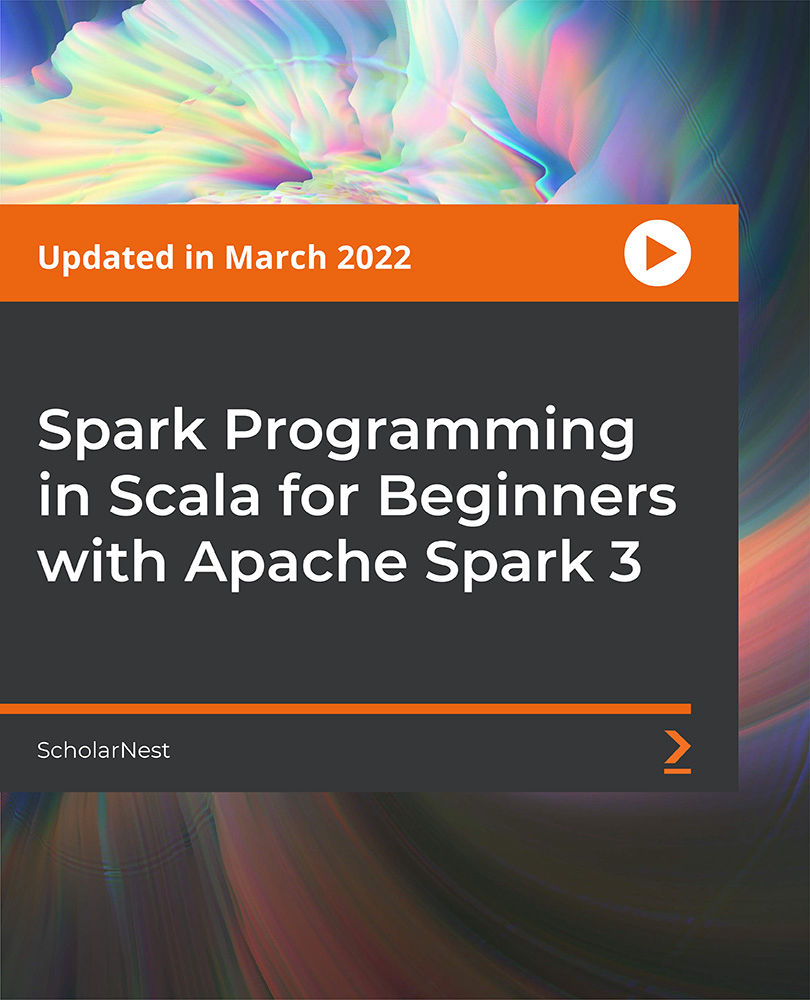
Business Development: Guest Posting
By iStudy UK
So what is guest posting? Guest blogging is a method of writing and publishing an article on someone else's website or blog. Do you want your content to be seen by as many individuals as possible because you realise that your substance is useful or engaging? Do you dream of the day when a large number of individuals will read your content consistently? Do you dream of making a difference by your writing? With this Diploma in Guest Posting, this goal is realistic. By the end of this course, You will learn how to get published on popular sites, build new relationships, grow your readership, expand your social media followers, getting high-quality links back to your blog and promote your online business. You will also learn how to grab guest blogging opportunities and make the most out of them. Course Highlights Business Development: Guest Posting is an award-winning and the best-selling course that has been given the CPD Certification & IAO accreditation. It is the most suitable course anyone looking to work in this or relevant sector. It is considered one of the perfect courses in the UK that can help students/learners to get familiar with the topic and gain necessary skills to perform well in this field. We have packed Business Development: Guest Posting into 7 modules for teaching you everything you need to become successful in this profession. To provide you ease of access, this course is designed for both part-time and full-time students. You can become accredited in just 5 hours, 5 minutes and it is also possible to study at your own pace. We have experienced tutors who will help you throughout the comprehensive syllabus of this course and answer all your queries through email. For further clarification, you will be able to recognize your qualification by checking the validity from our dedicated website. Why You Should Choose Business Development: Guest Posting Lifetime access to the course No hidden fees or exam charges CPD Accredited certification on successful completion Full Tutor support on weekdays (Monday - Friday) Efficient exam system, assessment and instant results Download Printable PDF certificate immediately after completion Obtain the original print copy of your certificate, dispatch the next working day for as little as £9. Improve your chance of gaining professional skills and better earning potential. Who is this Course for? Business Development: Guest Posting is CPD certified and IAO accredited. This makes it perfect for anyone trying to learn potential professional skills. As there is no experience and qualification required for this course, it is available for all students from any academic backgrounds. Requirements Our Business Development: Guest Posting is fully compatible with any kind of device. Whether you are using Windows computer, Mac, smartphones or tablets, you will get the same experience while learning. Besides that, you will be able to access the course with any kind of internet connection from anywhere at any time without any kind of limitation. Career Path You will be ready to enter the relevant job market after completing this course. You will be able to gain necessary knowledge and skills required to succeed in this sector. All our Diplomas' are CPD and IAO accredited so you will be able to stand out in the crowd by adding our qualifications to your CV and Resume. Chapter-1 Guest Posting Basics 00:30:00 Chapter-2 The Benefits Of Guest Posting 00:30:00 Chapter-3 How To Use Guest Posting Correctly 00:30:00 Chapter-4 Making Money With Guest Posting 01:55:00 Chapter-5 How Do You Promote 00:30:00 Chapter-6 What To Avoid 00:15:00 Chapter-7 Wrapping Up 00:15:00 Mock Exam Mock Exam-Business Development: Guest Posting 00:20:00 Final Exam Final Exam-Business Development: Guest Posting 00:20:00

WordPress Web Design Complete Training
By Study Plex
Highlights of the Course Course Type: Online Learning Duration: 8 Hours 11 Minutes Tutor Support: Tutor support is included Customer Support: 24/7 customer support is available Quality Training: The course is designed by an industry expert Recognised Credential: Recognised and Valuable Certification Completion Certificate: Free Course Completion Certificate Included Instalment: 3 Installment Plan on checkout What you will learn from this course? Gain comprehensive knowledge about WordPress development Understand the core competencies and principles of WordPress development Explore the various areas of WordPress development Know how to apply the skills you acquired from this course in a real-life context Become a confident and expert WordPress developer WordPress Web Design Complete Training Course Master the skills you need to propel your career forward in WordPress development. This course will equip you with the essential knowledge and skillset that will make you a confident WordPress developer and take your career to the next level. This comprehensive WordPress web design course is designed to help you surpass your professional goals. The skills and knowledge that you will gain through studying this WordPress web design course will help you get one step closer to your professional aspirations and develop your skills for a rewarding career. This comprehensive course will teach you the theory of effective WordPress development practice and equip you with the essential skills, confidence and competence to assist you in the WordPress development industry. You'll gain a solid understanding of the core competencies required to drive a successful career in WordPress development. This course is designed by industry experts, so you'll gain knowledge and skills based on the latest expertise and best practices. This extensive course is designed for WordPress developer or for people who are aspiring to specialise in WordPress development. Enrol in this WordPress web design course today and take the next step towards your personal and professional goals. Earn industry-recognised credentials to demonstrate your new skills and add extra value to your CV that will help you outshine other candidates. Who is this Course for? This comprehensive WordPress web design course is ideal for anyone wishing to boost their career profile or advance their career in this field by gaining a thorough understanding of the subject. Anyone willing to gain extensive knowledge on this WordPress development can also take this course. Whether you are a complete beginner or an aspiring professional, this course will provide you with the necessary skills and professional competence, and open your doors to a wide number of professions within your chosen sector. Entry Requirements This WordPress web design course has no academic prerequisites and is open to students from all academic disciplines. You will, however, need a laptop, desktop, tablet, or smartphone, as well as a reliable internet connection. Assessment This WordPress web design course assesses learners through multiple-choice questions (MCQs). Upon successful completion of the modules, learners must answer MCQs to complete the assessment procedure. Through the MCQs, it is measured how much a learner could grasp from each section. In the assessment pass mark is 60%. Advance Your Career This WordPress web design course will provide you with a fresh opportunity to enter the relevant job market and choose your desired career path. Additionally, you will be able to advance your career, increase your level of competition in your chosen field, and highlight these skills on your resume. Recognised Accreditation This course is accredited by continuing professional development (CPD). CPD UK is globally recognised by employers, professional organisations, and academic institutions, thus a certificate from CPD Certification Service creates value towards your professional goal and achievement. The Quality Licence Scheme is a brand of the Skills and Education Group, a leading national awarding organisation for providing high-quality vocational qualifications across a wide range of industries. What is CPD? Employers, professional organisations, and academic institutions all recognise CPD, therefore a credential from CPD Certification Service adds value to your professional goals and achievements. Benefits of CPD Improve your employment prospects Boost your job satisfaction Promotes career advancement Enhances your CV Provides you with a competitive edge in the job market Demonstrate your dedication Showcases your professional capabilities What is IPHM? The IPHM is an Accreditation Board that provides Training Providers with international and global accreditation. The Practitioners of Holistic Medicine (IPHM) accreditation is a guarantee of quality and skill. Benefits of IPHM It will help you establish a positive reputation in your chosen field You can join a network and community of successful therapists that are dedicated to providing excellent care to their client You can flaunt this accreditation in your CV It is a worldwide recognised accreditation What is Quality Licence Scheme? This course is endorsed by the Quality Licence Scheme for its high-quality, non-regulated provision and training programmes. The Quality Licence Scheme is a brand of the Skills and Education Group, a leading national awarding organisation for providing high-quality vocational qualifications across a wide range of industries. Benefits of Quality License Scheme Certificate is valuable Provides a competitive edge in your career It will make your CV stand out Course Curriculum Introduction & installing Wordpress WordPress Elementor Course Outline 00:01:00 Website Online Hosting plan 00:07:00 Installing WordPress on our website 00:04:00 Installing WordPress ocean wp Theme & Elementor page builder 00:01:00 Classic Editor Vs Gutenburg (Optional) 00:11:00 Creating WordPress website pages & Menus 00:07:00 Wordpress page builder Familiarization Quick tour in Elementor 00:03:00 Creative Art directions & layout inspirations wordpress design 00:08:00 Familiarize with Elementor part 1 (sections) 00:15:00 Familiarize with Elementor Part2 (widgets) 00:04:00 Brain storming & tips for fast workflow with Elementor 00:10:00 Wordpress home page Design & development WordPress header & banner design part 1 00:17:00 WordPress header & banner design part2 00:13:00 WordPress header & banner design part3 00:07:00 WordPress website middle sections design & development 00:09:00 WordPress Png section design 00:04:00 WordPress email opt-in section design 00:11:00 WordPress Testimonials Section Design 00:12:00 WordPress Image carousel section design 00:09:00 WordPress Website Footer Design 00:12:00 WordPress Website theme Customizer tour & Logo 00:18:00 Finalizing our WordPress home page & design tips 00:05:00 Wordpress About Us page Design & development WordPress About us page design part1 00:16:00 WordPress About us design part2 00:17:00 WordPress About us design part3 00:12:00 Wordpress Contact Us & blog page design & development WordPress website Contact Us page & blog page design 00:22:00 Creating WordPress blog & posting with elementor 00:20:00 Wordpress Responsive website & publishing website WordPress Mobile & Tablet Responsive website 00:21:00 Publishing WordPress Website & Creating Maintenance & coming soon pages 00:09:00 Free Plugins to Mimic The Elementor Pro & Premium Plugins Free plugins to convert your Elementor into Pro 00:14:00 Crocoblock for Elementor 00:10:00 Exporting & importing our Elementor pages Exporting & Importing our elementor web pages 00:05:00 Creating Our Wordpress ecommerce store Installing Woocommerce Plugin ( for WordPress ecommerce ) 00:05:00 Making first ecommerce product (simple product) 00:09:00 Variable ecommerce product 00:09:00 Up sells & Cross sells 00:03:00 WordPress Woocommerce settings 00:21:00 Ecommerce Discount Coupons 00:06:00 Designing ecommerce store with elementor & wordpress theme 00:14:00 Wordpress website customization Converting wordpress website to HTTPS (SSL Certificate) 00:04:00 Google Analytics & webmasters Tool 00:04:00 Speeding Up our WordPress website 00:12:00 Optimizing Images & Creative Art directions 00:11:00 Subdomain 00:06:00 Wordpress Website Backup, official email & more Website Domian official email 00:04:00 WordPress Site back up & Trust Lock Seal 00:08:00 Assessment Assessment -WordPress Web Design Complete Training 00:10:00 Certificate of Achievement Certificate of Achievement 00:00:00 Get Your Insurance Now Get Your Insurance Now 00:00:00 Feedback Feedback 00:00:00

Adobe Illustrator and Photoshop Masterclass Training
By ATL Autocad Training London
Adobe Illustrator and Photoshop Masterclass Training, your gateway to Photoshop and Illustrator. Learn with the best software for publishing and marketing materials. This comprehensive training covers Photoshop, Illustrator, and InDesign, offering step-by-step tutorials tailored for creative professionals. Click here for more info: Website Duration: 10 hours Approach: Individualized, Tailored Content, Flexible Pace, Personal Support Scheduling Flexibility: 1-on-1 sessions from Mon to Sat, 9 am to 7 pm, based on your availability. Course Title: Adobe Photoshop and Illustrator Mastery Workshop Duration: 10 Hours (Divided into 10 Modules) Module 1: Introduction to Adobe Photoshop (1 hour) Familiarization with Photoshop interface and tools Understanding bitmap graphics and resolution Basic image editing techniques (cropping, resizing, color adjustments) Significance of layers in design Module 2: Essential Photoshop Tools (1 hour) Mastery of selection tools (Marquee, Lasso, Magic Wand) Understanding brushes and their settings Introduction to the Pen tool for precise selections Working adeptly with layers and layer styles Module 3: Advanced Image Editing (1 hour) Proficiency in advanced color adjustments (Curves, Levels, Hue/Saturation) Techniques for photo retouching and manipulation Creating composite images using blending modes Application of filters and special effects for creative designs Module 4: Introduction to Adobe Illustrator (1 hour) Exploration of Illustrator interface and tools Working with vector graphics and paths Basic shapes and drawing tools Understanding anchor points and handles Module 5: Creating Vector Artwork (1 hour) Expert use of the Pen tool for precise vector illustration Creating and editing shapes and objects Mastery in handling gradients and patterns Understanding the Appearance panel Module 6: Illustrator Typography (1 hour) Text tools and advanced formatting options Crafting text effects and artistic typography Integration of text with shapes and images Working adeptly with text on a path Module 7: Combining Photoshop and Illustrator (1 hour) Importing Illustrator files into Photoshop and vice versa Efficient use of smart objects and vector shapes in Photoshop Creation of custom brushes and patterns in Illustrator for seamless use in Photoshop Designing posters and flyers by combining elements from both software Module 8: Integration with InDesign (1 hour) Exporting assets from Photoshop and Illustrator for InDesign Crafting layouts in InDesign using assets from both programs Understanding print and digital design nuances Preparing files for printing and online use Module 9: Advanced Techniques and Tips (1 hour) Creating custom actions and automation in Photoshop Mastery in advanced selection techniques Utilizing Illustrator's advanced tools (Pathfinder, Shape Builder, etc.) Exploration of creative design styles and trends Module 10: Final Projects and Portfolio (1 hour) Individual or group projects incorporating Photoshop and Illustrator skills Detailed review and feedback on the projects Preparation of a portfolio showcasing the work Upon completion of the Adobe Photoshop and Illustrator Mastery Workshop, participants will: Master Advanced Design Techniques: Acquire expert skills in both Adobe Photoshop and Illustrator, delving into advanced tools, filters, and effects for intricate design work. Seamlessly Integrate Software: Learn to seamlessly integrate Photoshop and Illustrator, enabling the creation of dynamic and visually appealing designs by leveraging the unique strengths of both programs. Develop Creative Problem-Solving: Cultivate creative problem-solving abilities by exploring diverse design styles and industry-relevant trends, empowering the creation of innovative and captivating visuals. Construct Professional Portfolios: Gain the expertise to construct professional portfolios, showcasing a diverse range of projects incorporating advanced Photoshop and Illustrator techniques. Collaborate on Real-World Projects: Collaborate effectively on real-world design projects, combining Photoshop and Illustrator skills to produce high-quality marketing materials, promotional content, and digital artwork. Career Opportunities: Upon mastering Photoshop and Illustrator, participants can pursue a range of creative careers, including: Graphic Designer: Craft visually appealing designs for print and digital media, ranging from marketing materials to social media graphics. Digital Illustrator: Create intricate digital illustrations and artworks for various applications, including book covers, digital publications, and games. Web Designer: Develop engaging and user-friendly website layouts and elements, optimizing user experience through appealing visuals. Advertising Artist: Design compelling advertisements for print and online platforms, captivating audiences and promoting brands effectively. Freelance Designer: Work as a freelance designer, taking on diverse projects from clients and agencies, showcasing versatility in both Photoshop and Illustrator skills. By mastering these Adobe tools, participants open doors to a multitude of creative opportunities in the ever-expanding digital design industry. Skills Acquired: Participants in the Adobe Illustrator and Photoshop Masterclass Training will develop advanced skills in vector graphics, digital illustration, and photo manipulation using Adobe Illustrator and Photoshop. Key skills include: Precision Vector Graphic Design in Illustrator Creative Digital Illustration Techniques Advanced Photo Editing and Manipulation in Photoshop Job Opportunities: Upon completion, individuals can pursue roles such as: Graphic Designer Digital Illustrator Advertising Creative Branding Specialist Elevate Your Design Skills: Master Adobe Illustrator and Photoshop, crafting stunning graphics, logos, and digital illustrations. Understand design principles, tools, and workflows. Receive a recognized Certificate of Completion and access recorded lessons for future reference. Expert Guidance, Your Schedule: Learn from certified experts, tailored to your timetable-flexible online or in-person sessions, Monday to Sunday, 9 am to 8 pm. Enjoy lifetime email support for seamless learning. Unleash Your Creativity Today: Enroll now to ignite your creative potential in Adobe Illustrator and Photoshop. Elevate your designs effortlessly.

Course Overview: Research shows that 82% of businesses have reported significant boosts in productivity due to the deployment of Virtual Assistants (VA). As content remains king online, mastering the art of efficiently curating, creating, and editing content is indispensable. "Hiring Virtual Assistance for Content Creation" serves as a beacon, guiding you through the nuances of outsourcing content creation to VAs. This course delves deep, from understanding the value of your time and providing price insights on outsourcing to training a VA to utilise tools like WordPress and Camtasia. Moreover, we delve into the depths of platforms like Fiverr, Text Broker, UpWork, and iWriter. The journey doesn't end there. We discuss vital components like feedback mechanisms, the art of making referrals and managing a team of writers efficiently. After all, understanding potential pitfalls, as exemplified in the section on lessons learned from ineffective VAs, can save invaluable time and resources. Enrol today and begin your journey in mastering the world of virtual assistance in content creation. Key Features of the Course: Comprehensive CPD certificate upon course completion. 24/7 Learning Assistance is available to guide you at every step. Engaging learning materials crafted to maximise understanding and retention. Who is This Course For? This Hiring Virtual Assistance for Content Creation course is tailor-made for business owners, content creators, managers, and anyone looking to optimise content creation using Virtual Assistants. Learning Outcome Comprehend the importance of hiring a VA in the content creation realm. Recognise the monetary and temporal value of outsourcing. Navigate top platforms to find the suitable VA. Master training techniques, including the use of recording software. Manage content editing and publishing effectively. Understand the art of feedback and the power of positive reinforcement. Learn to manage a team of writers effectively. Gain insights from past mistakes when working with VAs. Why Enrol in This Course: Stay ahead in the content game. This top-reviewed and recently updated Hiring Virtual Assistance for Content Creation course equips you with skills essential to leverage the power of VAs, ensuring that you remain at the forefront of content creation and management. Requirements: To enrol in this Hiring Virtual Assistance for Content Creation course, Basic understanding of content creation, management, and access to a computer and stable internet. Career Path: Upon Hiring Virtual Assistance for Content Creation course completion, various avenues open up, including: Content Manager: £40,000 annually Digital Project Manager: £45,000 annually Virtual Assistant Coordinator: £35,000 annually Content Strategist: £50,000 annually Outsourcing Specialist: £42,000 annually VA Training Specialist: £38,000 annually Content Creation Analyst: £41,000 annually Certification: On successful course completion, learners will receive a recognised CPD certificate, boosting their professional standing and prowess in content creation using VAs. Course Curriculum 6 sections • 18 lectures • 00:59:00 total length •What to expect from this course: 00:01:00 •Why You Should Hire a VA: 00:01:00 •Your Time Is Valuable: 00:02:00 •Price Insights on Outsourcing Content Writing: 00:03:00 •Training Your VA To Publish on WordPress Sites: 00:03:00 •Using Recording Software Such as Camtasia: 00:01:00 •Example Training Video: 00:13:00 •Editing Content: 00:03:00 •Finding The Right People To Work With: 00:03:00 •Fiverr: 00:04:00 •Text Broker: 00:05:00 •UpWork: 00:07:00 •iWriter: 00:02:00 •Leaving Positive Feedback: 00:01:00 •Making Referrals: 00:02:00 •Hiring a Content Manager to Manage a Team of Writers: 00:04:00 •Lessons Learned From Working With Ineffective VA's: 00:03:00 •Conclusion To The Course: 00:01:00

Description Content marketing is a strategic marketing approach focused on creating and distributing valuable, relevant, and consistent content to attract and retain a clearly defined audience - and, ultimately, to drive profitable customer action. Raise your hand if you plan on creating content. Keep it raised if you want that content to be awesome. The Level 2 Certificate in Content Marketing will teach you how to design a content plan, create and implement a successful content strategy that effectively engages consumers - and you'll receive a content marketing qualification. You'll also delve into content creation - including copywriting and how to leverage social networks to engage consumers. You will learn to identify content marketing channels and optimize content for each, the key components to developing a content marketing strategy. You will understand the difference between owned, earned and paid content marketing channels, and recognize the types of talent needed to produce quality content and budget considerations. Assessment: This course does not involve any MCQ test. Students need to answer assignment questions to complete the course, the answers will be in the form of written work in pdf or word. Students can write the answers in their own time. Once the answers are submitted, the instructor will check and assess the work. Certification: After completing and passing the course successfully, you will be able to obtain an Accredited Certificate of Achievement. Certificates can be obtained either in hard copy at a cost of £39 or in PDF format at a cost of £24. Who is this Course for? Level 2 Certificate in Content Marketing is certified by CPD Qualifications Standards and CiQ. This makes it perfect for anyone trying to learn potential professional skills. As there is no experience and qualification required for this course, it is available for all students from any academic background. Requirements Our Level 2 Certificate in Content Marketing is fully compatible with any kind of device. Whether you are using Windows computer, Mac, smartphones or tablets, you will get the same experience while learning. Besides that, you will be able to access the course with any kind of internet connection from anywhere at any time without any kind of limitation. Career Path After completing this course you will be able to build up accurate knowledge and skills with proper confidence to enrich yourself and brighten up your career in the relevant job market. Introduction Introduction FREE 00:01:00 The Big Outline 00:10:00 To Dos of Creating Content 00:11:00 Recording Video Are You Ready to Record 00:01:00 Tools I Personally Use for Recording 00:13:00 OBS Setup 00:10:00 Creating a Professional Background for $50 00:04:00 Convert Your MP4 to MP3 00:01:00 Outsourcing to Fiverr 00:19:00 Email Why Email Everyday 00:03:00 Soap Opera Sequence 00:13:00 Seinfeld Email Sequence 00:11:00 Ready to Optimize Your Articles 00:01:00 SEO Optimize an Article 00:20:00 Optimize Readability 00:08:00 Yoast Real-Time Analysis for Any Site 00:02:00 Real-Time Ranking Case Study 00:08:00 Social Media HootSuite for Social Syndication 00:01:00 Welcome to HootSuite 00:03:00 Connecting Social Media Accounts 00:04:00 Publishing & Scheduling in HootSuite 00:07:00 Managing Your HootSuite Dashboard 00:02:00 Certificate and Transcript Order Your Certificates and Transcripts 00:00:00

Mobile Development with .NET MAUI
By Packt
This beginner to the intermediate-level course on .NET MAUI mobile application development enables you to advance your Visual Studio coding skills and implement interfaces using XAML. Learn to develop and publish Minimal API with .NET Core using event driven development while understanding logic and syntax when working on the .NET environment.

[vc_row][vc_column][vc_column_text] Description: Are you planning to move to another country, or are you travelling for a substantial length of time? Do you want to learn a second language to kickstart a new career? Many people these days learn another language, as many businesses require employees to speak more than one language, such as in law, international sales and intelligence. This Diploma in Learning Foreign Languages course is designed for people who wish to learn a foreign language to immerse themselves in another culture or boost their professional development. This course will improve your basic language skills in writing, speaking and pronunciation. You will also learn about the most popular languages spoken around the world, including French, Spanish and Chinese. This online language learning course provides all the tools and training on how to learn a foreign language in the fastest and most effective way. On successful completion, you will have the practical skills and knowledge to kickstart a career in translating, teaching abroad and many other related fields. Who is the course for? This course is designed for the individuals who are interested in learning different languages. For people who love to travel to different parts of the world. For people who are looking for professional upgrades. Entry Requirement: This course is available to all learners, of all academic backgrounds. Learners should be aged 16 or over to undertake the qualification. Good understanding of English language, numeracy and ICT are required to attend this course. Assessment: At the end of the course, you will be required to sit an online multiple-choice test. Your test will be assessed automatically and immediately so that you will instantly know whether you have been successful. Before sitting for your final exam you will have the opportunity to test your proficiency with a mock exam. Certification: After you have successfully passed the test, you will be able to obtain an Accredited Certificate of Achievement. You can however also obtain a Course Completion Certificate following the course completion without sitting for the test. Certificates can be obtained either in hard copy at a cost of £39 or in PDF format at a cost of £24. PDF certificate's turnaround time is 24 hours and for the hardcopy certificate, it is 3-9 working days. Why choose us? Affordable, engaging & high-quality e-learning study materials; Tutorial videos/materials from the industry leading experts; Study in a user-friendly, advanced online learning platform; Efficient exam systems for the assessment and instant result; The UK & internationally recognized accredited qualification; Access to course content on mobile, tablet or desktop from anywhere anytime; The benefit of career advancement opportunities; 24/7 student support via email. Career Path: Diploma in Learning Foreign Languages course is a useful qualification to possess, and would be beneficial for the following careers: Teacher for foreign languages Translator Work at customer service desks Online content creator Foreign civil services Airline services Editing and publishing Event manager Hotel management Import export specialist Nursing. [/vc_column_text][/vc_column][/vc_row] Diploma in Learning Foreign Languages Introduction 01:00:00 How to have fun on Learning Foreign Languages through Training 01:00:00 Speaking Easy in Foreign Language Training 01:00:00 How long will it take to learn a new language? 00:30:00 How do I find the programs suitable for my style of learning? 01:00:00 How cognates apply in foreign language training 01:00:00 The Basic Methods in Foreign Language Training 00:30:00 Foreign Language Training in Psychology 00:30:00 The Mind Maps in Learning Foreign Language through Training 01:00:00 Verb Stem Forms in German Language Learned in Foreign Training 00:30:00 Business in Foreign Language Training 00:30:00 Conclusion 00:15:00 Mock Exam Mock Exam- Diploma in Learning Foreign Languages 00:20:00 Final Exam Final Exam- Diploma in Learning Foreign Languages 00:20:00 Certificate and Transcript Order Your Certificates and Transcripts 00:00:00

Certified Diploma in Web Hosting
By iStudy UK
An idea for a website might sound easy at the moment, and the layout and design could already be set in your mind. But nothing will be possible without the web host helping it along the way. For newbie's who are just venturing out into the world of web design and website publishing, choosing the stable web host can be a daunting task. In this course will acquaint you with the basics of web hosting and most importantly how to use it. Whether you are looking to put your business website on the internet, your blog or just starting your first online business this course is perfect for you. In no time, you will learn how to choose the perfect domain name and host to fit your needs. Get your site live that too with no previous technical skills required. Course Highlights Certified Diploma in Web Hosting is an award winning and the best selling course that has been given the CPD Certification & IAO accreditation. It is the most suitable course anyone looking to work in this or relevant sector. It is considered one of the perfect courses in the UK that can help students/learners to get familiar with the topic and gain necessary skills to perform well in this field. We have packed Certified Diploma in Web Hosting into 7 modules for teaching you everything you need to become successful in this profession. To provide you ease of access, this course is designed for both part-time and full-time students. You can become accredited in just 5 hours, 40 minutes and it is also possible to study at your own pace. We have experienced tutors who will help you throughout the comprehensive syllabus of this course and answer all your queries through email. For further clarification, you will be able to recognize your qualification by checking the validity from our dedicated website. Why You Should Choose Certified Diploma in Web Hosting Lifetime access to the course No hidden fees or exam charges CPD Accredited certification on successful completion Full Tutor support on weekdays (Monday - Friday) Efficient exam system, assessment and instant results Download Printable PDF certificate immediately after completion Obtain the original print copy of your certificate, dispatch the next working day for as little as £9. Improve your chance of gaining professional skills and better earning potential. Who is this Course for? Certified Diploma in Web Hosting is CPD certified and IAO accredited. This makes it perfect for anyone trying to learn potential professional skills. As there is no experience and qualification required for this course, it is available for all students from any academic backgrounds. Requirements Our Certified Diploma in Web Hosting is fully compatible with any kind of device. Whether you are using Windows computer, Mac, smartphones or tablets, you will get the same experience while learning. Besides that, you will be able to access the course with any kind of internet connection from anywhere at any time without any kind of limitation. Career Path You will be ready to enter the relevant job market after completing this course. You will be able to gain necessary knowledge and skills required to succeed in this sector. All our Diplomas' are CPD and IAO accredited so you will be able to stand out in the crowd by adding our qualifications to your CV and Resume. Chapter-1 Introduction to Web Hosting 00:30:00 Chapter-2 Types of Web Hosting and the Differences 01:00:00 Chapter-3 What to Look for in a Web Host 01:00:00 Chapter-4 Working with cPanel 01:00:00 Chapter-5 How to Point Your Domain Name to Your Web Host 00:30:00 Chapter-6 Getting Your Website Up 00:30:00 Chapter-7 Conclusion 00:30:00 Mock Exam Mock Exam-Certified Diploma in Web Hosting 00:20:00 Final Exam Final Exam-Certified Diploma in Web Hosting 00:20:00

Search By Location
- Publishing Courses in London
- Publishing Courses in Birmingham
- Publishing Courses in Glasgow
- Publishing Courses in Liverpool
- Publishing Courses in Bristol
- Publishing Courses in Manchester
- Publishing Courses in Sheffield
- Publishing Courses in Leeds
- Publishing Courses in Edinburgh
- Publishing Courses in Leicester
- Publishing Courses in Coventry
- Publishing Courses in Bradford
- Publishing Courses in Cardiff
- Publishing Courses in Belfast
- Publishing Courses in Nottingham