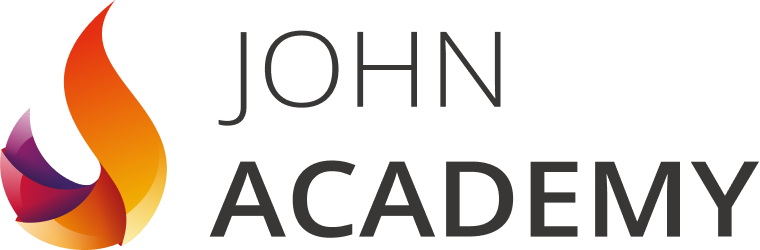Booking options
£24.99
(incl. VAT)
£24.99
(incl. VAT)On-Demand course
1 hour 4 minutes
All levels
Create your amazing websites with WordPress.
Making website has become super-easy after the emergence of CMS or Content Management Software. WordPress is one of the popular CMSs that powers 25 percent of all sites across the web.
The WordPress Design for Beginners course teaches you the simple procedures of creating your WordPress website in one hour. You will learn to manage, customise and control your WordPress hosted website. The course shows you how to add categories, pages, how to add texts and images, include tags, scheduling and publishing a post. You will also learn to create and manage menu. Apart from these, the course teaches you to use plugins, to customise WordPress themes, managing users and permissions, and more.
After finishing the WordPress Design for Beginners course, you will be able to create and customise your website using WordPress.
At the end of the course, you will be required to sit for an online MCQ test. Your test will be assessed automatically and immediately. You will instantly know whether you have been successful or not.
Before sitting for your final exam you will have the opportunity to test your proficiency with a mock exam.
After completing and passing the course successfully, you will be able to obtain an Accredited Certificate of Achievement.
Certificates can be obtained either in hard copy at a cost of £39 or in PDF format at a cost of £24.
WordPress Design for Beginners is certified by CPD Qualifications Standards and CiQ. This makes it perfect for anyone trying to learn potential professional skills.
As there is no experience and qualification required for this course, it is available for all students from any academic background.
Our WordPress Design for Beginners is fully compatible with any kind of device. Whether you are using Windows computer, Mac, smartphones or tablets, you will get the same experience while learning. Besides that, you will be able to access the course with any kind of internet connection from anywhere at any time without any kind of limitation.
After completing this course you will be able to build up accurate knowledge and skills with proper confidence to enrich yourself and brighten up your career in the relevant job market.
Introduction to the Course and WordPress Starter Essentials | |||
Introduction to WordPress in 1 Hour: Quick and Easy Essentials for Beginners | FREE | 00:02:00 | |
WordPress.com vs. WordPress.org? How to Get Set Up and What You Need | 00:02:00 | ||
Have a WordPress Account and All Set Up? Let's Start the Tour | |||
Have Your WordPress Login Information? Let's Get Started! | 00:02:00 | ||
Tour the WordPress Dashboard | 00:02:00 | ||
How to Make (or Edit) a Post in WordPress | 00:08:00 | ||
How to Make a Page in WordPress ( & The Difference Between a Page and a Post) | 00:02:00 | ||
The Rundown on WordPress Plugins | 00:07:00 | ||
All About WordPress Themes | 00:05:00 | ||
Fun With WordPress Widgets | 00:04:00 | ||
Setting Up or Editing Menus in WordPress | 00:03:00 | ||
How to Use Your Tools in WordPress | 00:01:00 | ||
How to Be the Boss of Your WordPress Settings | 00:04:00 | ||
Adding or Editing Links in WordPress | 00:03:00 | ||
Managing Users and Permissions in WordPress | 00:04:00 | ||
Conclusion | |||
Conclusion | 00:03:00 | ||
New Case Study: How to Use Color Psychology to Boost Your Website | 00:12:00 | ||
Order Your Certificate and Transcript | |||
Order Your Certificates and Transcripts | 00:00:00 |