- Professional Development
- Medicine & Nursing
- Arts & Crafts
- Health & Wellbeing
- Personal Development
1224 Professional Selling Skills (PSS) courses
Awareness of First Aid for Mental Health
By Prima Cura Training
The half-day First Aid for Mental Health Awareness course provides a concise yet impactful overview of essential mental health concepts. Participants gain a foundational understanding of common mental health conditions, learn to recognize signs and symptoms, and explore effective communication strategies.

Mastery: How to Make It Happen? Take Charge over Life Changes.
By believe-IN. Make It Happen!®
believe-IN Webinar Series: Plan the Way Out of Life Changes Webinar 4 – Mastery: How to Make It Happen? Take Charge over Life Changes.

Performance: Planning the Way Out of Life Changes.
By believe-IN. Make It Happen!®
believe-IN Webinar Series: Plan the Way Out Life Changes. Webinar 3 – Performance: Planning the Way Out of Life Changes.

Equilibrium: The Chance for a Better Future. Life Changes, a wealth of opportunities.
By believe-IN. Make It Happen!®
believe-IN Webinar Series: Plan the Way Out of Life Changes Webinar 2: Equilibrium: The Chance for a Better Future. Life Changes, a wealth of opportunities.

Stress Awareness: Life Changes and Transitions. What’s Going On?
By believe-IN. Make It Happen!®
believe-IN Webinar Series: Plan the Way Out Life Changes Webinar 1: Stress awareness: life changes and transitions. What’s going on?

Telephone Sales - outbound (In-House)
By The In House Training Company
Telephone selling can be a challenge. It can be a pressured environment and sales professionals need to be able to maintain peak performance in order to meet - and preferably exceed - their targets. This programme will help make it easier for them. The expert trainer covers the whole process, to help participants see it from their customer's perspective. The focus is on how to use a practical understanding of sales psychology, and of the nature of the telephone sales conversation, to help make it easier for customers to buy. This programme will give your team the skills to: This course will help participants: Understand why people buy - and how that makes it easier to sell Manage the sales process better Steer their sales calls to a more positive outcome Recognise - and respond to - customer buying signals Meet and overcome objections Choose the most appropriate techniques for closing with confidence Enhance their resilience Improve their communication skills on the telephone 1 Introduction Aims and objectives Overview Self-appraisal of current skills and development areas 2 The sales approach What selling means Why selling is like nature 3 The telephone as an instrument of communication Qualities of the telephone How telephone communication differs from face-to-face Advantages and drawbacks of the telephone How to optimise selling over the telephone Communication techniques to help you stand out from the crowd 4 Creating a relationship Professional telephone etiquette Building a rapport Connecting with the customer so that they feel you are on the same wavelength 5 The structure of a sales call Opening the call - creating a positive first impression Effective questioning to gather information and establish need Identifying and presenting the features and benefits of the product or service Matching the benefits to customers' needs Recognising and responding to buying signals Anticipating, meeting and overcoming objections Closing the sale and asking for the order - different closing techniques The importance of testimonials - how to obtain them and when to use them 6 Listening skills The challenges of accurate listening How to enhance listening skills Ensuring the customer feels heard and understood through empathetic listening 7 Shaping and using a script Developing a script to increase levels of confidence Leaving the door open 8 Managing the campaign Organisation and call planning Identifying your target market group Planning who and when to call Logging constructive information 9 Personal management The importance of persistence Is there a time to back off? Stamina - optimising energy levels Bouncing back 10 Practising the new information Pulling the details together Practising in a supportive environment 11 Action planning Personal learning summary and action plan

Can someone do my assignment for me in the UK?
By BTEC Assignment Help
Sure! For top-notch assignment assistance in the UK, look no further. Our expert team at BTECassignment.co.uk is here to help. We offer reliable and professional services tailored to your academic needs. Whether you need guidance, editing, or complete assignment solutions, we ensure high-quality work delivered on time. Trust us to handle your assignments with care and precision, ensuring you achieve the academic success you deserve. Visit Do my assignmenttoday to get started!

Giampiero Bittarelli Tennis Academy
By Giampiero Bittarelli Tennis Academy
We provide elite tennis coaching to people of all ages (5 years+) and levels, ranging from complete beginners to national tournament players. Unlike other academies, our ethos is to deliver both performance and fun during the process. Between 5-8years, our mission is to improve fundamentals of movements (ABCs: Agility, Balance and Coordination), grow their love and confidence for the game and develop their technique. Adults learn the fundamental movement patterns and grow their technique of strokes progressively, as well as maximize their understanding of the game. As a Sport Psychology professional, sessions are tailored to the individuals personal requirements and no matter your your level, we guarantee results from your first lesson! Hour: Sunday 10 AM–2 PM Monday 11 AM–5 PM Tuesday 11 AM–5 PM Wednesday 11 AM–5 PM Thursday 11 AM–5 PM Friday 11 AM–5 PM Saturday 10 AM–2 PM Phone: +44 7533 364384 Website: https://www.gbtennisacademy.com Instagram : https://www.instagram.com/gbtennisacademy

From Essays to Research Papers: How a Plagiarism Checker Tool Can Help
By david hude
Introduction In today’s academic landscape, the integrity of one's work is more crucial than ever. With the prevalence of information readily available online, ensuring that your work is original can be challenging. This is where tools like a Plagiarism Checker come into play, offering invaluable assistance to students, researchers, and educators alike. These tools not only help in maintaining the authenticity of academic work but also bolster the credibility of the individual behind it. In this article, we'll explore the multifaceted role of plagiarism checker tools in academia, from essays to research papers. Understanding Plagiarism Definition of Plagiarism Plagiarism is the act of using someone else’s words, ideas, or expressions without proper acknowledgement. It’s a serious offence in academic and professional settings, leading to consequences ranging from loss of credibility to legal repercussions. Types of Plagiarism in Academic Writing Direct Plagiarism: Copying text verbatim without citation. Self-Plagiarism: Reusing one's previous work without acknowledgement. Mosaic Plagiarism: Borrowing phrases from a source without using quotation marks. Accidental Plagiarism: Unintentional failure to cite sources properly. Challenges Faced in Academic Writing Common Issues in Essay Writing Writing essays involves synthesizing information from various sources while presenting it in a unique voice. Common issues include unintentional plagiarism, inadequate citation, and difficulty in integrating sources seamlessly. Research Papers and Their Complexities Research papers require in-depth analysis, original research, and a comprehensive understanding of existing literature. Challenges include properly crediting sources, avoiding plagiarism, and maintaining originality. The Role of Plagiarism Checker Tools What is a Plagiarism Checker? A plagiarism checker is a tool designed to detect similarities between submitted text and existing content in its database. It scans documents and highlights matching phrases, helping users identify potential plagiarism. How Plagiarism Checkers Work Plagiarism checkers compare the text against a vast database of published works, websites, and academic papers. They use algorithms to detect similarities and provide a report detailing any matches found, indicating the percentage of copied content. Benefits of Using Plagiarism Checker Tools Ensuring Originality Plagiarism checker tools ensure that your work is original by detecting any unintentional copying from other sources. This helps in producing authentic and unique content. Enhancing Academic Credibility By verifying the originality of your work, plagiarism checkers enhance your academic credibility, demonstrating a commitment to integrity and scholarly excellence. Using Plagiarism Checker Tools for Essays How to Use a Plagiarism Checker for Essays Upload Your Document: Start by uploading your essay to the plagiarism checker. Run the Check: Initiate the plagiarism check and wait for the results. Review the Report: Analyze the report to identify any sections that need proper citation or rephrasing. Tips for Effective Essay Writing Plan Ahead: Outline your essay and plan your sources. Cite Properly: Use appropriate citation styles for references. Revise Thoroughly: Revise your essay to ensure clarity and originality. Utilizing Plagiarism Checker Tools for Research Papers Checking Research Papers for Plagiarism Prepare Your Draft: Ensure your research paper is ready for submission. Use a Plagiarism Checker: Upload and scan your paper. Address Plagiarism: Modify any flagged sections to enhance originality. Best Practices for Citing Sources Use a Consistent Style: Follow a specific citation style (APA, MLA, etc.). Credit All Sources: Ensure every piece of borrowed information is cited. Maintain a Reference List: Keep a comprehensive list of all references. Case Study: Impact of Plagiarism Checkers in Academia Real-Life Example of Plagiarism Detection In a notable case, a university discovered extensive plagiarism in student theses using plagiarism checkers. The tool identified significant matches with online sources, leading to disciplinary actions and highlighting the need for rigorous plagiarism checks. Lessons Learned from Case Studies Case studies reveal the importance of proactive plagiarism detection and the role of technology in maintaining academic integrity. They underscore the need for students and educators to use these tools regularly. Comparison of Popular Plagiarism Checker Tools Overview of Top Plagiarism Checkers Turnitin: Widely used in educational institutions for its comprehensive database and detailed reports. Grammarly: Combines grammar checking with plagiarism detection, ideal for writers and students. Copyscape: Popular for checking web content plagiarism, particularly useful for bloggers and online writers. Features and Pricing Turnitin: Offers extensive academic resources but can be expensive. Grammarly: Provides a user-friendly interface with moderate pricing. Copyscape: Cost-effective for simple plagiarism detection needs. The Future of Plagiarism Detection Advancements in Plagiarism Detection Technology Technological advancements are enhancing the accuracy and efficiency of plagiarism detection, with AI playing a pivotal role in identifying complex plagiarism patterns. The Role of AI in Plagiarism Checking AI-powered tools are capable of detecting paraphrasing and more nuanced forms of plagiarism, making them indispensable in the future of academic integrity. Academic Integrity and Ethics The Ethical Use of Plagiarism Checker Tools Using plagiarism checkers ethically involves ensuring that they are used to improve the originality of your work rather than to circumvent academic responsibilities. Encouraging Honest Academic Practices Educators should encourage the use of plagiarism checkers as a learning tool to promote honesty and diligence in academic work. Common Myths About Plagiarism Checker Tools Misconceptions and Clarifications “Plagiarism checkers are 100% accurate.”: While highly effective, they are not foolproof. “They can replace proper citation.”: Plagiarism checkers are a complement, not a substitute for proper citation practices. Addressing Fears and Concerns Concerns about privacy and the accuracy of plagiarism checkers can be mitigated by choosing reputable tools and understanding their limitations. Steps to Implement Plagiarism Checker Tools in Academia Integrating Tools into the Academic Workflow Institutions should incorporate plagiarism checkers into their academic processes, making them a standard part of assignment submission and evaluation. Training Students and Faculty Provide training on how to use plagiarism checkers effectively and ethically, ensuring everyone understands their role in upholding academic integrity. How New Assignment Help Utilizes Plagiarism Checker Tools Our Approach to Maintaining Originality At New Assignment Help, we use advanced plagiarism checker tools to ensure that every assignment is original and free from plagiarism. Our tools help students submit work with confidence, knowing it's unique. Benefits for Students Using New Assignment Help Students benefit from enhanced academic credibility, better grades, and a deeper understanding of proper citation practices by using our plagiarism detection services. Conclusion Plagiarism checker tools are invaluable in maintaining academic integrity and ensuring the originality of essays and research papers. As technology advances, these tools will continue to evolve, offering more sophisticated ways to detect and prevent plagiarism. Embracing these tools is essential for anyone serious about upholding academic standards and producing high-quality, credible work. Read Our Last Article: Unlock Your Academic Potential with Assignment Help Online
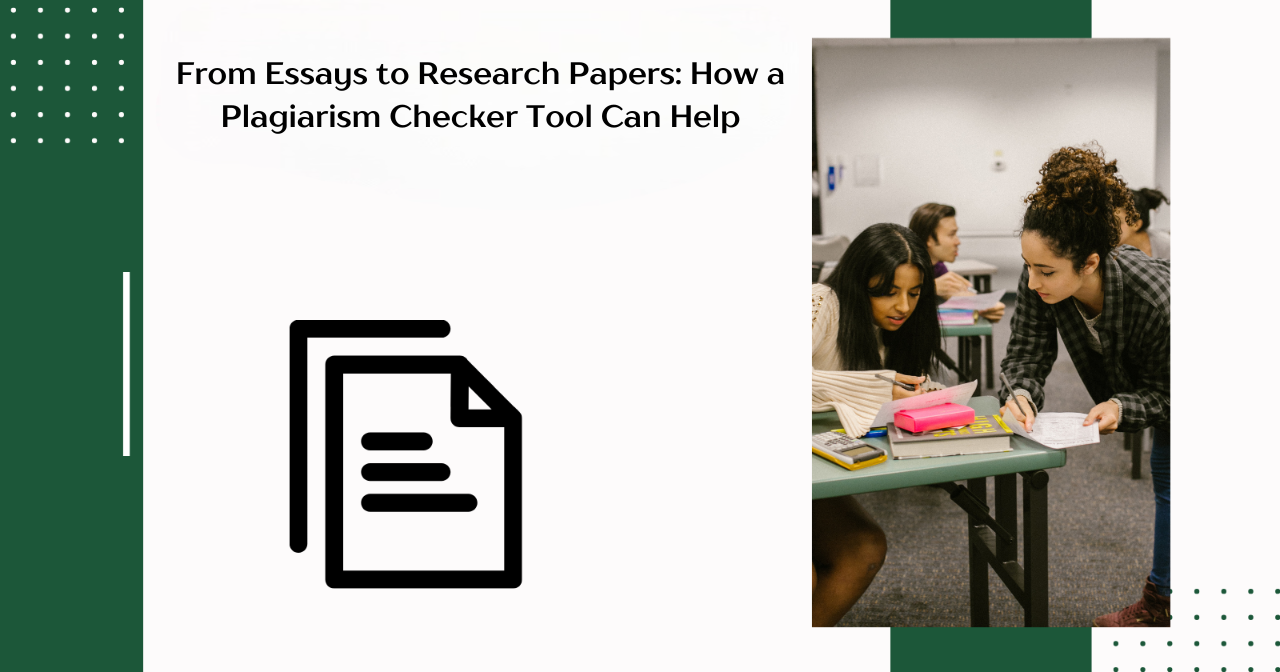
Essential selling skills (In-House)
By The In House Training Company
Increasing sales is the core of objective for all salespeople and it is vital they are given the tools and techniques to thrive in this highly competitive environment. The landscape within which salespeople operate is ever shifting, and now more than ever it is recognised that the key to successful selling is understanding the customer's needs and working collaboratively with them to achieve their objectives. This highly practical programme has been developed to support salespeople to develop their all-round sales skills using a customer-focused approach. The course will be fun and informal, using practical exercises to help new and experienced salespeople ensure they are equipped to deal with the challenges of selling. This course will help participants: Develop core sales skills such as building rapport, questioning and presenting benefits Identify the roles and goals of key contacts and recognize the importance of consultative selling Understand how to achieve sales by uncovering needs, matching benefits and promoting value Understand how to structure and control a customer interaction and set clear objectives for each account Develop techniques for handling objections, questions and staying positive Master the art of closing a sale and gaining agreement Understand tactical selling and how to build multiple contacts and relationships Develop skill and confidence in selling to both new prospects and existing customers 1 Consultative selling - key principles for success Recognise the importance of consultative selling and being client-focused Build the right processes to achieving sales targets - questions before features Assess your core sales skills; building rapport, asking questions, presenting features and benefits, closing 2 Consultative sales call skills How best to structure and control a customer meeting or call to be client-centric: Four Cs The importance of setting clear objectives for each call and account Setting the agenda and pre-call preparation Planning sessions 3 Your mission, message and meaning - comparative advantage Defining sales messages and USPs; positioning value and quality not price Knowing your target product and services and their value to the customer Understanding your customers buying role and qualifying the opportunity 4 An effective sales meeting - part 1 Opening the sales interview - and building rapport Gaining and retaining the full attention of the customer Probing and identifying real needs using effective sales questions Planning and practice sessions for consultative selling 5 An effective sales meeting - part 2 Matching customer needs and wants to products and services available Presenting your product or service using features, advantages, and benefits Recognising and responding to buying signals and other sales opportunities Planning and practice sessions 6 Closing the sale successfully Anticipating objections and seeing them as positives, including price objections Handling objections using proven methods and models How and when to ask for the sale professionally Follow up and follow-through Planning and practice sessions

Search By Location
- Professional Selling Skills (PSS) Courses in London
- Professional Selling Skills (PSS) Courses in Birmingham
- Professional Selling Skills (PSS) Courses in Glasgow
- Professional Selling Skills (PSS) Courses in Liverpool
- Professional Selling Skills (PSS) Courses in Bristol
- Professional Selling Skills (PSS) Courses in Manchester
- Professional Selling Skills (PSS) Courses in Sheffield
- Professional Selling Skills (PSS) Courses in Leeds
- Professional Selling Skills (PSS) Courses in Edinburgh
- Professional Selling Skills (PSS) Courses in Leicester
- Professional Selling Skills (PSS) Courses in Coventry
- Professional Selling Skills (PSS) Courses in Bradford
- Professional Selling Skills (PSS) Courses in Cardiff
- Professional Selling Skills (PSS) Courses in Belfast
- Professional Selling Skills (PSS) Courses in Nottingham