- Professional Development
- Medicine & Nursing
- Arts & Crafts
- Health & Wellbeing
- Personal Development
9087 Power courses
The SHARE Project - Self-Help & Relaxation Exercises for SEN/EBSA Parent Carers (click for dates)
By AUsomeMums
Self-help and relaxation skills and exercises for stressed, burned out SEN parents and carers

Creating an Unresourced Project with Oracle Primavera P6 PPM
By Packt
This course is designed for project managers and planners who need to plan and manage projects without resources in Oracle Primavera P6 PPM. You will learn how to navigate the user interface, create project plans, define activities, and manage project timelines without relying on resource constraints.

Diploma in Counselling and Psychology Training Course
By Training Tale
Are you concerned about your prospects? Our expertly designed Diploma in Counselling and Psychology course is here to solve all of your problems at once. Learn all the necessary skills to join the psychology & counselling industry with confidence. It is a demanding profession, with the average salary of a Psychologist in the UK around 55,000 GBP. This qualification enables you to pursue a rewarding career in a rapidly growing counselling and psychology sector. Through this Diploma in Counselling and Psychology course, you will gain a thorough understanding of Counselling and Psychology. Learn how to assist people in dealing with personal and professional challenges. There are numerous opportunities to work in well-established institutions and companies. Enrol on our Diploma in Counselling and Psychology course today, become an expert in human minds, and take the first step toward a psychologist or counsellor career. Learning Outcomes After completing this course, the learner will be able to: Gain a thorough understanding of counselling. Understand the therapeutic relationship. Gain in-depth knowledge about positive psychology. Understand psychoanalytic therapy. Understand personâCentred therapy. Understand Adlerian therapy. Understand psychoanalytic therapy. Understand Gestalt Therapy & cognitiveâbehaviour therapy. Understand family therapy & feminist therapy. Why Choose Diploma in Counselling and Psychology Course from Us Self-paced course, access available from anywhere. Easy to understand, high-quality study materials. Diploma in Counselling and Psychology Course developed by industry experts. MCQ quiz after each module to assess your learning. Automated and instant assessment results. 24/7 support via live chat, phone call or email. Free PDF certificate as soon as completing the Diploma in Counselling and Psychology course. **Courses are included in this Diploma in Counselling and Psychology Bundle Course Course 01: Diploma in Counselling and Psychology Course 02: Introduction to Psychology Course 03: Introduction to Psychotherapy Course 04: Clinical Psychology Diploma Course 05: Diploma in Mastering Psychology Course 06: Primary Teaching Diploma Course 07: Adults Support Worker Course Course 08: Level 4 Diploma in Child Counselling Course Course 09: Child and Adolescent Mental Health Course Course 10: Level 4 Diploma in Child Psychology Course Course 11: Level 5 Childcare Training ***Others Included of Diploma in Counselling and Psychology Bundle Course Free 11 PDF Certificate Access to Content - Lifetime Exam Fee - Totally Free Free Retake Exam [ Note: Free PDF certificate as soon as completing the course] Detailed course curriculum of the Diploma in Counselling and Psychology Course: Module 1: Introduction: Toward an Integrative Approach in Counselling Module 2: Therapeutic Relationship: Exploring Clients' Symptoms and Strengths Module 3: Powered by Struggles and Strengths Module 4: Positive Psychology in Counselling: What is It? Module 5: Psychoanalytic Therapy Module 6: Adlerian Therapy Module 7: Existential Therapy Module 8: PersonâCentred Therapy Module 9: Gestalt Therapy Module 10: Behaviour Therapy Module 11: CognitiveâBehaviour Therapy Module 12: Reality Therapy Module 13: Feminist Therapy Module 14: Family Therapy ------------------- Assessment Method After completing each module of the Diploma in Counselling and Psychology, you will find automated MCQ quizzes. To unlock the next module, you need to complete the quiz task and get at least 60% marks. Once you complete all the modules in this manner, you will be qualified to request your certification. Certification After completing the MCQ/Assignment assessment for this Diploma in Counselling and Psychology course, you will be entitled to a Certificate of Completion from Training Tale. It will act as proof of your extensive professional development. The certificate is in PDF format, which is completely free to download. A printed version is also available upon request. It will also be sent to you through a courier for £13.99. Who is this course for? This Diploma in Counselling and Psychology course is suitable for anyone who wants to start a career as a psychologist or counsellor, as well as professionals who want to test their existing skills and knowledge. Requirements There are no specific requirements for this course because it does not require any advanced knowledge or skills. Students who intend to enrol in this Diploma in Counselling and Psychology course must meet the following requirements: Good command of the English language Must be vivacious and self-driven Basic computer knowledge A minimum of 16 years of age is required Career path After completing this Diploma in Counselling and Psychology course, candidates may pursue careers such as: Operating Own Counselling Practice Careers Counsellor or Adviser Family and Marriage Counsellor Rehabilitation Counsellor Certificates Certificate of completion Digital certificate - Included

At work, are you required to use the Microsoft Office 2016 suite, including Word, Excel, PowerPoint, Access, and Outlook? If so, then why not master both the basic and advanced features of these in order to fully benefit your career. Whether you’re a Microsoft Office 2016 beginner or otherwise, taking our popular Microsoft Office 2016 Complete Course will help you to learn new skills. Packed into logical sections and bite-sized modules taught by experts in their field, the course teaches you everything you need to know to use each of the programmes in the Microsoft Office 2016 suite. Working logically through all programmes, the course shows learners how to take full advantage of the Microsoft Office 2016 suite and improve productivity. On completion of the course, you’ll be able to create, edit and effectively maintain Word documents, workbooks and spreadsheets, presentations, desktop databases and emails. Students will also receive an internationally respected certification. If you wish to show your employer that your Microsoft Office 2016 skills are outstanding, then this course is for you. Why choose this course Earn a free e-certificate upon successful completion. Accessible, informative modules taught by expert instructors Study in your own time, at your own pace, through your computer tablet or mobile device Benefit from instant feedback through mock exams and multiple-choice assessments Get 24/7 help or advice from our email and live chat teams Full Tutor Support on Weekdays Course Design The course is delivered through our online learning platform, accessible through any internet-connected device. There are no formal deadlines or teaching schedules, meaning you are free to study the course at your own pace. You are taught through a combination of Video lessons Online study materials Mock exams Multiple-choice assessment Certification After the successful completion of the final assessment, you will receive a CPD-accredited certificate of achievement. The PDF certificate is for £9.99, and it will be sent to you immediately after through e-mail. You can get the hard copy for £15.99, which will reach your doorsteps by post. Who is this course for? This course is ideal for anyone looking to gain Microsoft Office Specialist (MOS) certification. It is aimed at those who wish to develop their skills using Microsoft Office applications, or those in or seeking any office role, including that of PA, Secretary, Admin Assistant, and Administrator, Office Manager, and so on. No experience or previous qualifications are required, so it is available to all students, of all academic backgrounds. Career Path Administrative Assistant – £18K–£30K Data Analyst – £25K–£45K Office Manager – £24K–£40K Executive Assistant – £25K–£50K Financial Analyst – £30K–£60K Project Coordinator – £22K–£38K Course Contents Microsoft Word 2016 Microsoft Excel 2016 Microsoft PowerPoint 2016 Microsoft Outlook 2016 Microsoft Access 2016

SC-900: Microsoft Security, Compliance, and Identity Fundamentals
By Packt
This course will help you qualify for the Microsoft SC 900 exam, and this certification is targeted at those looking to familiarize themselves with the fundamentals of security, compliance, and identity across cloud-based and related Microsoft services.
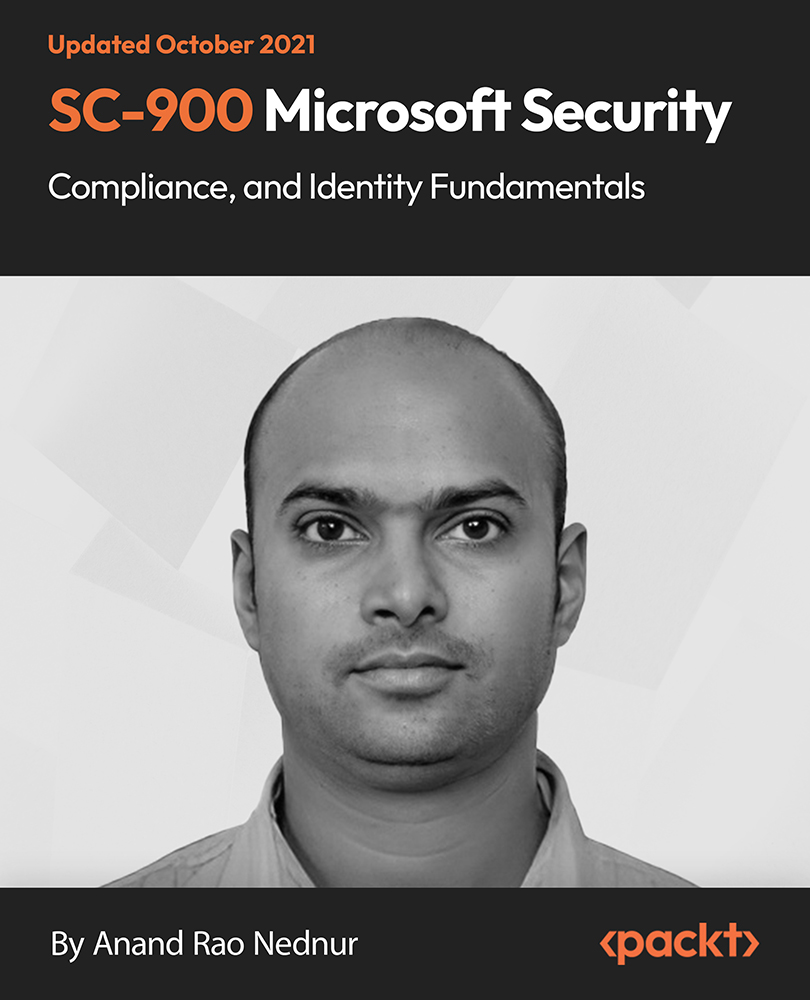
Basic Data Analysis
By The Teachers Training
Unlock the power of data with our Basic Data Analysis Course. Learn essential techniques to interpret and draw insights from raw information. Enroll now to kickstart your data analysis journey and make informed decisions in any field.

Master the art of assertiveness with our comprehensive course, 'Assertiveness Skills in Action: Effective Communication Strategies.' Build self-confidence, enhance emotional intelligence, and develop powerful communication strategies for success in both personal and professional spheres. Overcome fears and anxieties, set boundaries, and foster a positive self-image. Elevate your interpersonal skills with practical insights and interactive sessions. Enroll now for a transformative journey towards confident and assertive communication.
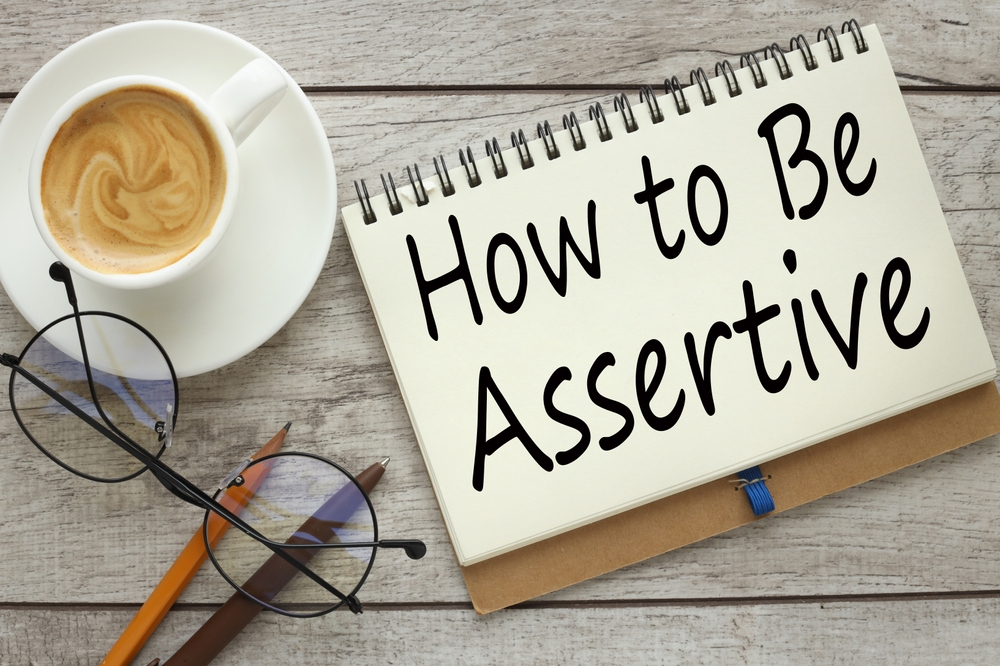
OpenShift for the Absolute Beginner - Hands-On
By Packt
This course will help you learn the fundamentals of OpenShift with the help of interesting assignments. In no time, you will be able to develop, deploy, and manage multi-services applications using OpenShift.
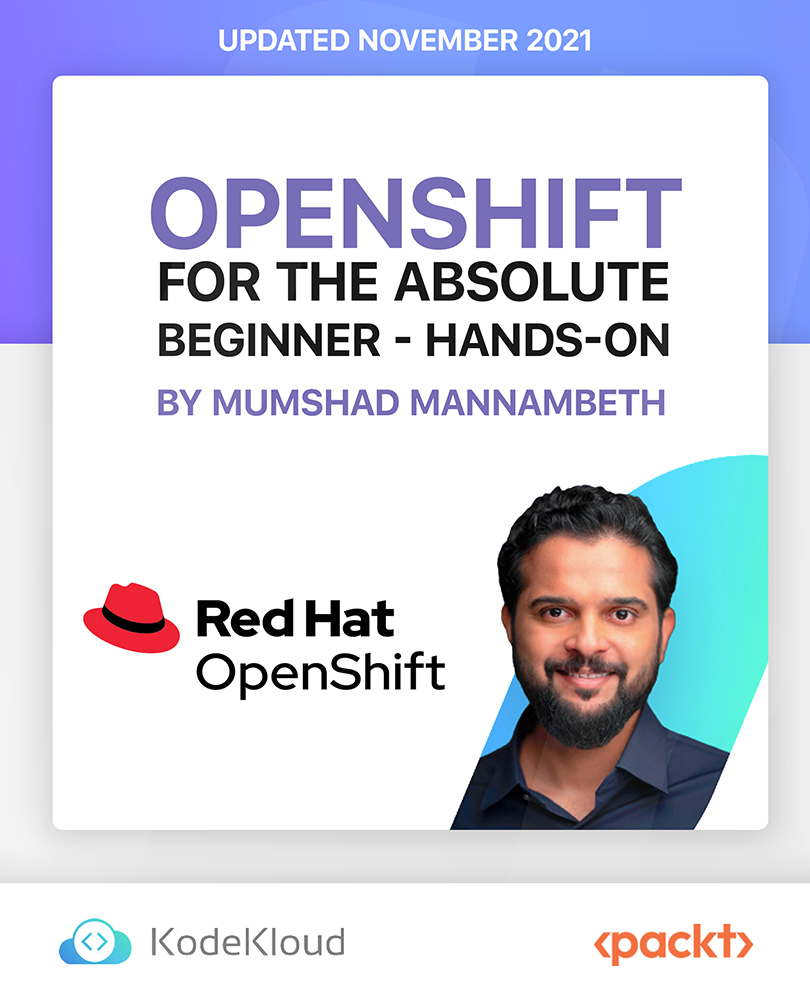
A Hypnotherapy Masterclass for Bereavement and Loss M7
5.0(1)By The Northern College Of Clinical Hypnotherapy
🌿 Hypnotherapy Masterclass: A Return to Love Support the grieving with compassion, presence, and powerful trancework. This transformative masterclass equips clinical hypnotherapists with soulful, evidence-informed tools to gently guide clients through the complex terrain of grief and loss. Discover how to hold sacred space as an Exquisite Witness, and help others reconnect with love beneath their sorrow. You’ll explore: How subconscious beliefs shape the grief response Healing interventions for complicated, delayed, or disenfranchised grief Hypnotic techniques like regression, ego-strengthening, symbolic release & parts therapy Culturally-sensitive approaches for families, children, older adults, and terminal illness The therapist’s role in emotional attunement and self-awareness Whether you're supporting bereaved parents, clients facing chronic illness, or those grieving silently, this masterclass offers practical tools, heartfelt presence, and gentle rituals that invite healing—without rushing the process. 🌀 Grief isn’t a problem to fix—it’s love, transformed. As Hypnotherapists we can become a guide in the return to love.

Make your mark in the modern corporate world with this CPD-accredited CSR - Corporate Social Responsibility Bundle. This well-balanced trio of courses — CSR - Corporate Social Responsibility, Environmental Health, and Six Sigma & Lean Process Level 3 Certificate — brings together the essential knowledge needed to understand and influence responsible business strategies, sustainable operations, and continuous improvement in organisational performance. Whether you're aiming to deepen your awareness of corporate ethics or learn how sustainability meshes with business efficiency, this bundle covers all the bases (no jargon, just purpose). You’ll explore what drives responsible leadership, how environmental health factors into long-term success, and why Lean Six Sigma methods are still the gold standard in process improvement. Designed with career-minded learners in mind, this bundle isn’t just about ticking off theory – it’s about understanding the "why" behind it. Whether you're updating your credentials or simply tired of the corporate waffle, this is your chance to study smart, stay relevant, and do it all without a PowerPoint pointer in sight. These comprehensive courses are available in this CSR - Corporate Social Responsibility - CPD Accredited 3 Courses Bundle Course 01: CSR - Corporate Social Responsibility Course 02: Environmental Health Course 03: Six Sigma & Lean Process Level 3 Certificate ** Special Offer: Free PDF and Hard Copy Certificates** Key Benefits Get instant PDF and Hard Copy certificate Fully online courses Developed by qualified professionals Self-paced learning and laptop, tablet, and smartphone-friendly 24/7 Learning Assistance Course Curriculum: CSR - Corporate Social Responsibility Module 01: Introduction to Corporate Social Responsibility Module 02: Stakeholders & the Social Contract Module 03: A Sustainable Perspective Module 04: Implementing CSR Module 05: Performance Evaluation and Performance Reporting Course Assessment You will immediately be given access to a specifically crafted MCQ test upon completing each CSR - Corporate Social Responsibility - CPD Accredited 3 Courses Bundle bundle course. For each test, the pass mark will be set to 60%. Accredited Certificate After successfully completing this CSR - Corporate Social Responsibility - CPD Accredited 3 Courses Bundle course, you will qualify for the CPD Quality Standards (CPD QS) certified certificate from Training Express. CPD 30 CPD hours / points Accredited by The CPD Quality Standards (CPD QS) Who is this course for? The CSR - Corporate Social Responsibility - CPD Accredited 3 Courses Bundle training is ideal for highly motivated individuals or teams who want to enhance their skills and efficiently skilled employees. Requirements There are no formal entry requirements for the course, with enrollment open to anyone! Career path Learn the essential skills and knowledge you need to excel in your professional life with the help & guidance from our CSR - Corporate Social Responsibility - CPD Accredited 3 Courses Bundle training.

Search By Location
- Power Courses in London
- Power Courses in Birmingham
- Power Courses in Glasgow
- Power Courses in Liverpool
- Power Courses in Bristol
- Power Courses in Manchester
- Power Courses in Sheffield
- Power Courses in Leeds
- Power Courses in Edinburgh
- Power Courses in Leicester
- Power Courses in Coventry
- Power Courses in Bradford
- Power Courses in Cardiff
- Power Courses in Belfast
- Power Courses in Nottingham