Booking options
£26.99
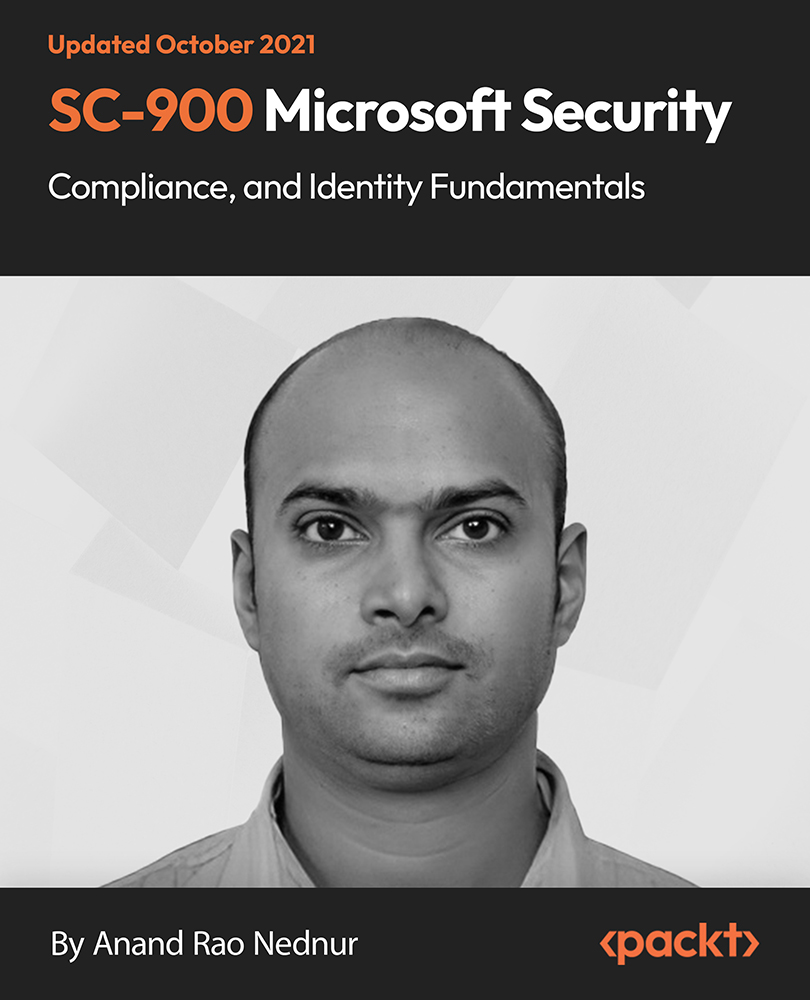
£26.99
On-Demand course
7 hours 7 minutes
All levels
This course will help you qualify for the Microsoft SC 900 exam, and this certification is targeted at those looking to familiarize themselves with the fundamentals of security, compliance, and identity across cloud-based and related Microsoft services.
Identity is the new perimeter. Application developers and infrastructure teams must focus on identity and the security tools that revolve around it to protect the state of identity. This course covers various aspects of identity and security methodologies used to protect it. This course begins with the concepts of security, compliance, and identity. You'll look at security methodologies, security concepts, and Microsoft Security and compliance principles. You'll learn the concepts of zero trust methodology, shared responsibility model, and defense in depth. After that, you'll cover Microsoft Identity and Access Management Solutions. You'll look at identity principles and concepts; basic identity and identity types; authentication, access management, and identity protection; and governance capabilities of Azure Active Directory. Next up is Microsoft Security Solutions. This includes basic security capabilities and security management capabilities of Azure and Azure Sentinel, Microsoft 365 Defender, Intune, and Microsoft 365. Finally, you'll look at Microsoft Compliance Solutions. You'll look at compliance management capabilities generally, then have a look at the capabilities in Microsoft 365 of information protection and governance, inside risk, eDiscovery, and audit. By the end of this course, you will get hands-on knowledge to pass the Microsoft SC 900 exam. The resource files are available on the GitHub repository at https://github.com/PacktPublishing/SC-900-Microsoft-Security-Compliance-Identity-Fundamentals
Learn the concepts of security, compliance, and identity
Explore Microsoft Identity and Access Management Solution
Identify the capabilities of Microsoft Security solutions
Identify the capabilities of Microsoft Compliance solutions
Check the concepts of zero trust methodology
Look at the capabilities in Microsoft 365
This course is for a broad audience that may include business stakeholders, new or existing IT professionals, or students who have an interest in Microsoft security, compliance, and identity solutions.
Individuals looking to familiarize themselves with the fundamentals of security, compliance, and identity (SCI) across cloud-based and related Microsoft services can also benefit from this course.
Basic knowledge of security, compliance, and identity, and familiarity with Microsoft Azure and Microsoft 365 will be required.
Concepts of Azure Active Directory would be helpful but not mandatory.
This course is mapped exactly as per the syllabus of Microsoft SC 900 exam and designed for individuals with a passion to learn and understand how Microsoft security, compliance, and identity solutions can span across these solution areas to provide a holistic and end-to-end solution.
In-depth understanding of the concepts of information security, compliance, and identity * The course structure is exactly mapped with the Microsoft SC 900 exam * Comprehensive and hands-on guide with resource files
https://github.com/PacktPublishing/SC-900-Microsoft-Security-Compliance-Identity-Fundamentals
Anand Rao Nednur is a senior technical instructor and cloud consultant. He has worked with large enterprises for about 15 years and has a wide range of technologies in his portfolio. Anand is adept at not just cloud platforms (Azure, AWS, and GCP) but is also well-versed with IAM, security, and automation with PowerShell and Python.
In addition, he has been developing and updating the content for various courses. He has been assisting many engineers in lab examinations and securing certifications.
Anand is also a certified seasoned professional holding several certifications and has delivered instructor-led training in several states in India as well as several countries such as the USA, Bahrain, Kenya, and UAE. He has worked as a Microsoft-certified trainer globally for major corporate clients.
1. Introduction to the Course
1. Course Introduction This video provides focus areas about this course and overview of the 4 different modules. |
2. Module 1 - Describe the Concepts of Security, Compliance, and Identity
1. Security Concepts and Methodologies - Introduction This video provides an introduction to security concepts and methodologies. |
2. Zero Trust - Guidelines This video explains about the zero trust guidelines. |
3. Zero Trust - Six Foundational Pillars This video demonstrates zero trust - six foundational pillars. |
4. The Shared Responsibility Models This video explains the shared responsibility models. |
5. Defense in Depth Strategy This video explains the defense in depth strategy. |
6. The CIA Triad This video talks about the CIA triad. |
7. Describe Common Threats This video describes the common threats. |
8. Describe Encryption, Hashing, and Signing - I This is first of the two-part video that talks about encryption, hashing, and signing. |
9. Describe Encryption, Hashing, and Signing - II This is second of the two-part video that talks about encryption, hashing, and signing. |
10. Summary This video provides a summary for the concepts learned so far. |
11. Microsoft Security and Compliance principles - Introduction This video provides an introduction to the Microsoft Security and Compliance principles. |
12. Microsoft's Privacy Principles This video explains Microsoft's privacy principles. |
13. What is Service Trust Portal This video explains the Service Trust Portal. |
14. Azure Compliance Documentation This video goes through the Azure compliance documentation. |
15. Module 1: Section Summary This video provides a summary of the section. |
3. Module 2 - Describe the Concepts and Capabilities of Microsoft Identity and Access
1. Describe Identity Concepts - Introduction This video provides an introduction to identity concepts. |
2. Common Identity Attacks This video focuses on the common identity attacks. |
3. Identity as a Security perimeter This video explains identity as a security perimeter. |
4. Four Pillars of Identity This video explains the four pillars of identity. |
5. Modern Authentication and the Role of Identity Provider This video explains modern authentication and the role of identity provider. |
6. SSO and the Concept of Federation This video talks about SSO and explains the concept of Federation. |
7. The Concept of Directory Services and Active Directory This video explains the concept of directory services and Active Directory. |
8. Describe the Basic Services and Identity Types - Introduction This video provides an introduction to the basic services and Identity types. |
9. Describe Azure Active Directory This video talks about the Azure Active directory. |
10. Azure AD Editions This video explains the Azure AD editions. |
11. Describe the Azure AD Identity types This video focuses on the Azure AD Identity types. |
12. Difference between System Assigned and User Assigned Managed Identity This video talks about the difference between system assigned and user assigned managed identity. |
13. Describe the Types of External Identities This video describes the types of external identities. |
14. Describe the Concept of Hybrid Identities This video describes the concept of hybrid identities. |
15. Describe the Authentication Capabilities of Azure - Introduction This video provides an introduction to the authentication capabilities of Azure. |
16. Describe the Different Authentication Methods This video describes the different authentication methods. |
17. Security Defaults and MFA This video explains the security defaults and MFA. |
18. MFA in Azure AD - Part 1 This is first of the two-part video that focuses on MFA in Azure AD. |
19. Video 3.2: MFA in Azure AD - Part 2 This is second of the two-part video that focuses on MFA in Azure AD. |
20. Windows Hello This video focuses on the Windows Hello authentication feature. |
21. Why is Windows Hello Safer than a Password This video explains why Windows Hello is safer than a password. |
22. Self-Service Password Reset in Azure AD This video is about the self-service password reset in Azure AD. |
23. Password Protection and Management Capabilities of Azure AD This video talks about password protection and management capabilities oof Azure AD. |
24. Protecting against Password Spray This video explains how to protect against password spray. |
25. Hybrid security This video explains about the hybrid security feature. |
26. Describe the Access Management Capabilities of Azure AD This video demonstrates about the Access management capabilities of Azure AD. |
27. Conditional Access in Azure AD This is first of the three-part video that focuses on conditional access in Azure AD. |
28. Conditional Access in Azure AD - II This is second of the three-part video that focuses on conditional access in Azure AD. |
29. Conditional Access in Azure AD - III This is third of the three-part video that focuses on conditional access in Azure AD. |
30. Azure AD Roles and Custom Roles This video focuses on the Azure AD roles and custom roles. |
31. Summary This video provides a summary for the concepts learned so far. |
32. Describe the Identity Protection and Governance Capabilities of Azure AD This video focuses on identity protection and governance capabilities of Azure AD. |
33. What is Identity Governance This video explains about the identity governance. |
34. What is Identity Lifecycle This video explains the identity lifecycle. |
35. Access Lifecycle This video talks about Access lifecycle. |
36. Privileged Access lifecycle This video talks about privileged Access lifecycle. |
37. What is Entitlement Management This video explains entitlement management. |
38. Azure AD Access Reviews This video talks about Azure AD Access reviews. |
39. Azure AD Terms of Use This video focuses on the terms of use of Azure AD. |
40. Capabilities of Privileged Identity Management This video demonstrates the capabilities of privileged identity management. |
4. Module 3 - Describe the Capabilities of Microsoft Security Solutions
1. Module Introduction This video provides an introduction to this module. |
2. Network Security Groups This video explains the network security groups. |
3. Inbound and Outbound Security Rules This video focuses on the inbound and outbound security rules. |
4. What is DDOS This video explains Distributed Denial of Service Attacks (DDOS). |
5. Azure DDOS Protection Plans and Pricing This video explains DDOS protection plans and pricing. |
6. Azure Firewall This video talks about Azure Firewall. |
7. Azure Bastion Host This video talks about Azure Bastion Host. |
8. Web Application Firewall This video focuses on Web Application Firewall. |
9. Azure Encryption This video explains Azure Encryption. |
10. Azure Key Vault This video explains Azure Key Vault. |
11. Lesson Summary This video provides a summary for the concepts learned so far. |
12. Cloud Security Posture Management This video focuses on cloud security posture management. |
13. Azure Security Center This video talks about Azure Security Center. |
14. Azure Security Center - Features This video demonstrates the features of Azure Security Center. |
15. Azure Security Center - Security Score This video talks about security score of Azure Security Center. |
16. Azure Defender This video talks about Azure Defender. |
17. Azure Security Benchmark This video explains Azure Security Benchmark. |
18. Azure Security Center - Pricing Tier This video talks about the pricing tier of Azure Security Center. |
19. Summary This video provides a summary of the concepts learned so far. |
20. Describe the Security Capabilities of Azure Sentinel This video helps with understanding the security capabilities of Azure Sentinel. |
21. Define the Concepts of SIEM, SOAR, and XDR This video helps with defining the concepts of SIEM, SOAR, and XDR. |
22. Azure Sentinel This video explains Azure Sentinel. |
23. Azure Sentinel Features This video talks about the features of Azure Sentinel. |
24. Azure Sentinel - Pricing This video focuses on the pricing part of the Azure Sentinel. |
25. Summary This video provides a summary for the concepts learned so far. |
26. Describe the Threat Protection Capabilities of Microsoft 365 - Introduction This video provides an introduction to the threat protection capabilities of Microsoft 365. |
27. Microsoft 365 Defender Services - Introduction This video provides an introduction to the Microsoft 365 Defender services. |
28. Microsoft Defender for Identity This video focuses on how the Microsoft Defender protects identity. |
29. Microsoft Defender for O365 This video focuses on how the Microsoft Defender protects Office 365. |
30. Microsoft Defender for Endpoint This video focuses on how the Microsoft Defender protects endpoints. |
31. What is CASB This video explains about Cloud Access Security Broker (CASB). |
32. The Cloud App Security Framework This video explains the cloud app security framework. |
33. Microsoft Cloud App Security Architecture This video talks about Microsoft Cloud App Security architecture. |
34. O365 Cloud App Security and Azure AD Cloud App Discovery This video is about O365 Cloud App security and Azure AD Cloud App Discovery. |
35. Summary This video provides a summary for the concepts learned so far. |
36. Security Management Capabilities of M365 - Introduction This video provides an introduction to the security management capabilities of M365. |
37. Microsoft 365 Security Center - Introduction This video provides an introduction to the Microsoft 365 Security Center. |
38. How to Use Microsoft Secure Score This video guides you on how to use Microsoft Secure Score. |
39. Differences Between Azure and Microsoft Secure Score This video explains the differences between Azure and Microsoft Secure Score. |
40. Managing Incidents This video talks about managing incidents. |
41. Summary This video provides a summary of the concepts learned so far. |
42. Describe Endpoint Security with Microsoft Intune - Introduction This video provides an introduction to the endpoint security with Microsoft Intune. |
43. What is Intune This video explains what Intune is. |
44. MDM and MAM This video explains Mobile Device management (MDM) and Mobile Application Management (MAM). |
45. Endpoint Security with Intune This video focuses on endpoint security with Intune. |
46. Summary This video provides a summary of the concepts learned so far. |
5. Module 4 - Describe the Capabilities of Microsoft Compliance Solutions
1. Module introduction This video provides an introduction to this module. |
2. Common Compliance Needs This video talks about common compliance needs. |
3. Common Compliance Regulations This video explains common compliance regulations. |
4. Compliance Center This video explains about compliance center. |
5. What is Compliance Manager This video talks about compliance manager. |
6. What are Controls This video explains about the controls. |
7. What are Assessments This video focuses on assessments. |
8. Understand Compliance score This video helps you understand compliance score. |
9. Summary This video provides a summary of the concepts learned so far. |
10. The Information Protection and Governance Capabilities of Microsoft 365 This video helps you understand the information protection and governance capabilities of Microsoft 365. |
11. Know Your Data, Protect Your Data, and Govern Your Data This video helps you with knowing your data, protecting your data, and governing your data. |
12. Data Classification Capabilities of Compliance Center This video explains the data classification capabilities of compliance center. |
13. Content Explorer and Activity Explorer This video talks about Content Explorer and Activity Explorer. |
14. Sensitivity Labels This video talks about sensitivity labels. |
15. Label Policies This video talks about label policies. |
16. Data Loss Prevention This video explains data loss prevention. |
17. Data Loss Prevention on Endpoints and Teams This video focuses on data loss prevention on endpoints and teams. |
18. Retention Polices and Retention Labels This video explains retention polices and retention labels. |
19. Records Management This video talk about records management. |
20. Summary This video provides a summary of the concepts learned so far. |
21. The Insider Risk Capabilities in Microsoft - Introduction This video provides an introduction to the insider risk capabilities in Microsoft. |
22. Insider Risk Management This video talks about insider risk management. |
23. Insider Risk Management Workflow This video focuses on the insider risk management workflow. |
24. Communications Compliance This video helps you understand communications compliance. |
25. Information Barriers in Microsoft Teams This video shows information barriers in Microsoft Teams. |
26. Privileged Access Management This video explains privileged access management. |
27. Customer Lockbox This video talks about Customer Lockbox. |
28. Summary This video provides a summary of the concepts learned so far. |
29. eDiscovery Capabilities of Microsoft M365 - Introduction This video provides an introduction to the eDiscovery capabilities of Microsoft M365. |
30. The Purpose of eDiscovery This video explores the purpose of eDiscovery. |
31. The Capabilities of the Content Search This video shows the capabilities of the content search. |
32. The Core eDiscovery Workflow This video explains the core eDiscovery workflow. |
33. The Advanced eDiscovery Workflow This video explains the advanced eDiscovery workflow. |
34. Summary This video provides a summary of the concepts learned so far. |
35. The Audit Capabilities of Microsoft 365 - Introduction This video provides an introduction to the audit capabilities of Microsoft 365. |
36. The Core Audit Capabilities of M365 This video explains the core audit capabilities of M365. |
37. What are the Advanced Auditing Capabilities This video focuses on the advanced auditing capabilities. |
38. High Bandwidth for Office 365 API Activities This video talks about the high bandwidth for Office 365 API activities. |
39. Summary This video provides a summary of the concepts learned so far. |
40. Describe the Resource Governance Capabilities - Introduction This video provides an introduction to the resource governance capabilities. |
41. Resource Manager - Locks This video talks about the locks in Resource Manager. |
42. What is Azure Blueprint This video focuses on Azure Blueprint. |
43. What is Azure Policy This video navigates through Azure Policy. |
44. Difference between Azure Policy and RBAC This video helps to differentiate between Azure Policy and Azure Role-Based Access Control (RBAC). |
45. Cloud Adoption Framework This video explains the Cloud Adoption framework. |
