Booking options
£26.99
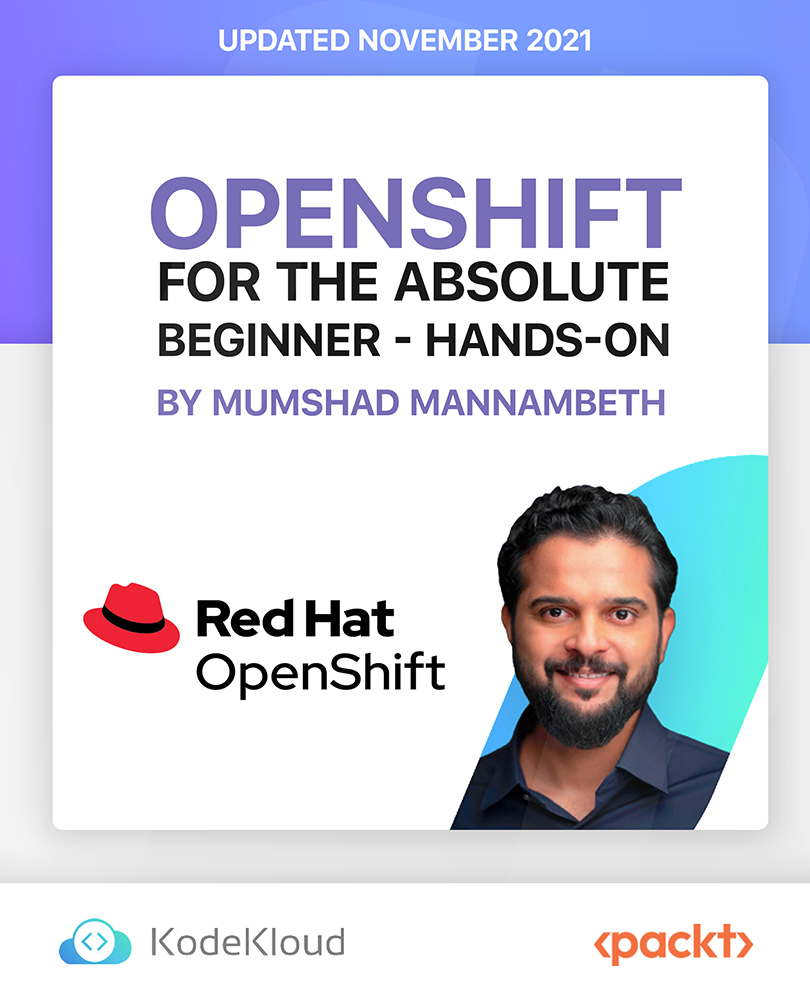
£26.99
On-Demand course
3 hours 7 minutes
All levels
This course will help you learn the fundamentals of OpenShift with the help of interesting assignments. In no time, you will be able to develop, deploy, and manage multi-services applications using OpenShift.
With OpenShift skills, you will have knowledge of a powerful PaaS offering at your fingertips, and you will be able to move ahead in the career of DevOps and cloud computing easily. This course will take you through the fundamental concepts of OpenShift in a practical way. The course starts with an introduction to OpenShift and then gives you an overview of Docker and Kubernetes. Next, you will explore the architecture of OpenShift and learn how to set up OpenShift with Minishift. Moving along, you will understand projects, users, builds, build triggers, image streams, and develop the skills to deploy an OpenShift application. Next, you will become familiar with the concepts of network, services, routes, and grasp techniques to auto-scale an OpenShift application. Toward the end, you will get to grips with storage, templates, and catalog options available in OpenShift. By the end of this course, you will have gained the OpenShift skills needed to build, manage, and deploy a simple OpenShift cluster application. The complete code bundle for this course is available at https://github.com/packtpublishing/openshift-for-absolute-beginners---hands-on
Discover how to set up and get started with OpenShift
Validate your commands and configuration files
Configure integration between OpenShift and GitLab SCM
Find out how to scale OpenShift applications
Deploy a sample multi-services application on OpenShift
Use Minishift to deploy an OpenShift application
This course is designed for beginners, system administrators, developers, project managers, cloud administrators, and anyone who wants to get started with OpenShift to develop and deploy applications on cloud infrastructure. A basic understanding of system administration and web development skills are needed to get started with this course.
With the help of interesting examples and hands-on coding exercises, you will grasp the fundamentals of OpenShift and learn how to build and deploy cluster applications on the cloud quickly and easily.
Gain a solid understanding of OpenShift fundamentals * Develop OpenShift configuration files for different use cases right in your browser * Validate your commands and configuration files with the help of coding exercises
https://github.com/packtpublishing/openshift-for-absolute-beginners---hands-on
Mumshad, an IT Solutions Architect, specializes in Cloud Native Computing, Automation, and DevOps. As the founder of KodeKloud, a Certified Kubernetes Training Partner, he's deeply passionate about technology and education. His teaching philosophy revolves around the belief that the best way to learn is through hands-on experience and an enjoyable approach. Mumshad has authored multiple courses on DevOps, Cloud, and Automation, emphasizing interactive, hands-on learning experiences. KodeKloud, an online training institution, is dedicated to delivering top-tier, practical training in DevOps and Automation Technologies, including Docker, Kubernetes, OpenShift, Ansible, Chef, Puppet, and more. With a global student base of over 500,000, KodeKloud's courses provide engaging and interactive ways to learn new technology, making the learning process both enjoyable and insightful.
1. 0px;padding:0px;clear:both;font-family:'Segoe UI', 'Segoe UI Web', Arial, Verdana, sans-serif;font-size:12px;">
This section presents an overview of the course and OpenShift.
1. 0px;padding:0px;clear:both;font-family:'Segoe UI', 'Segoe UI Web', Arial, Verdana, sans-serif;font-size:12px;"> This video provides an introduction to the course. |
2. 0px;padding:0px;clear:both;font-family:'Segoe UI', 'Segoe UI Web', Arial, Verdana, sans-serif;font-size:12px;"> This video introduces you to OpenShift. |
2. 0px;padding:0px;clear:both;font-family:'Segoe UI', 'Segoe UI Web', Arial, Verdana, sans-serif;font-size:12px;">
This section provides an overview and discusses the pre-requisites for Docker and Kubernetes.
1. 0px;padding:0px;clear:both;font-family:'Segoe UI', 'Segoe UI Web', Arial, Verdana, sans-serif;font-size:12px;"> This video provides an overview to Docker. |
2. 0px;padding:0px;clear:both;font-family:'Segoe UI', 'Segoe UI Web', Arial, Verdana, sans-serif;font-size:12px;"> This video provides an overview to Kubernetes. |
3. 0px;padding:0px;clear:both;font-family:'Segoe UI', 'Segoe UI Web', Arial, Verdana, sans-serif;font-size:12px;">
This section provides an overview of the architecture of OpenShift. You will also learn about the process of setting up OpenShift.
1. 0px;padding:0px;clear:both;font-family:'Segoe UI', 'Segoe UI Web', Arial, Verdana, sans-serif;font-size:12px;"> This video provides an overview of OpenShift architecture. |
2. 0px;padding:0px;clear:both;font-family:'Segoe UI', 'Segoe UI Web', Arial, Verdana, sans-serif;font-size:12px;"> This video demonstrates how to set up OpenShift. |
3. 0px;padding:0px;clear:both;font-family:'Segoe UI', 'Segoe UI Web', Arial, Verdana, sans-serif;font-size:12px;"> This video explains how to set up OpenShift with Minishift. |
4. 0px;padding:0px;clear:both;font-family:'Segoe UI', 'Segoe UI Web', Arial, Verdana, sans-serif;font-size:12px;"> This video explains OpenShift management, such as web console, CLI, and REST API. |
5. 0px;padding:0px;clear:both;font-family:'Segoe UI', 'Segoe UI Web', Arial, Verdana, sans-serif;font-size:12px;"> This video demonstrates how to use OpenShift management. |
4. 0px;padding:0px;clear:both;font-family:'Segoe UI', 'Segoe UI Web', Arial, Verdana, sans-serif;font-size:12px;">
This section explains how to deploy OpenShift with Minishift. You will also understand projects and users.
1. 0px;padding:0px;clear:both;font-family:'Segoe UI', 'Segoe UI Web', Arial, Verdana, sans-serif;font-size:12px;"> This video introduces you to projects and users. |
2. 0px;padding:0px;clear:both;font-family:'Segoe UI', 'Segoe UI Web', Arial, Verdana, sans-serif;font-size:12px;"> This video demonstrates how to use projects and users. |
5. 0px;padding:0px;clear:both;font-family:'Segoe UI', 'Segoe UI Web', Arial, Verdana, sans-serif;font-size:12px;">
This section presents an overview of builds, build triggers, image streams, and deployments.
1. 0px;padding:0px;clear:both;font-family:'Segoe UI', 'Segoe UI Web', Arial, Verdana, sans-serif;font-size:12px;"> This video provides an introduction to core concepts such as builds and deployments. |
2. 0px;padding:0px;clear:both;font-family:'Segoe UI', 'Segoe UI Web', Arial, Verdana, sans-serif;font-size:12px;"> This video demonstrates how to deploy an application. |
3. 0px;padding:0px;clear:both;font-family:'Segoe UI', 'Segoe UI Web', Arial, Verdana, sans-serif;font-size:12px;"> This video introduces you to the concept of builds. |
4. 0px;padding:0px;clear:both;font-family:'Segoe UI', 'Segoe UI Web', Arial, Verdana, sans-serif;font-size:12px;"> This video demonstrates how to use builds. |
5. 0px;padding:0px;clear:both;font-family:'Segoe UI', 'Segoe UI Web', Arial, Verdana, sans-serif;font-size:12px;"> This video provides an introduction to build triggers. |
6. 0px;padding:0px;clear:both;font-family:'Segoe UI', 'Segoe UI Web', Arial, Verdana, sans-serif;font-size:12px;"> This video demonstrates how to work with build triggers. |
7. 0px;padding:0px;clear:both;font-family:'Segoe UI', 'Segoe UI Web', Arial, Verdana, sans-serif;font-size:12px;"> This video provides an explanation of deployments. |
8. 0px;padding:0px;clear:both;font-family:'Segoe UI', 'Segoe UI Web', Arial, Verdana, sans-serif;font-size:12px;"> This video demonstrates how to work with deployments. |
6. 0px;padding:0px;clear:both;font-family:'Segoe UI', 'Segoe UI Web', Arial, Verdana, sans-serif;font-size:12px;">
This section presents an overview of networks, services, routes, and scaling.
2. 0px;padding:0px;clear:both;font-family:'Segoe UI', 'Segoe UI Web', Arial, Verdana, sans-serif;font-size:12px;"> This video introduces you to services and routes. |
3. 0px;padding:0px;clear:both;font-family:'Segoe UI', 'Segoe UI Web', Arial, Verdana, sans-serif;font-size:12px;"> This video demonstrates how to use services and routes. |
4. 0px;padding:0px;clear:both;font-family:'Segoe UI', 'Segoe UI Web', Arial, Verdana, sans-serif;font-size:12px;"> This video provides an introduction to scaling. |
5. 0px;padding:0px;clear:both;font-family:'Segoe UI', 'Segoe UI Web', Arial, Verdana, sans-serif;font-size:12px;"> This video demonstrates how to work with scaling. |
7. 0px;padding:0px;clear:both;font-family:'Segoe UI', 'Segoe UI Web', Arial, Verdana, sans-serif;font-size:12px;">
This section presents an overview of storage, classes, and templates.
1. 0px;padding:0px;clear:both;font-family:'Segoe UI', 'Segoe UI Web', Arial, Verdana, sans-serif;font-size:12px;"> This video introduces you to storage. |
2. 0px;padding:0px;clear:both;font-family:'Segoe UI', 'Segoe UI Web', Arial, Verdana, sans-serif;font-size:12px;"> This video demonstrates how to use storage. |
3. 0px;padding:0px;clear:both;font-family:'Segoe UI', 'Segoe UI Web', Arial, Verdana, sans-serif;font-size:12px;"> This video provides an introduction to a sample voting application. |
4. 0px;padding:0px;clear:both;font-family:'Segoe UI', 'Segoe UI Web', Arial, Verdana, sans-serif;font-size:12px;"> This video demonstrates how to deploy a voting application on OpenShift. |
5. 0px;padding:0px;clear:both;font-family:'Segoe UI', 'Segoe UI Web', Arial, Verdana, sans-serif;font-size:12px;"> This video highlights the concept of templates and catalogs. |
6. 0px;padding:0px;clear:both;font-family:'Segoe UI', 'Segoe UI Web', Arial, Verdana, sans-serif;font-size:12px;"> This video demonstrates how to create a custom catalog. |
8. 0px;padding:0px;clear:both;font-family:'Segoe UI', 'Segoe UI Web', Arial, Verdana, sans-serif;font-size:12px;">
This section provides some additional videos for beginners.
1. 0px;padding:0px;clear:both;font-family:'Segoe UI', 'Segoe UI Web', Arial, Verdana, sans-serif;font-size:12px;"> This video provides a conclusion for this course. |
2. 0px;padding:0px;clear:both;font-family:'Segoe UI', 'Segoe UI Web', Arial, Verdana, sans-serif;font-size:12px;"> This video provides an introduction to source code management for beginners. |
3. 0px;padding:0px;clear:both;font-family:'Segoe UI', 'Segoe UI Web', Arial, Verdana, sans-serif;font-size:12px;"> This video demonstrates how to set up GitLab. |
4. 0px;padding:0px;clear:both;font-family:'Segoe UI', 'Segoe UI Web', Arial, Verdana, sans-serif;font-size:12px;"> This video provides an overview of CI/CD for beginners. |
5. 0px;padding:0px;clear:both;font-family:'Segoe UI', 'Segoe UI Web', Arial, Verdana, sans-serif;font-size:12px;"> This video provides an introduction to YAML. |
6. 0px;padding:0px;clear:both;font-family:'Segoe UI', 'Segoe UI Web', Arial, Verdana, sans-serif;font-size:12px;"> This video explains how to set up a VirtualBox. |
