- Professional Development
- Medicine & Nursing
- Arts & Crafts
- Health & Wellbeing
- Personal Development
1215 Power courses in Cardiff delivered Live Online
3 x Online Women's Voice Medicine SessionsThe Journey to Vocal Freedom "Our Voices are like seeds, they can sit dormant until the right conditions present themselves, and when this occurs they come bursting out full bloom!"These sessions are designed as a ritual. We have a consultation at first to determine what to energetically work on and to set intentions. I then guide you through your own Voice Empowerment Journey, we use meditation, affirmations, embodied movement, breathwork and playful sounding to support your journey to a fuller, confident and expressive voice. Things I can support you with: Learning how to trust your Voice How to feel more confident in your own self expression Finding creativity in your flow Understanding how to use your voice for healing How to work with both the Shakti and Shiva energies in sound Finding love for your own authentic Voice and Sound The 3 week online 1-1 Voice Medicine sessions will support you to go deeper into your journey with embodying your voice as a healing tool. This will involve dropping into a new exploration each week: Week 1: Voice Play - Activating the Inner Child Week 2: Voice Power - Learning how to expand your sound Week 3: Voice and Emotion - Explore how to transmute your emotion into embodied sound If you are a practising sound healer, we can also work on how you can open your voice as a healing tool to support your sound healing journeys.This 3 week 1-1 Voice Medicine Journey costs £250. "The journey to vocal freedom is a beautiful one, and is becoming more important for us women as the Feminine energies continue to rise."If you are feeling ready to unleash your inner Goddess through sacred sound, then I would be honoured to support you.

Nurture Growth Mindset, Unlock Success and Better Mental Wellbeing
By Samina Arshad
Travel and Parking arrangements: Paid parking is available (attendees are responsible for paying parking fees) From New St Station, follow signs to Moor St station. When you get to Moor St, go down the hill to the side of the station towards the multi-storey car park. At the car park, go left under the railway bridge. Immediately after the railway bridge turn right onto Shaw's passage, which is quite short. We're on the corner at the end of Shaws Passage - walk round the corner onto Allison Street and past the Cafe to the full glass door with the Birmingham Friends of the Earth hanging sign.

Stakeholder engagement
By Underscore Group
Learn how to manage internal and/or external stakeholders’ expectations within a project environment. Course overview Duration: 1 day (6.5 hours) This course is suitable for anyone who has to manage internal and/or external stakeholders’ expectations within a project environment. The course will provide tools and techniques to manage stakeholder’s expectations and needs. It will help participants to map all stakeholders who impact the capability to deliver the desired results. Participants will work with a fictitious project to bring all the analysis and tools to life. Objectives By the end of the course you will be able to: Identify both primary and secondary stakeholders Use tools and processes to manage stakeholder expectations Use techniques to help win support for your projects Put together a stakeholder communication plan Determine the best communication methods Build relationships between you and key stakeholders Use influencing skills to influence stakeholders before they influence you Effectively handle conflict that occurs throughout the project lifecycle Determine the fundamental rules of negotiation and how to achieve a satisfactory outcome Content Identification and stakeholder analysis Using a mind map to determine stakeholders and stakeholder groups Analysis of stakeholder interest and power Using different tools to help determine stakeholder needs and expectations Categorising your stakeholders into primary, secondary and key Interviewing stakeholders to determine needs, expectations and politics Influencing strategies Using a planning tool to determine how different stakeholders can be influenced Interviewing stakeholders to determine what will motivate/de-motivate them Looking at communication methods and choosing the most appropriate in order to influence and manage expectations Production the communication strategy Using a case study and project Gantt to produce a detailed communication plan Using a communication plan structure Conflict Management Identifying common causes of conflict in the project lifecycle Finding the most appropriate response to resolve conflicts effectively Determining your default position and understanding why it might not always be right Negotiation The different types of negotiation used in the project environment Determining a simple negotiation process Understanding the principles of effective negotiation – the do’s and don’ts

There are Rivers in the Sky - English Book Club Course - Wednesday from 10th September
5.0(22)By Book Club School
English language book club to use and improve your English. Qualified and experienced British English teacher.
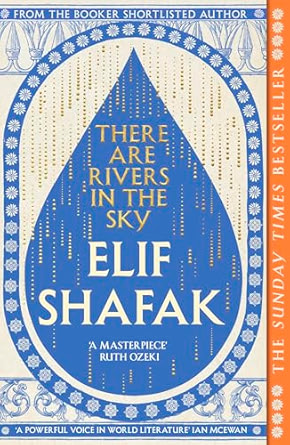
Advanced Adobe Illustrator Online
By Platform Training
Adobe authorised live online course with study materials and certificate of completion included Designed with the experienced user in mind, this one day course offers those already familiar with Illustrator the chance to explore more of its complex creative options, and increase their productivity and output. Creating 3D type and shapes, advanced use of colour and bespoke brushes are just some of the advanced techniques you will learn for creating professional print and web-ready artwork. Description Completing this course will enable you to do the following and more: Use Professional Artboard setup Work with Advanced drawing and path editing techniques Use Advanced Layers with Sub Layers Create and edit Symbols Create and edit Brushes Learn Power user shortcuts/workflow techniques Use Advanced colour, creating Colour Groups, colour management Use Advanced typography and text layout techniques Create 3D shapes Create 3D type Work with Gradient Mesh tool to create effects Add multiple effects to a single object Use Non-destructive design using Appearance Create and use Actions For the full course content please download the course information pdf listed above. Who is this course for? This course is perfect for experienced Illustrator users who want to learn how to make use of more of the applications powerful features and improve their workflow. Requirements Attendees should have a good working knowledge of Illustrator. You will need a broadband internet connection to participate in this live online course. Certificates Certificate of completion Digital certificate - Included

6 Personal Life Coaching Sessions with Joanne.
By Dovestone Coaching
If you are being held back by your inner critic I can help you respond to unwanted thoughts and feelings more effectively, so you can lead a fulfilling life.

The Mechanics of Mediumship Winter
By The Psychic Medium Handbook
The Mechanics of Mediumship. A beginners guide to everything you need to know. How to become a professional psychic medium. Able to give short, accurate, evidential messages. This course runs over 5 weeks and during our time together we will explore five easy to follow parts. 1: What mediumship is and the different types, including your role as a professional medium and the differences between working in the psychic modality and when you are connected to spirit. 2: Activating and building your power within, and the difference between meditation, and attunement both to the spirit world and using your psychic modality. 3: The six different senses available to you, which are your strongest and whether you are perceiving them objectively or subjectively. 4: What is and what is not evidence in mediumship, understanding the different types of evidence available and defining practical and emotional evidence. 5: Surrendering to spirit, building confidence to receive specific unique information, and understanding the reasons why you receive a no response. Guidance on making positive, strong, statements filling your sitter with confidence, building a truly extraordinary professional reading.

Microsoft Excel Introduction - Online classroom
By Microsoft Office Training
Course Objectives This course aims to provide delegates with a foundation for Excel knowledge and skills. ' Customer Feedback Great course and excellent trainer. Thanks Tracy Preston - Western Power Distribution Very helpful course. Would definitely take another one. Pedro was very patient and made it fun and engaged with us all. Laura Smith - James Grant Very professional and well mannered, fun and pleasant at the same time. I learnt a lot Carolina Foster - CNN 1 year email support service Take a look at the consistent excellent feedback from trainees visiting our site ms-officetraining co uk With more than 20 years experience, we deliver courses on all levels of the Desktop version of Microsoft Office and Office 365; ranging from Beginner, Intermediate, Advanced to the VBA level. Our trainers are Microsoft certified professionals with a proven track record with several years experience in delivering public, one to one, tailored and bespoke courses. Tailored in company training courses: You can choose to run the course exactly as they are outlined by us or we can customise it so that it meets your specific needs. A tailored or bespoke course will follow the standard outline but may be adapted to your specific organisational needs. Please visit our site (ms-officetraining co uk) to get a feel of the excellent feedback our courses have had and look at other courses you might be interested in. What is Excel? The Excel Interface Ribbon, Tabs and Groups Microsoft Office Backstage view Working with Workbooks Create a blank Workbook Create a Workbook using a Template Opening and saving Files Working with worksheets Worksheet navigation Select one or multiple Worksheets Insert, Move, Copy or Delete a Worksheet Working with Cells, Rows & Columns Cell References How to select cells or ranges Different types of data Move, Copy and Delete cells Pasting Options Find and Replace Working with Rows and Columns Overview of formulas in Excel Autocalculation The parts of an Excel formula Using calculation operators in Excel formulas The difference between Absolute, Relative and Mixed references Using Excel functions; Sum, Average, Max and Min Cell Formatting Font Format options Number Format options Change the Fill and Borders Cell Alignment An Introduction to Charts Create a simple Chart Format your chart Page Layout and Print Page Layout and Page Break View Change the Page Orientation Set Page Margins Headers and Footers in a worksheet Print a worksheet or workbook Who is this course for? Who is this course for? For those who want to explore in more detail formulas and functions, data analysis and data presentation. Requirements Requirements General knowledge of the Windows OS Career path Career path Excel know-how can instantly increase your job prospects as well as your salary. 80 percent of job openings require spreadsheet and word-processing software skills Certificates Certificates Certificate of completion Digital certificate - Included

Microsoft 365 Office for the Web Productivity Apps v2.0
By Nexus Human
Duration 1 Days 6 CPD hours This course is intended for his course is designed to provide a preview of Red Hat Enterprise Linux 8 to experienced IT professionals, including: Linux system administrators, DevOps engineers, and Cloud administrators. Overview In this course, you will use the Microsoft 365 productivity apps to work collaboratively with others. You will: Identify the Microsoft 365 apps. Create a team and conduct online meetings with Microsoft Teams. Create a plan and manage team activities with Planner. Use Forms to create a form and collect responses. Post, organize, and view videos in Stream. Use Sway to create digital stories and content. Automate your workflow by connecting apps with Power Automate. This course builds on your foundational knowledge of the Microsoft© 365 core apps and takes a deeper look at some of the productivity apps beyond Microsoft Word, Excel©, and PowerPoint©. Knowing that productivity often begins with assembling the right people, this course starts with the Teams© app that is used to collaborate on shared files and conduct online meetings. The connection between Planner and Teams is established to keep the group's work on schedule. The Forms app is introduced as a tool for collecting information that can be used to help determine your next course of action. The apps designed to handle media assets are introduced: Stream to manage video resources and Sway© to create digital stories. Finally, the power of automating your work processes is introduced in Power Automate, with students using the built-in templates as a starting point. For those interested in the Power BI© and Power Apps© features, a brief overview of these apps is included in an appendix. Overview of the Office 365 Apps Navigate in Office 365 Identify How the Office 365 Apps Work Together Collaborating with Microsoft Teams Navigate the Teams Interface Create a Team Meet in Microsoft Teams Managing Activities with Planner Navigate the Planner Interface Create a Plan Gathering Information with Forms Create a Form Share Forms and Collect Responses Managing Video Resources with Stream Navigate the Stream Interface Post and Organize Videos in Stream Using Sway to Create Digital Stories Navigate the Sway Interface Create a Sway Automating Your Work with Flow Navigate the Flow Interface Create and Share a Flow

Microsoft Excel Introduction (trainer led live online classes)
By Microsoft Office Training
Course Objectives This course aims to provide delegates with a foundation for Excel knowledge and skills. ' Customer Feedback Great course and excellent trainer. Thanks Tracy Preston - Western Power Distribution Very helpful course. Would definitely take another one. Pedro was very patient and made it fun and engaged with us all. Laura Smith - James Grant Very professional and well mannered, fun and pleasant at the same time. I learnt a lot Carolina Foster - CNN 1 year email support service Take a look at the consistent excellent feedback from trainees visiting our site ms-officetraining co uk With more than 20 years experience, we deliver courses on all levels of the Desktop version of Microsoft Office and Office 365; ranging from Beginner, Intermediate, Advanced to the VBA level. Our trainers are Microsoft certified professionals with a proven track record with several years experience in delivering public, one to one, tailored and bespoke courses. Tailored in company training courses: You can choose to run the course exactly as they are outlined by us or we can customise it so that it meets your specific needs. A tailored or bespoke course will follow the standard outline but may be adapted to your specific organisational needs. Please visit our site (ms-officetraining co uk) to get a feel of the excellent feedback our courses have had and look at other courses you might be interested in. What is Excel? The Excel Interface Ribbon, Tabs and Groups Microsoft Office Backstage view Working with Workbooks Create a blank Workbook Create a Workbook using a Template Opening and saving Files Working with worksheets Worksheet navigation Select one or multiple Worksheets Insert, Move, Copy or Delete a Worksheet Working with Cells, Rows & Columns Cell References How to select cells or ranges Different types of data Move, Copy and Delete cells Pasting Options Find and Replace Working with Rows and Columns Overview of formulas in Excel Autocalculation The parts of an Excel formula Using calculation operators in Excel formulas The difference between Absolute, Relative and Mixed references Using Excel functions; Sum, Average, Max and Min Cell Formatting Font Format options Number Format options Change the Fill and Borders Cell Alignment An Introduction to Charts Create a simple Chart Format your chart Page Layout and Print Page Layout and Page Break View Change the Page Orientation Set Page Margins Headers and Footers in a worksheet Print a worksheet or workbook Who is this course for? Who is this course for? For those who want to explore in more detail formulas and functions, data analysis and data presentation. Requirements Requirements General knowledge of the Windows OS Career path Career path Excel know-how can instantly increase your job prospects as well as your salary. 80 percent of job openings require spreadsheet and word-processing software skills
