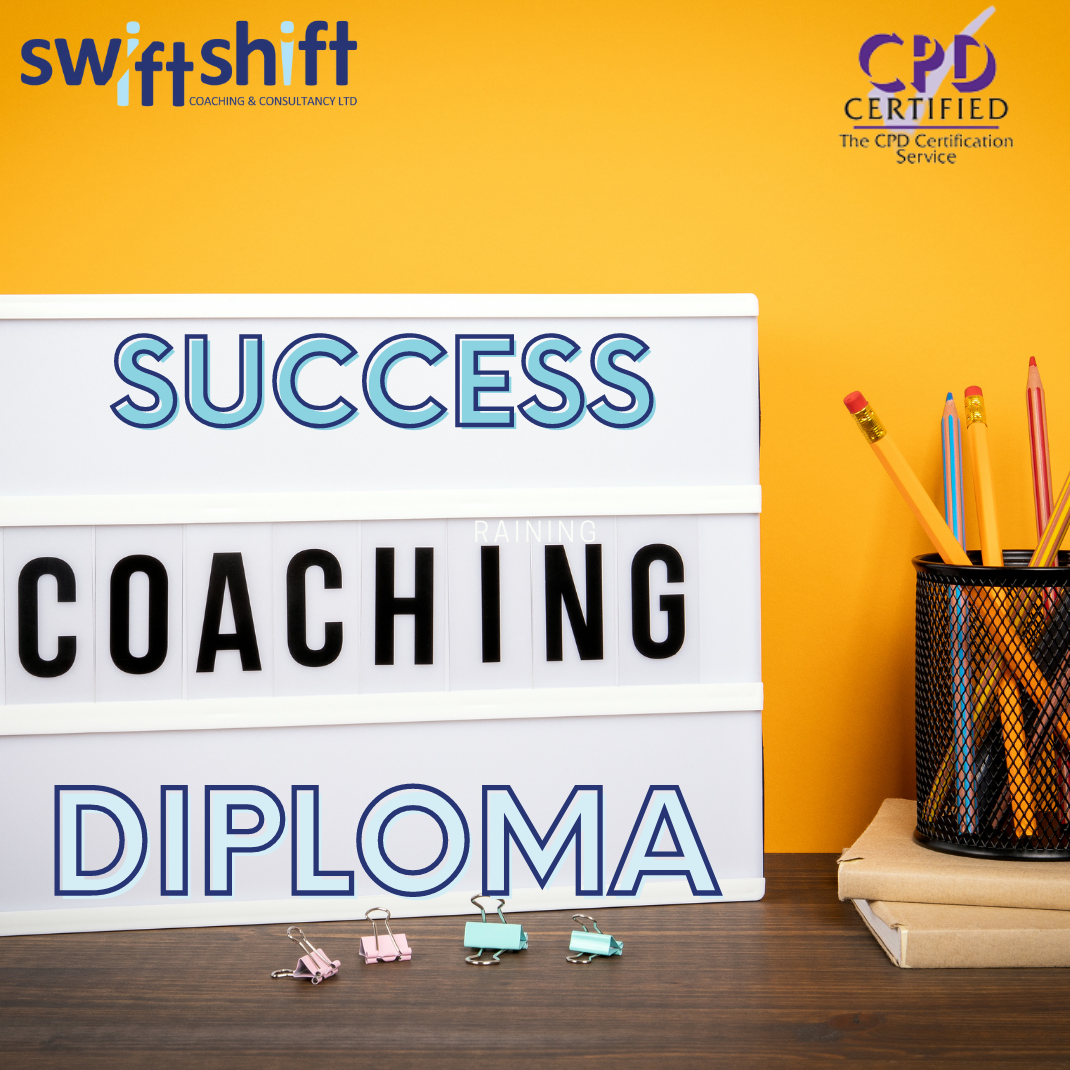- Professional Development
- Medicine & Nursing
- Arts & Crafts
- Health & Wellbeing
- Personal Development
1215 Power courses in Cardiff delivered Live Online
AZ-400T00 Designing and Implementing Microsoft DevOps Solutions
By Nexus Human
Duration 4 Days 24 CPD hours This course is intended for Students in this course are interested in designing and implementing DevOps processes or in passing the Microsoft Azure DevOps Solutions certification exam. This course provides the knowledge and skills to design and implement DevOps processes and practices. Students will learn how to plan for DevOps, use source control, scale Git for an enterprise, consolidate artifacts, design a dependency management strategy, manage secrets, implement continuous integration, implement a container build strategy, design a release strategy, set up a release management workflow, implement a deployment pattern, and optimize feedback mechanisms Prerequisites Successful learners will have prior knowledge and understanding of: Cloud computing concepts, including an understanding of PaaS, SaaS, and IaaS implementations. Both Azure administration and Azure development with proven expertise in at least one of these areas. Version control, Agile software development, and core software development principles. It would be helpful to have experience in an organization that delivers software. AZ-104T00 - Microsoft Azure Administrator AZ-204T00: Developing Solutions for Microsoft Azure 1 - Introduction to DevOps What is DevOps? Explore the DevOps journey Identify transformation teams Explore shared goals and define timelines 2 - Choose the right project Explore greenfield and brownfield projects Decide when to use greenfield and brownfield projects Decide when to use systems of record versus systems of engagement Identify groups to minimize initial resistance Identify project metrics and key performance indicators (KPIs) 3 - Describe team structures Explore agile development practices Explore principles of agile development Define organization structure for agile practices Explore ideal DevOps team members Enable in-team and cross-team collaboration Select tools and processes for agile practices 4 - Choose the DevOps tools What is Azure DevOps? What is GitHub? Explore an authorization and access strategy Migrate or integrate existing work management tools Migrate or integrate existing test management tools Design a license management strategy 5 - Plan Agile with GitHub Projects and Azure Boards Link GitHub to Azure Boards Configure GitHub Projects Manage work with GitHub Project boards Customize Project views Collaborate using team discussions Agile Plan and Portfolio Management with Azure Boards 6 - Introduction to source control Explore DevOps foundational practices What is source control? Explore benefits of source control Explore best practices for source control 7 - Describe types of source control systems Understand centralized source control Understand distributed source control Explore Git and Team Foundation Version Control Examine and choose Git Understand objections to using Git Describe working with Git locally 8 - Work with Azure Repos and GitHub Migrate from TFVC to Git Use GIT-TFS Develop online with GitHub Codespaces 9 - Structure your Git Repo Explore monorepo versus multiple repos Implement a change log 10 - Manage Git branches and workflows Explore branch workflow types Explore feature branch workflow Explore Git branch model for continuous delivery Explore GitHub flow Explore fork workflow Version Control with Git in Azure Repos 11 - Collaborate with pull requests in Azure Repos Collaborate with pull requests Examine GitHub mobile for pull request approvals 12 - Identify technical debt Examine code quality Examine complexity and quality metrics Measure and manage technical debt Integrate other code quality tools Plan effective code reviews 13 - Explore Git hooks Implement Git hooks 14 - Plan foster inner source Explore foster inner source Implement the fork workflow Describe inner source with forks 15 - Manage Git repositories Work with large repositories Purge repository data Manage releases with GitHub Repos Automate release notes with GitHub 16 - Explore Azure Pipelines Explore the concept of pipelines in DevOps Describe Azure Pipelines Understand Azure Pipelines key terms 17 - Manage Azure Pipeline agents and pools Choose between Microsoft-hosted versus self-hosted agents Explore job types Explore predefined agent pool Understand typical situations for agent pools Communicate with Azure Pipelines Communicate to deploy to target servers Examine other considerations Describe security of agent pools Configure agent pools and understanding pipeline styles 18 - Describe pipelines and concurrency Understand parallel jobs Estimate parallel jobs Describe Azure Pipelines and open-source projects Explore Azure Pipelines and Visual Designer Describe Azure Pipelines and YAML 19 - Explore continuous integration Learn the four pillars of continuous integration Explore benefits of continuous integration Describe build properties Enable Continuous Integration with Azure Pipelines 20 - Implement a pipeline strategy Configure agent demands Implement multi-agent builds Explore source control types supported by Azure Pipelines 21 - Integrate with Azure Pipelines Describe the anatomy of a pipeline Understand the pipeline structure Detail templates Explore YAML resources Use multiple repositories in your pipeline 22 - Introduction to GitHub Actions What are Actions? Explore Actions flow Understand workflows Describe standard workflow syntax elements Explore events Explore jobs Explore runners Examine release and test an action 23 - Learn continuous integration with GitHub Actions Describe continuous integration with actions Examine environment variables Share artifacts between jobs Examine Workflow badges Describe best practices for creating actions Mark releases with Git tags Create encrypted secrets Use secrets in a workflow Implement GitHub Actions for CI/CD 24 - Design a container build strategy Examine structure of containers Work with Docker containers Understand Dockerfile core concepts Examine multi-stage dockerfiles Examine considerations for multiple stage builds Explore Azure container-related services Deploy Docker containers to Azure App Service web apps 25 - Introduction to continuous delivery Explore traditional IT development cycle What is continuous delivery? Move to continuous delivery Understand releases and deployments Understand release process versus release 26 - Create a release pipeline Describe Azure DevOps release pipeline capabilities Explore release pipelines Explore artifact sources Choose the appropriate artifact source Examine considerations for deployment to stages Explore build and release tasks Explore custom build and release tasks Explore release jobs Configure Pipelines as Code with YAML 27 - Explore release recommendations Understand the delivery cadence and three types of triggers Explore release approvals Explore release gates Use release gates to protect quality Control Deployments using Release Gates 28 - Provision and test environments Provision and configure target environments Configure automated integration and functional test automation Understand Shift-left Set up and run availability tests Explore Azure Load Testing Set up and run functional tests 29 - Manage and modularize tasks and templates Examine task groups Explore variables in release pipelines Understand variable groups 30 - Automate inspection of health Automate inspection of health Explore events and notifications Explore service hooks Configure Azure DevOps notifications Configure GitHub notifications Explore how to measure quality of your release process Examine release notes and documentation Examine considerations for choosing release management tools Explore common release management tools 31 - Introduction to deployment patterns Explore microservices architecture Examine classical deployment patterns Understand modern deployment patterns 32 - Implement blue-green deployment and feature toggles What is blue-green deployment? Explore deployment slots Describe feature toggle maintenance 33 - Implement canary releases and dark launching Explore canary releases Examine Traffic Manager Understand dark launching 34 - Implement A/B testing and progressive exposure deployment What is A/B testing? Explore CI-CD with deployment rings 35 - Integrate with identity management systems Integrate GitHub with single sign-on (SSO) Explore service principals Explore Managed Identity 36 - Manage application configuration data Rethink application configuration data Explore separation of concerns Understand external configuration store patterns Examine Key-value pairs Examine App configuration feature management Integrate Azure Key Vault with Azure Pipelines Manage secrets, tokens and certificates Examine DevOps inner and outer loop Integrate Azure Key Vault with Azure DevOps Enable Dynamic Configuration and Feature Flags 37 - Explore infrastructure as code and configuration management Explore environment deployment Examine environment configuration Understand imperative versus declarative configuration Understand idempotent configuration 38 - Create Azure resources using Azure Resource Manager templates Why use Azure Resource Manager templates? Explore template components Manage dependencies Modularize templates Manage secrets in templates Deployments using Azure Bicep templates 39 - Create Azure resources by using Azure CLI What is Azure CLI? Work with Azure CLI 40 - Explore Azure Automation with DevOps Create automation accounts What is a runbook? Understand automation shared resources Explore runbook gallery Examine webhooks Explore source control integration Explore PowerShell workflows Create a workflow Examine checkpoint and parallel processing 41 - Implement Desired State Configuration (DSC) Understand configuration drift Explore Desired State Configuration (DSC) Explore Azure Automation State configuration (DSC) Examine DSC configuration file Explore hybrid management Implement DSC and Linux Automation on Azure 42 - Implement Bicep What is Bicep? Install Bicep Understand Bicep file structure and syntax 43 - Introduction to Secure DevOps Describe SQL injection attack Understand DevSecOps Explore Secure DevOps Pipeline Explore key validation points Explore continuous security validation Understand threat modeling 44 - Implement open-source software Explore how software is built What is open-source software Explore corporate concerns with open-source software components Explore common open-source licenses Examine license implications and ratings 45 - Software Composition Analysis Inspect and validate code bases for compliance Explore software composition analysis (SCA) Integrate Mend with Azure Pipelines Implement GitHub Dependabot alerts and security updates Integrate software composition analysis checks into pipelines Examine tools for assess package security and license rate Interpret alerts from scanner tools Implement security and compliance in an Azure Pipeline 46 - Static analyzers Explore SonarCloud Explore CodeQL in GitHub Manage technical debt with SonarCloud and Azure DevOps 47 - OWASP and Dynamic Analyzers Plan Implement OWASP Secure Coding Practices Explore OWASP ZAP penetration test Explore OWASP ZAP results and bugs 48 - Security Monitoring and Governance Implement pipeline security Explore Microsoft Defender for Cloud Examine Microsoft Defender for Cloud usage scenarios Explore Azure Policy Understand policies Explore initiatives Explore resource locks Explore Azure Blueprints Understand Microsoft Defender for Identity 49 - Explore package dependencies What is dependency management? Describe elements of a dependency management strategy Identify dependencies Understand source and package componentization Decompose your system Scan your codebase for dependencies 50 - Understand package management Explore packages Understand package feeds Explore package feed managers Explore common public package sources Explore self-hosted and SaaS based package sources Consume packages Publish packages Package management with Azure Artifacts 51 - Migrate consolidating and secure artifacts Identify existing artifact repositories Migrate and integrating artifact repositories Secure access to package feeds Examine roles Examine permissions Examine authentication 52 - Implement a versioning strategy Understand versioning of artifacts Explore semantic versioning Examine release views Promote packages Explore best practices for versioning 53 - Introduction to GitHub Packages Publish packages Install a package Delete and restore a package Explore package access control and visibility 54 - Implement tools to track usage and flow Understand the inner loop Explore Azure Monitor and Log Analytics Examine Kusto Query Language (KQL) Explore Application Insights Implement Application Insights Monitor application performance with Application Insights 55 - Develop monitor and status dashboards Explore Azure Dashboards Examine view designer in Azure Monitor Explore Azure Monitor workbooks Explore Power BI Build your own custom application 56 - Share knowledge within teams Share acquired knowledge within development teams Integrate with Azure Boards Share team knowledge using Azure Project Wiki 57 - Design processes to automate application analytics Explore rapid responses and augmented search Integrate telemetry Examine monitoring tools and technologies 58 - Manage alerts, blameless retrospectives and a just culture Examine when get a notification Explore how to fix it Explore smart detection notifications Improve performance Understand server response time degradation Reduce meaningless and non-actionable alerts Examine blameless retrospective Develop a just culture

Sketchup Basic to Advance Training
By London Design Training Courses
Why Learn Sketchup Basic to Advance Training Course? Course info SketchUp mastery with our hands-on course go from basics to advanced 3D modeling, advanced rendering, and expert lighting techniques. Immerse yourself in transformative learning tailored for SketchUp excellence. Duration: 16 hrs. Method: 1-on-1 Online Over Zoom is also available. Schedule: Tailor your own schedule by pre-booking a convenient hour of your choice, available from Mon to Sat between 9 am and 7 pm. Course Benefits: Comprehensive Skills Development: Master SketchUp from basics to advanced, gaining a comprehensive skill set. Efficient 3D Modeling: Learn to navigate and create intricate designs effortlessly with AI-driven 3D modeling techniques. Stunning Visual Realism: Explore advanced rendering methods to bring your designs to life with stunning visual realism. Professional Lighting Mastery: Harness the power of lighting to add depth and dimension, achieving a polished and professional finish. Flexible Learning: Tailor your own schedule with the convenience of pre-booking hours between 9 am and 7 pm, Monday to Saturday. Personalized 1-on-1 Training: Receive personalized attention and guidance with our 1-on-1 training approach. Course Title: "Sketchup Basic to Advance Training Course" Module 1: SketchUp Fundamentals (4 hours) Explore the SketchUp Interface Learn Basic Drawing Tools and Techniques Create and Edit Components Utilize Groups and Layers for Organization Introduction to Scenes and Animation Module 2: Advanced SketchUp Techniques (4 hours) Precision Modeling with Measurements Dynamic Components and Interactivity Advanced 3D Modeling Techniques Importing and Managing 3D Assets Enhance Functionality with SketchUp Extensions Module 3: V-Ray Rendering Basics (4 hours) Navigate the V-Ray Interface Set up V-Ray Materials Master Basic Lighting Techniques Understand Camera Settings and Composition Optimize Rendering Settings and Output Module 4: Advanced V-Ray Rendering (4 hours) Global Illumination and Image-based Lighting Realistic Material Creation Post-Processing using V-Ray Frame Buffer Efficient Scene Management with V-Ray Proxy Rendering Animation Sequences Course Project (2 hours) Integrate SketchUp and V-Ray for a Final Project Receive Guidance on Creating Photorealistic Renderings Participate in a Review and Feedback Session Upon completing the SketchUp Basic to Advance Training Course, participants will: Master SketchUp Basics: Navigate the interface, use drawing tools, and manage components effectively. Advance 3D Modeling: Apply precision modeling, dynamic components, and advanced techniques. Explore Extensions: Enhance functionality with SketchUp extensions. V-Ray Rendering Introduction: Learn V-Ray basics, including materials, lighting, and rendering settings. Advanced V-Ray Techniques: Implement global illumination, realistic materials, post-processing, and animation. Course Project Proficiency: Integrate SketchUp and V-Ray for a final project with photorealistic renderings.

II Part Vision Experience - Build a life you love
By The Motivation Clinic
Vision Boarding
OL19 IBM i System Administration
By Nexus Human
Duration 4.5 Days 27 CPD hours This course is intended for This is an intermediate course intended for IBM i system administrators, data processing managers and other individuals who implement and manage security, backup and recovery, system software and problem determination. This course is not recommended for s Overview Describe and implement the components of IBM i security, such as user profile, group profile, authorization list, adopted authority and object / resource security Develop a security plan for your Power Systems with IBM i Describe the options to implement security auditing Develop a plan to audit security on your Power Systems with IBM i Describe the IBM i availability products and features and choose the option(s) that best fit your company requirements Describe how to backup and recover user, IBM and full system data on your Power Systems with IBM i Develop a backup and recovery plan for your Power Systems with IBM i Describe the system diagnostics and problem determination procedures available on your Power Systems with IBM i Learn how to plan for, implement, and manage the ongoing operations of an IBM i. Class administration and introductions . IBM i overview and concepts . Management central overview . Security concepts and overview . System values . User security . Resource security . Security auditing . Designing security . IBM i availability overview . Disk management . Backup and recovery strategy using Save/Restore . Journal management . Commitment control overview . Backup and recovery planning . Problem determination . Overview of Systems Director Navigator for i . Introduction to BRMS .

Pure Healing
By Selena joy lovett
https://www.patreon.com/moonhealinganddivination/membership

Business Agility Foundations (ICP-BAF) Training & Certification Program | 3 days - 5 hrs/day | 9 am - 2 pm UK Time
By ValueX2
https://www.valuex2.com/icagile-business-agility-foundations-certification-training/ https://www.linkedin.com/company/80563537/

Arnold for 3dsMax Basic to Advanced Training
By London Design Training Courses
Training duration: 10 hrs. Click here for more info Method: 1-2-1, Personalized attention, Tailored content, Flexible pace, Individual support. Schedule: Personalized training experience with our flexible 1-2-1 sessions. Tailor your own schedule by pre-booking a convenient hour of your choice, available from Monday to Saturday between 9 am and 7 pm. Learn Arnold for 3ds Max and make breath-taking renders with our comprehensive training course. Led by certified tutors and industry experts, you'll master the basics to advanced techniques of creating stunning visual effects and lifelike renderings. Course Duration: 10 hours Course Outline: Session 1: Introduction to Arnold Renderer (1 hour) Unveiling Arnold Renderer's features and capabilities Understanding the benefits of Arnold in 3ds Max Setting up Arnold renderer and exploring its interface Mastering the workflow for exceptional results Session 2: Basic Arnold Shading (1 hour) Navigating the Arnold shading network Creating essential materials with Arnold shaders Working with diverse shader types (standard, Lambert, etc.) Elevating visuals with maps and textures in Arnold's materials Session 3: Arnold Lighting Techniques (1.5 hours) Embracing the art of lighting with Arnold Lights Implementing various light types (area lights, spotlights, etc.) Creating ambiance with Arnold skydome and environment lighting Illuminating scenes using physical sky and image-based lighting Session 4: Arnold Cameras and Rendering Settings (1.5 hours) Mastering Arnold cameras and their settings Achieving depth of field and motion blur effects in Arnold Configuring optimal rendering settings for superior results Fine-tuning rendering with the Arnold Render Setup dialog Session 5: Advanced Arnold Shading (1.5 hours) Creating intricate materials with advanced Arnold shaders Realistic surfaces with Arnold's procedural textures Harnessing the power of advanced shading nodes (bump, displacement, etc.) Unleashing specialized effects with Arnold shaders (subsurface scattering, hair, etc.) Session 6: Arnold Rendering Optimization (1 hour) Streamlining rendering settings for enhanced efficiency Leveraging Arnold features like adaptive sampling and denoising Noise reduction techniques for smoother Arnold renders Troubleshooting common rendering issues and their solutions Session 7: Advanced Lighting Techniques (1 hour) Crafting lifelike lighting setups with Arnold's prowess Exploring advanced lighting properties (exposure, color temperature, etc.) Enhancing lighting with Arnold light filters and modifiers Implementing captivating effects like volumetric lighting and caustics Session 8: Arnold AOVs and Compositing (1 hour) Understanding Arnold AOVs (Arbitrary Output Variables) Configuring and rendering AOVs for post-production control Compositing AOVs for artistic adjustments in post-production Leveraging AOVs for fine-tuning the final image Session 9: Arnold for Animation and Motion Graphics (1 hour) Integrating Arnold seamlessly into animation and motion graphics projects Rendering animation sequences with finesse Managing motion blur and time-based effects with Arnold Unveiling Arnold's potential for particle rendering and dynamic effects Session 10: Arnold Tips, Tricks, and Best Practices (1 hour) Exploring advanced techniques and workflows for exceptional results Optimizing scene setup for enhanced rendering performance Troubleshooting tips for common issues and errors in Arnold Q&A session and final review to consolidate knowledge

3ds Max Basic to Fundamentals Training
By London Design Training Courses
Why Learn 3ds Max Basic to Fundamentals Training Course? Course Info Unlock your 3D potential with our transformative 3ds Max Basic to Intermediate Training Course. Whether you're a beginner or aiming to enhance your skills, certified tutors and industry experts will guide you through mastering 3D modeling and animation. Duration: 16 hrs Method: 1-on-1, Personalized attention. Schedule: Tailor your own schedule by pre-booking a convenient hour of your choice, available from Mon to Sat between 9 am and 7 pm. 3ds Max Training Course Explore the core skills of 3ds Max, empowering you to create 3D models, rendered images, animations, and games. Used across various industries, 3ds Max is a valuable tool for architects, interior designers, engineers, and professionals in gaming, film, and television. Our 3ds Max Essentials course covers key functionality, principles, and techniques to effectively utilize the application. Set up projects efficiently Create 3ds Max models Apply materials and use maps Utilize lighting and materials for realism Work with cameras Produce rendered images and desktop animations Course Title: 3ds Max Fundamentals - Mastering 3D Modeling and Animation Course Length: 16 hours Course Outline: Part 1: Introduction to 3ds Max - Familiarizing with the 3ds Max Interface - Setting up the workspace for optimal workflow - Mastering navigation within 3ds Max's environment Part 2: 3D Modeling - Creating simple shapes as a foundation - Employing modifiers for advanced designs - Unleashing creativity with complex 3D modeling techniques - Understanding the art of polygonal modeling - Crafting organic and inorganic models with finesse Part 3: Texturing Techniques - Applying and refining textures to enhance visual appeal - Grasping the concept of UVW mapping for precise texture application - Utilizing the material editor for versatile material creation - Crafting custom materials to bring uniqueness to your designs Part 4: Illuminating Your Scenes - Embracing the art of lighting to set the mood - Exploring various light types for different effects - Mastering light properties for the perfect ambiance - Setting up lights to complement the scene's narrative Part 5: Animation Essentials - Delving into the captivating world of animation - Setting keyframes to breathe life into objects - Understanding animation curves for seamless motion - Animating objects in 3D space with creativity and finesse Part 6: Rendering Magic - Unveiling the power of rendering for visual perfection - Configuring rendering parameters for breathtaking results - Exploring render elements to refine post-processing effects - Rendering final images and animations to showcase your creations Part 7: Real-World Projects - Synthesizing all skills to create captivating projects - Designing a simple and stunning interior scene - Crafting a character model and animating its journey Course Requirements: - A computer with 3ds Max installed (a trial version is available on the Autodesk website) - Basic knowledge of computer operations - A passion for 3D modeling and animation Course Goals: By the course's conclusion, you will have gained a solid grasp of 3ds Max, capable of crafting your own 3D models, textures, and animations. You will possess the skills needed to continue your learning journey, refining and elevating your 3D modeling and animation prowess. https://www.autodesk.co.uk › products › free-trialDownload a free 30 day trial of 3ds Max, 3D modelling and rendering software for design visualisation, games and animation to create with full artistic renders.

Garden Design Training Course Beginner to Advanced
By ATL Autocad Training London
Who is this course for? The Garden Design Training Courses are suitable for individuals interested in learning how to plan, design, and manage outdoor spaces, including public parks, gardens, parks, and commercial landscapes. Jobs: Landscape Designer, Consultant, Garden Planner, Green Space Developer, Urban Garden Designer. Click here for more info: Website Personalized 1-on-1 sessions. Book between 9 a.m. and 7 p.m., Mon to Sat. (Book anytime and day). The 40-hour program includes AutoCAD, Sketchup, Vray, IndDesign and Photoshop. Garden Design Software Training Course Options Option A: AutoCAD, Sketchup Pro, Vray, Photoshop (Total: 40 hours) AutoCAD (10 hours): Module 1: AutoCAD Fundamentals (2 hours) - Explore the AutoCAD interface and its toolset - Master drawing creation, management, and storage - Utilize essential drawing and editing commands Module 2: Drawing and Editing Mastery (3 hours) - Achieve precision drawing with lines, circles, and arcs - Create complex shapes with polylines and polygons - Proficiently use object modification tools: Move, Copy, Rotate, and Scale Module 3: Precision and Detail (3 hours) - Implement coordinate systems for accuracy - Learn dimensioning techniques and text incorporation - Elevate designs with hatching and gradients Module 4: Advanced Design Tools (2 hours) - Harness the power of blocks and attributes - Manage layers and object properties efficiently - Craft layouts and prepare for plotting Sketchup Pro (16 hours): Specializing in Garden Planning (Planting Plans, Vegetation Layouts, and Maps) Module 1: Introduction to Sketchup Pro (2 hours) - Navigate the Sketchup Pro interface - Understand essential 2D and 3D modeling concepts - Create and manipulate garden design objects Module 2: Advanced Garden Modeling (6 hours) - Sculpt intricate garden elements with curves and surfaces - Expertly edit and transform garden geometry - Focus on Planting Plans, Vegetation Layouts, and Maps Module 3: Visualization Excellence with Vray (4 hours) - Master the Vray rendering engine for lifelike garden visuals - Apply materials and textures for realism - Set up optimal lighting and camera angles for compelling garden renders Module 4: Image Enhancement through Photoshop (10 hours) - Use Photoshop for garden design refinement - Elevate garden images from Sketchup and Vray outputs - Create visually stunning presentations for garden projects Additional Resources: Gain access to invaluable resources, including free online portfolio design assistance, career growth guidance, and mock interviews, ensuring your readiness for the competitive garden design job market. Option B: AutoCAD, Rhino, Vray, Photoshop (Total: 40 hours) AutoCAD (12 hours): Module 1: AutoCAD Introduction (2 hours) - Unveil the AutoCAD interface and its feature set - Master drawing creation, management, and storage - Proficiency in fundamental drawing and editing commands Module 2: Drawing and Editing Proficiency (3 hours) - Apply precision drawing techniques, including lines, circles, and arcs - Construct complex shapes with polylines and polygons - Skillfully use object modification commands: Move, Copy, Rotate, and Scale Module 3: Precision and Detail Mastery (3 hours) - Implement coordinate systems for precision - Explore comprehensive dimensioning methods and text integration - Enhance designs with hatching and gradients Module 4: Advanced Design Tools (4 hours) - Gain expertise in blocks and attributes for efficient design - Efficiently manage layers and object properties - Craft layouts and prepare for plotting Rhino (14 hours): Module 1: Rhino Introduction (2 hours) - Navigate within the Rhino interface - Understand essential 2D and 3D modeling concepts for garden design - Create and manipulate garden design objects Module 2: Advanced Garden Modeling (6 hours) - Craft intricate garden structures using curves and surfaces - Proficiently edit and transform garden geometry - Build complex 3D garden structures Module 3: Visualization Mastery with Vray (6 hours) - Set up optimal lighting and camera angles for garden renders - Explore rendering settings and options for high-quality outputs - Learn post-production techniques and compositing for exceptional garden visuals Module 4: Image Enhancement with Photoshop (8 hours) - Utilize Photoshop for refining garden design concepts - Enhance garden images from Rhino and Vray outputs - Create visually striking garden presentations for projects Garden Design Training Course Information When Can I Book This Training Course? - Immerse yourself in a personalized training experience with our flexible 1-on-1 training sessions. - Tailor your schedule by pre-booking a convenient hour of your choice. - Available for booking from Monday to Saturday between 9 a.m. and 7 p.m. - Alternatively, you can call 02077202581 to book over the phone. Training Duration - This comprehensive course spans 40 hours, which you can split over as many days as needed to create your ideal learning schedule. Training Method - We offer 1-on-1 training, which can be conducted either in-person Face to Face or Live Online. - Expect personalized attention, customized content, a flexible learning pace, and individualized support throughout your training. - We also provide the option of Live Online 1-on-1 sessions over Zoom for added convenience. Enroll Today - If you're ready to embark on this enriching journey, click the link below to enroll in our 1-on-1 Course. Garden Design Software Training Overview In our comprehensive garden design training program, you'll cultivate your expertise using a thoughtfully selected array of industry-leading software tools, ensuring you're well-prepared to bring your garden designs to vibrant life. Option A: - AutoCAD (10 hours): Craft precise garden layouts and plans. - SketchUp (16 hours): Specialize in garden planting plans, vegetation layouts, and maps. - Vray (4 hours): Create lifelike 3D renderings of your garden designs. - Photoshop (10 hours): Enhance garden images effectively. Option B: - AutoCAD (12 hours): Develop garden blueprints with precision. - Rhino (14 hours): Master 3D modeling for intricate garden designs. - Vray (6 hours): Craft stunning 3D visualizations of your gardens. - Photoshop (8 hours): Perfect your garden design concepts. Both options accommodate Mac and Windows operating systems, ensuring accessibility for all learners. Key Benefits Price Assurance: We are committed to delivering exceptional value for your investment in a flourishing garden design career. One-on-One Training Sessions: Tailored learning experiences designed to adapt to your unique learning style. Flexible Scheduling: Choose your preferred training time and day, with availability from Monday to Sunday, spanning from 9 am to 8 pm. Lifetime Email and Phone Support: Ongoing support continues beyond your training period, facilitating your career growth. Computer Configuration Assistance: We provide guidance to ensure a seamless software installation on your computer. Referral Benefits: Enjoy special discounts when referring a friend and substantial savings on group training courses.