- Professional Development
- Medicine & Nursing
- Arts & Crafts
- Health & Wellbeing
- Personal Development
Oracle 19c Database Tuning (TTOR21519)
By Nexus Human
Duration 5 Days 30 CPD hours This course is intended for This intermediate-level course requires students have incoming experience working with Oracle Database 18 or higher. Overview Working in a hands-on learning environment led by our expert facilitator, you'll explore: The Oracle Database Architecture Query Optimizer Tuning Container Databases and Pluggable Databases Oracle 19c Tuning features Evaluating Execution Plans Oracle Tuning Tools Using Automatic Workload Repository Join Types AWR Using Baselines Additional AWR performance tools Optimizer Statistics Monitoring a Service Bind Variables and database parameters Oracle's Real Application Testing (RAT) SQL Tuning Advisor Automatic Sql Tuning Sql Plan Management Shared Pool Tuning Tuning the database buffer cache Tuning the PGA (Program Global Area) Automatic Memory Management (AMM) Tuning Segment Space Utilization (ASSM) Automatic Storage Management Oracle 19C Database Tuning is an intermediate level course for Oracle database experienced attendees that explores core tuning skills such as Database parameters, SQL Tuning Advisor, SQL Access Advisor, Adaptive SQL plans and more. Overview Oracle Database Architecture Instance Definition Define SGA Define Background Processes Datafile Definition Query Optimizer SQL Parsing Optimizing Terms Optimizing Methods Query Plan Generation Query Plan Control Tuning Container Databases and Pluggable Databases Pluggable tuning parameters Define Container tuning structure Using PDB$SEED Create a new PDB Plug and unplug a PDB Oracle 12c Tuning features Identifying and Using Oracle's Heat Map 12c Compression Levels and Types Evaluating Execution Plans Defining SQL execution plans Automatic Workload Repository Reading execution plans Oracle Tuning Tools Monitoring tools overview Enterprise Manager Dynamic Performance Views Automatic Workload Repository Automatic Database Diagnostic Monitor Sql Tuning Advisor SQL Access Advisor Sql Access Advisor DB operation Tuning DB operation Active Reporting Using Automatic Workload Repository Defining AWR AWR Settings Creating AWR Baselines Metrics, Alerts, and Thresholds Defining Metrics Setting Alerts Setting Corrective Actions User Defined Metrics Metric Dynamic Views Join Types Nested Loops Join Sort Merge join Hash Join and Cartesian Join Equijoins and Nonequijoins Outer Joins Semijoins AWR Using Baselines Creating AWR baselines Creating AWR Repeating baselines Moving Window Baseline Additional AWR performance tools Automatic Maintenance Tasks Segment Advisor Statistics Gathering Automatic Tuning Optimizer Automatic Database Diagnostic Monitor Active Session History (ASH) Optimizer Statistics Optimizer Statistics Overview Table and Index Statistics Statistic Preferences Statistics Gathering e) Locking Statistics, Export/Import Statistics Pending and published statistics Optimizer Hints Optimizer Paths Cost Base Optimization Monitoring a Service Overview of what is an Oracle Service Creating an Oracle Service for Single instance and RAC Monitoring a Service Resource Management and a Service Enterprise Manager and a Service Bind Variables and database parameters Bind variable definition Cursor_sharing parameter Adaptive Cursor Sharing Oracle's Real Application Testing (RAT) Sql Performance Analyzer overview Sql Performance Analyzer Options Database Parameter changes Database version changes Creating SQL Tuning Sets Database Replay Overview Database Replay Configuration Database Replay Options SQL Tuning Advisor SQL Tuning Advisor: Overview SQL Tuning Advisor Limited Mode Sql Tuning Advisor Comprehensive mode Sql Tuning Profiles SQL Access Advisor SQL Access Advisor: Overview Sql Access Advisor options SQL Access Advisor and Sql Tuning Sets Sql Access Advisor and AWR Results and Implementation Automatic Sql Tuning Automatic Sql Tuning Maintenance Task Automatic Tuning Optimization implementation(ATO) Automatic Tuning Optimization Results Enable/Disable Automatic Tuning Optimization Sql Plan Management Sql plan Management and baseline overview Enable sql plan management Loading Sql Plan baselines into the SGA Adaptive plan management Shared Pool Tuning Shared pool architecture Shared pool parameters Library Cache Dictionary cache Large pool considerations and contents Tuning the database buffer cache Database buffer cache overview Database buffer cache parameters Oracle and Dirty reads and writes Automatic Shared Memory Management (ASMM) Buffer Cache goals and responsibility Buffer Cache pools Tuning the PGA (Program Global Area) PGA Overview PGA Database Parameters Temporary Segments Temporary Tablespace Sizing the PGA Automatic Memory Management (AMM) Oracle's Automatic Memory Management Overview Database Auto-tuned Parameters Database Non Auto-tuned Parameters Automatic Memory Management Hints and Sizing suggestions AMM versus ASMM Tuning Segment Space Utilization (ASSM) Overview of Automatic Segment Space Management Defining the DB_BLOCK_SIZE Defining DB_nk_CACHE_SIZE parameter The DB_BLOCK_SIZE Parameter Overview of table compression, block chaining, and block migration Automatic Storage Management Overview of ASM Definition of Grid Infrastructure ASM Instance ASM Diskgroups ASM Diskgroup parameters and templates ASMCMD

Creational Design Patterns in Modern C++
By Packt
This course will help you become familiar with the implementation of creational design patterns. Featuring real-world examples written in modern C++, each pattern is explained in detail to help you to understand how the pattern can be implemented efficiently using language features.
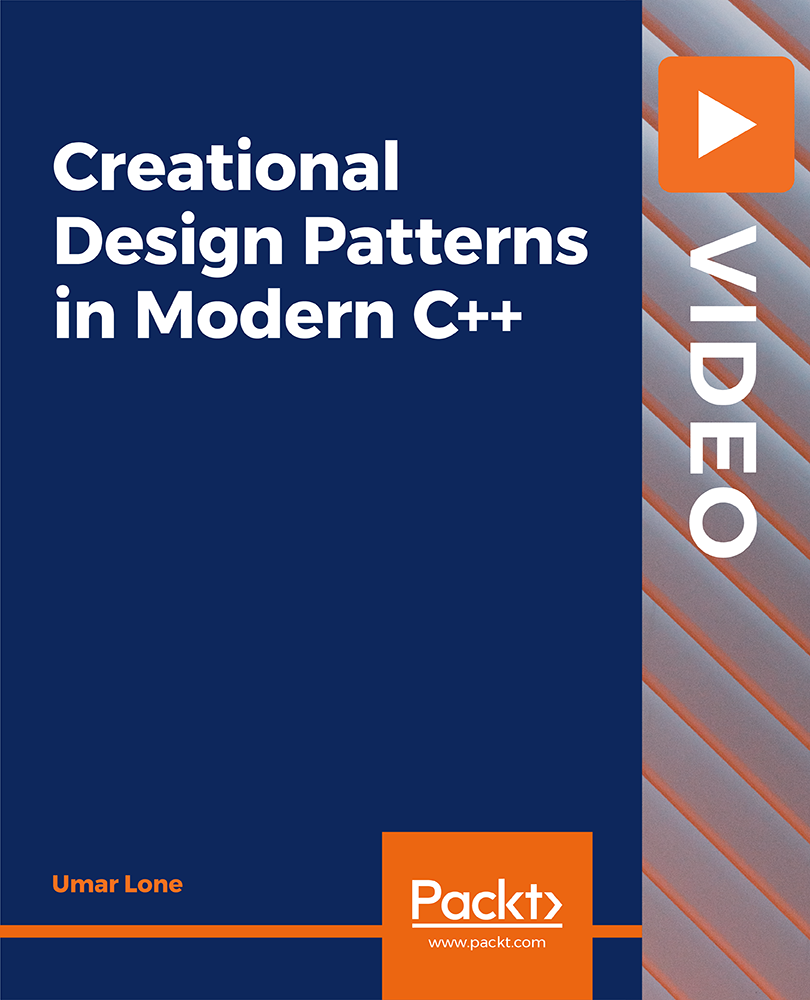
Oracle Database 12c - Performance Management and Tuning
By Nexus Human
Duration 5 Days 30 CPD hours This course is intended for Data Warehouse AdministratorDatabase Administrators Overview Use the Oracle Database tuning methodology appropriate to the available toolsUtilize database advisors to proactively tune an Oracle Database InstanceUse the tools based on the Automatic Workload Repository to tune the databaseDiagnose and tune common SQL related performance problemsDiagnose and tune common Instance related performance problemsUse Enterprise Manager performance-related pages to monitor an Oracle DatabaseGain an understanding of the Oracle Database Cloud Service In the Oracle Database 12c: Performance Management and Tuning course, learn about the performance analysis and tuning tasks expected of a DBA: proactive management through built-in performance analysis features and tools, diagnosis and tuning of the Oracle Database instance components, and diagnosis and tuning of SQL-related performance issues. In this course, you will be introduced to Oracle Database Cloud Service. Introduction Course Objectives Course Organization Course Agenda Topics Not Included in the Course Who Tunes? What Does the DBA Tune? How to Tune Tuning Methodology Basic Tuning Diagnostics Performance Tuning Diagnostics Performance Tuning Tools Tuning Objectives Top Timed Events DB Time CPU and Wait Time Tuning Dimensions Time Model Dynamic Performance Views Using Automatic Workload Repository Automatic Workload Repository Overview Automatic Workload Repository Data Enterprise Manager Cloud Control and AWR Snapshots Reports Compare Periods Defining the Scope of Performance Issues Defining the Problem Limiting the Scope Setting the Priority Top SQL Reports Common Tuning Problems Tuning During the Life Cycle ADDM Tuning Session Performance Versus Business Requirements Using Metrics and Alerts Metrics and Alerts Overview Limitation of Base Statistics Benefits of Metrics Viewing Metric History Information Viewing Histograms Server-Generated Alerts Setting Thresholds Metrics and Alerts Views Using Baselines Comparative Performance Analysis with AWR Baselines Automatic Workload Repository Baselines Moving Window Baseline Baselines in Performance Page Settings Baseline Templates AWR Baseslines Creating AWR Baselines Managing Baselines with PL/SQL Using AWR-Based Tools Automatic Maintenance Tasks ADDM Performance Monitoring Using Compare Periods ADDM Active Session History New or Enhanced Automatic Workload Repository Views Emergency Monitoring Real-time ADDM Real-Time Database Operation Monitoring Overview Use Cases Defining a Database Operation Scope of a Composite Database Operation Database Operation Concepts Identifying a Database Operation Enabling Monitoring of Database Operations Identifying, Starting, and Completing a Database Operation Monitoring Applications What is a Service? Service Attributes Service Types Creating Services Managing Services in a Single-Instance Environment Where are Services Used? Using Services with Client Applications Services and Pluggable Databases Identifying Problem SQL Statements SQL Statement Processing Phases Role of the Oracle Optimizer Identifying Bad SQL Top SQL Reports SQL Monitoring What is an Execution Plan? Methods for Viewing Execution Plans Uses of Execution Plans Influencing the Optimizer Functions of the Query Optimizer Selectivity Cardinality and Cost Changing Optimizer Behavior Optimizer Statistics Extended Statistics Controlling the Behavior of the Optimizer with Parameters Enabling Query Optimizer Features Reducing the Cost of SQL Operations Reducing the Cost Index Maintenance SQL Access Advisor Table Maintenance for Performance Table Reorganization Methods Space Management Extent Management Data Storage Using SQL Performance Analyzer Real Application Testing: Overview Real Application Testing: Use Cases SQL Performance Analyzer: Process Capturing the SQL Workload Creating a SQL Performance Analyzer Task SQL Performance Analyzer: Tasks Parameter Change SQL Performance Analyzer Task Page SQL Performance Management Maintaining SQL Performance Maintaining Optimizer Statistics Automated Maintenance Tasks Statistic Gathering Options Setting Statistic Preferences Restore Statistics Deferred Statistics Publishing Automatic SQL Tuning Using Database Replay Using Database Replay The Big Picture System Architecture Capture Considerations Replay Considerations: Preparation Replay Considerations Replay Options Replay Analysis Tuning the Shared Pool Shared Pool Architecture Shared Pool Operation The Library Cache Latch and Mutex Diagnostic Tools for Tuning the Shared Pool Avoiding Hard Parses Reducing the Cost of Soft Parses Sizing the Shared Pool Tuning the Buffer Cache Oracle Database Architecture: Buffer Cache Buffer Cache: Highlights Database Buffers Buffer Hash Table for Lookups Working Sets Buffer Cache Tuning Goals and Techniques Buffer Cache Performance Symptoms Buffer Cache Performance Solutions Tuning PGA and Temporary Space SQL Memory Usage Performance Impact Automatic PGA Memory SQL Memory Manager Configuring Automatic PGA Memory Setting PGA_AGGREGATE_TARGET Initially Limiting the size of the Program Global Area (PGA) SQL Memory Usage Automatic Memory Oracle Database Architecture Dynamic SGA Granule Memory Advisories Manually Adding Granules to Components Increasing the Size of an SGA Component Automatic Shared Memory Management: Overview SGA Sizing Parameters: Overview Performance Tuning Summary with Waits Commonly Observed Wait Events Additional Statistics Top 10 Mistakes Found in Customer Systems Symptoms Oracle Database Cloud Service: Overview Database as a Service Architecture, Features and Tooling Software Editions: Included Database Options and Management Packs Accessing the Oracle Database Cloud Service Console Automated Database Provisioning Managing the Compute Node Associated With a Database Deployment Managing Network Access to Database as a Service Scaling a Database Deployment Performance Management in the Database Cloud Environment Performance Monitoring and Tuning What Can be Tuned in a DBCS Environment?

Managing Multiple Projects: In-House Training
By IIL Europe Ltd
Managing Multiple Projects: In-House Training Succeeding in today's competitive marketplace often requires cycle time reduction - reducing the duration of projects and getting results faster. This workshop will address managing multiple projects within the context of program or product management. Are your projects taking longer and longer to complete? Are results less than optimal because of time pressures on resources? Would you like to increase project 'throughout'? Succeeding in today's competitive marketplace often requires cycle time reduction - reducing the duration of projects and getting results faster. This workshop will address managing multiple projects within the context of program or product management. Planning and managing individual projects is challenging. When introducing the real-life limitation of resources and other outside influences into the multi-project environment, those challenges are magnified, and new challenges are introduced. This interactive workshop will position you for immediate action. The goal of this course is to equip you with the necessary knowledge, skills, and techniques so that you can effectively and productively manage multiple projects. What you Will Learn You'll learn how to: Manage stakeholder relationships and expectations Prioritize and sequence multiple projects Manage time and stress within a multiple project environment Effectively manage logical dependencies among projects Optimize the use of resources across multiple projects using concepts from Critical Chain methods Manage risk and communications in a multiple project environment Getting Started Introductions Course structure Course goals and objectives Foundation Concepts Portfolio, program, and project management principles The multiple project environment The MMP Process Model Developing the Multiple Project List Multiple project portfolio management Project selection Project categories and types The multiple project list Multiple Project Logical Dependencies Project dependencies Types of multiple project portfolios Categories of logical dependencies across multiple projects Project priorities in the multiple project schedule Multiple Project Resource Management Multiple project resources and resource management concepts Multiple project resource loading Resource pool and resource database Multiple project resource issues and outsourcing Critical chain resource management, including drum resources and multi-tasking Managing Risk Across Multiple Projects Multiple project risk management process Identifying, assessing, and responding to multiple project risks Critical chain and multiple project risks Risk interrelationship management methods Creating and Executing the Multiple Project Plan The multiple project plan Multiple project scheduling Multiple project budgeting Executing and maintaining the multiple project plan Controlling in the multiple project environment Tools in multiple project management Multiple Project Communications Effective communication in the multiple project environment Common communication barriers Multiple project communications plan Resolving multiple project conflicts Summary and Next Steps What did we learn, and how can we implement this in our work environments?

Managing Multiple Projects: Virtual In-House Training
By IIL Europe Ltd
Managing Multiple Projects: Virtual In-House Training Succeeding in today's competitive marketplace often requires cycle time reduction - reducing the duration of projects and getting results faster. This workshop will address managing multiple projects within the context of program or product management. Are your projects taking longer and longer to complete? Are results less than optimal because of time pressures on resources? Would you like to increase project 'throughout'? Succeeding in today's competitive marketplace often requires cycle time reduction - reducing the duration of projects and getting results faster. This workshop will address managing multiple projects within the context of program or product management. Planning and managing individual projects is challenging. When introducing the real-life limitation of resources and other outside influences into the multi-project environment, those challenges are magnified, and new challenges are introduced. This interactive workshop will position you for immediate action. The goal of this course is to equip you with the necessary knowledge, skills, and techniques so that you can effectively and productively manage multiple projects. What you Will Learn You'll learn how to: Manage stakeholder relationships and expectations Prioritize and sequence multiple projects Manage time and stress within a multiple project environment Effectively manage logical dependencies among projects Optimize the use of resources across multiple projects using concepts from Critical Chain methods Manage risk and communications in a multiple project environment Getting Started Introductions Course structure Course goals and objectives Foundation Concepts Portfolio, program, and project management principles The multiple project environment The MMP Process Model Developing the Multiple Project List Multiple project portfolio management Project selection Project categories and types The multiple project list Multiple Project Logical Dependencies Project dependencies Types of multiple project portfolios Categories of logical dependencies across multiple projects Project priorities in the multiple project schedule Multiple Project Resource Management Multiple project resources and resource management concepts Multiple project resource loading Resource pool and resource database Multiple project resource issues and outsourcing Critical chain resource management, including drum resources and multi-tasking Managing Risk Across Multiple Projects Multiple project risk management process Identifying, assessing, and responding to multiple project risks Critical chain and multiple project risks Risk interrelationship management methods Creating and Executing the Multiple Project Plan The multiple project plan Multiple project scheduling Multiple project budgeting Executing and maintaining the multiple project plan Controlling in the multiple project environment Tools in multiple project management Multiple Project Communications Effective communication in the multiple project environment Common communication barriers Multiple project communications plan Resolving multiple project conflicts Summary and Next Steps What did we learn, and how can we implement this in our work environments?

Microsoft Project Orange Belt 2013: In-House Training
By IIL Europe Ltd
Microsoft Project Orange Belt® 2013: In-House Training This workshop gives participants a full insight into creating effective schedules using Microsoft® Project 2013, allowing you to estimate, coordinate, budget, staff, and control projects and support other users. This workshop gives participants a full insight into creating effective schedules using Microsoft® Project 2013, allowing you to estimate, coordinate, budget, staff, and control projects and support other users. This workshop provides the eBook Dynamic Scheduling with Microsoft® Project 2013, and is kept up to date with the framework of knowledge outlined by the Project Management Institute's PMBOK® Guide and the Practice Standard for Scheduling. What you Will Learn You'll learn how to: Understand what's new in Project 2013 Explain where Project 2013 fits in the Microsoft® EPM solution Initialize Project 2013 to start project planning Create a well-formed project schedule Understand task types and the schedule formula Assign resources and costs to tasks Analyze resource utilization and optimize the schedule Set a baseline and track progress Create and manage project reports Customize views and fields Apply Earned Value Management Understand the basics of managing multiple projects Getting Started Introductions Course structure Course goals and objectives Enterprise Project Management Concepts and Framework Getting Started with Project 2013 Project 2013: What's New and General Overview Setting Up a New Project Schedule (templates, options, save, etc.) Setting the Project Calendar Entering Tasks The Planning Processes Importing Tasks (Word, Excel, SharePoint) Synchronizing with SharePoint Tasks List Creating and managing the WBS (include tasks, manually scheduled tasks, summary tasks and milestones, as well as custom WBS coding) Entering Estimates Tendencies in Estimating The Rolling Wave Approach Entering Duration and Work Estimates Types of Tasks Entering Dependencies The Principle of Dynamic Scheduling Choosing the Right Type of Dependency Entering Dependencies in Project 2013 Different Applications of Dependencies Entering Deadlines, Constraints, and Task Calendars Use of Deadlines and Constraints Entering Deadlines and Constraints in Project 2013 Entering Resources and Costs Types of Resources Entering Resources in Project 2013 Calendars and Resources Entering Costs in Project 2013 Entering Assignments Assignments in a Schedule Assignments and Task Types Entering Assignments in Project 2013 Assignments, Budgets, and Costs Optimizing the Schedule The Critical Path Method and the Resource Critical Path Resource Leveling Optimizing Time, Cost, and Resources in Project 2013 Updating the Schedule The Baseline Updating Strategies and Situations Prepare the Status and Forecast Report in Project 2013 Reporting Using Reports Using Visual Reports Formatting and Printing in Project 2013 Customizing Fields in Project 2013 Earned Value Management (EVM) Overview of EVM Applying EVM with Project 2013 Evaluating the Project Evaluating the Project Performance Project Benefits and Results Templates for Future Projects Summary Tools and Checklist Best Practices Checklist Consolidated Schedules Creating Consolidated Schedules Using a Resource Pool Links across Projects Solving common problems Analyzing the Critical Path across Projects

The ocean stretches out before you, its vast expanse hiding secrets and perils within its depths. As you gaze out, the importance of lifeguard training for lifesaving becomes crystal clear. The Lifeguard Training for Lifesaving course is your gateway to mastering the skills and knowledge needed to safeguard the lives of beachgoers, swimmers, and others in aquatic environments. People in the UK should learn about this topic because aquatic environments are a common recreational area. With beaches, lakes, and swimming pools located throughout the country, it is vital to have a strong understanding of lifeguard training for lifesaving. From seasoned lifeguards seeking to hone their skills to newcomers eager to learn, this course is an invaluable resource for anyone interested in making a difference in their community. Whether you're a surfer, swimmer, or simply someone looking to give back to their community, the Lifeguard Training for Lifesaving course is an essential tool for mastering the art of lifesaving. The ocean's vast expanse may seem daunting, but with the skills and knowledge gained through this course, you will be ready to take on any challenge and save lives in the process. Learning Outcomes: Understand the role and responsibilities of a professional lifeguard, including observation and risk management. Learn the proper techniques for emergency response activities, including rescuing both responsive and unresponsive victims. Gain knowledge of injury prevention methods and strategies to reduce the risk of accidents in aquatic environments. Develop an understanding of first aid techniques for respiratory and cardiac emergencies. Learn the importance of team communication and coordination during lifeguard operations. Understand the legal and ethical considerations of lifeguarding and the importance of professionalism. Why Prefer this Lifeguard Training for Lifesaving Course? Opportunity to earn a certificate accredited by CPD QS after completing this Lifeguard Training for Lifesaving course Get a free student ID card! (£10 postal charge will be applicable for international delivery). Innovative and engaging content. Free assessments. 24/7 tutor support The Lifeguard Training for Lifesaving course is designed to provide learners with the skills and knowledge needed to become a professional lifeguard. This course covers a wide range of topics, including lifeguard observation, safety and risk management, emergency response activities, injury prevention, first aid, respiratory emergencies, cardiac emergencies, and more. Through theoretical knowledge, learners will be equipped the skill to handle any emergency situation in aquatic environments. The course emphasises the importance of communication and teamwork, as well as legal and ethical considerations surrounding lifeguarding. Upon completion of this course, learners will have the confidence and expertise needed to become a lifeguard of the highest standard. Certification Upon successful completion of the Lifeguard Training course, learners can obtain a certificate as proof of their achievement. The following certificate options are available: PDF Certificate: A digital version of the certificate will be emailed to the learner upon request for only £10. Printed Hardcopy Certificate - UK Delivery: For learners within the United Kingdom, a high-quality printed hardcopy of the certificate can be delivered to your postal address for only £29. Printed Hardcopy Certificate - International Delivery: For learners residing outside the UK, a high-quality printed hardcopy of the certificate can be delivered to your international postal address for only £39. CPD 10 CPD hours / points Accredited by CPD Quality Standards Who is this course for? Individuals seeking to become professional lifeguards, whether at a beach, pool, or other aquatic environment. Swim coaches or instructors looking to expand their skillset and knowledge of lifeguarding. Fitness enthusiasts or athletes seeking to add a valuable skill to their repertoire. Parents or guardians wanting to ensure the safety of their children in aquatic environments. Anyone interested in learning the art of lifesaving and making a difference in their community. Requirements You will not need any prior background or expertise. All you need to take this Lifeguard Training for Lifesaving is - A smart device. A secure internet connection. Being over the age of 16. And a strong drive for learning and literacy. Career path Professional Lifeguard (GBP 20,000-35,000 per year) Beach or Pool Manager (GBP 25,000-50,000 per year) Swim Coach or Instructor (GBP 15,000-30,000 per year) Emergency Medical Technician (GBP 20,000-30,000 per year) Leisure Centre Manager (GBP 30,000-50,000 per year)

Managing Multiple Projects: On-Demand
By IIL Europe Ltd
Managing Multiple Projects: On-Demand Succeeding in today's competitive marketplace often requires cycle time reduction - reducing the duration of projects and getting results faster. This workshop will address managing multiple projects within the context of program or product management. Are your projects taking longer and longer to complete? Are results less than optimal because of time pressures on resources? Would you like to increase project 'throughout'? Succeeding in today's competitive marketplace often requires cycle time reduction - reducing the duration of projects and getting results faster. This workshop will address managing multiple projects within the context of program or product management. Planning and managing individual projects is challenging. When introducing the real-life limitation of resources and other outside influences into the multi-project environment, those challenges are magnified, and new challenges are introduced. This interactive workshop will position you for immediate action. The goal of this course is to equip you with the necessary knowledge, skills, and techniques so that you can effectively and productively manage multiple projects. What you Will Learn You'll learn how to: Manage stakeholder relationships and expectations Prioritize and sequence multiple projects Manage time and stress within a multiple project environment Effectively manage logical dependencies among projects Optimize the use of resources across multiple projects using concepts from Critical Chain methods Manage risk and communications in a multiple project environment Getting Started Introductions Course structure Course goals and objectives Foundation Concepts Portfolio, program, and project management principles The multiple project environment The MMP Process Model Developing the Multiple Project List Multiple project portfolio management Project selection Project categories and types The multiple project list Multiple Project Logical Dependencies Project dependencies Types of multiple project portfolios Categories of logical dependencies across multiple projects Project priorities in the multiple project schedule Multiple Project Resource Management Multiple project resources and resource management concepts Multiple project resource loading Resource pool and resource database Multiple project resource issues and outsourcing Critical chain resource management, including drum resources and multi-tasking Managing Risk Across Multiple Projects Multiple project risk management process Identifying, assessing, and responding to multiple project risks Critical chain and multiple project risks Risk interrelationship management methods Creating and Executing the Multiple Project Plan The multiple project plan Multiple project scheduling Multiple project budgeting Executing and maintaining the multiple project plan Controlling in the multiple project environment Tools in multiple project management Multiple Project Communications Effective communication in the multiple project environment Common communication barriers Multiple project communications plan Resolving multiple project conflicts Summary and Next Steps What did we learn, and how can we implement this in our work environments?

Microsoft Project Orange Belt 2013: Virtual In-House Training
By IIL Europe Ltd
Microsoft Project Orange Belt® 2013: Virtual In-House Training This workshop gives participants a full insight into creating effective schedules using Microsoft® Project 2013, allowing you to estimate, coordinate, budget, staff, and control projects and support other users. This workshop gives participants a full insight into creating effective schedules using Microsoft® Project 2013, allowing you to estimate, coordinate, budget, staff, and control projects and support other users. This workshop provides the eBook Dynamic Scheduling with Microsoft® Project 2013, and is kept up to date with the framework of knowledge outlined by the Project Management Institute's PMBOK® Guide and the Practice Standard for Scheduling. What you Will Learn You'll learn how to: Understand what's new in Project 2013 Explain where Project 2013 fits in the Microsoft® EPM solution Initialize Project 2013 to start project planning Create a well-formed project schedule Understand task types and the schedule formula Assign resources and costs to tasks Analyze resource utilization and optimize the schedule Set a baseline and track progress Create and manage project reports Customize views and fields Apply Earned Value Management Understand the basics of managing multiple projects Getting Started Introductions Course structure Course goals and objectives Enterprise Project Management Concepts and Framework Getting Started with Project 2013 Project 2013: What's New and General Overview Setting Up a New Project Schedule (templates, options, save, etc.) Setting the Project Calendar Entering Tasks The Planning Processes Importing Tasks (Word, Excel, SharePoint) Synchronizing with SharePoint Tasks List Creating and managing the WBS (include tasks, manually scheduled tasks, summary tasks and milestones, as well as custom WBS coding) Entering Estimates Tendencies in Estimating The Rolling Wave Approach Entering Duration and Work Estimates Types of Tasks Entering Dependencies The Principle of Dynamic Scheduling Choosing the Right Type of Dependency Entering Dependencies in Project 2013 Different Applications of Dependencies Entering Deadlines, Constraints, and Task Calendars Use of Deadlines and Constraints Entering Deadlines and Constraints in Project 2013 Entering Resources and Costs Types of Resources Entering Resources in Project 2013 Calendars and Resources Entering Costs in Project 2013 Entering Assignments Assignments in a Schedule Assignments and Task Types Entering Assignments in Project 2013 Assignments, Budgets, and Costs Optimizing the Schedule The Critical Path Method and the Resource Critical Path Resource Leveling Optimizing Time, Cost, and Resources in Project 2013 Updating the Schedule The Baseline Updating Strategies and Situations Prepare the Status and Forecast Report in Project 2013 Reporting Using Reports Using Visual Reports Formatting and Printing in Project 2013 Customizing Fields in Project 2013 Earned Value Management (EVM) Overview of EVM Applying EVM with Project 2013 Evaluating the Project Evaluating the Project Performance Project Benefits and Results Templates for Future Projects Summary Tools and Checklist Best Practices Checklist Consolidated Schedules Creating Consolidated Schedules Using a Resource Pool Links across Projects Solving common problems Analyzing the Critical Path across Projects

Description: If you run a giant corporation or work in a small business, it's more than likely that you regularly deal with people of different cultures - from customers and suppliers to salespeople and colleagues. This Managing Cultures in Workplace will guide you in every facet of business - from hiring and motivating employees to develop winning sales pitches marketing campaigns. This Managing Across Cultures Course will give supervisors and manager easy-to-use techniques for communicating across cultures, building teams, promoting multiculturalism in the organization, and leveraging the global talent pool. If you want to improve your knowledge you should join this course. Learning Outcomes: Give a definition to culture simultaneously learn how it molds the workplace Recognise the ways the stereotypes develop our concepts Create effective cross-cultural outlook Learn to communicate more proficiently through cultures Know how to manage employees skilfully from various cultures Assist your teams to surpass cross-cultural as well as the virtual limits Generate acceptability along with awareness for your organization to assist the creation of a multicultural atmosphere Work on to leverage the global talent scheme Assessment: At the end of the course, you will be required to sit for an online MCQ test. Your test will be assessed automatically and immediately. You will instantly know whether you have been successful or not. Before sitting for your final exam you will have the opportunity to test your proficiency with a mock exam. Certification: After completing and passing the course successfully, you will be able to obtain an Accredited Certificate of Achievement. Certificates can be obtained either in hard copy at a cost of £39 or in PDF format at a cost of £24. Who is this Course for? Managing Cultures in Workplace is certified by CPD Qualifications Standards and CiQ. This makes it perfect for anyone trying to learn potential professional skills. As there is no experience and qualification required for this course, it is available for all students from any academic background. Requirements Our Managing Cultures in Workplace is fully compatible with any kind of device. Whether you are using Windows computer, Mac, smartphones or tablets, you will get the same experience while learning. Besides that, you will be able to access the course with any kind of internet connection from anywhere at any time without any kind of limitation. Career Path After completing this course you will be able to build up accurate knowledge and skills with proper confidence to enrich yourself and brighten up your career in the relevant job market. Modules Course Overview 00:15:00 What Is Culture? 00:30:00 Communicating Effectively 00:30:00 Team Building Across Cultures 00:30:00 Managing Across Cultures 00:30:00 Building a Multicultural Organization 00:15:00 Working with the Global Talent Pool 00:15:00 Mock Exam Mock Exam- Managing Cultures in Workplace 00:20:00 Final Exam Final Exam- Managing Cultures in Workplace 00:20:00 Order Your Certificate and Transcript Order Your Certificates and Transcripts 00:00:00
