- Professional Development
- Medicine & Nursing
- Arts & Crafts
- Health & Wellbeing
- Personal Development
Description A good command in MS Project 2016 may assist you to make an astonishing career in the field of a manager. Are you looking for such a course that may help you to establish your position by making a good plan? If you want, you may look at the MS Project 2016 Introduction. It can help you to reach your goal. The course designed in such a way that will enable you to know the basic facts about how to develop the plan, examining resources to a task, handling the budget, tracking progress, and scrutinizing workloads. The purpose of the course is to make students efficient to set plan, create and customize a schedule, create resources to work with resource pool, and to make an effective project plan providing them a strong knowledge of how to add tasks, import it from Excel and Outlook, link tasks to create dependencies, and to break down structures to modify the task properties. Assessment: This course does not involve any MCQ test. Students need to answer assignment questions to complete the course, the answers will be in the form of written work in pdf or word. Students can write the answers in their own time. Once the answers are submitted, the instructor will check and assess the work. Certification: After completing and passing the course successfully, you will be able to obtain an Accredited Certificate of Achievement. Certificates can be obtained either in hard copy at a cost of £39 or in PDF format at a cost of £24. Who is this Course for? MS Project 2016 Introduction is certified by CPD Qualifications Standards and CiQ. This makes it perfect for anyone trying to learn potential professional skills. As there is no experience and qualification required for this course, it is available for all students from any academic background. Requirements Our MS Project 2016 Introduction is fully compatible with any kind of device. Whether you are using Windows computer, Mac, smartphones or tablets, you will get the same experience while learning. Besides that, you will be able to access the course with any kind of internet connection from anywhere at any time without any kind of limitation. Career Path After completing this course you will be able to build up accurate knowledge and skills with proper confidence to enrich yourself and brighten up your career in the relevant job market. Introduction Introduction FREE 00:01:00 Getting Started with Microsoft Project Overview of Microsoft Project 00:02:00 The Microsoft Project Ribbon 00:04:00 Working with Task Views 00:04:00 Working with Resource Views 00:02:00 Working with More Views 00:03:00 Working with Tables 00:04:00 Creating a New Project Plan 00:03:00 Configuring the Project Information Window 00:05:00 Using the Manual and Auto Schedule Task Tool 00:03:00 Updating Project Plan Properties 00:02:00 Creating a New Project Calendar 00:02:00 Customizing a Project Calendar 00:05:00 Applying a Custom Calendar to the Project 00:02:00 Working with Tasks Creating New Tasks 00:03:00 Creating Recurring Tasks 00:03:00 Importing Tasks from Excel 00:04:00 Importing Outlook Tasks 00:01:00 Creating a Work Breakdown Structure 00:05:00 Overview of Task Dependencies 00:02:00 Linking Tasks 00:04:00 Using Lag and Lead Time 00:03:00 Working with Task Constraints 00:03:00 Working with Task Deadlines 00:02:00 Creating Task Notes 00:02:00 Adding Tasks to the Timeline 00:02:00 Working with Project Resources Resource Overview 00:03:00 Creating Resources 00:03:00 Importing Resource Information 00:03:00 Connecting to a Resource Pool 00:02:00 Working with Resource Calendars 00:04:00 Assigning Resources to Tasks 00:06:00 Assigning Multiple Resources 00:04:00 Managing Resource Overallocations 00:04:00 Preparing a Project Plan for Finalization Setting a Project Baseline 00:04:00 Managing Gantt Chart Elements 00:03:00 Formatting Gantt Chart Bars 00:03:00 Sharing a Project Plan 00:04:00 Conclusion Course Recap 00:01:00 Resources Resources - MS Project 2016 Introduction 00:00:00 Order Your Certificate and Transcript Order Your Certificates and Transcripts 00:00:00

Python for Software Engineering Bootcamp
By Packt
Learn how to build and test APIs and web services, which form the foundation of most software engineer work with the help of this carefully structured beginner's level course. You will be learning all of this in Python, one of the world's most popular and widely used programming languages.
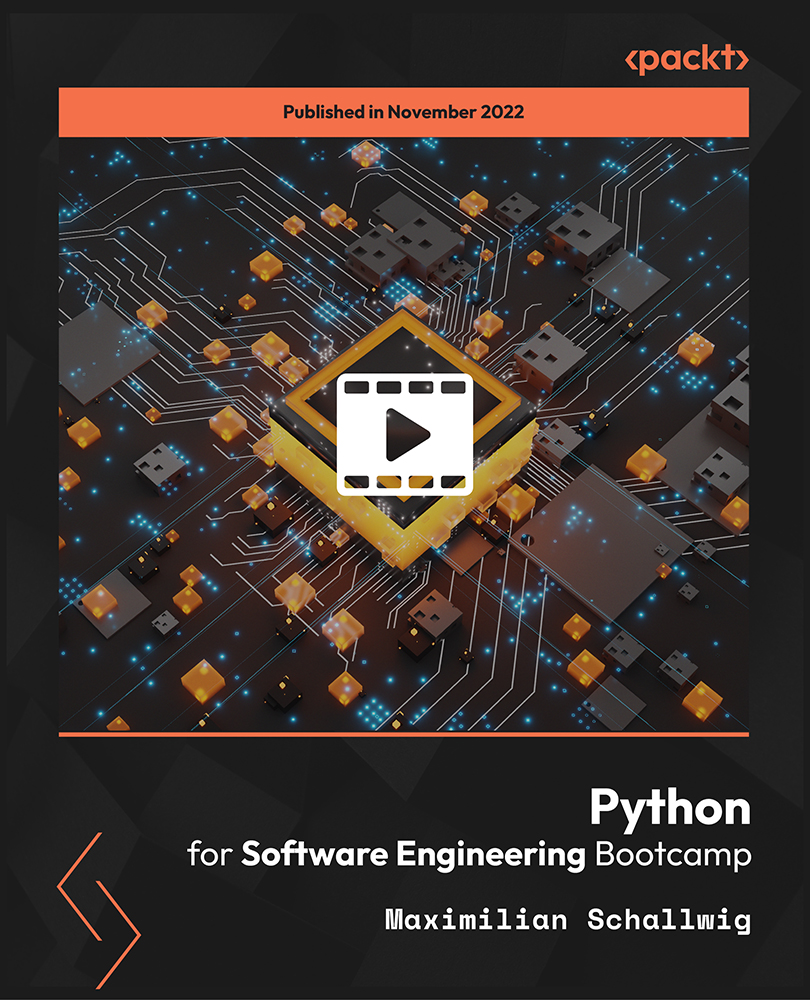
F5 Networks Administering BIG-IP
By Nexus Human
Duration 2 Days 12 CPD hours This course is intended for This course is intended for network administrators, operators, and engineers responsible for managing the normal day-to-day operation and administration of a BIG-IP application delivery network. This course presents the prerequisite knowledge for many other of F5's BIG-IP instructor-led training courses. Overview Getting started with the BIG-IP system Traffic processing with BIG-IP Local Traffic Manager (LTM) Using the TMSH (TMOS Shell) command line interface Using NATs and SNATs Monitoring application health and managing object status Modifying traffic behavior with profiles, including SSL offload and re-encryption Modifying traffic behavior with persistence, including source address affinity and cookie persistence Troubleshooting the BIG-IP system, including logging (local, high-speed, and legacy remote logging), and using tcpdump User roles and administrative partitions vCMP concepts Customizing application delivery with iRules This course gives network administrators, network operators, and network engineers a functional understanding of the BIG-IP system as it is commonly deployed in an application delivery network. The course introduces students to the BIG-IP system, its configuration objects, how it processes traffic, and how typical administrative and operational activities are performed. The course includes lecture, hands-on labs, interactive demonstrations, and discussions. Setting Up the BIG-IP System Introducing the BIG-IP System Initially Setting Up the BIG-IP System Configuring the Management Interface Activating the Software License Provisioning Modules and Resources Importing a Device Certificate Specifying BIG-IP Platform Properties Configuring the Network Configuring Network Time Protocol (NTP) Servers Configuring Domain Name System (DNS) Settings Configuring High Availability Options Archiving the BIG-IP Configuration Leveraging F5 Support Resources and Tools Traffic Processing Building Blocks Identifying BIG-IP Traffic Processing Objects Configuring Virtual Servers and Pools Load Balancing Traffic Viewing Module Statistics and Logs Using the Traffic Management Shell (TMSH) Understanding the TMSH Hierarchical Structure Navigating the TMSH Hierarchy Managing BIG-IP Configuration State and Files BIG-IP System Configuration State Loading and Saving the System Configuration Shutting Down and Restarting the BIG-IP System Saving and Replicating Configuration Data (UCS and SCF) Using NATs and SNATs Address Translation on the BIG-IP System Mapping IP Addresses with NATs Solving Routing Issues with SNATs Configuring SNAT Auto Map on a Virtual Server Monitoring for and Mitigating Port Exhaustion Monitoring Application Health Introducing Monitors Types of Monitors Monitor Interval and Timeout Settings Configuring Monitors Assigning Monitors to Resources Managing Pool, Pool Member, and Node Status Using the Network Map Modifying Traffic Behavior with Profiles Introducing Profiles Understanding Profile Types and Dependencies Configuring and Assigning Profiles Introducing SSL Offload and SSL Re-Encryption Managing Object State Modifying Traffic Behavior with Persistence Understanding the Need for Persistence Introducing Source Address Affinity Persistence Managing Object State Administering the BIG-IP System Configuring Logging Legacy Remote Logging Introducing High Speed Logging (HSL) High-Speed Logging Filters HSL Configuration Objects Configuring High Speed Logging Using TCPDUMP on the BIG-IP System Leveraging the BIG-IP iHealth System Viewing BIG-IP System Statistics Defining User Roles and Administrative Partitions Leveraging vCMP Configuring High Availability Introducing Device Service Clustering (DSC) Preparing to Deploy a DSC Configuration Configuring DSC Communication Settings Establishing Device Trust Establishing a Sync-Failover Device Group Synchronizing Configuration Data Exploring Traffic Group Behavior Understanding Failover Managers and Triggers Achieving Stateful Failover with Mirroring

Register on the Groundsman today and build the experience, skills and knowledge you need to enhance your professional development and work towards your dream job. Study this course through online learning and take the first steps towards a long-term career. The course consists of a number of easy to digest, in-depth modules, designed to provide you with a detailed, expert level of knowledge. Learn through a mixture of instructional video lessons and online study materials. Receive online tutor support as you study the course, to ensure you are supported every step of the way. Get an e-certificate as proof of your course completion. The Groundsman is incredibly great value and allows you to study at your own pace. Access the course modules from any internet-enabled device, including computers, tablet, and smartphones. The course is designed to increase your employability and equip you with everything you need to be a success. Enrol on the now and start learning instantly! What You Get With The Groundsman Receive a e-certificate upon successful completion of the course Get taught by experienced, professional instructors Study at a time and pace that suits your learning style Get instant feedback on assessments 24/7 help and advice via email or live chat Get full tutor support on weekdays (Monday to Friday) Course Design The course is delivered through our online learning platform, accessible through any internet-connected device. There are no formal deadlines or teaching schedules, meaning you are free to study the course at your own pace. You are taught through a combination of Video lessons Online study materials Certification Upon successful completion of the course, you will be able to obtain your course completion e-certificate free of cost. Print copy by post is also available at an additional cost of £9.99 and PDF Certificate at £4.99. Who Is This Course For: The course is ideal for those who already work in this sector or are an aspiring professional. This course is designed to enhance your expertise and boost your CV. Learn key skills and gain a professional qualification to prove your newly-acquired knowledge. Requirements: The online training is open to all students and has no formal entry requirements. To study the Groundsman, all your need is a passion for learning, a good understanding of English, numeracy, and IT skills. You must also be over the age of 16. Course Content Module 01: Maintenance Equipment Maintenance Equipment 00:19:00 Module 02: Cleaning and Maintenance Cleaning and Maintenance 00:20:00 Module 03: Pool Safety Pool Safety 00:26:00 Module 04: Introduction to Carpentry Introduction to Carpentry 00:16:00 Module 05: Building Materials Building Materials 00:17:00 Module 06: Adhesives and Fasteners Adhesives and Fasteners 00:22:00 Module 07: Concrete Construction Concrete Construction 00:19:00 Module 08: Cleaning Equipment, Products and Clothing Cleaning Equipment, Products and Clothing 00:21:00 Module 09: Office Cleaning Office Cleaning 00:16:00 Module 10: Cleaning External Surfaces and Areas Cleaning External Surfaces and Areas 00:15:00 Module 11: Health and Safety at Work and the Laws Health and Safety at Work and the Laws 00:22:00 Module 12: Managing for Health and Safety Managing for Health and Safety 00:28:00 Module 13: First Aid First Aid 00:19:00 Module 14: Cardiac Emergencies Cardiac Emergencies 00:15:00 Module 15: Electrical, Fire and Gas Safety Electrical, Fire and Gas Safety 00:22:00 Module 16: Work Equipment Hazards and Risk Control Work Equipment Hazards and Risk Control 00:21:00 Frequently Asked Questions Are there any prerequisites for taking the course? There are no specific prerequisites for this course, nor are there any formal entry requirements. All you need is an internet connection, a good understanding of English and a passion for learning for this course. Can I access the course at any time, or is there a set schedule? You have the flexibility to access the course at any time that suits your schedule. Our courses are self-paced, allowing you to study at your own pace and convenience. How long will I have access to the course? For this course, you will have access to the course materials for 1 year only. This means you can review the content as often as you like within the year, even after you've completed the course. However, if you buy Lifetime Access for the course, you will be able to access the course for a lifetime. Is there a certificate of completion provided after completing the course? Yes, upon successfully completing the course, you will receive a certificate of completion. This certificate can be a valuable addition to your professional portfolio and can be shared on your various social networks. Can I switch courses or get a refund if I'm not satisfied with the course? We want you to have a positive learning experience. If you're not satisfied with the course, you can request a course transfer or refund within 14 days of the initial purchase. How do I track my progress in the course? Our platform provides tracking tools and progress indicators for each course. You can monitor your progress, completed lessons, and assessments through your learner dashboard for the course. What if I have technical issues or difficulties with the course? If you encounter technical issues or content-related difficulties with the course, our support team is available to assist you. You can reach out to them for prompt resolution.

Boost Your Career By Enrolling In This Cleaning Supervisor & Housecleaning Bundle To Overcome Your Challenges! 5 in 1 Cleaning Supervisor & Housecleaning Bundle Improve your knowledge and enhance your skills to succeed with this Cleaning Supervisor & Housecleaning bundle. This Cleaning Supervisor & Housecleaning bundle is designed to build your competent skill set and enable the best possible outcome for your future. Our bundle is ideal for those who aim to be the best in their fields and are always looking to grow. This Cleaning Supervisor & Housecleaning Bundle Contains 5 of Our Premium Courses for One Discounted Price: Course 01: Cleaning Diploma Course 02: Housecleaning Course 03: Cleaning Principles Course 04: Pool Maintenance Course 05: Spill Management Training All the courses under this Cleaning Supervisor & Housecleaning bundle are split into a number of expertly created modules to provide you with an in-depth and comprehensive learning experience. Upon successful completion of the Cleaning Supervisor & Housecleaning bundle, an instant e-certificate will be exhibited in your profile that you can order as proof of your new skills and knowledge. Stand out from the crowd and get trained for the job you want. With this comprehensive Cleaning Supervisor & Housecleaning bundle, you can achieve your dreams and train for your ideal career. This bundle covers essential aspects in order to progress in your chosen career. Why Prefer Us for Cleaning Supervisor & Housecleaning? All-in-one package of 5 premium courses' Cleaning Supervisor & Housecleaning bundle Earn a certificate accredited by CPDQS. Get a free student ID card! (£10 postal charge will be applicable for international delivery) Globally Accepted Standard Lesson Planning Free Assessments 24/7 Tutor Support available Start your learning journey straightaway! This Cleaning Supervisor & Housecleaning's curriculum has been designed by Cleaning Supervisor & Housecleaning experts with years of Cleaning Supervisor & Housecleaning experience behind them. Assessment Process Once you have completed all the courses in this bundle, you can assess your skills and knowledge with an optional assignment. Our expert trainers will assess your assignment and give you feedback afterwards. CPD 170 CPD hours / points Accredited by CPD Quality Standards Who is this course for? This bundle is suitable for everyone. Requirements You will not need any prior background or expertise. Career path This bundle will allow you to kickstart or take your career in the related sector to the next stage. Certificates Digital certificate Digital certificate - £10 Hard copy certificate Hard copy certificate - £29 If you are an international student, you will be required to pay an additional fee of 10 GBP for international delivery, and 4.99 GBP for delivery within the UK, for each certificate

DP-300T00 Administering Microsoft Azure SQL Solutions
By Nexus Human
Duration 4 Days 24 CPD hours This course is intended for The audience for this course is data professionals managing data and databases who want to learn about administering the data platform technologies that are available on Microsoft Azure. This course is also valuable for data architects and application developers who need to understand what technologies are available for the data platform with Azure and how to work with those technologies through applications. This course provides students with the knowledge and skills to administer a SQL Server database infrastructure for cloud, on-premises and hybrid relational databases and who work with the Microsoft PaaS relational database offerings. Additionally, it will be of use to individuals who develop applications that deliver content from SQL-based relational databases. Prerequisites In addition to their professional experience, students who take this training should have technical knowledge equivalent to the following courses: AZ-900T00 Microsoft Azure Fundamentals DP-900T00 Microsoft Azure Data Fundamentals 1 - Prepare to maintain SQL databases on Azure Describe Microsoft Intelligent Data Platform roles Understand SQL Server in an Azure virtual machine Design Azure SQL Database for cloud-native applications Explore Azure SQL Database Managed Instance 2 - Deploy IaaS solutions with Azure SQL Explain IaaS options to deploy SQL Server in Azure Understand hybrid scenarios Explore performance and security Explain high availability and disaster recovery options 3 - Deploy PaaS solutions with Azure SQL Explain PaaS options for deploying SQL Server in Azure Explore single SQL database Deploy SQL database elastic pool Understand SQL database hyperscale Examine SQL managed instance Describe SQL Edge 4 - Evaluate strategies for migrating to Azure SQL Understand compatibility level Understand Azure preview features Describe Azure database migration options 5 - Migrate SQL workloads to Azure SQL databases Choose the right SQL Server Instance option in Azure Migrate SQL Server to Azure SQL Database offline Migrate SQL Server to Azure SQL Database online Load and move data to Azure SQL Database 6 - Migrate SQL workloads to Azure Managed Instances Evaluate migration scenarios to SQL Database Managed Instance Migrate to SQL Database Managed Instance Load and Move data to SQL Database Managed Instance 7 - Configure database authentication and authorization Describe Active Directory and Azure Active Directory Describe authentication and identities Describe Security Principals Describe database and object permissions Identify authentication and authorization failures 8 - Protect data in-transit and at rest Explore Transparent Data Encryption Configure server and database firewall rules Explain object encryption and secure enclaves Enable encrypted connections Describe SQL injection Understand Azure Key Vault 9 - Implement compliance controls for sensitive data Explore data classification Explore server and database audit Implement Dynamic Data Masking Implement Row Level security Understand Microsoft Defender for SQL Explore Azure SQL Database Ledger Implement Azure Purview 10 - Describe performance monitoring Describe performance monitoring tools Describe critical performance metrics Establish baseline metrics Explore extended events Describe Azure SQL Insights Explore Query Performance Insight 11 - Configure SQL Server resources for optimal performance Explain how to optimize Azure storage for SQL Server virtual machines Describe virtual machine resizing Optimize database storage Control SQL Server resources 12 - Configure databases for optimal performance Explore database maintenance checks Describe database scoped configuration options Describe automatic tuning Describe intelligent query processing 13 - Explore query performance optimization Understand query plans Explain estimated and actual query plans Describe dynamic management views and functions Explore Query Store Identify problematic query plans Describe blocking and locking 14 - Evaluate performance improvements Describe wait statistics Tune and maintain indexes Understand query hints 15 - Explore performance-based design Describe normalization Choose appropriate data types Design indexes 16 - Automate deployment of database resources Describe deployment models in Azure Automate deployment by using Azure Resource Manager templates and Bicep Automate deployment by using PowerShell Automate deployment by using Azure CLI 17 - Create and manage SQL Agent jobs Create a SQL Server maintenance plan Describe task status notifications 18 - Manage Azure PaaS tasks using automation Explore Elastic jobs Understand Azure Automation Build an automation runbook Automate database workflows by using Logic Apps Monitor automated tasks 19 - Describe high availability and disaster recovery strategies Describe recovery time objective and recovery point objective Explore high availability and disaster recovery options Describe Azure high availability and disaster recovery features for Azure Virtual Machines Describe high availability and disaster recovery options for PaaS deployments Explore an IaaS high availability and disaster recovery solution Describe hybrid solutions 20 - Explore IaaS and PaaS solutions for high availability and disaster recovery Describe failover clusters in Windows Server Configure Always-on availability groups Describe temporal tables in Azure SQL Database Describe active geo-replication for Azure SQL Database Explore auto-failover groups for Azure SQL Database and Azure SQL Managed Instance 21 - Back up and restore databases Back up and restore SQL Server running on Azure virtual machines Back up a SQL Server virtual machine Back up and restore a database using Azure SQL Database Additional course details: Nexus Humans DP-300T00: Administering Microsoft Azure SQL Solutions training program is a workshop that presents an invigorating mix of sessions, lessons, and masterclasses meticulously crafted to propel your learning expedition forward. This immersive bootcamp-style experience boasts interactive lectures, hands-on labs, and collaborative hackathons, all strategically designed to fortify fundamental concepts. Guided by seasoned coaches, each session offers priceless insights and practical skills crucial for honing your expertise. Whether you're stepping into the realm of professional skills or a seasoned professional, this comprehensive course ensures you're equipped with the knowledge and prowess necessary for success. While we feel this is the best course for the DP-300T00: Administering Microsoft Azure SQL Solutions course and one of our Top 10 we encourage you to read the course outline to make sure it is the right content for you. Additionally, private sessions, closed classes or dedicated events are available both live online and at our training centres in Dublin and London, as well as at your offices anywhere in the UK, Ireland or across EMEA.

The Oracle Database Performance Tuning Course
By Packt
Supercharge your career as an Oracle DBA! This in-depth performance tuning course empowers you to pinpoint bottlenecks, master essential tools like AWR and ASH, elevate your database's performance, and unlock your potential as a top-tier Oracle DBA.
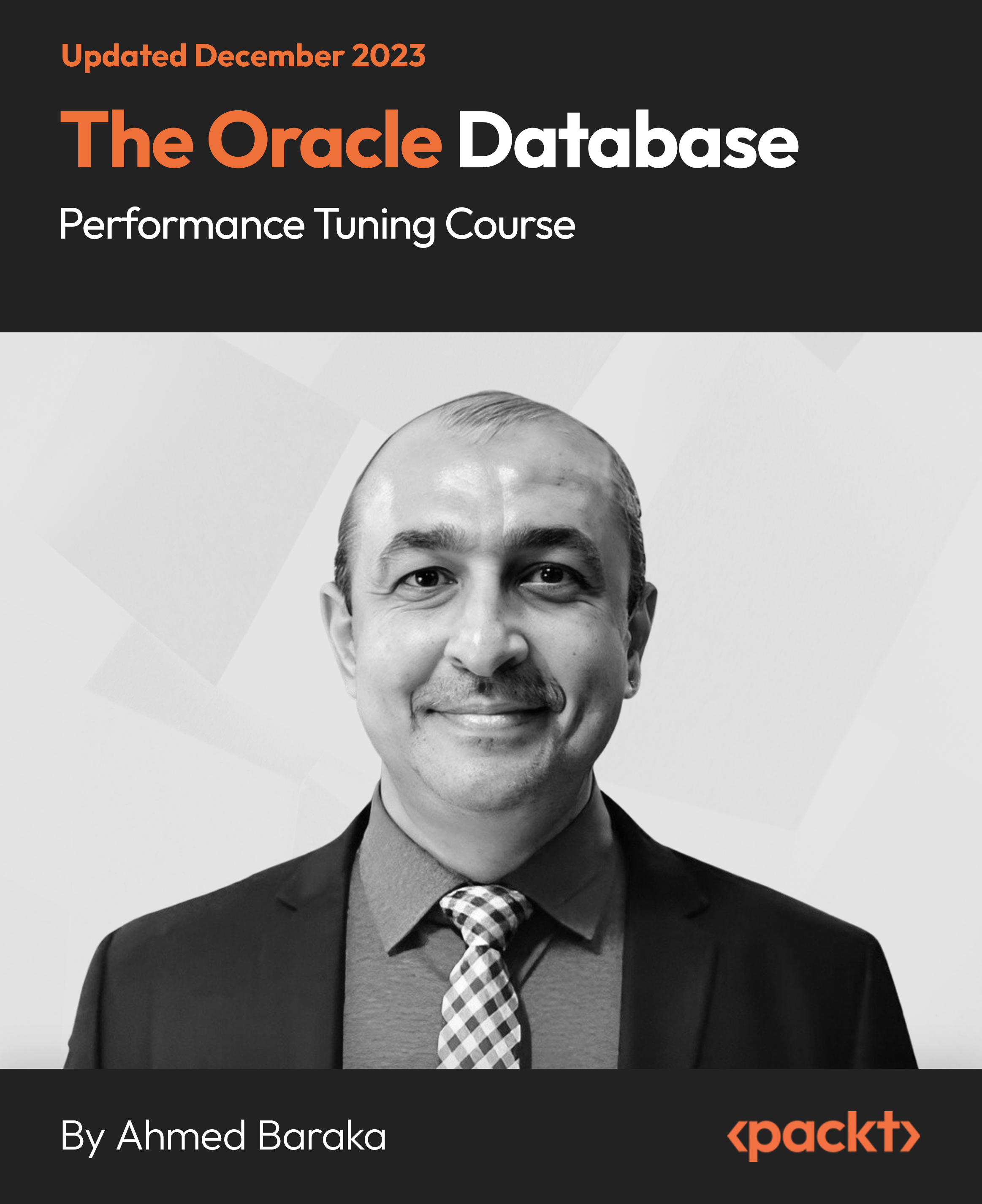
Business (Analysis, Management and Development) QLS Endorsed Certificate
4.7(47)By Academy for Health and Fitness
Embark on a transformative journey towards mastering business analysis, management, and development with our comprehensive Business QLS Endorsed Certificate Bundle. Immerse yourself in a highly valuable pool of knowledge that features eight specialised courses tailored for those ready to make significant strides in their business careers. Three of these courses are QLS-endorsed, serving as a robust foundation in business management, business analysis, and business development, accompanied by a tangible hardcopy certificate upon completion. Additionally, we offer five CPD QS accredited courses that encompass a broad range of business-related subjects such as compliance, risk management, budgeting, social media strategy, and finance. This robust educational bundle offers an unparalleled opportunity to dive deep into essential business disciplines. Expand your horizons, augment your skill-set and fuel your ambition with this comprehensive selection of highly acclaimed business courses. Key Features of the Business (Analysis, Management and Development) QLS Endorsed Certificate Bundle: 3 QLS-Endorsed Courses: We proudly offer 3 QLS-endorsed courses within our Business (Analysis, Management and Development) QLS Endorsed Certificate bundle, providing you with industry-recognized qualifications. Plus, you'll receive a free hardcopy certificate for each of these courses. QLS Course 01: Business Management QLS Course 02: Business Analysis QLS Course 03: Business Development 5 CPD QS Accredited Courses: Additionally, our bundle includes 5 relevant CPD QS accredited courses, ensuring that you stay up-to-date with the latest industry standards and practices. Course 01: Compliance & Business Risk Management Course 02: How to Get Your Business Funded Course 03: Effective Budgeting and Cost Control Course 04: Social Media Strategy for Business Course 05: Basic Business Finance In Addition, you'll get Five Career Boosting Courses absolutely FREE with this Bundle. Course 01: Professional CV Writing Course 02: Job Search Skills Course 03: Self Esteem & Confidence Building Course 04: Professional Diploma in Stress Management Course 05: Complete Communication Skills Master Class Convenient Online Learning: Our Business (Analysis, Management and Development) QLS Endorsed Certificate courses are accessible online, allowing you to learn at your own pace and from the comfort of your own home. Learning Outcomes of the Business (Analysis, Management and Development) QLS Endorsed Certificate Bundle: Develop a comprehensive understanding of business analysis, management, and development. Gain knowledge about risk management and compliance in a business setting. Understand the techniques of effective budgeting and cost control. Learn how to strategize social media for business growth and development. Grasp the fundamentals of business finance. Understand how to source funding for business ventures. Master skills for a sustainable business model and long-term development. The Business QLS Endorsed Certificate Bundle is a carefully curated selection of eight insightful courses, aimed at providing a comprehensive understanding of various business domains. Through this bundle, you'll delve into the world of business management, analysis, and development. The three QLS endorsed courses set the stage for a strong foundation, while the CPD QS accredited courses provide a broader perspective on critical topics like risk management, funding, budgeting, and social media strategy. This bundle is meticulously designed to impart a balanced blend of theoretical knowledge and strategic insights, offering learners a profound understanding of the business world. Whether you aspire to climb the corporate ladder or set out on your entrepreneurial journey, this bundle is a catalyst for career growth and a gateway to success. CPD 250 CPD hours / points Accredited by CPD Quality Standards Who is this course for? Individuals aiming to understand the nuts and bolts of business management, analysis, and development. Professionals seeking a career shift towards a business-centric role. Aspiring entrepreneurs ready to gain essential business knowledge. Any individual interested in learning about business from a theoretical perspective. Career path Business Analyst - Salary Range in the UK: £30,000 - £70,000 Business Development Manager - Salary Range in the UK: £25,000 - £60,000 Risk Management Specialist - Salary Range in the UK: £35,000 - £80,000 Social Media Strategist - Salary Range in the UK: £20,000 - £50,000 Financial Planner/Advisor - Salary Range in the UK: £30,000 - £70,000 Certificates Digital certificate Digital certificate - Included Hard copy certificate Hard copy certificate - Included

UX Design Process Simplified from User Research to Usability
By Packt
UX Process for Beginners from User Interviews to Personas, User stories, Information architecture to Usability testing
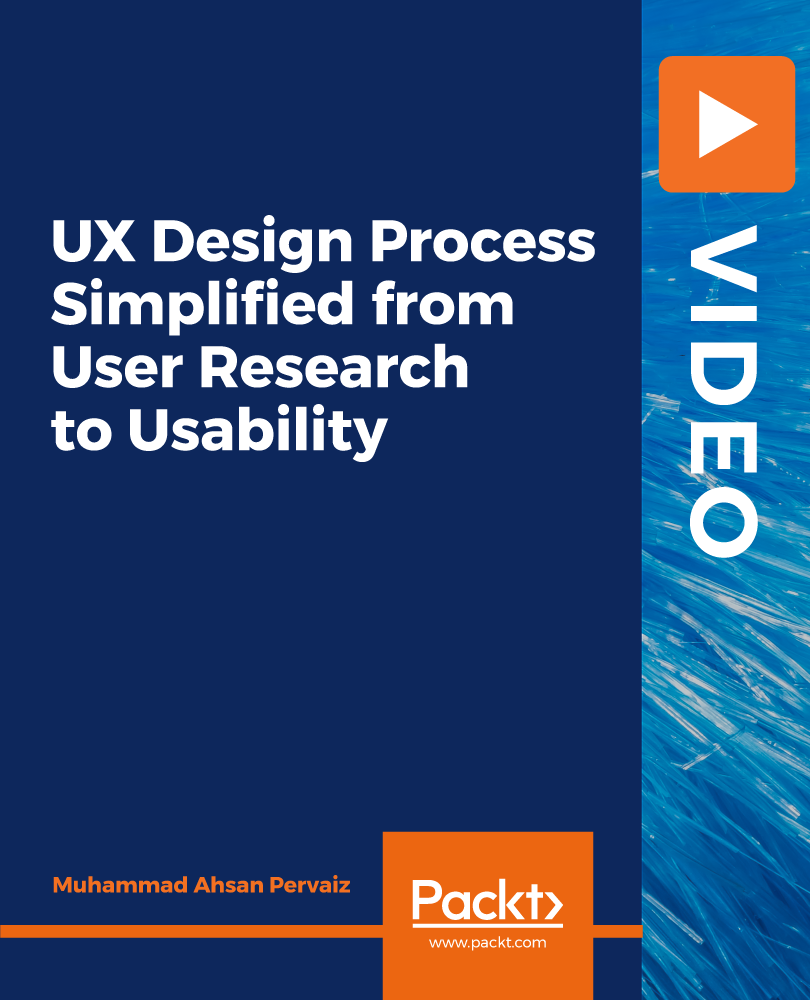
VMware End User Computing: Design
By Nexus Human
Duration 5 Days 30 CPD hours This course is intended for Operators, administrators, and architects for VMware Horizon should enroll in this course. These individuals are responsible for the creation, maintenance, and or delivery of remote and virtual desktop services. Additional duties can include the implementation, support, and administration of an organization's end-user computing infrastructure. Overview By the end of the course, you should be able to meet the following objectives: Assess the business and application requirements of an environment Analyze design choices and design an EUC infrastructure architecture that addresses the needs of the environment Design an EUC architecture that addresses the needs of the organization and follows VMware best practices Document a design that can be implemented Design a comprehensive VMware EUC solution This five-day course presents a methodology for designing a VMware end-user computing (EUC) solution. The design methodology includes recommendations for the types of information and data that must be gathered and analyzed to make sound design decisions for the client systems, the desktop options, the VMware vSphere© infrastructure, VMware Horizon©, VMware Horizon© Cloud ServiceTM, VMware Workspace ONE© UEM, VMware Workspace ONE© AccessTM, VMware NSX-TTM, and VMware Unified Access GatewayTM. VMware best practices are presented for each phase of the design process. In this course, you apply your new knowledge by working with other participants to design a VMware EUC solution for a real-world project. Course Introduction Introductions and course logistics Course objectives VMWare EUC Design Methodology Recognize the characteristics of a good design. Identify the phases of VMware EUC Design Methodology Presenting Solutions to Executive Management Identify behaviors that can affect team performance negatively List common mistakes when working in a team Describe how to tailor a presentation to the company?s values, and stakeholders? backgrounds and roles List questions you should ask to identify how to address a problem a client is trying to solve Infrastructure Assessment and Services Definition Define customer business objective Define a use case for your virtual desktop and application infrastructure Convert customer requirements to use-case attributes Horizon Architecture and Components Determine the components required for a Horizon on-premises or Horizon Cloud deployment Implement the design considerations and recommendations for various Horizon components Analyze the use-case scenarios for various the Horizon deployment options Component Design: Horizon Pods Design a single-site Horizon desktop block and pod configuration for a given use case Design Cloud Pod Architecture for multisite pool access Design Control Plane Services Architecture for multisite pool access Component Design: App Volumes and Dynamic Environment Manager Identify the functionalities of the components in App Volumes Logical Architecture Implement the recommended practices when designing an application delivery mechanism using App Volumes Component Design: Workspace ONE Map the Horizon desktop building block and the Horizon management building block to VMware vSphere. Identify factors and design decisions that determine the sizing for ESXi hosts Workspace ONE & Horizon Infrastructure Design Design the environment resources required to support a Workspace ONE and Horizon deployment Identify factors and design decisions that determine the sizing for ESXi host Discuss the factors that determine the sizing for shared storage Identify the design decisions related to bandwidth utilization Discuss the implications of using load balancing and traffic management Identify factors and design decisions that determine the sizing of the Azure pods Design Integration and Delivery List the platform components that needs to be integrated along with their dependent services. Integrate Workspace ONE and Horizon platform components. Additional course details:Notes Delivery by TDSynex, Exit Certified and New Horizons an VMware Authorised Training Centre (VATC) Nexus Humans VMware End User Computing: Design training program is a workshop that presents an invigorating mix of sessions, lessons, and masterclasses meticulously crafted to propel your learning expedition forward. This immersive bootcamp-style experience boasts interactive lectures, hands-on labs, and collaborative hackathons, all strategically designed to fortify fundamental concepts. Guided by seasoned coaches, each session offers priceless insights and practical skills crucial for honing your expertise. Whether you're stepping into the realm of professional skills or a seasoned professional, this comprehensive course ensures you're equipped with the knowledge and prowess necessary for success. While we feel this is the best course for the VMware End User Computing: Design course and one of our Top 10 we encourage you to read the course outline to make sure it is the right content for you. Additionally, private sessions, closed classes or dedicated events are available both live online and at our training centres in Dublin and London, as well as at your offices anywhere in the UK, Ireland or across EMEA.
