- Professional Development
- Medicine & Nursing
- Arts & Crafts
- Health & Wellbeing
- Personal Development
34289 PLA courses
M.D.D MATCHMAKING SERVICES M.D.D PACKAGE (V.I.P)
4.9(27)By Miss Date Doctor Dating Coach London, Couples Therapy
Personalized matchmaking services to find compatible singles based on your criteria and preferences. Coaching support from experienced dating coaches to help you navigate the dating world with confidence and ease. At least 4 to 6 dates within a four-month period. A comprehensive personality assessment to better understand your personality, values, interests, and lifestyle. Ongoing feedback and support throughout the matchmaking process. Premium service with a focus on quality matches and personalized attention. Access to our exclusive network of high-quality, successful singles. Guidance and advice on everything from creating a compelling dating profile to planning your first date. A fun and positive dating experience that helps you build the foundation for a long-lasting relationship. https://relationshipsmdd.com/product/matchmaking-services-m-d-d-package/

Coiled Tubing Operations – Equipment, Applications, Well Control, Safety & Emerging Technologies
By EnergyEdge - Training for a Sustainable Energy Future
Dive into the world of coiled tubing operations, equipment, well control, safety, and emerging technologies with EnergyEdge's comprehensive classroom training course. Enroll now to stay ahead.
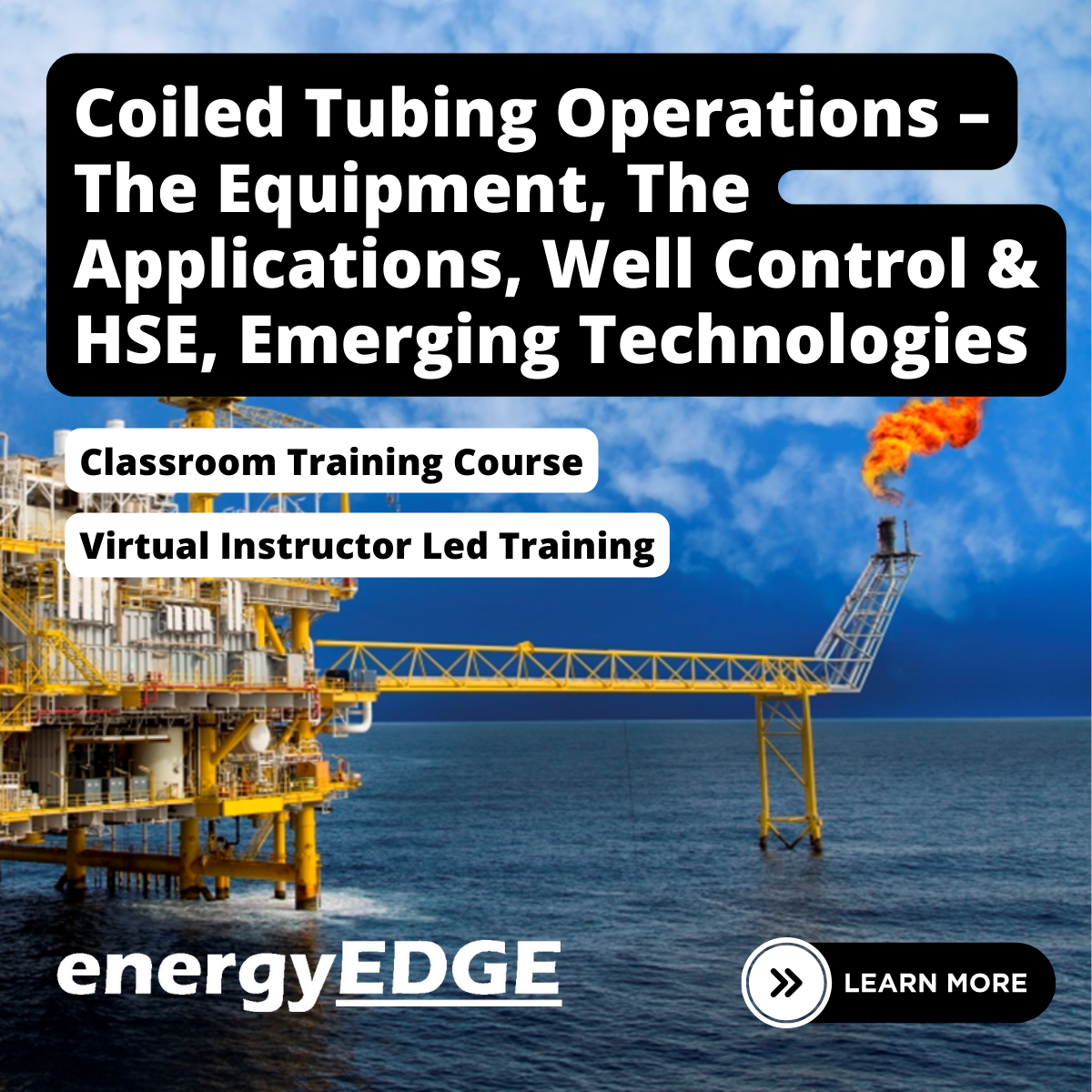
Advanced Well Engineering
By EnergyEdge - Training for a Sustainable Energy Future
About this Training Course Well engineers who are responsible for technically evaluating and authorizing programs for drilling or working over wells must have the required skills and competencies to safely design wells of varying nature. They also need to be able to confirm that well delivery and intervention programs generate intrinsic well control assurance. Such work programs must establish, verify, monitor and maintain suitable and sufficient barriers for the entire well lifecycle - from spud to abandonment. Well engineers must also be able to select a suitable drilling or workover rig, capable of safely performing the work within its operational envelope. This 3 full-day course aims to further develop and assess the knowledge required to work on and eventually, authorize a well delivery program as deemed fit for purpose. It also addresses elements of well control that must be embedded into well design, well work programming and equipment selection. This course is intended for participants who already have a sound understanding of the principles of the design and/or delivery of wells and with more than 3 years of relevant industry experience. Training Objectives By the end of this course, participants will be able to: Feel confident to design and plan drilling and workover activities while considering geological risks, formation pressures/strengths, and any integrity or well control concerns. Monitor wells operations and ensure that they can and will remain within the accepted design envelope. Assess risks and then apply mitigation or recovery methods in cases where design envelopes are threatened. Participants should be capable of assessing a drilling or workover program and then be able to answer the following key questions: Does the program delivery have a sound design and work plan that allows the well(s) to be drilled or worked over safely? Have we determined the appropriate kick tolerance for each open hole section and is it realistic for all drilling hazards that may be encountered? Have all drilling hazards been suitably assessed, and the associated risk mitigated to a level as low as reasonably practicable? Are there adequate, verifiable barriers in place throughout the operation and does everybody know their role and responsibility? And, as applicable, is the selected rig capable of implementing the work program? Target Audience This course is intended for personnel directly or indirectly involved in the preparation, review or authorization of drilling and workover programs. This includes: Well engineers and drilling supervisors who are responsible for planning and executing drilling and workover operations. Contractor well engineers, rig managers and other senior drilling staff. Senior well engineers and rig superintendents who are responsible for managing the delivery of a project or well. Technical authority holders who are responsible for licensing drilling and workover operations from a regulatory perspective. Assessment: A satisfactory command of critical knowledge and skills is assured by a 1+ hour closed book assessment. This assessment has a mix of multiple-choice questions (MCQs), calculations and answers that must be written up. The exam is taken electronically. Participants are provided with a suitable formula sheet. The pass mark for issuing a certificate is 70% and participants who are not successful will be issued with a certificate of attendance instead. Trainer Your expert course leader has over 45 years of experience in the Oil & Gas industry. During that time, he has worked exclusively in the well engineering domain. After being employed in 1974 by Shell, one of the major oil & gas producing operators, he worked as an apprentice on drilling rigs in the Netherlands. After a year, he was sent for his first international assignment to the Sultanate of Oman where he climbed up the career ladder from Assistant Driller, to Driller, to wellsite Petroleum Engineer and eventually on-site Drilling Supervisor, actively engaged in the drilling of development and exploration wells in almost every corner of this vast desert area. At that time, drilling techniques were fairly basic and safety was just a buzz word, but such a situation propels learning and the fruits of 'doing-the-basics' are still reaped today when standing in front of a class. After some seven years in the Middle East, a series of other international assignments followed in places like the United Kingdom, Indonesia, Turkey, Denmark, China, Malaysia, and Russia. Apart from on-site drilling supervisory jobs on various types of drilling rigs (such as helicopter rigs) and working environments (such as jungle and artic), he was also assigned to research, to projects and to the company's learning centre. In research, he was responsible for promoting directional drilling and surveying and advised on the first horizontal wells being drilled, in projects, he was responsible for a high pressure drilling campaign in Nigeria while in the learning centre, he looked after the development of new engineers joining the company after graduating from university. He was also involved in international well control certification and served as chairman for a period of three years. In the last years of his active career, he worked again in China as a staff development manager, a position he nurtured because he was able to pass on his knowledge to a vast number of new employees once again. After retiring in 2015, he has delivered well engineering related courses in Australia, Indonesia, Brunei, Malaysia, China, South Korea, Thailand, India, Dubai, Qatar, Kuwait, The Netherlands, and the United States. The training he provides includes well control to obtain certification in drilling and well intervention, extended reach drilling, high pressure-high temperature drilling, stuck pipe prevention and a number of other ad-hoc courses. He thoroughly enjoys training and is keen to continue taking classes as an instructor for some time to come. POST TRAINING COACHING SUPPORT (OPTIONAL) To further optimise your learning experience from our courses, we also offer individualized 'One to One' coaching support for 2 hours post training. We can help improve your competence in your chosen area of interest, based on your learning needs and available hours. This is a great opportunity to improve your capability and confidence in a particular area of expertise. It will be delivered over a secure video conference call by one of our senior trainers. They will work with you to create a tailor-made coaching program that will help you achieve your goals faster. Request for further information post training support and fees applicable Accreditions And Affliations

Certified Reliability Engineer (CRE) Preparatory Course for ASQ Certification
By EnergyEdge - Training for a Sustainable Energy Future
Enhance your skills with EnergyEdge's Certified Reliability Engineer (CRE) preparatory course for ASQ certification. Join our classroom training now!
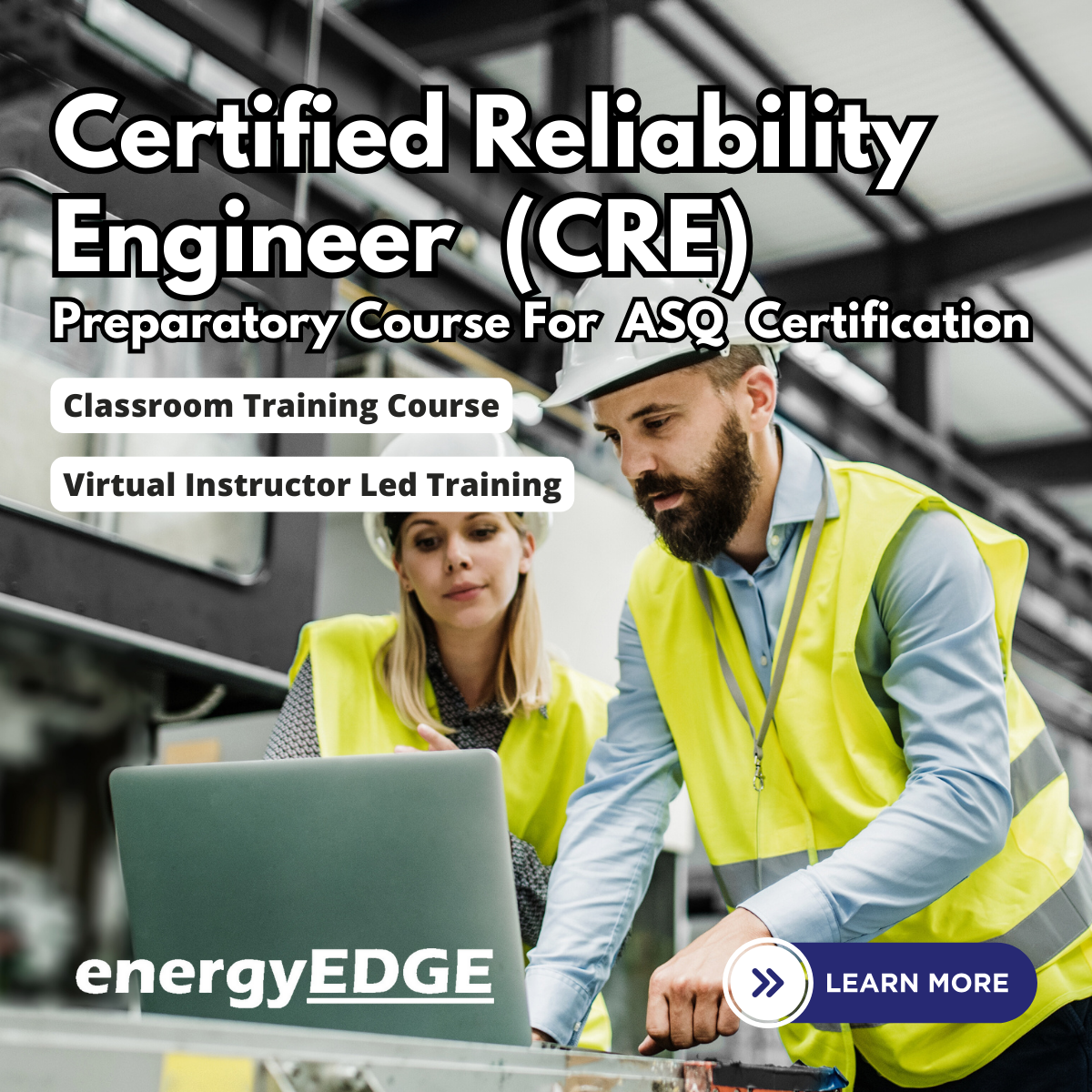
Front End Loading in Oil and Gas Projects
By EnergyEdge - Training for a Sustainable Energy Future
About this Training Front End Loading (FEL) is a methodology that takes a deliberate approach to capital project planning. Where traditional project plans seek to help an operator reach production targets and budgets, FEL methodology aligns an operator's technical and business goals to create a more comprehensive development plan. The FEL approach increases project definition and lowers risk to positively impact total investment costs and return on investment. Training Objectives Upon completion of this course, participants will be able to: Learn the methods applied for Pre-FEL and FEL process Understand the importance of FEL, FEL stages; visualisation, conceptualisation, definition Uncover how to apply project management during FEL Determine risk management in the FEL process Understand benchmarking & value improving practices Target Audience The course is recommended for anyone who wish to gain in-depth knowledge and understanding of the importance of Front-End Loading and how to apply Front End Loading best practices, including: Team Leaders Senior Managers (Line and Function) Project Managers Development Engineers Graduate Engineers Quality Assurance Engineers Key Contractor's Management FEED engineers Design engineers Mechanical engineers Process engineers Course Level Basic or Foundation Trainer Your expert course leader is a subsea pipeline consultant with extensive experience in the design, construction, and installation of subsea pipelines for the oil and gas industry. As a consultant, he provides technical expertise and support to clients on all aspects of subsea pipeline projects, from the initial planning and design phase through to construction and commissioning. He is knowledgeable about industry standards, regulations, and best practices for subsea pipelines, and works closely with clients to ensure that projects are delivered safely, on time, and within budget. He has over thirty years' experience in early concept and front-end studies for the initiation of numerous high value upstream oil and gas projects worldwide. He has worked for both Operating Companies and Consultants managing the FEL process for complex, multi-discipline and technically challenging concepts, combining both his technical and project management skills. He has been working with companies like ExxonMobil, Quantum Power, North Caspian Operating Company, OMV Petrom, Port Meridian, BG Group, and etc. POST TRAINING COACHING SUPPORT (OPTIONAL) To further optimise your learning experience from our courses, we also offer individualized 'One to One' coaching support for 2 hours post training. We can help improve your competence in your chosen area of interest, based on your learning needs and available hours. This is a great opportunity to improve your capability and confidence in a particular area of expertise. It will be delivered over a secure video conference call by one of our senior trainers. They will work with you to create a tailor-made coaching program that will help you achieve your goals faster. Request for further information post training support and fees applicable Accreditions And Affliations

Transformer Operational Principles, Design, Selection, Maintenance and Troubleshooting for Oil and Gas and Utilities
By EnergyEdge - Training for a Sustainable Energy Future
Enhance your knowledge of transformer operational principles, design, selection, maintenance, and troubleshooting for oil, gas, and utilities with EnergyEdge's comprehensive course.
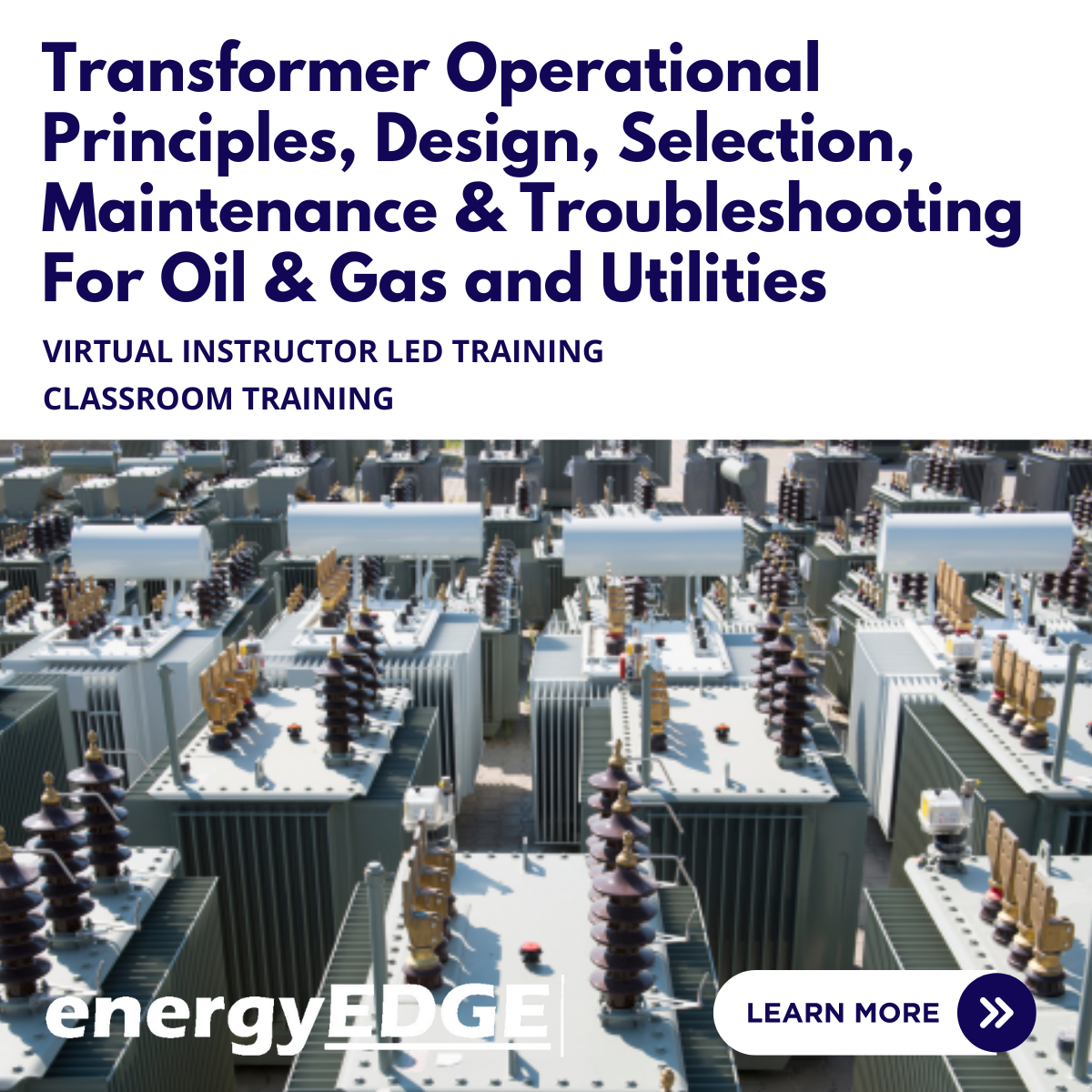
Electrical Substation: Design, Construction & Commissioning
By EnergyEdge - Training for a Sustainable Energy Future
Enhance your knowledge with EnergyEdge course on electrical substation design, construction, and commissioning. Join us today!
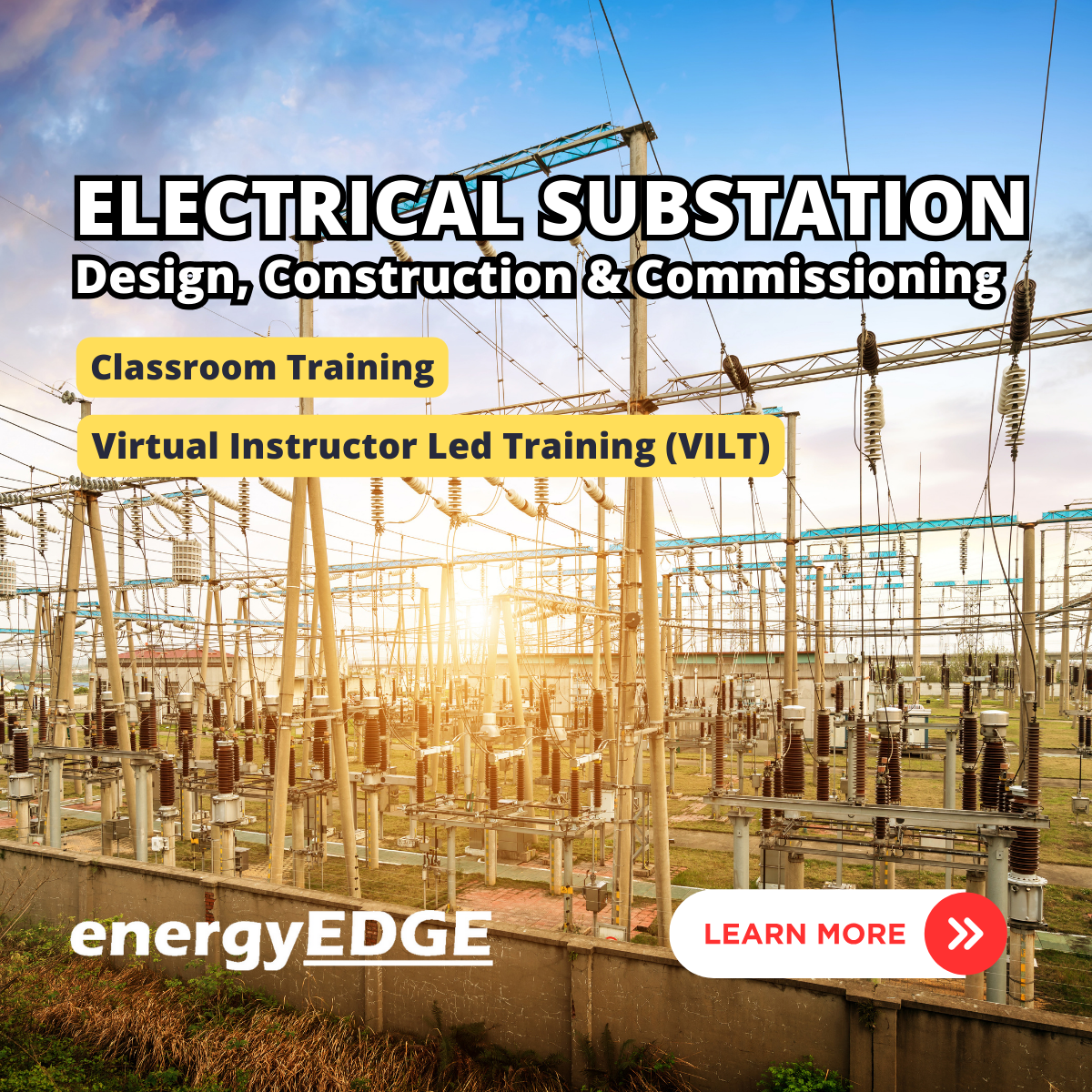
Subsea Pipeline Design and Construction
By EnergyEdge - Training for a Sustainable Energy Future
About this Training Subsea pipelines play a critical role in the transportation of hydrocarbons (e.g. oil and gas) from offshore production sites to onshore facilities or other platforms. This course will cover design and construction of subsea pipelines with respect to: design for pressure containment, design for collapse, on-bottom stability, freespans, global (lateral and upheaval buckling), corrosion, materials selection, cathodic protection and coatings. Training Objectives Upon completion of this course, participants will be able to understand: Issues and challenges in subsea pipeline design Methods in applying pipeline design codes Techniques in how to specify a pipeline Key considerations in the main methods of pipeline construction Methods and issues surrounding pipeline intervention Target Audience The course is recommended for anyone who wish to gain in-depth knowledge and appreciation of the fundamental principles of the design and construction of subsea pipelines, including: Team Leaders Senior Managers (Line and Function) Project Managers Graduate Engineers Pipeline Engineers Senior Pipeline Engineers Subsea Engineers Integrity Engineers Quality Assurance Engineers Key Contractor's Management Course Level Basic or Foundation Trainer Your expert course leader is a subsea pipeline consultant with extensive experience in the design, construction, and installation of subsea pipelines for the oil and gas industry. As a consultant, he provides technical expertise and support to clients on all aspects of subsea pipeline projects, from the initial planning and design phase through to construction and commissioning. He is knowledgeable about industry standards, regulations, and best practices for subsea pipelines, and works closely with clients to ensure that projects are delivered safely, on time, and within budget. He has over thirty years' experience in early concept and front-end studies for the initiation of numerous high value upstream oil and gas projects worldwide. He has worked for both Operating Companies and Consultants managing the FEL process for complex, multi-discipline and technically challenging concepts, combining both his technical and project management skills. He has been working with companies like ExxonMobil, Quantum Power, North Caspian Operating Company, OMV Petrom, Port Meridian, BG Group, and etc. POST TRAINING COACHING SUPPORT (OPTIONAL) To further optimise your learning experience from our courses, we also offer individualized 'One to One' coaching support for 2 hours post training. We can help improve your competence in your chosen area of interest, based on your learning needs and available hours. This is a great opportunity to improve your capability and confidence in a particular area of expertise. It will be delivered over a secure video conference call by one of our senior trainers. They will work with you to create a tailor-made coaching program that will help you achieve your goals faster. Request for further information post training support and fees applicable Accreditions And Affliations

Search By Location
- PLA Courses in London
- PLA Courses in Birmingham
- PLA Courses in Glasgow
- PLA Courses in Liverpool
- PLA Courses in Bristol
- PLA Courses in Manchester
- PLA Courses in Sheffield
- PLA Courses in Leeds
- PLA Courses in Edinburgh
- PLA Courses in Leicester
- PLA Courses in Coventry
- PLA Courses in Bradford
- PLA Courses in Cardiff
- PLA Courses in Belfast
- PLA Courses in Nottingham

