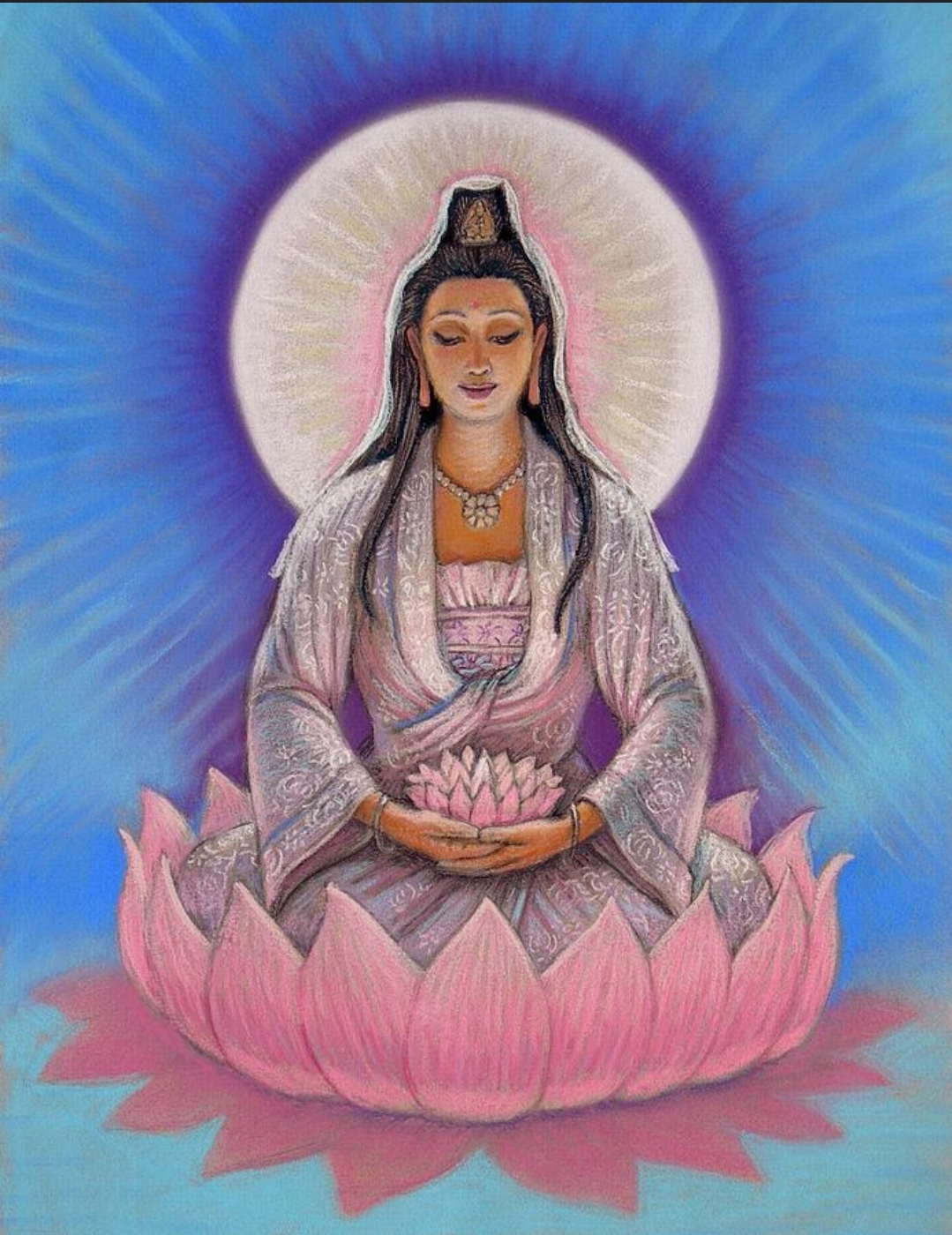- Professional Development
- Medicine & Nursing
- Arts & Crafts
- Health & Wellbeing
- Personal Development
34139 PLA courses
Boost Customer Satisfaction: Join us 1 Day Training in Cardiff
By Mangates
Customer Service Essentials 1 Day Training in Cardiff

Boost Customer Satisfaction: Join us 1 Day Training in Manchester
By Mangates
Customer Service Essentials 1 Day Training in Manchester

Practical Sales Skills 1 Day Workshop in Manchester
By Mangates
Practical Sales Skills 1 Day Workshop in Manchester

Practical Sales Skills 1 Day Workshop in Elgin
By Mangates
Practical Sales Skills 1 Day Workshop in Elgin

Practical Sales Skills 1 Day Workshop in Cardiff
By Mangates
Practical Sales Skills 1 Day Workshop in Cardiff

Sew a Beautiful Quilted Bag
By Loopy's Place
Join our quilted bag workshop – perfect for all skill levels. Create a stunning bag with us at Loopy's Place. Materials provided. Book your spot now!

Monday 2pm Toddler Gymnastics classes For 1 and 2 year toddlers and preschool children To book a place please go to the dgc2k.co.uk website Once weekly 45 minute classes, £6.75 each Free on-street parking, parent goes round with the child http://dgc2k.co.uk/

The Ultimate Guide to Event Planning - 1 Day Workshop in Chatham
By Mangates
Event Planning 1 Day Training in Chatham

Gong Sound Bath at The Lady Olivia Centre, Brampton nr Huntingdon, Cambridgeshire ~ healing sound relaxation with experienced Sound Therapists Edwin and Harshani Ma of Mind Body Wellbeing https://mindbodywellbeing.co.uk/sound-therapy/

Search By Location
- PLA Courses in London
- PLA Courses in Birmingham
- PLA Courses in Glasgow
- PLA Courses in Liverpool
- PLA Courses in Bristol
- PLA Courses in Manchester
- PLA Courses in Sheffield
- PLA Courses in Leeds
- PLA Courses in Edinburgh
- PLA Courses in Leicester
- PLA Courses in Coventry
- PLA Courses in Bradford
- PLA Courses in Cardiff
- PLA Courses in Belfast
- PLA Courses in Nottingham