- Professional Development
- Medicine & Nursing
- Arts & Crafts
- Health & Wellbeing
- Personal Development
The Gold Card Training Programme is the most comprehensive electrician course available. We offer weekday, weekend and evening delivery options. JIB ECS (Gold) Card is quickly becoming a necessity when seeking work on commercial sites, or sub-contracting to larger contractors.

The shortage of electricians has lead to an increased demand nationwide and in turn a sharp rise in salary. Our training solutions can help you gain nationally recognised qualifications such as City & Guilds and NVQ. Not only you will train in state-of-the-art training centres, but you can also have the opportunity to attain the Work Based Performance Units and complete a portfolio of diverse evidence of onsite work.

The “ISO 20387 Lead Assessor Course” is a comprehensive program designed to equip individuals with the knowledge and skills needed to assess and evaluate biobanking systems in accordance with ISO 20387:2018. This course focuses on the principles of assessment, audit methodologies, and the specific requirements of ISO 20387. Participants will learn how to lead and conduct assessments of biobanking facilities and organizations to ensure compliance with the standard.

Permanent Makeup Laser Removal | N-Light-10 Laser Only
By ID Liner | Permanent Makeup Training & Supplies
HIGHLY SOUGHT-AFTER AND ALREADY AN EXTREMELY LUCRATIVE INDUSTRY, LASER TATTOO REMOVAL IS SET TO BE THE BIGGEST BEAUTY TREND OF 2023!

Permanent Makeup Laser Removal - Small Group Training - N-Light-10 Laser
By ID Liner | Permanent Makeup Training & Supplies
HIGHLY SOUGHT-AFTER AND ALREADY AN EXTREMELY LUCRATIVE INDUSTRY, LASER TATTOO REMOVAL IS SET TO BE THE BIGGEST BEAUTY TREND OF 2023!

Overview This course will define the scope of work, project goal, project plan, project phase, sequencing and phase relationship Project Planning & Budgeting will provide participants with a demonstrated set of methods, processes, tools and techniques to cultivate a systematic and dynamic project plan to certify progressive monitoring control and reporting of the project cost.
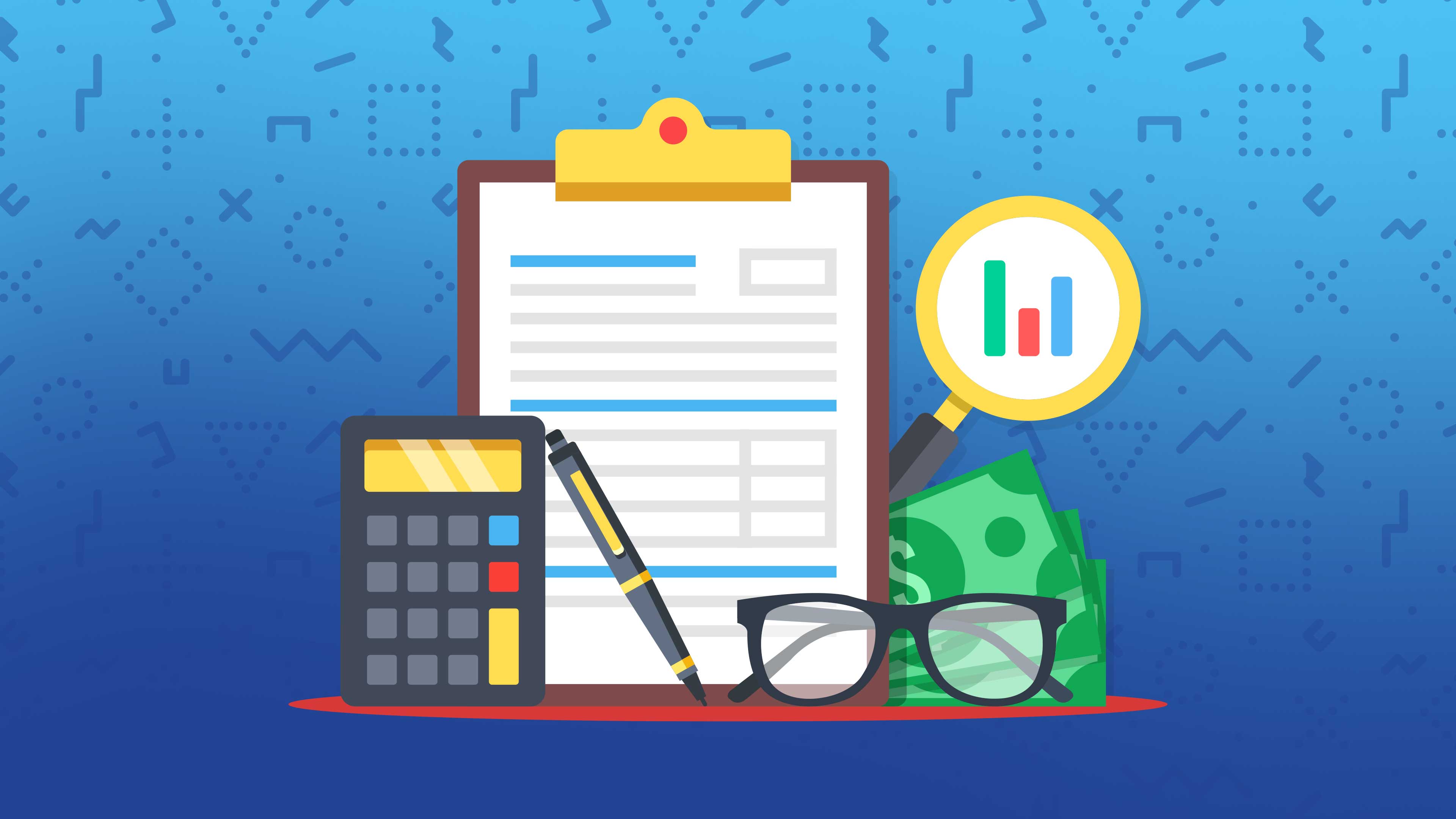
Overview Strategic planning enables an organisation to shape and guide its overall business objectives. Effective planning allows an organisation to create a framework for developing, adapting and aligning organisational vision and goals to achieve sustained competitive advantage or efficiency.

Coal Power Plant Life Cycle Management and Flexible Operations in Energy Transition - Decommissioning, Preservation, Repurposing and Recommissioning
By EnergyEdge - Training for a Sustainable Energy Future
Enhance your knowledge in coal power plant life cycle management and flexible operations with EnergyEdge. Learn about decommissioning, preservation, repurposing, and recommissioning.

Overview A Strategic thinking and feasibility study is an effective way to safeguard against the wastage of investment or scarce resources. Organisations can reduce the risk of developing unpopular and impractical projects by conducting a feasibility study. A business plan can start only after a proposed business idea has been proven feasible. If feasible, we can proceed with a high level of confidence that the business plan will result in a profitable opportunity. It will provide a âroadmapâ that shows how a business may be created and developed.

Overview It will provide the necessary skills to develop efficient strategic planning, forecasting and budgeting processes. The main aim of the training is to enable the participants to understand the framework that builds strategies for annual budgets targeting efficient management and organisational performance. Our course will explain financial terms and budgeting tools in such a way that a financial professional or even a non-financial profession will be able to understand and relate to them in their working environment. It will include a lot of examples, a budgeting format and case studies.

Search By Location
- PLA Courses in London
- PLA Courses in Birmingham
- PLA Courses in Glasgow
- PLA Courses in Liverpool
- PLA Courses in Bristol
- PLA Courses in Manchester
- PLA Courses in Sheffield
- PLA Courses in Leeds
- PLA Courses in Edinburgh
- PLA Courses in Leicester
- PLA Courses in Coventry
- PLA Courses in Bradford
- PLA Courses in Cardiff
- PLA Courses in Belfast
- PLA Courses in Nottingham