- Professional Development
- Medicine & Nursing
- Arts & Crafts
- Health & Wellbeing
- Personal Development
3206 PLA courses in Cardiff delivered Live Online
Whether it's for fun, friendship, fitness, or for your future, dancing is a great way to express yourself and grow. If you're looking for something fun and free, or something more technical and focused there's a dance class here for you. We hope you will enjoy your time at our dance school! An exciting and fresh dance school in Aberdeen, Scotland.

Effective communication in the workplace is part and parcel of our daily lives, but not everyone is a natural. Do you find it tough standing up in front of people? Does the thought of engaging with audiences in any setting fill you with anxiety? Is doing a remote video message to colleagues on Zoom or Teams a tough call? Do you do it regularly but need some professional guidance on whether it’s working? At CoComms we can improve every aspect of your performance and offer a range of tips and techniques to help manage these environments and keep your audience engaged and interested. Public Speaking and Presentation Training In a professional setting it’s vital to come across as dynamic, trustworthy, credible and real. You want people to trust you and in turn get behind your vision or plan or proposal. If you can achieve this you can improve your confidence, your engagement and your prospects. Our training is designed to hone your presentation skills so whether you are pitching for work, taking colleagues through change or speaking to a new audience, you can do it with a clarity and confidence that makes your messages clear and insightful. The training includes: Perfecting your slides Working to produce a clean, easy to navigate slide deck that give logic and flow to your presentation. Developing your storytelling We use our journalistic techniques to show you how to build a story to keep your audience engaged with a well-structured and entertaining presentation. Calls to Action Make sure it is clear what you want to achieve and what you want from your audience. Rehearse and Review We film and then playback a range of practical presentation exercises so we can review your performance and work to make any improvements. Conference and Panel Training The audience at a conference may be a captive one, but that doesn’t mean they are always listening and engaging with what you have to say. We can make sure your keynote speech or panel contribution is memorable, appreciated by your audience and beneficial to your business. Our training looks at preparing for and delivering a speech from start to finish and includes: Defining your big ideas What is it you want to say and what do you want your audience to remember? Develop your narrative and script How can you get across your message using storytelling. Choosing the right language How vibrant and energised language can make the difference in your speech. The tips and tricks to make sure your speech is memorable How vocabulary and delivery techniques ensure your words are heard. Controlling the message How to deal with unhelpful questions and return to the main aspects of your story. Stakeholder Communication Training Engaging effectively with stakeholders with clarity and confidence can make all the difference to your relationships. A successful “town hall” meeting can win over your sceptics, convince those who are unsure and build a common goal between your business and stakeholders. Our stakeholder communication training prepares you for these vital meetings and includes: Focusing the meeting We look at how to control the meeting so the important business is covered and how to prepare for any questions or comments you may receive. Keep control of the conversation We teach you conversational techniques to focus on the main points without being too assertive or dismissive. Rehearse and Review We use video and practical role-play exercises to assess your performance and look for ways to improve. Breaking down the information We look at how to present facts and figures without overwhelming (or boring!) your audience. Our techniques will help you narrate the message in a clear and comprehensive way. Making an impact Using our journalistic experience we will work with you to develop your presentation skills to make the biggest impact and demonstrate credibility and authority. Video Calls for Business The world has changed. Now is the time to ensure your business is changing too. Many in-person meetings, conferences, networking events and clients hosting are, for now, a thing of the past. These face-to-face interactions have been replaced by video calls, webinars and online events. So, how do you develop contacts, maintain relationships and manage your team in this new virtual world? How do you look and sound confident, be heard, and build trust and credibility through a computer screen? At CoComms, we are online communications experts and our years of experience in broadcasting mean we understand how to engage a virtual audience. Interactive and practical training We work with you through a variety of scenarios to analyse your performance on video calls. Feedback on your performance We offer supportive, positive feedback and share our tried and tested techniques so you can improve. Make Video Calls work for you Through our training you will become more confident, more productive and more dynamic on video calls. Contact us If you have a query regarding any of our services or would like to book a consultation for free initial advice and guidance please get in touch

In this session James will talk about the importance of making plans for our digital lives and provide a live demo highlighting how Advance Care Plans, Funeral Wishes, Bucket Lists (What Matters Most) and Online Accounts can be created. He will also provide guidance as to how people can upload and leave goodbye messages for their loved ones (like a Victorian Memory box but in a digital format).
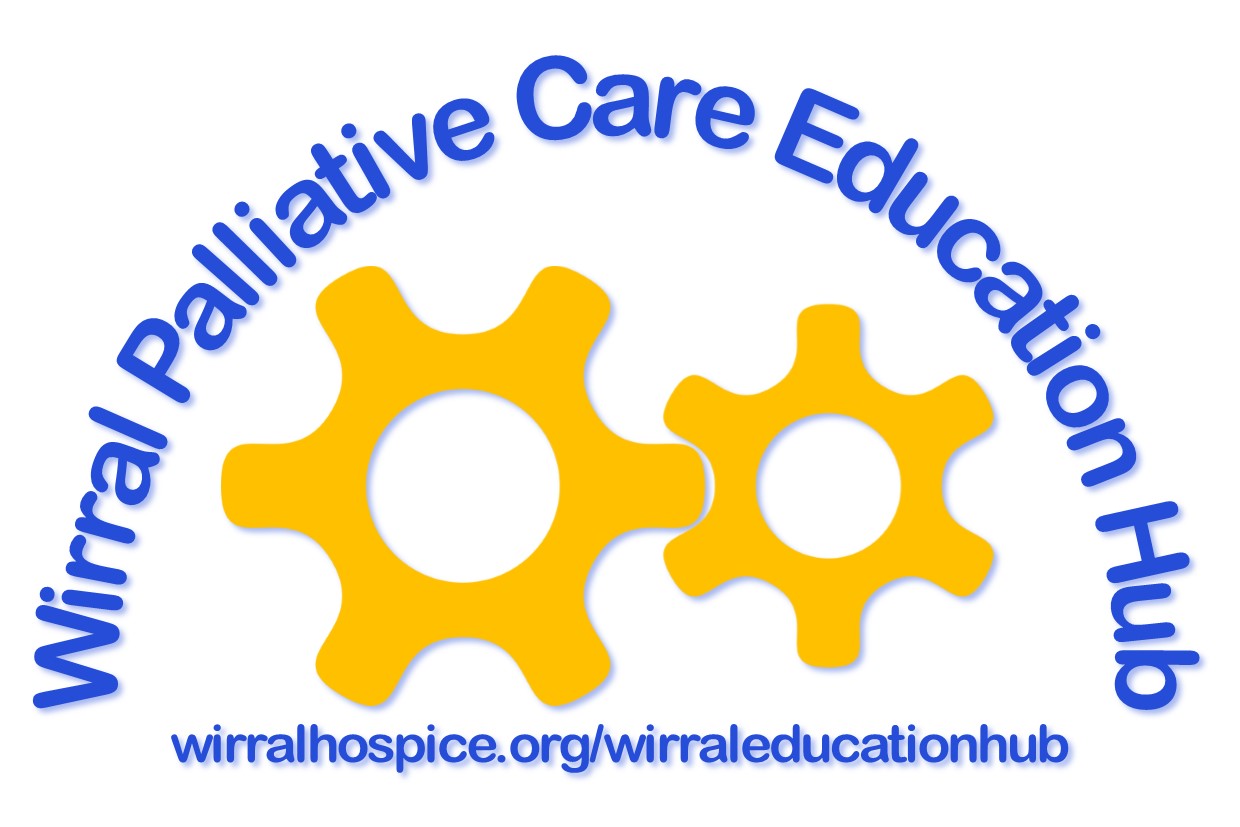
In a world focused on digital media, 24-hour news channels and social channels, it’s really important to communicate with your audience – there are lots of opportunities to do this if you are interviewed by journalists. There’s the chance to deliver expert comments or take part in in-depth features or give a quote about your business or organisation. The media wants to stay relevant and engaged with its audience and you can play a part in that and talk to your audience. In our Broadcast Media Training Courses, we will teach you the best ways to share your story, how to answer those difficult questions and present yourself with confidence and style. This means you will capitalise on every opportunity. Our broadcast media and media interview training courses include: Exploiting the opportunity The world of digital media means there are lots of opportunities to appear online, on radio or on TV, as an expert or commentator and gain invaluable exposure for your business and organisation. You may meet journalists at industry events or be contacted for a comment on an issue. You may also need media training because you have to protect your business’ reputation by reacting proactively if you become involved in a news story. Media training will help you handle interviews with journalists, content creators and other media professionals. You need to communicate positively and effectively and make sure your message reaches the audience. It means speaking consistently, and with style and confidence. You’ll also need to know how to handle challenging questions and make sure you positively manage your reputation. Contemporary Media Training Our media training is interactive, engaging and importantly, carried out by experienced journalist trainers. Our team has worked at the highest levels of journalism and broadcasting and will give you an invaluable insight into how to maximise the opportunity of a media appearance. We will take you through the background of what journalists want and need, and give you a clear understanding of how to prepare and deliver your messages and ideas. We will then carry out a number of media style interviews which our technical team will record and playback so you can see and hear yourself. We will then support you with practical, inclusive and useful feedback for you to put into practice for the next interview. We provide copies of all your recordings and useful notes after the training. Locations that suit you We deliver training at our facilities in Birmingham or London or at your location, bringing our technical equipment and cameras with us. You can have a half day training session for up to 4 people or a full day training for a larger group. We also deliver training online for small groups which can be useful when teams are spread around the country. Expert Journalist Trainers We pride ourselves on two things at Coherent Comms – delivering contemporary media training and our supportive inclusive feedback. We know there are lots of media training companies out there but our clients tell us they work with us because we listen. We don’t tell you what training you need or hark back to the old days. We take on board your communication needs and deliver bespoke training. Our associates are working in digital communications, carrying out interviews for news online sites and our contacts are producing digital content for a 21st century audience. We’ll talk to you about TV and radio but we understand the wider media landscape and how to navigate it. And we’re really proud of our feedback – we want to take you from good to great and believe confidence building with tips and ideas that will work for you is the best way to develop your skills. We will help you design the course you want All our media training is bespoke and designed to exactly suit your needs. We have lots of ideas of how it might work but we want to hear from you and what you want! So get in touch with our friendly team by phone on 0754 533 4269 or fill in our contact form and we will get back to you. We’d love to hear how you hope to improve your media and communication skills.

'Dotty about Data?' by Chris Sutcliffe, Director of Clinical Services
5.0(80)By Wirral Palliative Care Education Hub
Are you Dotty about Data? Ever wondered how the Senior Leadership Team use clinical data? Want to know why there is so much clicking on SystmOne? Our Director of Clinical Services, Chris Sutcliffe will talk about what our data and patient related information is showing us, how we use it and where we are heading. The session will explore the how and why we collect and collate hospice data, and the key role you play in ensuring that data is valid, reliable, and credible.
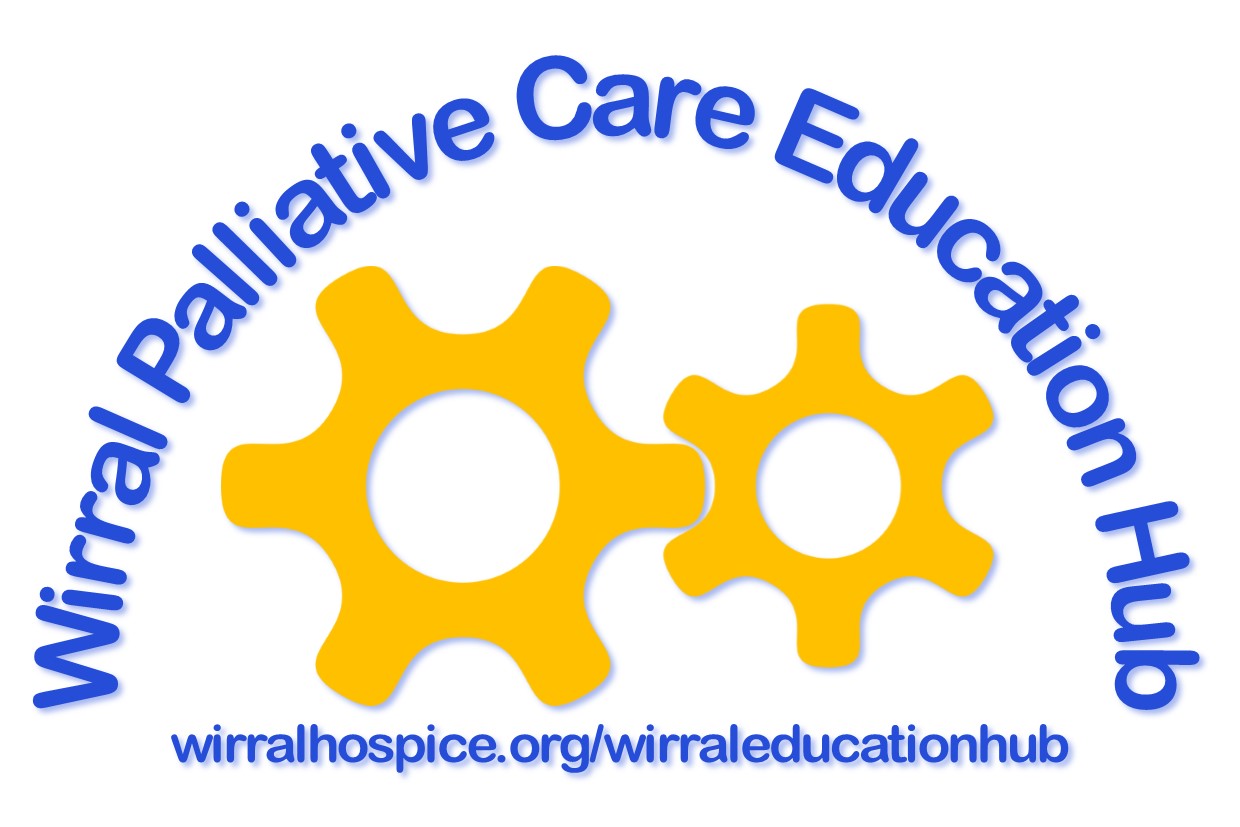
In a world focused on digital media, 24-hour news channels and social channels, it’s really important to communicate with your audience – there are lots of opportunities to do this if you are interviewed by journalists. There’s the chance to deliver expert comments or take part in in-depth features or give a quote about your business or organisation. The media wants to stay relevant and engaged with its audience and you can play a part in that and talk to your audience. In our Broadcast Media Training Courses, we will teach you the best ways to share your story, how to answer those difficult questions and present yourself with confidence and style. This means you will capitalise on every opportunity. Our broadcast media and media interview training courses include: Crisis Media Training Benefits There are many reasons why businesses and organisations suddenly find themselves trending on social media or being talked about in the broadcast media. When something goes wrong, your every move is watched and then commented on online, putting you and your teams under even more pressure. So if the worst should happen and you find yourself or your company or business suddenly in the public eye, you need to be prepared. We’ll help you learn how to manage your response ensuring clarity and confidence. It’s vital you don’t leave a vacuum for others to fill so let us help you respond effectively. Why would I ever need Crisis Training? Brand reputation is the most important asset we have in the digital media age. Audiences want to engage with organisations which have credibility and authenticity. A crisis – not always of your making – can quickly undermine that if it’s handled badly. Communication is at the heart of crisis media training and we can show you how to deal with a wide range of situations, address concerns and criticism and ensure your message reaches audiences under the most pressured circumstances. Who needs to attend the training? Crisis Media Training isn’t just for the most senior CEO’s or Managing Directors. In order to support the authenticity of your response it’s important the people on the ground can talk to the public. And in the age of social media, if you’re talking to the public, you’re talking to the media. So the people dealing with the crisis are the people who should know how to communicate in a crisis. There are times when the top bosses must talk as they are accountable and are happy to demonstrate that level of responsibility. But the media will also ask to talk to the people handling the problem and we can show them how. How do I book Crisis Media Training? We can help you create the perfect training to stress test your messaging and make sure you’re ready to deliver your message if you find yourselves unexpectedly in the news. We’ll help you deal with challenging questions and diffuse the most tense of interviews. But our main criteria is that we design the training you want so we’ll work with you to create the perfect course. All you have to do is give one of our friendly team a ring on 0754 533 4269 or email us.

VMware Site Recovery Manager: Install, Configure, Manage [V8.6]
By Nexus Human
Duration 2 Days 12 CPD hours This course is intended for vSphere administrators, architects, system engineers, and systems integrators who are responsible for the deployment or management of Site Recovery Manager Overview By the end of the course, you should be able to meet the following objectives: Summarize the components of Site Recovery Manager architecture Deploy and configure the Site Recovery Manager appliance Describe the principal disaster recovery topologies that are used with Site Recovery Manager Configure inventory and resource mappings Describe the storage replication options that are used with Site Recovery Manager Configure Site Recovery Manager to leverage array-based replication Describe VMware vSphere Replication⢠functionality Describe the vSphere Replication architecture Deploy and configure vSphere Replication for use with Site Recovery Manager Build Site Recovery Manager array-based protection groups, protection groups based on vSphere Replication, and Virtual Volumes protection groups. Build, edit, execute, test, and remove a recovery plan Perform a planned migration This two-day, hands-on training course gives experienced VMware vSphere© administrators the knowledge to install, configure, and manage VMware Site Recovery Manager? 8.6. This course also shows you how to write and test disaster recovery plans that use Site Recovery Manager. Course Introduction Introductions and course logistics Course objectives Site Recovery Manager Architecture Describe Site Recovery Manager architecture Identify disaster recovery options with Site Recovery Manager Evaluate how Site Recovery Manager integrates with VMware products Describe Site Recovery Manager licensing options List the disaster recovery topologies supported by Site Recovery Manager Describe how VMware Site Recovery for VMware Cloud on AWS integrates with Site Recovery Manager Deploying and Configuring Site Recovery Manager Identify the vSphere and vCenter Server requirements for deploying Site Recovery Manager Define Site Recovery Manager virtual appliance system requirements Deploy the Site Recovery Manager appliance Navigate the Site Recovery Manager configuration UI Describe the process for registering Site Recovery Manager with vCenter Server Describe how to start and stop services in Site Recovery Manager Identify ways to perform updates to the Site Recovery Manager appliance Describe the options for accessing the Site Recovery Manager Describe the process for configuring site pairing Describe how to import and export Site Recovery Manager configuration Navigate the Site Recovery Manager configuration UI Describe the process for registering Site Recovery Manager with vCenter Server Describe how to start and stop services in Site Recovery Manager Identify ways to perform updates to the Site Recovery Manager appliance Describe the options for accessing the Site Recovery Manager Describe the process for configuring site pairing Describe how to import and export Site Recovery Manager configuration Configuring Inventory Mappings Explain the importance of inventory mappings Identify configuration options for inventory mappings Describe the importance of placeholder virtual machines and datastores Describe the importance of the vSphere inventory changes for Site Recovery Manager operation Using Array-Based Replication Describe array-based replication Describe Storage Replication Adapters and explain their role for the array-based replication Describe the concept and configuration of array pairs Describe datastore groups and the relationship between devices and datastore groups Describe the role of consistency groups Identify the advantages of array-based replication vSphere Replication Describe Site Recovery Manager with vSphere Replication Architecture Discuss the role of vSphere Replication components Discuss use cases for vSphere Replication Discuss system requirements and operational limits of vSphere Replication Determine how to calculate bandwidth requirements for vSphere Replication Identify the advantages of vSphere Replication Deploy a vSphere Replication appliance Configure a vSphere Replication appliance and register it with vCenter Server Pair vSphere Replication appliances Deploy an additional vSphere Replication server Register a vSphere Replication server with a vSphere Replication management server Replicating VMs Using vSphere Replication Describe the replication process used by vSphere Replication List vSphere Replication replica states Describe vSphere Replication of encrypted virtual machines Describe vSphere native key provider Describe how to configure vSphere Replication Discuss vSphere Replication RPO settings Describe MPIT instances Describe additional vSphere Replication settings Describe how to disable vSphere Replication Protection Groups Define protection group functionality Examine the differences between array-based protection groups, protection groups based on vSphere Replication, and Virtual Volumes protection groups Create a protection group View a placeholder virtual machine in the inventory Configure protection for virtual machines and edit protection groups Recovery Plans Discuss recovery plan concepts Discuss network planning Discuss the organization of storage for recovery plans Describe customization options in recovery planning Describe priority groups and VM dependencies Describe how to implement a recovery plan Configure VM recovery plan properties Describe the customization of recovery plans Configure additional steps in the recovery plan Delete a recovery plan Executing Recovery Plans Discuss use cases for Site Recovery Manager Describe planned migration Identify Site Recovery Manager workflows Examine Site Recovery Manager integration with various vSphere technologies Describe how to conduct a recovery plan test Perform a recovery plan test Identify the effect on the storage layer during the test recovery steps Review the recovery plan test steps Describe how to cancel a recovery plan test and clean up after recovery plan test cancelation Explain a recovery plan execution in planned migration or disaster recovery mode Identify the recovery steps for each execution type Describe a forced recovery Explain the importance of reprotection processes and states Examine failback steps Describe how to reprotect a data center Monitoring and Troubleshooting Identify Site Recovery Manager alarm options Generate Site Recovery Manager recovery plan history reports Configure Site Recovery Manager advanced settings Identify Site Recovery Manager logs Describe the vRealize Operations management pack for Site Recovery Manager
![VMware Site Recovery Manager: Install, Configure, Manage [V8.6]](https://cademy-images-io.b-cdn.net/9dd9d42b-e7b9-4598-8d01-a30d0144ae51/4c81f130-71bf-4635-b7c6-375aff235529/original.png?width=3840)
BA07 - Implementing an Agile Project
By Nexus Human
Duration 2 Days 12 CPD hours This course is intended for Executives, Project Managers, Business Analysts, Business and IT stakeholders working with analysts, Quality and process engineers, technicians, managers; supervisors, team leaders, and process operators; anyone who wants to improve their Business Analysis skills. Overview After completing this course, students will know how to: Plan, manage and close requirements for software development project in reduced time using Agile Scrum practices Minimize project uncertainty and risk by applying Agile principles through the Scrum method Ensure your project delivers required functionality and adds value to the business Create an environment of self-management for your software development team that will be able to continuously align the delivered software with desired business needs, easily adapting to changing requirements throughout the process. Learn how to apply Agile Scrum by measuring and evaluating status based on the undeniable truth of working, testing software, creating a more accurate visibility into the actual progress of projects. Many of today?s Project Management and Business Analyst Professionals are finding themselves leading, managing and analyzing on Agile development teams - only to find that many of the tools and techniques applied when using a traditional project management approach no longer work as effectively or at all. In order to do more than survive in this iterative development environment, today?s Project Manager and Business Analyst must employ additional project management and business analysis tools and techniques to effectively lead their teams and deliver their projects. Introduction - Fundamentals of Agile Why Agile? Exercise 1a: Waterfall-Lean-Agile Simulation History & Mindset: Understand how the agile approach arose. The Agile Lifecycle Introducing Agile to the organization Roles and Responsibilities on an Agile project team. Understand the purpose, the concepts, the theory, and some applications around the importance of people as individuals providing value through working in teams. Establishing core hours - How will the team work during a day? How to build end-to-end systems in early iterations Exercise 1b: How to build end-to-end systems in early iterations Planning and Managing Business Analysis Communication and Performance Agile and CMMI Exercise 1c: Case Study Project Assembling the team ? Scrum Roles Value-Driven Development: Understand why agile development focuses so heavily on working products, its more general casting as 'value-driven' development, with incremental, iterative and risk-driven approaches. Themes, theory and applications. Exercise 2a: Identify the ?Product Owner? Identify Project Success Criteria Exercise 2b: Review the Scrum Cheat Sheet Establish your Agile team using RACI Exercise 2c: Build the Scrum Team Define the Product and Project Vision Envision the Product and Project outcomes Exercise 3a: Review Agile Checklist Project Chartering (Project Planning) Assemble the Agile project team ? what are their responsibilities? Compile the Product Backlog (Coarse-Grain Requirements) Discuss how to Plan Sprints and Releases Exercise 3b: Product Vision ? Goals and Strategies Establish the Project ?time-box? Exercise 3c: Create a Release Plan Embrace the High-Level (Coarse-Grain) Plan Managing different types of Personas on an Agile Project Identifying and managing ?Information Radiators? Planning in Agile Projects ? Common practices that work Determine how the team will tracking and monitoring activities Exercise 3c: Establish the Project Time-box Tools and Techniques ? Building the Scrum Task board Communications Exercise 4a: Discussion ? Tools and Techniques for Scrum Planning, Monitoring and Adapting Scrum Task Board Exercise 4c: Create a Scrum Task board ? Identify work streams Agile Estimating Agile Analysis and Design Burndown Chart Team Velocity Soft Skills Negotiation Estimating ad Prioritizing Effort Planning Releases. Understand the value, the concepts, the theory and some applications for learning and adapting at all levels and on all topics (the product, the process, the team, and the organization). Exercise 5a: Brainstorm Business Functionality Establishing decision and acceptance criteria for user stories Planning Poker Exercise 5b: Estimate Effort (Coarse-Grain) Prioritize themes and releases Prioritize user stories Exercise 5c: Confirm the Estimated Effort (Fine Grain) Estimating team velocity Preparing for change ? Is the organization ready? Exercise 5d: Hold a daily Scrum and update the Scrum Task Board Exercise 5e: Conduct a Scrum or Scrums Plan the Iteration (Sprint) Sprint Zero activities Elements of a successful Sprint Planning meeting Create a Sprint Backlog How to create a task board Exercise 6a: Using the case study ? Review Iteration Planning Checklist Create a Sprint plan ? Establishing Sprint success metrics Exercise 6b: Discussion Sprint ?Zero? Activities Define the vision and Iteration Requirements Estimating the level of effort (LOE) with the team Creating user Stories for the Product Backlog -Guidelines to consider The art of slicing user stories Exercise 6c: Review the Sprint Plan Managing the Solution Scope and Requirements using 2-4 week Sprints Exercise 6d: Adapting a change-driven Project plan that works Adapting a change-driven (Agile) Project plan that works ? what are the key differences from traditional (waterfall) project plans? Finalize the Iteration Plan and how the team will operate Running the Sprint - from Planning to Review and Retrospective Managing your Scrums and setting expectations with your team Exercise 7a: Using the case study ? Review the Review Planning checklist Using Burndown charts to track progress Exercise 7b: Using the case study ? Review the Review Retrospective checklist Manage changes during the Sprint ? What questions to ask Prepare for the Sprint Review Exercise 7c: Review of roles - Quiz Obtain Customer Acceptance of the Product Increment Hold a Sprint Retrospective - What is working and what needs to be improved upon during the Sprints Update the product backlog - Rework the High-Level (Coarse-Grain) Plan Plan and Execute the next Sprint Create an environment for continuous improvement ? Product, Process and People Additional Information Useful books and links on Agile


