- Professional Development
- Medicine & Nursing
- Arts & Crafts
- Health & Wellbeing
- Personal Development
3206 PLA courses in Cardiff delivered Live Online
Having a dog is a joyful experience but an untrained dog will put stress and anxiety on the whole family. At Cheshire Dog Services, we want to help you enjoy your dog so are happy to provide one to one training sessions for you and your dog. Having trained many different breeds from Chihuahua’s & Yorkies – Lab’s & Spaniels to Rottweiler’s & German Shepherds, I am well versed in handling most problems in any breed. I am also a member of The Guild of Dog Trainers who acknowledge the needs of dog owners & their aim of a well behaved dog. The Guild fully understands the expectation society places on dog owners & additionally the laws which affect them all. We live in an artificial environment, which can often pose many dangers to dogs. We invite pets into our home then punish or blame them for acting up like animals do. It’s our responsibility to teach our dogs what the social boundaries are and how to live in a human environment. Even though they become trusted family members, we need to remember that fundamentally they are animals and as beautiful and loving as they are, training is key to avoid behavioral problems that will inevitably crop up. Have you ever noticed when a trainer handles a students’ dog in class – the dog performs amazingly well? The dog then goes back to his owner and forgets all that was taught. This is all down to how you handle your dog. How you are able to read the smallest changes in their body language and posture and make the confident and correct adjustments according to what is required. As a dog trainer with many years worth of experience, my aim is to pass on my skills and as much knowledge as is possible to all of my valued clients. When you and I work together, your dog will learn FASTER! You will enjoy a better-behaved dog in a shorter period of time whilst still being actively involved in the process of teaching your dog. As your dog learns the necessary concepts with me, you will experience the benefit of reducing your own frustration within your own training sessions at home. I help both you and your dog come together towards a common goal of a happy life together. Puppy 1-2-1’s Pups are never too young to learn, their Mums teach them many things in the first 7/8 weeks before we take them into our lives. We need to continue to educate the pup so they know the boundaries we expect in order for them to fit into our human ways and for you to fully enjoy these wonderful creatures. Much can be done BEFORE they have had all their inoculations and are ready to walk outside. The key to effective training is teaching your pup that whenever he does something wrong, you immediately redirect him to what you expect and then reward for getting it right. Most of all, puppy training needs to be upbeat, consistent and rewarding with regular sessions practiced and integrated into your daily routine. What I’ll cover with you at your home are: Shaping behaviour Crating Basic obedience controls of Sit, down, stand, focus & wait. Recall set up, the most important command for all dogs without a doubt! The best type of equipment use to help with training, whistles for recall, training lines, reward pouches etc. Interactive play used to build bonds and value in you as the owner/handler through ball tugs, tugs and ropes. How to teach the pup to “leave it” Advice on leads, harnesses, treats, socialising, lead control Answer any questions you may have resulting to your puppy Adolescent and mature dogs 1-2-1’s Adolescence in dogs is reached by month 7-8 & the dog becomes fully mature by month 18. We’ll cover the following in our sessions or can focus on a specific need if requiredat’s r Obedience Heel-work so your dog walks nicely by your side and doesn’t pull. Wait / Stay commands for both obedience and safety Interactive play and bond building to aid recall Recall development is essential for all dogs big and small. “Leave it” command so the dog ignores what its told to leave Focus will allow a higher level of obedience. I believe positive reinforcement training is the best way to create a happy and confident dog who understands what is expected of them. I teach owners how to establish boundaries at home and employ problem behaviour prevention strategies from early puppyhood onwards. Training and behaviour problems are resolved without the punishment-based techniques that commonly result in fear, aggression, or deterioration of the bond between dog and owner. Instead I utilise positive methods based on well-established learning theories and behavioural science that are humane, practical and effective. I teach marker-based training, either with a clicker or word, combined with rewards of all kinds (e.g., food, toys, play, and praise). All my training sessions reflect a comprehensive understanding of the dog’s natural behaviour, and take into respect learning abilities as well as the dog’s mental and physical developmental stages. In my classes, I strive to create a relaxed and enjoyable learning experience as I believe that the human part of the equation needs as much support and understanding as the canine component. Most people learn more quickly when not subjected to criticisms and negative feedback and therefore, a positive approach to the training of the people is an integral part of all our classes. Please contact us for prices (they vary depending on what’s required)

Group Media Interview/Communication Skills Training (Full day: Zoom based. 4-6 candidates)
5.0(1)By Paul Pennington
Group media training.

Developing a solid foundation in Greek grammar will help you create your own sentences correctly and will also make it easier to improve your communication skills in both spoken and written Greek. So this course has been designed to help you steadily advance with the Greek language. Here, on the Greek Online School Learning Management System (LMS) you will find all the grammar phenomena that you need to know for the A2 Level (basic knowledge) in Greek, the language that influenced all European languages.
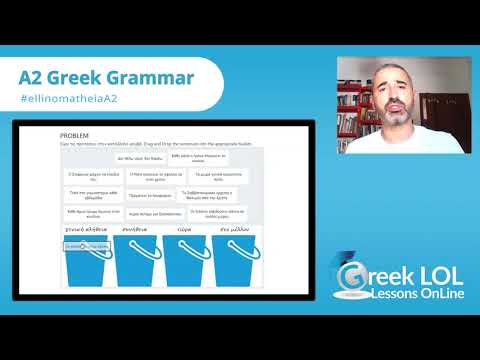
English as a foreign language Prepare to pass the citizenship English language test (IELTS life skills) Classes from A1 to B1 level of the CEFR (Common European Framework of Reference for Languages) . A1-A2 Elementary This course is designed for students of English who have little knowledge of the English language and want to achieve a better level. The course will focus on speaking practice, reading comprehension and pronunciation skills, writing and grammar. The syllabus: countries, numbers, possessive pronouns, days of the week, pronunciation skills (linking, stress, intonation). Family vocabulary and everyday objects; present tense of most common regular and irregular verbs. Asking questions and talking about activities, can and can’t, transports, some and any, how much and how many. Past simple, regular and irregular verbs, ordering food and drinks, dates and other past time phrases, buying tickets, asking politely, past simple, negative forms and questions, shops and shopping for clothes. Comparative adjectives, use of articles, going out and staying in, might and will, education and careers, filling a form, present perfect and sentence stress. Prepositions of movement, going places and describing things in a town, real life: for example, telephoning; consolidation activities. A2 - B1 Pre-intermediate This course will develop further your English language skills acquired with the Elementary course. This course will help you with the preparation for the citizenship test. Each lesson will focus on a grammar topic, vocabulary, reading and pronunciation practice, writing. The syllabus: revision of questions; present simple and frequency phrases. Talking about leisure activities and games, past simple, positive and negative, time phrases (at, on, in ago), describing feelings, talking about daily routines and jobs; should and shouldn’t, present continuous for future arrangements; inviting people; Comparative and superlative adjectives, questions with: how, what and what … like? Describing people; vowel sounds and silent letters, weak forms of prepositions. Quantifiers with countable and uncountable nouns, asking and giving directions. Present tense after if, adjectives for describing places, talking about how things were in the past, used to, past continuous, talking about health. Like and would like, conditional sentences with would, present simple passive and past simple passive, talking about products and personal items, writing a review, giving your opinion. Present perfect continuous and past perfect. Job interviews, getting a job and personal characteristics, meeting people; making suggestions. B1 - B2 Intermediate Asking and answering questions: everyday activities, people around you. The difference between have and have got. Speaking practice. E-mail writing (informal). Pronunciation and stress sounds activities. Past simple and continuous. Pronunciation of the -ed sound for past simple endings. Vocabulary: remembering and forgetting. Listening and speaking: first meetings and childhood memories (used to). Real life: showing interest. Pronunciation: sounding polite. Speaking practice. The sound /w/. Comparatives and superlatives. Describing towns and cities. Readings and discussions topics about travel and places to visit. Phrases for comparing. Design your own tour. Real life: booking a flight. Present perfect simple: strong and weak forms of ‘have’. Describing life events. Speaking: talking about people you admire. Writing task: curriculum vitae. Vocabulary: ‘take’. For, since and ago and the present perfect continuous. Pronunciation: linking. Comparing the past and the present. Future forms and future clauses with if, when etc. Talking about work. How to write a covering letter. Real life: a formal telephone call. Adjectives: -ed/-ing. Extreme adjectives. Write a review of a book/concert. Writing a consumer review. The passive forms. Speaking practice. Ripetizioni d’inglese Who these courses are for: Italian speakers who live in the UK who want to improve their skills to pass the UK citizenship exams (IELTS life skills). for Italian schoolchildren who need to prepare for exams (such as ‘esame di maturita’). for Italian students who want to improve their grades at school or simply need help with homework. for adults who want to improve their English for work or travel. IELTS – International English Language Testing System Life in the UK Test

DOG BEHAVIOUR At Cheshire Dog Services, emphasis is placed on modification of the dog’s behaviour through non-coercive and non-aversive methods. While basic training is a component of any behaviour modification program, it is likely you require assistance in devising a course of action that will help you and your dog successfully overcome any problems that arise during your dogs’ lifetime. Plenty of the problem behaviours that dogs’ develop can be a result of an owner’s misunderstanding of their dogs’ behaviour and can make matters worse when responding in an inappropriate way. Harsh methods can deteriorate your relationship with your dog and build distrust on both sides so using aggression to cure aggression does not work. Many nuisance behaviours or aggression problems are often very normal dog behaviours, therefore using harsh or aversive tactics to remove these undesirable actions are unwarranted and only delay in “fixing” the problem in the first place. Helping you understand dog psychology can give you the foundation to a happier life together! Glyn has a diploma (merit pass) in Advanced Canine Behaviour from the esteemed British College of Canine Studies. Are you experiencing problems with your dog such as: Jumping up Object guarding or stealing Aggression to other dogs, children & strangers Over guarding of you or your house Fear / nervousness / anxiety Excessive barking Getting into the car Barking at people or cars Behaviour Modification takes into account: Ensuring the Health & physical wellbeing of your dog. (physical health – diet, rest, exercise, medical illness ) & emotional wellbeing. Setting the dog up for Success – Avoiding putting the dog in a situation where he/she is likely to fail. Desensitisation & Counter Conditioning – presenting less threatening versions of the triggering stimulus & pairing it with things the dog enjoys. Positive Reinforcement / Differential reinforcement of Alternative Behaviour – teaching other skills the dog can do instead of the unwanted behaviour. Please contact us with the behaviour problems you are encountering and we’ll review what’s involved to help you. We would normally like to carry out a visit to your home, discuss the issue on full, meet your dog and set out what we need to do to help you. At this stage, we’ll set out costs involved as I’m sure you can understand that some behavioural issues can take longer to resolve than others. We would normally like to carry out at least one follow up visit and will provide you with a written report too. Please contact us for prices (they vary depending on what’s required)

What important conversations are your team members avoiding? Side-stepping difficult conversations can trap a team in unresolved problems, strained relationships, and missed chances for growth, which blocks progress and cultivates a lack of trust. But many people avoid difficult conversations or handle them poorly because they’re afraid to address uncomfortable issues and feel unprepared to respond to the emotional reactions that inevitably arise. Navigating Difficult Conversations: Turn Tension Into Progress takes a targeted approach to helping people to manage emotional tension and conduct conversations in a way that enables all parties to stay engaged in collaborative dialogue. Participants will shift their mindset from fearing and avoiding difficult conversations to seeing them as the way to make progress on important issues. And they’ll develop the skills to build trust and respect in every relationship as they navigate sensitive topics. Who Should Attend? This programme is for anyone who finds the thought if having a challenging or difficult conversation, something to be very nervous of, even to the point of avoiding the issue. We recommend that participants have first attended our Aspire programmes, Management Essentials and Performance Coaching, as they provide a strong foundation to the topic, which this session then builds upon. In Navigating Difficult Conversations participants will discover how to balance Courage and Consideration throughout the conversation by: Sharing their Purpose—the issue they need to make progress on—and Positive Intent—how they want the other person to benefit from the conversation Responding to emotional reactions using the skills: Pause, Don’t Panic Observe, Don’t Judge Ask, Don’t Assume Outcomes This module will help participants: Create a strong foundation for difficult conversations by setting a clear and collaborative tone that balances their own and others’ needs. Understand that emotional reactions are a natural, human response—and notice them as a signal that the conversation needs an adjustment to stay on track. Practice a range of tactics to respond in the moment to help everyone stay engaged and make progress.
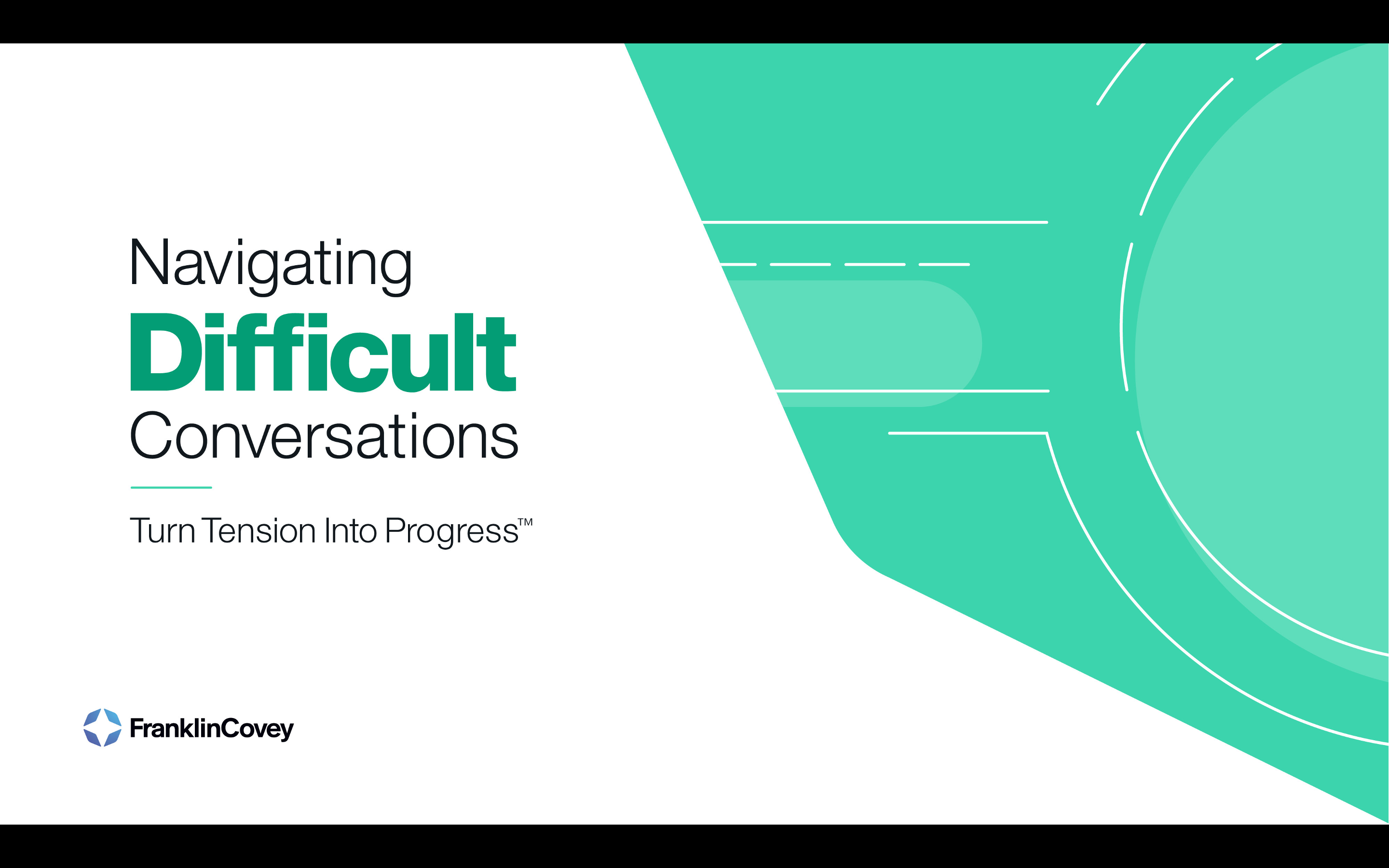
This ilm recognised programme builds on the coaching fundamentals to focus on enhancing the coach’s self-awareness and coaching techniques, refining both practice and skill to develop a coaching style of leadership.

This course is for kids and young learners who: Have completed Level 1. Know how to read, write and speak basic Greek. Communicate in simple every day activities with family and friends. Understand and use simple and common expressions in Greek.

One of the best things in life is having a healthy, happy dog but sometimes our lifestyles are unable to provide what your “best friend” needs. The stimulation achieved from walking and exercising your dog provides much more benefit than outside space alone can, so if, for whatever reason you cannot afford the time because of work or other commitments may have, we can step in and walk your dog for you. Cheshire Dog Services will collect your dog in our fully ventilated vehicle, which has individual cages for your dog’s safety. Following a good walk, we will return your dog back to your home, happy, socialised and tired. If you’re looking for a dog walker… GET IN TOUCH If you have ever seen any of the TV shows relating to dog behaviour, you will know that walking is so essential to your dog’s wellbeing. They need both mental and physical stimulation and lack of these stimuli can often result in behavioural problems such as barking, chewing or just general nuisance behaviour, which is not what you want from your dog. During our daily walks your dog can do what dogs want to do, they will get the chance to have a really good run around whilst socialising with us and the other dogs. The locations/routes taken are varied so that the walks always remain interesting. Walking your dog in a pack could therefore provide a good proportion of the social interaction and physical exercise your dog requires to have a well-balanced disposition. We can walk either on the lead or simply allow them to run free; it depends on what your dog needs & what you instruct us to do. Your dog should then return home happy, tired and just about ready for a good rest! Prior to your dog’s first walk, we will come and meet him /her to get to know the character whilst at the same time allowing you to ask any questions you may have. All dogs will undergo a free assessment prior to joining Cheshire Dog Services. This places you under no obligation, just the opportunity to meet us before you make any decisions. If you wish to go ahead with our walking service, your dog may then be walked on a one to one basis for the first few walks, just so we can get to know your dog a little better and gauge how your dog reacts in different situations. We will then suggest that your dog would be suited to one of the following. Walking in a “pack” with dogs of a similar temperament or breed, which will help to socialise & stimulate your dog. We walk no more than five dogs at once but prefer a maximum of four smaller breed or three larger breed dogs as we feel this is the number that allows us to give them the attention they need and for their safety and confidence too. OR Recommend for ‘1 to 1 walks‘. Any issues that arise will be discussed with you in detail. We recognise that all dogs are different and have individual needs, so our descriptions are used as a guide only. We can personalise any of our services to suit your (or your dog’s) requirements so if you don’t find exactly what you are looking for or have any questions, CONTACT US and we will do our very best to meet your needs. We are able to offer special rates if you would like us to look after additional dogs from the same household and weekly bookings. Cheshire Dog Services are DBS certified and fully insured. Please contact us for prices (they vary depending on what’s required)

