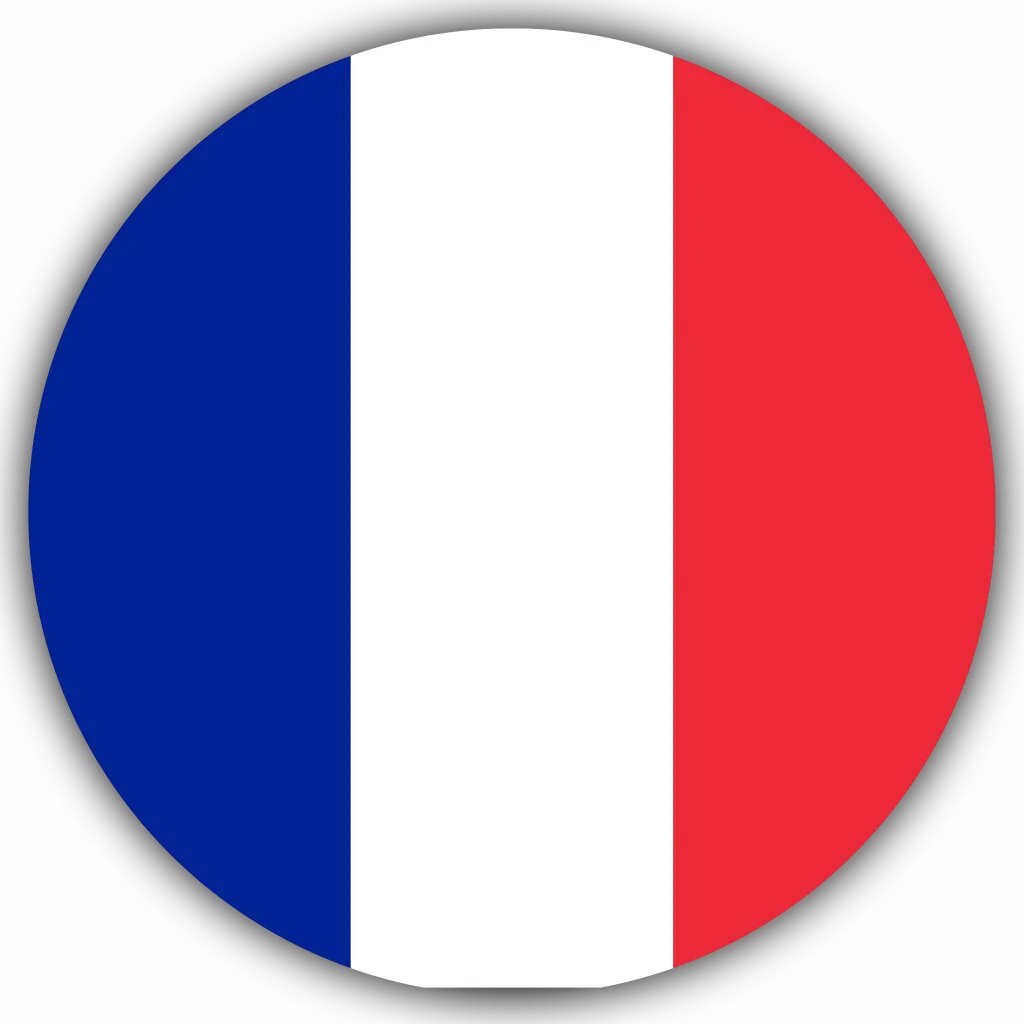- Professional Development
- Medicine & Nursing
- Arts & Crafts
- Health & Wellbeing
- Personal Development
3206 PLA courses in Cardiff delivered Live Online
The HoardingUK National Hoarding Conference is back in 2024! This year we're looking at what IS working. Our expert panel will include housing, environmental health, fire service, social care and other relevant professionals. Attend to hear how we've jointly overcome hurdles to deliver a successful, integrated, cost-effective, time managed programme.

Learn the essential steps to kickstart your dream business and achieve success in our online event. Basics of Starting a Successful Business Are you eager to embark on your entrepreneurial journey? Join us for the Basics of Starting a Successful Business event, where we'll guide you through the essential steps to kickstart your dream venture. From brainstorming ideas to creating a solid business plan, our expert speakers will share invaluable insights and practical tips to set you on the path to success. Whether you're a seasoned entrepreneur or just starting out, this online event is a must-attend! Don't miss this opportunity to gain the knowledge and inspiration you need to turn your business dreams into reality.

The Power of Self Esteem | Register here to attend a Taster 'You Yourself As Much As Anybody In The Entire Universe deserve Your Love and Affection' Self-esteem is our idea of our own basic worth, and it has its roots in our childhood. Early on, our self worth is associated with how others see us or it is linked with our achievements. No matter what we do in life, we can still feel disappointed because our self-esteem depends on others or on what we perceive as our successes or failures. Find out how you can change this! This taster event introduces you to a 2-day Course with MTL Licensed Facilitators, Champions and Coaches Issy Crocker & Pam Barmby which is taking place in March 2024. In a warm and supportive atmosphere the course teaches you simple and practical tools. Audio material summarizes each session, so you can continue to apply what you learned after the course is over. If you engage in Continuing Professional Development this course counts up to 18 CPD hours. You will receive a certificate after we receive your completed post-course evaluation. This course forms part of The More To Life Programme. Course Dates: Sat 2- Sun 3 March 2024 | 9am - 7pm (BST) Location: Wadsworth Community Centre, Billy Lane, Old Town, Hebden Bridge, West Yorkshire HX7 8RY If you want to find out more, contact: Issy.crocker@moretolife.org or phone 07832 288439 or pam.barmby@moretolife.org or phone 07484 215770 If you want to register for the course before attending the Taster, please complete this form https://form.jotform.com/230802833166352

Join our webinar and learn how to seamlessly integrate the powerful Cademy booking system into your website. Don't miss this opportunity to unlock the potential of seamless course booking and registration on your website. Join us for this informative webinar and discover how to effectively embed the Cademy booking system for a hassle-free experience for your learners.

In this webinar, we will explore the power of customer reviews and how they can significantly impact your reputation and attract more customers to your business. Join us as we delve into the strategies and best practices for leveraging reviews to enhance your online presence and ultimately drive growth. Whether you're a small business owner, a marketer, or a customer service professional, this webinar will provide you with valuable insights and actionable tips to optimise your review management approach.

This program is tailored for Seniors (over the age of 65) who already speak Greek and would like to be given the chance to speak Greek MORE, to connect with people of similar background and interests and to expand their social network from the comfort of their home! Within a welcoming, lively, relaxed and fun atmosphere, we are focusing on discussion and activities about Greek music, cinema, history, society, nature, everyday life, travel, food and lots more!
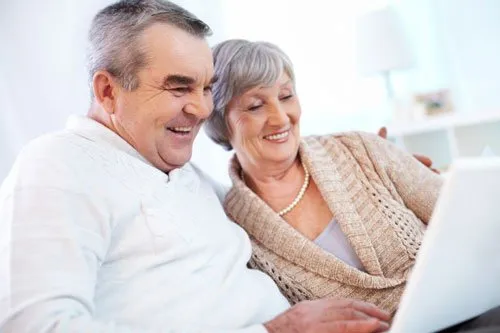
Classes from A1 to C2 level of the CEFR (Common European Framework of Reference for Languages). A1 - A2 Beginners Let’s start learning French! With this course you will learn the basic elements and key phrases of the French language from the very beginning. You might know a few words and expressions already, but what about making your visit more authentic by interacting with people once you are there? The exercises and activities in this course will build your confidence with useful expressions, pronunciation, grammar practice, verb drills (present tense of most common verbs) and speaking/listening activities, games and quizzes will be included along the way. The syllabus: French language sounds are unique, so you need to know how to pronounce each sound correctly. This course will aim not only at building your confidence when speaking French but also to sound French! Greetings, formal and informal address; how to introduce yourself/ introduce others, ask for something in cafés and restaurants, giving/exchange details, understanding numbers and prices, talking about jobs and family, where you live; asking and understanding directions and other basic vocabulary when going around shopping; you will also learn some cultural traits and fun facts about French people. B1 - B2 Intermediate Now that you know some French, why not improve your language skills further?The intermediate course is structured around grammar activities (such as prepositions, combined articles and pronouns), verb drills (past tenses, progressive forms, future tense), comprehension activities, short stories, common idiomatic expressions, games and quizzes. The syllabus: describing people, booking hotels, booking accommodation online and via emails, more about numbers, describing places, expressing admiration, enquiring about services such as public transport; talking about homes, finding a house; expressing likes and dislikes, shopping (markets), buying shoes and clothes, expressing preferences, writing invitations, giving your opinion, making suggestions, buying tickets, understanding directions, describing situations in the past; making plans for the future. C1 - C2 Advanced The advanced course is designed for students who already know French but want to take their knowledge further in order to hone their skills in all aspects of the language learning. With the advanced course, the student will have the opportunity to learn the grammar and vocabulary acquired with the intermediate course, but more in depth with more listening and practical activities and role play. The focus of this course is to prepare the student to live in a French speaking country. The teaching approach will also include a variety of newspapers articles (short at the beginning and longer articles as the student progresses further). The articles are used as conversation topics in order to hone vocabulary and grammar skills. Short videos from trusted resources will also be used for speaking practice during the class to boost fluency and to learn new common expressions. This course may include writing tasks about specific topics which the student will discuss during the class with the teacher. The syllabus: Includes talking about saying what you have done recently using a variety of verbs and expressions, referring to events in the past using the imperfect tense and the past tense, understanding the weather forecast, making suggestions, understanding and giving instructions, comparing things, giving reasons, solving problems, discussing preferences, asking for and giving advice, talking about holidays, making plans for the future. French school support tuition. We provide help to students who need support with homework in order to pass their exams. Ad hoc extra activities and grammar notes can be provided to revise and consolidate the notions acquired at school. Help with short essay writing and proof reading also available. Online French classes: The online classes are delivered via Skype and classes can be for individuals and for small groups. We can prepare you for DELF B1 (Diplôme d’études en langue Française).