- Professional Development
- Medicine & Nursing
- Arts & Crafts
- Health & Wellbeing
- Personal Development
45250 PE courses
Level 4 Diploma In Paralegal Studies Online Are you looking to start your paralegal studies: paralegal studies or develop your paralegal or legal secretary skills? Enhance paralegal and legal secretary expertise for a rewarding professional journey by enrolling in our Level 4 Diploma in Paralegal Studies: Paralegal Studies. A thorough understanding of legal basics is provided by this Level 4 Diploma in Paralegal Studies: Paralegal Studies programme. You will study English legal systems, contract, tort, and criminal law throughout this Level 4 Diploma in Paralegal Studies: Paralegal Studies course. Also, you will gain both theoretical and practical knowledge of the paralegal and legal secretary professions with this Level 4 Diploma In Paralegal Studies: Paralegal Studies. Wills, intestacy, and family provision are other topics covered in the Level 4 Diploma In Paralegal Studies: Paralegal Studies course. By the end of this Level 4 Diploma In Paralegal Studies: Paralegal Studies course, you will have acquired the knowledge, abilities, and competency required for success in the paralegal and legal secretary industries. Embark on your journey towards personal and professional success by enrolling today in our Level 4 Diploma in Paralegal Studies: Paralegal Studies. Elevate your prospects with a specialized Level 4 Diploma In Paralegal Studies: Paralegal Studies course. Don't miss out! Main Course: Level 4 Diploma In Paralegal Studies Free Courses included with Level 4 Diploma In Paralegal Studies Course: Along with Level 4 Diploma In Paralegal Studies Course you will get free Level 2 Certificate in Law and Legal Work Along with Level 4 Diploma In Paralegal Studies Course you will get free Executive Secretary & PA Training Special Offers of this Level 4 Diploma In Paralegal Studies Course: This Level 4 Diploma In Paralegal Studies: Paralegal Studies Course includes a FREE PDF Certificate. Lifetime access to this Level 4 Diploma In Paralegal Studies: Paralegal Studies Course Instant access to this Level 4 Diploma In Paralegal Studies: Paralegal Studies Course 24/7 Support Available to this Level 4 Diploma In Paralegal Studies: Paralegal Studies Course Level 4 Diploma In Paralegal Studies Online You may explore the numerous prospects in the legal industry with our comprehensive Level 4 Diploma in Paralegal Studies: Paralegal Studies. You will get familiar with the workings of the legal system while honing your communication abilities, legal knowledge, and key legal words with this Level 4 Diploma in Paralegal Studies: Paralegal Studies. You will master the theory of actual paralegal or legal secretary practice through this Level 4 Diploma in Paralegal Studies: Paralegal Studies. In this Level 4 Diploma in Paralegal Studies: Paralegal Studies, other topics covered include contract law, criminal law, and civil litigation. The Level 4 Diploma in Paralegal Studies: Paralegal Studies includes coursework on wills, intestacy, and family provision. Who is this course for? Level 4 Diploma In Paralegal Studies Online Take the Level 4 Diploma in Paralegal Studies: Paralegal Studies course if you want to improve your skills while getting the career you want! Requirements Level 4 Diploma In Paralegal Studies Online To enrol in this Level 4 Diploma In Paralegal Studies: Paralegal Studies Course, students must fulfil the following requirements: Good Command over English language is mandatory to enrol in our Level 4 Diploma In Paralegal Studies Course. Be energetic and self-motivated to complete our Level 4 Diploma In Paralegal Studies: Paralegal Studies Course. Basic computer Skill is required to complete our Level 4 Diploma In Paralegal Studies: Paralegal Studies Course. If you want to enrol in our Level 4 Diploma In Paralegal Studies: Paralegal Studies Course, you must be at least 15 years old. Career path Level 4 Diploma In Paralegal Studies Online Completing the Level 4 Diploma In Paralegal Studies: Paralegal Studies course equips you for entry-level roles and advancement in the legal sector: Administrative lawyer Legal PA Solicitor Advocate Case manager Commercial rights manager.
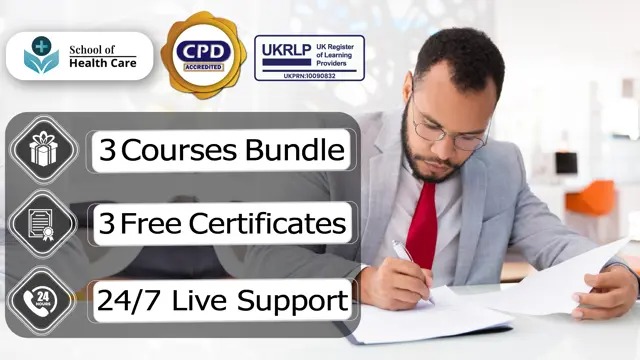
Stress Management: Workplace Stress Management Online Introducing this exclusive course: Workplace Stress Management! Are you tired of feeling overwhelmed and stressed out at work? Do you wish there was a way to maintain a healthy work-life balance through effective stress management and improve your overall well-being? Look no further! Our Stress Management: Workplace Stress Management Course is here to help you take control of your stress levels and thrive in the workplace with proven stress management techniques. In today’s fast-paced and demanding work environment, stress has become an all-too-common part of our lives. Stress not only affects our productivity but also takes a toll on our physical and mental health, making stress management essential. This Stress Management: Workplace Stress Management Course will equip you with effective stress management techniques that will enable you to navigate any challenges that come your way through powerful stress management strategies. Our comprehensive Stress Management: Workplace Stress Management Course is designed to provide you with the tools and strategies needed for effective stress management and to create a more harmonious work environment. Whether you are an employee, manager, or business owner, this Stress Management: Workplace Stress Management Course is suitable for anyone looking to enhance their well-being through better stress management and boost productivity. Investing in your well-being through stress management is investing in your success. Don’t let workplace stress hold you back from reaching your full potential. Enroll in our Stress Management: Workplace Stress Management Course today and unlock a happier, healthier, and more productive work life with effective stress management techniques. Sign up now and take the first step towards a stress-free work environment through expert stress management guidance! Main Course: Workplace Stress Management Course Free courses included with Stress Management: Workplace Stress Management Course: Along with Workplace Stress Management Course you will get free Anger Management Along with Workplace Stress Management Course you will get free Level 4 Time Management Special Offers of this Stress Management: Workplace Stress Management Course: This Stress Management: Workplace Stress Management Course includes a FREE PDF Certificate. Lifetime access to this Stress Management: Workplace Stress Management Course Instant access to this Stress Management: Workplace Stress Management Course 24/7 Support Available to this Stress Management: Workplace Stress Management Course Stress Management: Workplace Stress Management Online This Stress Management: Workplace Stress Management Course will help you gain a deep understanding of the causes and effects of stress in the workplace. With this Stress Management: Workplace Stress Management Course learn how to identify stress triggers and develop strategies to minimize their impact on your work and personal life. Through this Workplace Stress Management ourse enhance your communication skills to foster better relationships with colleagues and superiors. This Stress Management: Workplace Stress Management Course will also help you learn about creating a supportive work environment that promotes well-being and reduces stress for yourself and your colleagues. Who is this course for? Stress Management: Workplace Stress Management Online This Stress Management: Workplace Stress Management Course is open to everyone. Requirements Stress Management: Workplace Stress Management Online To enrol in this Stress Management: Workplace Stress Management Course, students must fulfil the following requirements: Good Command over English language is mandatory to enrol in our Stress Management: Workplace Stress Management Course. Be energetic and self-motivated to complete our Stress Management: Workplace Stress Management Course. Basic computer Skill is required to complete our Stress Management: Workplace Stress Management Course. If you want to enrol in our Stress Management: Workplace Stress Management Course, you must be at least 15 years old. Career path Stress Management: Workplace Stress Management Online This Stress Management: Workplace Stress Management course will help to get various job like: Life Skill coach/trainer Mental health therapist Psychologist Any aspiring healthcare professionals

Designated Safeguarding Lead: Designated Safeguarding Lead Course Online Unlock the Power of Designated Safeguarding Lead: Designated Safeguarding Lead Course: Enrol Now! The purpose of this Designated Safeguarding Lead: Designated Safeguarding Lead Course is to provide strong knowledge of safeguarding to people who work with children. Our exclusive Designated Safeguarding Lead: Designated Safeguarding Lead Course will teach you about the safeguarding procedure and how to deal with suspected abuse in order to protect children from future harm. Learning Outcomes After completing this Designated Safeguarding Lead: Designated Safeguarding Lead Course, the learner will be able to: Understand the basics of safeguarding. Understand safeguarding structure and guidance. Know how to recognise abuse and how to respond to disclosures. Know the responses under the safeguarding structure. know how to resolve disagreements. Understand the principles of confidentiality. Understand the importance of Record-Keeping. This Designated Safeguarding Lead: Designated Safeguarding Lead Course provides learners with a solid understanding of why safeguarding is so important. It discusses the designated safeguarding lead's role, what they are responsible for and the short-term and long-term risks that a child may face as a result of abuse. The Designated Safeguarding Lead: Designated Safeguarding Lead Course also covers the procedures on how to report and respond to concerns that a child is being abused and the steps to follow. Main Course: Level 3 Designated Safeguarding Lead Training Course Free Courses included with Designated Safeguarding Lead: Designated Safeguarding Lead Course Course 01: Child and Adolescent Mental Health Course 02: Level 4 Diploma in Child Counselling [ Note: Free PDF certificate as soon as completing the Designated Safeguarding Lead: Designated Safeguarding Lead Course] Designated Safeguarding Lead: Designated Safeguarding Lead Course Online This Designated Safeguarding Lead: Designated Safeguarding Lead Course consists of 06 modules. Course Curriculum of Designated Safeguarding Lead: Designated Safeguarding Lead Course Module 01: Introduction Module 02: Safeguarding Structure and Guidance Module 03: Recognising and Responding to Abuse Module 04: Responses Under the Safeguarding Structure Module 05: Working Together and Sharing Information Module 06: Recording Information Assessment Method of Designated Safeguarding Lead: Designated Safeguarding Lead Course After completing Designated Safeguarding Lead: Designated Safeguarding Lead Course, you will get quizzes to assess your learning. You will do the later modules upon getting 60% marks on the quiz test. Certification of Designated Safeguarding Lead: Designated Safeguarding Lead Course After completing the Designated Safeguarding Lead: Designated Safeguarding Lead Course, you can instantly download your certificate for FREE. Who is this course for? Designated Safeguarding Lead: Designated Safeguarding Lead Course Online This Designated Safeguarding Lead: Designated Safeguarding Lead Course is ideal for supervisors, managers, or designated safeguard leads who work with children, teenagers, or vulnerable adults. This includes the following: Nursery workers Teachers Support staff Social workers Nurses Doctors. This Designated Safeguarding Lead: Designated Safeguarding Lead Course will also benefit those who want to understand the responsibilities of the Designated Safeguarding Lead so that they can become a safeguarding lead for their company or assist those who already hold the position. Requirements Designated Safeguarding Lead: Designated Safeguarding Lead Course Online To enrol in this Designated Safeguarding Lead: Designated Safeguarding Lead Course, students must fulfil the following requirements: Good Command over English language is mandatory to enrol in our Designated Safeguarding Lead: Designated Safeguarding Lead Course. Be energetic and self-motivated to complete our Designated Safeguarding Lead: Designated Safeguarding Lead Course. Basic computer Skill is required to complete our Designated Safeguarding Lead Course. If you want to enrol in our Designated Safeguarding Lead Course, you must be at least 15 years old. Career path Designated Safeguarding Lead: Designated Safeguarding Lead Course Online After completing this qualification, you could become or act as the Designated Safeguarding Lead: Designated Safeguarding Lead Course within your organisation.

Hopi Ear Candling: Hopi Ear Candling Course Online Are you looking to offer an incredible holistic treatment to your clients? This Hopi Ear Candling: Hopi Ear Candling Course is for you. It is ideal as a stand-alone treatment for those who suffer from headaches, sinus congestion, ear pressure, tiredness, and a desire for relaxation or general wellness improvement. It is also an excellent add-on treatment for facial and body massage treatments. The treatment has historical roots in Asia and can be traced back to Indians from North and South America. Hopi Ear Candling: Hopi Ear Candling Course is a traditional treatment that has been used for thousands of years and is still widely used by practitioners today to treat a wide range of ailments. This exclusive Hopi Ear Candling: Hopi Ear Candling course will teach you everything you need to know about the techniques, whether you want to learn them for yourself or start your own business to help others. Our Hopi Ear Candling: Hopi Ear Candling Course covers the history of Hopi ear candling and how this ancient technique has survived the ages. Though almost anyone can perform Hopi Ear Candling, taking this Hopi Ear Candling: Hopi Ear Candling Course will provide you with a comprehensive knowledge base as well as some expertise in this powerful therapy. All of the topics are designed by our experts that help our learners understand each lesson quickly. Our professionals have designed this Hopi Ear Candling: Hopi Ear Candling Course into five modules. You do not need any prior academic degree to start our course. Enrol now and learn with enjoyment. Main Course: Hopi Ear Candling Course Free Courses included with Hopi Ear Candling: Hopi Ear Candling Course: Along with Hopi Ear Candling Course you will get free Level 2 Award In Provide Threading Along with Hopi Ear Candling Course you will get free Waxing and Hair Removal Special Offers of this Hopi Ear Candling: Hopi Ear Candling Course; This Hopi Ear Candling: Hopi Ear Candling Course includes a FREE PDF Certificate. Lifetime access to this Hopi Ear Candling: Hopi Ear Candling Course Instant access to this Hopi Ear Candling: Hopi Ear Candling Course 24/7 Support Available to this Hopi Ear Candling: Hopi Ear Candling Course Hopi Ear Candling: Hopi Ear Candling Course Online The Hopi Ear Candling: Hopi Ear Candling Course is an excellent add-on treatment for facial and body massage treatments. Our Hopi Ear Candling: Hopi Ear Candling Course covers the history of Hopi Ear Candling and how this ancient technique has survived the ages. Through the Hopi Ear Candling: Hopi Ear Candling Course, you can learn about the anatomy and physiology of Hopi Ear Candling. Hygiene, health, safety and client consultation are also included in the Hopi Ear Candling: Hopi Ear Candling Course. You can also learn the treatment procedures, aftercare, and product information from this Hopi Ear Candling: Hopi Ear Candling Course. Who is this course for? Hopi Ear Candling: Hopi Ear Candling Course Online This Hopi Ear Candling: Hopi Ear Candling Course is designed for both practicing holistic therapists and practitioners as well as anyone else who wishes to learn this skill. Requirements Hopi Ear Candling: Hopi Ear Candling Course Online To enrol in this Hopi Ear Candling: Hopi Ear Candling Course, students must fulfil the following requirements: Good Command over English language is mandatory to enrol in our Hopi Ear Candling: Hopi Ear Candling Course. Be energetic and self-motivated to complete our Hopi Ear Candling: Hopi Ear Candling Course. Basic computer Skill is required to complete our Hopi Ear Candling: Hopi Ear Candling Course. If you want to enrol in our Hopi Ear Candling: Hopi Ear Candling Course, you must be at least 15 years old. Career path Hopi Ear Candling: Hopi Ear Candling Course Online After completing this Hopi Ear Candling: Hopi Ear Candling Course, you may be able to pursue a career in: Spas Hotels Salons

Level 2 Certificate Understanding the Safe Handling of Medication Modern medicines are powerful substances that benefit millions of people across the world. Inappropriate use or handling of these drugs, on the other hand, can have serious, even fatal, consequences. Anyone who works with medications must have up-to-date knowledge of the safe handling of medicines. This Level 2 Certificate Understanding the Safe Handling of Medication course is an excellent introduction to the various types of medicines and how to properly record, store, and handle them. Learning Objectives After completing this Level 2 Certificate Understanding the Safe Handling of Medication course, the learner will be able to: Gain a general understanding of different types of medication and their use. Gain in-depth knowledge of the procedures for obtaining, storing, administering and disposing of medication: medication. Understand the legislation and the audit process related to medication and issues of responsibility and accountability. Understand the record-keeping process for medication: medication. Why choose this course from the School of Health Care? Self-paced course, access available from anywhere in the world. High-quality study materials that are easy to understand. Course developed by industry experts. After each module, there will be an MCQ quiz to assess your learning. Assessment results are generated automatically and instantly. 24/7 support is available via live chat, phone call, or email. Free PDF certificate after completing the course. Special Offers of this Level 2 Certificate Understanding the Safe Handling of Medication Course: This Level 2 Certificate Understanding the Safe Handling of Medication Course includes a FREE PDF Certificate. Lifetime access to this Level 2 Certificate Understanding the Safe Handling of Medication Course Instant access to this Level 2 Certificate Understanding the Safe Handling of Medication Course 24/7 Support Available to this Level 2 Certificate Understanding the Safe Handling of Medication Course Level 2 Certificate Understanding the Safe Handling of Medication The Level 2 Certificate Understanding the Safe Handling of Medication course is essential for anyone working with medicines, ensuring up-to-date knowledge on safe practices. Through the Level 2 Certificate Understanding the Safe Handling of Medication, you'll learn about the different types of medications and the correct methods to record, store, and handle them. This Level 2 Certificate Understanding the Safe Handling of Medication is designed to prevent the risks of inappropriate drug use, which can have serious consequences. Enroll in the Level 2 Certificate Understanding the Safe Handling of Medication to gain essential skills for safe medication management today. Who is this course for? Level 2 Certificate Understanding the Safe Handling of Medication This Level 2 Certificate Understanding the Safe Handling of Medication qualification is ideal for students who want to improve their knowledge of the safe handling of medicines. They might be learners who want to access this training in order to advance to higher-level qualifications or learners who want to study this programme to complement other studies. Requirements Level 2 Certificate Understanding the Safe Handling of Medication To enrol in this Level 2 Certificate Understanding the Safe Handling of Medication Course, students must fulfil the following requirements: Good Command over English language is mandatory to enrol in our Safe Handling of Medication: Safe Handling of Medication Course. Be energetic and self-motivated to complete our Safe Handling of Medication: Safe Handling of Medication Course. Basic computer Skill is required to complete our Safe Handling of Medication Course. If you want to enrol in our Safe Handling of Medication Course, you must be at least 15 years old. Career path Level 2 Certificate Understanding the Safe Handling of Medication This Level 2 Certificate in Understanding the Safe Handling of Medication course can lead to roles such as Care Worker or Pharmacy Assistant.

HGV Mechanic: HGV Mechanic Do you want to know more about HGV mechanics, vehicle systems, and components? All the information is provided in our HGV Mechanic: HGV Mechanic course. Through this HGV Mechanic: HGV Mechanic course, students will learn about electronic systems, fuel systems, exhaust systems, HGV maintenance, and inspection. Additionally, this HGV Mechanic: HGV Mechanic course will teach you about troubleshooting and diagnostics. Pneumatics, hydraulics, and the process of working with engine overhaul and rebuilding are also covered in this HGV Mechanic: HGV Mechanic course. With our HGV Mechanic: HGV Mechanic course, you will study welding, fabrication, compliance, and safety in HGV maintenance. Enrol in our HGV Mechanic: HGV Mechanic course to gain knowledge of fleet management, operational effectiveness, professional growth, and industry trends! Main Course: HGV Mechanic Training Course Courses with HGV Mechanic: HGV Mechanic Course Course 01: Mechanical Engineering Training Course 02: Car Mechanic Training: Car Maintenance & Car Restoration Course [ Note: Free PDF certificate as soon as completing the HGV Mechanic: HGV Mechanic Course] HGV Mechanic: HGV Mechanic Enroll in our comprehensive HGV Mechanic: HGV Mechanic course and transform your career! Through this HGV Mechanic: HGV Mechanic course, you'll master electronic systems, fuel systems, exhaust systems, HGV Mechanic: HGV Mechanic maintenance, and inspection. Additionally, our HGV Mechanic: HGV Mechanic course teaches advanced troubleshooting and diagnostics. Dive into pneumatics, hydraulics, and the intricate process of HGV Mechanic: HGV Mechanic engine overhaul and rebuilding. With our HGV Mechanic: HGV Mechanic course, you'll gain hands-on experience in welding, fabrication, compliance, and safety. This HGV Mechanic: HGV Mechanic course is your pathway to expertise and success in the HGV industry. Enroll today! Industry Experts Designed this HGV Mechanic: HGV Mechanic Course into 13 detailed modules. Course Curriculum of HGV Mechanic: HGV Mechanic Course Module 01: Introduction to HGV Mechanics Module 02: Vehicle Systems and Components Module 03: Electrical and Electronic Systems Module 04: Fuel Systems and Exhaust Systems Module 05: HGV Maintenance and Inspection Module 06: Diagnostics and Troubleshooting Module 07: Hydraulics and Pneumatics Module 08: HGV Safety and Compliance Module 09: Welding and Fabrication in HGV Repair Module 10: Engine Overhaul and Rebuilding Module 11: HGV Transmission and Drivetrain Module 12: Fleet Management and Operational Efficiency Module 13: Professional Development and Industry Trends Assessment Method of HGV Mechanic: HGV Mechanic Course After completing HGV Mechanic: HGV Mechanic Course, you will get quizzes to assess your learning. You will do the later modules upon getting 60% marks on the quiz test. Apart from this, you do not need to sit for any other assessments. Certification of HGV Mechanic: HGV Mechanic Course After completing the HGV Mechanic: HGV Mechanic Course, you can instantly download your certificate for FREE. The hard copy of the certification will also be delivered to your doorstep via post, which will cost £13.99. Who is this course for? HGV Mechanic: HGV Mechanic This HGV Mechanic: HGV Mechanic course is intended for people who wish to become HGV Mechanic: HGV mechanics. Requirements HGV Mechanic: HGV Mechanic To enrol in this HGV Mechanic: HGV Mechanic Course, students must fulfil the following requirements: Good Command over English language is mandatory to enrol in our HGV Mechanic: HGV Mechanic Course. Be energetic and self-motivated to complete our HGV Mechanic: HGV Mechanic Course. Basic computer Skill is required to complete our HGV Mechanic: HGV Mechanic Course. If you want to enrol in our HGV Mechanic: HGV Mechanic Course, you must be at least 15 years old. Career path HGV Mechanic: HGV Mechanic With this HGV Mechanic: HGV Mechanic course, you can work as a vehicle inspector, fleet maintenance manager, logistics coordinator, HGV mechanic, and LGV driver trainer.

Construction Project Management with Site Management & Construction Management
5.0(3)By School Of Health Care
Site Management: Site Management Course Online Do you have a strong desire to learn this Site Management: Site Management Course? Don't rush; we're here to assist you in improving your comprehension of this Site Management: Site Management Course. The Site Management: Site Management Course provides in-depth insights on how to make a plan, manage time, and budget for a new project. Also, the Site Management: Site Management Course teaches resource allocation for projects. As a learner of construction site management, you can gain practical knowledge of safety protocols and risk management strategies. Moreover, this Site Management: Site Management Course describes conflict resolution techniques. Throughout the Site Management: Site Management Course, you will learn technical and effective communication skills. So, why are you waiting? Participate quickly in our Site Management: Site Management Course to grasp the learning opportunities of the complexities of Site Management: Site Management Course and its significance. Why choose this Site Management: Site Management Course from the School of Health Care? Self-paced Site Management: Site Management Course, access available from anywhere in the world. High-quality study materials that are easy to understand. Site Management: Site Management Course developed by industry experts. After each module Site Management: Site Management Course, there will be an MCQ quiz to assess your learning. Assessment results are generated automatically and instantly. 24/7 support is available via live chat, phone call, or email. Free PDF certificate after completing the Site Management: Site Management Course. Main Course: Construction Site Management Course Free Courses included with Site Management: Site Management Course Course 01: Level 1 Health and Safety in a Construction Environment Course 02: Construction Project Management Course 03: Level 7 Construction Management [ Note: Free PDF certificate as soon as completing the Site Management: Site Management Course] Site Management: Site Management Course Online This Site Management: Site Management Course consists of 15 modules. Course Curriculum of Site Management: Site Management Course Module 01: Introduction to Construction Management Module 02: Construction Site Management Module 03: Equipment procurement plan Module 04: Construction Project Management Module 05: Equipment Planning Module 06: Purchasing and Procurement Management Module 07: Material Management Module 08: Project Planning Module 09: Management of Construction Project Contract Module 10: Human Resource Management Module 11: Health and Safety in Construction Environment Module 12: Working at Height Module 13: Team Building and Management Module 14: First Aid at Construction Site Module 15: Managing Violence at the Workplace Assessment Method of Site Management: Site Management Course After completing Site Management: Site Management Course, you will get quizzes to assess your learning. You will do the later modules upon getting 60% marks on the quiz test. Apart from this, you do not need to sit for any other assessments. Certification of Site Management: Site Management Course After completing the Site Management: Site Management Course, you can instantly download your certificate for FREE. The hard copy of the certification will also be delivered to your doorstep via post, which will cost £13.99. Who is this course for? Site Management: Site Management Course Online For people who are interested in or currently employed in this industry, the Site Management: Site Management Course is highly recommended. Requirements Site Management: Site Management Course Online To enrol in this Site Management: Site Management Course, students must fulfil the following requirements: Good Command over English language is mandatory to enrol in our Site Management: Site Management Course. Be energetic and self-motivated to complete our Site Management: Site Management Course. Basic computer Skill is required to complete our Site Management: Site Management Course. If you want to enrol in our Site Management: Site Management Course, you must be at least 15 years old. Career path Site Management: Site Management Course Online You will be equipped with the information and abilities to investigate fashionable and in-demand construction site manager positions after finishing this Site Management: Site Management Course.

Complete Project Management, Operations Management, Business Management & analysis Level 7
5.0(3)By School Of Health Care
Operations Management: Operations Management Course Online Introducing Operations Management: Operations Management Course "Empowering the Next Generation" Online course! Operations Management: Operations Management Course is a fast-paced field with a clear goal. For those in operations management: operations management, the goal is to maximize profits by balancing costs and revenues. By incorporating human resources, raw materials, technology, and equipment across the board, Operations Management: Operations Management aims to administer business practices in a way that drives efficiency and superior net profits. The Operations Management: Operations Management Course prepares learners to succeed in their professional lives by teaching them the concepts of Supply Chain Management and its fundamentals, Risk Management and Time Management, Talent Management, Project Management, and Performance Management, Meeting Management, Knowledge Management, and Negotiation skills. Main Course: Level 7 Diploma in Operations Management Course Free Courses included with Operations Management: Operations Management Course: Course 01: Level 7 Project Management Course 02: Level 7 Diploma in Facilities Management Course 03: Level 5 Diploma in Business Analysis Course 04: Level 2 Certificate in Business Management Special Offers of this Operations Management: Operations Management Course: This Operations Management: Operations Management Course includes a FREE PDF Certificate. Lifetime access to this Operations Management: Operations Management Course Instant access to this Operations Management: Operations Management Course 24/7 Support Available to this Operations Management: Operations Management Course [ Note: Free PDF certificate as soon as completing the Operations Management: Operations Management course] Operations Management: Operations Management Course Online This Operations Management: Operations Management Course consists of 20 modules. Course Curriculum of Level 7 Operations Management Module 01: Understanding Operations Management Module 02: Understanding Process Management Module 03: Understanding Supply Chain Management Module 04: Understanding Planning & Sourcing Operations Module 05: Understanding Talent Management Module 06: Understanding Procurement Operations Module 07: Understanding Manufacturing and Service Operations Module 08: Understanding Succession Planning Module 09: Understanding Project Management Module 10: Understanding Quality Control Module 11: Understanding Product and Service Innovation Module 12: Understanding Communication Skills Module 13: Understanding Negotiation Techniques Module 14: Understanding Change Management Module 15: Understanding Maintenance Management Module 16: Understanding Conflict Management Module 17: Understanding Stress Management Module 18: Understanding Business Ethics for the Office Module 19: Understanding Business Etiquette Module 20: Understanding Risk Management Assessment Method of Operations Management: Operations Management Course After completing Operations Management: Operations Management Course, you will get quizzes to assess your learning. You will do the later modules upon getting 60% marks on the quiz test. Certification of Operations Management: Operations Management Course After completing the Operations Management: Operations Management Course, you can instantly download your certificate for FREE. Who is this course for? Operations Management: Operations Management Course Online This Operations Management: Operations Management Course is suitable for anyone passionate and ambitious about Operations Management: Operations Management. Learners can take this Operations Management: Operations Management Course even if they have no prior knowledge of Operations Management: Operations Management, and there are no age restrictions. Requirements Operations Management: Operations Management Course Online To enrol in this Operations Management: Operations Management Course, students must fulfil the following requirements: Good Command over English language is mandatory to enrol in our Operations Management: Operations Management Course. Be energetic and self-motivated to complete our Operations Management: Operations Management Course. Basic computer Skill is required to complete our Operations Management: Operations Management Course. If you want to enrol in our Operations Management: Operations Management Course, you must be at least 15 years old. Career path Operations Management: Operations Management Course This Operations Management: Operations Management could be extremely beneficial to business owners and aspiring entrepreneurs to pursue their goals. The following are more formal positions in the field of operations management: Operations Manager Operations Analyst Operations Officer S.C Manager Inventory Manager Supply Services Representative

Communication Skills: Communication Skills Course Online This Communication Skills: Communication Skills Course is perfect for professionals who want to excel in their field. The qualification provides all of the necessary skills and knowledge for a career in communication. This Communication Skills: Communication Skills Course will teach you real-world knowledge and expertise from industry experts and practitioners. This Communication Skills: Communication Skills Course explains how to improve your competency as a professional while also outlining important career insights in this field. Through this Communication Skills: Communication Skills Course, you will be able to strengthen your knowledge and skills while also seeing a clearer picture of your future career growth. As a result, by the end of the Communication Skills: Communication Skills Course, you will have equipped yourself with the necessary skills to keep you competitive. Why choose this Communication Skills: Communication Skills Course from the School of Health Care? Self-paced course, access available from anywhere in the world. High-quality study materials that are easy to understand. Communication Skills: Communication Skills Course developed by industry experts. After each module, there will be an MCQ quiz to assess your learning. Assessment results are generated automatically and instantly. 24/7 support is available via live chat, phone call, or email. Free PDF certificate after completing the Communication Skills: Communication Skills Course. Special Offers of this Communication Skills: Communication Course This Communication Skills: Communication Course includes a FREE PDF Certificate. Lifetime access to this Communication Skills: Communication Course Instant access to this Communication Skills: Communication Course Get FREE Tutor Support to this Communication Skills: Communication Course Main Course: Communication Skills Course Free Courses included with Communication Skills: Communication Skills Course: Course 01: Level 5 Photography Course 02: Asbestos Awareness Course 03: Time Management [ Note: Free PDF certificate as soon as completing the Communication Skills: Communication Skills Course] Communication Skills: Communication Skills Course Online This Communication Skills: Communication Skills Course consists of 09 modules. Course Curriculum of Communication Skills: Communication Skills Course Module 01: Introduction to Communication Module 02: The Communication Skills Module 03: Different Types of Communication Module 04: Different Methods of Communication Module 05: Styles of Communication Module 06: Barriers to Communication Module 07: Assessing Communication Competence: Relevant Criteria Module 08: Seven Actions for Effective Communication Module 09: Do's and Don'ts of Effective Communication Assessment Method of Communication Skills: Communication Skills Course After completing Communication Skills: Communication Skills Course, you will get quizzes to assess your learning. You will do the later modules upon getting 60% marks on the quiz test. Apart from this, you do not need to sit for any other assessments. Certification of Communication Skills: Communication Skills Course After completing the Communication Skills: Communication Skills Course, you can instantly download your certificate for FREE. The hard copy of the certification will also be delivered to your doorstep via post, which will cost £13.99. Who is this course for? Communication Skills: Communication Skills Course Online This Communication Skills: Communication Skills Course is ideal for those who work in or aspire to work in the following professions: - Sales Managers, HR Assistants, Business Owners & Entrepreneurs, Public Speakers, Administrative Assistant, Administrative Coordinator. Requirements Communication Skills: Communication Skills Course Online To enrol in this Communication Skills: Communication Skills Course, students must fulfil the following requirements: Good Command over English language is mandatory to enrol in our Communication Skills: Communication Skills Course. Be energetic and self-motivated to complete our Communication Skills: Communication Skills Course. Basic computer Skill is required to complete our Communication Skills: Communication Skills Course. If you want to enrol in our Communication Skills: Communication Skills Course, you must be at least 15 years old. Career path Communication Skills: Communication Skills Course Online

Childcare & Education: Childcare & Education Course Online This Childcare & Education: Childcare & Education Course is designed to provide you with a thorough understanding of the role and responsibilities of working with children. It is a comprehensive course that will teach you how to understand and care for young children, as well as how to keep their well-being in mind at all times. Once qualified, you will have the skills and knowledge to work with children from infancy to the age of five. If you want to work in childcare or education or already working in this profession, this certification is a recognised qualification that will make you a valuable asset to an already in-demand and ever-growing profession. Working with children is a rewarding experience, and the Childcare & Education: Childcare & Education Course is ideal for any learner interested in pursuing a career in this field. It is not only rewarding but also a lucrative profession. The competition for childcare jobs has grown over the years, and employers are looking for people with nationally recognised qualifications. Enrol on our Childcare & Education: Childcare & Education Course today and begin your journey to improve your career prospects with the latest skills and the power of self-belief! Learning Objectives After completing the Childcare & Education: Childcare & Education Course, the learner will be able to: Gain a solid understanding of the development from conception to birth and routine screening programmes in the first year of life. Understand the theory and educational frameworks which inform knowledge and understanding of Early Years Practice. Understand the role of the Early Years Practitioner when promoting child development from birth to seven years. Understand children's health and wellbeing. Main Course: Level 3 Award in Childcare and Education Free Courses included with Childcare & Education: Childcare & Education Course: Course 01: Level 4 Child Care and Development Course 02: Level 4 Diploma in Child Psychology [ Note: Free PDF certificate as soon as completing the Childcare & Education: Childcare & Education Course] Childcare & Education: Childcare & Education Course Online Course Curriculum of Childcare & Education: Childcare & Education Course Module 01: Child Development from Conception to Seven Years Module 02: Children's Health and Wellbeing Assessment Method of Childcare & Education: Childcare & Education Course After completing Childcare & Education: Childcare & Education Course, you will get quizzes to assess your learning. You will do the later modules upon getting 60% marks on the quiz test. Apart from this, you do not need to sit for any other assessments. Certification of Childcare & Education: Childcare & Education Course After completing the Childcare & Education: Childcare & Education Course, you can instantly download your certificate for FREE. The hard copy of the certification will also be delivered to your doorstep via post, which will cost £13.99. Who is this course for? Childcare & Education: Childcare & Education Course Online Anyone interested in working in childcare and current practitioners who work in the early years can take this Childcare & Education: Childcare & Education Course. The Childcare & Education: Childcare & Education Course is also ideal for working in childcare with children from birth to 8 years. Requirements Childcare & Education: Childcare & Education Course Online To enrol in this Childcare & Education: Childcare & Education Course, students must fulfil the following requirements: Good Command over English language is mandatory to enrol in our Childcare & Education: Childcare & Education Course. Be energetic and self-motivated to complete our Childcare & Education: Childcare & Education Course. Basic computer Skill is required to complete our Childcare & Education: Childcare & Education Course. If you want to enrol in our Childcare & Education: Childcare & Education Course, you must be at least 15 years old. Career path Childcare & Education: Childcare & Education Course Online Upon successful completion of this Childcare & Education: Childcare & Education Course, learners can progress into a variety of unsupervised job roles in the public, voluntary, or private sectors, such as: Early Years Educator Practitioner in day nurseries Practitioner in nursery schools Practitioner in reception classes in primary school

Search By Location
- PE Courses in London
- PE Courses in Birmingham
- PE Courses in Glasgow
- PE Courses in Liverpool
- PE Courses in Bristol
- PE Courses in Manchester
- PE Courses in Sheffield
- PE Courses in Leeds
- PE Courses in Edinburgh
- PE Courses in Leicester
- PE Courses in Coventry
- PE Courses in Bradford
- PE Courses in Cardiff
- PE Courses in Belfast
- PE Courses in Nottingham