- Professional Development
- Medicine & Nursing
- Arts & Crafts
- Health & Wellbeing
- Personal Development
45266 PE courses
Eyelash extension: Eyelash extension Course Online Introducing The Ultimate Eyelash extension: Eyelash extension Course Masterclass Unlock the secrets to captivating, glamorous lashes with our revolutionary online course, Eyelash Extension. Whether you are a beginner or an experienced professional in the beauty industry, this comprehensive Eyelash extension: Eyelash extension Course will take your skills to new heights and empower you to create stunning lash transformations that will leave your clients feeling confident and beautiful. Benefits of taking this Eyelash extension: Eyelash extension Course. Expert Guidance: Led by industry experts with years of experience, this Eyelash extension: Eyelash extension Course provides you with the knowledge and techniques used by top lash artists. Benefit from their insider tips, tricks, and valuable insights that will set you apart from the competition. Comprehensive Curriculum: Our Eyelash extension: Eyelash extension Course covers everything you need to know about eyelash extensions, from the fundamentals to advanced techniques. Explore topics such as lash anatomy, different lash extension styles, safety and hygiene practices, lash mapping, adhesive selection, client consultation, and more. Take this amazing opportunity to revolutionise your lash extension career. Join the Eyelash extension: Eyelash extension Course Masterclass today and take the first step towards becoming a sought-after lash artist. Enrol in our Eyelash Extension course now and let your journey to lash perfection begin! Main Course: Level 2 Eyelash and Eyebrow Tinting Free Courses included with Eyelash extension: Eyelash extension Course: Course 01: Brow Lamination Course 02: Luxury Spa Facials Course 03: Level 5 Fashion & Beauty Course 04: Hairdressing and Barbering [ Note: Free PDF certificate as soon as completing Eyelash extension: Eyelash extension Course] Eyelash extension: Eyelash extension Course Online This Eyelash extension: Eyelash extension Course consists of 05 modules. Assessment Method of Eyelash extension: Eyelash extension Course After completing Eyelash extension: Eyelash extension Course, you will get quizzes to assess your learning. You will do the later modules upon getting 60% marks on the quiz test. Apart from this, you do not need to sit for any other assessments. Certification of Eyelash extension: Eyelash extension Course After completing the Eyelash extension: Eyelash extension Course, you can instantly download your certificate for FREE. The hard copy of the certification will also be delivered to your doorstep via post, which will cost £13.99. Who is this course for? Eyelash extension: Eyelash extension Course Online This Eyelash extension: Eyelash extension Course is open to everyone. Requirements Eyelash extension: Eyelash extension Course Online To enrol in this Eyelash extension: Eyelash extension Course, students must fulfil the following requirements: Good Command over English language is mandatory to enrol in our Eyelash extension: Eyelash extension Course. Be energetic and self-motivated to complete our Eyelash extension: Eyelash extension Course. Basic computer Skill is required to complete our Eyelash extension: Eyelash extension Course. If you want to enrol in our Eyelash extension: Eyelash extension Course, you must be at least 15 years old. Career path Eyelash extension Course Online This Eyelash Extension Course creates a whole new door for you to access the appropriate work market and also gives you the opportunity to gather in-depth information along with the necessary abilities to thrive in no time. Here are some potential career path you can pursue after completing this course: Eyelash technician Salon Receptionist Salon assistant

Diploma in Paralegal, Conveyancing, Law and Legal Secretary - CPD Certified
5.0(3)By School Of Health Care
Paralegal: Level 4 Diploma In Paralegal Studies Online Are you looking to start your paralegal studies or develop your paralegal or legal secretary skills? Enhance paralegal and legal secretary expertise for a rewarding professional journey by enrolling in our Level 4 Diploma in Paralegal Studies. A thorough understanding of legal basics is provided by this Level 4 Diploma in Paralegal Studies programme. You will study English legal systems, contract, tort, and criminal law throughout this Level 4 Diploma in Paralegal Studies course. Also, you will gain both theoretical and practical knowledge of the paralegal and legal secretary professions with this Level 4 Diploma In Paralegal Studies. Wills, intestacy, and family provision are other topics covered in the Level 4 Diploma In Paralegal Studies course. By the end of this Level 4 Diploma In Paralegal Studies course, you will have acquired the knowledge, abilities, and competency required for success in the paralegal and legal secretary industries. Embark on your journey towards personal and professional success by enrolling today in our Level 4 Diploma in Paralegal Studies. Elevate your prospects with a specialized Level 4 Diploma In Paralegal Studies course. Don't miss out! Special Offers of this Paralegal: Paralegal Course. This Paralegal: Paralegal Course includes a FREE PDF Certificate. Lifetime access to this Paralegal: Paralegal Course Instant access to this Paralegal: Paralegal Course 24/7 Support Available to this Paralegal: Paralegal Course Main Course: Level 4 Diploma In Paralegal Studies Free Courses Course 01: Level 2 Certificate in Law and Legal Work Course 02: Executive Secretary & PA Training [ Note: Free PDF certificate as soon as completing the Level 4 Diploma In Paralegal Studies: Online Course] Paralegal: Level 4 Diploma In Paralegal Studies Online Course Curriculum of Level 4 Diploma In Paralegal Studies Module 1: The English Legal System Module 2: The Law of Contract Module 3: The Law of Tort Module 4: Criminal Law Module 5: Wills, Intestacy and Family Provision Module 6: Civil Litigation Module 7: Civil Litigation Module 8: Matrimonial and Civil Partnerships Module 9: Residential Conveyancing Module 10: Succession Assessment Method of Paralegal: Level 4 Diploma In Paralegal Studies After completing Paralegal: Level 4 Diploma In Paralegal Studies Online Course, you will get quizzes to assess your learning. You will do the later modules upon getting 60% marks on the quiz test. Certification of Paralegal: Level 4 Diploma In Paralegal Studies After completing the Paralegal: Level 4 Diploma In Paralegal Studies Online course, you can instantly download your certificate for FREE. Who is this course for? Paralegal: Level 4 Diploma In Paralegal Studies Online Take the Paralegal: Level 4 Diploma in Paralegal Studies course if you want to improve your skills while getting the career you want! Requirements Paralegal: Level 4 Diploma In Paralegal Studies Online To enrol in this Level 4 Diploma In Paralegal Studies: Paralegal Course, students must fulfil the following requirements: Good Command over English language is mandatory to enrol in our Paralegal Course. Be energetic and self-motivated to complete our Paralegal: Paralegal Course. Basic computer Skill is required to complete our Paralegal: Paralegal Care. If you want to enrol in our Paralegal: Paralegal Care, you must be at least 15 years old. Career path Paralegal: Paralegal Completing the Level 4 Diploma In Paralegal Studies course equips you for entry-level roles and advancement in the legal sector:

Cupping Therapy: Cupping Therapy Course Online Unlock the Healing Power of Cupping Therapy! Are you fascinated by alternative healing practices? Do you want to delve into the ancient art of cupping therapy and harness its incredible health benefits? Look no further! Our comprehensive Cupping Therapy: Cupping Therapy Course is designed to equip you with the knowledge and skills needed to become a certified cupping therapist. Know about Cupping Therapy: Cupping Therapy: Cupping Therapy Course has been practised for centuries and continues to gain popularity due to its numerous health advantages. This holistic Cupping therapy: Cupping therapy involves placing cups on the skin to create suction, facilitating blood flow and stimulating natural healing processes. By learning cupping therapy: cupping therapy, you will be able to offer relief to clients suffering from various ailments, including: Pain Management: Cupping Therapy: Cupping Therapy Course has proven effective in alleviating muscular and joint pain, making it an ideal solution for individuals with chronic pain conditions, sports injuries, or post-workout soreness. Skin Rejuvenation: Cupping Therapy: Cupping Therapy Course enhances the health and appearance of the skin. Cupping therapy: Cupping Therapy stimulates collagen production, reduces cellulite, and minimises the appearance of scars, giving your clients a youthful glow and boosting their confidence. Main Course: Cupping Therapy Course Free Courses included with Cupping Therapy: Cupping Therapy Course: Along with Cupping Therapy: Cupping Therapy Course you will get free Body Massage Therapy Along with Cupping Therapy: Cupping Therapy Course you will get free Massage Therapy Along with Cupping Therapy: Cupping Therapy Course you will get free Indian Head Massage Training Course Special Offers of this Cupping Therapy: Cupping Therapy Course: This Cupping Therapy: Cupping Therapy Course includes a FREE PDF Certificate. Lifetime access to this Cupping Therapy: Cupping Therapy Course Instant access to this Cupping Therapy: Cupping Therapy Course 24/7 Support Available to this Cupping Therapy: Cupping Therapy Course Cupping Therapy: Cupping Therapy Course Online Benefits of this Cupping therapy: Cupping Therapy Course Take the first step towards becoming a certified cupping therapist and unlock a world of healing possibilities. Enrol in our Cupping Therapy: Cupping Therapy Course today and embark on a fulfilling journey that blends ancient wisdom with modern therapeutic techniques. Don't miss this opportunity to make a meaningful difference in people's lives. Who is this course for? Cupping Therapy: Cupping Therapy Course Online Our Cupping Therapy: Cupping Therapy course is designed for individuals who are passionate about holistic health and wellness. This Cupping Therapy: Cupping Therapy course is also suitable for those who are interested in expanding their knowledge and skills in alternative therapies. This Cupping Therapy: Cupping Therapy course is suitable for: Health Professionals Holistic Practitioners Wellness Enthusiasts Individuals Seeking Career Change Anyone Curious about Cupping Therapy Requirements Cupping Therapy: Cupping Therapy Online To enroll in this Cupping Therapy: Cupping Therapy Course, students must fulfill the following requirements: Good Command over English language is mandatory to enrol in our Cupping Therapy: Cupping Therapy Course. Be energetic and self-motivated to complete our Cupping Therapy: Cupping Therapy Course. Basic computer Skill is required to complete our Cupping Therapy: Cupping Therapy Course. If you want to enrol in our Cupping Therapy: Cupping Therapy Course you must be at least 15 years old. Career path Cupping Therapy: Cupping Therapy Online Enroll in a Cupping Therapy: Cupping Therapy course to learn techniques, gain certification, and embark on a fulfilling career in alternative medicine. Help clients alleviate pain, promote relaxation, and restore balance while making a positive impact on their lives. Open doors to opportunities in wellness centers or establish your own practice.

Criminology and Psychology: Criminology and Psychology Course Online Introducing the Comprehensive Course on Criminology and Psychology: Criminology and Psychology Course Are you fascinated by the mysteries surrounding crime scenes? Do you have a deep desire to understand the minds of criminals and their motives? If so, then our Criminology and Psychology: Criminology and Psychology Course is tailor-made for you. Join us on a gripping journey into the world of crime investigation, criminal psychology, and profiling. You will gain a solid foundation in the field of Criminology and Psychology: Criminology and Psychology Course. Understand the key concepts, theories, and methodologies that underpin the study of crime and learn how profiling plays a crucial role in criminal investigations. The Criminology and Psychology: Criminology and Psychology Course provides the intricate art of creating a crime scene. From understanding the strategic placement of evidence to analyzing the psychology of the criminal through the crime scene, you will develop the skills needed to construct compelling crime scenes for investigation. Don't miss this opportunity to unlock the secrets behind criminal behavior and become an expert in Criminology and Psychology: Criminology and Psychology Course. Enroll in our course today and embark on an exciting journey towards a rewarding career in the world of crime investigation. Main Course: Criminology and Profiling course Free Courses included with Criminology and Psychology Course Course 01: Forensic Science Course Course 02: Criminal Intelligence Analyst Course 03: Forensic Nurse Course [ Note: Free PDF certificate as soon as completing Criminology and Psychology: Criminology and Psychology Course] Criminology and Psychology: Criminology and Psychology Course Online This Criminology and Psychology: Criminology and Psychology Course Consists of 12 modules. Course Curriculum of Criminology: Criminology and Profiling Module 01: Criminology and Profiling Module 02: Types of Crime Module 03: Introduction to Violent Crimes Module 04: How to Create Crime Scene Module 05: How to Deal with Crime Module 06: Criminal Psychology Module 07: Introduction to Forensic Science Module 08: Stages of Profiling Module 09: Criminal Profiling: Science and Metacognition Module 10: Offender Profiling Module 11: Victimology Module 12: The Criminal Justice System in England and Wales Assessment Method of Criminology and Psychology: Criminology and Psychology Course After completing Criminology and Psychology: Criminology and Psychology Course, you will get quizzes to assess your learning. You will do the later modules upon getting 60% marks on the quiz test. Certification of Criminology and Psychology: Criminology and Psychology Course After completing the Criminology and Psychology: Criminology and Psychology Course, you can instantly download your certificate for FREE. Who is this course for? Criminology and Psychology: Criminology and Psychology Course Online This Criminology and Psychology: Criminology and Psychology Course is open to everyone. Requirements Criminology and Psychology: Criminology and Psychology Course Online To enrol in this Criminology and Psychology Course, students must fulfil the following requirements: Good Command over English language is mandatory to enrol in our Criminology and Psychology: Criminology and Psychology Course. Be energetic and self-motivated to complete our Criminology and Psychology: Criminology and Psychology Course. Basic computer Skill is required to complete our Criminology and Psychology: Criminology and Psychology Course. If you want to enrol in our Criminology and Psychology Course, you must be at least 15 years old. Career path Criminology and Psychology: Criminology and Psychology Course Online The Criminology and Psychology: Criminology and Psychology Course opens up a range of exciting opportunities for personal and professional growth. Here are some potential career paths you can pursue: Detectives. Crime Journalists. Crime Reporters. Lawyers. Psychologists and Counsellors.

Business Administration, Business Management & Retail Customer Service - CPD Certified
5.0(3)By School Of Health Care
Business Administration: Business Administration Course Online Unlock the Power of Business Administration: Business Administration Course: Enrol Now! The Business Administration: Business Administration Course is a qualification that prepares learners to excel in any business administration role. It will teach you the skills required for the position, such as business communication, administration, delivering presentations, and presenting business data. Studying for our Business Administration: Business Administration Course teaches students the fundamental concepts and a variety of administrative techniques required to work in a business. The Business Administration: Business Administration Course teaches a variety of admin systems and covers the role of administration work with large and small corporations and how to manage a team in a business setting. Why choose this Business Administration: Business Administration Course from the School of Health Care? Self-paced Business Administration: Business Administration Course, access available from anywhere in the world. High-quality study materials that are easy to understand. Business Administration: Business Administration Course developed by industry experts. After each module Business Administration: Business Administration Course, there will be an MCQ quiz to assess your learning. Assessment results are generated automatically and instantly. 24/7 support is available via live chat, phone call, or email. Free PDF certificate after completing the Business Administration: Business Administration Course. Main Course: Business Administration Course Free Courses included with Business Administration: Business Administration Course: Course 01: Business Management Course Course 02: Retail Customer Service Course [ Note: Free PDF certificate as soon as completing Business Administration: Business Administration Course] Business Administration: Business Administration Course Online This Business Administration: Business Administration course consists of 07 modules. Course Curriculum of Business Administration: Business Administration Course Module 01: Introduction to Business Administration Module 02: Principle of Business Module 03: Principles of Business Communication Module 04: Principles of Administration Module 05: Understand How to Improve Business Performance Module 06: Understand Equality, Diversity and Inclusion in the Workplace Module 07: Principles of Leadership and Management Assessment Method of Business Administration: Business Administration Course After completing Business Administration: Business Administration Course, you will get quizzes to assess your learning. You will do the later modules upon getting 60% marks on the quiz test. Assessment Method of Business Administration: Business Administration Course After completing Business Administration: Business Administration Course, you will get quizzes to assess your learning. You can instantly download your certificate for FREE. The hard copy of the certification will also be delivered to your doorstep via post, which will cost £13.99. Who is this course for? Business Administration: Business Administration Course Online This Business Administration: Business Administration Course is ideal for: Anybody in any business or office environment seeking to reach the top of the ladder. Newcomers to the job market who want to improve their prospects for initial employment. Entrepreneurs Small business owners. Requirements Business Administration: Business Administration Course Online To enrol in this Business Administration: Business Administration Course, students must fulfil the following requirements: Good Command over English language is mandatory to enrol in our Business Administration: Business Administration Course. Be energetic and self-motivated to complete our Business Administration: Business Administration Course. Basic computer Skill is required to complete our Business Administration: Business Administration Course. If you want to enrol in our Business Administration: Business Administration Course, you must be at least 15 years old. Career path Business Administration: Business Administration Course Online This qualification is suitable for anyone who wants to take their professional development to the next level and fast track their career in any of the following roles: Business Administration Apprentice Business Administration Tutor Business and Administration Manager Business Administration Trainer Business Administration Manager

Construction Management: Level 7 Construction Management Course Online The Construction Management: Level 7 Construction Management Course starts with the basics of construction management and then takes the students to the higher level of construction management and introduces the learners to different aspects of the construction industry and construction project management. This Construction Management: Level 7 Construction Management Course will add value to your CV and increase the possibility of getting hired by a construction firm. This Construction Management: Level 7 Construction Management Course will benefit learners by teaching them about construction project management, construction site management, and tools and techniques for estimating a construction management project in the construction industry. The demand for professional qualifications in the construction industry is increasing, and construction firms are hiring professionals. In addition, with this comprehensive Construction Management: Level 7 Construction Management Course, learners will be able to develop new skills and improve their existing skills. This Construction Management: Level 7 Construction Management Course gives students an intensive yet digestible introduction to the contemporary construction sector and its key contributors. Enrol in this advanced-Construction Management: Level 7 Construction Management Course and develop the practical skills, knowledge and confidence to step into the construction management profession as a capable leader. Special Offers of this Construction Management: Level 7 Construction Management Course: This Construction Management: Level 7 Construction Management Course includes a FREE PDF Certificate. Lifetime access to this Construction Management: Level 7 Construction Management Course Instant access to this Construction Management: Level 7 Construction Management Course 24/7 Support Available to this Construction Management: Level 7 Construction Management Course [ Note: Free PDF certificate as soon as completing the Construction Management: Level 7 Construction Management Course Construction Management: Level 7 Construction Management Course Online This Construction Management: Level 7 Construction Management Course consists of 20 modules. Elevate your career with our Level 7 Construction Management course! This construction management course offers in-depth insights into essential construction management practices. As you progress through the construction management course, you’ll master skills crucial for effective construction management. Join today and transform your future in construction management with our expert-led construction management course! Certificate of Completion You will receive a course completion certificate for free as soon as you complete the Construction Management: Level 7 Construction Management Course. Who is this course for? Construction Management: Level 7 Construction Management Course Online This Construction Management: Level 7 Construction Management Course is recommended for anyone looking for work in the construction industry. People who work in construction management-related fields and want to expand their experience and skills will benefit from this Construction Management: Level 7 Construction Management Course. In addition, it should be viewed as a way for recent graduates and job seekers to improve their resumes. Requirements Construction Management: Level 7 Construction Management Course Online To enrol in this Level 7 Construction Management Course, students must fulfil the following requirements: Good Command over English language is mandatory to enrol in our Construction Management: Level 7 Construction Management Course. Be energetic and self-motivated to complete our Level 7 Construction Management Course. Basic computer Skill is required to complete our Construction Management: Level 7 Construction Management Course. If you want to enrol in our Construction Management: Level 7 Construction Management Course, you must be at least 15 years old.

Childcare: Level 5 Childcare Training Course Online Childcare training means to take care of a child when their parents are working or the child needs special affections. The skills you need just to keep patient, communicate, and leadership and many others. A childcare worker must keep an eye on the kids and make sure they're safe. If you are passionate in raising children or get easily attached with children then our Childcare: Level 5 Childcare Training Course is for you. Our Childcare: Level 5 Childcare Training Course covers an overall idea of childcare training. The aspects that influence the development process, stages of language development, safeguarding children, common Stages of Social and Emotional Development and many more. The benefits you will get a solid foundation for becoming a self-assured Child Care specialist as well as more advanced skills to fill in the gaps for increased efficiency and productivity. If you believe you have the ability to join this career, we can help you with the beginning training and role preparation. Main Course: Level 5 Childcare Training Course Free Courses included with Childcare: Level 5 Childcare Training Course: Along with Level 5 Childcare Training Course you will get free Speech & Language Therapy Along with Level 5 Childcare Training Course you will get free Level 4 Early Years Course Special Offers of this Childcare: Level 5 Childcare Training Course; This Childcare: Level 5 Childcare Training Course includes a FREE PDF Certificate. Lifetime access to this Childcare: Level 5 Childcare Training Course Instant access to this Childcare: Level 5 Childcare Training Course 24/7 Support Available to this Childcare: Level 5 Childcare Training Course Childcare: Level 5 Childcare Training Course Online You will learn about early childhood education and how to empower children in our Childcare: Level 5 Childcare Training Course. You will also learn about the early years practitioners' caring process as well as their social and emotional development in this Childcare: Level 5 Childcare Training Course. Childcare: Level 5 Childcare Training Course will also make you familiar with the aspects of the development process. This Childcare: Level 5 Childcare Training Course will help you in understanding the personality, influencing factors, and protecting of youngsters. At the conclusion of this Childcare: Level 5 Childcare Training Course, you will be able to resolve issues involving children of all ages. Who is this course for? Childcare: Level 5 Childcare Training Course Online This Childcare: Level 5 Childcare Training Course is appropriate for both beginners and those with previous experience working with children. If you are interested in serving children, then don’t waste your time. Enroll our Childcare: Level 5 Childcare Training Course and enjoy learning. In the job sector you can stand out from the crowd once you are done with our prestigious Childcare: Level 5 Childcare Training Course. Requirements Childcare: Level 5 Childcare Training Course Online To enrol in this Childcare: Level 5 Childcare Training Course, students must fulfil the following requirements: Good Command over English language is mandatory to enrol in our Childcare: Level 5 Childcare Training Course. Be energetic and self-motivated to complete our Childcare: Level 5 Childcare Training Course. Basic computer Skill is required to complete our Childcare: Level 5 Childcare Training Course. If you want to enrol in our Childcare: Level 5 Childcare Training Course, you must be at least 15 years old. Career path Childcare: Level 5 Childcare Training Course Online After completing this Childcare: Level 5 Childcare Training Course you may be able to pursue a career in: Daycare institute Babysitter Special children care consultant.

Wedding Planner: Wedding Planner Course Online If you want to learn about Wedding Planner: Wedding Planner Course and become an expert in the field, you have arrived at the right place. Wedding Planner: Wedding Planner Course is an advanced level diploma course that analyses and researches the responsibilities and duties of an event planner by providing all the relevant information. Do you have an interest in event planning? Our Wedding Planner: Wedding Planner Course covers everything you need to know about this topic and making a career out of it. To be a successful wedding Planner, you must be able to multitask dozens of equally important responsibilities. Now is the time to enrol in this Wedding Planner: Wedding Planner Course, learn from the best in the field, and stand out from all other applicants and employees to develop your career in this Wedding Planner: Wedding Planner Course by demonstrating exceptional qualities! This Wedding Planner: Wedding Planner Course will provide you with a solid practical and theoretical foundation, enhancing your knowledge and skills in this field. The inclusion of a diverse set of optional units enables learners to tailor their qualification to their specific role as well as the needs of their employer. Our Wedding Planner: Wedding Planner Course is designed for both aspiring beginners and experienced professionals who want to learn more about wedding management. This Wedding Planner: Wedding Planner Course will make sure you are more diverse than the others. Enrol Wedding Planner: Wedding Planner Course today and take the next step towards your personal and professional goals. Main Course: Wedding Planner Course Free Courses: Course 01: Level 7 Diploma in Event Management Course 02: Level 4 Time Management [ Note: Free PDF certificate as soon as completing the Wedding Planner: Wedding Planner Course] Wedding Planner: Wedding Planner Course Online This Wedding Planner: Wedding Planner Course consists of 09 modules. Course Curriculum of Wedding Planner: Wedding Planner Course Module 01: Setting the Tone for Your Wedding Module 02: Deciding Who the Participants Will Be Module 03: Planning the Ceremony Location Module 04: How to Set a Realistic Wedding Budget Module 05: How to Buy Wedding Invitations Module 06: How to Choose a Wedding Photographer Module 07: Special Considerations Module 08: The Ceremony Text Module 09: Wedding Reception Assessment Method of Wedding Planner: Wedding Planner Course After completing Wedding Planner: Wedding Planner Course, you will get quizzes to assess your learning. You will do the later modules upon getting 60% marks on the quiz test. Certification of Wedding Planner: Wedding Planner Course After completing the Wedding Planner: Wedding Planner Course, you can instantly download your certificate for FREE. Who is this course for? Wedding Planner: Wedding Planner Course Online Our Wedding Planner: Wedding Planner Course is appropriate for anyone looking for their first professional job in this exciting field, or who wants to advance in their current position. Requirements Wedding Planner: Wedding Planner Course Online To enrol in this Wedding Planner: Wedding Planner Course, students must fulfil the following requirements: Good Command over English language is mandatory to enrol in our Wedding Planner: Wedding Planner Course. Be energetic and self-motivated to complete our Wedding Planner: Wedding Planner Course. Basic computer Skill is required to complete our Wedding Planner: Wedding Planner Course. If you want to enrol in our Wedding Planner: Wedding Planner Course, you must be at least 15 years old. Career path Wedding Planner: Wedding Planner Course Online Students who successfully complete the Wedding Planner: Wedding Planner Course may pursue a range of jobs.

IT Security: IT Security Course Online Unlock the Power of IT Security: IT Security Course: Enrol Now! Are you concerned about IT Security: IT Security Course and the safety of your digital presence? Worried about the growing threats of cyber-attacks, data breaches, and online vulnerabilities? Look no further, our exclusive course, IT Security, is here to equip you with the skills and knowledge you need to safeguard yourself and thrive in today's interconnected world. Our IT Security: IT Security Course takes you on an immersive journey through the intricacies of IT security. From fundamental concepts to advanced techniques, you will gain a holistic understanding of IT Security This IT Security course ensures you are well-prepared to face any digital challenge. Our IT Security: IT Security Course allows you to learn at your own pace, wherever and whenever it's convenient for you. With this extensive IT Security: IT Security Course dive into the world of cyber threat intelligence, understanding how to gather, analyze, and utilize information to proactively defend against attacks. Don't let your digital life be compromised. Take charge of your IT Security: IT Security Course today! Enroll in our IT Security course and become the guardian of your digital world. Main Course: IT Security course Free courses included with IT Security: IT Security Course: Along with IT Security Course you will get free GDPR Training Course Special Offers of this IT Security: IT Security Course: This IT Security: IT Security Course includes a FREE PDF Certificate. Lifetime access to this IT Security: IT Security Course Instant access to this IT Security: IT Security Course 24/7 Support Available to this IT Security: IT Security Course IT Security: IT Security Course Online If you're interested in pursuing a career in IT Security: IT Security Course or want to enhance your knowledge in this field, then this IT Security: IT Security Course is perfect for you. This specialized IT Security: IT Security Course will provide you with a strong foundation to become a skilled and confident IT security professional. Who is this course for? IT Security: IT Security Course Online This IT Security: IT Security Course is designed for individuals from various backgrounds who are interested in enhancing their knowledge and skills in IT security. It is suitable for: IT Professionals System Administrators Software Developers Business Owners and Managers IT Enthusiasts and Students No matter your professional background or level of expertise, this IT Security: IT Security Course offers a comprehensive learning experience, catering to both beginners and intermediate learners. It's designed to provide a strong understanding of IT Security: IT Security Course concepts and arm you with practical skills to navigate the ever-evolving digital landscape confidently. Requirements IT Security: IT Security Course Online To enrol in this IT Security: IT Security Course, students must fulfil the following requirements: Good Command over English language is mandatory to enrol in our IT Security: IT Security Course. Be energetic and self-motivated to complete our IT Security: IT Security Course. Basic computer Skill is required to complete our IT Security: IT Security Course. If you want to enrol in our IT Security: IT Security Course, you must be at least 15 years old. Career path IT Security: IT Security Course Online The IT Security: IT Security Course opens up a range of exciting career paths for individuals passionate in working in this field .Here are some potential career paths you can pursue after completing the course: Security Manager Incident Responder Security Architect Security Consultant
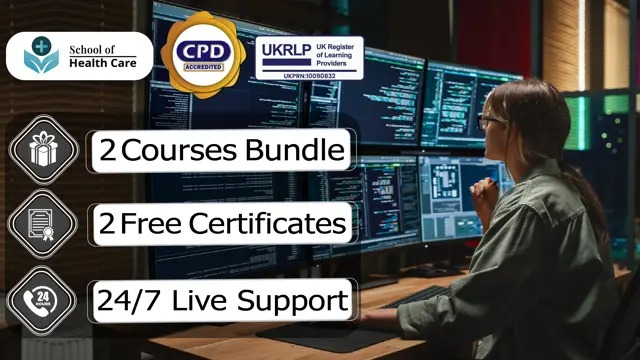
Horse Care: Horse Care & Stable Management Course Online Introducing: Horse Care: Horse Care & Stable Management Course - Unlock the Secrets to Equine Excellence! Are you a horse lover with a passion for these magnificent creatures? Do you dream of owning or working with horses, but feel overwhelmed by the responsibility of caring for them? Look no further! Our Horse Care: Horse Care & Stable Management comprehensive online course, "Horse Care & Stable Management Course," is here to empower you with the knowledge and skills needed to provide top-notch care for these majestic animals. Take this exclusive opportunity to unlock the secrets of Horse Care & Stable Management Course. Enrol in Horse Care & Stable Management Course today and embark on a journey towards becoming a confident and knowledgeable horse owner. Your equine companion will thank you! Enrol now and join the thriving community of horse lovers who have transformed their passion into expertise. Discover the joy of nurturing a healthy, happy, and well-cared-for horse. Enrol in Horse Care: Horse Care & Stable Management Course today! Main Course: Horse Care & Stable Management Course Free Courses included with Horse Care: Horse Care & Stable Management Course Course 01: Level 5 Animal Care Course 02: Pet Nutrition Diploma Course 03: Animal Care and Psychology Course 04: Level 5 Animal Care & Nutrition Course 05: Level 2 Certificate For Animal Nursing Assistants [ Note: Free PDF certificate as soon as completing Horse Care: Horse Care & Stable Management Course] Horse Care: Horse Care & Stable Management Course Online This Horse Care: Horse Care & Stable Management Course consists of 11 modules. Course Curriculum of Horse Care: Horse Care & Stable Management Course Module 01: Receive A Horse and Carry Out An Initial Assessment Module 02: Plan Diets and Implement Feeding Regimes for Horses Module 03: Monitor and Maintain Stocks of Feed and Bedding Module 04: Promote The Health and Well-being of Horses Module 05: Deliver Basic Health Care Treatment to Horses Module 06: Promote, Monitor and Maintain Health, Safety and Security of the Workplace Module 07: Contribute to Training from the Ground Module 08: Tack Up Horses for Specialist Work Module 09: Prepare Horses for Public Appearance Module 10: Clip Horses Module 11: Introduce Young Horses to Equipment Assessment Method of Horse Care: Horse Riding & Stable Management Course After completing each module of the Horse Care: Horse Care & Stable Management Course, you will find automated MCQ quizzes. Certification of Horse Care: Horse Riding & Stable Management Course After completing the Horse Care: Horse Care & Stable Management Course, you can instantly download your certificate for FREE. Who is this course for? Horse Care: Horse Care & Stable Management Course Online This Horse Care: Horse Care & Stable Management Course is open to everyone. Requirements Horse Care: Horse Care & Stable Management Course Online To enrol in this Horse Care: Horse Care & Stable Management Course, students must fulfil the following requirements: Good Command over English language is mandatory to enrol in our Horse Care: Horse Riding & Stable Management Course. Be energetic and self-motivated to complete our Horse Care: Horse Care & Stable Management Course. Basic computer Skill is required to complete our Horse Care: Horse Riding & Stable Management Course. If you want to enrol in our Horse Care: Horse Riding & Stable Management Course, you must be at least 15 years old. Career path Horse Care: Horse Care & Stable Management Course Online This Horse Care: Horse Riding & Stable Management Course creates a whole new door for you to access the appropriate work market and also gives you the opportunity to gather in-depth information along with the necessary abilities to thrive in no time.

Search By Location
- PE Courses in London
- PE Courses in Birmingham
- PE Courses in Glasgow
- PE Courses in Liverpool
- PE Courses in Bristol
- PE Courses in Manchester
- PE Courses in Sheffield
- PE Courses in Leeds
- PE Courses in Edinburgh
- PE Courses in Leicester
- PE Courses in Coventry
- PE Courses in Bradford
- PE Courses in Cardiff
- PE Courses in Belfast
- PE Courses in Nottingham