- Professional Development
- Medicine & Nursing
- Arts & Crafts
- Health & Wellbeing
- Personal Development
45247 PE courses
Primary Teaching: Primary Teaching Course Online Unlock the Power of Primary Teaching: Primary Teaching Course: Enrol Now! If you want to take the first steps toward becoming a primary school teacher, then this Primary Teaching: Primary Teaching Course could be the ideal place to start your training for a worthwhile and rewarding career. This Primary Teaching: Primary Teaching Course provides a thorough introduction to the field, making it ideal for those considering a career in teaching or those who are new to the field. The course is divided into several comprehensive modules to provide you with the most convenient and comprehensive learning experience possible. This comprehensive Primary Teaching: Primary Teaching Course covers the fundamentals of primary teacher training, such as teaching children English, child literacy and language development, SEN support, and high-quality teaching techniques. You will also learn about the primary education system in the UK, types of schools in the UK, and the EYFS framework 2021. Through this Primary Teaching: Primary Teaching Course, you will gain knowledge of primary teachers' responsibilities, child development, EYFS teaching technique, and much more. Enroll on this exclusive Primary Teaching: Primary Teaching Course today and learn how to become an excellent Primary School Teacher and support children's learning and development. Why choose this Primary Teaching: Primary Teaching Course from the School of Health Care? Self-paced course, access available from anywhere in the world. High-quality study materials that are easy to understand. Primary Teaching: Primary Teaching Course developed by industry experts. After each module, there will be an MCQ quiz to assess your learning. Assessment results are generated automatically and instantly. 24/7 support is available via live chat, phone call, or email. Free PDF certificate after completing the Primary Teaching: Primary Teaching Course. Main Course: Diploma in Primary Teaching [ Note: Free PDF certificate as soon as completing the Primary Teaching: Primary Teaching Course] Primary Teaching: Primary Teaching Course Online The Primary Teaching: Primary Teaching Course offers a complete introduction to the world of primary education, making it perfect for anyone considering or starting a teaching career. With several in-depth modules, this Primary Teaching: Primary Teaching Course provides a convenient and thorough learning experience. You’ll cover the essentials of teaching children English, literacy, language development, and SEN support, while mastering high-quality teaching techniques. Additionally, the Primary Teaching: Primary Teaching Course explores the UK’s primary education system, different school types, and the EYFS framework 2021. Gain valuable insights into child development and primary teacher responsibilities with this comprehensive Primary Teaching: Primary Teaching Course. Who is this course for? Primary Teaching: Primary Teaching Course Online This Primary Teaching: Primary Teaching Course is suitable for anyone who wants to: Learn the skills needed to become a Primary Teacher. Make a career change and explore new career opportunities. Gain a formal, accredited qualification to improve their career opportunities. Develop the skills and knowledge needed to work in education. Requirements Primary Teaching: Primary Teaching Course Online To enrol in this Primary Teaching: Primary Teaching Course, students must fulfil the following requirements: Good Command over English language is mandatory to enrol in our Primary Teaching: Primary Teaching Course. Be energetic and self-motivated to complete our Primary Teaching: Primary Teaching Course. Basic computer Skill is required to complete our Primary Teaching: Primary Teaching Course. If you want to enrol in our Primary Teaching: Primary Teaching Course, you must be at least 15 years old. Career path Primary Teaching: Primary Teaching Course Online This Primary Teaching: Primary Teaching Course will prepare you for a variety of career paths, including the following: Primary School Teacher Early Years Teacher Teaching Assistant

Support Worker: Support Worker Course Online Unlock the Power of Support Worker: Support Worker Course: Enrol Now! If you want to work with children and their families to make society a better place, then this Support Worker: Support Worker Course could be perfect for you. The Support Worker: Support Worker Course was created to teach our students about social care theory and practice in the United Kingdom. You can help vulnerable children by studying online from the comfort of your own home. After completing this Support Worker: Support Worker Course, you will have acquired the specialized skill set required to assist families of all types to overcome their problems. In addition, this comprehensive Support Worker: Support Worker Course will increase your employability and provide you with all the necessary knowledge to succeed at the highest level. So, enrol Support Worker: Support Worker Course today and start learning right away! If you want to learn about Support Worker: Support Worker Course and become an expert in the field, you have arrived at the right place. Main Course: Level 5 Diploma in Family Support Worker Course Free Courses included with Support Worker: Support Worker Course Course 01: Mental Health Support Worker Course 02: Speech & Language Therapy Course 03: Primary Teaching Diploma Special Offers of this Support Worker: Support Worker Course: This Support Worker: Support Worker Course includes a FREE PDF Certificate. Lifetime access to this Support Worker: Support Worker Course Instant access to this Support Worker: Support Worker Course 24/7 Support Available to this Support Worker: Support Worker Course [ Note: Free PDF certificate as soon as completing Support Worker: Support Worker Course] Support Worker: Support Worker Course Online This Support Worker: Support Worker Course consists of 11 modules. Course Curriculum of Support Worker: Support Worker Course Module 01: A Quick Overview of Family Support Work Module 02: A Theoretical Basis for Family Support Module 03: Understanding the Legislation, Policy and Guidance Module 04: Parents and Mental Health Module 05: Identifying Alcohol and Other Drug Use Module 06: Comprehensive Family Assessment Module 07: Solving Family Issues Module 08: Helping Children and Families Deal With Divorce and Separation Module 09: Safeguarding - Assessing Need and Providing Help: Part-1 Module 10: Safeguarding - Assessing Need and Providing Help: Part-2 Module 11: The Building Blocks of Healthy Family Relationships Assessment Method of Support Worker: Support Worker Course After completing Support Worker: Support Worker Course, you will get quizzes to assess your learning. You will do the later modules upon getting 60% marks on the quiz test. Apart from this, you do not need to sit for any other assessments. Certification of Support Worker: Support Worker Course After completing the Support Worker: Support Worker Course, you can instantly download your certificate for FREE. The hard copy of the certification will also be delivered to your doorstep via post, which will cost £13.99. Who is this course for? Support Worker: Support Worker Course Online The Support Worker: Support Worker Course is ideal for those already working in this field or are interested in becoming one. This Support Worker: Support Worker Course is designed to broaden your knowledge and boost your CV. Requirements Support Worker: Support Worker Course Online To enrol in this Support Worker: Support Worker Course, students must fulfil the following requirements: Good Command over English language is mandatory to enrol in our Support Worker: Support Worker Course. Be energetic and self-motivated to complete our Support Worker: Support Worker Course. Basic computer Skill is required to complete our Support Worker: Support Worker Course. If you want to enrol in our Support Worker: Support Worker Course, you must be at least 15 years old. Career path Support Worker: Support Worker Course Online Learners of this Support Worker: Support Worker Course are creating new jobs, progressing in their industries, and improving their lives all over the world. Family Support Worker Family Intervention Officer Family Welfare Assistant Parenting Support Worker Average Yearly Salary: 18000 to 35000

Train the Trainer: Train the Trainer Course Online Unlock the Power of Train the Trainer: Train the Trainer Course: Enrol Now! When you are trained to do something, you are taught the necessary skills. The ultimate goal of "Training the Trainer" is to simply train trainers and mentors. The Train the Trainer: Train the Trainer Course will help you advance in your career. Train the Trainer abilities that are effective to encourage professionalism and trust in the workplace. The goal of this Train the Trainer: Train the Trainer Course is to start introducing the skills, knowledge, and character traits that are essential for effective training. The Train the Trainer: Train the Trainer Course explains the skills and techniques needed to ensure this. After completing this Train the Trainer: Train the Trainer Course you will gain a depth of knowledge in your everyday life. Our Train the Trainer: Train the Trainer Course module is created by experts to expand your skill. Enrol on our Train the Trainer: Train the Trainer Course to learn more. This Train the Trainer: Train the Trainer Course covers how to boost your confidence level, the ability to recognise trainee’s specific needs, choose the best methods and activities for a group. The purpose of this Train the Trainer: Train the Trainer Course is to teach how to achieve your goals and prepare your career. Main Course: Train the Trainer Course Free Courses included with Train the Trainer: Train the Trainer Course: Along with Train the Trainer Course you will get free Level 7 Life Coaching Along with Train the Trainer Course you will get free Workplace Stress Management Special Offers of this Train the Trainer: Train the Trainer Course: This Train the Trainer: Train the Trainer Course includes a FREE PDF Certificate. Lifetime access to this Train the Trainer: Train the Trainer Course Instant access to this Train the Trainer: Train the Trainer Course 24/7 Support Available to this Train the Trainer: Train the Trainer Course Train the Trainer: Train the Trainer Course Online This Train the Trainer: Train the Trainer Course has various modules to explain training styles, instructional plans and the use of creativity. Also, the Train the Trainer course describes assessing needs, group work and on-the-job training. Moreover, this Train the Trainer course helps to understand adult learners and today's learners' differences and objectives. The Train the Trainer explains selecting, designing, and developing active training methods. Throughout the Train the Trainer: Train the Trainer Course, you can also learn how to evaluate and use visual ads, technology and business consultation. Who is this course for? Train the Trainer: Train the Trainer Course Online This Train the Trainer: Train the Trainer Course is intended for both current and future trainers, as well as business owners, managers, human resources personnel, and anyone relating to employee mentoring or improvement. Requirements Train the Trainer: Train the Trainer Course Online To enrol in this Train the Trainer: Train the Trainer Course, students must fulfil the following requirements: Good Command over English language is mandatory to enrol in our Train the Trainer: Train the Trainer Course. Be energetic and self-motivated to complete our Train the Trainer: Train the Trainer Course. Basic computer Skill is required to complete our Train the Trainer: Train the Trainer Course. If you want to enrol in our Train the Trainer: Train the Trainer Course, you must be at least 15 years old. Career path Train the Trainer: Train the Trainer Course Online With an advanced Train the Trainer: Train the Trainer Course, you can take advantage of this lucrative specialty industry and enhance your resume.

Logistics Management: Logistics Management Course Online The most fruitful way to recognise prospective suppliers and integrate their distributions into your work schedules is to use logistics effectively. You will learn how to handle your supply chain and establish working relationships that will prove profitable to your needs and the vendor. Take the first important step toward a rewarding career in Supply Chain and Logistics Management: Logistics Management by enrolling in our exclusive Logistics Management: Logistics Management Course! The Logistics Management: Logistics Management Course begins with an overview of logistics management: logistics management. The role of the professional logistics manager is also thoroughly discussed. The Logistics Management: Logistics Management course highlights include Logistics Management: Logistics Management Course, the importance of Logistics Management: Logistics Management Course, procurement, processing, delivery procedures, Supply Chain metrics, analysis of logistics performance and much more. Learning Objectives After completing this Logistics Management: Logistics Management Course, you will be able to - Understand logistics management: logistics management as well as what it entails. Build a strong logistics system. Describe supply chain management and supply chain movement. Know about sourcing, purchasing, and procurement. Explain various distribution networks. Keep track of your supplier relationships. Investigate resource management and planning. Recognize the connection between transportation and logistics. Why choose this Logistics Management: Logistics Management Course from the School of Health Care? Self-paced Logistics Management: Logistics Management course, access available from anywhere in the world. High-quality study materials that are easy to understand. Logistics Management: Logistics Management Course developed by industry experts. Logistics Management: Logistics Management After each module, there will be an MCQ quiz to assess your learning. Assessment results are generated automatically and instantly. 24/7 support is available via live chat, phone call, or email. Free PDF certificate after completing the Logistics Management: Logistics Management Course. Main Course: Level 4 Logistics Management Free Courses included with Logistics Management: Logistics Management Course Course 01: Transport Management Course 02: Level 5 Supply Chain Management [ Note: Free PDF certificate as soon as completing the Logistics Management: Logistics Management course] Logistics Management: Logistics Management Course Online This Logistics Management: Logistics Management Course consists of 09 modules. Course Curriculum of Logistics Management: Logistics Management Course Module 01: Introduction to Logistics Management Module 02: Logistics, the Supply Chain and Competitive Strategy Module 03: Product Design, Cleaner Production and Packaging Module 04: Sustainable Purchasing and Procurement Module 05: Sustainable Warehousing Module 06: Customer Service and Logistics Module 07: Basic Inventory Planning and Management Module 08: Freight Transport Management Module 09: Reverse Logistics and Recycling Assessment Method of Logistics Management: Logistics Management Course After completing Logistics Management: Logistics Management Course, you will get quizzes to assess your learning. You will do the later modules upon getting 60% marks on the quiz test. Certification of Logistics Management: Logistics Management Course After completing the Logistics Management: Logistics Management course, you can instantly download your certificate for FREE. Who is this course for? Logistics Management: Logistics Management Course Online This Logistics Management: Logistics Management Course is ideal for everyone. Requirements Logistics Management: Logistics Management Course Online To enrol in this Logistics Management: Logistics Management Course, students must fulfil the following requirements: Good Command over English language is mandatory to enrol in our Logistics Management: Logistics Management Course. Be energetic and self-motivated to complete our Logistics Management: Logistics Management Course. Basic computer Skill is required to complete our Logistics Management: Logistics Management Course. If you want to enrol in our Logistics Management: Logistics Management Course, you must be at least 15 years old. Career path Logistics Management: Logistics Management Course Online Upon successful completion of our Logistics Management: Logistics Management Course, candidates may choose to pursue an extensive range of long-term careers, including: VP Supply Chain Materials Planner Production Planner

Sports Coaching: Sports Coaching Course Online Do you want to start a career in Sports Coaching Course? Are you interested in working in sports as a mentor/coach but do not know where to start? You've come to the right place, this Sports Coaching: Sports Coaching Course is the best option for you. This course covers a wide range of sports and coaching models, as well as important information on coaching philosophy and skills. This Sports Coaching: Sports Coaching Course will teach you how to motivate and empower your clients, set individual goals for them, and train them to reach their full physical potential and overcome injury. Learn everything you need to know about Sports Coaching: Sports Coaching Course by taking our high-quality course step by step. Enrol now to ensure that your Sports Coaching: Sports Coaching Course mastery extends beyond just conceptual frameworks! This Sports Coaching: Sports Coaching Course will help you stand out from the crowd and be more efficient in your chosen field. Furthermore, if you need help with the course, our experts will assist and guide you. So, add this Sports Coaching: Sports Coaching Course to your cart and enhance your personal and professional development. Why choose this Sports Coaching: Sports Coaching Course from the School of Health Care? Self-paced Sports Coaching: Sports Coaching Course, access available from anywhere in the world. High-quality study materials that are easy to understand. Sports Coaching: Sports Coaching Course developed by industry experts. After each module Sports Coaching: Sports Coaching Course, there will be an MCQ quiz to assess your learning. Assessment results are generated automatically and instantly. 24/7 support is available via live chat, phone call, or email. Free PDF certificate after completing the Sports Coaching: Sports Coaching Course. Main Course: Sports Coaching Course Additional Free Courses included with Sports Coaching: Sports Coaching Course Course 01: Sports Psychology for Coaches Course 02: Sports First Aid Course 03: Level 1 Diet and Nutrition [ Note: Free PDF certificate as soon as completing the Sports Coaching: Sports Coaching Course] Sports Coaching: Sports Coaching Course Online This Sports Coaching: Sports Coaching Course consists of 11 modules. Course Curriculum Sports Coaching: Sports Coaching Course Module 01: Basic Knowledge of Sports Coaching Module 02: Coaching Philosophy Module 03: Communication in Sports Coaching Module 04: Mental Skills Training Module 05: Goal Setting in Sports Coaching Module 06: Physical Fitness Training for Athletes Module 07: Coaching Process in Football Module 08: Coaching Process In Cricket Module 09: Coaching In Swimming & Tennis Module 10: The Coach‘s Playbook Against Drugs Module 11: Principles of Injury Prevention Assessment Method of Sports Coaching: Sports Coaching Course After completing each module of the Sports Coaching: Sports Coaching Course, you will find automated MCQ quizzes. To unlock the next module, you need to complete the quiz task and get at least 60% marks. Certification of Sports Coaching: Sports Coaching Course After completing the Sports Coaching: Sports Coaching Course, you can instantly download your certificate for FREE. The hard copy of the certification will also be delivered to your doorstep via post, which will cost £13.99. Who is this course for? Sports Coaching: Sports Coaching Course Online This Sports Coaching: Sports Coaching Course is suitable for anyone who wants to establish a business or kickstart a career as a sport coach. Requirements Sports Coaching: Sports Coaching Course Online To enrol in this Sports Coaching: Sports Coaching Course, students must fulfil the following requirements: Good Command over English language is mandatory to enrol in our Sports Coaching: Sports Coaching Course. Be energetic and self-motivated to complete our Sports Coaching: Sports Coaching Course. Basic computer Skill is required to complete our Sports Coaching: Sports Coaching Course. If you want to enrol in our Sports Coaching: Sports Coaching Course, you must be at least 15 years old. Career path Sports Coaching: Sports Coaching Course Online This Sports Coaching: Sports Coaching Course will prepare you for a variety of career opportunities.

Mental Health Early years Course Online A child's development is most important during his or her early years. Understanding children's mental health requires understanding the importance of attachment and adversity during this period. Children can be exposed to traumatic experiences that impact their mental health throughout their early years, and these experiences can contribute to mental health problems later in life. This Mental Health Early years course is designed to provide you a thorough understanding of mental health in young children in the early years (birth to 5 years old) and the role of the Early Years Practitioner to support children's mental health and wellbeing. After completing this Mental Health Early years course, you will gain in-depth knowledge that will help you progress to further qualifications and into relevant employment in the health and social care or education sectors. Learning outcomes After completing this Mental Health Early yearscourse, the learner will be able to: Gain a solid understanding of mental health for young children in the early years. Understand the importance of attachment for children's mental health and well-being in the early years. Gain in-depth knowledge of brain development and functioning in mental health in children in the early years. Understand the practitioner's role in promoting mental health and well-being in the early years. Know sources of support for children, families and practitioners. Why choose this Mental Health Early years course from the School of Health Care? Self-paced course, access available from anywhere in the world. High-quality study materials that are easy to understand. Course developed by industry experts. After each module, there will be an MCQ quiz to assess your learning. Assessment results are generated automatically and instantly. 24/7 support is available via live chat, phone call, or email. Free PDF certificate after completing the course. Course Included: Main Course: Mental Health Early years Free Courses with this Mental Health Early years course Course 01: Level 5 Childcare Training Course 02: Early Years Level 4 Course 03: Level 3 Award in Childcare and Education [ Note: Free PDF certificate as soon as completing the Mental Health Early years course] Mental Health Early years Course Online Course Curriculum of Mental Health Early years Module 01: Understand Mental Health for Young Children in the Early Years Module 02: Understand the Significance of Attachment and Adverse Childhood Experiences for Young Children in the Early Years Module 03: Understand the Role of the Early Years Practitioner Supporting Mental Health and Wellbeing for Young Children in the Early Years Assessment Method After completing Mental Health Early Years Course, you will get quizzes to assess your learning. You will do the later modules upon getting 60% marks on the quiz test. Apart from this, you do not need to sit for any other assessments. Certification After completing the Mental Health Early years course, you can instantly download your certificate for FREE. The hard copy of the certification will also be delivered to your doorstep via post, which will cost £13.99. Who is this course for? Mental Health Early years Course Online This Mental Health Early years course is appropriate for those looking to begin work with young children or those who already work with children in a role where understanding the importance of a child's emotional well-being is required. Requirements Mental Health Early years Course Online There are no particular requirements for this Mental Health Early years course because it doesn't call for any specialized training. Career path Mental Health Early years Course Online After completing this Mental Health Early years course, you may able to pursue a variety of promising career opportunities, such as: Childcare Practitioner Early Years Educator EYFS Teacher Primary School Teacher Family Support Worker

Mental Health: Support Worker & First Aid Certification - CPD Certified
5.0(3)By School Of Health Care
Mental Health: Level 5 Mental Health Care - MCA and DOLS Course Online Unlock the Power of Mental Health: Level 5 Mental Health Care - MCA and DOLS Course: Enrol Now! Do you have aspirations to begin a career in Level 5 Mental Health Care - MCA and DOLS or seek to deepen your understanding in this field? This Level 5 Mental Health Care - MCA and DOLS course is an excellent choice if you want to improve your Level 5 Mental Health Care - MCA and DOLS knowledge and abilities. Level 5 Mental Health Care - MCA and DOLS is one of the most popular courses. This Mental Health: Level 5 Mental Health Care - MCA and DOLS Course is designed for those who want to begin a career in mental health and lay a solid foundation of mental health fundamentals. The Mental Health: Level 5 Mental Health Care - MCA and DOLS Course will assist you in assessing work-related mental health issues, determining levels of risk to staff, and implementing strategies to reduce workplace stress. This Mental Health: Level 5 Mental Health Care - MCA and DOLS Course aims to teach you everything you need to know about the Mental Capacity Act (MCA) of 2005 and the Deprivation of Liberty Safeguards (DOLS). Learn about the most recent mental health knowledge to help you excel in your chosen mental health career. With the Mental Health: Level 5 Mental Health Care - MCA and DOLS Course training, you will learn the skills required to assess mental capacity and provide care or treatment to people who lack capacity. Main Course: Level 5 Mental Health Care - MCA and DOLS Course Free courses included with Level 5 Mental Health Care - MCA and DOLS Course: Along with Level 5 Mental Health Care - MCA and DOLS Course you will get free Level 5 Mental Health First Aid Certification Along with Level 5 Mental Health Care - MCA and DOLS Course you will get free Mental Health Support Worker Along with Level 5 Mental Health Care - MCA and DOLS Course you will get free Level 2 Certificate in Awareness of Mental Health Problems Special Offers of this Level 5 Mental Health Care - MCA and DOLS Course: This Level 5 Mental Health Care - MCA and DOLS Course includes a FREE PDF Certificate. Lifetime access to this Level 5 Mental Health Care - MCA and DOLS Course Instant access to this Level 5 Mental Health Care - MCA and DOLS Course 24/7 Support Available to this Level 5 Mental Health Care - MCA and DOLS Course Who is this course for? Mental Health: Level 5 Mental Health Care - MCA and DOLS Course Online This Level 5 Mental Health Care - MCA and DOLS Course is ideal for anyone who aspires to work in or currently works in the health care sector, which includes: Registered Mental Health Nurse Mental Health Care Assistant Mental Health Support worker Dementia Care Assistant Primary Care Mental Health Practitioner Requirements Mental Health: Level 5 Mental Health Care - MCA and DOLS Course Online To enrol in this Mental Health: Level 5 Mental Health Care - MCA and DOLS Course, students must fulfil the following requirements: Good Command over English language is mandatory to enrol in our Level 5 Mental Health Care - MCA and DOLS Course. Be energetic and self-motivated to complete our Level 5 Mental Health Care - MCA and DOLS Course. Basic computer Skill is required to complete our Level 5 Mental Health Care - MCA and DOLS Course. If you want to enrol in our Level 5 Mental Health Care - MCA and DOLS Course, you must be at least 15 years old. Career path Mental Health: Level 5 Mental Health Care - MCA and DOLS Course Online Opportunities with this Mental Health: Level 5 Mental Health Care - MCA and DOLS Course include: Mental Health Care Professionals Counselling Psychologist Family Therapist Clinical Social Worker Mental Health Counsellor Mental Health Support Worker

Family Support Worker: Family Support Worker Course Online If you want to work with children and their families to make society a better place, then this Family Support Worker: Family Support Worker course could be perfect for you. The Level 5 Diploma in Family Support Worker course was created to teach our students about social care theory and practice in the United Kingdom. You can help vulnerable children by studying online from the comfort of your own home. After completing this Family Support Worker: Family Support Worker course, you will have acquired the specialised skill set required to assist families of all types to overcome their problems. In addition, this comprehensive course will increase your employability and provide you with all the necessary knowledge to succeed at the highest level. So enrol today and start learning right away! Main Course: Level 5 Diploma in Family Support Worker Free Courses included with Family Support Worker: Family Support Worker Course: Along with Level 5 Diploma in Family Support Worker Course you will get free Adult Support Worker Along with Level 5 Diploma in Family Support Worker Course you will get free Social worker Diploma Along with Level 5 Diploma in Family Support Worker Course you will get free Safe Handling of Medication in Health & Social Care Special Offers of this Family Support Worker: Family Support Worker Course; This Family Support Worker: Family Support Worker Course includes a FREE PDF Certificate. Lifetime access to this Family Support Worker: Family Support Worker Course Instant access to this Family Support Worker: Family Support Worker Course 24/7 Support Available to this Family Support Worker: Family Support Worker Course Family Support Worker: Family Support Worker Course Online Our Level 5 Diploma in Family Support Worker is developed by seasoned professionals and experts in family support. Our Level 5 Diploma in Family Support Worker course covers a wide range of topics, from understanding family dynamics to building practical communication skills. Through this Level 5 Diploma in Family Support Worker course gain invaluable insights through real-life case studies. The Level 5 Diploma in Family Support Worker course provides practical knowledge and the ability to apply learned principles to real-world scenarios. With our online platform, you can access the Level 5 Diploma in Family Support Worker course material at your own pace and from anywhere in the world. Who is this course for? Family Support Worker: Family Support Worker Course Online The Family Support Worker: Family Support Worker course is ideal for those already working in this field or are interested in becoming one. This Family Support Worker: Family Support Worker Course is designed to broaden your knowledge and boost your CV. Learn essential skills and gain a certificate of achievement to prove your newly acquired knowledge. Requirements Family Support Worker: Family Support Worker Course Online To enrol in this Family Support Worker: Family Support Worker Course, students must fulfil the following requirements: Good Command over English language is mandatory to enrol in our Family Support Worker: Family Support Worker Course. Be energetic and self-motivated to complete our Family Support Worker: Family Support Worker Course. Basic computer Skill is required to complete our Family Support Worker: Family Support Worker Course. If you want to enrol in our Family Support Worker: Family Support Worker Course, you must be at least 15 years old. Career path Family Support Worker: Family Support Worker Course Online By completing the Family Support Worker: Family Support Worker Course, you will be equipped to pursue a variety of rewarding career paths, including: Family Support Worker Social Services Assistant Community Outreach Coordinator Child and Youth Worker Parent Educator

Level 4 Diploma In Paralegal Studies Online Are you looking to start your paralegal studies: paralegal studies or develop your paralegal or legal secretary skills? Enhance paralegal and legal secretary expertise for a rewarding professional journey by enrolling in our Level 4 Diploma in Paralegal Studies: Paralegal Studies. A thorough understanding of legal basics is provided by this Level 4 Diploma in Paralegal Studies: Paralegal Studies programme. You will study English legal systems, contract, tort, and criminal law throughout this Level 4 Diploma in Paralegal Studies: Paralegal Studies course. Also, you will gain both theoretical and practical knowledge of the paralegal and legal secretary professions with this Level 4 Diploma In Paralegal Studies: Paralegal Studies. Wills, intestacy, and family provision are other topics covered in the Level 4 Diploma In Paralegal Studies: Paralegal Studies course. By the end of this Level 4 Diploma In Paralegal Studies: Paralegal Studies course, you will have acquired the knowledge, abilities, and competency required for success in the paralegal and legal secretary industries. Embark on your journey towards personal and professional success by enrolling today in our Level 4 Diploma in Paralegal Studies: Paralegal Studies. Elevate your prospects with a specialized Level 4 Diploma In Paralegal Studies: Paralegal Studies course. Don't miss out! Main Course: Level 4 Diploma In Paralegal Studies Free Courses included with Level 4 Diploma In Paralegal Studies Course: Along with Level 4 Diploma In Paralegal Studies Course you will get free Level 2 Certificate in Law and Legal Work Along with Level 4 Diploma In Paralegal Studies Course you will get free Executive Secretary & PA Training Special Offers of this Level 4 Diploma In Paralegal Studies Course: This Level 4 Diploma In Paralegal Studies: Paralegal Studies Course includes a FREE PDF Certificate. Lifetime access to this Level 4 Diploma In Paralegal Studies: Paralegal Studies Course Instant access to this Level 4 Diploma In Paralegal Studies: Paralegal Studies Course 24/7 Support Available to this Level 4 Diploma In Paralegal Studies: Paralegal Studies Course Level 4 Diploma In Paralegal Studies Online You may explore the numerous prospects in the legal industry with our comprehensive Level 4 Diploma in Paralegal Studies: Paralegal Studies. You will get familiar with the workings of the legal system while honing your communication abilities, legal knowledge, and key legal words with this Level 4 Diploma in Paralegal Studies: Paralegal Studies. You will master the theory of actual paralegal or legal secretary practice through this Level 4 Diploma in Paralegal Studies: Paralegal Studies. In this Level 4 Diploma in Paralegal Studies: Paralegal Studies, other topics covered include contract law, criminal law, and civil litigation. The Level 4 Diploma in Paralegal Studies: Paralegal Studies includes coursework on wills, intestacy, and family provision. Who is this course for? Level 4 Diploma In Paralegal Studies Online Take the Level 4 Diploma in Paralegal Studies: Paralegal Studies course if you want to improve your skills while getting the career you want! Requirements Level 4 Diploma In Paralegal Studies Online To enrol in this Level 4 Diploma In Paralegal Studies: Paralegal Studies Course, students must fulfil the following requirements: Good Command over English language is mandatory to enrol in our Level 4 Diploma In Paralegal Studies Course. Be energetic and self-motivated to complete our Level 4 Diploma In Paralegal Studies: Paralegal Studies Course. Basic computer Skill is required to complete our Level 4 Diploma In Paralegal Studies: Paralegal Studies Course. If you want to enrol in our Level 4 Diploma In Paralegal Studies: Paralegal Studies Course, you must be at least 15 years old. Career path Level 4 Diploma In Paralegal Studies Online Completing the Level 4 Diploma In Paralegal Studies: Paralegal Studies course equips you for entry-level roles and advancement in the legal sector: Administrative lawyer Legal PA Solicitor Advocate Case manager Commercial rights manager.
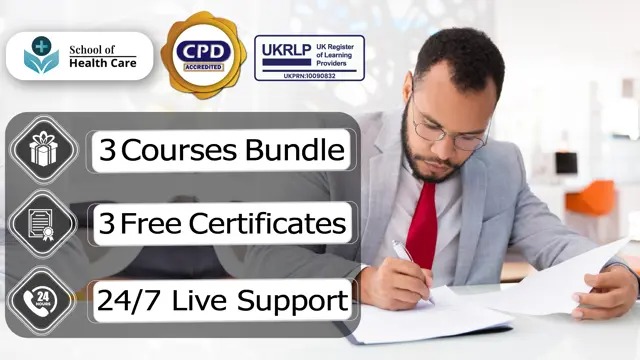
Stress Management: Workplace Stress Management Online Introducing this exclusive course: Workplace Stress Management! Are you tired of feeling overwhelmed and stressed out at work? Do you wish there was a way to maintain a healthy work-life balance through effective stress management and improve your overall well-being? Look no further! Our Stress Management: Workplace Stress Management Course is here to help you take control of your stress levels and thrive in the workplace with proven stress management techniques. In today’s fast-paced and demanding work environment, stress has become an all-too-common part of our lives. Stress not only affects our productivity but also takes a toll on our physical and mental health, making stress management essential. This Stress Management: Workplace Stress Management Course will equip you with effective stress management techniques that will enable you to navigate any challenges that come your way through powerful stress management strategies. Our comprehensive Stress Management: Workplace Stress Management Course is designed to provide you with the tools and strategies needed for effective stress management and to create a more harmonious work environment. Whether you are an employee, manager, or business owner, this Stress Management: Workplace Stress Management Course is suitable for anyone looking to enhance their well-being through better stress management and boost productivity. Investing in your well-being through stress management is investing in your success. Don’t let workplace stress hold you back from reaching your full potential. Enroll in our Stress Management: Workplace Stress Management Course today and unlock a happier, healthier, and more productive work life with effective stress management techniques. Sign up now and take the first step towards a stress-free work environment through expert stress management guidance! Main Course: Workplace Stress Management Course Free courses included with Stress Management: Workplace Stress Management Course: Along with Workplace Stress Management Course you will get free Anger Management Along with Workplace Stress Management Course you will get free Level 4 Time Management Special Offers of this Stress Management: Workplace Stress Management Course: This Stress Management: Workplace Stress Management Course includes a FREE PDF Certificate. Lifetime access to this Stress Management: Workplace Stress Management Course Instant access to this Stress Management: Workplace Stress Management Course 24/7 Support Available to this Stress Management: Workplace Stress Management Course Stress Management: Workplace Stress Management Online This Stress Management: Workplace Stress Management Course will help you gain a deep understanding of the causes and effects of stress in the workplace. With this Stress Management: Workplace Stress Management Course learn how to identify stress triggers and develop strategies to minimize their impact on your work and personal life. Through this Workplace Stress Management ourse enhance your communication skills to foster better relationships with colleagues and superiors. This Stress Management: Workplace Stress Management Course will also help you learn about creating a supportive work environment that promotes well-being and reduces stress for yourself and your colleagues. Who is this course for? Stress Management: Workplace Stress Management Online This Stress Management: Workplace Stress Management Course is open to everyone. Requirements Stress Management: Workplace Stress Management Online To enrol in this Stress Management: Workplace Stress Management Course, students must fulfil the following requirements: Good Command over English language is mandatory to enrol in our Stress Management: Workplace Stress Management Course. Be energetic and self-motivated to complete our Stress Management: Workplace Stress Management Course. Basic computer Skill is required to complete our Stress Management: Workplace Stress Management Course. If you want to enrol in our Stress Management: Workplace Stress Management Course, you must be at least 15 years old. Career path Stress Management: Workplace Stress Management Online This Stress Management: Workplace Stress Management course will help to get various job like: Life Skill coach/trainer Mental health therapist Psychologist Any aspiring healthcare professionals

Search By Location
- PE Courses in London
- PE Courses in Birmingham
- PE Courses in Glasgow
- PE Courses in Liverpool
- PE Courses in Bristol
- PE Courses in Manchester
- PE Courses in Sheffield
- PE Courses in Leeds
- PE Courses in Edinburgh
- PE Courses in Leicester
- PE Courses in Coventry
- PE Courses in Bradford
- PE Courses in Cardiff
- PE Courses in Belfast
- PE Courses in Nottingham