- Professional Development
- Medicine & Nursing
- Arts & Crafts
- Health & Wellbeing
- Personal Development
Hypnotherapy Practitioner Diploma Course : Oct-Dec 2024
By Hypnotic Solutions Training
Hypnotherapy Training Course

If you have at least 5 years working experience and you would like to attain Gold Card status via the Experienced Worker route by joining the City & Guilds 2346 NVQ Level 3, you will also need to hold the below two pre-requisite qualifications: City & Guilds 2391-52 Inspection and Testing Course C&G 2382-22 BS7671 18th Edition

ILM Level 5 Certificate in Leadership & Management
By Challenge Consulting
ILM Level 5 Certificate in Leadership & Management – 9 day Accredited training course delivered in Nottingham This is a prestigious qualification for middle and aspiring middle managers. Participants should be operational managers with responsibilities for managing resources and/or teams of individuals within the scope of their role. Delegates are required to identify an opportunity for improvement in the organisation; research and analyse options and create an implementation plan for the business. Our client businesses tell us that this alone often pays many times over the for the course fee.

Promoting Best Practice in Basic Life Support Instruction
By Guardian Angels Training
Learn to teach basic life support effectively with our "Promoting Best Practice in Basic Life Support Instruction" course. Ideal for healthcare professionals, educators, and individuals interested in life-saving interventions.

Promoting Best Practice in Venepuncture Instruction
By Guardian Angels Training
Enhance your venepuncture skills with our comprehensive course. Learn evidence-based techniques, infection prevention measures, patient-centered communication, and ethical considerations to ensure safe and effective practices.

Peering at LINX training course description A one or two day induction course covering the technical procedures of LINX along with correct interaction with LINX and LINX members. This course focuses on the implementation of the technologies within the LINX network. For those already competent in BGP the one day version of this course is sufficient. What will you learn Explain the role of LINX in the Internet. Correctly connect to LINX. Recognise the correct procedures for peering at LINX. Use the current Best Current Practices. Peering at LINX training course details Who will benefit: Technical staff of new LINX members. Technical staff of companies preparing to join LINX. Non technical staff may also benefit from this course. Prerequisites: None. (For technical staff with BGP knowledge 1 day) Duration 1 to 2 days Peering at LINX training course contents Introduction and review Networks, The Internet, IP, routers, Autonomous systems, the structure of the Internet, the role of Internet Exchanges. BGP and peering. LINX, EuroIX, RIPE. What you get when you join LINX. LINX products: Connexions, Virtual PoPs, Colocation resales, LINX from anywhere. LINX infrastructure The original architecture, The growth of LINX, the current topology. LINX London locations. Dual LAN topology. LON1, LON2. Use of MPLS to connect London sites. Regional peering: LINX NoVa, LINX Manchester, LINX Wales, LINX Scotland, ManxIX, JEDIX. Connecting with LINX nnecting with LINX Locations. 1/10/100/400G. Interface specifications. Link aggregation. The racks and space provided, access to the racks, connecting WAN circuits into LINX. The connection form, How to link your ISP with LINX, switch assignments, limits on traffic, average measured traffic, getting statistics from LINX, Using looking glass. Allowed traffic. Port security Configuration hints LINX IP details, IPv4, IPv6, PTR records, Cisco base configuration, Juniper base configuration. Peering with other LINX members Preparing for peering, the peering template, setting up the peering, RFC 2142, the RIPE database, contacts, peeringdb.net, solving downed BGP sessions, escalation procedures. Peering configuration hints Cisco BGP configuration, Juniper BGP configuration. LINX additional services Private interconnect, LINX time service. NTP, Strata. The LINX route server Bi lateral peering, Multi lateral peering. How the LINX route server is configured. Use of communities on the route server, template for peering with the route server. Summary Getting further information, the LINX website, the LINX mailing lists.

3D Areola Hyper-Realism Masterclass | @LimitlessPMU - Small Group Learning
By ID Liner | Permanent Makeup Training & Supplies
TREATMENT USES A NEW AREOLA TATTOOING TECHNIQUE DESIGNED BY AWARD-WINNING WORLD MASTER ARTIST MIRIAM BEGANOVA (@LIMITLESSPMU)
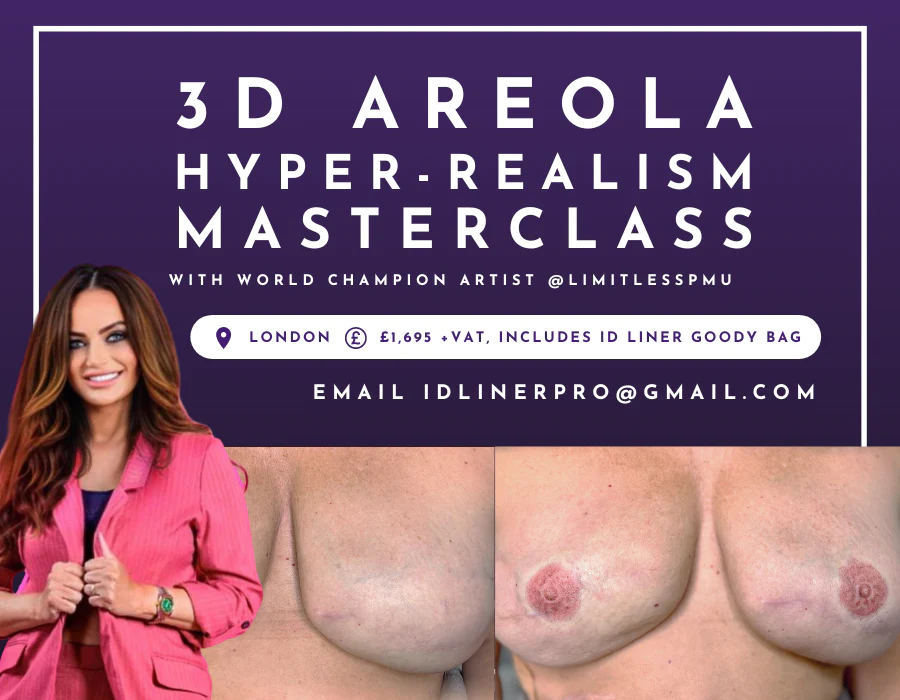
Firewalls training course description A technical hands on training course covering firewall technologies. This focuses on the whys and hows of firewall technology rather than looking at manufacturer specific issues. What will you learn Design secure firewall protected networks. Test firewalls. Evaluate firewalls Configure firewalls Firewalls training course details Who will benefit: Technical staff wanting to learn about Filrewalls including: Technical network staff. Technical security staff. Prerequisites: IP security foundation for engineers Duration 2 days Firewalls training course contents Firewall introduction Security review, what is a firewall? What do firewalls do? Firewall benefits, concepts. Hands on Configuring the network to be used in later labs, launching various attacks on a target. Firewall types Packet filtering, SPI, Proxy, Personal. Software firewalls, hardware firewalls, blade based firewalls, personal firewalls, which firewall should you use? Firewall products. Hands on Configuring a simple firewall. Packet filtering firewalls Things to filter in the IP header, stateless vs. stateful filtering. ACLs. Advantages of packet filtering. Hands on Configuring packet filtering firewalls. Stateful packet filtering Stateful algorithms, packet-by-packet inspection, application content filtering, tracks, special handling (fragments, IP options), sessions with TCP and UDP. Firewall hacking detection: SYN attacks, SSL, SSH interception. Hands on Stateful packet inspection firewalls. Proxy firewalls Circuit level, application level, SOCKS. Proxy firewall advantages and disadvantages. Hands on Proxy firewalls. Personal firewalls The role of personal firewalls, Windows XP, Zonealarm. Hands on Configuring a personal firewall. Firewall architectures Home based, small office, enterprise, service provider, what is a DMZ? DMZ architectures, bastion hosts, multi DMZ. Virtual firewalls, transparent firewalls. Dual firewall design, high availability, load balancing, VRRP. Hands on Resilient firewall architecture. Securing communications VPNs, IPsec. Firewall configuration of VPNs, integration of dedicated VPN devices and firewalls. Hands on IPSec VPN configuration. Testing firewalls Configuration checklist, testing procedure, monitoring firewalls, logging, syslog. Hands on Testing firewalls.

Supporting Microsoft SharePoint course description A concise hands on course enabling delegates to manage and administer a SharePoint site. What will you learn Perform initial farm configuration. Use stsadm commands. Manage content. Secure SharePoint. Customise SharePoint search. Monitor and performance tune SharePoint. Supporting Microsoft SharePoint server course details Who will benefit: Anyone working with Microsoft SQL server Prerequisites: SharePoint Administrators. Duration 2 days Supporting Microsoft SharePoint course contents SharePoint Introduction A SharePoint installation. Initial farm configuration. Creating a site collection. Administering SharePoint Stsadm commands, automation with PowerShell. Managing content Lists, libraries, items and documents Security SecureStore, Users and groups, roles and role assignments. Permission levels. SharePoint search Configure search, refine search. SharePoint performance Diagnostic logging, logging levels, Health anaylzer, performance bottlenecks.

Search By Location
- PE Courses in London
- PE Courses in Birmingham
- PE Courses in Glasgow
- PE Courses in Liverpool
- PE Courses in Bristol
- PE Courses in Manchester
- PE Courses in Sheffield
- PE Courses in Leeds
- PE Courses in Edinburgh
- PE Courses in Leicester
- PE Courses in Coventry
- PE Courses in Bradford
- PE Courses in Cardiff
- PE Courses in Belfast
- PE Courses in Nottingham
