- Professional Development
- Medicine & Nursing
- Arts & Crafts
- Health & Wellbeing
- Personal Development
Mexican Cooking Training
By Compete High
Overview With the ever-increasing demand for Mexican Cooking in personal & professional settings, this online training aims at educating, nurturing, and upskilling individuals to stay ahead of the curve - whatever their level of expertise in Mexican Cooking may be. Learning about Mexican Cooking or keeping up to date on it can be confusing at times, and maybe even daunting! But that's not the case with this course from Compete High. We understand the different requirements coming with a wide variety of demographics looking to get skilled in Mexican Cooking. That's why we've developed this online training in a way that caters to learners with different goals in mind. The course materials are prepared with consultation from the experts of this field and all the information on Mexican Cooking is kept up to date on a regular basis so that learners don't get left behind on the current trends/updates. The self-paced online learning methodology by Compete High in this Mexican Cooking course helps you learn whenever or however you wish, keeping in mind the busy schedule or possible inconveniences that come with physical classes. The easy-to-grasp, bite-sized lessons are proven to be most effective in memorising and learning the lessons by heart. On top of that, you have the opportunity to receive a certificate after successfully completing the course! Instead of searching for hours, enrol right away on this Mexican Cooking course from Compete High and accelerate your career in the right path with expert-outlined lessons and a guarantee of success in the long run. Who is this course for? While we refrain from discouraging anyone wanting to do this Mexican Cooking course or impose any sort of restrictions on doing this online training, people meeting any of the following criteria will benefit the most from it: Anyone looking for the basics of Mexican Cooking, Jobseekers in the relevant domains, Anyone with a ground knowledge/intermediate expertise in Mexican Cooking, Anyone looking for a certificate of completion on doing an online training on this topic, Students of Mexican Cooking, or anyone with an academic knowledge gap to bridge, Anyone with a general interest/curiosity Career Path This Mexican Cooking course smoothens the way up your career ladder with all the relevant information, skills, and online certificate of achievements. After successfully completing the course, you can expect to move one significant step closer to achieving your professional goals - whether it's securing that job you desire, getting the promotion you deserve, or setting up that business of your dreams. Course Curriculum Module 01 - History of Mexican Cooking History of Mexican Cooking 00:00 Module 02 - Mexican Breakfast Mexican Breakfast 00:00 Module 03 - Mexican Main Course Mexican Main Course 00:00 Module 04 - Mexican Main Course Part 2 Mexican Main Course 2 00:00 Module 05 - Street Food Cooking Street Food Cooking 00:00

Digital Marketing : Social Media
By Compete High
Overview With the ever-increasing demand for Digital Marketing in personal & professional settings, this online training aims at educating, nurturing, and upskilling individuals to stay ahead of the curve - whatever their level of expertise in Digital Marketing may be. Learning about Digital Marketing or keeping up to date on it can be confusing at times, and maybe even daunting! But that's not the case with this course from Compete High. We understand the different requirements coming with a wide variety of demographics looking to get skilled in Digital Marketing. That's why we've developed this online training in a way that caters to learners with different goals in mind. The course materials are prepared with consultation from the experts of this field and all the information on Digital Marketing is kept up to date on a regular basis so that learners don't get left behind on the current trends/updates. The self-paced online learning methodology by Compete High in this Digital Marketing : Social Media course helps you learn whenever or however you wish, keeping in mind the busy schedule or possible inconveniences that come with physical classes. The easy-to-grasp, bite-sized lessons are proven to be most effective in memorising and learning the lessons by heart. On top of that, you have the opportunity to receive a certificate after successfully completing the course! Instead of searching for hours, enrol right away on this Digital Marketing : Social Media course from Compete High and accelerate your career in the right path with expert-outlined lessons and a guarantee of success in the long run. Who is this course for? While we refrain from discouraging anyone wanting to do this Digital Marketing : Social Media course or impose any sort of restrictions on doing this online training, people meeting any of the following criteria will benefit the most from it: Anyone looking for the basics of Digital Marketing, Jobseekers in the relevant domains, Anyone with a ground knowledge/intermediate expertise in Digital Marketing, Anyone looking for a certificate of completion on doing an online training on this topic, Students of Digital Marketing, or anyone with an academic knowledge gap to bridge, Anyone with a general interest/curiosity Career Path This Digital Marketing : Social Media course smoothens the way up your career ladder with all the relevant information, skills, and online certificate of achievements. After successfully completing the course, you can expect to move one significant step closer to achieving your professional goals - whether it's securing that job you desire, getting the promotion you deserve, or setting up that business of your dreams. Course Curriculum Module 1_ Introduction Introduction 00:00 Module 2_ Social Media Etiquette Social Media Etiquette 00:00 Module 3_ Twitter Twitter 00:00 Module 4_ Facebook Facebook 00:00 Module 5_ Instagram Instagram 00:00 Module 6_ LinkedIn LinkedIn 00:00

Heart Health and Physiology - Cardiology
By Compete High
ð Discover the World of Heart Health and Physiology - Cardiology: A Comprehensive Course Overview Welcome to our groundbreaking course, 'Cardiology,' where the intricate world of the heart unfolds before you! This comprehensive program is meticulously designed to empower healthcare professionals, students, and enthusiasts with in-depth knowledge of cardiology, fostering a profound understanding of the cardiovascular system. ð Course Modules: Unveiling the Heart's Secrets Module 1: Introduction to Cardiology Embark on your journey with a solid foundation in cardiology. Understand the anatomy, physiology, and the essential concepts that lay the groundwork for more advanced studies. Dive into the fascinating world of the heart and set the stage for an enriching learning experience. Module 2: Diagnostic Tools in Cardiology Equip yourself with the latest tools and techniques used in diagnosing cardiovascular conditions. From ECG interpretation to imaging modalities, this module empowers you with the skills needed to identify and assess cardiac abnormalities. Gain hands-on experience with state-of-the-art diagnostic technologies. Module 3: Coronary Artery Disease Delve into the leading cause of heart-related issues worldwide. Understand the pathophysiology, risk factors, and treatment strategies for coronary artery disease. Explore the latest advancements in interventions, medications, and lifestyle modifications to manage and prevent this prevalent condition. Module 4: Heart Failure Comprehensive coverage of heart failure, from its classification to advanced treatment options. Learn to recognize and manage heart failure patients effectively. Acquire the skills to improve patient outcomes through a multidisciplinary approach, addressing both acute and chronic aspects of heart failure. Module 5: Arrhythmias and Conduction Disorders Unlock the mysteries of heart rhythm abnormalities. Explore various arrhythmias and conduction disorders, understanding their underlying mechanisms and clinical implications. Develop the expertise to interpret electrocardiograms (ECGs) and implement appropriate interventions, ensuring optimal patient care. ð Why Choose Our Cardiology Course? Expert Faculty: Learn from seasoned professionals and renowned experts in the field of cardiology who bring real-world insights to the classroom. Interactive Learning: Engage in dynamic discussions, case studies, and hands-on activities to reinforce your understanding of complex concepts. Career Advancement: Gain a competitive edge in your career by acquiring specialized knowledge and skills highly sought after in the healthcare industry. Flexible Learning: Access course materials online at your own pace, allowing you to balance your studies with professional and personal commitments. Certification: Receive a prestigious certification upon course completion, validating your expertise in cardiology. Join us in unraveling the mysteries of the heart and advancing your career in the dynamic field of cardiology. Enroll today and embark on a transformative educational journey! Course Curriculum Module 1_ Introduction to Cardiology Introduction to Cardiology 00:00 Module 2_ Diagnostic Tools in Cardiology Diagnostic Tools in Cardiology 00:00 Module 3_ Coronary Artery Disease Coronary Artery Disease 00:00 Module 4_ Heart Failure Heart Failure 00:00 Module 5_ Arrhythmias and Conduction Disorders Arrhythmias and Conduction Disorders 00:00

Emotional Inteligence
By Compete High
Overview With the ever-increasing demand for Emotional Inteligence in personal & professional settings, this online training aims at educating, nurturing, and upskilling individuals to stay ahead of the curve - whatever their level of expertise in Emotional Inteligence may be. Learning about Emotional Inteligence or keeping up to date on it can be confusing at times, and maybe even daunting! But that's not the case with this course from Compete High. We understand the different requirements coming with a wide variety of demographics looking to get skilled in Emotional Inteligence . That's why we've developed this online training in a way that caters to learners with different goals in mind. The course materials are prepared with consultation from the experts of this field and all the information on Emotional Inteligence is kept up to date on a regular basis so that learners don't get left behind on the current trends/updates. The self-paced online learning methodology by compete high in this Emotional Inteligence course helps you learn whenever or however you wish, keeping in mind the busy schedule or possible inconveniences that come with physical classes. The easy-to-grasp, bite-sized lessons are proven to be most effective in memorising and learning the lessons by heart. On top of that, you have the opportunity to receive a certificate after successfully completing the course! Instead of searching for hours, enrol right away on this Emotional Inteligence course from Compete High and accelerate your career in the right path with expert-outlined lessons and a guarantee of success in the long run. Who is this course for? While we refrain from discouraging anyone wanting to do this Emotional Inteligence course or impose any sort of restrictions on doing this online training, people meeting any of the following criteria will benefit the most from it: Anyone looking for the basics of Emotional Inteligence , Jobseekers in the relevant domains, Anyone with a ground knowledge/intermediate expertise in Emotional Inteligence , Anyone looking for a certificate of completion on doing an online training on this topic, Students of Emotional Inteligence , or anyone with an academic knowledge gap to bridge, Anyone with a general interest/curiosity Career Path This Emotional Inteligence course smoothens the way up your career ladder with all the relevant information, skills, and online certificate of achievements. After successfully completing the course, you can expect to move one significant step closer to achieving your professional goals - whether it's securing that job you desire, getting the promotion you deserve, or setting up that business of your dreams. Course Curriculum Module 1 Introduction to Emotional Intelligence Introduction to Emotional Intelligence 00:00 Module 2 Self-Awareness Self-Awareness 00:00 Module 3 Self-Management Self-Management 00:00 Module 4 Social Awareness Social Awareness 00:00 Module 5 Relationship Management Relationship Management 00:00 Module 6 Self-Regulation Self-Regulation 00:00 Module 7 Leadership Leadership 00:00
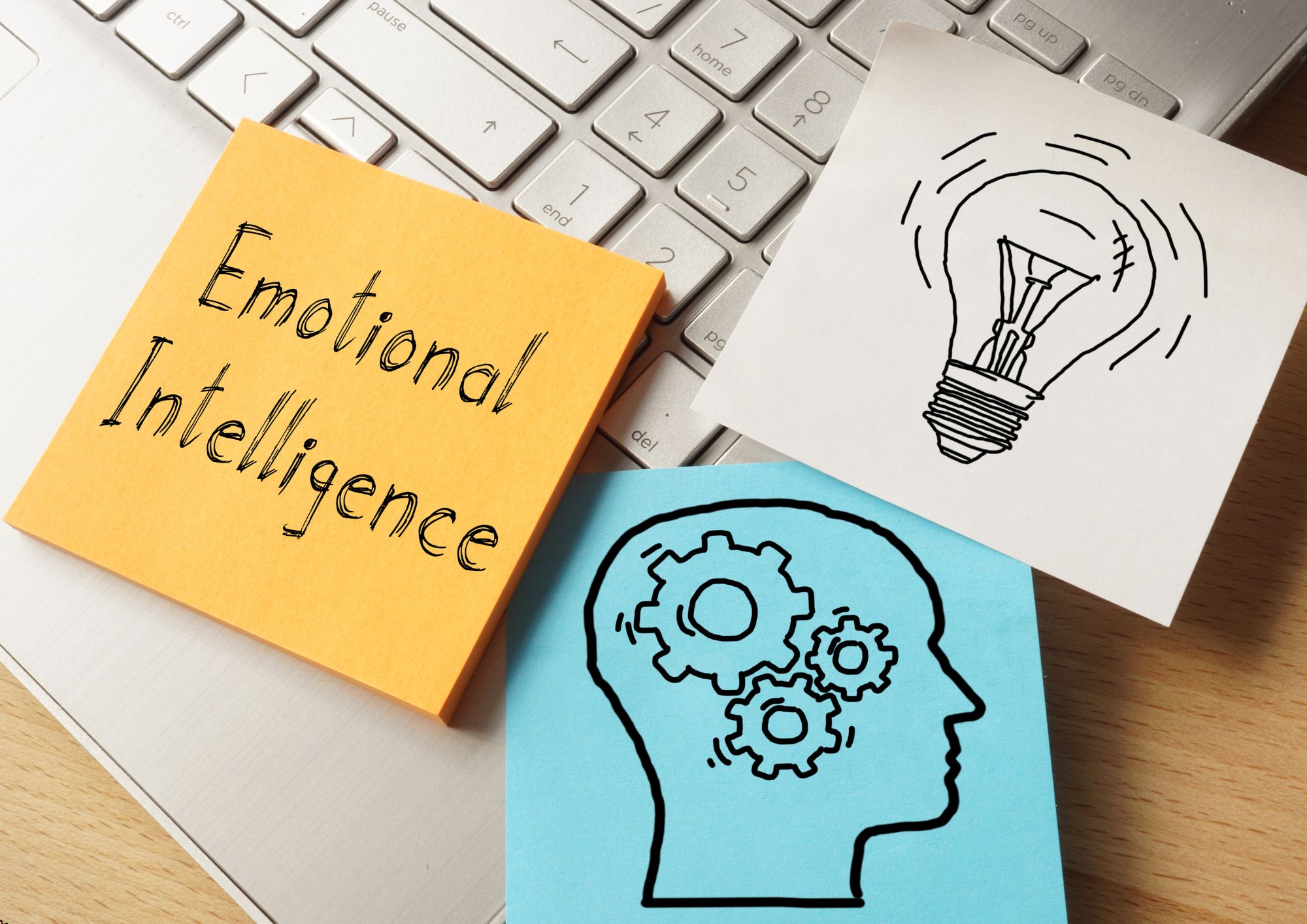
Travel Agent Online Training
By Compete High
Overview With the ever-increasing demand for Travel Agent in personal & professional settings, this online training aims at educating, nurturing, and upskilling individuals to stay ahead of the curve - whatever their level of expertise in Travel Agent may be. Learning about Travel Agent or keeping up to date on it can be confusing at times, and maybe even daunting! But that's not the case with this course from Compete High. We understand the different requirements coming with a wide variety of demographics looking to get skilled in Travel Agent. That's why we've developed this online training in a way that caters to learners with different goals in mind. The course materials are prepared with consultation from the experts of this field and all the information on Travel Agent is kept up to date on a regular basis so that learners don't get left behind on the current trends/updates. The self-paced online learning methodology by Compete High in this Travel Agent course helps you learn whenever or however you wish, keeping in mind the busy schedule or possible inconveniences that come with physical classes. The easy-to-grasp, bite-sized lessons are proven to be most effective in memorising and learning the lessons by heart. On top of that, you have the opportunity to receive a certificate after successfully completing the course! Instead of searching for hours, enrol right away on this Travel Agent course from Compete High and accelerate your career in the right path with expert-outlined lessons and a guarantee of success in the long run. Who is this course for? While we refrain from discouraging anyone wanting to do this Travel Agent course or impose any sort of restrictions on doing this online training, people meeting any of the following criteria will benefit the most from it: Anyone looking for the basics of Travel Agent, Jobseekers in the relevant domains, Anyone with a ground knowledge/intermediate expertise in Travel Agent, Anyone looking for a certificate of completion on doing an online training on this topic, Students of Travel Agent, or anyone with an academic knowledge gap to bridge, Anyone with a general interest/curiosity Career Path This Travel Agent course smoothens the way up your career ladder with all the relevant information, skills, and online certificate of achievements. After successfully completing the course, you can expect to move one significant step closer to achieving your professional goals - whether it's securing that job you desire, getting the promotion you deserve, or setting up that business of your dreams. Course Curriculum Module 1 Introduction to the Travel Industry Introduction to the Travel Industry 00:00 Module 2 Customer Service Skills Customer Service Skills 00:00 Module 3 Marketing and Sales Techniques Marketing and Sales Techniques 00:00 Module 4 Financial Management and Legal and Ethical Considerations Financial Management and Legal and Ethical Considerations 00:00 Module 5 Advanced Topics Advanced Topics 00:00

Professional Thai Cooking
By Compete High
Overview With the ever-increasing demand for Thai Cooking in personal & professional settings, this online training aims at educating, nurturing, and upskilling individuals to stay ahead of the curve - whatever their level of expertise in Thai Cooking may be. Learning about Thai Cooking or keeping up to date on it can be confusing at times, and maybe even daunting! But that's not the case with this course from Compete High. We understand the different requirements coming with a wide variety of demographics looking to get skilled in Thai Cooking. That's why we've developed this online training in a way that caters to learners with different goals in mind. The course materials are prepared with consultation from the experts of this field and all the information on Thai Cooking is kept up to date on a regular basis so that learners don't get left behind on the current trends/updates. The self-paced online learning methodology by Compete High in this Professional Thai Cooking course helps you learn whenever or however you wish, keeping in mind the busy schedule or possible inconveniences that come with physical classes. The easy-to-grasp, bite-sized lessons are proven to be most effective in memorising and learning the lessons by heart. On top of that, you have the opportunity to receive a certificate after successfully completing the course! Instead of searching for hours, enrol right away on this Professional Thai Cooking course from Compete High and accelerate your career in the right path with expert-outlined lessons and a guarantee of success in the long run. Who is this course for? While we refrain from discouraging anyone wanting to do this Professional Thai Cooking course or impose any sort of restrictions on doing this online training, people meeting any of the following criteria will benefit the most from it: Anyone looking for the basics of Thai Cooking, Jobseekers in the relevant domains, Anyone with a ground knowledge/intermediate expertise in Thai Cooking, Anyone looking for a certificate of completion on doing an online training on this topic, Students of Thai Cooking, or anyone with an academic knowledge gap to bridge, Anyone with a general interest/curiosity Career Path This Professional Thai Cooking course smoothens the way up your career ladder with all the relevant information, skills, and online certificate of achievements. After successfully completing the course, you can expect to move one significant step closer to achieving your professional goals - whether it's securing that job you desire, getting the promotion you deserve, or setting up that business of your dreams. Course Curriculum Module 01 History of Thai Food History of Thai Food 00:00 Module 02 Cooking Technique Cooking Technique 00:00 Module 03 Harbs and Spiecs Harbs and Spiecs 00:00 Module 04 Thai Cooking Ingredients Thai Cooking Ingredients 00:00 Module 05 Thai Food Recipes Thai Food Recipes 00:00 Module 06 Best Thai Category Food Best Thai Category Food 00:00

Magazine Publishing Course
By Compete High
Overview With the ever-increasing demand for Magazine Publishing in personal & professional settings, this online training aims at educating, nurturing, and upskilling individuals to stay ahead of the curve - whatever their level of expertise in Magazine Publishing may be. Learning about Magazine Publishing or keeping up to date on it can be confusing at times, and maybe even daunting! But that's not the case with this course from Compete High. We understand the different requirements coming with a wide variety of demographics looking to get skilled in Magazine Publishing. That's why we've developed this online training in a way that caters to learners with different goals in mind. The course materials are prepared with consultation from the experts of this field and all the information on Magazine Publishing is kept up to date on a regular basis so that learners don't get left behind on the current trends/updates. The self-paced online learning methodology by Compete High in this Magazine Publishing course helps you learn whenever or however you wish, keeping in mind the busy schedule or possible inconveniences that come with physical classes. The easy-to-grasp, bite-sized lessons are proven to be most effective in memorising and learning the lessons by heart. On top of that, you have the opportunity to receive a certificate after successfully completing the course! Instead of searching for hours, enrol right away on this Magazine Publishing course from Compete High and accelerate your career in the right path with expert-outlined lessons and a guarantee of success in the long run. Who is this course for? While we refrain from discouraging anyone wanting to do this Magazine Publishing course or impose any sort of restrictions on doing this online training, people meeting any of the following criteria will benefit the most from it: Anyone looking for the basics of Magazine Publishing, Jobseekers in the relevant domains, Anyone with a ground knowledge/intermediate expertise in Magazine Publishing, Anyone looking for a certificate of completion on doing an online training on this topic, Students of Magazine Publishing, or anyone with an academic knowledge gap to bridge, Anyone with a general interest/curiosity Career Path This Magazine Publishing course smoothens the way up your career ladder with all the relevant information, skills, and online certificate of achievements. After successfully completing the course, you can expect to move one significant step closer to achieving your professional goals - whether it's securing that job you desire, getting the promotion you deserve, or setting up that business of your dreams. Course Curriculum Module 1 - Selecting A Niche Selecting A Niche 00:00 Module 2 - Costs and Funding Options Costs and Funding Options 00:00 Module 3 - Creating The Content Creating The Content 00:00 Module 4 - Revenue Sources Revenue Sources 00:00 Module 5 - Finishing Up Finishing Up 00:00

Firefighter Training Course
By Compete High
Overview With the ever-increasing demand for Firefighter in personal & professional settings, this online training aims at educating, nurturing, and upskilling individuals to stay ahead of the curve - whatever their level of expertise in Firefighter may be. Learning about Firefighter or keeping up to date on it can be confusing at times, and maybe even daunting! But that's not the case with this course from Compete High. We understand the different requirements coming with a wide variety of demographics looking to get skilled in Firefighter . That's why we've developed this online training in a way that caters to learners with different goals in mind. The course materials are prepared with consultation from the experts of this field and all the information on Firefighter is kept up to date on a regular basis so that learners don't get left behind on the current trends/updates. The self-paced online learning methodology by compete high in this Firefighter course helps you learn whenever or however you wish, keeping in mind the busy schedule or possible inconveniences that come with physical classes. The easy-to-grasp, bite-sized lessons are proven to be most effective in memorising and learning the lessons by heart. On top of that, you have the opportunity to receive a certificate after successfully completing the course! Instead of searching for hours, enrol right away on this Firefighter course from Compete High and accelerate your career in the right path with expert-outlined lessons and a guarantee of success in the long run. Who is this course for? While we refrain from discouraging anyone wanting to do this Firefighter course or impose any sort of restrictions on doing this online training, people meeting any of the following criteria will benefit the most from it: Anyone looking for the basics of Firefighter , Jobseekers in the relevant domains, Anyone with a ground knowledge/intermediate expertise in Firefighter , Anyone looking for a certificate of completion on doing an online training on this topic, Students of Firefighter , or anyone with an academic knowledge gap to bridge, Anyone with a general interest/curiosity Career Path This Firefighter course smoothens the way up your career ladder with all the relevant information, skills, and online certificate of achievements. After successfully completing the course, you can expect to move one significant step closer to achieving your professional goals - whether it's securing that job you desire, getting the promotion you deserve, or setting up that business of your dreams. Course Curriculum Module 1 Fire Science and Safety Fire Science and Safety 00:00 Module 2 Building Construction and Fire Prevention Building Construction and Fire Prevention 00:00 Module 3 Firefighting Operations and Techniques Firefighting Operations and Techniques 00:00 Module 4 Emergency Medical Services Provided by Firefighters Emergency Medical Services Provided by Firefighters 00:00 Module 5 Maintaining Safety and Health Maintaining Safety and Health 00:00 Module 6 Fire Rescue Operations Fire Rescue Operations 00:00

Spanish Language Training
By Compete High
Overview With the ever-increasing demand for Writing in personal & professional settings, this online training aims at educating, nurturing, and upskilling individuals to stay ahead of the curve - whatever their level of expertise in Writing may be. Learning about Writing or keeping up to date on it can be confusing at times, and maybe even daunting! But that's not the case with this course from Compete High. We understand the different requirements coming with a wide variety of demographics looking to get skilled in Writing. That's why we've developed this online training in a way that caters to learners with different goals in mind. The course materials are prepared with consultation from the experts of this field and all the information on Writing is kept up to date on a regular basis so that learners don't get left behind on the current trends/updates. The self-paced online learning methodology by Compete High in this Art Of Writing course helps you learn whenever or however you wish, keeping in mind the busy schedule or possible inconveniences that come with physical classes. The easy-to-grasp, bite-sized lessons are proven to be most effective in memorising and learning the lessons by heart. On top of that, you have the opportunity to receive a certificate after successfully completing the course! Instead of searching for hours, enrol right away on this Art Of Writing course from Compete High and accelerate your career in the right path with expert-outlined lessons and a guarantee of success in the long run. Who is this course for? While we refrain from discouraging anyone wanting to do this Art Of Writing course or impose any sort of restrictions on doing this online training, people meeting any of the following criteria will benefit the most from it: Anyone looking for the basics of Writing, Jobseekers in the relevant domains, Anyone with a ground knowledge/intermediate expertise in Writing, Anyone looking for a certificate of completion on doing an online training on this topic, Students of Writing, or anyone with an academic knowledge gap to bridge, Anyone with a general interest/curiosity Career Path This Art Of Writing course smoothens the way up your career ladder with all the relevant information, skills, and online certificate of achievements. After successfully completing the course, you can expect to move one significant step closer to achieving your professional goals - whether it's securing that job you desire, getting the promotion you deserve, or setting up that business of your dreams. Course Curriculum Module 1 Introduction - Spelling Introduction - Spelling 00:00 Module 2 Letters and Sounds Letters and Sounds 00:00 Module 3 Word Building Word Building 00:00 Module 4 Word Building Rules Word Building Rules 00:00 Module 5 Applications Of The Rules Applications Of The Rules 00:00 Module 6 Pronunciation Pronunciation 00:00

Forensic Nursing Training
By Compete High
Overview With the ever-increasing demand for Forensic Nursing in personal & professional settings, this online training aims at educating, nurturing, and upskilling individuals to stay ahead of the curve - whatever their level of expertise in Forensic Nursing may be. Learning about Forensic Nursing or keeping up to date on it can be confusing at times, and maybe even daunting! But that's not the case with this course from Compete High. We understand the different requirements coming with a wide variety of demographics looking to get skilled in Forensic Nursing . That's why we've developed this online training in a way that caters to learners with different goals in mind. The course materials are prepared with consultation from the experts of this field and all the information on Forensic Nursing is kept up to date on a regular basis so that learners don't get left behind on the current trends/updates. The self-paced online learning methodology by compete high in this Forensic Nursing course helps you learn whenever or however you wish, keeping in mind the busy schedule or possible inconveniences that come with physical classes. The easy-to-grasp, bite-sized lessons are proven to be most effective in memorising and learning the lessons by heart. On top of that, you have the opportunity to receive a certificate after successfully completing the course! Instead of searching for hours, enrol right away on this Forensic Nursing course from Compete High and accelerate your career in the right path with expert-outlined lessons and a guarantee of success in the long run. Who is this course for? While we refrain from discouraging anyone wanting to do this Forensic Nursing course or impose any sort of restrictions on doing this online training, people meeting any of the following criteria will benefit the most from it: Anyone looking for the basics of Forensic Nursing , Jobseekers in the relevant domains, Anyone with a ground knowledge/intermediate expertise in Forensic Nursing , Anyone looking for a certificate of completion on doing an online training on this topic, Students of Forensic Nursing , or anyone with an academic knowledge gap to bridge, Anyone with a general interest/curiosity Career Path This Forensic Nursing course smoothens the way up your career ladder with all the relevant information, skills, and online certificate of achievements. After successfully completing the course, you can expect to move one significant step closer to achieving your professional goals - whether it's securing that job you desire, getting the promotion you deserve, or setting up that business of your dreams. Course Curriculum Module 1 Introduction to Forensic Nursing Introduction to Forensic Nursing 00:00 Module 2 Forensic Mental Health Nursing Forensic Mental Health Nursing 00:00 Module 3 Assessment of Wounds and Injury Assessment of Wounds and Injury 00:00 Module 4 Death Investigation Death Investigation 00:00 Module 5 Forensic Toxicology Forensic Toxicology 00:00 Module 6 DNA Analysis in Forensics DNA Analysis in Forensics 00:00 Module 7 Forensic Pathology Forensic Pathology 00:00
