- Professional Development
- Medicine & Nursing
- Arts & Crafts
- Health & Wellbeing
- Personal Development
Forensic Nursing Training
By Compete High
Overview With the ever-increasing demand for Forensic Nursing in personal & professional settings, this online training aims at educating, nurturing, and upskilling individuals to stay ahead of the curve - whatever their level of expertise in Forensic Nursing may be. Learning about Forensic Nursing or keeping up to date on it can be confusing at times, and maybe even daunting! But that's not the case with this course from Compete High. We understand the different requirements coming with a wide variety of demographics looking to get skilled in Forensic Nursing . That's why we've developed this online training in a way that caters to learners with different goals in mind. The course materials are prepared with consultation from the experts of this field and all the information on Forensic Nursing is kept up to date on a regular basis so that learners don't get left behind on the current trends/updates. The self-paced online learning methodology by compete high in this Forensic Nursing course helps you learn whenever or however you wish, keeping in mind the busy schedule or possible inconveniences that come with physical classes. The easy-to-grasp, bite-sized lessons are proven to be most effective in memorising and learning the lessons by heart. On top of that, you have the opportunity to receive a certificate after successfully completing the course! Instead of searching for hours, enrol right away on this Forensic Nursing course from Compete High and accelerate your career in the right path with expert-outlined lessons and a guarantee of success in the long run. Who is this course for? While we refrain from discouraging anyone wanting to do this Forensic Nursing course or impose any sort of restrictions on doing this online training, people meeting any of the following criteria will benefit the most from it: Anyone looking for the basics of Forensic Nursing , Jobseekers in the relevant domains, Anyone with a ground knowledge/intermediate expertise in Forensic Nursing , Anyone looking for a certificate of completion on doing an online training on this topic, Students of Forensic Nursing , or anyone with an academic knowledge gap to bridge, Anyone with a general interest/curiosity Career Path This Forensic Nursing course smoothens the way up your career ladder with all the relevant information, skills, and online certificate of achievements. After successfully completing the course, you can expect to move one significant step closer to achieving your professional goals - whether it's securing that job you desire, getting the promotion you deserve, or setting up that business of your dreams. Course Curriculum Module 1 Introduction to Forensic Nursing Introduction to Forensic Nursing 00:00 Module 2 Forensic Mental Health Nursing Forensic Mental Health Nursing 00:00 Module 3 Assessment of Wounds and Injury Assessment of Wounds and Injury 00:00 Module 4 Death Investigation Death Investigation 00:00 Module 5 Forensic Toxicology Forensic Toxicology 00:00 Module 6 DNA Analysis in Forensics DNA Analysis in Forensics 00:00 Module 7 Forensic Pathology Forensic Pathology 00:00

Schizophrenia Awareness
By Compete High
Overview With the ever-increasing demand for Schizophrenia Awareness in personal & professional settings, this online training aims at educating, nurturing, and upskilling individuals to stay ahead of the curve - whatever their level of expertise in Schizophrenia Awareness may be. Learning about Schizophrenia Awareness or keeping up to date on it can be confusing at times, and maybe even daunting! But that's not the case with this course from Compete High. We understand the different requirements coming with a wide variety of demographics looking to get skilled in Schizophrenia Awareness . That's why we've developed this online training in a way that caters to learners with different goals in mind. The course materials are prepared with consultation from the experts of this field and all the information on Schizophrenia Awareness is kept up to date on a regular basis so that learners don't get left behind on the current trends/updates. The self-paced online learning methodology by compete high in this Schizophrenia Awareness course helps you learn whenever or however you wish, keeping in mind the busy schedule or possible inconveniences that come with physical classes. The easy-to-grasp, bite-sized lessons are proven to be most effective in memorising and learning the lessons by heart. On top of that, you have the opportunity to receive a certificate after successfully completing the course! Instead of searching for hours, enrol right away on this Schizophrenia Awareness course from Compete High and accelerate your career in the right path with expert-outlined lessons and a guarantee of success in the long run. Who is this course for? While we refrain from discouraging anyone wanting to do this Schizophrenia Awareness course or impose any sort of restrictions on doing this online training, people meeting any of the following criteria will benefit the most from it: Anyone looking for the basics of Schizophrenia Awareness , Jobseekers in the relevant domains, Anyone with a ground knowledge/intermediate expertise in Schizophrenia Awareness , Anyone looking for a certificate of completion on doing an online training on this topic, Students of Schizophrenia Awareness , or anyone with an academic knowledge gap to bridge, Anyone with a general interest/curiosity Career Path This Schizophrenia Awareness course smoothens the way up your career ladder with all the relevant information, skills, and online certificate of achievements. After successfully completing the course, you can expect to move one significant step closer to achieving your professional goals - whether it's securing that job you desire, getting the promotion you deserve, or setting up that business of your dreams. Course Curriculum Module 1 Understanding Schizophrenia Understanding Schizophrenia 00:00 Module 2 Supporting Individuals with Schizophrenia Supporting Individuals with Schizophrenia 00:00 Module 3 Understanding the Impact of Schizophrenia on the Family Understanding the Impact of Schizophrenia on the Family 00:00 Module 4 Symptoms of Schizophrenia Symptoms of Schizophrenia 00:00 Module 5 Treatment of Schizophrenia Treatment of Schizophrenia 00:00 Module 6 Myths and Misconceptions of Schizophrenia Myths and Misconceptions of Schizophrenia 00:00
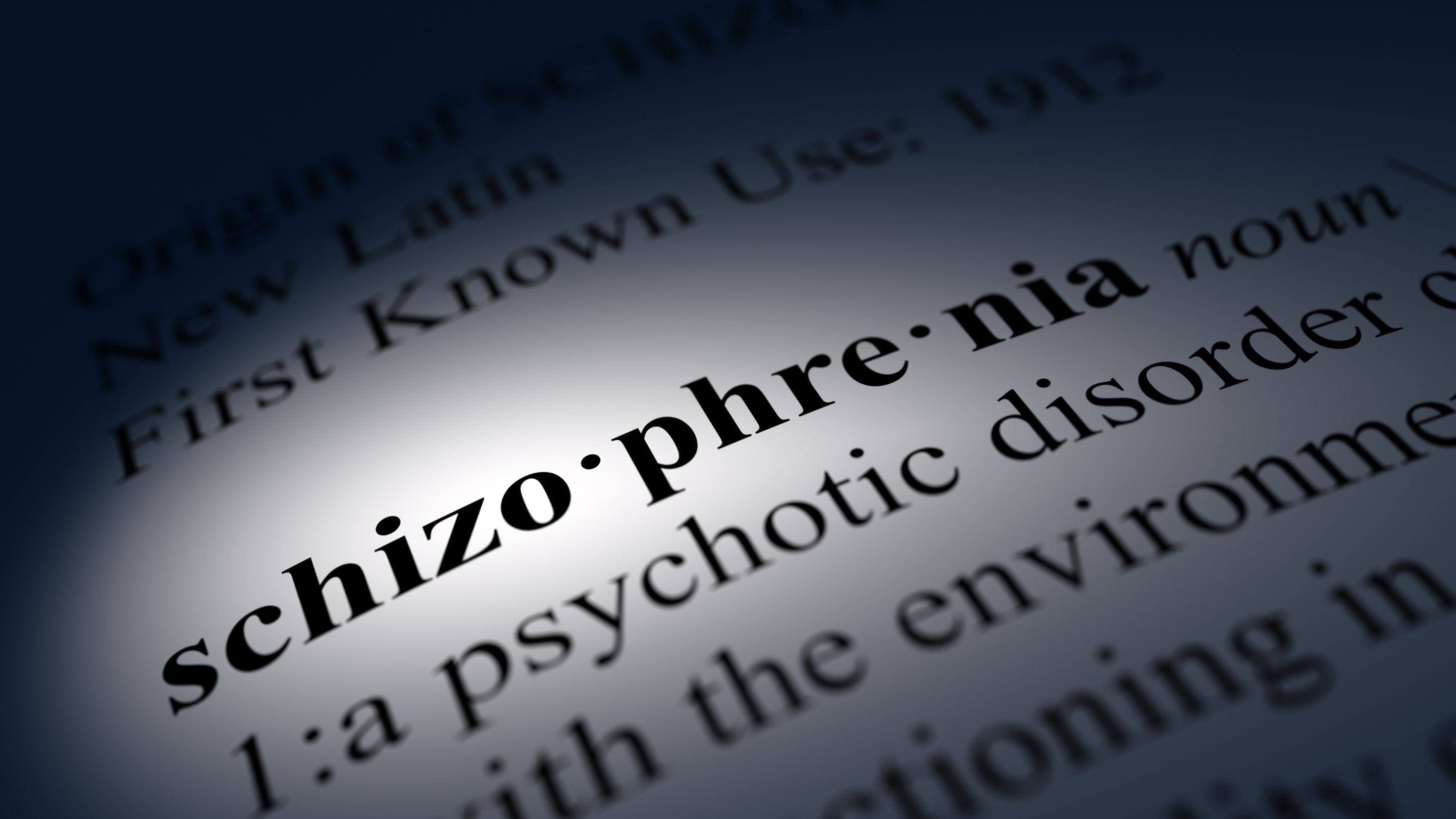
Introduction to Android Games Development
By Compete High
Overview With the ever-increasing demand for Android Games Development in personal & professional settings, this online training aims at educating, nurturing, and upskilling individuals to stay ahead of the curve - whatever their level of expertise in Android Games Development may be. Learning about Android Games Development or keeping up to date on it can be confusing at times, and maybe even daunting! But that's not the case with this course from Compete High. We understand the different requirements coming with a wide variety of demographics looking to get skilled in Android Games Development. That's why we've developed this online training in a way that caters to learners with different goals in mind. The course materials are prepared with consultation from the experts of this field and all the information on Android Games Development is kept up to date on a regular basis so that learners don't get left behind on the current trends/updates. The self-paced online learning methodology by Compete High in this Introduction to Android Games Development course helps you learn whenever or however you wish, keeping in mind the busy schedule or possible inconveniences that come with physical classes. The easy-to-grasp, bite-sized lessons are proven to be most effective in memorising and learning the lessons by heart. On top of that, you have the opportunity to receive a certificate after successfully completing the course! Instead of searching for hours, enrol right away on this Introduction to Android Games Development course from Compete High and accelerate your career in the right path with expert-outlined lessons and a guarantee of success in the long run. Who is this course for? While we refrain from discouraging anyone wanting to do this Introduction to Android Games Development course or impose any sort of restrictions on doing this online training, people meeting any of the following criteria will benefit the most from it: Anyone looking for the basics of Android Games Development, Jobseekers in the relevant domains, Anyone with a ground knowledge/intermediate expertise in Android Games Development, Anyone looking for a certificate of completion on doing an online training on this topic, Students of Android Games Development, or anyone with an academic knowledge gap to bridge, Anyone with a general interest/curiosity Career Path This Introduction to Android Games Development course smoothens the way up your career ladder with all the relevant information, skills, and online certificate of achievements. After successfully completing the course, you can expect to move one significant step closer to achieving your professional goals - whether it's securing that job you desire, getting the promotion you deserve, or setting up that business of your dreams. Course Curriculum Module-1 First Steps with the Android SDK First Steps with the Android SDK 00:00 Module-2 Game Development 101 Game Development 101 00:00 Module-3 Android for Game Developers Android for Game Developers 00:00 Module-4 An Android Game Development Framework An Android Game Development Framework 00:00
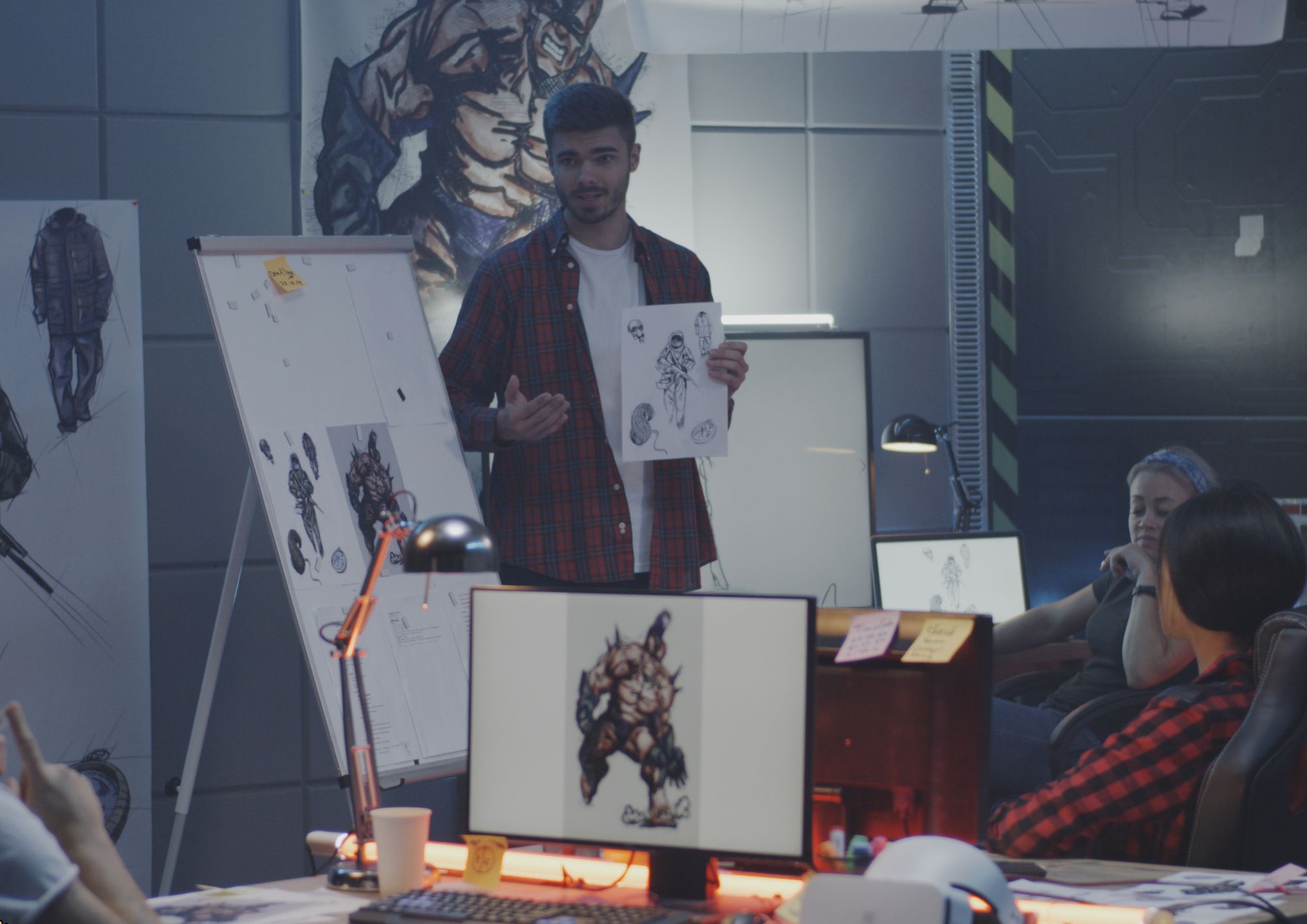
Emotional Inteligence
By Compete High
Overview With the ever-increasing demand for Emotional Inteligence in personal & professional settings, this online training aims at educating, nurturing, and upskilling individuals to stay ahead of the curve - whatever their level of expertise in Emotional Inteligence may be. Learning about Emotional Inteligence or keeping up to date on it can be confusing at times, and maybe even daunting! But that's not the case with this course from Compete High. We understand the different requirements coming with a wide variety of demographics looking to get skilled in Emotional Inteligence . That's why we've developed this online training in a way that caters to learners with different goals in mind. The course materials are prepared with consultation from the experts of this field and all the information on Emotional Inteligence is kept up to date on a regular basis so that learners don't get left behind on the current trends/updates. The self-paced online learning methodology by compete high in this Emotional Inteligence course helps you learn whenever or however you wish, keeping in mind the busy schedule or possible inconveniences that come with physical classes. The easy-to-grasp, bite-sized lessons are proven to be most effective in memorising and learning the lessons by heart. On top of that, you have the opportunity to receive a certificate after successfully completing the course! Instead of searching for hours, enrol right away on this Emotional Inteligence course from Compete High and accelerate your career in the right path with expert-outlined lessons and a guarantee of success in the long run. Who is this course for? While we refrain from discouraging anyone wanting to do this Emotional Inteligence course or impose any sort of restrictions on doing this online training, people meeting any of the following criteria will benefit the most from it: Anyone looking for the basics of Emotional Inteligence , Jobseekers in the relevant domains, Anyone with a ground knowledge/intermediate expertise in Emotional Inteligence , Anyone looking for a certificate of completion on doing an online training on this topic, Students of Emotional Inteligence , or anyone with an academic knowledge gap to bridge, Anyone with a general interest/curiosity Career Path This Emotional Inteligence course smoothens the way up your career ladder with all the relevant information, skills, and online certificate of achievements. After successfully completing the course, you can expect to move one significant step closer to achieving your professional goals - whether it's securing that job you desire, getting the promotion you deserve, or setting up that business of your dreams. Course Curriculum Module 1 Introduction to Emotional Intelligence Introduction to Emotional Intelligence 00:00 Module 2 Self-Awareness Self-Awareness 00:00 Module 3 Self-Management Self-Management 00:00 Module 4 Social Awareness Social Awareness 00:00 Module 5 Relationship Management Relationship Management 00:00 Module 6 Self-Regulation Self-Regulation 00:00 Module 7 Leadership Leadership 00:00
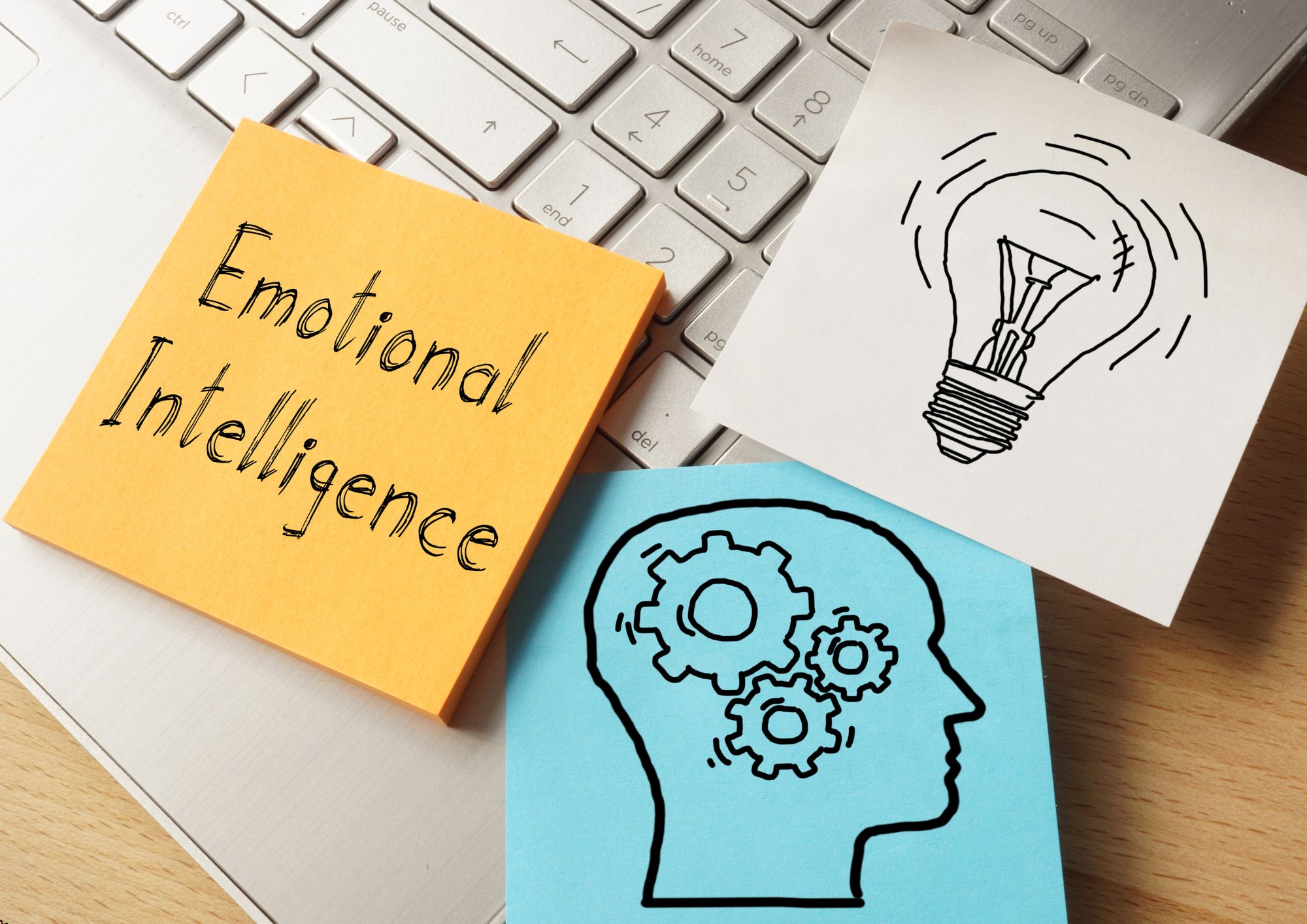
Asbestos Awareness
By Compete High
Overview With the ever-increasing demand for Asbestos Awareness in personal & professional settings, this online training aims at educating, nurturing, and upskilling individuals to stay ahead of the curve - whatever their level of expertise in Asbestos Awareness may be. Learning about Asbestos Awareness or keeping up to date on it can be confusing at times, and maybe even daunting! But that's not the case with this course from Compete High. We understand the different requirements coming with a wide variety of demographics looking to get skilled in Asbestos Awareness . That's why we've developed this online training in a way that caters to learners with different goals in mind. The course materials are prepared with consultation from the experts of this field and all the information on Asbestos Awareness is kept up to date on a regular basis so that learners don't get left behind on the current trends/updates. The self-paced online learning methodology by compete high in this Asbestos Awareness course helps you learn whenever or however you wish, keeping in mind the busy schedule or possible inconveniences that come with physical classes. The easy-to-grasp, bite-sized lessons are proven to be most effective in memorising and learning the lessons by heart. On top of that, you have the opportunity to receive a certificate after successfully completing the course! Instead of searching for hours, enrol right away on this Asbestos Awareness course from Compete High and accelerate your career in the right path with expert-outlined lessons and a guarantee of success in the long run. Who is this course for? While we refrain from discouraging anyone wanting to do this Asbestos Awareness course or impose any sort of restrictions on doing this online training, people meeting any of the following criteria will benefit the most from it: Anyone looking for the basics of Asbestos Awareness , Jobseekers in the relevant domains, Anyone with a ground knowledge/intermediate expertise in Asbestos Awareness , Anyone looking for a certificate of completion on doing an online training on this topic, Students of Asbestos Awareness , or anyone with an academic knowledge gap to bridge, Anyone with a general interest/curiosity Career Path This Asbestos Awareness course smoothens the way up your career ladder with all the relevant information, skills, and online certificate of achievements. After successfully completing the course, you can expect to move one significant step closer to achieving your professional goals - whether it's securing that job you desire, getting the promotion you deserve, or setting up that business of your dreams. Course Curriculum Module 1 Introduction to Asbestos Introduction to Asbestos 00:00 Module 2 Handling Asbestos Safely Handling Asbestos Safely 00:00 Module 3 Asbestos in the Home Asbestos in the Home 00:00 Module 4 Asbestos in the Workplace Asbestos in the Workplace 00:00 Module 5 Asbestos Abatement and Removal Asbestos Abatement and Removal 00:00 Module 6 Asbestos Awareness in Schools Asbestos Awareness in Schools 00:00

Professional Thai Cooking
By Compete High
Overview With the ever-increasing demand for Thai Cooking in personal & professional settings, this online training aims at educating, nurturing, and upskilling individuals to stay ahead of the curve - whatever their level of expertise in Thai Cooking may be. Learning about Thai Cooking or keeping up to date on it can be confusing at times, and maybe even daunting! But that's not the case with this course from Compete High. We understand the different requirements coming with a wide variety of demographics looking to get skilled in Thai Cooking. That's why we've developed this online training in a way that caters to learners with different goals in mind. The course materials are prepared with consultation from the experts of this field and all the information on Thai Cooking is kept up to date on a regular basis so that learners don't get left behind on the current trends/updates. The self-paced online learning methodology by Compete High in this Professional Thai Cooking course helps you learn whenever or however you wish, keeping in mind the busy schedule or possible inconveniences that come with physical classes. The easy-to-grasp, bite-sized lessons are proven to be most effective in memorising and learning the lessons by heart. On top of that, you have the opportunity to receive a certificate after successfully completing the course! Instead of searching for hours, enrol right away on this Professional Thai Cooking course from Compete High and accelerate your career in the right path with expert-outlined lessons and a guarantee of success in the long run. Who is this course for? While we refrain from discouraging anyone wanting to do this Professional Thai Cooking course or impose any sort of restrictions on doing this online training, people meeting any of the following criteria will benefit the most from it: Anyone looking for the basics of Thai Cooking, Jobseekers in the relevant domains, Anyone with a ground knowledge/intermediate expertise in Thai Cooking, Anyone looking for a certificate of completion on doing an online training on this topic, Students of Thai Cooking, or anyone with an academic knowledge gap to bridge, Anyone with a general interest/curiosity Career Path This Professional Thai Cooking course smoothens the way up your career ladder with all the relevant information, skills, and online certificate of achievements. After successfully completing the course, you can expect to move one significant step closer to achieving your professional goals - whether it's securing that job you desire, getting the promotion you deserve, or setting up that business of your dreams. Course Curriculum Module 01 History of Thai Food History of Thai Food 00:00 Module 02 Cooking Technique Cooking Technique 00:00 Module 03 Harbs and Spiecs Harbs and Spiecs 00:00 Module 04 Thai Cooking Ingredients Thai Cooking Ingredients 00:00 Module 05 Thai Food Recipes Thai Food Recipes 00:00 Module 06 Best Thai Category Food Best Thai Category Food 00:00

Travel Agent Online Training
By Compete High
Overview With the ever-increasing demand for Travel Agent in personal & professional settings, this online training aims at educating, nurturing, and upskilling individuals to stay ahead of the curve - whatever their level of expertise in Travel Agent may be. Learning about Travel Agent or keeping up to date on it can be confusing at times, and maybe even daunting! But that's not the case with this course from Compete High. We understand the different requirements coming with a wide variety of demographics looking to get skilled in Travel Agent. That's why we've developed this online training in a way that caters to learners with different goals in mind. The course materials are prepared with consultation from the experts of this field and all the information on Travel Agent is kept up to date on a regular basis so that learners don't get left behind on the current trends/updates. The self-paced online learning methodology by Compete High in this Travel Agent course helps you learn whenever or however you wish, keeping in mind the busy schedule or possible inconveniences that come with physical classes. The easy-to-grasp, bite-sized lessons are proven to be most effective in memorising and learning the lessons by heart. On top of that, you have the opportunity to receive a certificate after successfully completing the course! Instead of searching for hours, enrol right away on this Travel Agent course from Compete High and accelerate your career in the right path with expert-outlined lessons and a guarantee of success in the long run. Who is this course for? While we refrain from discouraging anyone wanting to do this Travel Agent course or impose any sort of restrictions on doing this online training, people meeting any of the following criteria will benefit the most from it: Anyone looking for the basics of Travel Agent, Jobseekers in the relevant domains, Anyone with a ground knowledge/intermediate expertise in Travel Agent, Anyone looking for a certificate of completion on doing an online training on this topic, Students of Travel Agent, or anyone with an academic knowledge gap to bridge, Anyone with a general interest/curiosity Career Path This Travel Agent course smoothens the way up your career ladder with all the relevant information, skills, and online certificate of achievements. After successfully completing the course, you can expect to move one significant step closer to achieving your professional goals - whether it's securing that job you desire, getting the promotion you deserve, or setting up that business of your dreams. Course Curriculum Module 1 Introduction to the Travel Industry Introduction to the Travel Industry 00:00 Module 2 Customer Service Skills Customer Service Skills 00:00 Module 3 Marketing and Sales Techniques Marketing and Sales Techniques 00:00 Module 4 Financial Management and Legal and Ethical Considerations Financial Management and Legal and Ethical Considerations 00:00 Module 5 Advanced Topics Advanced Topics 00:00

Instagram Marketing
By Compete High
Overview With the ever-increasing demand for Instagram Marketing in personal & professional settings, this online training aims at educating, nurturing, and upskilling individuals to stay ahead of the curve - whatever their level of expertise in Instagram Marketing may be. Learning about Instagram Marketing or keeping up to date on it can be confusing at times, and maybe even daunting! But that's not the case with this course from Compete High. We understand the different requirements coming with a wide variety of demographics looking to get skilled in Instagram Marketing . That's why we've developed this online training in a way that caters to learners with different goals in mind. The course materials are prepared with consultation from the experts of this field and all the information on Instagram Marketing is kept up to date on a regular basis so that learners don't get left behind on the current trends/updates. The self-paced online learning methodology by compete high in this Instagram Marketing course helps you learn whenever or however you wish, keeping in mind the busy schedule or possible inconveniences that come with physical classes. The easy-to-grasp, bite-sized lessons are proven to be most effective in memorising and learning the lessons by heart. On top of that, you have the opportunity to receive a certificate after successfully completing the course! Instead of searching for hours, enrol right away on this Instagram Marketing course from Compete High and accelerate your career in the right path with expert-outlined lessons and a guarantee of success in the long run. Who is this course for? While we refrain from discouraging anyone wanting to do this Instagram Marketing course or impose any sort of restrictions on doing this online training, people meeting any of the following criteria will benefit the most from it: Anyone looking for the basics of Instagram Marketing , Jobseekers in the relevant domains, Anyone with a ground knowledge/intermediate expertise in Instagram Marketing , Anyone looking for a certificate of completion on doing an online training on this topic, Students of Instagram Marketing , or anyone with an academic knowledge gap to bridge, Anyone with a general interest/curiosity Career Path This Instagram Marketing course smoothens the way up your career ladder with all the relevant information, skills, and online certificate of achievements. After successfully completing the course, you can expect to move one significant step closer to achieving your professional goals - whether it's securing that job you desire, getting the promotion you deserve, or setting up that business of your dreams. Course Curriculum Module 1 Instagram Marketing Fundamentals. Instagram Marketing Fundamentals. 00:00 Module 2 Advanced Instagram Marketing Strategies. Advanced Instagram Marketing Strategies. 00:00 Module 3 Advanced Instagram Advertising. Advanced Instagram Advertising. 00:00 Module 4 Instagram Influencer Marketing. Instagram Influencer Marketing. 00:00 Module 5 Instagram Analytics and Optimization. Instagram Analytics and Optimization. 00:00

Carpet Cleaning
By Compete High
Overview With the ever-increasing demand for Carpet Cleaning in personal & professional settings, this online training aims at educating, nurturing, and upskilling individuals to stay ahead of the curve - whatever their level of expertise in Carpet Cleaning may be. Learning about Carpet Cleaning or keeping up to date on it can be confusing at times, and maybe even daunting! But that's not the case with this course from Compete High. We understand the different requirements coming with a wide variety of demographics looking to get skilled in Carpet Cleaning . That's why we've developed this online training in a way that caters to learners with different goals in mind. The course materials are prepared with consultation from the experts of this field and all the information on Carpet Cleaning is kept up to date on a regular basis so that learners don't get left behind on the current trends/updates. The self-paced online learning methodology by compete high in this Carpet Cleaning course helps you learn whenever or however you wish, keeping in mind the busy schedule or possible inconveniences that come with physical classes. The easy-to-grasp, bite-sized lessons are proven to be most effective in memorising and learning the lessons by heart. On top of that, you have the opportunity to receive a certificate after successfully completing the course! Instead of searching for hours, enrol right away on this Carpet Cleaning course from Compete High and accelerate your career in the right path with expert-outlined lessons and a guarantee of success in the long run. Who is this course for? While we refrain from discouraging anyone wanting to do this Carpet Cleaning course or impose any sort of restrictions on doing this online training, people meeting any of the following criteria will benefit the most from it: Anyone looking for the basics of Carpet Cleaning , Jobseekers in the relevant domains, Anyone with a ground knowledge/intermediate expertise in Carpet Cleaning , Anyone looking for a certificate of completion on doing an online training on this topic, Students of Carpet Cleaning , or anyone with an academic knowledge gap to bridge, Anyone with a general interest/curiosity Career Path This Carpet Cleaning course smoothens the way up your career ladder with all the relevant information, skills, and online certificate of achievements. After successfully completing the course, you can expect to move one significant step closer to achieving your professional goals - whether it's securing that job you desire, getting the promotion you deserve, or setting up that business of your dreams. Course Curriculum Module 1 Understanding Different Types of Carpet Fibres Understanding Different Types of Carpet Fibres 00:00 Module 2 General Carpet Cleaning Tips and Tricks General Carpet Cleaning Tips and Tricks 00:00 Module 3 Addressing Common Carpet Cleaning Challenges Addressing Common Carpet Cleaning Challenges 00:00 Module 4 Common Carpet Cleaning Methods and Techniques Common Carpet Cleaning Methods and Techniques 00:00 Module 5 Advanced Carpet Cleaning Techniques Advanced Carpet Cleaning Techniques 00:00

Copywriting Online Course
By Compete High
Overview With the ever-increasing demand for Copywriting in personal & professional settings, this online training aims at educating, nurturing, and upskilling individuals to stay ahead of the curve - whatever their level of expertise in Copywriting may be. Learning about Copywriting or keeping up to date on it can be confusing at times, and maybe even daunting! But that's not the case with this course from Compete High. We understand the different requirements coming with a wide variety of demographics looking to get skilled in Copywriting . That's why we've developed this online training in a way that caters to learners with different goals in mind. The course materials are prepared with consultation from the experts of this field and all the information on Copywriting is kept up to date on a regular basis so that learners don't get left behind on the current trends/updates. The self-paced online learning methodology by compete high in this Copywriting course helps you learn whenever or however you wish, keeping in mind the busy schedule or possible inconveniences that come with physical classes. The easy-to-grasp, bite-sized lessons are proven to be most effective in memorising and learning the lessons by heart. On top of that, you have the opportunity to receive a certificate after successfully completing the course! Instead of searching for hours, enrol right away on this Copywriting course from Compete High and accelerate your career in the right path with expert-outlined lessons and a guarantee of success in the long run. Who is this course for? While we refrain from discouraging anyone wanting to do this Copywriting course or impose any sort of restrictions on doing this online training, people meeting any of the following criteria will benefit the most from it: Anyone looking for the basics of Copywriting , Jobseekers in the relevant domains, Anyone with a ground knowledge/intermediate expertise in Copywriting , Anyone looking for a certificate of completion on doing an online training on this topic, Students of Copywriting , or anyone with an academic knowledge gap to bridge, Anyone with a general interest/curiosity Career Path This Copywriting course smoothens the way up your career ladder with all the relevant information, skills, and online certificate of achievements. After successfully completing the course, you can expect to move one significant step closer to achieving your professional goals - whether it's securing that job you desire, getting the promotion you deserve, or setting up that business of your dreams. Course Curriculum Chapter 1_ Introduction Introduction 00:00 Chapter 2_ Basic Elements of A Sales Letter Basic Elements of A Sales Letter 00:00 Chapter 3_ Tips on Writing a Sales Letter Tips on Writing a Sales Letter 00:00 Chapter 4_ Pitfalls and Mistakes Pitfalls and Mistakes 00:00 Chapter 5_ Writing A Sales Letter Writing A Sales Letter 00:00 Chapter 6_ The Rules of Writing A Sales Letter The Rules of Writing A Sales Letter 00:00
