- Professional Development
- Medicine & Nursing
- Arts & Crafts
- Health & Wellbeing
- Personal Development
Electrical Drawings
By Compete High
Course Title: Electrical Drawings Mastery Unlock the Power of Precision in Electrical Design Overview: Are you ready to elevate your skills and become a master of Electrical Drawings? Welcome to the 'Electrical Drawings Mastery' course, your gateway to proficiency in creating precise and effective electrical diagrams. Whether you're a seasoned professional or an aspiring engineer, this comprehensive course is designed to enhance your knowledge, boost your confidence, and set you on the path to becoming a sought-after expert in electrical design. Key Features: Comprehensive Curriculum: Our course covers everything you need to know about electrical drawings, from the basics to advanced techniques. Master the art of schematic diagrams, wiring diagrams, and panel layouts. Practical Hands-On Exercises: Gain real-world experience through practical exercises and projects. Apply your knowledge to simulate real-world scenarios and reinforce your skills in a practical, industry-relevant context. Industry-Standard Software Training: Learn to use industry-standard software tools for creating electrical drawings. We provide hands-on training with tools like AutoCAD Electrical, EPLAN Electric P8, and others, ensuring you are well-versed in the tools used by professionals in the field. Guidance from Experienced Instructors: Our instructors are seasoned professionals with years of experience in the electrical design industry. Benefit from their expertise, receive personalized feedback, and stay updated on the latest industry trends. Networking Opportunities: Connect with fellow participants and industry professionals through our dedicated community forums. Share insights, seek advice, and build a network that can support your career growth. Lifetime Access to Resources: Gain access to a wealth of resources, including video lectures, reading materials, and project files. Enjoy the flexibility to revisit the course content at your own pace, even after completing the program. Who Should Enroll: Electrical Engineers Design Engineers Electrical Technicians Students Pursuing Electrical Engineering Professionals Seeking Skill Enhancement Benefits: Enhance your employability with a valuable skill set. Improve the accuracy and efficiency of your electrical designs. Boost your confidence in interpreting and creating electrical drawings. Stay ahead of the curve with knowledge of industry-standard software. Open doors to new career opportunities and advancements. Invest in Your Future: Enroll in the 'Electrical Drawings Mastery' course today and take the first step towards mastering the art of precision in electrical design. Elevate your career, gain a competitive edge, and become a recognized expert in the world of electrical engineering. Don't just design, design with precision. Enroll now! Course Curriculum Introduction Introduction 00:00 Schematic Diagrams Schematic Diagrams 00:00 Block Diagrams Block Diagrams 00:00 Component Symbols (1 Of 2) Component Symbols (1 Of 2) 00:00 Logic Gates Logic Gates 00:00 Simple Circuits Simple Circuits 00:00 Complex Circuits Complex Circuits 00:00 Electrical Devices In A Power System Electrical Devices In A Power System 00:00
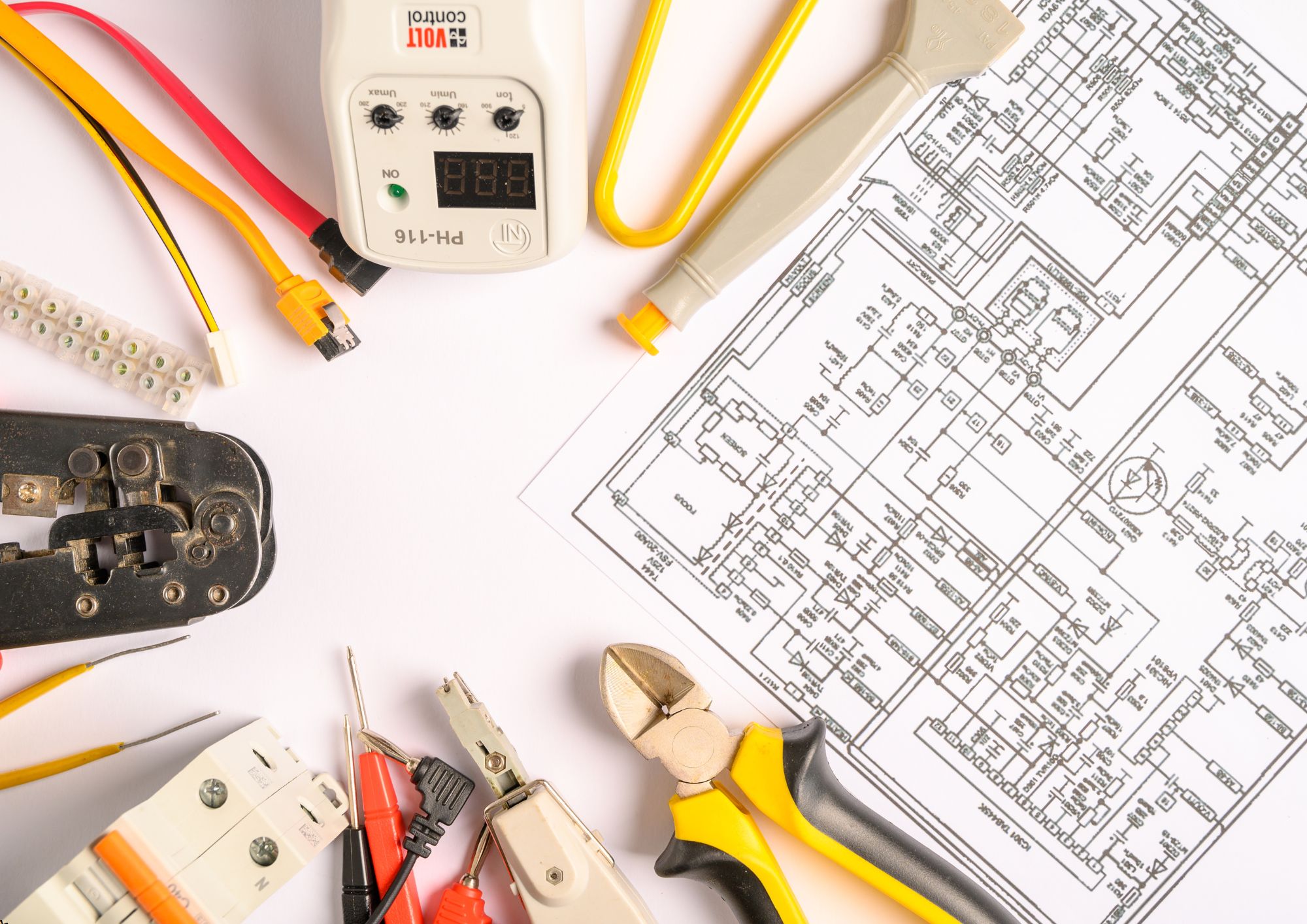
Diploma in Paraplanning
By Compete High
Overview: Diploma in Paraplanning Unlock Your Future in Financial Services with the Comprehensive 'Diploma in Paraplanning' Are you passionate about finance and aspire to play a crucial role in shaping people's financial futures? Look no further than our 'Diploma in Paraplanning,' a meticulously crafted program designed to empower you with the knowledge and skills necessary to excel in the dynamic field of financial services. Key Features: Module 1: Introduction to ParaplanningLay the foundation for your paraplanning journey by understanding the core concepts and responsibilities.Explore the role of a paraplanner in supporting financial advisors and enhancing client experiences. Module 2: Financial Planning PrinciplesDive into the principles of effective financial planning.Develop a comprehensive understanding of goal setting, risk assessment, and client communication. Module 3: Financial Statements and AnalysisMaster the art of dissecting financial statements for meaningful insights.Equip yourself with the skills to analyze financial data and make informed recommendations. Module 4: Investment PrinciplesExplore the diverse landscape of investment options and strategies.Learn how to create well-structured investment portfolios tailored to individual client needs. Module 5: TaxationDelve into the complexities of taxation in the financial planning process.Gain expertise in optimizing tax strategies for individuals and businesses. Module 6: InsuranceUnderstand the critical role insurance plays in comprehensive financial planning.Explore different insurance products and learn how to tailor solutions to meet diverse client needs. Why Choose Our Diploma in Paraplanning? Industry-Relevant Curriculum: Stay ahead of the curve with a curriculum crafted by industry experts, ensuring you acquire the most up-to-date knowledge. Practical Application: Bridge the gap between theory and practice through real-world case studies and simulations, preparing you for the challenges of the financial services sector. Expert Instructors: Learn from seasoned professionals who bring a wealth of industry experience, providing valuable insights and mentorship throughout your journey. Career Advancement: Position yourself for success in the financial industry with a recognized diploma that opens doors to a range of career opportunities. Flexibility: Study at your own pace with our flexible online learning platform, allowing you to balance your education with other commitments. Invest in Your Future Today! Embark on a rewarding career path in financial services by enrolling in our 'Diploma in Paraplanning.' Equip yourself with the knowledge, skills, and confidence to make a significant impact in the lives of individuals and businesses alike. Secure your spot now and take the first step toward a successful and fulfilling career in paraplanning! Course Curriculum Module 1_ Introduction to Paraplanning Introduction to Paraplanning 00:00 Module 2_ Financial Planning Principles Financial Planning Principles 00:00 Module 3_ Financial Statements and Analysis Module 3_ Financial Statements and Analysis 00:00 Module 4_ Investment Principles Investment Principles 00:00 Module 5_ Taxation Taxation 00:00 Module 6_ Insurance Insurance 00:00

Corporate Governance
By Compete High
Overview With the ever-increasing demand for Corporate Governance in personal & professional settings, this online training aims at educating, nurturing, and upskilling individuals to stay ahead of the curve - whatever their level of expertise in Corporate Governance may be. Learning about Corporate Governance or keeping up to date on it can be confusing at times, and maybe even daunting! But that's not the case with this course from Compete High. We understand the different requirements coming with a wide variety of demographics looking to get skilled in Corporate Governance . That's why we've developed this online training in a way that caters to learners with different goals in mind. The course materials are prepared with consultation from the experts of this field and all the information on Corporate Governance is kept up to date on a regular basis so that learners don't get left behind on the current trends/updates. The self-paced online learning methodology by compete high in this Corporate Governance course helps you learn whenever or however you wish, keeping in mind the busy schedule or possible inconveniences that come with physical classes. The easy-to-grasp, bite-sized lessons are proven to be most effective in memorising and learning the lessons by heart. On top of that, you have the opportunity to receive a certificate after successfully completing the course! Instead of searching for hours, enrol right away on this Corporate Governance course from Compete High and accelerate your career in the right path with expert-outlined lessons and a guarantee of success in the long run. Who is this course for? While we refrain from discouraging anyone wanting to do this Corporate Governance course or impose any sort of restrictions on doing this online training, people meeting any of the following criteria will benefit the most from it: Anyone looking for the basics of Corporate Governance , Jobseekers in the relevant domains, Anyone with a ground knowledge/intermediate expertise in Corporate Governance , Anyone looking for a certificate of completion on doing an online training on this topic, Students of Corporate Governance , or anyone with an academic knowledge gap to bridge, Anyone with a general interest/curiosity Career Path This Corporate Governance course smoothens the way up your career ladder with all the relevant information, skills, and online certificate of achievements. After successfully completing the course, you can expect to move one significant step closer to achieving your professional goals - whether it's securing that job you desire, getting the promotion you deserve, or setting up that business of your dreams. Course Curriculum Module 1 Introduction to Corporate Governance Introduction to Corporate Governance 00:00 Module 2 The Role of the Board of Directors in Corporate Governance The Role of the Board of Directors in Corporate Governance 00:00 Module 3 Shareholder Rights and Engagement Shareholder Rights and Engagement 00:00 Module 4 Executive Management Executive Management 00:00 Module 5 Stakeholder Management Stakeholder Management 00:00 Module 6 Compliance and Ethics Compliance and Ethics 00:00 Module 7 Corporate Social Responsibility Corporate Social Responsibility 00:00
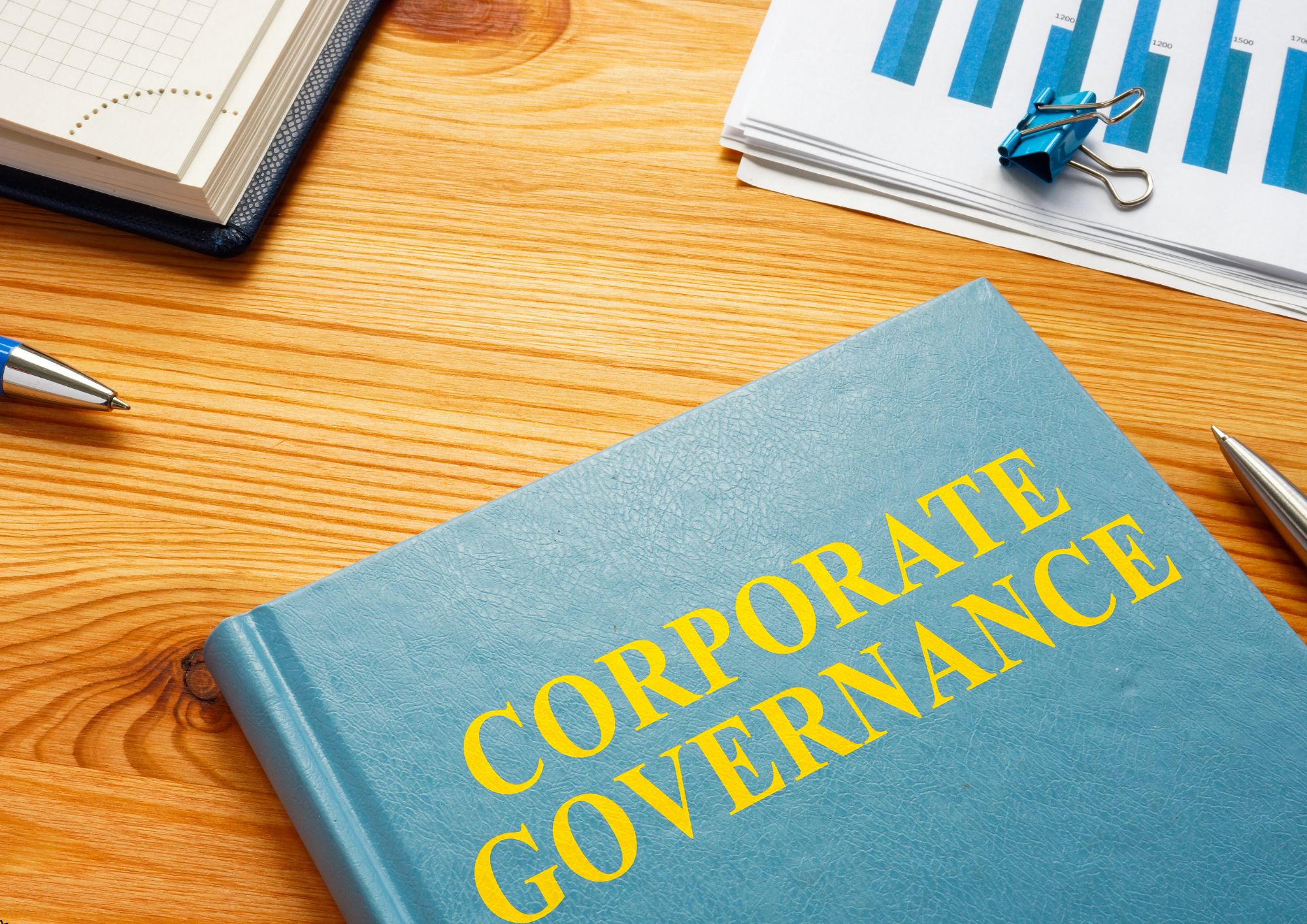
Working in Confined Spaces
By Compete High
Overview With the ever-increasing demand for Working in Confined Spaces in personal & professional settings, this online training aims at educating, nurturing, and upskilling individuals to stay ahead of the curve - whatever their level of expertise in Working in Confined Spaces may be. Learning about Working in Confined Spaces or keeping up to date on it can be confusing at times, and maybe even daunting! But that's not the case with this course from Compete High. We understand the different requirements coming with a wide variety of demographics looking to get skilled in Working in Confined Spaces . That's why we've developed this online training in a way that caters to learners with different goals in mind. The course materials are prepared with consultation from the experts of this field and all the information on Working in Confined Spaces is kept up to date on a regular basis so that learners don't get left behind on the current trends/updates. The self-paced online learning methodology by compete high in this Working in Confined Spaces course helps you learn whenever or however you wish, keeping in mind the busy schedule or possible inconveniences that come with physical classes. The easy-to-grasp, bite-sized lessons are proven to be most effective in memorising and learning the lessons by heart. On top of that, you have the opportunity to receive a certificate after successfully completing the course! Instead of searching for hours, enrol right away on this Working in Confined Spaces course from Compete High and accelerate your career in the right path with expert-outlined lessons and a guarantee of success in the long run. Who is this course for? While we refrain from discouraging anyone wanting to do this Working in Confined Spaces course or impose any sort of restrictions on doing this online training, people meeting any of the following criteria will benefit the most from it: Anyone looking for the basics of Working in Confined Spaces , Jobseekers in the relevant domains, Anyone with a ground knowledge/intermediate expertise in Working in Confined Spaces , Anyone looking for a certificate of completion on doing an online training on this topic, Students of Working in Confined Spaces , or anyone with an academic knowledge gap to bridge, Anyone with a general interest/curiosity Career Path This Working in Confined Spaces course smoothens the way up your career ladder with all the relevant information, skills, and online certificate of achievements. After successfully completing the course, you can expect to move one significant step closer to achieving your professional goals - whether it's securing that job you desire, getting the promotion you deserve, or setting up that business of your dreams. Course Curriculum Module 1 Introduction to Confined Spaces Introduction to Confined Spaces 00:00 Module 2 Legal Requirements for Working in Confined Spaces Legal Requirements for Working in Confined Spaces 00:00 Module 3 Safe Work Practices for Confined Spaces Safe Work Practices for Confined Spaces 00:00 Module 4 Types of Confined Spaces Types of Confined Spaces 00:00 Module 5 Pre-Entry Procedures for Confined Spaces Pre-Entry Procedures for Confined Spaces 00:00 Module 6 Confined Space Emergencies Confined Space Emergencies 00:00

Hairdressing and Barbering
By Compete High
Course Overview: Hairdressing and Barbering Welcome to the comprehensive course on Hairdressing and Barbering! Whether you're aspiring to become a professional barber or simply looking to enhance your hairdressing skills, this course offers a structured curriculum covering essential techniques and knowledge required in the field. From mastering haircutting to perfecting shaving techniques and exploring the art of styling, this course equips you with the skills needed to excel in the industry. Module 1: Introduction to Barbering In Module 1, you'll dive into the rich history and evolution of barbering. Understanding the role of a barber within the community and the significance of this profession sets the foundation for your journey. You'll learn about the various tools used in barbering and their functions, ensuring a solid grasp of the basics before moving forward. Module 2: Tools and Equipment Module 2 delves deeper into the tools and equipment essential for barbering. From clippers and scissors to razors and combs, you'll familiarize yourself with each tool's purpose, maintenance, and proper handling techniques. Practical demonstrations and hands-on activities will enhance your proficiency in using these tools effectively. Module 3: Haircutting Techniques This module focuses on haircutting techniques, including basic cuts, layering, texturizing, and advanced styling. You'll learn how to assess clients' hair types and face shapes to create personalized looks that complement their features. Through step-by-step tutorials and demonstrations, you'll master the art of precision cutting and develop your creativity in shaping hairstyles. Module 4: Shaving Techniques Module 4 introduces you to the art of shaving, a cornerstone of traditional barbering. You'll learn various shaving techniques, including straight razor shaving and beard grooming. Safety protocols, skin preparation, and post-shave care are emphasized to ensure client satisfaction and safety. Module 5: Styling and Grooming In Module 5, you'll explore the fundamentals of styling and grooming. From classic men's hairstyles to contemporary trends, you'll learn how to create polished looks that reflect your clients' preferences and personalities. Techniques for blow-drying, styling products, and finishing touches are covered to elevate your styling repertoire. Module 6: Color and Chemical Services The final module delves into color and chemical services, expanding your skill set to offer a comprehensive range of services to clients. You'll learn about hair coloring techniques, including highlights, lowlights, and full-color applications, as well as chemical treatments such as perms and relaxers. Safety protocols, product selection, and client consultation skills are emphasized to ensure successful outcomes. Throughout the course, you'll have the opportunity to practice your skills in a supportive learning environment, receive personalized feedback from experienced instructors, and gain valuable insights into the professional aspects of the industry. By the end of the course, you'll be equipped with the knowledge and expertise to pursue a rewarding career in hairdressing and barbering. Unlock your potential and embark on this exciting journey today! Course Curriculum Module 1_ Introduction to Barbering Introduction to Barbering 00:00 Module 2_ Tools and Equipment Tools and Equipment 00:00 Module 3_ Haircutting Techniques Haircutting Techniques 00:00 Module 4_ Shaving Techniques Shaving Techniques 00:00 Module 5_ Styling and Grooming Styling and Grooming 00:00 Module 6_ Color and Chemical Services Color and Chemical Services 00:00

Course Development Course
By Compete High
Overview With the ever-increasing demand for Course Development Course in personal & professional settings, this online training aims at educating, nurturing, and upskilling individuals to stay ahead of the curve - whatever their level of expertise in Course Development Course may be. Learning about Course Development Course or keeping up to date on it can be confusing at times, and maybe even daunting! But that's not the case with this course from Compete High. We understand the different requirements coming with a wide variety of demographics looking to get skilled in Course Development Course . That's why we've developed this online training in a way that caters to learners with different goals in mind. The course materials are prepared with consultation from the experts of this field and all the information on Course Development Course is kept up to date on a regular basis so that learners don't get left behind on the current trends/updates. The self-paced online learning methodology by compete high in this Course Development Course course helps you learn whenever or however you wish, keeping in mind the busy schedule or possible inconveniences that come with physical classes. The easy-to-grasp, bite-sized lessons are proven to be most effective in memorising and learning the lessons by heart. On top of that, you have the opportunity to receive a certificate after successfully completing the course! Instead of searching for hours, enrol right away on this Course Development Course course from Compete High and accelerate your career in the right path with expert-outlined lessons and a guarantee of success in the long run. Who is this course for? While we refrain from discouraging anyone wanting to do this Course Development Course course or impose any sort of restrictions on doing this online training, people meeting any of the following criteria will benefit the most from it: Anyone looking for the basics of Course Development Course , Jobseekers in the relevant domains, Anyone with a ground knowledge/intermediate expertise in Course Development Course , Anyone looking for a certificate of completion on doing an online training on this topic, Students of Course Development Course , or anyone with an academic knowledge gap to bridge, Anyone with a general interest/curiosity Career Path This Course Development Course course smoothens the way up your career ladder with all the relevant information, skills, and online certificate of achievements. After successfully completing the course, you can expect to move one significant step closer to achieving your professional goals - whether it's securing that job you desire, getting the promotion you deserve, or setting up that business of your dreams. Course Curriculum Module 1 The Basics of Course Development. The Basics of Course Development. 00:00 Module 2 Learner Outcomes and Feedback. Learner Outcomes and Feedback. 00:00 Module 3 Technology Integration and Learner Engagement. Technology Integration and Learner Engagement. 00:00 Module 4 Learning Support and Quality Assurance. Learning Support and Quality Assurance. 00:00 Module 5 Ethical Considerations and Launch Strategies. Ethical Considerations and Launch Strategies. 00:00

Become A Fasion Blogger
By Compete High
Overview With the ever-increasing demand for Become A Fasion Blogger in personal & professional settings, this online training aims at educating, nurturing, and upskilling individuals to stay ahead of the curve - whatever their level of expertise in Become A Fasion Blogger may be. Learning about Become A Fasion Blogger or keeping up to date on it can be confusing at times, and maybe even daunting! But that's not the case with this course from Compete High. We understand the different requirements coming with a wide variety of demographics looking to get skilled in Become A Fasion Blogger . That's why we've developed this online training in a way that caters to learners with different goals in mind. The course materials are prepared with consultation from the experts of this field and all the information on Become A Fasion Blogger is kept up to date on a regular basis so that learners don't get left behind on the current trends/updates. The self-paced online learning methodology by compete high in this Become A Fasion Blogger course helps you learn whenever or however you wish, keeping in mind the busy schedule or possible inconveniences that come with physical classes. The easy-to-grasp, bite-sized lessons are proven to be most effective in memorising and learning the lessons by heart. On top of that, you have the opportunity to receive a certificate after successfully completing the course! Instead of searching for hours, enrol right away on this Become A Fasion Blogger course from Compete High and accelerate your career in the right path with expert-outlined lessons and a guarantee of success in the long run. Who is this course for? While we refrain from discouraging anyone wanting to do this Become A Fasion Blogger course or impose any sort of restrictions on doing this online training, people meeting any of the following criteria will benefit the most from it: Anyone looking for the basics of Become A Fasion Blogger , Jobseekers in the relevant domains, Anyone with a ground knowledge/intermediate expertise in Become A Fasion Blogger , Anyone looking for a certificate of completion on doing an online training on this topic, Students of Become A Fasion Blogger , or anyone with an academic knowledge gap to bridge, Anyone with a general interest/curiosity Career Path This Become A Fasion Blogger course smoothens the way up your career ladder with all the relevant information, skills, and online certificate of achievements. After successfully completing the course, you can expect to move one significant step closer to achieving your professional goals - whether it's securing that job you desire, getting the promotion you deserve, or setting up that business of your dreams. Course Curriculum Module 1 Getting Started With Your Blog. Getting Started With Your Blog. 00:00 Module 2 Strategies to Grow the Blog. Strategies to Grow the Blog. 00:00 Module 3 Creating Engaging Content for Your Fashion Blog. Creating Engaging Content for Your Fashion Blog. 00:00 Module 4 Building Your Brand as a Fashion Blogger. Building Your Brand as a Fashion Blogger. 00:00 Module 5 Monetizing Your Fashion Blog. Monetizing Your Fashion Blog. 00:00

Guide Dog Trainer
By Compete High
Overview With the ever-increasing demand for Guide Dog Trainer in personal & professional settings, this online training aims at educating, nurturing, and upskilling individuals to stay ahead of the curve - whatever their level of expertise in Guide Dog Trainer may be. Learning about Guide Dog Trainer or keeping up to date on it can be confusing at times, and maybe even daunting! But that's not the case with this course from Compete High. We understand the different requirements coming with a wide variety of demographics looking to get skilled in Guide Dog Trainer . That's why we've developed this online training in a way that caters to learners with different goals in mind. The course materials are prepared with consultation from the experts of this field and all the information on Guide Dog Trainer is kept up to date on a regular basis so that learners don't get left behind on the current trends/updates. The self-paced online learning methodology by compete high in this Guide Dog Trainer course helps you learn whenever or however you wish, keeping in mind the busy schedule or possible inconveniences that come with physical classes. The easy-to-grasp, bite-sized lessons are proven to be most effective in memorising and learning the lessons by heart. On top of that, you have the opportunity to receive a certificate after successfully completing the course! Instead of searching for hours, enrol right away on this Guide Dog Trainer course from Compete High and accelerate your career in the right path with expert-outlined lessons and a guarantee of success in the long run. Who is this course for? While we refrain from discouraging anyone wanting to do this Guide Dog Trainer course or impose any sort of restrictions on doing this online training, people meeting any of the following criteria will benefit the most from it: Anyone looking for the basics of Guide Dog Trainer , Jobseekers in the relevant domains, Anyone with a ground knowledge/intermediate expertise in Guide Dog Trainer , Anyone looking for a certificate of completion on doing an online training on this topic, Students of Guide Dog Trainer , or anyone with an academic knowledge gap to bridge, Anyone with a general interest/curiosity Career Path This Guide Dog Trainer course smoothens the way up your career ladder with all the relevant information, skills, and online certificate of achievements. After successfully completing the course, you can expect to move one significant step closer to achieving your professional goals - whether it's securing that job you desire, getting the promotion you deserve, or setting up that business of your dreams. Course Curriculum Module 1 Introduction to Guide Dog Training Introduction to Guide Dog Training 00:00 Module 2 Understanding Canine Behavior Understanding Canine Behavior 00:00 Module 3 Advanced Training Techniques for Guide Dogs Advanced Training Techniques for Guide Dogs 00:00 Module 4 Selection and Assessment of Guide Dogs Selection and Assessment of Guide Dogs 00:00 Module 5 Ethical Considerations in Guide Dog Training Ethical Considerations in Guide Dog Training 00:00

Positive Psychology
By Compete High
Overview With the ever-increasing demand for Positive Psychology in personal & professional settings, this online training aims at educating, nurturing, and upskilling individuals to stay ahead of the curve - whatever their level of expertise in Positive Psychology may be. Learning about Positive Psychology or keeping up to date on it can be confusing at times, and maybe even daunting! But that's not the case with this course from Compete High. We understand the different requirements coming with a wide variety of demographics looking to get skilled in Positive Psychology . That's why we've developed this online training in a way that caters to learners with different goals in mind. The course materials are prepared with consultation from the experts of this field and all the information on Positive Psychology is kept up to date on a regular basis so that learners don't get left behind on the current trends/updates. The self-paced online learning methodology by compete high in this Positive Psychology course helps you learn whenever or however you wish, keeping in mind the busy schedule or possible inconveniences that come with physical classes. The easy-to-grasp, bite-sized lessons are proven to be most effective in memorising and learning the lessons by heart. On top of that, you have the opportunity to receive a certificate after successfully completing the course! Instead of searching for hours, enrol right away on this Positive Psychology course from Compete High and accelerate your career in the right path with expert-outlined lessons and a guarantee of success in the long run. Who is this course for? While we refrain from discouraging anyone wanting to do this Positive Psychology course or impose any sort of restrictions on doing this online training, people meeting any of the following criteria will benefit the most from it: Anyone looking for the basics of Positive Psychology , Jobseekers in the relevant domains, Anyone with a ground knowledge/intermediate expertise in Positive Psychology , Anyone looking for a certificate of completion on doing an online training on this topic, Students of Positive Psychology , or anyone with an academic knowledge gap to bridge, Anyone with a general interest/curiosity Career Path This Positive Psychology course smoothens the way up your career ladder with all the relevant information, skills, and online certificate of achievements. After successfully completing the course, you can expect to move one significant step closer to achieving your professional goals - whether it's securing that job you desire, getting the promotion you deserve, or setting up that business of your dreams. Course Curriculum Module 1 Introduction to Positive Psychology Introduction to Positive Psychology 00:00 Module 2 The Science of Positive Emotions The Science of Positive Emotions 00:00 Module 3 Understanding and Developing Character Strengths Understanding and Developing Character Strengths 00:00 Module 4 Positive Relationships and Social Connection Positive Relationships and Social Connection 00:00 Module 5 Cultivating a Growth Mindset Cultivating a Growth Mindset 00:00 Module 6 The Power of Mindfulness The Power of Mindfulness 00:00 Module 7 The Power of Gratitude The Power of Gratitude 00:00

HGV Driver Training
By Compete High
Overview With the ever-increasing demand for HGV Driver Training in personal & professional settings, this online training aims at educating, nurturing, and upskilling individuals to stay ahead of the curve - whatever their level of expertise in HGV Driver Training may be. Learning about HGV Driver Training or keeping up to date on it can be confusing at times, and maybe even daunting! But that's not the case with this course from Compete High. We understand the different requirements coming with a wide variety of demographics looking to get skilled in HGV Driver Training . That's why we've developed this online training in a way that caters to learners with different goals in mind. The course materials are prepared with consultation from the experts of this field and all the information on HGV Driver Training is kept up to date on a regular basis so that learners don't get left behind on the current trends/updates. The self-paced online learning methodology by compete high in this HGV Driver Training course helps you learn whenever or however you wish, keeping in mind the busy schedule or possible inconveniences that come with physical classes. The easy-to-grasp, bite-sized lessons are proven to be most effective in memorising and learning the lessons by heart. On top of that, you have the opportunity to receive a certificate after successfully completing the course! Instead of searching for hours, enrol right away on this HGV Driver Training course from Compete High and accelerate your career in the right path with expert-outlined lessons and a guarantee of success in the long run. Who is this course for? While we refrain from discouraging anyone wanting to do this HGV Driver Training course or impose any sort of restrictions on doing this online training, people meeting any of the following criteria will benefit the most from it: Anyone looking for the basics of HGV Driver Training , Jobseekers in the relevant domains, Anyone with a ground knowledge/intermediate expertise in HGV Driver Training , Anyone looking for a certificate of completion on doing an online training on this topic, Students of HGV Driver Training , or anyone with an academic knowledge gap to bridge, Anyone with a general interest/curiosity Career Path This HGV Driver Training course smoothens the way up your career ladder with all the relevant information, skills, and online certificate of achievements. After successfully completing the course, you can expect to move one significant step closer to achieving your professional goals - whether it's securing that job you desire, getting the promotion you deserve, or setting up that business of your dreams. Course Curriculum Module 1 Introduction to HGV Driver Training Introduction to HGV Driver Training 00:00 Module 2 Responsibilities and Duties of an HGV Driver Responsibilities and Duties of an HGV Driver 00:00 Module 3 Road Safety and Defensive Driving Road Safety and Defensive Driving 00:00 Module 4 HGV Vehicle Operations HGV Vehicle Operations 00:00 Module 5 Professional Conduct and Customer Service Professional Conduct and Customer Service 00:00
