- Professional Development
- Medicine & Nursing
- Arts & Crafts
- Health & Wellbeing
- Personal Development
Half-Hour Blog Mastery
By Compete High
ð Introducing 'Half-Hour Blog Mastery' Course - Unleash Your Blogging Potential in Just 30 Minutes a Day! ð Are you ready to turn your passion for writing into a thriving blog, but struggling to find the time? Say goodbye to overwhelming schedules and hello to a game-changing solution - the 'Half-Hour Blog Mastery' course! ð Craft Compelling Content: Learn the art of writing captivating blog posts that engage your audience and keep them coming back for more. Discover the secrets to create content that resonates and converts. ð Unlock SEO Wizardry: Master the essentials of Search Engine Optimization (SEO) in just 30 minutes a day. Drive organic traffic to your blog and watch your readership soar. ð± Optimize for Success: Explore strategies to optimize your blog for mobile devices, ensuring a seamless experience for your audience on all platforms. ð Monetization Made Simple: Uncover proven methods to monetize your blog effectively. Turn your passion into profit without sacrificing your creativity. ð¤ Community & Support: Join a vibrant community of like-minded bloggers. Get support, exchange ideas, and grow together in our exclusive forum. ð Expert Guidance: Led by seasoned blogging experts, this course offers you actionable insights and strategies accumulated through years of successful blogging experience. ð Time-Efficient Learning: Designed for the busy individual, our course structure allows you to achieve blogging mastery in just 30 minutes a day. Fit learning into your schedule effortlessly. ð Achieve Your Blogging Goals: Whether you're a beginner or an experienced blogger aiming for growth, 'Half-Hour Blog Mastery' equips you with the tools and knowledge to achieve your goals. ð Bonuses & Resources: Gain access to bonus materials, templates, and resources to supercharge your blogging journey. Join the ranks of successful bloggers who have transformed their passion into a thriving online presence. Take charge of your blogging destiny with 'Half-Hour Blog Mastery' today! ð¨ Limited Time Offer: Enroll now and seize this opportunity to unlock your blogging potential! Don't miss out on this chance to revolutionize your blogging journey. ð Enroll now and unleash your blog's potential in just half an hour a day! ð Course Curriculum

Crafting Compelling Introductions: Transforming Your Elevator Pitch
By Compete High
ð Unlock the Power of First Impressions with 'Crafting Compelling Introductions: Transforming Your Elevator Pitch' Course! ð Are you tired of stumbling over your words when someone asks, 'What do you do?' Do you want to captivate your audience right from the start and leave a lasting impact? Look no further! Our comprehensive online course is designed to help you master the art of crafting compelling introductions and transforming your elevator pitch into a magnetic tool that opens doors and seals deals. ð Elevate Your Introduction Game: Why Choose This Course? ð ⨠Transformative Techniques: Learn expert strategies and techniques to craft captivating introductions that command attention and leave a lasting impression. Whether you're networking, pitching, or meeting someone new, you'll captivate your audience from the get-go. ⨠Tailored Guidance: Gain insights from seasoned professionals who have mastered the art of the perfect introduction. Our course instructors provide personalized feedback and guidance to refine your pitch to perfection. ⨠Practical Exercises: Put theory into action! Engage in hands-on exercises and real-world scenarios to hone your skills. From crafting your unique value proposition to engaging storytelling, you'll practice until your introduction shines. ⨠Elevator Pitch Makeover: Transform your existing elevator pitch into a compelling narrative that resonates with your audience, compelling them to want to know more about you and what you offer. ⨠Lifetime Access: Enjoy unlimited access to course materials, updates, and additional resources. Take the course at your own pace and revisit modules whenever you need a refresher. ð What You'll Learn ð ð Techniques to grab attention within the first few seconds. ð Crafting a concise and impactful elevator pitch. ð Using storytelling techniques to create an emotional connection. ð Adapting your pitch to various audiences and situations. ð Strategies for confident and engaging delivery. ð¥ Don't miss this opportunity to transform your introductions and make a lasting impression! Enroll now and step into a world where your elevator pitch becomes your most powerful tool! ð¥ Course Curriculum ELEVATOR PITCH How to Turn Your Killer Elevator Speech into a Self Introduction 00:00
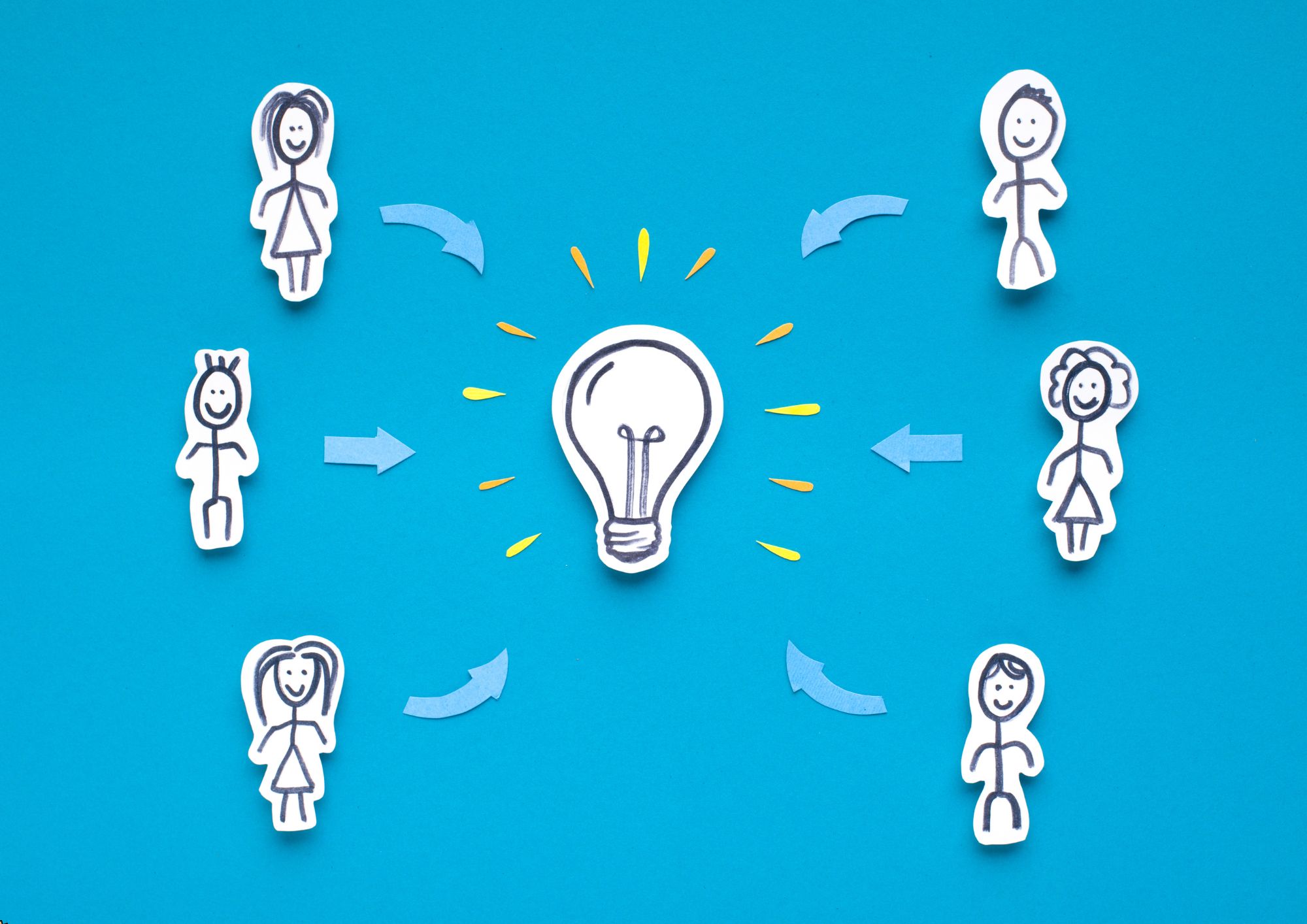
Secrets of Success - They Dont Want You To Know
By Compete High
ð Unlock the Secrets of Success They Don't Want You to Know! ð Are you ready to uncover the keys to unparalleled success that have been hidden from the masses? Introducing our groundbreaking online course: 'Secrets of Success - They Don't Want You to Know.' ð Discover Proven Strategies: Gain exclusive access to insider tips and strategies that successful individuals use to reach the pinnacle of achievement. Learn how to set achievable goals, maximize productivity, and overcome obstacles like never before. ð§ Master Your Mindset: Understand the power of a winning mindset and how it shapes your journey to success. Harness the secrets of top performers and reprogram your thinking for limitless possibilities. ð¡ Insider Knowledge Revealed: Uncover closely guarded secrets that industry leaders, influencers, and high achievers utilize daily. Leverage this knowledge to elevate your career, business, and personal life. ð Comprehensive Curriculum: Our course offers a comprehensive curriculum designed by experts in various fields. From effective time management to mastering the art of negotiation, each module is crafted to empower you with actionable insights. ð Learn at Your Pace: Access our course anytime, anywhere, and on any device. Study at your own pace and implement strategies immediately, transforming your life step by step. ð Take Control of Your Future: Stop relying on chance and start shaping your destiny. Empower yourself with the tools and knowledge necessary to unlock your true potential. Join the ranks of those in the know and revolutionize your path to success today! Course Curriculum Module- 1 00:00 Module- 2 00:00 Module- 3 00:00 Module- 4 00:00 Module- 5 00:00 Module- 6 00:00 Module- 7 00:00 Module- 8 00:00 Module- 9 00:00 Module- 10 00:00

Exhaustive Guide to Business Purchasing
By Compete High
Unlock the Secrets of Smart Business Purchasing: Your Ultimate Resource! ð Are you tired of feeling overwhelmed when it comes to making purchasing decisions for your business? Do you wish you had a comprehensive guide that could streamline the process and save you both time and money? Look no further! Introducing the Exhaustive Guide to Business Purchasing - the ultimate text course designed to equip you with the knowledge and skills needed to navigate the complex world of procurement with confidence and finesse. Why Choose Our Course? ð In today's competitive business landscape, effective purchasing strategies are essential for success. Whether you're a seasoned entrepreneur, a budding startup owner, or a procurement professional, this course is your key to mastering the art of business purchasing. Here's why you should enroll today: Comprehensive Coverage: Our course covers everything from understanding procurement fundamentals to advanced negotiation techniques, ensuring you have a 360-degree view of the purchasing process. Practical Insights: Learn from real-world case studies, practical examples, and expert insights that will empower you to apply theoretical concepts to real-life business scenarios. Time and Cost Savings: By optimizing your purchasing processes and making informed decisions, you'll save valuable time and resources, maximizing your business's efficiency and profitability. Stay Ahead of the Curve: Keep pace with the latest trends, technologies, and best practices in procurement, staying one step ahead of your competitors in the ever-evolving business landscape. Flexible Learning: Access our course materials anytime, anywhere, and at your own pace, allowing you to balance your professional development with your busy schedule. Who Is This For? ð¯ Our course is designed for anyone involved in the purchasing process within a business context, including: Entrepreneurs and Small Business Owners Procurement Managers and Professionals Sales and Marketing Executives Supply Chain and Operations Managers Anyone Seeking to Enhance Their Understanding of Business Purchasing No matter your industry or level of experience, if you're looking to elevate your purchasing skills and drive business success, this course is for you! Career Path ð¤ï¸ Completing the Exhaustive Guide to Business Purchasing opens doors to a variety of exciting career opportunities, including: Procurement Specialist Supply Chain Manager Purchasing Director Strategic Sourcing Analyst Contract Negotiation Consultant Vendor Relationship Manager With the knowledge and expertise gained from this course, you'll be well-equipped to pursue rewarding careers in procurement and supply chain management across diverse industries. FAQs ð¤ Q: Can I access the course materials on any device? A: Yes, our course platform is fully responsive, allowing you to access the materials on your computer, tablet, or smartphone. Q: Is there a time limit for completing the course? A: No, there's no time limit! Once enrolled, you'll have unlimited access to the course materials, allowing you to learn at your own pace. Q: Are there any prerequisites for taking this course? A: While there are no formal prerequisites, a basic understanding of business concepts would be beneficial. However, our course is designed to accommodate learners of all levels. Q: Will I receive a certificate upon completion of the course? A: Yes, upon successfully completing the course, you'll receive a certificate of achievement to showcase your newfound expertise in business purchasing. Q: Can I interact with instructors and fellow students during the course? A: Absolutely! Our course platform features discussion forums and live Q&A sessions where you can engage with instructors and connect with peers to share insights and experiences. Enroll Today and Take Your Purchasing Skills to the Next Level! ð Don't let indecision and uncertainty hold your business back. With the Exhaustive Guide to Business Purchasing, you'll gain the knowledge, confidence, and strategies needed to make informed purchasing decisions and drive your business forward. Enroll today and embark on a journey towards procurement excellence! Course Curriculum Module 1 Introduction to Business Purchasing Introduction to Business Purchasing 00:00 Module 2 Supplier Selection and Qualification Supplier Selection and Qualification 00:00 Module 3 Contract Negotiation and Management in Business Purchasing Contract Negotiation and Management in Business Purchasing 00:00 Module 4 Supplier Performance Evaluation and Optimization Supplier Performance Evaluation and Optimization 00:00 Module 5 Effective Inventory Management in Business Purchasing Effective Inventory Management in Business Purchasing 00:00 Module 6 Risk Management and Mitigation in Business Purchasing Risk Management and Mitigation in Business Purchasing 00:00 Module 7 Strategic Sourcing and Procurement Optimization Strategic Sourcing and Procurement Optimization 00:00

Bookkeeping in Xero
By Compete High
ð Master Bookkeeping in Xero: Unlock Your Financial Potential! ð Are you ready to streamline your bookkeeping processes and take your financial management skills to the next level? Introducing our comprehensive text course, 'Bookkeeping in Xero,' designed to equip you with the knowledge and expertise needed to navigate the world of bookkeeping with confidence and efficiency. Whether you're a small business owner, an aspiring accountant, or a seasoned financial professional, this course is your key to mastering the art of bookkeeping in the Xero platform. ð Why Choose 'Bookkeeping in Xero'? Expert-Led Instruction: Learn from experienced professionals with in-depth knowledge of bookkeeping principles and Xero software. Practical Applications: Gain hands-on experience with real-world examples and case studies to reinforce your learning. Convenient Text Format: Access course materials anytime, anywhere, allowing you to learn at your own pace and on your own schedule. Valuable Skills: Acquire essential bookkeeping skills that are highly sought after in today's job market, enhancing your professional credentials and opening up new career opportunities. ð Course Overview: Introduction to Xero: Familiarize yourself with the Xero platform and its key features for efficient bookkeeping. Basic Bookkeeping Principles: Learn the fundamentals of bookkeeping, including recording transactions, reconciling accounts, and generating financial reports. Advanced Xero Functions: Explore advanced features of Xero, such as payroll management, inventory tracking, and multicurrency transactions. Financial Analysis: Dive into financial analysis techniques to interpret financial data and make informed business decisions. Optimizing Workflow: Discover tips and tricks for optimizing your bookkeeping workflow in Xero to save time and increase productivity. ð¤ Who is this for? Small Business Owners: Take control of your finances and manage your business more effectively with Xero. Accounting Students: Gain practical experience with industry-standard software to prepare for a successful career in accounting. Finance Professionals: Enhance your skills and stay competitive in the ever-evolving field of finance with Xero proficiency. ð Career Path: Bookkeeper: Start your career as a bookkeeper, managing financial records and transactions for businesses of all sizes. Accountant: Advance your career as an accountant, leveraging your Xero expertise to provide strategic financial guidance and analysis. Financial Analyst: Explore opportunities as a financial analyst, using your Xero skills to analyze data and drive business growth. ð FAQs (Frequently Asked Questions): Is this course suitable for beginners? Absolutely! 'Bookkeeping in Xero' is designed for learners of all levels, from beginners to advanced users. Our comprehensive curriculum covers everything you need to know to get started with Xero and master bookkeeping principles. Do I need any prior experience in bookkeeping or accounting? No prior experience is required. Our course starts with the basics and gradually progresses to more advanced topics, ensuring that learners of all backgrounds can follow along and succeed. How long does it take to complete the course? The duration of the course varies depending on individual learning pace and schedule. On average, learners can expect to complete the course within a few weeks with regular study and practice. Is there a certification upon completion of the course? While this course does not offer a formal certification, learners will gain valuable knowledge and skills that can be applied in various professional settings. Additionally, you'll receive a certificate of completion to showcase your achievement. Can I access the course materials offline? Yes, once enrolled, you'll have access to downloadable course materials that you can access offline at your convenience. Additionally, you can access the course content via our online learning platform from any internet-enabled device. Is Xero software included with the course? Xero software is not included with the course, but learners can sign up for a free trial or use a demo account provided by Xero to practice the concepts covered in the course. ð Unlock Your Financial Potential Today! Don't miss out on the opportunity to enhance your bookkeeping skills and elevate your career prospects with 'Bookkeeping in Xero.' Enroll now and embark on a journey towards financial mastery and professional success. Your future awaits! ðð⨠Course Curriculum Module 1 Introduction to Bookkeeping and Xero Introduction to Bookkeeping and Xero 00:00 Module 2 Navigating Xero_s Interface and Features Navigating Xero_s Interface and Features 00:00 Module 3 Recording Transactions and Managing Finances Recording Transactions and Managing Finances 00:00 Module 4 Advanced Bookkeeping Techniques and Integrations Advanced Bookkeeping Techniques and Integrations 00:00 Module 5 Tax Compliance and Reporting in Xero Tax Compliance and Reporting in Xero 00:00 Module 6 Payroll Management and Employee Records Payroll Management and Employee Records 00:00

Employee Management
By Compete High
Title: Unlock Success with 'Employee Management' Text Course: Boost Your Leadership Skills! ð Are you ready to elevate your career to new heights? Welcome to the transformative world of 'Employee Management'! This comprehensive text course is your ultimate guide to mastering the art of leading and inspiring teams to achieve extraordinary results. Whether you're a seasoned manager looking to refine your skills or an aspiring leader aiming to climb the corporate ladder, this course is tailor-made for you. ð Why Choose 'Employee Management'? Unlock Leadership Potential: Learn the essential principles of effective leadership, including communication strategies, conflict resolution techniques, and motivation methods. Empower yourself to lead with confidence and inspire your team to greatness. Boost Team Productivity: Discover proven strategies for optimizing team performance and productivity. From setting clear goals to implementing efficient workflows, you'll learn how to create a culture of excellence that drives results. Navigate Challenges with Ease: Equip yourself with the skills to navigate common management challenges with ease. From handling difficult conversations to managing underperformance, you'll gain practical insights to overcome obstacles and drive success. Foster a Positive Work Environment: Cultivate a positive and inclusive work environment where every team member feels valued and empowered. Learn how to foster collaboration, diversity, and inclusivity to maximize team cohesion and engagement. Stay Ahead of the Curve: Keep pace with the latest trends and best practices in employee management. With cutting-edge insights and real-world case studies, you'll stay ahead of the curve and drive innovation in your organization. Who is this for? Managers and Team Leaders: Enhance your leadership skills and drive team performance to new heights. Aspiring Leaders: Take the first step towards a successful leadership career by mastering essential management principles. HR Professionals: Gain valuable insights into employee management to better support your organization's talent development initiatives. Entrepreneurs and Business Owners: Build a strong foundation for your business by learning how to effectively manage and motivate your team. Career Path Entry-Level: Kickstart your career in management by mastering foundational leadership skills and principles. Mid-Career: Take your leadership capabilities to the next level and position yourself for advancement opportunities within your organization. Senior Management: Refine your leadership style and drive organizational success as a senior executive or business leader. FAQ Q: Is this course suitable for beginners? A: Absolutely! 'Employee Management' is designed to cater to learners of all levels, from beginners to seasoned professionals. Whether you're just starting your management journey or looking to refine your skills, this course has something for everyone. Q: How long does it take to complete the course? A: The duration of the course may vary depending on your learning pace and schedule. However, most learners complete the course within a few weeks by dedicating a few hours each week to study and practice. Q: Will I receive a certificate upon completion? A: Yes, upon successfully completing the course, you will receive a certificate of achievement to showcase your newfound skills and expertise in employee management. Q: Can I access the course materials on mobile devices? A: Absolutely! The course materials are accessible on a wide range of devices, including smartphones, tablets, and computers. Learn anytime, anywhere at your convenience. Q: Is there a money-back guarantee? A: Yes, we offer a 100% satisfaction guarantee. If you're not completely satisfied with the course, simply let us know within [specified timeframe] for a full refund-no questions asked. Q: Can I interact with instructors or other learners? A: While this is a text-based course, we provide opportunities for interaction through discussion forums and community channels. Engage with instructors and fellow learners to share insights, ask questions, and collaborate on real-world challenges. Enroll Now and Start Your Journey Towards Leadership Excellence! Don't miss out on this opportunity to unlock your full leadership potential and propel your career to new heights. Enroll in 'Employee Management' today and embark on a transformative learning journey that will empower you to lead with confidence, inspire greatness, and achieve unparalleled success! ð Course Curriculum Module 1 Introduction to Employee Management Introduction to Employee Management 00:00 Module 2 Recruitment and Selection Recruitment and Selection 00:00 Module 3 Employee Training and Development Employee Training and Development 00:00 Module 4 Performance Management and Feedback Performance Management and Feedback 00:00 Module 5 Motivation and Employee Engagement Motivation and Employee Engagement 00:00 Module 6_ Conflict Management and Effective Communication Conflict Management and Effective Communication 00:00

Trading Strategies 101
By Compete High
Unlock the Secrets of Financial Success with Trading Strategies 101! ð Are you ready to take control of your financial future? Dive into the exciting world of trading with our comprehensive course, Trading Strategies 101! Whether you're a complete beginner or an experienced trader looking to refine your skills, this course is your ultimate guide to mastering the art of trading. Why Trading Strategies 101? Trading in the financial markets can be both thrilling and lucrative, but it's essential to have the right knowledge and strategies in place to succeed. Our course offers a step-by-step approach to understanding the fundamentals of trading, analyzing market trends, and implementing effective strategies to maximize your profits while minimizing risks. What Will You Learn? Foundations of Trading: Gain a solid understanding of the financial markets, including stocks, forex, and commodities. Learn how to read price charts, interpret market indicators, and identify profitable trading opportunities. Risk Management: Discover crucial risk management techniques to protect your capital and minimize losses. Learn how to set stop-loss orders, calculate position sizes, and develop a disciplined trading mindset. Technical Analysis: Master the art of technical analysis and charting patterns to predict future price movements accurately. Explore popular technical indicators and charting tools used by professional traders worldwide. Fundamental Analysis: Learn how to analyze economic data, company financials, and geopolitical events to make informed trading decisions. Understand the impact of fundamental factors on market trends and price movements. Trading Strategies: Explore a variety of proven trading strategies, including trend following, breakout trading, and momentum trading. Discover how to develop your trading plan and adapt to changing market conditions for consistent profits. Who is This For? Trading Strategies 101 is perfect for anyone looking to embark on their trading journey or enhance their existing skills. Whether you're a college student eager to learn about finance, a working professional seeking additional income streams, or a retiree looking to grow your nest egg, this course is tailored to meet your needs. Career Path Upon completing Trading Strategies 101, you'll be equipped with the knowledge and skills to pursue various career opportunities in the financial industry. Whether you aspire to become a full-time trader, work for a financial institution, or manage your investment portfolio, this course serves as a solid foundation for your future success. FAQs Q: Do I need any prior trading experience to enroll in this course? A: No prior trading experience is required! Trading Strategies 101 is designed for beginners, providing a comprehensive overview of the fundamentals of trading from scratch. Q: Can I take this course if I have a full-time job? A: Absolutely! Our course is designed to be flexible, allowing you to learn at your own pace and fit your studies around your busy schedule. Whether you have a full-time job, family commitments, or other responsibilities, you can access the course materials anytime, anywhere. Q: Will I receive any certification upon completing the course? A: Yes, upon successfully completing Trading Strategies 101, you'll receive a certificate of completion to showcase your newfound knowledge and skills. This certificate can be a valuable addition to your resume and LinkedIn profile, demonstrating your commitment to professional development in the financial industry. Q: How long does it take to complete the course? A: The duration of the course varies depending on your pace of learning and commitment. On average, most students complete the course within a few weeks by dedicating a few hours each week to study and practice. Q: Is there any ongoing support available after completing the course? A: Absolutely! We're committed to your success even after you've completed the course. You'll have access to our community forums, where you can connect with fellow students, ask questions, and engage in discussions. Additionally, our support team is always available to assist you with any queries or concerns you may have. Don't Miss Out on This Opportunity! Ready to take your trading skills to the next level? Enroll in Trading Strategies 101 today and embark on your journey to financial freedom! With expert guidance, practical insights, and hands-on experience, you'll gain the confidence and expertise to navigate the financial markets with ease. Don't let this opportunity slip away - join us now and unlock the secrets of successful trading! ð Course Curriculum Module 1 Introduction to Trading Strategies Introduction to Trading Strategies 00:00 Module 2 Technical Analysis Fundamentals Technical Analysis Fundamentals 00:00 Module 3 Developing Your Trading Strategy Developing Your Trading Strategy 00:00 Module 4 Risk Management and Trader Psychology Risk Management and Trader Psychology 00:00 Module 5 Advanced Trading Techniques Advanced Trading Techniques 00:00 Module 6 Fundamental Analysis and Market News Fundamental Analysis and Market News 00:00

Optimized EPC Transformation
By Compete High
ð Supercharge Your Profits with Optimized EPC Transformation! ð Are you ready to revolutionize your online business and skyrocket your profits to new heights? Introducing the game-changing online course: Optimized EPC Transformation! ð Unlock the Secrets to Enhanced Earnings Per Click (EPC)! In the ever-evolving landscape of digital marketing, the key to success lies in maximizing your Earnings Per Click. Our comprehensive course is meticulously designed to guide you through the art and science of Optimized EPC Transformation, empowering you to turn every click into a revenue powerhouse. ð¥ What You'll Gain from This Transformational Course: Strategic EPC Optimization Techniques: Uncover the insider strategies employed by successful marketers to optimize EPC and boost your conversion rates. Advanced Analytics Mastery: Learn how to harness the power of data analytics to identify high-performing channels, refine your targeting, and amplify your overall EPC. Conversion Rate Enhancement: Dive deep into the psychology of consumer behavior and discover how to fine-tune your sales funnel for maximum conversions. Automation for Efficiency: Streamline your processes with cutting-edge automation tools, saving time and resources while supercharging your EPC. Profitable Split Testing: Master the art of split testing to iterate and refine your campaigns, ensuring continuous improvement and sustained profitability. Dynamic Ad Copywriting: Craft compelling ad copy that resonates with your audience, drives engagement, and compels action, resulting in a significant uptick in your EPC. ð¡ Why Choose Optimized EPC Transformation? Expert Guidance: Benefit from the insights of industry experts who have successfully transformed businesses through EPC optimization. Practical Strategies: Our course is packed with actionable strategies that you can implement immediately to see tangible results in your EPC. Lifetime Access: Gain unlimited access to course materials, updates, and a supportive community to ensure you stay ahead of the curve in this dynamic digital landscape. Money-Back Guarantee: We're confident in the transformative power of this course. If you don't see results within 30 days, we offer a no-questions-asked money-back guarantee. ð Elevate Your EPC. Elevate Your Profits. Don't let your business be left behind. Enroll in Optimized EPC Transformation today and embark on a journey towards unprecedented profitability. Take control of your success, one optimized click at a time! Course Curriculum
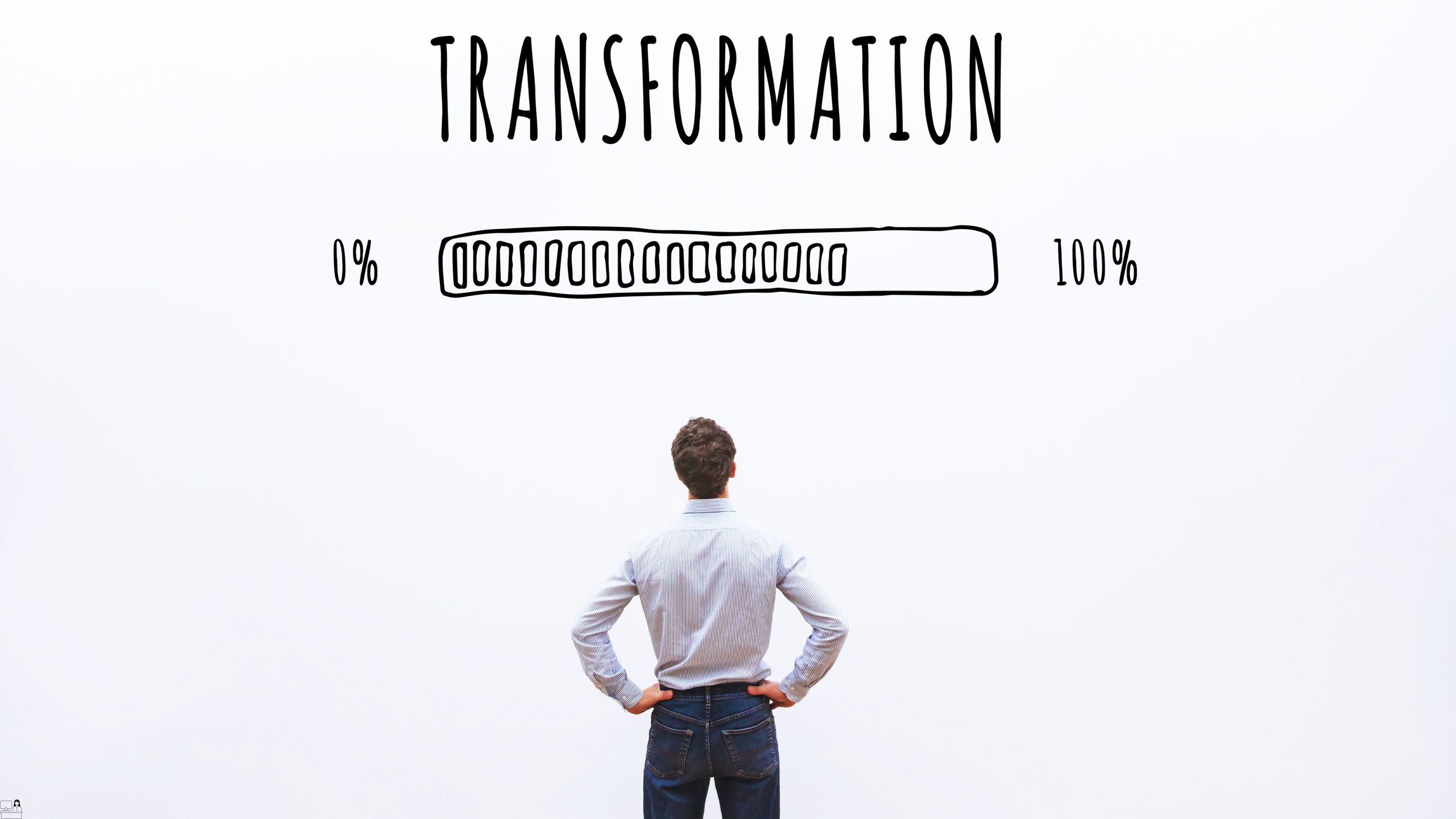
Udemy QuickStart: Launch Your Selling Journey in 120 Minutes
By Compete High
ð Udemy QuickStart: Launch Your Selling Journey in 120 Minutes ð Are you ready to transform your life and take the first step towards financial freedom? Introducing the Udemy QuickStart course: Launch Your Selling Journey in 120 Minutes! ð Unlock Your Potential: Start Selling Successfully Today! ð In just 2 hours, you'll gain the skills and knowledge needed to kickstart your selling journey on Udemy, the world's leading online learning platform. Whether you're a seasoned professional or a total beginner, this course is designed to propel you to success by providing actionable insights and proven strategies. ð What You'll Learn: â Udemy Essentials: Understand the platform's interface, tools, and features to maximize your success. â Course Creation Basics: Learn the key elements of creating a compelling and marketable course that sells. â Effective Marketing Techniques: Discover the secrets to promoting your course and attracting a wide audience. â Optimizing for Success: Fine-tune your course for maximum visibility and engagement. â Monetization Strategies: Explore different monetization options and choose the one that aligns with your goals. â Q&A Session: Get your burning questions answered by our expert instructor. ð¡ Why Udemy QuickStart? ð Rapid Results: In just 120 minutes, you'll be equipped with the tools and knowledge to start selling on Udemy confidently. ð Proven Strategies: Benefit from insider tips and tricks that successful Udemy instructors use to achieve their financial goals. ð Accessible Learning: No prior experience required! This course is designed for beginners and seasoned professionals alike. ð° Invest in Your Future: The Udemy QuickStart course is not just an investment in education; it's an investment in your future. Imagine the possibilities when you have the skills to create and sell courses that impact lives while earning a lucrative income. ð Enroll Now and Take the First Step Towards Financial Freedom! Don't miss out on this opportunity to fast-track your success on Udemy. Join the Udemy QuickStart: Launch Your Selling Journey in 120 Minutes course now and start your journey towards financial independence! Course Curriculum Basic Overview and Revenue 00:00 Advanced

Taking the High Road with Peacefulness Training
By Compete High
ð Elevate Your Life with 'Taking the High Road: Peacefulness Training' Online Course! ð Are you ready to embark on a transformative journey towards a more peaceful and fulfilling life? Introducing our groundbreaking online course, 'Taking the High Road with Peacefulness Training' - your key to unlocking a serene and harmonious existence. ð What You'll Discover: ⨠Master the Art of Mindful Living: Learn practical techniques to cultivate mindfulness in your daily life. Navigate challenges with grace, centeredness, and a calm mind. ⨠Effective Conflict Resolution: Turn conflicts into opportunities for growth. Gain insights into communication strategies that foster understanding and build stronger connections. ⨠Stress Management Mastery: Uncover the secrets to managing stress and anxiety. Develop a personalized toolkit of relaxation techniques that empower you to face life's challenges with resilience. ⨠Positive Psychology Principles: Harness the power of positive thinking. Explore scientifically proven methods to boost happiness, gratitude, and overall well-being. ⨠Mind-Body Connection: Understand the profound link between your mind and body. Discover how to nurture both for optimal health and vitality. ð Why Choose 'Taking the High Road'?: ð Expert Guidance: Led by seasoned mindfulness and life-coaching experts, this course provides actionable insights and personalized guidance to help you flourish. ð Accessible Anytime, Anywhere: Life can be busy, but your journey to peaceful living shouldn't be compromised. Our online platform allows you to access the course at your convenience, fitting seamlessly into your schedule. ð Comprehensive Curriculum: The course is designed to cover a wide spectrum of topics, ensuring a holistic approach to personal development and empowerment. ðº Empower Your Relationships: Enhance your relationships by learning to communicate with compassion, empathy, and understanding, fostering deeper connections with those around you. ð Exclusive Bonuses for Early Enrollees: Be among the first to enroll and receive exclusive bonuses to enrich your learning experience! ð Transform Your Life Today! Ready to take the high road towards a life filled with peace, joy, and fulfillment? Don't miss this opportunity to invest in yourself and create a brighter future. Enroll now and embark on a journey of self-discovery and transformation! Your peaceful and purposeful life awaits. Course Curriculum
