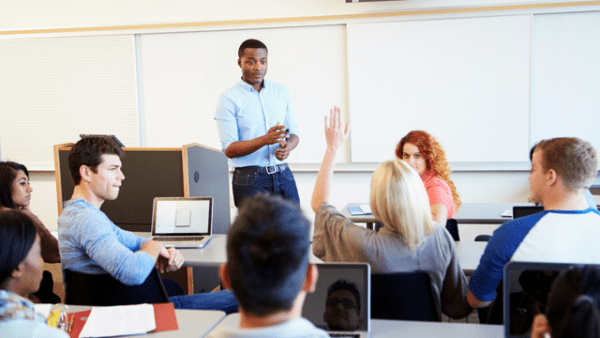- Professional Development
- Medicine & Nursing
- Arts & Crafts
- Health & Wellbeing
- Personal Development
Step into the world of IT Asset Management (ITAM) and elevate your skills. From establishing ITAM programs to mastering asset security and compliance, this course offers a comprehensive guide to managing IT assets effectively. Enhance your ITAM expertise today!

This course at a glance Accredited by CPDQE Know how to treat a collapsed and unconscious pet animal Learn how to perform Cardiopulmonary Resuscitation (CPR) on pets Understand how to recognise the shock in pets and how to respond Identify wound types, learn how to manage the bleeding Get skills to bandage limbs and ears Pet first aid refers to care given to a domestic animal right away before access to professional medical care is available. Pet owners need to be prepared for emergencies because, in an emergency, our animals rely on us. As part of this pet care course, you will learn every aspect of first aid necessary for your pet’s safety when faced with a medical emergency. Our thorough First Aid for Pets course will give you all the necessary knowledge and skills to ensure your pet’s safety. If you’re worried about the well-being of your beloved pet in a dangerous situation, we are here to help. We’ll show you how to take care of wounds, prevent potential illness, and prolong the lives of animals. We’ll teach you how to treat animal bites and stings immediately because they happen frequently. Additionally, we will go over information regarding CPR, shock, bleeding, bandaging, poisoning, fractures when to take what kind of measures, and a lot more! Accredited by This course is CPDQE accredited, which serves as an impactful mechanism for skill enhancement. Continuing Professional Development (CPD) stands as a crucial, widely acknowledged method that aids individuals, organisations, and entire industries in staying current with their skills and knowledge. CPD not only facilitates the elevation of global standards and benchmarks, aligning with the growing forces of globalisation and consumer expectations but also transforms learning into a deliberate and proactive process. It motivates professionals to uphold a consistently high level of performance and demonstrates their unwavering commitment to a specific job role or profession. Course Curriculum Module 1: Introduction to The Course Module 2: Collapse & Unconsciousness Module 3: Cardiopulmonary Resuscitation Module 4: Shock Module 5: Bleeding Module 6: Bandaging Module 7: Fractures Module 8: Seizures Module 9: Choking & Drowning Module 10: Heat Stroke & Hypothermia Module 11: Burns & Scalds Module 12: Poisoning Module 13: Bites & Stings Module 14: Common Emergencies Module 15: Managing a First Aid Scenario Module 16: Pet First Aid Kit Course Instructor Emma started her career in the UK as a College Lecturer in 1999, specialising in Animal Science and Welfare. She holds a Post-Graduate Certificate of Education and has had several senior management roles, including Director of Faculty. Emma is the Owner and Founder of Duty of Care Pet Services, an Animal Ambulance service covering London and South East England. She appeared on Channel 4’s It’s Me Or The Dog as Britain’s leading dog intelligence expert, and also featured on BBC Radio’s The Barking Hour launching the Pet Alert Scheme. Emma is also a Microchip Implanter. Emma has been writing and delivering online pet related courses to pet owners, students and professionals since 2016. Her passion for promoting animal welfare in education is enhanced in her previous roles as a National Standards Verifier for BTEC Animal Care courses and Training Director for the Hybrid Breeders Association, promoting ethical breeding of dogs.

Equip yourself for success as a new manager with our comprehensive “New Manager” course, covering essential leadership, communication, team building, and legal compliance skills. Gain the confidence and competence to lead effectively in today’s dynamic workplace.

Embark on a journey to excellence in care with our Care Certificate Training course. Master vital care standards, from understanding your role and personal development to safeguarding and infection control. Essential for healthcare professionals committed to quality care.

Elevate your administrative prowess with our Administrative Assistant course. Learn to manage daily routines, communication, records, and office technology effectively. Become the organizational backbone in any professional setting with top-tier relationship and conflict management skills.

Empower families as a dedicated Family Support Worker. This course equips you with the skills to tackle family challenges, support addiction recovery, and safeguard children. Join us to make a meaningful difference in lives and build a rewarding career.