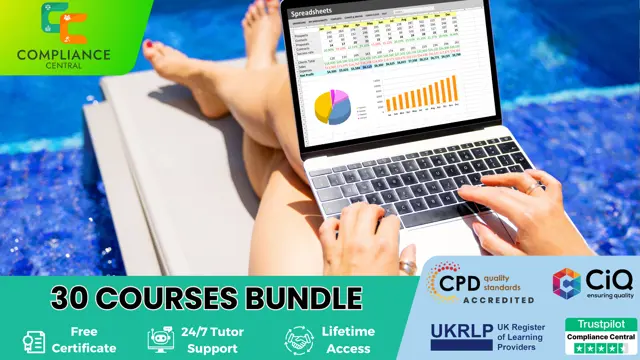- Professional Development
- Medicine & Nursing
- Arts & Crafts
- Health & Wellbeing
- Personal Development
Managing and Leading Projects Across Organizational Boundaries: On-Demand
By IIL Europe Ltd
Managing and Leading Projects Across Organizational Boundaries - Achieving Project Success in Complex Environments Through Collaborative Skills: On-Demand Significant projects today are performed by teams of people from multiple organization units and, often, multiple companies. When project managers, team leaders or technical professionals seek collaborative relationships across organizational boundaries, they often encounter a daunting array of challenges. These challenges must be dealt with effectively across business, political, team, interpersonal and personal levels to successfully meet project objectives. The goal of this course is to provide participants with a framework for improving project performance by successfully navigating through the turbulence of organizational cultures. What You Will Learn You'll learn how to: Assess an organizational culture's challenges and adapt your interpersonal skills and political acumen to meet them Apply basic tools and techniques for building relationships and gaining influence across organizational boundaries Plan a tailored, systematic approach for gaining support, resources and collaboration from individuals in organizations where you have no formal influence Getting Started Introductions Course structure Course goals and objectives Foundation Concepts Overview of key course concepts Managing and leading: the balance and evolution Managing and leading projects versus ongoing work Organizations defined and a project manager's outlook across the structures The Path to Competency in Managing and Leading Projects Across Organizational Boundaries (MLPAOB) Organizational Cultures and Behaviors Overview of organizational culture and behaviors Organizations and change Organizational grassroots changes Political Acumen Overview of role and impact of political acumen Role of politics in organizations Political behaviors How to improve your political acumen skills Building Relationships Strategies for building relationships Balance emotion with reason "Try to understand" Inquire, consult and listen Reliability and building trust Gaining Influence Overview of gaining influence Step 1: Determine influence needs Step 2: Assess influence assets Step 3: Plan approach Step 4: Implement plan Step 5: Manage progress Planning and Implementing Your Approach Overview of Implementation Approach and Continuous Improvement (IA&CI) Enhancing Primary MLPAOB skills through: Identifying and sampling auxiliary MLPAO skills Practicing MLPAOB skills Self-reflection: developing a personal action plan (optional - time permitting) Summary What did we learn, and how can we implement this in our work environments?

Microsoft Office 2016 Complete Course For Beginners
By The Teachers Training
Microsoft Office 2016 Complete Course Over 80% of UK job listings require proficiency in Microsoft Office. Enhancing your skills in Office 2016 can increase your employability and pave the way for career advancement. Dive into the essentials of Microsoft Office 2016 with our comprehensive course designed for beginners. Whether you're new to Office or looking to refresh your skills, this course offers a deep dive into Word, Excel, PowerPoint, Outlook, and Access. Structured in five detailed modules, each section of this Microsoft Office course is dedicated to maximising your proficiency in one of these critical Office components. Embark on a journey from the basics to more advanced features, with each module carefully crafted to build your skills step-by-step. Through 30-minute focused lessons and hands-on activities, you'll gain confidence in navigating interfaces, creating compelling documents, analysing data, and much more. Enhance your skillset, boost your productivity, and open doors to new career opportunities with our Microsoft Office 2016 Complete Course for Beginners. Enrol now and take the first step towards mastering Microsoft Office 2016! What Will You Learn? Navigating and customising the interface for each Office application. Creating, formatting, and managing documents in Word. Building spreadsheets, using formulas, and analysing data in Excel. Designing impactful presentations with PowerPoint. Managing emails effectively and organising your schedule in Outlook. Developing and managing databases in Access. Enhancing your productivity with Office 2016's comprehensive tools. Practical skills through guided activities and real-world scenarios. Why Choose Teachers Training Some of our website features are: This is a dedicated website for teaching 24/7 tutor support Interactive Content Affordable price Courses accredited by the UK's top awarding bodies 100% online Flexible deadline Entry Requirements No formal entry requirements. You need to have: Passion for learning A good understanding of the English language Be motivated and hard-working Over the age of 16. Certification CPD Certification from The Teachers Training Successfully completing the MCQ exam of this course qualifies you for a CPD-accredited certificate from The Teachers Training. You will be eligible for both PDF copy and hard copy of the certificate to showcase your achievement however you wish. You can get your digital certificate (PDF) for £4.99 only Hard copy certificates are also available, and you can get one for only £10.99 You can get both PDF and Hard copy certificates for just £12.99! The certificate will add significant weight to your CV and will give you a competitive advantage when applying for jobs.

Microsoft Office 2016 Complete Course For Beginners
By The Teachers Training
Master Microsoft Office 2016 with our comprehensive course tailored for beginners. Learn essential skills in Word, Excel, PowerPoint, and more to boost your productivity and efficiency. Perfect for beginners looking to enhance their proficiency in office software. Enroll now and unlock the full potential of Microsoft Office!

Office 365 - Essentials
By Nexus Human
Duration 1 Days 6 CPD hours This course is intended for To ensure success, students will need to be familiar with using personal computers and should have experience using a keyboard and mouse. Students should also be comfortable working in the Windows 10 environment and be able to manage information on their computers. Overview Upon successful completion of this course, you will be able to understand Office 365 and leverage its tools to increase productivity and collaboration within your organization. This course is intended for students who wish to gain the foundational understanding of Office 365. This course aims to provide an introduction to 365, its applications and tools. Getting Started with Office 365 An Introduction to Office 365 Navigate the Online User Interface Your Account, Personal Profile, Apps Use Help Personal Communications Outlook, Calendar and People Outlook Online Essentials Online location of Outlook features, signatures etc. Online Calendar Essentials Shared and Sharing Calendars People Online Essentials Searching, Groups and Lists Information and File Sharing OneDrive for Business File Management and File Sharing SharePoint Online Sites, Libraries and Lists Team Communications Skype for Business Yammer Collaboration Creating and Co-authoring Online Online vs Desktop Excel Online Word Online PowerPoint Online OneNote Online Other Apps Additional course details: Nexus Humans Office 365 - Essentials training program is a workshop that presents an invigorating mix of sessions, lessons, and masterclasses meticulously crafted to propel your learning expedition forward. This immersive bootcamp-style experience boasts interactive lectures, hands-on labs, and collaborative hackathons, all strategically designed to fortify fundamental concepts. Guided by seasoned coaches, each session offers priceless insights and practical skills crucial for honing your expertise. Whether you're stepping into the realm of professional skills or a seasoned professional, this comprehensive course ensures you're equipped with the knowledge and prowess necessary for success. While we feel this is the best course for the Office 365 - Essentials course and one of our Top 10 we encourage you to read the course outline to make sure it is the right content for you. Additionally, private sessions, closed classes or dedicated events are available both live online and at our training centres in Dublin and London, as well as at your offices anywhere in the UK, Ireland or across EMEA.

48-Hour Knowledge Knockdown! Prices Reduced Like Never Before. Boost Your Career By Enrolling In This Microsoft Office Specialist (MOS) - CPD Certified Bundle To Overcome Your Challenges! 4 in 1 Microsoft Office Specialist (MOS) Bundle If you aim to enhance your Microsoft Office Specialist (MOS) skills, our comprehensive Microsoft Office Specialist (MOS) course is perfect for you. Designed for success, this Microsoft Office Specialist (MOS) course covers everything from basics to advanced topics in Microsoft Office Specialist (MOS). Our premium Microsoft Office Specialist (MOS) bundle encompasses six meticulously crafted courses that cover Microsoft Word, PowerPoint, Outlook, Excel, Access and Power BI. With the power of these courses of the Microsoft Office Specialist (MOS) Bundle, you can broaden your horizons and tap into new career opportunities. Our Microsoft Excel course, for instance, not only covers the basics but also delves into new functions introduced in the 2022 update. This means you'll be on the cutting edge of spreadsheet technology. This Microsoft Office Specialist (MOS) - CPD Certified Bundle Contains 4 of Our Premium Courses for One Discounted Price: Course 01: Microsoft Office 2021 Masterclass: Word, Excel, PowerPoint, and 365 Course 02: Microsoft Excel Course for Everyone - Complete Excel Course Course 03: Microsoft Outlook - 25 Must-Know Tips and Tricks Course 04: The Ultimate Microsoft Teams Complete Training Bundle (2020) Why Choose Our Microsoft Office Specialist (MOS) Course? FREE Microsoft Office Specialist (MOS) certificate accredited Get a free student ID card with Microsoft Office Specialist (MOS) Training Get instant access to this Microsoft Office Specialist (MOS) course. Learn Microsoft Office Specialist (MOS) from anywhere in the world The Microsoft Office Specialist (MOS) is affordable and simple to understand The Microsoft Office Specialist (MOS) is an entirely online, interactive lesson with voiceover audio Lifetime access to the Microsoft Office Specialist (MOS) course materials The Microsoft Office Specialist (MOS) comes with 24/7 tutor support So enrol now in this Microsoft Office Specialist (MOS) Today to advance your career! This Microsoft Office Specialist (MOS) curriculum has been designed by Microsoft Office Specialist (MOS) experts with years of Microsoft Office Specialist (MOS) experience behind them. The Microsoft Office Specialist (MOS) course is extremely dynamic and well-paced to help you understand Microsoft Office Specialist (MOS) with ease. You'll discover how to master the Microsoft Office Specialist (MOS) skill while exploring relevant and essential topics. CPD 40 CPD hours / points Accredited by CPD Quality Standards Who is this course for? This Microsoft Office Specialist (MOS) bundle is suitable for everyone. Requirements You will not need any prior background or expertise. Career path This Microsoft Office Specialist (MOS) bundle will allow you to kickstart or take your career in the related sector to the next stage. Certificates Digital certificate Digital certificate - Included Hard copy certificate Hard copy certificate - £29 If you are an international student, you will be required to pay an additional fee of 10 GBP for international delivery, and 4.99 GBP for delivery within the UK, for each certificate

Is it possible to imagine an office without Microsoft Office software? Surely your answer would be a big NO! It's a core computer skill that every employer wants from every employee and every employee wants to mention in the resume. The Microsoft Office course is a Bundle of everything you need to know for using the most essential software by Microsoft. From creating a file to analysing data, this course will make you familiar with all the important and amazing aspects. You will learn how to create a file and how to use various advanced tools in Microsoft Office from this Microsoft Office training. The course also includes the basic and advanced features of Microsoft Word, Excel, PowerPoint, Outlook and Access. This course will open a new dimension about your knowledge of Microsoft office. This comprehensive course is designed for those who are dreaming of establishing their career in an office job. On successful completion of the course, you will get accredited certification as proof of your in-demand skills in Microsoft Office, which will give a competitive advantage in the job market. Enrol Now to start boosting your Supply Chain Management skills! Key topics to be covered Microsoft Word (Documentation, Formatting, Referencing) Microsoft Excel (Macros, Formulas, What-If Analysis, Integration) Microsoft PowerPoint (Preparation, Animations and Transitions, Slide management) Microsoft Outlook (Sort, Filter, Organise messages, Contact and calendar management) Microsoft Access (Navigation with Forms, Formatting, Validation) Learning Outcomes Know the basic to advanced Microsoft Word skills, with this Microsoft Word course, including document management, comments, compare, review, captions, cross-references, bookmarks, hyperlinks, footnotes and endnotes, citations, table of contents, digital signature, data conversion and much more of Microsoft Word 2016. Learn about macros, conditional formatting, troubleshooting invalid data and formula errors, activity-troubleshooting invalid data and formula errors, sparklines, scenarios, what-if analysis, statistical analysis, importing and exporting XML data, and other advanced features in Microsoft Excel 2016. Master slide layouts, headers and footers, SmartArt, audio and video to create a presentation, use animation and transitions, annotate a presentation, set up a slideshow, record a presentation, secure a presentation, and other advanced features in Microsoft PowerPoint 2016. Learn the basic to advanced features of Microsoft Outlook and Microsoft Access. Get all the tips and tricks for the MS office package. Who is this course for? Anyone who wants to gain extensive knowledge, potential experience and professional skills in MS Office. Those who have interest in Microsoft Office courses are a perfect match. Students from any academic backgrounds Why Choose this Course Earn a digital Certificate upon successful completion. Accessible, informative modules taught by expert instructors Study in your own time, at your own pace, through your computer tablet or mobile device Benefit from instant feedback through mock exams and multiple-choice assessments Get 24/7 help or advice from our email and live chat teams Full Tutor Support on Weekdays Course Design The course is delivered through our online learning platform, accessible through any internet-connected device. There are no formal deadlines or teaching schedules, meaning you are free to study the course at your own pace. You are taught through a combination of- Video lessons Online study supplies Mock tests Multiple-choice evaluation Career path You can add this Microsoft office Course certification to your resume to get closer to securing your dream job. With the skills of MS Office, you will be prepared for any professional office environment setup. The Microsoft Office Course will equip you with skills that can be applied to a range of roles, especially in the corporate sector. Enrol in this Microsoft office Course certification today and increase your productivity in the office in no time! Certification Upon successful completion of the course, you will be able to obtain your course completion e-certificate. A print copy by post is also available at an additional cost of £9.99 and PDF Certificate at £4.99. What are you waiting for? Enrol in the Professional Childcare and Nannying Courses now!

Description: Microsoft Office products are considered as the gold standard for businesses across the globe. It has been proclaimed by people as the best program especially for working. Learning about the functionality of this program will help you survive the professional world. Through this course, you will learn all the essential skills, knowledge, and information about Microsoft Office 2010. You will learn how to make use of all the programs and features of Microsoft Office. Then you will learn how important Microsoft suites of the program can have an impact on its user. You will gain necessary skills, knowledge and information of Microsoft Word, Excel, Access, PowerPoint and Outlook. Who is the course for? New staff or workers who want to learn about the Microsoft Office Programs People who have an interest in all the features of the Microsoft Office Applications Entry Requirement: This course is available to all learners, of all academic backgrounds. Learners should be aged 16 or over to undertake the qualification. Good understanding of English language, numeracy and ICT are required to attend this course. Assessment: At the end of the course, you will be required to sit an online multiple-choice test. Your test will be assessed automatically and immediately so that you will instantly know whether you have been successful. Before sitting for your final exam you will have the opportunity to test your proficiency with a mock exam. Certification: After you have successfully passed the test, you will be able to obtain an Accredited Certificate of Achievement. You can however also obtain a Course Completion Certificate following the course completion without sitting for the test. Certificates can be obtained either in hardcopy at a cost of £39 or in PDF format at a cost of £24. PDF certificate's turnaround time is 24 hours and for the hardcopy certificate, it is 3-9 working days. Why choose us? Affordable, engaging & high-quality e-learning study materials; Tutorial videos/materials from the industry leading experts; Study in a user-friendly, advanced online learning platform; Efficient exam systems for the assessment and instant result; The UK & internationally recognised accredited qualification; Access to course content on mobile, tablet or desktop from anywhere anytime; The benefit of career advancement opportunities; 24/7 student support via email. Career Path: The Microsoft Office 2010 Essentials course is a useful qualification to possess and would be beneficial for any type of professions or career from any type of industry you are in, such as: Account Officer Administrative Assistant businessman Executive Assistant Office Administrator Office Manager Personal Assistant Secretary Senior Manager. Microsoft Word Module One - Getting Started 00:30:00 Module Two - Opening and Closing Word 01:00:00 Module Three - Working with Documents 01:00:00 Module Four - Your First Document 01:00:00 Module Five - Basic Editing Tasks 01:00:00 Module Six - Basic Formatting Tasks 01:00:00 Module Seven - Advanced Formatting Tasks 01:00:00 Module Eight - Formatting Paragraphs 01:00:00 Module Nine - Working with Styles 01:00:00 Module Ten - Formatting the Page 01:00:00 Module Eleven - Adding the Finishing Touches 01:00:00 Module Twelve - Wrapping Up 00:30:00 Activities - Microsoft Word 2010 for Beginners 00:00:00 Microsoft Excel Module One - Getting Started 00:30:00 Module Two - Opening and Closing Excel 01:00:00 Module Three - Your First Worksheet 01:00:00 Module Four - Working with Excel Files 01:00:00 Module Five - Viewing Excel Data 01:00:00 Module Six - Printing Excel Data 01:00:00 Module Seven - Building Formulas 01:00:00 Module Eight - Using Excel Functions 01:00:00 Module Nine - Using Time Saving Tools 00:30:00 Module Ten - Formatting Your Data 01:00:00 Module Eleven - Advanced Formatting Tools 01:00:00 Module Twelve - Wrapping Up 00:30:00 Activities-Microsoft Excel 2010 for Beginners 00:00:00 Microsoft PowerPoint Module One - Getting Started 01:00:00 Module Two - Opening and Closing PowerPoint 00:30:00 Module Three - Working with Presentations 00:30:00 Module Four - Your First Presentation 01:00:00 Module Five - Working with Text 00:30:00 Module Six - Formatting Text 00:30:00 Module Seven - Formatting Paragraphs 01:00:00 Module Eight - Advanced Formatting Tasks 00:30:00 Module Nine - Customizing Slide Elements 01:00:00 Module Ten - Setting Up Your Slide Show 00:30:00 Module Eleven - Showtime 01:00:00 Module Twelve - Wrapping Up 01:00:00 Activities-Microsoft PowerPoint 2010 for Beginners 00:00:00 Microsoft Access Module One - Getting Started 00:30:00 Module Two - Getting Started With Access 01:00:00 Module Three - Using the Access Interface 01:00:00 Module Four - Working with Database Objects 01:00:00 Module Five - Creating Tables 01:00:00 Module Six - Working with Tables 01:00:00 Module Seven - Creating Forms 01:00:00 Module Eight - Working with Forms 01:00:00 Module Nine - Creating Reports 01:00:00 Module Ten - Creating Queries 02:00:00 Module Eleven - Managing Your Database 01:00:00 Module Twelve - Wrapping Up 00:30:00 Activities - Microsoft Access 2010 for Beginners 00:00:00 Microsoft Outlook Module One - Getting Started 00:30:00 Module Two - Opening and Closing Outlook 01:00:00 Module Three - Working with E-mail 01:00:00 Module Four - Creating a New E-mail 01:00:00 Module Five - Managing E-mail 01:00:00 Module Six - Managing Junk Mail 01:00:00 Module Seven - Outlook's Organization Tools 01:00:00 Module Eight - Searching for Items 01:00:00 Module Nine - An Introduction to the Calendar 01:00:00 Module Ten - An Introduction to Tasks 01:00:00 Module Eleven - An Introduction to Contacts 01:00:00 Module Twelve - Wrapping Up 01:00:00 Activities-Microsoft Outlook 2010 for Beginners 00:00:00 Order Your Certificate and Transcript Order Your Certificates and Transcripts 00:00:00

Slim, Sexy, and Smart - 28 Day Weight Loss and Fit Program
By iStudy UK
What Will I Learn? How to make smart food choices Learn stress-reducing tips to find a sense of well-being Learn what vitamins and minerals to include into your diet Incorporate exercise into your routine Learn how sugar and inflammation are wrecking havoc on your health Learn how meditation, yoga, laughter, and a positive outlook can dramatically improve your well being. Requirements Be willing to commit to 28 days of healthy lifestyle choices. If you have any medical conditions please consult with a doctor before beginning any health program. Description This is not a one size fits all program. You will go on a journey of self-discovery while learning how to make healthy food choices, incorporate movement and exercise into your routine, explore body and mind tools to help reduce stress, and how to reach your health and wellness goals.You will get daily lectures with a specific health and wellness focus, a daily activity to help implement your goals, and a few special bonuses to help keep you on track.This is a 28-day program but you can certainly spread it out over a few months to incorporate the tools I have laid out for you. This is a lifetime approach to great health.If you are sick and tired of being sick and tired then check out this program. Give yourself 28 days to feel more energetic, have peace of mind, and a greater sense of well-being! Who is the target audience? This is not a quick fix diet program. This program is a way of life guide to better health. Many of us have gotten out of touch with how to live a more balanced and healthy lifestyle. This program is for you if you are ready to shift your focus to a more natural way of living and getting back to positive lifestyle choices. Program Preparation Preparing for you 28 Day Program FREE 00:09:00 Day 1 - Goal Setting Goal Setting FREE 00:04:00 Day 2 - Implement your Goals How to Start Implementing your Goals 00:01:00 Day 3 - Journaling Keeping a Journal 00:02:00 Day 4 - Vitamins Key Vitamins and what they do 00:06:00 Day 5- Nutrition Basics Tips to stay healthy using whole foods 00:09:00 Day 6 - Nutrition Basics How to make smart food choices 00:07:00 Day 7 - Eating Out Tips to make smart choices when eating out 00:04:00 Day 8 - Exercise Tips for adding exercise into your routine 00:17:00 Day 9 - Yoga Yoga benefits 00:01:00 Day 10 - Caffeine How caffeine affects our health 00:06:00 Day 11 - Minerals Key minerals and their function 00:07:00 Day 12 - Meditation Benefits and tips for meditation 00:03:00 Day 13 - Stress How stress affects our health and tips for De-Stressing 00:03:00 Day 14 - Essential Oils What are essential oils? 00:02:00 Day 15 - Alkalinity Greens and Acid/Alkaline Balance 00:05:00 Day 16- Sugar How Sugar affects our Health 00:07:00 Day 17 - Lemon Water Lemon water - a simple addition to benefit your health 00:01:00 Day 18 - Inflammation Hidden Inflammation is wrecking havoc on our health 00:08:00 Day 19 - Positive Outlook How a positive outlook can shift your day 00:04:00 Day 20 - Habits Shifting your bad habits to good 00:08:00 Day 21 - De Clutter How Clutter can affect your well being 00:02:00 Day 22 - Super Foods Learn how what Super foods are and how to add them to your diet 00:12:00 Day 23 - NEAT Non- Exercise Activity Thermogensis 00:03:00 Day 24 - Organics What organic foods you should add to your diet 00:03:00 Day 25 - Motivation Tips to get motivated 00:03:00 Day 26 - Joy and Laughter Laughter is the best medicine 00:01:00 Day 27 - 12 Easy Tips 12 Basic tips for lifelong health 00:02:00 Congratulations! You did it! Now where do you do from here? 00:02:00

Description: Microsoft Office 2013 is an office suite that contains different applications, servers, and services developed by Microsoft to help everyone in their needs. Through this course, you will learn the advanced skills, knowledge, and information about Microsoft Office apps. This course includes advanced lessons on Word, Excel, PowerPoint, Access and Outlook. You will learn things related to these apps so that you will be able to utilise all the applications of Microsoft Office. Who is the course for? Professionals who want to learn about the Microsoft Office 2013 People who have an interest in the advanced features of the Microsoft Office 2013 Entry Requirement: This course is available to all learners, of all academic backgrounds. Learners should be aged 16 or over to undertake the qualification. Good understanding of English language, numeracy and ICT are required to attend this course. Assessment: At the end of the course, you will be required to sit an online multiple-choice test. Your test will be assessed automatically and immediately so that you will instantly know whether you have been successful. Before sitting for your final exam you will have the opportunity to test your proficiency with a mock exam. Certification: After you have successfully passed the test, you will be able to obtain an Accredited Certificate of Achievement. You can however also obtain a Course Completion Certificate following the course completion without sitting for the test. Certificates can be obtained either in hardcopy at a cost of £39 or in PDF format at a cost of £24. PDF certificate's turnaround time is 24 hours and for the hardcopy certificate, it is 3-9 working days. Why choose us? Affordable, engaging & high-quality e-learning study materials; Tutorial videos/materials from the industry leading experts; Study in a user-friendly, advanced online learning platform; Efficient exam systems for the assessment and instant result; The UK & internationally recognised accredited qualification; Access to course content on mobile, tablet or desktop from anywhere anytime; The benefit of career advancement opportunities; 24/7 student support via email. Career Path: The Microsoft Office Advanced course is a useful qualification to possess and would be beneficial for any type of professions or careers such as: Account Manager Administrative Assistant Administrator Office Manager Personal Assistant Secretary. Microsoft Word Advanced Level Module One - Getting Started 00:30:00 Module Two - Working with the Word Window 01:00:00 Module Three - Advanced Editing and Formatting Tasks 01:00:00 Module Four - Working with Illustrations 01:00:00 Module Five - Formatting Pictures 01:00:00 Module Six - Adding SmartArt 01:00:00 Module Seven - Adding Tables 01:00:00 Module Eight - Inserting Special Objects 01:00:00 Module Nine - Working with Document References 01:00:00 Module Ten - Reviewing Your Document 01:00:00 Module Eleven - Using Comments and Tracking 01:00:00 Module Twelve - Wrapping Up 00:30:00 Activities-Microsoft Word Advanced Level 00:00:00 Microsoft Excel Advanced Level Module One - Getting Started 01:00:00 Module Two - SmartArt and Objects 01:00:00 Module Three - Auditing 01:00:00 Module Four - Creating Charts 01:00:00 Module Five - Working with Charts 01:30:00 Module Six - Creating Pivot Tables and Pivot Charts 01:00:00 Module Seven - Macros 01:00:00 Module Eight - Solving Formula Errors 01:00:00 Module Nine - Using What If Analysis 01:00:00 Module Ten - Managing Your Data 02:00:00 Module Eleven - Grouping and Outlining Data 01:00:00 Module Twelve - Wrapping Up 00:30:00 Activities-Microsoft Excel - Advanced Level 00:00:00 Microsoft PowerPoint Advanced Level Module One - Getting Started 00:30:00 Module Two - Working with Shapes 01:00:00 Module Three - Working with Text Boxes 01:00:00 Module Four - Adding SmartArt 01:00:00 Module Five - Advanced Drawing Tasks 01:00:00 Module Six - Adding Tables 01:00:00 Module Seven - Inserting Audio and Video 01:00:00 Module Eight - PowerPoint's Research Tools 01:00:00 Module Nine - Preparing for Your Presentation 01:00:00 Module Ten - Using Slide Masters 01:00:00 Module Eleven - Advanced Presentation Tasks 01:00:00 Module Twelve - Wrapping Up 00:30:00 Activities-Microsoft PowerPoint Advanced Level 00:00:00 Microsoft Access Advanced Level Module One - Getting Started 00:30:00 Module Two - Using App Views 01:00:00 Module Three - Customizing Apps, Part One 01:00:00 Module Four - Customizing Apps, Part Two 01:00:00 Module Five - Working with More Record Tasks 01:00:00 Module Six - Using Advanced Field Tasks 01:00:00 Module Seven - Working in Table Design View 01:00:00 Module Eight - Working with the Expression Builder 01:00:00 Module Nine - Working with External Data 01:00:00 Module Ten - Creating Queries 01:00:00 Module Eleven - Creating Forms and Reports 01:00:00 Module Twelve - Wrapping Up 00:30:00 Activities - Microsoft Access Advanced Level 00:00:00 Microsoft Outlook Advanced Level Module One - Getting Started 00:30:00 Module Two - Working with Messages 01:00:00 Module Three - Customizing Your Profile 01:00:00 Module Four - Advanced Email Tasks 01:00:00 Module Five - Managing Junk Mail 01:00:00 Module Six - Advanced Calendar Tasks 01:00:00 Module Seven - Doing More With Tasks 01:00:00 Module Eight - Using Notes 01:00:00 Module Nine - Viewing RSS Feeds 01:00:00 Module Ten - Printing 01:00:00 Module Eleven - Managing Outlook Data 01:00:00 Module Twelve - Wrapping Up 01:00:00 Activities- Microsoft Outlook Advanced Level 00:00:00 Mock Exam Mock Exam- Microsoft Office Advanced 00:30:00 Final Exam Final Exam- Microsoft Office Advanced 00:30:00 Certificate and Transcript Order Your Certificates and Transcripts 00:00:00

Microsoft Azure Fundamentals- (30 in 1) CPD Accredited Courses!
By Compliance Central
Feeling Stuck in Your Career? The Microsoft Azure Fundamentals- (30 in 1) CPD Accredited Courses! Bundle is Your Skill-Building Solution. This exceptional collection of 30 premium courses is designed to encourage growth and improve your career opportunities. Suited to meet different interests and goals, the Microsoft Azure Fundamentals bundle provides an engaging learning experience, helping you learn skills across various disciplines. With Microsoft Azure Fundamentals- (30 in 1) CPD Accredited Courses! Bundle, you'll have a personalised journey that aligns with your career goals and interests. This comprehensive package helps you confidently tackle new challenges, whether entering a new field or enhancing your existing knowledge. The Microsoft Azure Fundamentals bundle is your gateway to expanding your career options, increasing job demand, and enhancing your skill set. By enrolling in this bundle, you'll receive complimentary PDF certificates for all courses, adding value to your resume at no extra cost. Develop key skills and achieve important progress in your career and personal development. Start your journey today and experience the transformative impact of the Microsoft Azure Fundamentals- (30 in 1) CPD Accredited Courses! bundle on your job life and career growth! This Microsoft Azure Fundamentals- (30 in 1) CPD Accredited Courses! Bundle Comprises the Following CPD Accredited Courses: Course 01: Basic PowerPoint Course 02: Microsoft Excel Course 03: Microsoft Azure Cloud Concepts Course 04: Microsoft Word Advanced Course 05: New Functions in Microsoft Excel 2021 Course 06: Microsoft Excel: Automated Dashboard Using Advanced Formula, VBA, Power Query Course 07: Microsoft Excel: Excel Sheet Comparison with VBA Course 08: Excel: Top 50 Microsoft Excel Formulas in 50 Minutes! Course 09: Microsoft Excel: Master Power Query in 120 Minutes! Course 10: Excel Pivot Tables Course 11: Data Analysis In Excel Course 12: Excel Must know Formulas and Functions Course 13: Excel spreadsheet for Beginner Course 14: Excel Data Analysis Course 15: Excel Vlookup, Xlookup, Match and Index Course 16: Excel Pivot Tables, Pivot Charts, Slicers, and Timelines Course 17: Outlook Tips and tricks Course 18: PowerBI Formulas Course 19: Excel PowerQuery and PowerPivot Course 20: Microsoft Power BI Course 21: Microsoft Outlook - 25 Must-Know Tips and Tricks Course 22: Microsoft Access for Beginners Course 23: Microsoft Access Tables and Queries Course 24: Microsoft Access Databases Forms and Reports Course 25: Microsoft Teams for Everyone Course 26: Advance Windows 10 Troubleshooting for IT HelpDesk Course 27: Microsoft SQL Server Development for Everyone Course 28: Microsoft Excel for Business Accounting Course 29: Microsoft Project: Learn the Fundamentals of Project Management Course 30: Admin, Secretarial & PA What will make you stand out? Upon completion of this online Microsoft Azure Fundamentals- (30 in 1) CPD Accredited Courses! Bundle, you will gain the following: CPD QS Accredited Proficiency with this Microsoft Azure Fundamentals Bundle After successfully completing the Microsoft Azure Fundamentals bundle, you will receive a FREE PDF Certificate from REED as evidence of your newly acquired abilities. Lifetime access to the whole collection of learning materials of this Microsoft Azure Fundamentals Bundle The online test with immediate results You can study and complete the Microsoft Azure Fundamentals bundle at your own pace. Study for the Microsoft Azure Fundamentals bundle using any internet-connected device, such as a computer, tablet, or mobile device. The Microsoft Azure Fundamentals- (30 in 1) CPD Accredited Courses! bundle is a premier learning resource, with each course module holding respected CPD accreditation, symbolising exceptional quality. The content is packed with knowledge and is regularly updated to ensure it remains relevant. This bundle offers not just education but a constantly improving learning experience designed to enrich both your personal and professional development. Advance the future of learning with the Microsoft Azure Fundamentals bundle, a comprehensive, complete collection of 30 courses. Each course in the Microsoft Azure Fundamentals bundle has been handpicked by our experts to provide a broad range of learning opportunities. Together, these modules form an important and well-rounded learning experience. Our mission is to deliver high-quality, accessible education for everyone. Whether you are starting your career, switching industries, or enhancing your professional skills, the Microsoft Azure Fundamentals bundle offers the flexibility and convenience to learn at your own pace. Make the Microsoft Azure Fundamentals package your trusted partner in your lifelong learning journey. CPD 300 CPD hours / points Accredited by CPD Quality Standards Who is this course for? The Microsoft Azure Fundamentals- (30 in 1) CPD Accredited Courses! is perfect for: Expand your knowledge and skillset for a fulfilling career with the Microsoft Azure Fundamentals bundle. Become a more valuable professional by earning CPD certification and mastering in-demand skills with the Microsoft Azure Fundamentals bundle. Discover your passion or explore new career options with the diverse learning opportunities in the Microsoft Azure Fundamentals bundle. Learn on your schedule, in the comfort of your home - the Microsoft Azure Fundamentals bundle offers ultimate flexibility for busy individuals. Requirements You are warmly invited to register for this bundle. Please be aware that no formal entry requirements or qualifications are necessary. This curriculum has been crafted to be open to everyone, regardless of previous experience or educational attainment. Career path Gain a wide range of skills across various fields, improve your problem-solving capabilities, and keep current with industry trends. Perfect for those aiming for career advancement, exploring a new professional direction, or pursuing personal growth. Begin your journey with the Microsoft Azure Fundamentals bundle. Certificates CPD Certificates Digital certificate - Included