- Professional Development
- Medicine & Nursing
- Arts & Crafts
- Health & Wellbeing
- Personal Development
The Level 4 Award in the Internal Quality Assurance of Assessment Processes and Practice (RQF) qualification is an Ofqual regulated 12 credit qualification designed to provide you with accredited Internal Quality Assurance of Assessment Processes knowledge and expertise. The Level 4 Award in the Internal Quality Assurance of Assessment Processes and Practice (RQF) qualification has been approved by Focus, the UK's fastest-growing awarding organisation. Focus is a well-established awarding organisation governed by Ofqual, ensuring professionalism and appreciation of the qualifications. This most engaging Level 4 Award in the Internal Quality Assurance of Assessment Processes and Practice (RQF) qualification includes practical and theoretical knowledge that can be easily applied in a real-world context. All lessons have been designed so that anyone with no prior knowledge can easily dive into them. You will learn about the essential concept of internal quality assurance, the IQA records and cycle, the basic principles of IQA and many more. Enrol now and stand out brightly in the crowd!!! Why is this Level 4 Award in the Internal Quality Assurance of Assessment Processes and Practices Course is Perfect for You? Choose Your Career: Join today and make a life-changing decision, get all the essential knowledge to transform your career. Advance Your Career: With our Regulated qualifications, you can move up to the next level in your organisation with expertise. Upgrade Your Skills: Add value to your current educational profile and gain the skill sets to compete in your job role. Enhance Your Credibility: The Level 4 Award in the Internal Quality Assurance of Assessment Processes and Practices course is Ofqual, UK Govt. Regulated and Awarded by Focus which adds value to your educational profile. 20 Additional Courses: With a single payment, you will get access to the Level 4 Award in the Internal Quality Assurance of Assessment Processes and Practices, along with 20 CPD courses 100% Money-Back Guarantee: We are confident about our course quality and want to provide the best service to our invaluable learners. That's why we provide 14 day Unconditional Full Money-Back Guarantee with this course to ensure a hassle-free purchase. So don't be late and pursue your dream career with Apex Learning. What other courses are included with this Level 4 Award Internal Verifier, IV, IQA Course?: With this Level 4 Award Internal Verifier, IV, IQA Course, learners will get the 5 Premium CPD courses completely FREE. With this Level 4 Award in the Internal Quality Assurance of Assessment Processes and Practice (RQF) Course, learners will get the 20 Premium CPD courses completely FREE. Course 01: Education Management Course 02: Educational Psychology and Development Course 03: Advanced Teaching Assistant Diploma Course 04: Special Education Needs (SEN) Training - Level 2 Course 05: EYFS Teaching - Level 3 Course 06: Phonics Teaching Diploma Level 3 Course 07: Leadership in Teaching Course 08: Lesson Planning for Teaching Course 09: Remote Teaching Online Course 10: Classroom Behaviour Management Course 11: Performance Management Course 12: People Management Skills Level 3 Course 13: Report Writing Course 14: Domestic Violence and Abuse Awareness - Level 2 Course 15: Child Neglect Awareness Certificate Course Course 16: Level 3 Mental Health and Adolescent Course Course 17: Safeguarding Children Level 3 Course 18: Functional Skills English Practice Level 2 Course 19: Train the Trainer Course 20: Leadership & Management Diploma Qualification Summary Qualification type: Focus Level 4 Award Qualification title: Focus Level 4 Award in the Internal Quality Assurance of Assessment Processes and Practice (RQF) Accreditation status: Accredited Level: 4 Guided Learning Hours (GLH): 90 Total Qualification Time (TQT): 120 ****Qualification Curriculum**** **Level 4 Award in the Internal Quality Assurance of Assessment Processes and Practice (RQF)** Unit 1: Understanding The Principles And Practices Of Internally Assuring The Quality Of Assessment Unit 2: Internally Assure The Quality Of Assessment Course Duration Guided Learning Hours These hours are made up of all contact time, guidance or supervision of a learner by a lecturer, supervisor, tutor, trainer or another appropriate provider of education or training. Guided Learning Hours for this qualification is 90. Total Qualification Time This is an estimate of the total length of time it is expected that a learner will typically take to achieve and demonstrate the level of attainment necessary for the award of the qualification i.e. to achieve all learning outcomes. Total Qualification Time is GLH and an estimate of the number of hours a learner is likely to spend in preparation, study or any other learning including assessment, which takes place as directed by, but not under the supervision of a lecturer, supervisor or tutor. The credit value, where given, for a qualification is determined by TQT, as one credit corresponds to 10 hours of learning. Total Qualification Time for this qualification is 120 hours. Method of Assessment Assessment activities consist of a few short assignments that you have to complete to show evidence of general reading while adding references to your work. All assignments should be submitted via the online portal. Video Assessment You have to plan many things, such as observation, questioning/ professional discussion, and inspection of supporting work products evidence. Detailed assignment instructions will be made available to you in the 'Guidance for Achieving the Unit' section of your learning portal with a careful and clear explanation. You have to submit all your assignments via the online portal Certification Successful candidates will be awarded a Level 4 Award in the Internal Quality Assurance of Assessment Processes and Practice (RQF) from Focus Awards Limited. Progression Level 4 Award in Externally Assuring the Quality of Assessment Processes and Practice Level 4 Diploma in Learning and Development. Who is this course for? Our extensive Level 4 Award in the Internal Quality Assurance of Assessment Processes and Practice (RQF) course is suitable for ambitious learners who are already working or considering working in the Quality Assurance sector. The qualification is also suitable for individuals who: Wish to join in an assessor role Beginner this field and wish to acquire in-demand assessing skills wish to gain formal recognition of their skills want to study from home at their own convenience Requirements Level 4 Award in the Internal Quality Assurance of Assessment Processes and Practice (RQF) qualification does not have any specific entry requirements for students. However, you must be at least 19 years old or above to register and undergo an initial assessment. Career path You will have the ability to accomplish a lot of things with this certificate. Here are just a few examples: Internal quality assurer Market developer Marketing executive Quality monitoring officer
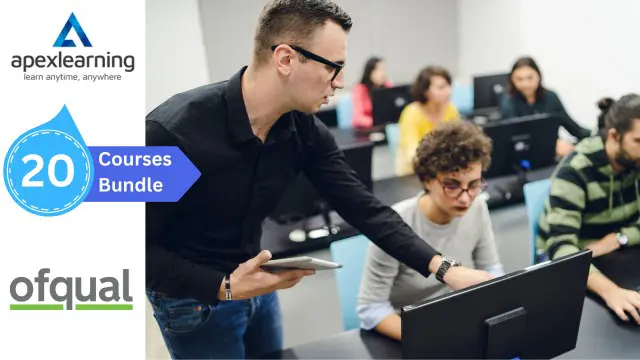
Description CDD is an ongoing process and, as such, a critical element for effectively managing the risks posed by existing clients, thus protecting the organization against their possible dubious actions. This course outlines basic CDD procedures requires to assess customer risk and a legal requirement to comply with Anti-Money Laundering (AML) and Counter-Terrorist Financing (CFT) laws. Effective CDD involves ongoing monitoring of customers' business activities, identifying and mitigating the AML/CFT risk a business relationship may pose to a regulated entity. Training Duration This course may take up to two (2) hours to complete. Keep in mind, however, that actual study time varies based on each learner's training pace. Who Should Enrol? This course is addressed to all individuals who practice AML such as compliance and/or AML managers in banks, investment firms, investment funds, ASPs, trust service corporate providers, and lawyers. Training Method The course is offered online using a self-paced approach. The learning units consist of video presentations and reading material. Learners may start, stop, and resume their training at any time. At the end of the training, participants take a quiz to complete their learning and earn a Certificate of Completion. Accreditation and CPD Recognition The syllabus is verified by external subject matter experts and can be accredited by regulators and other bodies for two (2) CPD units that approve education in financial regulation. The course may be also approved for CPD units by institutions that approve general financial training such as CISI and ACAMS. Eligibility criteria and CPD units are verified directly by your association, regulator, or other any other body for which you hold membership. Registration and Access To register for this course, click on the button above to pay online and receive instant access. If you are purchasing this course on behalf of others, please be advised that you will need to create or use their personal profile before finalising your payment. Access to the course is valid for 180 days. If you wish to receive an invoice instead of paying online, please email us at info@lgca.uk. Also, please get in touch if you'd like to discuss special corporate group rates.
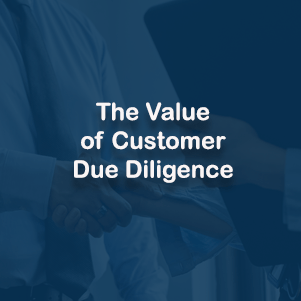
Introduction to Know Your Client (KYC) and Customer Due Diligence (CDD)
5.0(4)By LGCA | London Governance and Compliance Academy
Description KYC/CDD is a critical element for effectively managing the risks posed by potential clients, thus protecting the organization against criminals, terrorists, and Politically Exposed Persons (PEPs) who might present a higher risk, and possible dubious actions by existing customers that need to be regularly reassessed. This course provides an introduction to KYC and CDD procedures, both key tools in assessing customer risk and a legal requirement to comply with Anti-Money Laundering (AML) and Counter-Terrorist Financing (CFT) laws. Training Duration This course may take up to two (2) hours to complete. Keep in mind, however, that actual study time varies based on each learner's training pace. Who Should Enrol? This course is addressed to all individuals who practice AML such as compliance and/or AML managers in banks, investment firms, investment funds, ASPs, trust service corporate providers, and lawyers. Training Method The course is offered online using a self-paced approach. The learning units consist of video presentations and reading material. Learners may start, stop, and resume their training at any time. At the end of the training, participants take a quiz to complete their learning and earn a Certificate of Completion. Accreditation and CPD Recognition The syllabus is verified by external subject matter experts and can be accredited by regulators and other bodies for two (2) CPD units that approve education in financial regulation. The course may be also approved for CPD units by institutions that approve general financial training such as CISI and ACAMS. Eligibility criteria and CPD units are verified directly by your association, regulator, or other any other body for which you hold membership. Registration and Access To register for this course, click on the button above to pay online and receive instant access. If you are purchasing this course on behalf of others, please be advised that you will need to create or use their personal profile before finalising your payment. Access to the course is valid for 180 days. If you wish to receive an invoice instead of paying online, please email us at info@lgca.uk. Also, please get in touch if you'd like to discuss special corporate group rates.
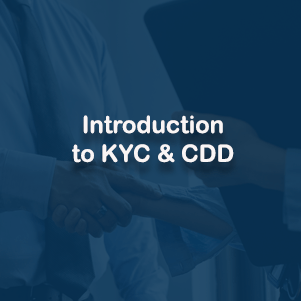
GXP01: Good Practices (GxP) in Drug Development and Manufacturing
By Zenosis
This short entry-level module introduces the learner to good practices (GxP) in drug development and manufacturing. It outlines how the industry operates and how it is regulated. It identifies regulatory authorities and other important sources of guidance on Good Manufacturing Practice (GMP), Good Clinical Practice (GCP), and Good Laboratory Practice (GLP).

In times of crisis, people are in reaction mode. They work more from “fight vs. flight” than by using reason. When we serve these customers, we need to respond appropriately and help them to achieve emotional control so that we can work to solve problems. In this interactive online class, you will learn the tools needed to get yourself in emotional control. You will also learn why people react on emotion and tools to help them get back in control, too. Attendees will be able to: Focus on others to project a UB4ME, customer-centered attitude; Empower people with respect (acknowledging) and control (offering choices); and Understand customers better and develop emotionally-intelligent methods for managing their fears and reactions. Register for this class and you will be sent ONLINE login instructions prior to the class date.
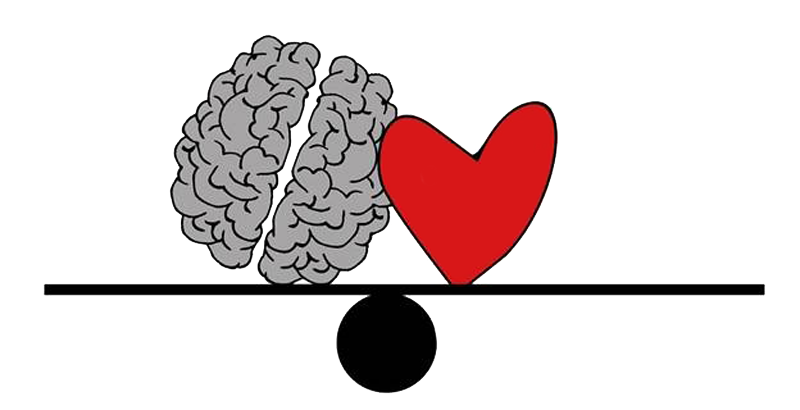
Problem Solving
By Inclusive Solutions
We will your support your facilitation skills when learning Circle of Adults, Solution Circles and Insights and Solution Circles
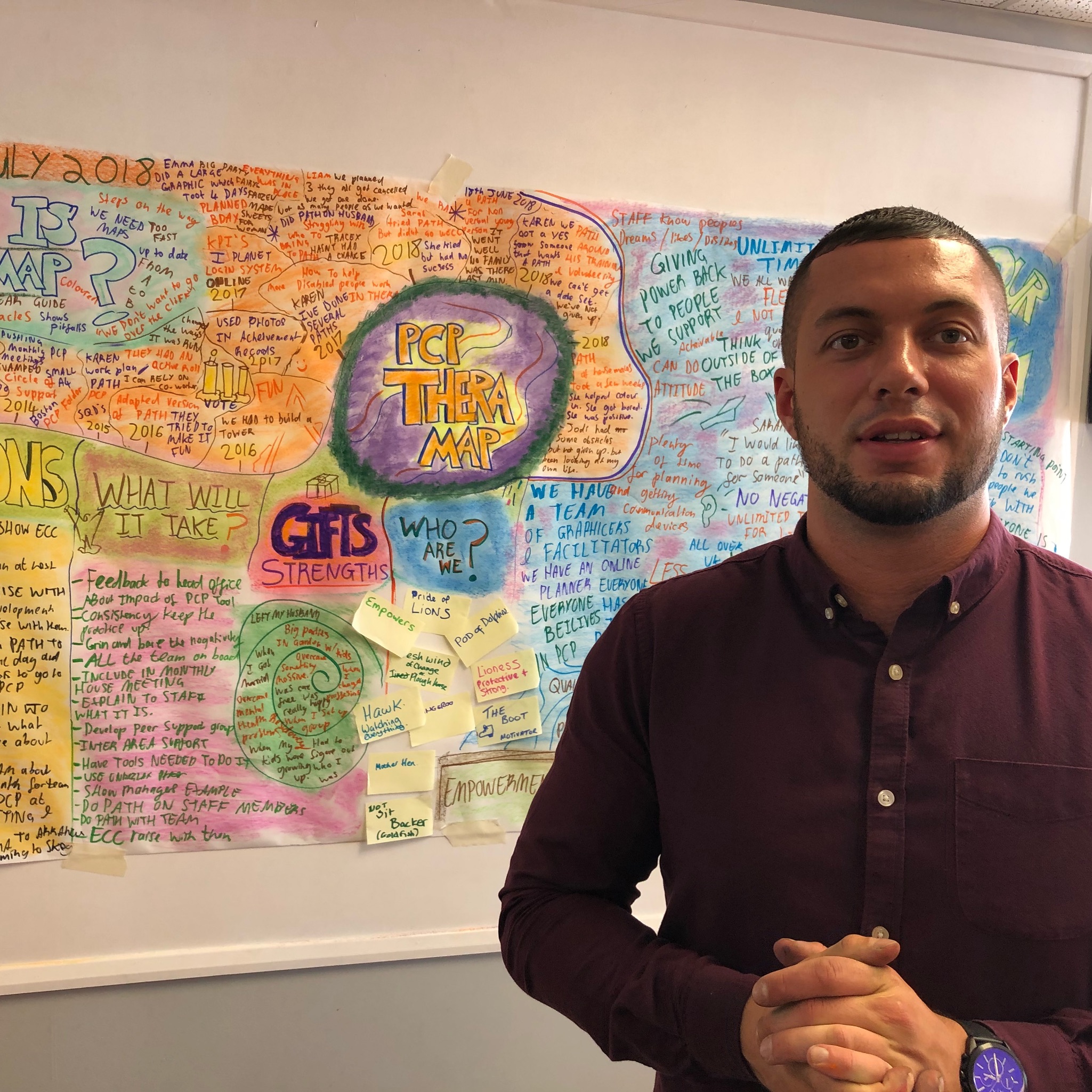
CMI Level 7 Award in Professional Consulting
By School of Business and Technology London
Getting Started The CMI Level 7 Award in Professional Consulting is a concise course aimed at practising or aspiring Senior Management Consultants wishing to formalise or develop their learning. This CMI qualification has been developed in cooperation with the Institute of Consulting (IC). The CMI Level 7 Award in Professional Consulting is designed for individuals wishing to develop their professional consultancy abilities and who will have the knowledge, skills and behaviours to drive consultancy activities in a senior capacity. Achieving the CMI Level 7 Award in Professional Consulting qualification will enable you to develop your strategic consulting skills, including but not limited to organisational structure and culture, entry and diagnosis, communicating strategies for consulting and group dynamics, facilitating skills, etc. Key Benefits For learners Develop strategic skills with consulting, such as organisational structure and culture Develop group dynamics Facilitating skills Develop your skills in one of seven core professional consulting subjects Provide tools and techniques for effective consulting Organisation Effectively communicating the core strategies for consulting Key Highlights Do you perceive yourself to be a successful Senior Professional Consultant? The CMI Level 7 Professional Consulting offered by the School of Business and Technology London is the ideal starting point for your career journey. Remember! The assessment for the qualification is done based on assignments only, and you do not need to worry about writing any exam. With the School of Business and Technology London, you can complete the qualification at your own pace, choosing online or blended learning from the comfort of your home. Learning and pathway materials and study guides developed by our CMI-approved tutors will be available around the clock in our cutting-edge learning management system. Most importantly, at the School of Business and Technology London, we will provide you with comprehensive tutor support through our dedicated support desk. If you choose your course with blended learning, you will also enjoy live sessions with an assigned tutor, which you can book at your convenience. Career Pathways The CMI Level 7 Professional Consulting can open many career pathways including, but not limited to: Senior Management Consultant, with an estimated salary of £89,974 per annum Management Consultant, with an estimated salary of £85,000 per annum Senior Professional Consultant, with an estimated salary of £62,441 per annum About Awarding Body Chartered Management Institute established over 60 years ago as the British Institute of Management back then; it has developed the UK's very first diploma in management studies. In the years that followed CMI has consistently been at the forefront of all aspects of management and leadership. Today CMI is the only chartered professional awarding body committed to offering the highest standards in management and leadership excellence. Presently over 100,000 managers use its unique services daily. CMI qualifications aim for managers and leaders at any level, and it remains the only Awarding Body which can award Chartered Manager status - the ultimate management accolade. Employers highly value the qualifications awarded by CMI, and boost your career prospects. What is included? Learn 100% online at your own pace Dedicated support from expert tutors Dedicated Support Desk Portal: You can raise queries, request tutor support and ask for a call back whenever you need guidance and assistance. Elevate Knowledge: Your tutors will provide formative assessment feedback for each module, helping you improve your achievements throughout the program Schedule online personal tutor meetings whenever you want, which will help you get the most out of your studies and provide guidance, support and encouragement 6 months support period 24-hour access to the online learning platform 'MyLearnDirect' Schedule live online classes for each module at your convenience. (Blended learning only) Quality learning resources and study guides developed by CMI-approved tutors. All assessment materials are conveniently accessible through the online learning platform 'MyLearnDirect' Induction: We offer online and flexible learning induction to help you settle in and prepare for your online studies Access to CMI Management Direct. It has 100,000s of reliable and validated management and leadership resources, including company and industry reports, videos, checklists, E-books, and journals. You have access to CMI Membership and Support for the duration of your study. Assessment For each module you study, you will complete a written assignment of 4000 to 4500 words and submit it online at your MyLearnDirect learning portal. The submitted assignments will be assessed by your CMI-approved tutor. Entry Requirements This course is designed for practising or aspiring senior management consultants who want to formalise and develop their learning and build a wide range of skills and knowledge to succeed and progress in professional consulting. To be eligible for this course, you must: Be 21 years of age and over Have considerable work experience as a consultant in any sector or similar job role Possess the ability to complete the Level 7 Qualification Our friendly admissions advisors will provide the best advice, considering your needs and goals. Progression IC and CMI would recommend for progression once completing the Professional Consulting qualifications would be to progress onto: CMI Level 7 Qualifications in Strategic Management and Leadership Why gain a CMI Qualification? You will develop key skills in one of seven core professional consulting subjects and learn the tools and techniques for effective consulting with the CMI Level 7 Award in Professional Consulting course. The CMI Level 7 in Professional Consulting qualifications have been developed after extensive research to ensure the qualifications reflect the tasks and activities of managers in professional consulting roles in the workplace. We have a range of units available for this CMI Level 7 course, and you can select the units depending on your career goals and progression. Once you complete this CMI Level 7 Award in Professional Consulting course, you will have the professionalism to deliver impact, behave ethically and demonstrate a commitment to continual learning and development. CMI graduates achieve remarkable things: 72% agree that their CMI qualification gave them a competitive edge in the job application process. 89% agree they use the skills learnt on their accredited qualification in their current role. 88% agree that the accredited qualification gave them good career prospects. Recent CMI graduates earn a median of 28k compared to just 21k for a typical business studies graduate. Employers highly value the qualifications awarded by CMI, and over 80% of managers agree that a CMI qualification is essential to becoming a professional manager. Learners must request before enrolment to interchange unit(s) other than the preselected units shown in the SBTL website because we need to make sure the availability of learning materials for the requested unit(s). SBTL will reject an application if the learning materials for the requested interchange unit(s) are unavailable. Learners are not allowed to make any request to interchange unit(s) once enrolment is complete. UNIT1- Principles of professional consulting Reference No : CMI 720 Credit : 10 || TQT : 100 LEARNING OUTCOME 1. Understand the context and principles which underpin professional consulting. 2. Understand the impact of ethics, CSR and sustainability in professional consulting. UNIT2- Leadership in professional consulting Reference No : CMI 721 Credit : 9 || TQT : 90 LEARNING OUTCOME 1. Understand the role of leadership in professional consulting 2. Understand strategies for optimising the way people are developed and led. UNIT3- Practice of professional consulting Reference No : CMI 722 Credit : 10 || TQT : 100 LEARNING OUTCOME 1. Understand the process for client-centric professional consulting. 2. Understand the practice of professional consulting. UNIT4- Leading innovation and change through professional consulting Reference No : CMI 723 Credit : 9 || TQT : 90 LEARNING OUTCOME 1. Understand creative, contemporary and traditional approaches to innovation and change. 2. Know how to develop strategy to lead and manage change through professional consulting. UNIT5- Personal and professional development for professional consultants Reference No : CMI 724 Credit : 7 || TQT : 70 LEARNING OUTCOME 1. Understand the factors which influence personal and professional development. 2. Know how to improve consulting capability through personal and professional development. UNIT6- Professional consulting expertise Reference No : CMI 725 Credit : 7 || TQT : 70 LEARNING OUTCOME 1. Be able to evidence professional consulting expertise. 2. Know how to develop a proposition to engage with an organisation in a consulting capacity. UNIT7- Delivering client requirements through professional consulting Reference No : CMI 726 Credit : 10 || TQT : 100 LEARNING OUTCOME 1. Be able to deliver client requirements through professional consulting. 2. Be able to reflect on the delivery and impact of professional consulting. Delivery Methods School of Business & Technology London provides various flexible delivery methods to its learners, including online learning and blended learning. Thus, learners can choose the mode of study as per their choice and convenience. The program is self-paced and accomplished through our cutting-edge Learning Management System. Learners can interact with tutors by messaging through the SBTL Support Desk Portal System to discuss the course materials, get guidance and assistance and request assessment feedbacks on assignments. We at SBTL offer outstanding support and infrastructure for both online and blended learning. We indeed pursue an innovative learning approach where traditional regular classroom-based learning is replaced by web-based learning and incredibly high support level. Learners enrolled at SBTL are allocated a dedicated tutor, whether online or blended learning, who provide learners with comprehensive guidance and support from start to finish. The significant difference between blended learning and online learning methods at SBTL is the Block Delivery of Online Live Sessions. Learners enrolled at SBTL on blended learning are offered a block delivery of online live sessions, which can be booked in advance on their convenience at additional cost. These live sessions are relevant to the learners' program of study and aim to enhance the student's comprehension of research, methodology and other essential study skills. We try to make these live sessions as communicating as possible by providing interactive activities and presentations. Resources and Support School of Business & Technology London is dedicated to offering excellent support on every step of your learning journey. School of Business & Technology London occupies a centralised tutor support desk portal. Our support team liaises with both tutors and learners to provide guidance, assessment feedback, and any other study support adequately and promptly. Once a learner raises a support request through the support desk portal (Be it for guidance, assessment feedback or any additional assistance), one of the support team members assign the relevant to request to an allocated tutor. As soon as the support receives a response from the allocated tutor, it will be made available to the learner in the portal. The support desk system is in place to assist the learners adequately and streamline all the support processes efficiently. Quality learning materials made by industry experts is a significant competitive edge of the School of Business & Technology London. Quality learning materials comprised of structured lecture notes, study guides, practical applications which includes real-world examples, and case studies that will enable you to apply your knowledge. Learning materials are provided in one of the three formats, such as PDF, PowerPoint, or Interactive Text Content on the learning portal. Management Direct As part of the program, you will get access to CMI Management Direct, which provides a rich foundation of management and resource for students. The Management Direct is packed with content, including: E-Books Articles Leader videos Idea for leaders Models and so much more... How does the Online Learning work at SBTL? We at SBTL follow a unique approach which differentiates us from other institutions. Indeed, we have taken distance education to a new phase where the support level is incredibly high.Now a days, convenience, flexibility and user-friendliness outweigh demands. Today, the transition from traditional classroom-based learning to online platforms is a significant result of these specifications. In this context, a crucial role played by online learning by leveraging the opportunities for convenience and easier access. It benefits the people who want to enhance their career, life and education in parallel streams. SBTL's simplified online learning facilitates an individual to progress towards the accomplishment of higher career growth without stress and dilemmas. How will you study online? With the School of Business & Technology London, you can study wherever you are. You finish your program with the utmost flexibility. You will be provided with comprehensive tutor support online through SBTL Support Desk portal. How will I get tutor support online? School of Business & Technology London occupies a centralised tutor support desk portal, through which our support team liaise with both tutors and learners to provide guidance, assessment feedback, and any other study support adequately and promptly. Once a learner raises a support request through the support desk portal (Be it for guidance, assessment feedback or any additional assistance), one of the support team members assign the relevant to request to an allocated tutor. As soon as the support receive a response from the allocated tutor, it will be made available to the learner in the portal. The support desk system is in place to assist the learners adequately and to streamline all the support process efficiently. Learners should expect to receive a response on queries like guidance and assistance within 1 - 2 working days. However, if the support request is for assessment feedback, learners will receive the reply with feedback as per the time frame outlined in the Assessment Feedback Policy.

Description The risk-based approach (RBA) is central to the effective implementation of the Financial Action Task Force (FATF) recommendations. This means that supervisors, financial institutions, and intermediaries should be able to identify, assess, and understand the risks related to money laundering and terrorist financing to which they are exposed, and implement the most appropriate mitigation measures. Course Content The course outlines the RBA methodology when assessing risk according to the FATF recommendation. This considers risks related to types of customers, countries or geographic areas, and particular products, services, transactions, or delivery channels. Training Duration This course may take up to two (2) hours to complete. Keep in mind, however, that actual study time varies based on each learner's training pace. Who Should Enrol? This course is addressed to all individuals who practice AML such as compliance and/or AML managers in banks, investment firms, investment funds, ASPs, trust service corporate providers, and lawyers. Training Method The course is offered online using a self-paced approach. The learning units consist of video presentations and reading material. Learners may start, stop, and resume their training at any time. At the end of the training, participants take a quiz to complete their learning and earn a Certificate of Completion. Accreditation and CPD Recognitiond The syllabus is verified by external subject matter experts and can be accredited by regulators and other bodies for two (2) CPD units that approve education in financial regulation. The course may be also approved for CPD units by institutions that approve general financial training such as CISI and ACAMS. Eligibility criteria and CPD units are verified directly by your association, regulator, or other any other body for which you hold membership. Registration and Access To register for this course, click on the button above to pay online and receive instant access. If you are purchasing this course on behalf of others, please be advised that you will need to create or use their personal profile before finalising your payment. Access to the course is valid for 180 days. If you wish to receive an invoice instead of paying online, please email us at info@lgca.uk. Also, please get in touch if you'd like to discuss special corporate group rates.

55268 Microsoft Power Automate for End Users
By Nexus Human
Duration 1 Days 6 CPD hours This course is intended for The intended audience for this course would be those who have been using Office 365 for some time and are now looking at optimizing their existing business processes and designing new ones. Overview #NAME? This course delivers an instructor-led product showcase for Microsoft Power Automate from start to finish in an engaging and practical way. Power Automate is a diverse product, turning business processes into automated, consistent and visual workPower Automates. Power Automate is designed to interweave the various products in Office 365 as well as connect to other on-premises and web-based solutions. This course will give you the confidence to select the right actions and workPower Automate logic for your business workPower Automates. 1 - An Introduction to Power Automate What is Microsoft Power Automate? The benefits of automation How to get to Power Automate Lab 1: Setup your tenant Setup Office 365 Download Course Files Customise your App Launcher Create accounts for colleagues After completing this module, students will be able to: Know what Microsoft Power Automate is The Benefits of using Power Automate to automate processes How to access a Power Automate 2 - Getting Started with Power Automate Using Power Automate templates Navigating in Power Automate Editing a Power Automate Publish and trigger a Power Automate Turn off or delete a Power Automate Lab 1: Building processes in Office 365 Create a Team with a channel Build an absence business process Testing the absence process Optional: Create Feedback Form Optional: Power Automate to Notify of Bad Ratings Optional: Test your Form and Power Automate After completing this module, students will be able to: How to use Power Automate tempaltes How to navigate around Power Automate How to edit Power Automates How to publish and trigger Power Automates How to turn off or delete Power Automates 3 - Power Automate Logic Adding conditions Designing switches Using apply to each Configuring do until logic Adding a scope Lab 1: Scheduling documentation reviews Setup a policy library in SharePoint Design a policy review schedule Testing the policy review process Optional: Notify if a file nears review After completing this module, students will be able to: How to add condtions in a Power Automate How to design switches for a Power Automate How to use apply to each How to configure do until logic How to add a scope 4 - Integration Standard and premium connectors Connecting to web services Using Power Automate with on-premises data Lab 1: Using Power Automate and SQL to Review Sales Create a new orders list Designing the price check process Testing the price check process Optional: Update with managers After completing this module, students will be able to: How to use Standard and Premium connectors How to connect to web services How to using Power Automate with on-premises data 5 - The Mobile App Downloading the mobile app Signing in and account management Building and managing Power Automates Creating buttons Feeds and approvals Lab 1: Optional: Using the Power Automate mobile app Setting up the Power Automate mobile app Create a new Power Automate in the mobile app Using Power Automate buttons in the app Uninstall the Power Automate mobile app After completing this module, students will be able to: How to download the mobile app How to sign into the mobile app How to build and manage Power Automates in the mobile app How to create buttons in the mobile app How to feed and use approvals in the mobile app 6 - Administration and Maintenance Maintaining a Power Automate View history and analytics Sharing a Power Automate Export and import Power Automates Office 365 administration for Power Automate Environments Data policies Data integration Lab 1: Maintaining your Power Automates Share a Power Automate with a colleague Disabling an active Power Automate Deleting a Power Automate After completing this module, students will be able to: How to maintain a Power Automate How to view history and analytics for a Power Automate How to share a Power Automate How to export and import Power Automates How to administrate a Power Automate in Office 365 How to use data policies in a Power Automate How to use data integration in a Power Automate

