- Professional Development
- Medicine & Nursing
- Arts & Crafts
- Health & Wellbeing
- Personal Development
1184 Operator courses
QA Level 2 Award In Food Safety In Catering (RQF) Face to Face: Full day course Virtual Classroom: Spread over 3 sessions of 2½ hr duration Food business operators are required by law, to ensure that food handlers receive appropriate supervision and instruction/training in food hygiene in line with their work activity and should enable them to handle food safely Recommended by HSE and Environmental Health Officers (EHO's) Course Contents: The Importance of Food Safety Food Safety Laws Legal Responsibilities of Food Handlers Types of Contamination and the Associated Risks Bacteriology Food Poisoning Foodborne Illnesses An Introduction to Hazard Analysis and Critical Control Points (HACCP) Personal Hygiene Work Flow, Work Surfaces and Equipment Cleaning and Disinfection Waste Disposal Pest Control Safe Food Handling Practices including Time and Temperature Controls Preparation Cooking and Reheating Chilling Cooling Thawing Hot holding Displaying food Core temperatures Food Preservation Storage Stock Control Procedures Benefits of this course: Businesses have a duty to their customers to produce food that is safe for consumption. There are one million cases of food poisoning in the UK each year. More than 6,000 are admitted to hospital. In 2014/2015, businesses in Chesterfield were issued 344 written enforcement notices. Derby received 1,116. Doing our Ofqual regulated, nationally accredited course ensures that nothing of importance is left out. EU and UK regulations state that all food handlers must receive appropriate training in food safety practices relevant to their duties. The Food Standards Agency says that 'Food business operators are required by law, to ensure that food handlers receive appropriate supervision and instruction/training in food hygiene in line with their work activity and should enable them to handle food safely’. Our QA Level 2 Award in Food Safety in Catering (RQF) is a nationally accredited qualification especially suitable for people working in, or planning to work in, the food retail industry, and complies with the training regulations. Accredited, Ofqual regulated qualification Our Food Safety in Catering training course is a nationally recognised, Ofqual regulated qualification accredited by Qualsafe Awards. This means that you can be rest assured that your Food safety in Catering certificate fulfils the legal requirements and is a very good way to make sure your employees are trained in Food Safety. The Ofqual Register number for this course is 603/2594/X

Perl training course description A hands on introduction to programming in Perl. What will you learn Write Perl programs. Use Perl modules. Debug Perl programs. Examine existing code and determine its function. Perl training course details Who will benefit: Anyone wishing to learn Perl. Prerequisites: None although experience in another high level language would be useful. Duration 5 days Perl training course contents Introduction to Perl What is Perl? When to use Perl, downloading Perl, installing Perl, documentation, perldoc, running Perl, the Perl environment. Perl under UNIX, Perl under Windows. "Hello world". Variables Scalars, data types, $_, strings and numbers, assignment, constants, strict, scope, STDIN. Operators Number operators, string operators, precedence and associativity, converting numbers and strings, shortcut operators. Flow control Blocks, if, else, elseif, unless, foreach, while, for do, until. Regular expressions What are regular expressions? Pattern matching, Perl as a filter, file editing. Strings Comparing strings, concatenating, substrings, chomp, chop, formatting, string manipulation. Subroutines Comparing strings, concatenating, substrings, chomp, chop, formatting, string manipulation. Arrays and hashes Working with arrays, element access, push(), pop(), shift(), unshift(), <STDIN> as an array, associative arrays, hashes of arrays, hash references, arrays of hashes, hashes of hashes. Files Simple file handling, open, close, <FILEHANDLE>, <>, file tests, directory access, directory handles, database access, packing and packing binary data. I/O STDIN, STDOUT and STDERR, Command line arguments,@ARGV. Perl debugging The built in debugger, running the debugger, debugger commands, graphical debuggers. Script syntax errors, single stepping, breakpoints, watches. Packages and modules CPAN, Finding modules, installing modules, using modules, scope. Report formatting Formats, defining a format, invoking a format, field holders. Process management System interaction, system(), exec(), signals. Security issues.

Complete VB.Net training course description A hands on introduction to programming in Visual BASIC .Net. What will you learn Build Visual BASIC applications. Build simple components Debug Visual BASIC programs. Examine existing code and determine its function. Complete VB.Net training course details Who will benefit: Anyone wishing to program in Visual BASIC. Anyone wishing to build Windows based applications. Prerequisites: None although experience in another high level language would be useful. Duration 5 days Complete VB.Net training course contents Writing your first program Visual Studio, forms designer, running VB programs, the UI, properties, writing the code. Toolbox Controls Basic use, input controls, ActiveX controls. Menus and Dialog Boxes Menus, Dialog Box controls, event procedures. Visual Basic .NET variables and operators Variables, I/O, data types, constants, operators, Math Methods, precedence. Decision Structures and Loops and Timers Event-Driven programming, Ifâ¦Then, Select Case, Forâ¦Next Loops, Timer Control. Debugging Visual Basic .NET Programs Break Mode, watch & command windows. Structured Error Handling Try...Catch, Finally, Err Object, retry periods. Modules and Procedures Standard modules, public variables, procedures. Arrays and Collections to Manage Data Fixed-Size & dynamic Arrays, ReDim Preserve, object collections, Controls Collection. Text Files and String Processing Text Box object, Text String methods, sorting. Automating Office Applications Application objects, automation in VB, the Object Browser, the Process Component. Deploying Visual Basic .NET Applications Planning a deployment, ways to deploy an application, deployment projects, options. Managing Windows Forms Forms, positioning, manipulation, adding controls, organizing controls, Startup Object. Adding Graphics and Animation Effects System.Drawing namespace, coordinates, SystemPaint Event, animation, transparency. Inheriting Forms and Creating Base Classes Inheriting forms, inheritance picker, base classes and inheritance, classes in projects. Working with Printers PrintDocument class, Text Box object, Print Preview and Page Setup Dialog Boxes. Database programming with ADO.NET Databases, ADO.NET, Data Adapters, Datasets, Bound & Navigation Controls. Displaying database records, formatting DataGrid cells, updating the database. Displaying HTML Documents Using IE IE Object, Internet Controls, IE Events. Web Forms for Interactive Web Applications ASP.NET, Web Forms vs. Windows Forms, HTML controls, web applications, event procedures for web forms controls.

VMware Horizon: Deploy and Manage [V8.8]
By Nexus Human
Duration 5 Days 30 CPD hours This course is intended for Tier 1 Operators, administrators, and architects for VMware Horizon Overview By the end of the course, you should be able to meet the following objectives: Recognize the features and benefits of VMware Horizon Define a use case for your virtual desktop and application infrastructure Use vSphere to create VMs to be used as desktops for VMware Horizon Create and optimize Windows VMs to create VMware Horizon desktops Install and Configure Horizon Agent on a VMware Horizon desktop Configure, manage, and entitle desktop pools of full VMs Configure and manage the VMware Horizon Client systems and connect the client to a VMware Horizon desktop Configure, manage, and entitle pools of instant-clone desktops Create and use Remote Desktop Services (RDS) desktops and application pools Monitor the VMware Horizon environment using the VMware Horizon Console Dashboard and Horizon Help Desk Tool Identify VMware Horizon Connection Server installation, architecture, and requirements Describe the authentication and certificate options for the VMware Horizon environment Recognize the integration process and benefits of Workspace ONE Access⢠and Horizon 8 Compare the remote display protocols that are available in VMware Horizon Describe the 3D rendering options available in Horizon 8 Discuss scalability options available in Horizon 8 Describe different security options for the Horizon environment This five-day course gives you the hands-on skills to deliver virtual desktops and applications through a single virtual desktop infrastructure platform. You build on your skills in configuring and managing VMware Horizon© 8 through a combination of lecture and hands-on labs. You learn how to configure and deploy pools of virtual machines and how to provide a customized desktop environment to end-users. Additionally, you learn how to install and configure a virtual desktop infrastructure platform. You learn how to install and configure VMware Horizon© Connection Server?, VMware Unified Access Gateway?, how to configure a load balancer for use with Horizon, and how to establish Cloud Pod Architecture. Course Introduction Introductions and course logistics Course objectives Introduction to VMware Horizon Recognize the features and benefits of Horizon Describe the conceptual and logical architecture of Horizon Introduction to Use Case Convert customer requirements to use-case attributes Define a use case for your virtual desktop and application infrastructure vSphere for VMware Horizon Explain basic virtualization concepts Use VMware vSphere© Client? to access your VMware vCenter System and VMware ESXi? hosts Create a Windows virtual machine using vSphere Create Windows Desktops Outline the steps to install Horizon Agent on Windows virtual machines Install Horizon Agent on a Windows virtual Machine Optimize and prepare Windows virtual machines to set up Horizon desktop VMs Create Linux Desktops Create a Linux VM for Horizon Install Horizon Agent on a Linux virtual machine Optimize and prepare Linux virtual machines to set up Horizon desktop VMs Creating and Managing Desktop Pools Identify the steps to set up a template for desktop pool deployment List the steps to add desktops to the VMware Horizon© Connection Server? inventory Compare dedicated-assignment and floating-assignment pools Outline the steps to create an automated pool Define user entitlement Explain the hierarchy of global, pool-level, and user-level policies VMware Horizon Client Options Describe the different clients and their benefits Access the Horizon desktop using various Horizon clients and HTML Configure integrated printing, USB redirection, and the shared folders option Configure session collaboration and media optimization for Microsoft Teams Creating and Managing Instant-Clone Desktop Pools List the advantages of instant clones Explain the provisioning technology used for instant clone desktop pools Set up an automated pool of instant clones Push updated images to instant clone desktop pools Creating RDS Desktop and Application Pools Explain the difference between an RDS desktop pool and an automated pool Compare and contrast an RDS session host pool, a farm, and an application pool Create an RDS desktop pool and an application pool Access RDS desktops and application from Horizon Client Use the instant clone technology to automate the build-out of Remote Desktop Session Host farms Configure load-balancing for RDSHs on a farm Monitoring VMware Horizon Monitor the status of the Horizon components using the Horizon Administrator console dashboard Monitor desktop sessions using the HelpDesk tool Monitor the performance of the remote desktop using the Horizon Performance Tracker Horizon Connection Server Recognize the VMware Horizon reference architecture Identify the Horizon Connection Server supported features Identify the recommended system requirements for Horizon Connection Server Configure the Horizon event database Outline the steps for the initial configuration of Horizon Connection Server Discuss the AD LDS database as a critical {an important component?} component of the Horizon Connection Server installation Horizon Protocols Compare the remote display protocols that are available in VMware Horizon Describe the BLAST Display Protocol Codecs Summarize the BLAST Codec options List the ideal applications for each BLAST codec Describe the BLAST and PCoIP ADMX GPO common configurations Graphics in Horizon Describe the 3D rendering options available in Horizon 8 Compare vSGA and vDGA List the steps to configure graphics cards for use in a Horizon environment Securing Connections: Network Compare tunnels and direct connections for client access to desktops Discuss the benefits of using Unified Access Gateway List the Unified Access Gateway firewall rules Configure TLS certificates in Horizon Securing Connections: Authentication Compare the authentication options that Horizon Connection Server supports Restrict access to the Horizon remote desktops using restricted entitlements Describe the smart card authentication methods that Horizon Connection Server supports Explain the purpose of permissions, roles, and privileges in VMware Horizon Create custom roles Horizon Scalability Describe the purpose of a replica connection server Explain how multiple Horizon Connection Server instances in a pod maintain synchronization List the steps to configure graphics cards for use in a Horizon environment Configure a load balancer for use in a Horizon environment Explain Horizon Cloud Pod Architecture LDAP replication. Explain Horizon Cloud Pod Architecture scalability options Horizon Cloud and Universal Broker Recognize the features and benefits of Horizon Cloud Service Use Universal broker to connect to a Horizon Cloud instance Configure and pair the Horizon Cloud Connector appliance with Horizon Connection Server Workspace ONE Access and Virtual Application Management Recognize the features and benefits of Workspace ONE Access Explain identity management in Workspace ONE Access Explain access management in Workspace ONE Access Describe the requirements to install and configure True SSO in a Horizon environment Describe the Workspace ONE Access directory integration Deploy virtual applications with Workspace services Additional course details:Notes Delivery by TDSynex, Exit Certified and New Horizons an VMware Authorised Training Centre (VATC) Nexus Humans VMware Horizon: Deploy and Manage [V8.8] training program is a workshop that presents an invigorating mix of sessions, lessons, and masterclasses meticulously crafted to propel your learning expedition forward. This immersive bootcamp-style experience boasts interactive lectures, hands-on labs, and collaborative hackathons, all strategically designed to fortify fundamental concepts. Guided by seasoned coaches, each session offers priceless insights and practical skills crucial for honing your expertise. Whether you're stepping into the realm of professional skills or a seasoned professional, this comprehensive course ensures you're equipped with the knowledge and prowess necessary for success. While we feel this is the best course for the VMware Horizon: Deploy and Manage [V8.8] course and one of our Top 10 we encourage you to read the course outline to make sure it is the right content for you. Additionally, private sessions, closed classes or dedicated events are available both live online and at our training centres in Dublin and London, as well as at your offices anywhere in the UK, Ireland or across EMEA.
![VMware Horizon: Deploy and Manage [V8.8]](https://cademy-images-io.b-cdn.net/9dd9d42b-e7b9-4598-8d01-a30d0144ae51/4c81f130-71bf-4635-b7c6-375aff235529/original.png?width=3840)
Network automation course description This course is not a soft skills course covering the concepts of DevOps but instead concentrates on the technical side of tools and languages for network DevOps. Particular technologies focussed on are ansible, git and Python enabling delegates to leave the course ready to starting automating their network. Hands on sessions follow all major sections. More detailed courses on individual aspects of this course are available. What will you learn Evaluate network automation tools. Automate tasks with ansible. Use git for version control. Use Python to manage network devices. Use Python libraries for network devices. Network automation course details Who will benefit: Network engineers. Prerequisites: TCP/IP foundation for engineers. Duration 5 days Network automation course contents What is DevOps Programming and automating networks, networks and clouds, AWS, OpenStack, SDN, DevOps for network operations. Initial configuration Configuring SSH, ZTP, POAP. Hands on Initial lab configuration. Getting started with ansible The language, the engine, the framework. Uses of ansible, orchestration. The architecture, Controlling machines, nodes, Agentless, SSH, modules. Configuration management, inventories, playbooks, modules, roles. Hands on Installing ansible, running ad hoc commands. Ansible playbooks ansible-playbook, YAML, plays, tasks, handlers, modules. Playbook variables. Register module, debug module. Hands on Running playbooks. Ansible Inventories /etc/ansible/hosts, hosts, groups, static inventories, dynamic inventories. Inventory variables, external variables. Limiting hosts. Hands on Static inventories, variables in inventory files. Ansible modules for networking Built in modules, custom modules, return values. Core modules for network operations. Cisco and/ or Juniper modules. ansible_connection. Ansible 2.6 CLI. Hands on Using modules. Ansible templating and roles Configuration management, full configurations, partial configurations. The template module, the assemble module, connection: local, Jinja2 templates, variables, if, for, roles. Hands on Generating multiple configurations from a template. Network programming and modules Why use Python? Why use ansible? alternatives, ansible tower, Linux network devices. Programming with Python Scripting versus application development, Python interactive mode, Python scripts, Python 2.7 vs Python 3. A simple Python script. Variables, loops, control statements, operators. PEP style guide. Python IDEs. Hands on Simple Python programs. More Python programming Functions. Classes, objects and instances, modules, libraries, packages. Python strings, Python file handling, pip list, pip install, Hands on Python programming with pyping. Git Distributed version control, repositories, Git and GitHub, Alternatives to GitHub, Installing git, git workflows, creating repositories, adding and editing files, branching and merging, merge conflicts. Hands on working with Git. Python and networking APIs, Sockets, Telnetlib, pysnmp, ncclient, ciscoconfparse. Paramiko SSH and Netmiko Integrating Python and network devices using SSH. Netmiko, Netmiko methods. Hands on Netmiko. PyEZ Juniper, NETCONF, installing PyEZ, a first pyEZ script, pyEZ configuration management. Hands on Juniper configuration management with pyEZ. NAPALM What is NAPALM, NAPALM operations, getters, Replace, merge, compare, commit, discard. Hands on Configuration with NAPALM. Integrating ansible and NAPALM. Python and REST REST APIs, enabling the REST API. Accessing the REST API with a browser, cURL, Python and REST, the request library. Hands on Using a REST API with network devices.

Complete C# programming training course description This training course teaches developers the programming skills that are required for developers to create Windows applications using the C# language. Students review the basics of C# program structure, language syntax, and implementation details, and then consolidate their knowledge throughout the week as they build an application that incorporates several features of the .NET Framework. What will you learn Use the syntax and features of C#. Create and call methods, catch and handle exceptions, and describe the monitoring requirements of large-scale applications. Implement a typical desktop application. Create class, define and implement interfaces, and create and generic collections. Read and write data to/from files. Build a GUI using XAML. Complete C# programming training course details Who will benefit: Programmers wishing to learn C#. Prerequisites: Developers attending this course should already have gained some limited experience using C# to complete basic programming tasks. Duration 5 days Complete C# programming training course contents Review of C# Syntax Overview of Writing Applications using C#, Datatypes, Operators, and Expressions. C# Programming Language Constructs. Hands on Developing the Class Enrolment Application. Methods, exceptions and monitoring apps Creating and Invoking Methods. Creating Overloaded Methods and Using Optional and Output Parameters. Handling Exceptions. Monitoring Applications. Hands on Extending the Class Enrolment Application Functionality. Developing a graphical application Implementing Structs and Enums. Organizing Data into Collections. Handling Events. Hands on Writing the Grades Prototype Application. Classes and Type-safe collections Creating Classes. Defining and Implementing Interfaces. Implementing Type-safe Collections. Hands on Adding Data Validation and Type-safety to the Grades Application. Class hierarchy using Inheritance Class hierarchies. Extending .NET framework classes. Creating generic types. Hands on Refactoring common functionality into the User Class. Reading and writing local data Reading and Writing Files. Serializing and Deserializing Data. Performing I/O Using Streams. Hands on Generating the Grades Report. Accessing a Database Creating and using entity data models. Querying and updating data by using LINQ. Hands on Retrieving and modifying grade data. Accessing remote data Accessing data across the web and in the cloud. Hands on Modifying grade data in the Cloud. Designing the UI for a graphical applicatione Using XAML to design a User Interface. Binding controls to data. Styling a UI. Hands on Customizing Student Photographs and Styling the Application. Improving performance and responsiveness Implementing Multitasking by using tasks and Lambda Expressions. Performing operations asynchronously. Synchronizing concurrent data access. Hands on Improving the responsiveness and performance of the application. Integrating with unmanaged code Creating and using dynamic objects. Managing the Lifetime of objects and controlling unmanaged resources. Hands on Upgrading the grades report. Creating reusable types and assemblies Examining Object Metadata. Creating and Using Custom Attributes. Generating Managed Code. Versioning, Signing and Deploying Assemblies. Hands on Specifying the Data to Include in the Grades Report. Encrypting and Decrypting Data Implementing Symmetric Encryption. Implementing Asymmetric Encryption. Hands on Encrypting and Decrypting Grades Reports.

Python training course description This Python course focusses on teaching Python for use in network automation and network DevOps. We focus on getting delegates up and running with Python and network automation as quickly as possible rather than making them great programmers. In other words we concentrate on enabling delegates to use network automation libraries such as netmiko, NAPALM and Nornir, and APIs such as NETCONF and RESTCONF rather than enabling delegates to produce object oriented programs. Hands on sessions use Cisco and Juniper devices. What will you learn Run Python programs. Read Python programs. Write Python programs. Debug Python programs. Automate network tasks with Python programs. Configure network devices with Python. Collect data from network devices with Python. Python training course details Who will benefit: Network engineers. Prerequisites: TCP/IP Foundation Duration 5 days Python training course contents What is Python? Programming languages, Why Python? Python in interactive mode, Python scripts, ipython, Python version 2 versus version 3. A simple Python script. Comments. Hands on Installing Python, Hello world. A network example On box vs off box Python. telnet, ssh, NETCONF, HTTP, APIs, manufacturers and API support, analysis of a simple telnetlib program. Hands on Using Python to retrieve the configuration from a network device. Using wireshark to analyse the actions. Python basics I/O, operators, variables and assignment, types, indentation, loops and conditionals. Hands on Modifying the telnet program, changing configurations on a network devices. Functions, classes and methods What are functions, calling functions, builtin functions, useful builtin functions, file handling, classes, objects, creating instances. Hands on Storing configurations in files, configuring devices from files, using an inventory file to work on multiple devices. Libraries and modules Modules, files and packages, import, from-import, Python standard library, other packages, pip install, executing other programs. Managing python libraries. Hands on Using pip, installing and using ipaddress, subprocess to access netsnmp. For the more advanced, using the sockets library. Paramiko and netmiko SSH, enabling SSH on devices, keys. Paramiko versus netmiko, example scripts. pexpect. Hands on Configuring VLANs from Python. pySNMP Gathering facts using previous methods, SNMP review, pySNMP GET, pySNMP and SNMPv3. easySNMP library. Hands on Walking a MIB from Python. NETCONF What is NETCONF? Enabling NETCONF on devices, A first ncclient script, device handlers, get_config, edit_config, copy_config, delete_config, commit, validate, pyEZ, utils_config, utils.sw. Hands on Configuration using ncclient and PyEZ. This session is expanded for those interesting in JunOS automation. Manipulating configuration files Builtin functions, string handling. Unicode. Sequences, strings, lists, tuples. Dictionaries. TextFSM. Regular expressions. JSON, YAML, XML, YANG, Jinja2, templates. Hands on Jinja2 templating with Python to configure network devices. NAPALM Getters, configuration operations, supported devices, NAPALM transport, Config-replace, Config-merge, Compare config, Atomic changes, rollback. Example NAPLAM scripts. Hands on Using NAPALM to gather facts, Using NAPALM for configuration management REST and RESTCONF What is REST, HTTP methods, GET, POST, cURL, Postman, Python requests library. RESTCONF, a RESTCONF example. Hands on Modifying a configuration using RESTCONF. Scapy What is scapy, Scapy in interactive mode, Scapy as a module. Hands on Packet crafting from Python. Warning Errors and exceptions, Exception handling, try, except. Memory management. Garbage collection. Context management, With. Hands on Improving Python code. Nornir What is Nornir? A network automation framework, inventories, connection management and parallelization. Nornir architecture and other libraires. Hands on Setting up nornir, nornir fact gathering, nornir tasks. Optional Writing your own functions, Writing your own classes. pyntc. Hands on Writing reusable code.

Advanced Load Forecasting & Methodology
By EnergyEdge - Training for a Sustainable Energy Future
About this Course This 5 full-day course presents the most modern statistical and mathematical forecasting frameworks used by practitioners to tackle the load forecasting problem across short time and long time scales. The course presents practical applications to solving forecasting challenges, supported by real life examples from large control areas. It presents the weather impacts on the load forecasts and the methodologies employed to quantify the weather effect and building a repository of weather normal data. A good load forecast methodology must improve its forecasting accuracy and support a consistent load forecasting process. The load forecasting widely used in the power industry has evolved significantly with the advancement and adoption of Artificial Intelligence techniques such as Machine Learning. With the increased penetration of inverter-based resources, the operation of electric grids grew in complexity, leading to load forecasts that are updated more frequently than once a day. Furthermore, several jurisdictions adopted a smaller granularity than the hourly load forecasts in the effort to reduce the forecasting uncertainties. On the generation side, fuel forecasting professionals must meet energy requirements while making allowance for the uncertainty on both the demand and the supply side. This training course will also feature a guest speaker, who is a Ph.D candidate to provide insights into the most modern aspects of Artificial Intelligence in the context of load forecasting. Training Objectives This course offers a comprehensive approach to all aspects of load forecasting: Gain a perspective of load forecasting from both operators in the generating plant and system operators. Understand and review the advanced load forecasting concepts and forecasting methodologies Learn the application of Artificial Neural Networks and Probabilistic Forecasting methods to manage forecasting uncertainties in short time frames Appreciate market segmentation and econometric framework for long term forecasts Find out the most recent practical application of load forecasting as examples from large power companies Get access to recent industry reports and developments Target Audience Energy load forecasting professionals from power plant and system operators Energy planners and energy outlook forecasters and plant operators Fuel procurement professionals Planners and schedulers of thermal generating units Course Level Intermediate Trainer Your expert course instructor is a Utility Executive with extensive global experience in power system operation and planning, energy markets, enterprise risk and regulatory oversight. She consults on energy markets integrating renewable resources from planning to operation. She led complex projects in operations and conducted long term planning studies to support planning and operational reliability standards. Specializing in Smart Grids, Operational flexibilities, Renewable generation, Reliability, Financial Engineering, Energy Markets and Power System Integration, she was recently engaged by the Inter-American Development Bank/MHI in Guyana. She was the Operations Expert in the regulatory assessment in Oman. She is a registered member of the Professional Engineers of Ontario, Canada. She is also a contributing member to the IEEE Standards Association, WG Blockchain P2418.5. With over 25 years with Ontario Power Generation (Revenue $1.2 Billion CAD, I/S 16 GW), she served as Canadian representative in CIGRE, committee member in NSERC (Natural Sciences and Engineering Research Council of Canada), and Senior Member IEEE and Elsevier since the 90ties. Our key expert chaired international conferences, lectured on several continents, published a book on Reliability and Security of Nuclear Power Plants, contributed to IEEE and PMAPS and published in the Ontario Journal for Public Policy, Canada. She delivered seminars organized by the Power Engineering Society, IEEE plus seminars to power companies worldwide, including Oman, Thailand, Saudi Arabia, Malaysia, Indonesia, Portugal, South Africa, Japan, Romania, and Guyana. Our Key expert delivered over 60 specialized seminars to executives and engineers from Canada, Europe, South and North America, Middle East, South East Asia and Japan. Few examples are: Modern Power System in Digital Utilities - The Energy Commission, Malaysia and utilities in the Middle East, GCCIA, June 2020 Assessment of OETC Control Centre, Oman, December 2019 Demand Side management, Load Forecasting in a Smart Grid, Oman, 2019 Renewable Resources in a Smart Grid (Malaysia, Thailand, Indonesia, GCCIA, Saudi Arabia) The Modern Power System: Impact of the Power Electronics on the Power System The Digital Utility, AI and Blockchain Smart Grid and Reliability of Distribution Systems, Cyme, Montreal, Canada Economic Dispatch in the context of an Energy Market (TNB, Sarawak Energy, Malaysia) Energy Markets, Risk Assessment and Financial Management, PES, IEEE: Chicago, San Francisco, New York, Portugal, South Africa, Japan. Provided training at CEO and CRO level. Enterprise Risk methodology, EDP, Portugal Energy Markets: Saudi Electricity Company, Tenaga National Berhad, Malaysia Reliability Centre Maintenance (South East Asia, Saudi Electricity Company, KSA) EUSN, ENERGY & UTILITIES SECTOR NETWORK, Government of Canada, 2016 Connected+, IOT, Toronto, Canada September 2016 and 2015 Smart Grid, Smart Home HomeConnect, Toronto, Canada November 2014 Wind Power: a Cautionary Tale, Ontario Centre for Public Policy, 2010 POST TRAINING COACHING SUPPORT (OPTIONAL) To further optimise your learning experience from our courses, we also offer individualized 'One to One' coaching support for 2 hours post training. We can help improve your competence in your chosen area of interest, based on your learning needs and available hours. This is a great opportunity to improve your capability and confidence in a particular area of expertise. It will be delivered over a secure video conference call by one of our senior trainers. They will work with you to create a tailor-made coaching program that will help you achieve your goals faster. Request for further information post training support and fees applicable Accreditions And Affliations

Delve into the world of data analysis with 'R Programming for Data Science,' a course designed to guide learners through the intricacies of R, a premier programming language in the data science domain. The course opens with a broad perspective on data science, illuminating the pivotal role of R in this field. Learners are then introduced to R and RStudio, equipping them with the foundational tools and interfaces essential for R programming. The curriculum progresses with an introduction to the basics of R, ensuring learners grasp the core principles that underpin more complex operations. A highlight of this course is its in-depth exploration of R's versatile data structures, including vectors, matrices, factors, and data frames. Each unit is crafted to provide learners with a comprehensive understanding of these structures, pivotal for effective data handling and manipulation. The course also emphasizes the importance of relational and logical operators in R, key elements for executing data operations. As the course advances, learners will engage with the nuances of conditional statements and loops, essential for writing efficient and dynamic R scripts. Moving into more advanced territories, the course delves into the creation and usage of functions, an integral part of R programming, and the exploration of various R packages that extend the language's capabilities. Learners will also gain expertise in the 'apply' family of functions, crucial for streamlined data processing. Further units cover regular expressions and effective strategies for managing dates and times in data sets. The course concludes with practical applications in data acquisition, cleaning, visualization, and manipulation, ensuring learners are well-prepared to tackle real-world data science challenges using R. Learning Outcomes Develop a foundational understanding of R's role in data science and proficiency in RStudio. Gain fluency in R programming basics, enabling the handling of complex data tasks. Acquire skills in managing various R data structures for efficient data analysis. Master relational and logical operations for advanced data manipulation in R. Learn to create functions and utilize R packages for expanded analytical capabilities. Why choose this R Programming for Data Science course? Unlimited access to the course for a lifetime. Opportunity to earn a certificate accredited by the CPD Quality Standards and CIQ after completing this course. Structured lesson planning in line with industry standards. Immerse yourself in innovative and captivating course materials and activities. Assessments designed to evaluate advanced cognitive abilities and skill proficiency. Flexibility to complete the Course at your own pace, on your own schedule. Receive full tutor support throughout the week, from Monday to Friday, to enhance your learning experience. Unlock career resources for CV improvement, interview readiness, and job success. Who is this R Programming for Data Science course for? Beginners in data science eager to learn R programming. Data analysts and scientists looking to enhance their skills in R. Researchers in various fields requiring advanced data analysis tools. Statisticians seeking to adopt R for more sophisticated data manipulations. Professionals in finance, healthcare, and other sectors needing data-driven insights. Career path Data Scientist (R Expertise): £30,000 - £70,000 Data Analyst (R Programming Skills): £27,000 - £55,000 Bioinformatics Scientist (R Proficiency): £35,000 - £60,000 Quantitative Analyst (R Knowledge): £40,000 - £80,000 Research Analyst (R Usage): £25,000 - £50,000 Business Intelligence Developer (R Familiarity): £32,000 - £65,000 Prerequisites This R Programming for Data Science does not require you to have any prior qualifications or experience. You can just enrol and start learning.This R Programming for Data Science was made by professionals and it is compatible with all PC's, Mac's, tablets and smartphones. You will be able to access the course from anywhere at any time as long as you have a good enough internet connection. Certification After studying the course materials, there will be a written assignment test which you can take at the end of the course. After successfully passing the test you will be able to claim the pdf certificate for £4.99 Original Hard Copy certificates need to be ordered at an additional cost of £8. Course Curriculum Unit 01: Data Science Overview Introduction to Data Science 00:01:00 Data Science: Career of the Future 00:04:00 What is Data Science? 00:02:00 Data Science as a Process 00:02:00 Data Science Toolbox 00:03:00 Data Science Process Explained 00:05:00 What's next? 00:02:00 Unit 02: R and RStudio Engine and coding environment 00:03:00 Installing R and RStudio 00:04:00 RStudio: A quick tour 00:04:00 Unit 03: Introduction to Basics Arithmetic with R 00:03:00 Variable assignment 00:04:00 Basic data types in R 00:03:00 Unit 04: Vectors Creating a vector 00:05:00 Naming a vector 00:04:00 Arithmetic calculations on vectors 00:07:00 Vector selection 00:06:00 Selection by comparison 00:04:00 Unit 05: Matrices What's a Matrix? 00:02:00 Analyzing Matrices 00:03:00 Naming a Matrix 00:05:00 Adding columns and rows to a matrix 00:06:00 Selection of matrix elements 00:03:00 Arithmetic with matrices 00:07:00 Additional Materials 00:00:00 Unit 06: Factors What's a Factor? 00:02:00 Categorical Variables and Factor Levels 00:04:00 Summarizing a Factor 00:01:00 Ordered Factors 00:05:00 Unit 07: Data Frames What's a Data Frame? 00:03:00 Creating Data Frames 00:20:00 Selection of Data Frame elements 00:03:00 Conditional selection 00:03:00 Sorting a Data Frame 00:03:00 Additional Materials 00:00:00 Unit 08: Lists Why would you need lists? 00:01:00 Creating a List 00:06:00 Selecting elements from a list 00:03:00 Adding more data to the list 00:02:00 Additional Materials 00:00:00 Unit 09: Relational Operators Equality 00:03:00 Greater and Less Than 00:03:00 Compare Vectors 00:03:00 Compare Matrices 00:02:00 Additional Materials 00:00:00 Unit 10: Logical Operators AND, OR, NOT Operators 00:04:00 Logical operators with vectors and matrices 00:04:00 Reverse the result: (!) 00:01:00 Relational and Logical Operators together 00:06:00 Additional Materials 00:00:00 Unit 11: Conditional Statements The IF statement 00:04:00 IFELSE 00:03:00 The ELSEIF statement 00:05:00 Full Exercise 00:03:00 Additional Materials 00:00:00 Unit 12: Loops Write a While loop 00:04:00 Looping with more conditions 00:04:00 Break: stop the While Loop 00:04:00 What's a For loop? 00:02:00 Loop over a vector 00:02:00 Loop over a list 00:03:00 Loop over a matrix 00:04:00 For loop with conditionals 00:01:00 Using Next and Break with For loop 00:03:00 Additional Materials 00:00:00 Unit 13: Functions What is a Function? 00:02:00 Arguments matching 00:03:00 Required and Optional Arguments 00:03:00 Nested functions 00:02:00 Writing own functions 00:03:00 Functions with no arguments 00:02:00 Defining default arguments in functions 00:04:00 Function scoping 00:02:00 Control flow in functions 00:03:00 Additional Materials 00:00:00 Unit 14: R Packages Installing R Packages 00:01:00 Loading R Packages 00:04:00 Different ways to load a package 00:02:00 Additional Materials 00:00:00 Unit 15: The Apply Family - lapply What is lapply and when is used? 00:04:00 Use lapply with user-defined functions 00:03:00 lapply and anonymous functions 00:01:00 Use lapply with additional arguments 00:04:00 Additional Materials 00:00:00 Unit 16: The apply Family - sapply & vapply What is sapply? 00:02:00 How to use sapply 00:02:00 sapply with your own function 00:02:00 sapply with a function returning a vector 00:02:00 When can't sapply simplify? 00:02:00 What is vapply and why is it used? 00:04:00 Additional Materials 00:00:00 Unit 17: Useful Functions Mathematical functions 00:05:00 Data Utilities 00:08:00 Additional Materials 00:00:00 Unit 18: Regular Expressions grepl & grep 00:04:00 Metacharacters 00:05:00 sub & gsub 00:02:00 More metacharacters 00:04:00 Additional Materials 00:00:00 Unit 19: Dates and Times Today and Now 00:02:00 Create and format dates 00:06:00 Create and format times 00:03:00 Calculations with Dates 00:03:00 Calculations with Times 00:07:00 Additional Materials 00:00:00 Unit 20: Getting and Cleaning Data Get and set current directory 00:04:00 Get data from the web 00:04:00 Loading flat files 00:03:00 Loading Excel files 00:05:00 Additional Materials 00:00:00 Unit 21: Plotting Data in R Base plotting system 00:03:00 Base plots: Histograms 00:03:00 Base plots: Scatterplots 00:05:00 Base plots: Regression Line 00:03:00 Base plots: Boxplot 00:03:00 Unit 22: Data Manipulation with dplyr Introduction to dplyr package 00:04:00 Using the pipe operator (%>%) 00:02:00 Columns component: select() 00:05:00 Columns component: rename() and rename_with() 00:02:00 Columns component: mutate() 00:02:00 Columns component: relocate() 00:02:00 Rows component: filter() 00:01:00 Rows component: slice() 00:04:00 Rows component: arrange() 00:01:00 Rows component: rowwise() 00:02:00 Grouping of rows: summarise() 00:03:00 Grouping of rows: across() 00:02:00 COVID-19 Analysis Task 00:08:00 Additional Materials 00:00:00 Assignment Assignment - R Programming for Data Science 00:00:00

Crazy about Arduino: Your End-to-End Workshop - Level 1
By Packt
Start your journey with the amazing Arduino development platform
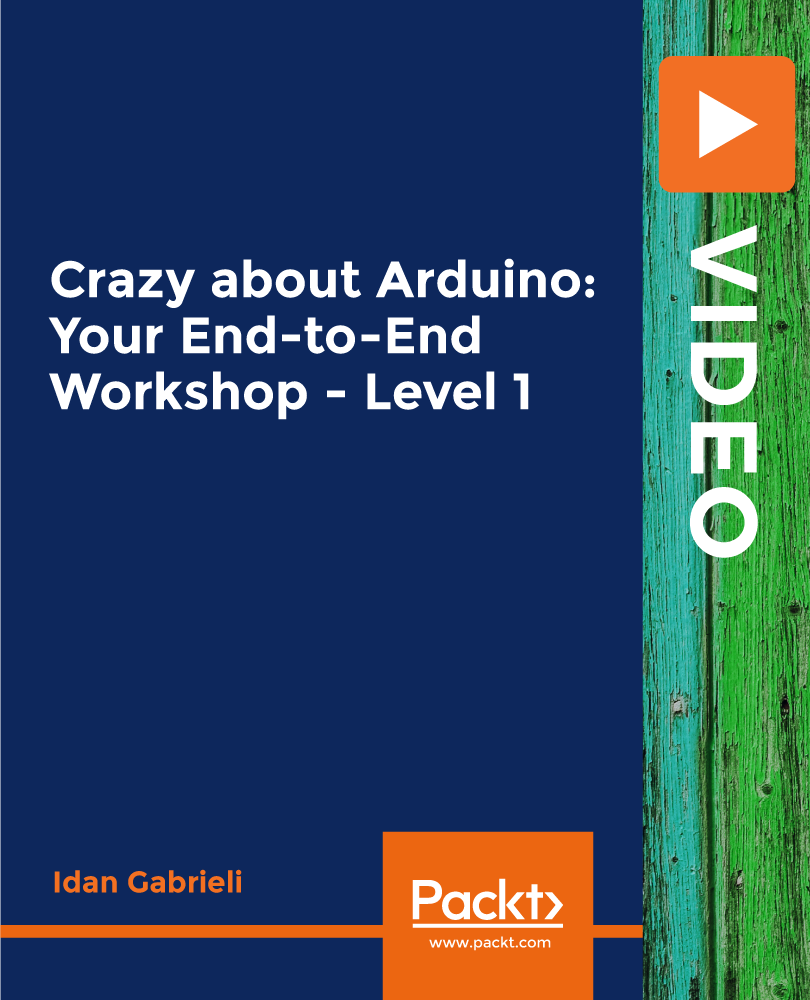
Search By Location
- Operator Courses in London
- Operator Courses in Birmingham
- Operator Courses in Glasgow
- Operator Courses in Liverpool
- Operator Courses in Bristol
- Operator Courses in Manchester
- Operator Courses in Sheffield
- Operator Courses in Leeds
- Operator Courses in Edinburgh
- Operator Courses in Leicester
- Operator Courses in Coventry
- Operator Courses in Bradford
- Operator Courses in Cardiff
- Operator Courses in Belfast
- Operator Courses in Nottingham