- Professional Development
- Medicine & Nursing
- Arts & Crafts
- Health & Wellbeing
- Personal Development
1184 Operator courses
A Computer Maintenance Specialist keeps computers in a good state of repair. They may run diagnostic programs to determine the causes of and help to resolve problems. The Start Your Career as Web Developer - Complete Training course is designed for the people who want to pursue the lucrative career of computer maintenance specialists. Topics included in the course are the types of computer, computer basics, the anatomy of a PC, how a PC works, input and output devices, and more. In short, the course covers almost everything that you need to know about becoming a computer specialist. Why choose this course Earn an e-certificate upon successful completion. Accessible, informative modules taught by expert instructors Study in your own time, at your own pace, through your computer tablet or mobile device Benefit from instant feedback through mock exams and multiple-choice assessments Get 24/7 help or advice from our email and live chat teams Full Tutor Support on Weekdays Course Design The course is delivered through our online learning platform, accessible through any internet-connected device. There are no formal deadlines or teaching schedules, meaning you are free to study the course at your own pace. You are taught through a combination of Video lessons Online study materials Mock exams Multiple-choice assessment Certification After the successful completion of the final assessment, you will receive a CPD-accredited certificate of achievement. The PDF certificate is for £9.99, and it will be sent to you immediately after through e-mail. You can get the hard copy for £15.99, which will reach your doorsteps by post. Course Content Introduction Introduction 00:03:00 How to Get Course requirements 00:02:00 Getting Started on Windows, Linux or Mac 00:02:00 How to ask a Great Questions 00:01:00 FAQ's 00:01:00 HTML Introduction HTML 00:05:00 Choosing Code Editor 00:06:00 Installing Code Editor (Sublime Text) 00:04:00 Overview of a Webpage 00:05:00 Structure of a Full HTML Webpage 00:07:00 First Hello World! Webpage 00:09:00 HTML Basic Heading tags 00:09:00 Paragraph 00:08:00 Formatting Text 00:12:00 List Items Unordered 00:05:00 Classes 00:09:00 IDs 00:06:00 Comments 00:04:00 HTML Intermediate Images 00:12:00 Forms 00:05:00 Marquee 00:06:00 Text area 00:06:00 Tables 00:06:00 Links 00:07:00 Navbar - Menu 00:04:00 HTML Entities 00:05:00 Div tag 00:06:00 Google Maps 00:07:00 HTML Advanced HTML Audio 00:07:00 HTML Video 00:05:00 Canvas 00:06:00 Iframes 00:05:00 Input Types 00:04:00 Input Attributes 00:06:00 Registration Form 00:04:00 Contact Us Form 00:10:00 Coding Exercise 00:01:00 Solution for Coding Exercise 00:01:00 JavaScript Introduction What is JavaScript 00:09:00 Hello World Program 00:06:00 Getting Output 00:11:00 Internal JavaScript 00:13:00 External JavaScript 00:09:00 Inline JavaScript 00:04:00 Async and defer 00:06:00 JavaScript Basics Variables 00:16:00 Data Types 00:11:00 Numbers 00:06:00 Strings 00:04:00 String Formatting 00:05:00 JavaScript Operators Arithmetic operators 00:03:00 Assignment operators 00:02:00 Comparison operators 00:05:00 Logical operators 00:06:00 JavaScript Conditional Statements If-else statement 00:05:00 If-else-if statement 00:04:00 JavaScript Control Flow Statements While loop 00:09:00 Do-while loop 00:04:00 For loop 00:15:00 Coding Exercise 00:01:00 Solution for Coding Exercise 00:01:00 JavaScript Functions Creating a Function 00:08:00 Function Call() 00:07:00 Function with parameters 00:05:00 JavaScript Error Handling Try-catch 00:05:00 Try-catch-finally 00:17:00 JavaScript Client-Side Validations On Submit Validation 00:09:00 Input Numeric Validation 00:12:00 PHP Introduction What is PHP 00:08:00 Installing XAMPP for PHP, MySQL and Apache 00:12:00 Installing Code Editor(Visual Studio Code) 00:07:00 Creating PHP Project on XAMPP 00:03:00 Hello World Program 00:06:00 PHP Basic Variables 00:16:00 Echo and Print 00:08:00 Data Types 00:11:00 Numbers 00:06:00 Boolean 00:04:00 Arrays 00:06:00 Multi-Dimensional Array 00:07:00 Sorting Arrays 00:04:00 Constants 00:05:00 PHP Strings Strings 00:04:00 String Formatting 00:05:00 String Methods 00:08:00 Coding Exercise 00:01:00 Solution for Coding Exercise 00:01:00 PHP Operators Arithmetic operators 00:03:00 Assignment operators 00:02:00 Comparison operators 00:05:00 Increment - decrement operators 00:03:00 Logical operators 00:06:00 Ternary operator 00:03:00 PHP Decision-Making System If statement 00:05:00 If-else statement 00:02:00 If-else-if-else statement 00:03:00 Switch-case statement 00:05:00 PHP Control Flow Statements Flow Chart 00:06:00 While loop 00:09:00 Do-while loop 00:03:00 For loop 00:15:00 Foreach loop 00:04:00 Coding Exercise 00:01:00 Solution for Coding Exercise 00:01:00 PHP Functions Creating a Function 00:08:00 Function with Arguments 00:08:00 Default Argument 00:03:00 Function return values 00:06:00 Call-by-value 00:02:00 Call-By-Reference 00:02:00 PHP Super Globals $_POST Method 00:06:00 $_GET Method 00:02:00 PHP Advanced Form Handling 00:08:00 Date and Time 00:08:00 Include 00:06:00 Require 00:02:00 Sessions 00:08:00 File Reading 00:02:00 File Upload 00:06:00 PHP Object-Oriented Programming[OOPs] What is OOP 00:03:00 Class and Objects 00:11:00 Constructor 00:04:00 Destructor 00:03:00 Access Modifiers 00:10:00 Inheritance 00:12:00 Method overriding 00:06:00 Abstract Class 00:03:00 Interface 00:08:00 PHP - MySQL Application [CRUD] MySQL Basic PhpMyAdmin 00:04:00 Creating Database and Table 00:07:00 Database Connection 00:05:00 PHP Form Create records 00:16:00 PHP Form Reading records 00:11:00 PHP Form Update Data 00:15:00 PHP Form Delete records 00:04:00 PHP Real-World Code Forms Registration Form 00:04:00 MD5 Algorithm for Encrypting 00:03:00 Sha Algorithm 00:02:00 Login Form 00:12:00 PHP Validations On Submit Validation 00:09:00 Input Numeric Validation 00:12:00 Login Form Validation 00:05:00 Form Server-side all Data Validation 00:06:00 Form Server-side Validation 00:06:00 PHP Error Handling Try-throw-catch 00:06:00 Try-throw-catch-finally 00:02:00 Frequently Asked Questions Are there any prerequisites for taking the course? There are no specific prerequisites for this course, nor are there any formal entry requirements. All you need is an internet connection, a good understanding of English and a passion for learning for this course. Can I access the course at any time, or is there a set schedule? You have the flexibility to access the course at any time that suits your schedule. Our courses are self-paced, allowing you to study at your own pace and convenience. How long will I have access to the course? For this course, you will have access to the course materials for 1 year only. This means you can review the content as often as you like within the year, even after you've completed the course. However, if you buy Lifetime Access for the course, you will be able to access the course for a lifetime. Is there a certificate of completion provided after completing the course? Yes, upon successfully completing the course, you will receive a certificate of completion. This certificate can be a valuable addition to your professional portfolio and can be shared on your various social networks. Can I switch courses or get a refund if I'm not satisfied with the course? We want you to have a positive learning experience. If you're not satisfied with the course, you can request a course transfer or refund within 14 days of the initial purchase. How do I track my progress in the course? Our platform provides tracking tools and progress indicators for each course. You can monitor your progress, completed lessons, and assessments through your learner dashboard for the course. What if I have technical issues or difficulties with the course? If you encounter technical issues or content-related difficulties with the course, our support team is available to assist you. You can reach out to them for prompt resolution.

Keep your drivers informed, compliant, and confident behind the wheel. This subscription is designed to improve driver knowledge, reduce risks, and support ongoing transport compliance. Each course tackles real-world challenges with clear, practical guidance drivers can apply immediately. 📲 24/7 online access for 12 months – start anytime, on any device!

Quickbooks & Bookkeeping Mini Bundle
By Compete High
The QuickBooks & Bookkeeping Mini Bundle offers practical knowledge in popular accounting software combined with foundational bookkeeping and finance courses. Covering QuickBooks, Sage, Xero, finance basics, and payroll, this bundle supports those seeking to improve their financial administration and software proficiency. Whether you are an aspiring bookkeeper, small business operator, or finance assistant, this bundle provides clear, step-by-step learning to help manage accounts and payroll efficiently. Its straightforward approach suits those who want to boost their understanding of accounting systems without excessive technical jargon. Learning Outcomes: Understand bookkeeping principles and record-keeping essentials. Learn to navigate and use QuickBooks accounting software efficiently. Explore Sage and Xero tools for managing financial records. Study payroll processing and related financial regulations. Develop financial management knowledge for small businesses. Gain confidence in managing accounts and invoicing digitally. Who Is This Course For: Beginners wanting to learn bookkeeping with software support. Small business owners managing their own finances. Accounts assistants improving software and payroll skills. Freelancers handling client bookkeeping and financial reports. Finance staff supporting accounting and payroll departments. Students learning popular accounting tools and financial basics. Entrepreneurs seeking to understand business accounting needs. Anyone looking to improve QuickBooks, Sage, and Xero skills. Career Path: Bookkeeper – £20,000 to £28,000 Payroll Administrator – £22,000 to £30,000 Accounts Assistant – £21,000 to £29,000 Finance Administrator – £23,000 to £32,000 Small Business Accountant – £25,000 to £35,000 Freelance Bookkeeper – £20,000 to £30,000

Advanced CO2 Storage Course & Site Visit
By EnergyEdge - Training for a Sustainable Energy Future
Enhance your knowledge with EnergyEdge's Advanced CO2 Storage Course & Site Visit. Join us to explore the latest in carbon capture and storage technology.
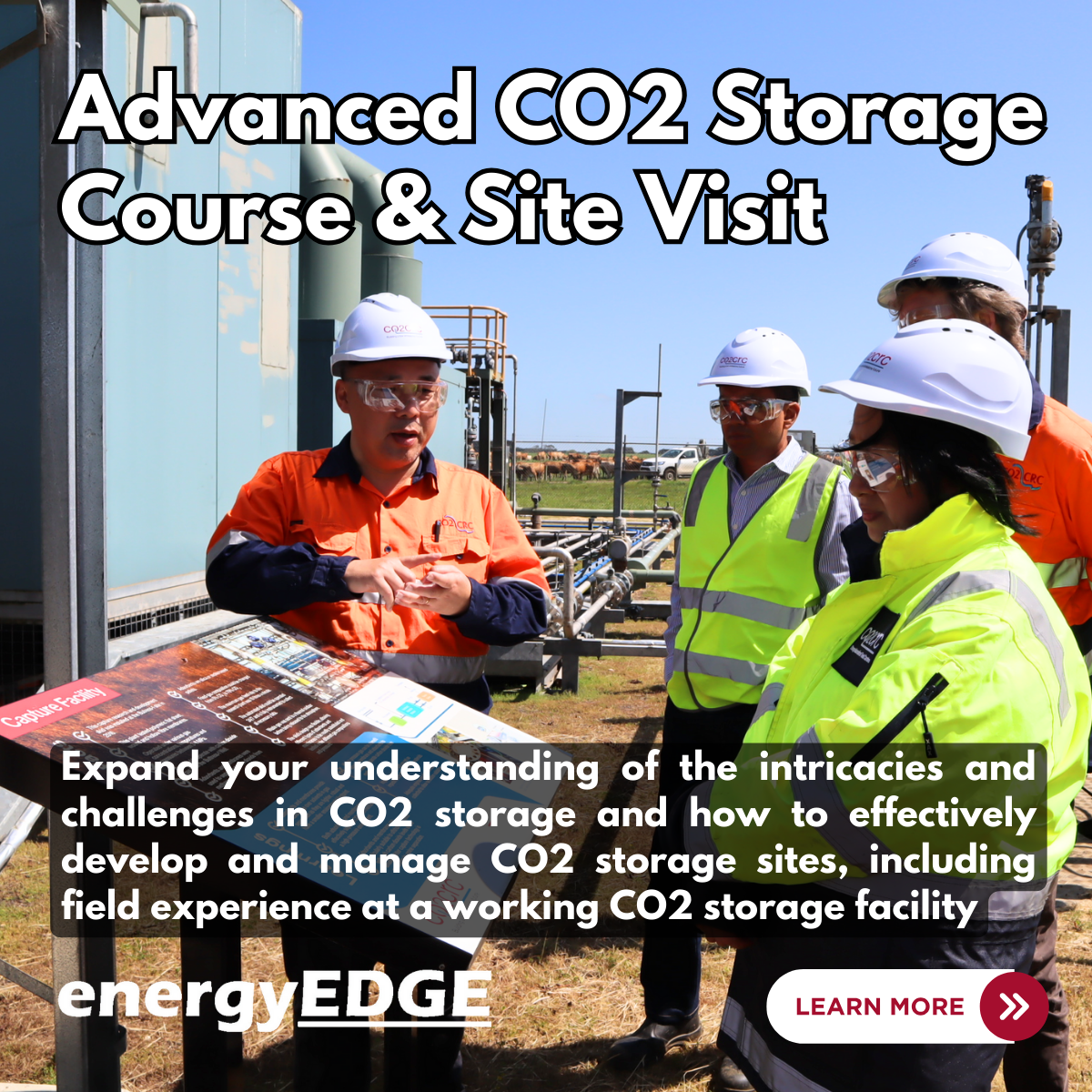
Oracle Certification: Mastering Java for Beginners and Experts
By Packt
Java is one of the most popular programming languages. Companies such as Facebook, Microsoft, and Apple all want Java.

Xero Accounting & Bookkeeping Mini Bundle
By Compete High
The Xero Accounting & Bookkeeping Mini Bundle takes the fuss out of the figures. Whether you’re managing invoices or tracking payroll, this bundle wraps five financial staples into a tidy package that speaks fluent accounting—minus the jargon. With Xero and Sage in your digital toolbox, number-crunching becomes less of a chore and more of a skill set. Covering essential bookkeeping and finance principles, it also steps into digital payroll systems without causing spreadsheet panic. Ideal for anyone looking to better understand the basics behind the software, this bundle has your numbers, and your back—without slipping into spreadsheet worship. ✅ Learning Outcomes Learn to maintain accurate records using standard bookkeeping methods. Understand core accounting terms and digital finance workflows. Explore payroll systems including digital input and payslip breakdowns. Use Sage for basic finance tracking and report generation. Operate Xero for invoicing, reconciliation and reporting basics. Navigate basic financial tasks without drowning in terminology. ✅ Who is this Course For Admins managing payroll or invoicing duties in small businesses. Beginners looking to understand bookkeeping and finance software. Sole traders tracking income, expenses and VAT entries. Office staff supporting finance teams with data and reports. Freelancers handling basic finance for clients or personal use. Payroll assistants learning digital salary and tax calculations. Business owners seeking oversight on digital accounting platforms. Finance interns needing software familiarity and workflow basics. ✅ Career Path Bookkeeper – £28,000 average UK salary Payroll Administrator – £26,000 average UK salary Accounts Assistant – £27,000 average UK salary Xero Bookkeeping Support – £29,000 average UK salary Sage Operator – £25,500 average UK salary Finance Clerk – £26,500 average UK salary

A Complete Guide for Effective LinkedIn Ads' is a comprehensive course that covers the fundamentals of setting up and managing successful LinkedIn Ads campaigns. Participants will learn to drive website traffic, utilize sponsored messages, generate leads, and effectively manage billing centers on the platform. Learning Outcomes: Understand the basics of LinkedIn Ads and their role in digital marketing. Learn how to set up LinkedIn Ads to drive targeted website traffic. Discover techniques for leveraging sponsored messages to engage with the audience. Acquire the skills to create and optimize LinkedIn Ads for lead generation. Gain proficiency in managing the billing center for efficient campaign budgeting and monitoring. Why buy this Excel VBA/Macros Foundations? Unlimited access to the course for forever Digital Certificate, Transcript, student ID all included in the price Absolutely no hidden fees Directly receive CPD accredited qualifications after course completion Receive one to one assistance on every weekday from professionals Immediately receive the PDF certificate after passing Receive the original copies of your certificate and transcript on the next working day Easily learn the skills and knowledge from the comfort of your home Certification After studying the course materials of the Excel VBA/Macros Foundations there will be a written assignment test which you can take either during or at the end of the course. After successfully passing the test you will be able to claim the pdf certificate for £5.99. Original Hard Copy certificates need to be ordered at an additional cost of £9.60. Who is this course for? This Excel VBA/Macros Foundations course is ideal for Students Recent graduates Job Seekers Anyone interested in this topic People already working in the relevant fields and want to polish their knowledge and skill. Prerequisites This Excel VBA/Macros Foundations does not require you to have any prior qualifications or experience. You can just enrol and start learning.This Excel VBA/Macros Foundations was made by professionals and it is compatible with all PC's, Mac's, tablets and smartphones. You will be able to access the course from anywhere at any time as long as you have a good enough internet connection. Career path As this course comes with multiple courses included as bonus, you will be able to pursue multiple occupations. This Excel VBA/Macros Foundations is a great way for you to gain multiple skills from the comfort of your home. Course Curriculum Section 01: Introduction Recording Macros vs Writing VBA 00:04:00 Understanding Objects in Excel VBA 00:07:00 Understanding VBA Syntax and Parts of Speech 00:10:00 Activating the Developer tab 00:01:00 Recording a basic Macro 00:05:00 Absolute vs Relative Macro recording 00:04:00 Section 02: Exploring the Visual Basic Environment Introduction to the Visual Basic Environment 00:02:00 The Project Explorer 00:02:00 The Properties Window 00:02:00 The Code Window 00:04:00 Immediate, Locals and Watch Window 00:03:00 Dealing with Modules 00:03:00 Comments in Excel VBA 00:01:00 Section 03: The Range Object Introduction and Changing Cell Values 00:10:00 Adding a text to a cell 00:01:00 Dealing with Named Ranges 00:03:00 Value vs Text Property 00:04:00 Row and Column properties 00:02:00 The Select Method 00:02:00 The Count Property 00:04:00 The Address Property 00:09:00 The Formula Property 00:03:00 The Number Format Property 00:07:00 The Font Property 00:08:00 Section 04: Understanding the Cells Collection Object What is the cells object? 00:06:00 Using the Cells collection to affect cells positionally within a range 00:05:00 Affecting all cells within a sheet 00:02:00 Combining Range and cells objects 00:03:00 Section 05: Working with Sheets/Worksheets Selecting Sheets 00:06:00 Adding Sheets 00:11:00 Sheets vs Worksheets 00:04:00 Copying Sheets 00:05:00 Moving Sheets 00:01:00 Deleting Sheets 00:04:00 Section 06: Understanding Variables in Excel VBA Introduction to Variables 00:06:00 Variable Data Types 00:09:00 Declaring Variables 00:14:00 Object Variables 00:08:00 Calling a procedure from Another Procedure & Variable Scope 00:03:00 Public and Private Variables 00:07:00 Declaring Constants 00:04:00 Exercises-Variables 00:06:00 Section 07: Dealing with Workbooks Referring to Workbooks-Different ways 00:04:00 Closing Workbooks 00:03:00 Adding and Saving Workbooks Part 1 - Save method 00:04:00 Adding and Saving Workbooks Part 2 - Save as method 00:10:00 Opening Workbooks 00:06:00 Section 08: Must Know Excel VBA Logic Finding the Last row 00:09:00 Finding the Last Column 00:04:00 Finding the next row 00:04:00 The WITH Statement 00:04:00 Comparison operators in Excel VBA 00:01:00 IF Statements- Simple IF Statements 00:07:00 IF THEN ELSE Structure 00:03:00 IF THEN ELSEIF Structure 00:07:00 Nested IFs 00:04:00 OR - AND logical operators 00:07:00 NOT Logical operator 00:03:00 CASE Statements Part 1 - Single Case Statements 00:09:00 CASE Statements Part 2 - Nested Case Statements 00:06:00 Case Statements-Exercise 00:01:00 GOTO and Labels 00:03:00 Section 09: Looping in Excel VBA Loops-Introduction 00:01:00 FOR NEXT Loop 00:11:00 Exit For 00:09:00 Exercise - For Next loop 00:01:00 FOR EACH Loop - Intro 00:07:00 FOR EACH Loops - More examples 00:05:00 Do Loop - Introduction 00:04:00 Do Loop Example 00:01:00 Do Until 00:02:00 Do While 00:02:00 Do while vs Do until - Movies Example 00:04:00 Exit Do Statement 00:05:00 Exercise - Do Loop 00:01:00 Section 10: Interacting with Your Users The Messagebox - Introduction 00:03:00 Messagebox -Inputs 00:07:00 Messagebox - Capturing the User's input 00:05:00 Adding a new line to your VBA Strings 00:02:00 The Inputbox - introduction 00:04:00 Inputbox - Example1 - Capturing a user's name 00:05:00 Inputbox -Employee Database Example Part 1 00:05:00 Inputbox -Employee Database Example Part 2 00:04:00 Exercise - InputBox 00:02:00 Section 11: Error Handling in Excel VBA Error Handling - Introduction 00:09:00 Different Error types in action 00:04:00 On Error Goto statement 00:04:00 Resetting the error handling Status with On Error Goto 00:02:00 The Err Object 00:07:00 Setting a Breakpoint 00:02:00 Section 12: Triggering Code with Events! Worksheet Events -Selection change 00:08:00 Worksheet Events - Worksheet Activate event 00:03:00 Worksheet Events - Deactivate event 00:02:00 Worksheet Events - Before Delete Event 00:02:00 Worksheet Events - Before Double click event 00:08:00 Worksheet Events - Before Right Click event 00:03:00 Worksheet Events - Calculate event 00:03:00 Enabling and Disabling Events 00:03:00 Worksheet events - Worksheet change event 00:11:00 Workbook Events - Follow Hyperlink event 00:02:00 Worksheet events -Exercise 00:01:00 Workbook Events - Workbook open event 00:05:00 Workbook Events - Workbook Activate event 00:02:00 Workbook Events - Workbook Before save event 00:06:00 Workbook Events - Workbook Aftersave event 00:04:00 Workbook Events - Workbook Beforeclose event 00:09:00 Workbook Events - Workbook BeforePrint event 00:03:00 Workbook Events -Workbook De-activate events 00:02:00 Workbook Events - New Chart event 00:08:00 Workbook Events -New sheet event 00:03:00 Workbook Events - Sheet calculate event 00:03:00 Workbook Events - Sheet De-activate event 00:06:00 Workbook Events - Follow Hyperlink event 00:02:00 Workbook Events - Workbook Window Activate event 00:06:00 Workbook Events - Workbook Window De-Activate event 00:02:00 Workbook Events - Window Resize event 00:02:00 Exercise- Workbook Events 00:01:00 Resources Resources - Excel VBA/Macros Foundations 00:00:00 Assignment Assignment - Excel VBA/Macros Foundations 00:00:00

JavaScript Complete Grandmaster 2023
By Packt
You will not only learn a few lines of code in this course but will also understand the principles of programming. Learn the fundamentals of JavaScript with the latest JavaScript versions (ES6/ES7/ES8/ES9/ES10/ESNext) and you will be well on your way to being a Grandmaster programmer in any language.

FORS Safe Driving - Periodic 7 Hour CPC Course -Birmingham - Sept 2025
By Total Compliance
#SafeUrbanDriving #Birmingham #driver #driver_safety #driver_training #fors #nottingham #sud

Embarking on a journey into the digital realm? Dive deep into the vast ocean of web development with our course: 'Start Your Career as Web Developer - Complete Training'. This comprehensive programme unfolds the mysteries of HTML, revealing its foundational to advanced layers. As you delve further, JavaScript beckons, introducing you to its core elements, from basic operations to error handling. But that's not all. PHP emerges on the horizon, offering an exploration from rudimentary concepts to intricate object-oriented programming and real-world applications. Equip yourself with the essence of web development and illuminate the pathways of the digital world. Learning Outcomes Grasp the foundational to advanced principles of HTML. Understand and apply JavaScript concepts from introductory to advanced error handling techniques. Master PHP from its fundamental aspects to advanced object-oriented programming and database integration. Develop and implement web applications integrating PHP with MySQL. Implement client-side and server-side validations using JavaScript and PHP. Why choose this Start Your Career as Web Developer - Complete Training? Unlimited access to the course for a lifetime. Opportunity to earn a certificate accredited by the CPD Quality Standards after completing this course. Structured lesson planning in line with industry standards. Immerse yourself in innovative and captivating course materials and activities. Assessments are designed to evaluate advanced cognitive abilities and skill proficiency. Flexibility to complete the Start Your Career as Web Developer - Complete Training Course at your own pace, on your own schedule. Receive full tutor support throughout the week, from Monday to Friday, to enhance your learning experience. Who is this Start Your Career as Web Developer - Complete Training for? Aspiring web developers seeking a structured pathway into the field. Current web designers looking to expand their skills into development. IT students aiming to bolster their academic understanding with applied knowledge. Entrepreneurs aiming to manage or understand their website's backend. Tech enthusiasts with a curiosity about the workings of web development. Career path Web Developer: £28,000 - £50,000 Front-End Developer: £30,000 - £50,000 Back-End Developer: £35,000 - £55,000 Full Stack Developer: £40,000 - £60,000 PHP Developer: £30,000 - £52,000 JavaScript Developer: £35,000 - £57,000 Prerequisites This Start Your Career as Web Developer - Complete Training does not require you to have any prior qualifications or experience. You can just enrol and start learning.This Start Your Career as Web Developer - Complete Training was made by professionals and it is compatible with all PC's, Mac's, tablets and smartphones. You will be able to access the course from anywhere at any time as long as you have a good enough internet connection. Certification After studying the course materials, there will be a written assignment test which you can take at the end of the course. After successfully passing the test you will be able to claim the pdf certificate for £4.99 Original Hard Copy certificates need to be ordered at an additional cost of £8. Course Curriculum Introduction Introduction 00:03:00 How to Get Course requirements 00:02:00 Getting Started on Windows, Linux or Mac 00:02:00 How to ask Great Questions 00:01:00 FAQ's 00:01:00 HTML Introduction HTML 00:05:00 Choosing Code Editor 00:06:00 Installing Code Editor (Sublime Text) 00:04:00 Overview of a Webpage 00:05:00 Structure of a Full HTML Webpage 00:07:00 First Hello World! Webpage 00:09:00 HTML Basic Heading tags 00:09:00 Paragraph 00:08:00 Formatting Text 00:12:00 List Items Unordered 00:05:00 List Items Ordered 00:04:00 Classes 00:09:00 IDs 00:06:00 Comments 00:04:00 HTML Intermediate Images 00:12:00 Forms 00:05:00 Marquee 00:06:00 Text area 00:06:00 Tables 00:06:00 Links 00:07:00 Navbar - Menu 00:04:00 HTML Entities 00:05:00 Div tag 00:06:00 Google Maps 00:07:00 HTML Advanced HTML Audio 00:07:00 HTML Video 00:05:00 Canvas 00:06:00 Iframes 00:05:00 Input Types 00:04:00 Input Attributes 00:06:00 Registration Form 00:04:00 Contact Us Form 00:10:00 Coding Exercise 00:01:00 Solution for Coding Exercise 00:02:00 JavaScript Introduction What is JavaScript 00:09:00 Hello World Program 00:14:00 Getting Output 00:11:00 Internal JavaScript 00:13:00 External JavaScript 00:09:00 Inline JavaScript 00:04:00 Async and defer 00:06:00 JavaScript Basics Variables 00:13:00 Data Types 00:10:00 Numbers 00:06:00 Strings 00:07:00 String Formatting 00:05:00 JavaScript Operators Arithmetic operators 00:07:00 Assignment operators 00:03:00 Comparison operators 00:06:00 Logical operators 00:08:00 JavaScript Conditional Statements If-else statement 00:05:00 If-else-if statemen 00:04:00 JavaScript Control Flow Statements While loop 00:09:00 Do-while loop 00:03:00 For loop 00:08:00 Coding Exercise 00:02:00 Solution for Coding Exercise 00:02:00 JavaScript Functions Creating a Function 00:07:00 Function Call() 00:07:00 Function with parameters 00:05:00 JavaScript Error Handling Try-catch 00:05:00 Try-catch-finally 00:17:00 JavaScript Client-Side Validations On Submit Validation 00:09:00 Input Numeric Validation 00:12:00 PHP Introduction What is PHP 00:08:00 Installing XAMPP for PHP, MySQL and Apache 00:12:00 Installing Code Editor(Visual Studio Code) 00:07:00 Creating PHP Project on XAMPP 00:03:00 Hello World Program 00:06:00 PHP Basic Variables 00:16:00 Echo and Print 00:08:00 Data Types 00:11:00 Numbers 00:06:00 Boolean 00:04:00 Arrays 00:06:00 Multi-Dimensional Array 00:07:00 Sorting Arrays 00:04:00 Constants 00:05:00 PHP Strings Strings 00:04:00 String Formatting 00:05:00 String Methods 00:08:00 Coding Exercise 00:01:00 Solution for Coding Exercise 00:01:00 PHP Operators Arithmetic operators 00:03:00 Assignment operators 00:02:00 Comparison operators 00:05:00 Increment - decrement operators 00:03:00 Logical operators 00:06:00 Ternary operator 00:03:00 PHP Decision-making System If statement 00:05:00 If-else statement 00:02:00 If-else-if-else statement 00:03:00 Switch-case statement 00:05:00 PHP Control flow statements Flow Chart 00:06:00 While loop 00:09:00 Do-while loop 00:04:00 For loop 00:15:00 Foreach loop 00:04:00 Coding Exercise 00:01:00 Solution for Coding Exercise 00:01:00 PHP Functions Creating a Function 00:08:00 Function with Arguments 00:08:00 Default Argument 00:03:00 Function return values 00:06:00 Call-by-value 00:02:00 Call-by-reference 00:03:00 PHP Super globals $_POST Method 00:06:00 $_GET Method 00:02:00 PHP Advanced Form Handling 00:08:00 Date and Time 00:08:00 Include 00:06:00 Require 00:02:00 Sessions 00:08:00 File Reading 00:02:00 File Upload 00:06:00 PHP Object-oriented programming[OOPs] What is OOP 00:03:00 Class and Objects 00:11:00 Constructor 00:04:00 Destructor 00:03:00 Access Modifiers 00:10:00 Inheritance 00:12:00 Method overriding 00:06:00 Abstract Class 00:03:00 Interface 00:08:00 PHP - MySQL Application [CRUD] MySQL Basic PhpMyAdmin 00:04:00 Creating Database and Table 00:07:00 Database Connection 00:05:00 PHP Form Create records 00:16:00 PHP Form Reading records 00:11:00 PHP Form Update Data 00:15:00 PHP Form Delete record 00:04:00 PHP Real-world code forms Registration Form 00:04:00 MD5 Algorithm for Encrypting 00:03:00 Sha Algorithm 00:02:00 Login Form 00:12:00 PHP Validations On Submit Validation 00:09:00 Input Numeric Validation 00:12:00 Login Form Validation 00:05:00 Form Server-side all Data Validation 00:06:00 Form Server-side Validation 00:06:00 PHP Error handling Try-throw-catch 00:06:00 Try-throw-catch-finally 00:02:00

Search By Location
- Operator Courses in London
- Operator Courses in Birmingham
- Operator Courses in Glasgow
- Operator Courses in Liverpool
- Operator Courses in Bristol
- Operator Courses in Manchester
- Operator Courses in Sheffield
- Operator Courses in Leeds
- Operator Courses in Edinburgh
- Operator Courses in Leicester
- Operator Courses in Coventry
- Operator Courses in Bradford
- Operator Courses in Cardiff
- Operator Courses in Belfast
- Operator Courses in Nottingham