- Professional Development
- Medicine & Nursing
- Arts & Crafts
- Health & Wellbeing
- Personal Development
496 Operating System courses
Access Introduction generally navigate through Access Database, get data fast, update data records by entering, update data and delete data. Run available report, use available forms, create simple forms and reports via wizards. This style tuition helps to maximise the value that you get from the day.

Managing and Troubleshooting PCs - Part 1
By Nexus Human
Duration 5 Days 30 CPD hours This course is intended for If you are getting ready for a career as an entry-level information technology (IT) professional or personal computer (PC) service technician, the CompTIA© A+© Certification course is the first step in your preparation. Overview In this course, you will install, configure, optimize, troubleshoot, repair, upgrade, and perform preventive maintenance on personal computers, digital devices, and operating systems. You will:Identify the hardware components of personal computers and mobile digital devices.Identify the basic components and functions of operating systems.Identify networking and security fundamentals.Identify the operational procedures that should be followed by professional PC technicians.Install, configure, and troubleshoot display devices.Install and configure peripheral components.Manage system components.Manage data storage.Install and configure Microsoft Windows.Optimize and maintain Microsoft Windows.Work with other operating systems.Identify the hardware and software requirements for client environment configurations.Identify network technologies.Install and configure networking capabilities.Support mobile digital devices.Support printers and multifunction devices.Identify security threats, vulnerabilities, and controls.Implement security controls.Troubleshoot system-wide issues. In this course, you will acquire the essential skills and information you will need to install, upgrade, repair, configure, troubleshoot, optimize, and perform preventative maintenance of basic personal computer hardware and operating systems. Hardware Fundamentals Topic A: Personal Computer Components Topic B: Storage Devices Topic C: Mobile Digital Devices Topic D: Connection Interfaces Operating System Fundamentals Topic A: PC and Mobile Operating Systems Topic B: PC Operating System Tools and Utilities Networking & Security Fundamentals Topic A: Network Types Topic B: Network Components Topic C: Common Network Services Topic D: Cloud Concepts Topic E: Security Fundamentals Safety & Operational Procedures Topic A: Basic Maintenance Tools and Techniques Topic B: Personal and Electrical Safety Topic C: Environmental Safety and Materials Handling Topic D: Professionalism and Communication Topic E: Organizational Policies and Procedures Topic F: Troubleshooting Theory Supporting Display Devices Topic A: Install Display Devices Topic B: Configure Display Devices Topic C: Troubleshoot Video and Display Devices Installing & Configuring Peripheral Components Topic A: Install and Configure Input Devices Topic B: Install and Configure Output Devices Topic C: Install and Configure Input/Output Devices Topic D: Install and Configure Expansion Cards Managing System Components Topic A: Identify Motherboard Components and Features Topic B: Install and Configure CPUs and Cooling Systems Topic C: Install Power Supplies Topic D: Troubleshoot System Components Managing Data Storage Topic A: Identify RAM Types and Features Topic B: Troubleshoot RAM Issues Topic C: Install and Configure Storage Devices Topic D: Configure the System Firmware Topic E: Troubleshoot Hard Drives and RAID Arrays Installing & Configuring Microsoft Windows Topic A: Implement Client-Side Virtualization Topic B: Install Microsoft Windows Topic C: Use Microsoft Windows Topic D: Configure Microsoft Windows Topic E: Upgrade Microsoft Windows Optimizing & Maintaining Microsoft Windows Topic A: Optimize Microsoft Windows Topic B: Back Up and Restore System Data Topic C: Perform Disk Maintenance Topic D: Update Software Working with Other Operating Systems Topic A: The OS X Operating System Topic B: The Linux Operating System Customized Client Enviroments Topic A: Types of Common Business Clients Topic B: Custom Client Environments Networking Technologies Topic A: TCP/IP Properties and Characteristics Topic B: TCP/IP Topic C: Internet Connections Topic D: Ports and Protocols Topic E: Networking Tools Installing & Configuring Networking Capabilities Topic A: Configure Basic Windows Networking Topic B: Configure Network Perimeters Topic C: Using Windows Networking Features Topic D: Install and Configure SOHO Networks Supporting Mobile Digital Devices Topic A: Install and Configure Exterior Laptop Components Topic B: Install and Configure Interior Laptop Components Topic C: Other Mobile Devices Topic D: Mobile Device Accessories and Ports Topic E: Mobile Device Connectivity Topic F: Mobile Device Synchronization Topic G: Troubleshoot Mobile Device Hardware Supporting Printers & Multifunction Devices Topic A: Printer and Multifunction Technologies Topic B: Install and Configure Printers Topic C: Maintain Printers Topic D: Troubleshoot Printers Security Threats, Vulnerabilities, and Controls Topic A: Common Security Threats and Vulnerabilities Topic B: General Security Controls Topic C: Mobile Security Controls Topic D: Data Destruction and Disposal Methods Implementing Security Controls Topic A: Secure Operating Systems Topic B: Secure Workstations Topic C: Secure SOHO Networks Topic D: Secure Mobile Devices Troubleshooting System-Wide Issues Topic A: Troubleshoot PC Operating Systems Topic B: Troubleshoot Mobile Device Operating Systems and Applications Topic C: Troubleshoot Wired and Wireless Networks Topic D: Troubleshoot Common Security Issues

Raspberry Pi Bootcamp: For the Beginner
By Packt
Learn about the Raspberry Pi, build a DIY Google Home Clone and RetroPie Gaming System, work with GPIO pins, and much more.
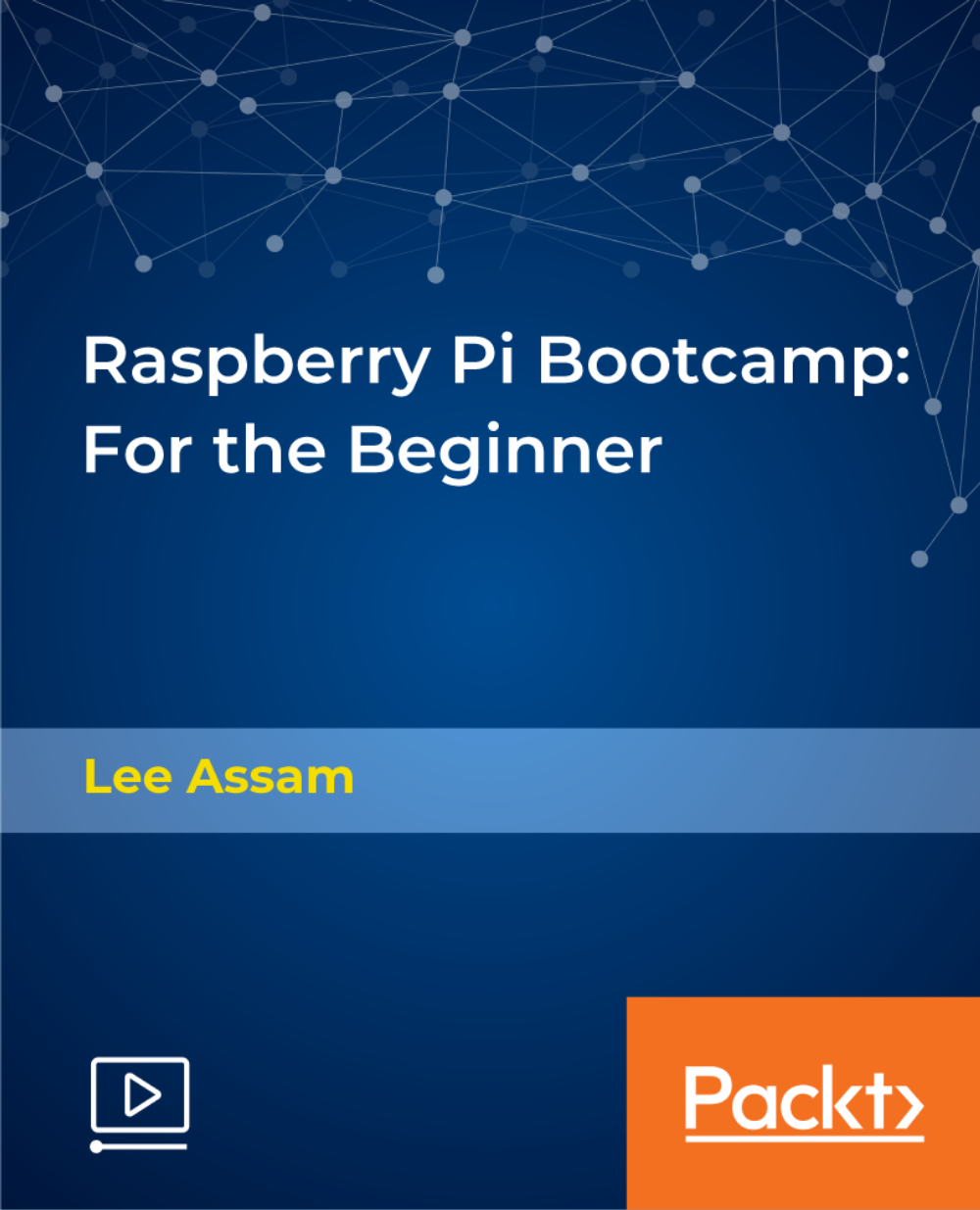
Register on the IT for Dummies today and build the experience, skills and knowledge you need to enhance your professional development and work towards your dream job. Study this course through online learning and take the first steps towards a long-term career. The course consists of a number of easy to digest, in-depth modules, designed to provide you with a detailed, expert level of knowledge. Learn through a mixture of instructional video lessons and online study materials. Receive online tutor support as you study the course, to ensure you are supported every step of the way. Get a digital certificate as a proof of your course completion. The IT for Dummies is incredibly great value and allows you to study at your own pace. Access the course modules from any internet-enabled device, including computers, tablet, and smartphones. The course is designed to increase your employability and equip you with everything you need to be a success. Enrol on the now and start learning instantly! What You Get With The IT for Dummies Receive a e-certificate upon successful completion of the course Get taught by experienced, professional instructors Study at a time and pace that suits your learning style Get instant feedback on assessments 24/7 help and advice via email or live chat Get full tutor support on weekdays (Monday to Friday) Course Design The course is delivered through our online learning platform, accessible through any internet-connected device. There are no formal deadlines or teaching schedules, meaning you are free to study the course at your own pace. You are taught through a combination of Video lessons Online study materials Certification After the successful completion of the final assessment, you will receive a CPD-accredited certificate of achievement. The PDF certificate is for £9.99, and it will be sent to you immediately after through e-mail. You can get the hard copy for £15.99, which will reach your doorsteps by post. Who Is This Course For: The course is ideal for those who already work in this sector or are an aspiring professional. This course is designed to enhance your expertise and boost your CV. Learn key skills and gain a professional qualification to prove your newly-acquired knowledge. Requirements: The online training is open to all students and has no formal entry requirements. To study the IT for Dummies, all your need is a passion for learning, a good understanding of English, numeracy, and IT skills. You must also be over the age of 16. Course Content Section 1: Introduction Unit 1: Introduction 00:01:00 Unit 2: Course Outline 00:06:00 Section 2: Information Technology Unit 1: Facts about Information Technology (IT) 00:05:00 Unit 2: What is Information Technology & How IT Works 00:02:00 Section 3: Components of IT Unit 1: IT Components 00:02:00 Section 4: Hardware Unit 1: What is Hardware 00:02:00 Unit 2: Examples of Computer 00:02:00 Unit 3: Computer Hardware Manufacturers 00:04:00 Unit 4: Hardware Jobs 00:05:00 Section 5: Operating System Unit 1: What is Operating System 00:02:00 Unit 2: Examples of Operating System 00:08:00 Unit 3: Operating System Jobs 00:10:00 Unit 4: OS Tools Related Jobs 00:02:00 Section 6: Application/Software Unit 1: What is Application/Software 00:03:00 Unit 2: Software Building Tools and Languages 00:03:00 Unit 3: Software/Application Building Jobs 00:03:00 Unit 4: Software/Application User Jobs 00:03:00 Section 7: Networking Unit 1: What is Computer Networking 00:02:00 Unit 2: Computer Network Companies 00:02:00 Unit 3: Network Jobs 00:04:00 Section 8: Security Unit 1: What is Computer Security 00:02:00 Unit 2: Security Companies 00:01:00 Unit 3: Security Jobs 00:03:00 Section 9: Traffic Flow & Enterprise Level IT Components Unit 1: How Information Flow within IT 00:02:00 Unit 2: Enterprise Level IT Components 00:02:00 Section 10: Storage Unit 1: What is Storage 00:05:00 Unit 2: Storage Companies and Technologies 00:02:00 Unit 3: Jobs in Storage 00:02:00 Section 11: Database Unit 1: What is Database 00:02:00 Unit 2: Database Type and Technologies 00:04:00 Unit 3: Database Jobs 00:02:00 Section 12: Virtualisation & Cloud Unit 1: What is Virtualisation 00:03:00 Unit 2: What is Cloud Technology 00:02:00 Unit 3: Virtualisation and Cloud Companies 00:02:00 Unit 4: Virtualisation and Cloud Jobs 00:02:00 Section 13: Management & Other IT Jobs Unit 1: IT Management Jobs 00:03:00 Unit 2: Other IT Jobs 00:09:00 Frequently Asked Questions Are there any prerequisites for taking the course? There are no specific prerequisites for this course, nor are there any formal entry requirements. All you need is an internet connection, a good understanding of English and a passion for learning for this course. Can I access the course at any time, or is there a set schedule? You have the flexibility to access the course at any time that suits your schedule. Our courses are self-paced, allowing you to study at your own pace and convenience. How long will I have access to the course? For this course, you will have access to the course materials for 1 year only. This means you can review the content as often as you like within the year, even after you've completed the course. However, if you buy Lifetime Access for the course, you will be able to access the course for a lifetime. Is there a certificate of completion provided after completing the course? Yes, upon successfully completing the course, you will receive a certificate of completion. This certificate can be a valuable addition to your professional portfolio and can be shared on your various social networks. Can I switch courses or get a refund if I'm not satisfied with the course? We want you to have a positive learning experience. If you're not satisfied with the course, you can request a course transfer or refund within 14 days of the initial purchase. How do I track my progress in the course? Our platform provides tracking tools and progress indicators for each course. You can monitor your progress, completed lessons, and assessments through your learner dashboard for the course. What if I have technical issues or difficulties with the course? If you encounter technical issues or content-related difficulties with the course, our support team is available to assist you. You can reach out to them for prompt resolution.

Register on the IT : IT Support today and build the experience, skills and knowledge you need to enhance your professional development and work towards your dream job. Study this course through online learning and take the first steps towards a long-term career. The course consists of a number of easy to digest, in-depth modules, designed to provide you with a detailed, expert level of knowledge. Learn through a mixture of instructional video lessons and online study materials. Receive online tutor support as you study the course, to ensure you are supported every step of the way. Get a digital certificate as a proof of your course completion. The IT : IT Support is incredibly great value and allows you to study at your own pace. Access the course modules from any internet-enabled device, including computers, tablet, and smartphones. The course is designed to increase your employability and equip you with everything you need to be a success. Enrol on the now and start learning instantly! What You Get With The IT : IT Support Receive a e-certificate upon successful completion of the course Get taught by experienced, professional instructors Study at a time and pace that suits your learning style Get instant feedback on assessments 24/7 help and advice via email or live chat Get full tutor support on weekdays (Monday to Friday) Course Design The course is delivered through our online learning platform, accessible through any internet-connected device. There are no formal deadlines or teaching schedules, meaning you are free to study the course at your own pace. You are taught through a combination of Video lessons Online study materials Certification After the successful completion of the final assessment, you will receive a CPD-accredited certificate of achievement. The PDF certificate is for £9.99, and it will be sent to you immediately after through e-mail. You can get the hard copy for £15.99, which will reach your doorsteps by post. Who Is This Course For: The course is ideal for those who already work in this sector or are an aspiring professional. This course is designed to enhance your expertise and boost your CV. Learn key skills and gain a professional qualification to prove your newly-acquired knowledge. Requirements: The online training is open to all students and has no formal entry requirements. To study the IT : IT Support, all your need is a passion for learning, a good understanding of English, numeracy, and IT skills. You must also be over the age of 16. Course Content Section 1: Introduction Unit 1: Introduction 00:01:00 Unit 2: Course Outline 00:06:00 Section 2: Information Technology Unit 1: Facts about Information Technology (IT) 00:05:00 Unit 2: What is Information Technology & How IT Works 00:02:00 Section 3: Components of IT Unit 1: IT Components 00:02:00 Section 4: Hardware Unit 1: What is Hardware 00:02:00 Unit 2: Examples of Computer 00:02:00 Unit 3: Computer Hardware Manufacturers 00:04:00 Unit 4: Hardware Jobs 00:05:00 Section 5: Operating System Unit 1: What is Operating System 00:02:00 Unit 2: Examples of Operating System 00:08:00 Unit 3: Operating System Jobs 00:10:00 Unit 4: OS Tools Related Jobs 00:02:00 Section 6: Application/Software Unit 1: What is Application/Software 00:03:00 Unit 2: Software Building Tools and Languages 00:03:00 Unit 3: Software/Application Building Jobs 00:03:00 Unit 4: Software/Application User Jobs 00:03:00 Section 7: Networking Unit 1: What is Computer Networking 00:02:00 Unit 2: Computer Network Companies 00:02:00 Unit 3: Network Jobs 00:04:00 Section 8: Security Unit 1: What is Computer Security 00:02:00 Unit 2: Security Companies 00:01:00 Unit 3: Security Jobs 00:03:00 Section 9: Traffic Flow & Enterprise Level IT Components Unit 1: How Information Flow within IT 00:02:00 Unit 2: Enterprise Level IT Components 00:02:00 Section 10: Storage Unit 1: What is Storage 00:05:00 Unit 2: Storage Companies and Technologies 00:02:00 Unit 3: Jobs in Storage 00:02:00 Section 11: Database Unit 1: What is Database 00:02:00 Unit 2: Database Type and Technologies 00:04:00 Unit 3: Database Jobs 00:02:00 Section 12: Virtualisation & Cloud Unit 1: What is Virtualisation 00:03:00 Unit 2: What is Cloud Technology 00:02:00 Unit 3: Virtualisation and Cloud Companies 00:02:00 Unit 4: Virtualisation and Cloud Jobs 00:02:00 Section 13: Management & Other IT Jobs Unit 1: IT Management Jobs 00:03:00 Unit 2: Other IT Jobs 00:09:00 Frequently Asked Questions Are there any prerequisites for taking the course? There are no specific prerequisites for this course, nor are there any formal entry requirements. All you need is an internet connection, a good understanding of English and a passion for learning for this course. Can I access the course at any time, or is there a set schedule? You have the flexibility to access the course at any time that suits your schedule. Our courses are self-paced, allowing you to study at your own pace and convenience. How long will I have access to the course? For this course, you will have access to the course materials for 1 year only. This means you can review the content as often as you like within the year, even after you've completed the course. However, if you buy Lifetime Access for the course, you will be able to access the course for a lifetime. Is there a certificate of completion provided after completing the course? Yes, upon successfully completing the course, you will receive a certificate of completion. This certificate can be a valuable addition to your professional portfolio and can be shared on your various social networks. Can I switch courses or get a refund if I'm not satisfied with the course? We want you to have a positive learning experience. If you're not satisfied with the course, you can request a course transfer or refund within 14 days of the initial purchase. How do I track my progress in the course? Our platform provides tracking tools and progress indicators for each course. You can monitor your progress, completed lessons, and assessments through your learner dashboard for the course. What if I have technical issues or difficulties with the course? If you encounter technical issues or content-related difficulties with the course, our support team is available to assist you. You can reach out to them for prompt resolution.

Register on the IT Support Assistant today and build the experience, skills and knowledge you need to enhance your professional development and work towards your dream job. Study this course through online learning and take the first steps towards a long-term career. The course consists of a number of easy to digest, in-depth modules, designed to provide you with a detailed, expert level of knowledge. Learn through a mixture of instructional video lessons and online study materials. Receive online tutor support as you study the course, to ensure you are supported every step of the way. Get a digital certificate as proof of your course completion. The IT Support Assistant is incredibly great value and allows you to study at your own pace. Access the course modules from any internet-enabled device, including computers, tablet, and smartphones. The course is designed to increase your employability and equip you with everything you need to be a success. Enrol on the now and start learning instantly! What You Get With The IT Support Assistant Receive a e-certificate upon successful completion of the course Get taught by experienced, professional instructors Study at a time and pace that suits your learning style Get instant feedback on assessments 24/7 help and advice via email or live chat Get full tutor support on weekdays (Monday to Friday) Course Design The course is delivered through our online learning platform, accessible through any internet-connected device. There are no formal deadlines or teaching schedules, meaning you are free to study the course at your own pace. You are taught through a combination of Video lessons Online study materials Certification After the successful completion of the final assessment, you will receive a CPD-accredited certificate of achievement. The PDF certificate is for £9.99, and it will be sent to you immediately after through e-mail. You can get the hard copy for £15.99, which will reach your doorsteps by post. Who Is This Course For: The course is ideal for those who already work in this sector or are an aspiring professional. This course is designed to enhance your expertise and boost your CV. Learn key skills and gain a professional qualification to prove your newly-acquired knowledge. Requirements: The online training is open to all students and has no formal entry requirements. To study the IT Support Assistant, all your need is a passion for learning, a good understanding of English, numeracy, and IT skills. You must also be over the age of 16. Course Content Section 1: Introduction Unit 1: Introduction 00:01:00 Unit 2: Course Outline 00:06:00 Section 2: Information Technology Unit 1: Facts about Information Technology (IT) 00:05:00 Unit 2: What is Information Technology & How IT Works 00:02:00 Section 3: Components of IT Unit 1: IT Components 00:02:00 Section 4: Hardware Unit 1: What is Hardware 00:02:00 Unit 2: Examples of Computer 00:02:00 Unit 3: Computer Hardware Manufacturers 00:04:00 Unit 4: Hardware Jobs 00:05:00 Section 5: Operating System Unit 1: What is Operating System 00:02:00 Unit 2: Examples of Operating System 00:08:00 Unit 3: Operating System Jobs 00:10:00 Unit 4: OS Tools Related Jobs 00:02:00 Section 6: Application/Software Unit 1: What is Application/Software 00:03:00 Unit 2: Software Building Tools and Languages 00:03:00 Unit 3: Software/Application Building Jobs 00:03:00 Unit 4: Software/Application User Jobs 00:03:00 Section 7: Networking Unit 1: What is Computer Networking 00:02:00 Unit 2: Computer Network Companies 00:02:00 Unit 3: Network Jobs 00:04:00 Section 8: Security Unit 1: What is Computer Security 00:02:00 Unit 2: Security Companies 00:01:00 Unit 3: Security Jobs 00:03:00 Section 9: Traffic Flow & Enterprise Level IT Components Unit 1: How Information Flow within IT 00:02:00 Unit 2: Enterprise Level IT Components 00:02:00 Section 10: Storage Unit 1: What is Storage 00:05:00 Unit 2: Storage Companies and Technologies 00:02:00 Unit 3: Jobs in Storage 00:02:00 Section 11: Database Unit 1: What is Database 00:02:00 Unit 2: Database Type and Technologies 00:04:00 Unit 3: Database Jobs 00:02:00 Section 12: Virtualisation & Cloud Unit 1: What is Virtualisation 00:03:00 Unit 2: What is Cloud Technology 00:02:00 Unit 3: Virtualisation and Cloud Companies 00:02:00 Unit 4: Virtualisation and Cloud Jobs 00:02:00 Section 13: Management & Other IT Jobs Unit 1: IT Management Jobs 00:03:00 Unit 2: Other IT Jobs 00:09:00 Frequently Asked Questions Are there any prerequisites for taking the course? There are no specific prerequisites for this course, nor are there any formal entry requirements. All you need is an internet connection, a good understanding of English and a passion for learning for this course. Can I access the course at any time, or is there a set schedule? You have the flexibility to access the course at any time that suits your schedule. Our courses are self-paced, allowing you to study at your own pace and convenience. How long will I have access to the course? For this course, you will have access to the course materials for 1 year only. This means you can review the content as often as you like within the year, even after you've completed the course. However, if you buy Lifetime Access for the course, you will be able to access the course for a lifetime. Is there a certificate of completion provided after completing the course? Yes, upon successfully completing the course, you will receive a certificate of completion. This certificate can be a valuable addition to your professional portfolio and can be shared on your various social networks. Can I switch courses or get a refund if I'm not satisfied with the course? We want you to have a positive learning experience. If you're not satisfied with the course, you can request a course transfer or refund within 14 days of the initial purchase. How do I track my progress in the course? Our platform provides tracking tools and progress indicators for each course. You can monitor your progress, completed lessons, and assessments through your learner dashboard for the course. What if I have technical issues or difficulties with the course? If you encounter technical issues or content-related difficulties with the course, our support team is available to assist you. You can reach out to them for prompt resolution.

CompTIA A+ Part 2
By Nexus Human
Duration 5 Days 30 CPD hours This course is intended for This course is designed for individuals who have basic computer user skills and who are interested in obtaining a job as an entry-level IT technician. This course is also designed for students who are seeking the CompTIA A+ certification and who want to prepare for the CompTIA A+ Core 2 220-1102 Certification Exam. Overview Identify, install and configure Windows Operating System features Perform OS installations and upgrades Identify features and tools of macOS Identify features and tools of Linux OS Summarize security measures and protocols Configure SOHO network security Manage security settings Troubleshoot Windows OS problems Explain change-management best practices Implement workstation backup and recover methods Identify the basics of scripting CompTIA A+ certified professionals are proven problem solvers. They support today?s core technologies from security to cloud to data management and more. CompTIA A+ is the industry standard for launching IT careers into today?s digital world. It is the only industry recognized credential with performance-based items to prove pros can think on their feet to perform critical IT support tasks in the moment. It is trusted by employers around the world to identify the go-to person in end point management and technical support roles. CompTIA A+ is regularly re-invented by IT experts to ensure that it validates core skills and abilities demanded in the workplace. This course follows after the A+ Part 1 course and prepares you for the A+ Core 2 exam 220-1101. Prerequisites While there are no prerequisites for this course, please ensure you have the right level of experience to be successful in this training. Lesson 1: Configuring Windows Topic 1A: Configure Windows User Settings Topic 1B: Configure Windows System Settings Lesson 2: Managing Windows Topic 2A: Use Management Consoles Topic 2B: Use Performance and Troubleshooting Tools Topic 2C: Use Command-line Tools Lesson 3: Identifying OS Types and Features Topic 3A: Explain OS Types Topic 3B: Compare Windows Editions Lesson 4: Supporting Windows Topic 4A: Perform OS Installations and Upgrades Topic 4B: Install and Configure Application Topic 4C: Troubleshoot Windows OS Problems Lesson 5: Managing Windows Networking Topic 5A: Manage Windows Networking Topic 5B: Troubleshoot Windows Networking Topic 5C: Configure Windows Security Settings Topic 5D: Manage Windows Shares Lesson 6: Managing Linux and macOS Topic 6A: Identify Features of Linux Topic 6B: Identify Features of macOS Lesson 7: Configuring SOHO Network Security Topic 7A: Explain Attacks, Threats, and Vulnerabilities Topic 7B: Compare Wireless Security Protocols Topic 7C: Configure SOHO Router Security Topic 7D: Summarize Security Measures Lesson 8: Managing Security Settings Topic 8A: Configure Workstation Security Topic 8B: Configure Browser Security Topic 8C: Troubleshoot Workstation Security Issues Lesson 9: Supporting Mobile Software Topic 9A: Configure Mobile OS Security Topic 9B: Troubleshoot Mobile OS and App Software Topic 9C: Troubleshoot Mobile OS and App Security Lesson 10: Using Support and Scripting Tools Topic 10A: Use Remote Access Technologies Topic 10B: Implement Backup and Recovery Topic 10C: Explain Data Handling Best Practices Topic 10D: Identify Basics of Scripting Lesson 11: Implementing Operational Procedures Topic 11A: Implement Best Practice Documentation Topic 11B: Use Proper Communication Techniques Topic 11C: Use Common Safety and Environmental Procedures

The Oracle Database Multitenant Administration Course
By Packt
Master Oracle Multitenant architecture in this course. Learn about database architecture, PDB creation, user management, backup and recovery, resource management, data pump utility, application containers, CDB fleet, PDB snapshots, and DBCA PDB cloning. This course is designed for intermediate-level participants.
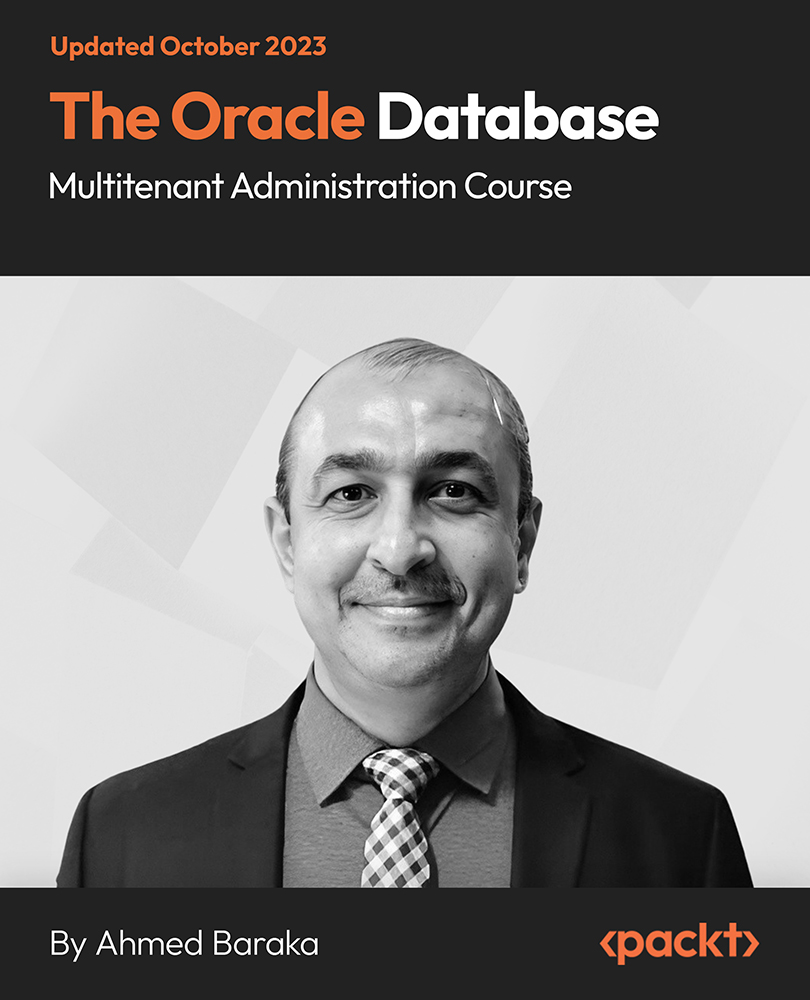
CompTIA A+ Certification Core 2 (220-1102)
By Packt
This comprehensive course is designed to prepare you to take and pass the CompTIA A+ Certification Core (220-1102) certification exam. This is the second of a two-course series. To become fully A+ certified, you will need to pass both the 220-1101 and 220-1102 exams.

ZL00 IBM zVM and zLinux Bootcamp
By Nexus Human
Duration 5 Days 30 CPD hours This course is intended for This course is intended for IT professionals who will be responsible for the support of guests and other virtual machines running in the z/VM environment. It assumes that these persons will have little or no experience in the z/VM environment. Additionally anyone responsible for installing, customizing, and maintaining Linux on System z. Overview Describe the process of running guests under z/VM Define virtual machines to z/VM and reload the directory Customize the CP component of the z/VM system Customize the TCP/IP files on z/VM Apply service to the z/VM system Install SUSE Linux on System z Install additional packages Describe zLinux system management process Describe zLinux backup and recovery procedures Manage and update zLinux network connectivity issues Implement the z/VM Performance Toolkit Prerequisite to z/VM and Linux Connectivity and Management (ZV100) Prerequisite to z/VM RACF and DirMaint Implementation (ZV200) Introduces system programmers to the tasks required to support a z/VM operating system; providing an overview of the processes required to install z/VM & perform the required tailoring steps to support guest operating system virtual machines & CMS users. z/VM and zLinux overview . Installation . Directory . CP system configuration . z/VM networking . VMSES/E . Installing SUSE Linux on System z . Installing additional packages . Network connectivity . System management . Backup and recovery . z/VM Performance Toolkit configuration .

Search By Location
- Operating System Courses in London
- Operating System Courses in Birmingham
- Operating System Courses in Glasgow
- Operating System Courses in Liverpool
- Operating System Courses in Bristol
- Operating System Courses in Manchester
- Operating System Courses in Sheffield
- Operating System Courses in Leeds
- Operating System Courses in Edinburgh
- Operating System Courses in Leicester
- Operating System Courses in Coventry
- Operating System Courses in Bradford
- Operating System Courses in Cardiff
- Operating System Courses in Belfast
- Operating System Courses in Nottingham