- Professional Development
- Medicine & Nursing
- Arts & Crafts
- Health & Wellbeing
- Personal Development
496 Operating System courses
Course Overview Learn all the essential skills to become an expert in Functional IT. From this comprehensive Functional Skills - IT course, you will be able to understand the principles of Functional IT. In the step-by-step training process, you will acquire practical skills along with theoretical knowledge. The Qualified professionals will assist you throughout this learning process. This Functional Skills - IT is structured to ensure you have all the adequate skills to secure a position in this competitive industry. You will achieve the confidence and competency to bear all the responsibilities of this profession. The course will add all the right credentials to your resume and increase your employability in this growing industry. Learning Outcomes Get a deep understanding of the fundamentals of Information Technology (IT) Master all the IT Components Understand how operating systems work Master software building tools and languages Learn how information flows within IT and how Storage Companies and Technologies work Who is this course for? Anyone who is now employed in this field or who aspires to be one should take this course. Your knowledge will grow through taking this course, which will also strengthen your resume. To demonstrate your newly gained knowledge, develop crucial abilities and receive a professional credential. Entry Requirement This course is available to all learners, of all academic backgrounds. Learners should be aged 16 or over to undertake the qualification. Good understanding of English language, numeracy and ICT are required to attend this course. Certification After you have successfully completed the course, you will be able to obtain an Accredited Certificate of Achievement. You can however also obtain a Course Completion Certificate following the course completion without sitting for the test. Certificates can be obtained either in hardcopy at the cost of £39 or in PDF format at the cost of £24. PDF certificate's turnaround time is 24 hours, and for the hardcopy certificate, it is 3-9 working days. Why choose us? Affordable, engaging & high-quality e-learning study materials; Tutorial videos/materials from the industry-leading experts; Study in a user-friendly, advanced online learning platform; Efficient exam systems for the assessment and instant result; The UK & internationally recognized accredited qualification; Access to course content on mobile, tablet or desktop from anywhere anytime; The benefit of career advancement opportunities; 24/7 student support via email. Career Path The Functional Skills - IT course is intended to assist you in obtaining the dream job or maybe the promotion you've always desired. With the assistance and direction of our Functional Skills - IT course, learn the vital abilities and knowledge you require to succeed in your life. Section 01: Introduction Unit 01: Introduction 00:01:00 Unit 02: Course Outline 00:06:00 Section 02: Information Technology Unit 01: Facts about Information Technology (IT) 00:05:00 Unit 02: What is Information Technology & How IT Works 00:02:00 Section 03: Components of IT Unit 01: IT Components 00:02:00 Section 04: Hardware Unit 01: What is Hardware 00:02:00 Unit 02: Examples of Computer 00:02:00 Unit 03: Computer Hardware Manufacturers 00:04:00 Unit 04: Hardware Jobs 00:05:00 Section 05: Operating System Unit 01: What is Operating System 00:02:00 Unit 02: Examples of Operating System 00:08:00 Unit 03: Operating System Jobs 00:10:00 Unit 04: OS Tools Related Jobs 00:02:00 Section 06: Application/Software Unit 01: What is Application/Software 00:03:00 Unit 02: Software Building Tools and Languages 00:03:00 Unit 03: Software/Application Building Jobs 00:03:00 Unit 04: Software/Application User Jobs 00:03:00 Section 07: Networking Unit 01: What is Computer Networking 00:02:00 Unit 02: Computer Network Companies 00:02:00 Unit 03: Network Jobs 00:04:00 Section 08: Security Unit 01: What is Computer Security 00:02:00 Unit 02: Security Companies 00:01:00 Unit 03: Security Jobs 00:03:00 Section 09: Traffic Flow & Enterprise Level IT Components Unit 01: How Information Flow within IT 00:02:00 Unit 02: Enterprise Level IT Components 00:02:00 Section 10: Storage Unit 01: What is Storage 00:05:00 Unit 02: Storage Companies and Technologies 00:02:00 Unit 03: Jobs in Storage 00:02:00 Section 11: Database Unit 01: What is Database 00:02:00 Unit 02: Database Type and Technologies 00:04:00 Unit 03: Database Jobs 00:02:00 Section 12: Virtualisation & Cloud Unit 01: What is Virtualisation 00:03:00 Unit 02: What is Cloud Technology 00:02:00 Unit 03: Virtualisation and Cloud Companies 00:02:00 Unit 04: Virtualisation and Cloud Jobs 00:02:00 Section 13: Management & Other IT Jobs Unit 01: IT Management Jobs 00:03:00 Unit 02: Other IT Jobs 00:09:00 Order Your Certificates and Transcripts Order Your Certificates and Transcripts 00:00:00

Description: This Windows 10: New Developments - Video Training Course has been designed deliberately designed to help you go through a regiment of training which will prepare you and teach you about all the features of Windows 10. This operating system is the culmination of all the good features of previous versions and it will go through a continuous revision and updates for the next upcoming years. Windows 10 has been designed for multi-device platform operating system which incorporates cloud-based services and online helpline management. In this course, you will learn about the user experiences, use the settings app for your own modification and Cortana. Since many organizations are moving towards making a centralized cloud based services for their company, it is imperative for any employee to know how to use these applications on Windows 10. Assessment: At the end of the course, you will be required to sit for an online MCQ test. Your test will be assessed automatically and immediately. You will instantly know whether you have been successful or not. Before sitting for your final exam you will have the opportunity to test your proficiency with a mock exam. Certification: After completing and passing the course successfully, you will be able to obtain an Accredited Certificate of Achievement. Certificates can be obtained either in hard copy at a cost of £39 or in PDF format at a cost of £24. Who is this Course for? Windows 10: New Developments - Video Training Course is certified by CPD Qualifications Standards and CiQ. This makes it perfect for anyone trying to learn potential professional skills. As there is no experience and qualification required for this course, it is available for all students from any academic background. Requirements Our Windows 10: New Developments - Video Training Course is fully compatible with any kind of device. Whether you are using Windows computer, Mac, smartphones or tablets, you will get the same experience while learning. Besides that, you will be able to access the course with any kind of internet connection from anywhere at any time without any kind of limitation. Career Path After completing this course you will be able to build up accurate knowledge and skills with proper confidence to enrich yourself and brighten up your career in the relevant job market. What's New in Windows 10 What Makes Windows 10 Different? FREE 00:14:00 Primary Feature Overview 00:14:00 Navigating and Using Windows 10 Navigating and Using Windows 10 00:40:00 Certificate and Transcript Order Your Certificates and Transcripts 00:00:00

Microsoft Windows 11: Transition from Windows 10
By Nexus Human
Duration 0.5 Days 3 CPD hours This course is intended for This course is designed for students who have experience using the Windows 10 operating system and need to start using the Windows 11 operating system. Overview In this course, you will use the new and updated features of Windows 11. You will: Navigate the Windows environment. Use apps available in Windows 11. Manage available apps. Configure Windows 11 settings. As an experienced Windows© 10 user, when you are ready to move to Windows 11, you might like some guidance in using the new and updated features. This course will help you identify and use those features efficiently and effectively. Navigating the Windows 11 Environment Topic A: Log in to Windows 11 Topic B: Use the Start Menu Topic C: Use the Taskbar Using Apps Topic A: Use Built-In Apps Topic B: Use the Updated File Explorer Managing Apps Topic A: Use Virtual Desktops Topic B: Obtain Apps from the Microsoft Store Configuring Windows 11 Settings Topic A: Use the Configuration Apps Topic B: Configure Accessibility Features

IT Course
By KEMP CENTER
Develop and improve your IT knowledge and skills and advance your career A comprehensive IT course with both theoretical explanation and practical exercises to teach you, improve your IT skills, and advance your career. The course is delivered by an IT expert trainer with many years of experience in the field of information technology. Successfully complete the practical tasks and tests through the course and the final exam to consolidate your knowledge and skills. We created a professionally designed, advanced IT course to answer all your needs. We created an IT guide for all newcomers in the field and suitable for those already involved in IT service at the same time. It will make you proficient in the most important aspects of IT so you can enjoy limitless career prospects worldwide. The course will be delivered through a multimedia platform Kemp Center and will eventually bring you a valuable certificate of completion. It gives you the opportunity to study at any time in the comfort of your own home and at your own pace from any device that has an internet connection. It is designed for everyone interested in the IT field. The course begins with an introduction to information technology; and then explores computer hardware and software; operating systems, how they interact with computer hardware, and how to start up, install and uninstall the most widely used operating systems today – Windows and Linux. You will also learn about the Internet and networking, database systems and data analytics, the importance of troubleshooting and customer support, information assurance, and security. This course will enrich you with both, theoretical knowledge and practical skills that will help you start your IT career from 0, or to improve further your career getting more advanced IT roles. Join the communication course and get the benefits: Learning from a professional instructor24/7 access from any devicePractical exercisesTests, quizzes and recapsCertificate of completionExtra materials and downloadable bonuses100% satisfaction guarantee Your Singing Instructor: Toni Matthijs IT Expert The Information technology course will be delivered by Toni Matthijs -an IT expert, the best one in the field with many years of experience and an active role in information technology. Our IT expert will introduce you to the world of Information technology very carefully and detailed and will teach you how to properly organize and store data using various telecommunication systems. You will learn about computer hardware and software, about today’s most widely used operating systems: Windows and Linux, about Internet and networking, database systems and data analytics, troubleshooting and customer service, information assurance, and security. Your expert trainer will assist you and guide you through several knowledge repetitions, practical tasks, and tests to make sure you remember all the important information and consolidate your gained knowledge even better. In the end, you will be capable to use everything you learned in practice like an IT master. Overview of the course: Detailed video presentation Practical knowledge about business administration Practical knowledge of information technology, from installing software to managing databases. The course touches on selected topics in IT fundamentals among others: computer hardware and software, operating systems, installing, updating and uninstalling computer software, networking, databases and data analytics, troubleshooting and customer support, information assurance and security. Real examples of IT environment Assembling a computer from scratch, installing operating system on computer, installing, updating and uninstalling software on Windows and Linux, networking, creating database, stages of analytics process, using troubleshooting skills to solve a problem, developing an effective strategy for information assurance and security. Training videos In the course, you will find many training videos and video tutorials that will provide you with deeper knowledge about IT field and with practical IT skills that you can implement in your everyday IT tasks. 1. Hardware This section will introduce you the computer inside. Actually, you will learn all the components or different pieces inside a computer that together present the computer hardware. You will discover the function of each component and how all hardware components work together to make a computer function. By the end of this module, you will be able to build a computer from scratch! 2. Operating system In this section you will become familiar with operating systems, particularly those that are most widely used today and learn how an operating system interacts with computer hardware. 3. Networking This unit will introduce you to computer networking in practical and theoretical way. 4. Software This section focuses on computer software. By the end of this module, you will be able to install, update and remove software on both Windows and Linux operating systems. 5. Data analysis This section gives an overview of the concepts related to data analysis. 6. Troubleshooting and customer support In this section of the course, you’ll learn about the importance of troubleshooting and customer support. By the end of this module, you will utilize soft skills and write documentation to communicate with others. 7. Security and information assurance The last section of the course is a survey of the fundamental elements of computer security and information assurance. Knowledge repetitions and tests Repetitions of acquired knowledge and tests This course begins with a comprehensive introduction to the world of information technology. Through the course, you will have 9 repetitions and 9 tests that will allow you to check the acquired knowledge and better remember the topics discussed in the course. Final test Passing the final test means that you have enough knowledge and skills in the field of information technology and that you became a certified IT, expert. Practical tasks Practical tasks about: Counting in binary Assemble a computer from scratch Choose and install an operating system on a computer IP addressing and sub-netting Installing software on Windows Creating database, importing and exporting information for use in another application Using data to drive successful outcomes Troubleshooting Developing an effective information assurance strategy Bonus materials for the course: Advice on how to develop an effective strategy for information assurance and security A practical guide on how to install, update and uninstall operation systems, software, and other applications on the computer List of practical advice on how to improve your IT skill Practical guide on how to assemble a computer from scratch and how to work with computers successfully A letter from your expert instructor: The world of IT management is growing at a rapid pace and having the right skills and experience can help you develop and further improve your qualifications that will lead you to a lucrative career. We are pleased to present you and invite you to most popular and advanced study program for information technology – IT that aims to prepare you for a role of IT Specialist.In the course, you will be introduced to the world of IT through carefully, detailed developed lessons. The material shared covers plenty of IT topics and is designed to give you deeper knowledge of the IT field. The course will instruct you and teach you how to accomplish common IT tasks with the best tools and resources.This certificate course will equip you with the skills and working practices you need to apply to any IT job and that you need to succeed at all stages of your IT career. It will help you to develop and further improve your knowledge at a range of a master of IT.Investing in yourself is not wasting money and time, but a key for a better future ahead. Enroll our self-paced IT course now and start learning today, so you can benefit tomorrow!Toni Matthijs- IT Expert

In today's digital age, the realm of Information Technology (IT) has become an integral part of every industry. Whether you're an IT enthusiast or someone from a non-IT background, understanding the core concepts of IT can be a game-changer for your career. Our course, 'IT Skills for IT / Non - IT Professionals', is meticulously designed to bridge the knowledge gap, offering a comprehensive insight into the world of IT. From the basics of hardware and software to the intricacies of networking and security, this course ensures you're well-equipped to navigate the digital landscape. Dive deep into the realms of databases, virtualisation, and cloud technologies, and discover the myriad opportunities that the IT sector has to offer. Learning Outcomes: Understand the foundational concepts and components of Information Technology. Gain knowledge about the intricacies of hardware, operating systems, and applications. Acquire insights into the principles of networking, security, and traffic flow in IT. Familiarise with storage solutions, database management, and cloud technologies. Recognise the various management roles and job opportunities within the IT sector. Why buy this IT Skills for IT / Non - IT Professionals course? Unlimited access to the course for forever Digital Certificate, Transcript, student ID all included in the price Absolutely no hidden fees Directly receive CPD accredited qualifications after course completion Receive one to one assistance on every weekday from professionals Immediately receive the PDF certificate after passing Receive the original copies of your certificate and transcript on the next working day Easily learn the skills and knowledge from the comfort of your home Certification After studying the course materials of the IT Skills for IT / Non - IT Professionals there will be a written assignment test which you can take either during or at the end of the course. After successfully passing the test you will be able to claim the pdf certificate for £5.99. Original Hard Copy certificates need to be ordered at an additional cost of £9.60. Who is this IT Skills for IT / Non - IT Professionals course for? Individuals looking to transition into the IT sector from non-IT backgrounds. Professionals keen on updating their IT knowledge to stay relevant in their current roles. Entrepreneurs aiming to integrate IT solutions into their business operations. Students aspiring to build a foundational understanding of IT before specialising. Job seekers wanting to enhance their CV with essential IT skills. Prerequisites This IT Skills for IT / Non - IT Professionals was made by professionals and it is compatible with all PC's, Mac's, tablets and smartphones. Career path IT Manager: £45,000 - £65,000 per annum Network Engineer: £30,000 - £50,000 per annum Database Administrator: £35,000 - £55,000 per annum Cloud Solutions Architect: £60,000 - £80,000 per annum IT Security Specialist: £40,000 - £60,000 per annum Systems Analyst: £35,000 - £55,000 per annum Course Curriculum Section 1: Introduction Unit 1: Introduction 00:01:00 Unit 2: Course Outline 00:06:00 Section 2: Information Technology Unit 1: Facts about Information Technology (IT) 00:05:00 Unit 2: What is Information Technology & How IT Works 00:02:00 Section 3: Components of IT Unit 1: IT Components 00:02:00 Section 4: Hardware Unit 1: What is Hardware 00:02:00 Unit 2: Examples of Computer 00:02:00 Unit 3: Computer Hardware Manufacturers 00:04:00 Unit 4: Hardware Jobs 00:05:00 Section 5: Operating System Unit 1: What is Operating System 00:02:00 Unit 2: Examples of Operating System 00:08:00 Unit 3: Operating System Jobs 00:10:00 Unit 4: OS Tools Related Jobs 00:02:00 Section 6: Application/Software Unit 1: What is Application/Software 00:03:00 Unit 2: Software Building Tools and Languages 00:03:00 Unit 3: Software/Application Building Jobs 00:03:00 Unit 4: Software/Application User Jobs 00:03:00 Section 7: Networking Unit 1: What is Computer Networking 00:02:00 Unit 2: Computer Network Companies 00:02:00 Unit 3: Network Jobs 00:04:00 Section 8: Security Unit 1: What is Computer Security 00:02:00 Unit 2: Security Companies 00:01:00 Unit 3: Security Jobs 00:03:00 Section 9: Traffic Flow & Enterprise Level IT Components Unit 1: How Information Flow within IT 00:02:00 Unit 2: Enterprise Level IT Components 00:02:00 Section 10: Storage Unit 1: What is Storage 00:05:00 Unit 2: Storage Companies and Technologies 00:02:00 Unit 3: Jobs in Storage 00:02:00 Section 11: Database Unit 1: What is Database 00:02:00 Unit 2: Database Type and Technologies 00:04:00 Unit 3: Database Jobs 00:02:00 Section 12: Virtualisation & Cloud Unit 1: What is Virtualisation 00:03:00 Unit 2: What is Cloud Technology 00:02:00 Unit 3: Virtualisation and Cloud Companies 00:02:00 Unit 4: Virtualisation and Cloud Jobs 00:02:00 Section 13: Management & Other IT Jobs Unit 1: IT Management Jobs 00:03:00 Unit 2: Other IT Jobs 00:09:00 Assignment Assignment - IT Skills for IT / Non - IT Professionals 00:00:00

40032 Networking and Security Fundamentals
By Nexus Human
Duration 5 Days 30 CPD hours This course is intended for The Microsoft Technology Associate (MTA) is Microsoft?s newest suite of technology certification exams that validate fundamental knowledge needed to begin building a career using Microsoft technologies. This program provides an appropriate entry point to a future career in technology and assumes some hands-on experience or training but does not assume on-the-job experience. Overview This five-day Training 2-Pack helps you prepare for Microsoft Technology Associate Exams 98-366 and 98-367, and build an understanding of these topics: Network Infrastructures, Network Hardware, Protocols and Services, Security Layers, Operating System Security, Network Security, Security Software. These courses leverage the same content as found in the Microsoft Official Academic Courses (MOAC) for these exams. Understand Network InfrastructuresUnderstand Network HardwareUnderstand Protocols and ServicesUnderstand Security LayersUnderstand Operating System SecurityUnderstand Network SecurityUnderstand Security Software UNDERSTANDING LOCAL AREA NETWORKINGDEFINING NETWORKS WITH THE OSI MODELUNDERSTANDING WIRED AND WIRELESS NETWORKSUNDERSTANDING INTERNET PROTOCOLIMPLEMENTING TCP/IP IN THE COMMAND LINEWORKING WITH NETWORKING SERVICESUNDERSTANDING WIDE AREA NETWORKSDEFINING NETWORK INFRASTRUCTURES AND NETWORK SECURITYUNDERSTANDING SECURITY LAYERSAUTHENTICATION, AUTHORIZATION, AND ACCOUNTINGUNDERSTANDING SECURITY POLICYUNDERSTANDING NETWORK SECURITYPROTECTING THE SERVER AND CLIENT

CCNP (ENARSI) training course description The Implementing Cisco Enterprise Advanced Routing and Services (ENARSI) v1.0 gives you the knowledge you need to install, configure, operate, and troubleshoot an enterprise network. This course covers advanced routing and infrastructure technologies, expanding on the topics covered in the Implementing and Operating Cisco Enterprise Network Core Technologies (ENCOR) v1.0 course. This course helps prepare for the exam, Implementing Cisco Enterprise Advanced Routing and Services (300- 410 ENARSI), which leads to the new CCNP What will you learn Gain the knowledge you need to install, configure, operate, and troubleshoot an enterprise network. Qualify for professional-level job roles in advance routing and services Prepare for the Implementing Cisco Enterprise Advanced Routing and Services Exam (300-410 ENARSI). CCNP (ENARSI) training course details Who will benefit: Enterprise network engineers, System engineers, System administrators, Network administrators. Prerequisites: CCNP core Duration 5 days CCNP (ENARSI) training course content Course Objectives Configure classic Enhanced Interior Gateway Routing Protocol (EIGRP) and named EIGRP for IPv4 and IPv6 Optimize classic EIGRP and named EIGRP for IPv4 and IPv6 Troubleshoot classic EIGRP and named EIGRP for IPv4 and IPv6 Configure Open Shortest Path First (OSPF)v2 and OSPFv3 in IPv4 and IPv6 environments Optimize OSPFv2 and OSPFv3 behaviour Troubleshoot OSPFv2 for IPv4 and OSPFv3 for IPv4 and IPv6 Implement route redistribution using filtering mechanisms Troubleshoot redistribution Implement path control using Policy-Based Routing (PBR) and IP Service Level Agreement (SLA) Configure Multiprotocol-Border Gateway Protocol (MPBGP) in IPv4 and IPv6 environments Optimize MPBGP in IPv4 and IPv6 environments Troubleshoot MPBGP for IPv4 and IPv6 Describe the features of Multiprotocol Label Switching (MPLS) Describe the major architectural components of an MPLS VPN Identify the routing and packet forwarding functionalities for MPLS VPNs Explain how packets are forwarded in an MPLS VPN environment Implement Cisco Internetwork Operating System (IOS) Dynamic Multipoint VPNs (DMVPNs) Implement Dynamic Host Configuration Protocol (DHCP) Describe the tools available to secure the IPV6 first hop Troubleshoot Cisco router security features Troubleshoot infrastructure security and services Course Outline Implementing EIGRP Optimizing EIGRP Troubleshooting EIGRP Implementing OSPF Optimizing OSPF Troubleshooting OSPF Configuring Redistribution Troubleshooting Redistribution Implementing Path Control Implementing Internal Border Gateway Protocol (IBGP) Optimizing BGP Implementing MP-BGP Troubleshooting BGP Exploring MPLS Introducing MPLS L3 VPN Architecture Introducing MPLS L3 VPN Routing Configuring Virtual Routing and Forwarding (VRF)-Lite Implementing DMVPN Implementing DHCP Introducing IPv6 First Hop Security Securing Cisco Routers Troubleshooting Infrastructure Security and Services Troubleshooting with DNA Center Assurance. Lab outline Configure EIGRP Using Classic Mode and Named Mode for IPv4 and IPv6 Verify the EIGRP Topology Table Configure EIGRP Stub Routing, Summarization, and Default Routing Configure EIGRP Load Balancing and Authentication Troubleshoot EIGRP Issues Configure OSPFv3 for IPv4 and IPv6 Verify the LinkState Database Configure OSPF Stub Areas and Summarization Configure OSPF Authentication Troubleshoot OSPF Issues Implement Routing Protocol Redistribution Manipulate Redistribution Manipulate Redistribution Using Route Maps Troubleshoot Redistribution Issues Implement PBR Configure IBGP and External Border Gateway Protocol (EBGP) Implement BGP Path Selection Configure BGP Advanced Features Configure BGP Route Reflectors Configure MP-BGP for IPv4 and IPv6 Troubleshoot BGP Issues Configure Routing with VRF -Lite Implement Cisco IOS DMVPN Obtain IPv6 Addresses Dynamically Troubleshoot DHCPv4 and DHCPv6 Issues Troubleshoot IPv4 and IPv6 Access Control List (ACL) Issues Configure and Verify Unicast Reverse Path Forwarding (uRPF) Troubleshoot Network Management Protocol Issues: Lab 1 and 2

Microsoft Windows 10 - Essentials
By AXIOM Learning Solutions
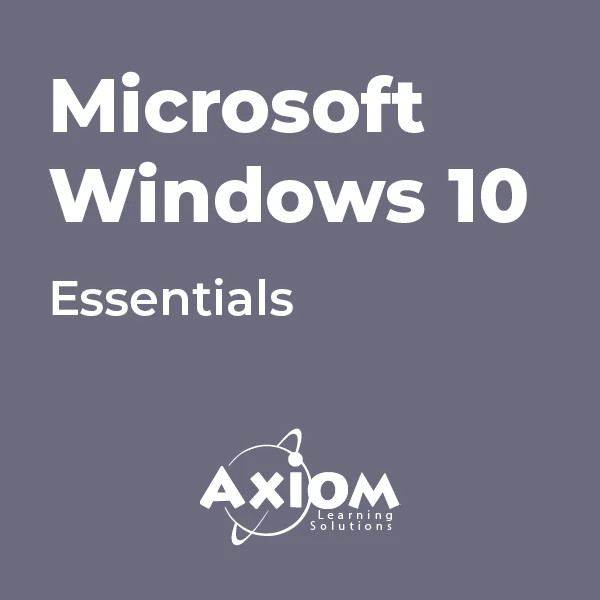
Computer Operating and Troubleshooting Diploma - Video Training Course is one of our best selling and most popular course. This course is suitable for anyone aspiring to or already working in Computer Operating and looks at skills needed to improve Computer Operating. By taking this course you will gain the necessary skills to perform effectively in this field. The Computer Operating and Troubleshooting Diploma - Video Training Course is organised into 4 modules and includes everything you need to become successful in this profession. To make this course more accessible for you, we have designed it for both part-time and full-time students. You can study at your own pace or become an expert in just 3 hours! If you require support, our experienced tutors are always available to help you throughout the comprehensive syllabus of this course and answer all your queries through email. Why choose this course Earn an e-certificate upon successful completion. Accessible, informative modules taught by expert instructors Study in your own time, at your own pace, through your computer tablet or mobile device Benefit from instant feedback through mock exams and multiple-choice assessments Get 24/7 help or advice from our email and live chat teams Full Tutor Support on Weekdays Course Design The course is delivered through our online learning platform, accessible through any internet-connected device. There are no formal deadlines or teaching schedules, meaning you are free to study the course at your own pace. You are taught through a combination of Video lessons Online study materials Mock exams Multiple-choice assessment Certification After the successful completion of the final assessment, you will receive a CPD-accredited certificate of achievement. The PDF certificate is for £9.99, and it will be sent to you immediately after through e-mail. You can get the hard copy for £15.99, which will reach your doorsteps by post. Course Content Operating System Fundamentals What is an Operating System 00:48:00 Configuring the Operating System 00:06:00 What is an Application 00:10:00 Using Control Panel 00:18:00 Computer and Network Terminology Hardware and Peripherals 00:07:00 Storage 00:12:00 Connectivity Devices 00:05:00 Network Components 00:09:00 Working with Software and the OS Software and Concepts 00:10:00 Licensing 00:06:00 Using Software 00:07:00 Software Tools 00:10:00 Troubleshooting Software 00:14:00 Hardware, Devices, and Peripherals 00:06:00 Backup and Restore 00:03:00 Mock Exam Mock Exam- Computer Operating and Troubleshooting Diploma - Video Training Course 00:20:00 Final Exam Final Exam- Computer Operating and Troubleshooting Diploma - Video Training Course 00:20:00 Order your Certificates & Transcripts Order your Certificates & Transcripts 00:00:00 Frequently Asked Questions Are there any prerequisites for taking the course? There are no specific prerequisites for this course, nor are there any formal entry requirements. All you need is an internet connection, a good understanding of English and a passion for learning for this course. Can I access the course at any time, or is there a set schedule? You have the flexibility to access the course at any time that suits your schedule. Our courses are self-paced, allowing you to study at your own pace and convenience. How long will I have access to the course? For this course, you will have access to the course materials for 1 year only. This means you can review the content as often as you like within the year, even after you've completed the course. However, if you buy Lifetime Access for the course, you will be able to access the course for a lifetime. Is there a certificate of completion provided after completing the course? Yes, upon successfully completing the course, you will receive a certificate of completion. This certificate can be a valuable addition to your professional portfolio and can be shared on your various social networks. Can I switch courses or get a refund if I'm not satisfied with the course? We want you to have a positive learning experience. If you're not satisfied with the course, you can request a course transfer or refund within 14 days of the initial purchase. How do I track my progress in the course? Our platform provides tracking tools and progress indicators for each course. You can monitor your progress, completed lessons, and assessments through your learner dashboard for the course. What if I have technical issues or difficulties with the course? If you encounter technical issues or content-related difficulties with the course, our support team is available to assist you. You can reach out to them for prompt resolution.

AN12 IBM Power Systems for AIX II - AIX Implementation and Administration
By Nexus Human
Duration 5 Days 30 CPD hours This course is intended for This is an intermediate course for anyone with system administrative duties implementing and managing an AIX operating system in a multiuser POWER (System p) partitioned environment. Overview Install and the AIX operating system, filesets, and RedHat Package Manager (RPM) packages Perform system startup and shutdown Discuss and use system management tools such as System Management Interface Tool (SMIT) and IBM systems director console for AIX Manage physical and logical devices Discuss the purpose of the logical volume manager Perform logical volume, paging space and file system management Create and manage user administration Manage AIX user security including enhanced RBAC and implement customized access of file and directories Perform and restore system backups Utilize administrative subsystems, including cron to schedule system tasks Configure TCP/IP networking Define and run basic Workload Partitions (WPAR) Learn to install, customize, and administer the AIX operating system in a POWER (System p) partitioned environment. This course is based on AIX 7.1 running on a Power7 system managed by HMC version 7. Day 1 Introduction to IBM POWER systems, AIX and system administration AIX system management tools System startup and shutdown AIX installation Day 2 AIX software installation and maintenance System configuration and devices System storage overview Working with the Logical Volume Manager Day 3 File systems administration Paging space Backup and restore Day 4 Security and user administration: Part 1 Security and user administration: Part 2 Scheduling and time TCP/IP networking Day 5 TCP/IP networking (continued) Introduction to workload partitions Additional course details: Nexus Humans AN12 IBM Power Systems for AIX II - AIX Implementation and Administration training program is a workshop that presents an invigorating mix of sessions, lessons, and masterclasses meticulously crafted to propel your learning expedition forward. This immersive bootcamp-style experience boasts interactive lectures, hands-on labs, and collaborative hackathons, all strategically designed to fortify fundamental concepts. Guided by seasoned coaches, each session offers priceless insights and practical skills crucial for honing your expertise. Whether you're stepping into the realm of professional skills or a seasoned professional, this comprehensive course ensures you're equipped with the knowledge and prowess necessary for success. While we feel this is the best course for the AN12 IBM Power Systems for AIX II - AIX Implementation and Administration course and one of our Top 10 we encourage you to read the course outline to make sure it is the right content for you. Additionally, private sessions, closed classes or dedicated events are available both live online and at our training centres in Dublin and London, as well as at your offices anywhere in the UK, Ireland or across EMEA.

Search By Location
- Operating System Courses in London
- Operating System Courses in Birmingham
- Operating System Courses in Glasgow
- Operating System Courses in Liverpool
- Operating System Courses in Bristol
- Operating System Courses in Manchester
- Operating System Courses in Sheffield
- Operating System Courses in Leeds
- Operating System Courses in Edinburgh
- Operating System Courses in Leicester
- Operating System Courses in Coventry
- Operating System Courses in Bradford
- Operating System Courses in Cardiff
- Operating System Courses in Belfast
- Operating System Courses in Nottingham