- Professional Development
- Medicine & Nursing
- Arts & Crafts
- Health & Wellbeing
- Personal Development
499 Operating System courses
AutoCAD Training Courses Evening
By London Design Training Courses
Learn AutoCAD Evening Training Course. Clickhere for info This Autodesk AutoCAD 2D Introduction Evening Course is ideal for students who are completely new to the software and for those looking to produce advanced 2D plans, elevations and sections, as well as understanding all key tools in AutoCAD 2D. Call 02077202581 or WhatsApp 07970325184. Duration: 10 hrs. Method: 1-on-1, Personalized attention Schedule: Tailor your own slots, available from Mon to Sat between 9 am and 7 pm. Flexible Evening Sessions: Learn at your pace with evening classes. Comprehensive Skill Development: Master 2D Plans, Sections and Elevations. Industry-Standard Knowledge: Gain proficiency sought by employers. Practical Application: Apply skills to real-world design scenarios. Recorded Lessons for Review: Revisit course material anytime. Lifetime Email Support: Get ongoing assistance even after course completion. Course Duration: 10 hours Course Overview: AutoCAD 2D Training Course Designed for beginners, this course teaches the fundamentals of AutoCAD 2D software. Participants will learn essential tools and features to create, edit, and annotate 2D drawings. By course completion, students will confidently produce their own 2D drawings using AutoCAD. Introduction to AutoCAD 2D Overview of AutoCAD 2D software Understanding the user interface Navigating the drawing area Setting up drawing units and limits Creating basic shapes and lines Drawing Tools Utilizing Line, Circle, and Arc tools Implementing Polyline and Spline tools Adding dimensions and annotations Understanding layers and object properties Creating and inserting blocks into drawings Editing Tools Using Erase, Move, and Copy tools Implementing Rotate and Scale tools Understanding grips and grip editing Utilizing Trim and Extend tools Exploring fillets and chamfers Advanced Drawing Tools Utilizing Offset and Mirror tools Implementing Array and Divide tools Understanding hatching and gradient fills Adding text and multiline text Incorporating tables and fields into drawings Final Project Completing a final project using all learned tools and features Instructor-guided process to create a personal 2D drawing with AutoCAD Q&A and review of course material Assessment: Submission of the final project Active participation in class exercises and discussions Requirements: AutoCAD 2D software installed on the student's computer Basic computer skills and familiarity with the Windows operating system A laptop or desktop computer with a minimum of 4GB RAM and a 64-bit operating system.

Oracle Solaris 11 System Administration
By Nexus Human
Duration 5 Days 30 CPD hours This course is intended for The course provides an intensive hands-on experience for key system administration tasks with the goal of making the system administrator job-ready. Overview Administer the Oracle Solaris 11 Host on an Existing Network Administer Oracle Solaris Zones Control Access to Systems and Files Install Oracle Solaris 11 Operating System Administer User Accounts Administer System Processes and Schedule System Tasks Manage Data by Using ZFS Manage Boot and Shutdown of a System Administer Services by Using SMF Administer Software Packages by Using IPS and Manage Boot Environments Describe the use of IPS in packaging the Oracle Solaris OS Manage boot environments Updating the OS by using IPS The Oracle Solaris 11 System Administration training covers the full range of introductory system administration tasks on Oracle Solaris 11.3 OS. The topics covered range from installing the operating system on a single system, to monitoring and basic troubleshooting. The Oracle Solaris 11 System Administration course is designed to provide new system administrators, as well as enterprise system administrators who are new to the Oracle Solaris 11 Operating System, with the skills they need to perform their job tasks successfully and efficiently. Installing Oracle Solaris 11 Operating System Introduction to Oracle Solaris 11 OS Planning for Oracle Solaris 11 OS installation Installing Oracle Solaris 11 OS by Using the Live Media Installer Installing Oracle Solaris 11 OS Using the Text Installer Verifying the OS Installation Managing Boot and Shutdown of Systems Analyze the boot design and boot process Boot a SPARC-based system Boot an x86-based system Shut down a system Administering Services by Using SMF Describing SMF and its components Administering SMF Services Administering Software Packages by Using IPS and Managing Boot Environments Describing IPS, its components, and interfaces Configuring an IPS Client to Access the Local IPS Repository Managing Package Publishers Managing Software Packages Managing Signed Packages and Package Properties Describe the use of IPS in packaging the Oracle Solaris OS Manage boot environments Updating the OS by using IPS Managing Data by Using ZFS Introducing ZFS Administering ZFS Storage Pools Administering ZFS File Systems Administering ZFS Properties Administering ZFS Snapshots and Clones Administering the Network Reviewing Networking Fundamentals Administering Datalink Configuration Administering a Network Interface Administering Profile-Based Network Configuration Configuring a Virtual Network Verifying the Network Operations Managing Resources on the Virtual Network Administering Oracle Solaris Zones Introducing Oracle Solaris Zones Configuring an Oracle Solaris Zone Determining an Oracle Solaris Zone Configuration Controlling Access to Systems and Files Controlling Access to Systems Controlling Access to Files Securing Access to Remote Host Administering User Accounts Getting Started with the User Administration Setting Up User Accounts Maintaining User Accounts Configuring User Disk Quotas Managing System Processes and System Tasks Managing System Processes Scheduling System Administration Tasks

Dive deep into the realm of cyber safety with 'Foundations of IT Security: Protecting Digital Assets'. This curriculum ensures you grasp the essentials of IT defence, from understanding the rudiments to grasping advanced techniques. Chart your journey through crucial subjects such as network safety, OS safeguarding and the profound world of cryptography. In an era where digital threats loom large, this comprehensive programme equips you with the knowledge to defend the vast expanse of digital assets effectively. Learning Outcomes Understand the core principles of IT security and its significance. Develop insights into setting up and managing robust security policies and procedures. Master the intricacies of network, operating system, and web protection. Delve into the art of cryptography and familiarise with advanced encryption methods. Stay abreast with the latest and upcoming shifts in IT security paradigms. Why buy this Foundations of IT Security: Protecting Digital Assets? Unlimited access to the course for a lifetime. Opportunity to earn a certificate accredited by the CPD Quality Standards and CIQ after completing this course. Structured lesson planning in line with industry standards. Immerse yourself in innovative and captivating course materials and activities. Assessments designed to evaluate advanced cognitive abilities and skill proficiency. Flexibility to complete the Course at your own pace, on your own schedule. Receive full tutor support throughout the week, from Monday to Friday, to enhance your learning experience. Unlock career resources for CV improvement, interview readiness, and job success. Who is this Foundations of IT Security: Protecting Digital Assets for? Individuals keen on delving into the digital protection domain. IT professionals aiming to bolster their security knowledge. Entrepreneurs wishing to safeguard their digital assets. Technical enthusiasts curious about evolving IT security trends. Organisations aspiring to upgrade their digital defence mechanisms. Career path IT Security Analyst: £40,000 - £60,000 Network Security Specialist: £45,000 - £65,000 Cryptographer: £50,000 - £70,000 Web Security Administrator: £42,000 - £58,000 Wireless Security Consultant: £47,000 - £68,000 Digital Protection Strategist: £52,000 - £75,000 Prerequisites This Foundations of IT Security: Protecting Digital Assets does not require you to have any prior qualifications or experience. You can just enrol and start learning. This course was made by professionals and it is compatible with all PC's, Mac's, tablets and smartphones. You will be able to access the course from anywhere at any time as long as you have a good enough internet connection. Certification After studying the course materials, there will be a written assignment test which you can take at the end of the course. After successfully passing the test you will be able to claim the pdf certificate for £4.99 Original Hard Copy certificates need to be ordered at an additional cost of £8. Course Curriculum Module 1: Introduction to IT Security Introduction to IT Security 00:16:00 Module 2: Security Policies and Procedures Security Policies and Procedures 00:16:00 Module 3: Network Security Network Security 00:13:00 Module 4: Operating System Security Operating System Security 00:14:00 Module 5: Cryptography and Encryption Cryptography and Encryption 00:15:00 Module 6: Web Security Web Security 00:14:00 Module 7: Wireless Security Wireless Security 00:13:00 Module 8: Emerging Trends in IT Security Emerging Trends in IT Security 00:15:00

CompTIA Server+
By Nexus Human
Duration 5 Days 30 CPD hours This course is intended for This course is designed for IT professionals such as PC, desktop, and help desk technicians who have experience supporting PC hardware who wish to make the transition to become server hardware and support specialists. This course is also designed for existing server managers who are preparing to take the CompTIA Server+ Exam SKO-005. Overview Upon successful completion of this course, you will be able to perform the duties of a server administrator. In this course, you will: - Manage server hardware. - Install server hardware and operating systems. - Configure networking hardware and protocols. - Perform basic server configuration tasks. - Create a virtual server environment. - Administer servers. - Implement server storage solutions. - Secure the server. - Plan and test disaster recovery. - Troubleshoot server issues. This course can also benefit you if you are preparing to take the CompTIA Server+ examination (Exam SK0-004). This course builds on existing professional experience with personal computer hardware support to present the next tier of skills & concepts students will use on the job when administering any type of network server. 1 - Outline Lesson 1: Understanding Server Administration Concepts Lesson 2: Understanding Virtualization and Cloud Computing Lesson 3: Understanding Physical and Network Security Concepts Lesson 4: Managing Physical Assets Lesson 5: Managing Server Hardware Lesson 6: Configuring Storage Management Lesson 7: Installing and Configuring an Operating System Lesson 8: Troubleshooting OS, Application, and Network Configurations Lesson 9: Managing Post-Installation Administrative Tasks Lesson 10: Managing Data Security Lesson 11: Managing Service and Data Availability Lesson 12: Decommissioning Servers Additional course details: Nexus Humans CompTIA Server Plus Certification (Exam SKO-005) training program is a workshop that presents an invigorating mix of sessions, lessons, and masterclasses meticulously crafted to propel your learning expedition forward. This immersive bootcamp-style experience boasts interactive lectures, hands-on labs, and collaborative hackathons, all strategically designed to fortify fundamental concepts. Guided by seasoned coaches, each session offers priceless insights and practical skills crucial for honing your expertise. Whether you're stepping into the realm of professional skills or a seasoned professional, this comprehensive course ensures you're equipped with the knowledge and prowess necessary for success. While we feel this is the best course for the CompTIA Server Plus Certification (Exam SKO-005) course and one of our Top 10 we encourage you to read the course outline to make sure it is the right content for you. Additionally, private sessions, closed classes or dedicated events are available both live online and at our training centres in Dublin and London, as well as at your offices anywhere in the UK, Ireland or across EMEA.

Learn Linux in 5 Days and Level Up Your Career
By Packt
Use the in-demand Linux skills you learn in this course to get promoted or start a new career as a Linux professional.
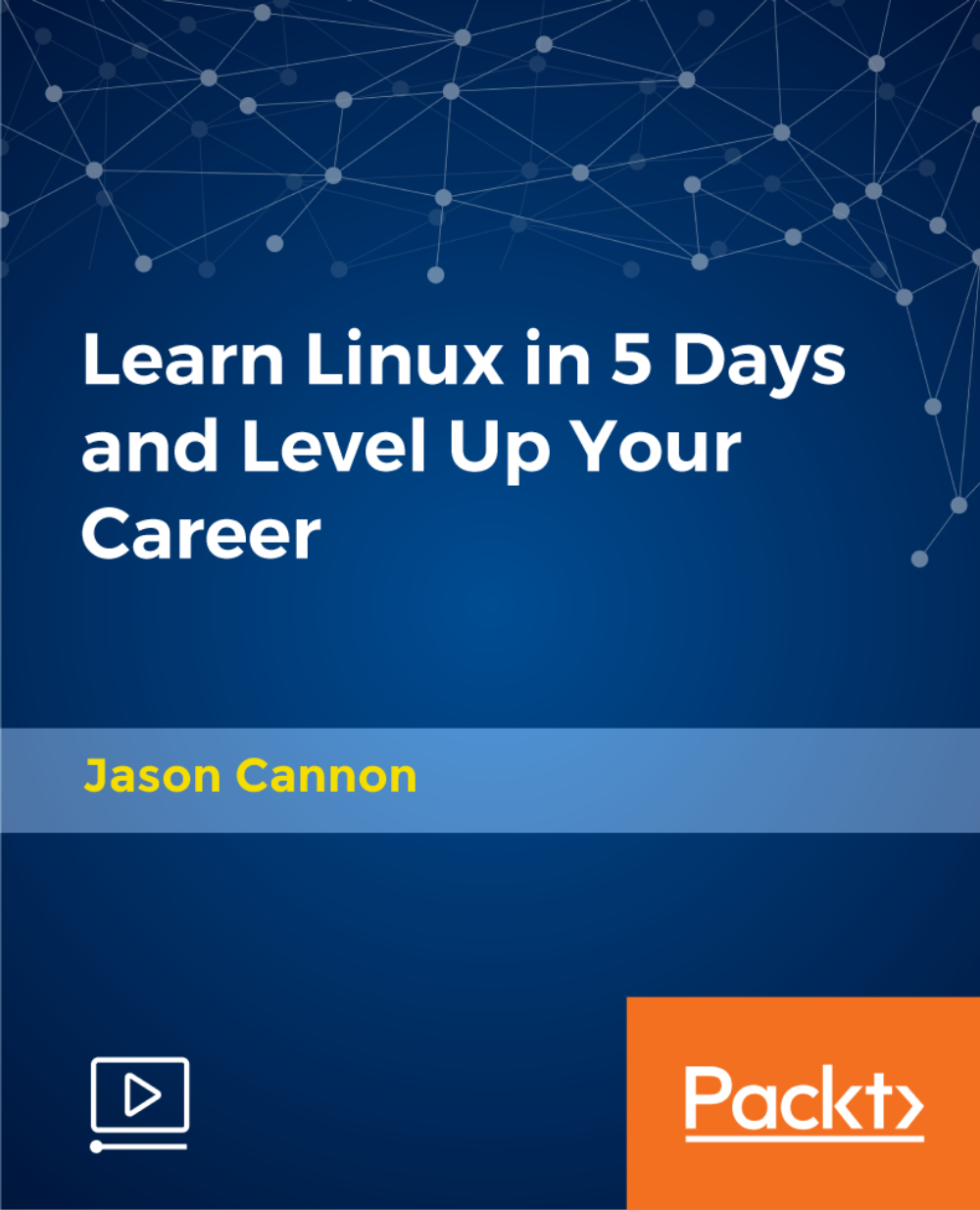
AN220 IBM AIX Network Installation Management - Concepts and Configuration
By Nexus Human
Duration 2 Days 12 CPD hours This course is intended for This intermediate course is appropriate for anyone with system administrative duties installing and managing an AIX operating system in a multiuser POWER (System p) environment. Overview Explain key NIM concepts and terminology Display NIM-related information Set up a NIM master Perform a base AIX (RTE) install Define and use several types of NIM objects Perform an automated install Create and use mksysb resources Maintain lpp_source and SPOT resources Update NIM clients In this course you will learn the fundamental capabilities of the Network Installation Management (NIM) facility of the AIX 6 operating system Day 1 NIM overview Setting up the master RTE installation Customizing install operations Day 2 NIM backups and restores Managing key NIM resources Client updates

Description: Computer operation can be difficult if you have no idea how to do it. However, it only takes a complete beginner course on the computer to learn how. You need to learn the basics, operation systems and how healthy computing works which this course provides. If you think you are ready to start your journey in learning all about the computer, then you don't have to wait for. Start learning now and understand why the computer is considered as a necessity in this modern age. Who is the course for? Beginner to advanced level users can benefit from the lessons we provide People who have an interest in learning about computer and computer maintenance Entry Requirement: This course is available to all learners, of all academic backgrounds. Learners should be aged 16 or over to undertake the qualification. Good understanding of English language, numeracy and ICT are required to attend this course. Assessment: At the end of the course, you will be required to sit an online multiple-choice test. Your test will be assessed automatically and immediately so that you will instantly know whether you have been successful. Before sitting for your final exam, you will have the opportunity to test your proficiency with a mock exam. Certification: After you have successfully passed the test, you will be able to obtain an Accredited Certificate of Achievement. You can however also obtain a Course Completion Certificate following the course completion without sitting for the test. Certificates can be obtained either in hard copy at the cost of £39 or in PDF format at the cost of £24. PDF certificate's turnaround time is 24 hours, and for the hardcopy certificate, it is 3-9 working days. Why choose us? Affordable, engaging & high-quality e-learning study materials; Tutorial videos/materials from the industry leading experts; Study in a user-friendly, advanced online learning platform; Efficient exam systems for the assessment and instant result; The UK & internationally recognized accredited qualification; Access to course content on mobile, tablet or desktop from anywhere anytime; The benefit of career advancement opportunities; 24/7 student support via email. Career Path: The Beginners Guide to Computers is a very useful qualification to possess, and will be very helpful to have especially for these careers: Computer Maintenance Staff IT Department Manager Computer Engineer Computer Specialist Computer Technician. Computer Fundamentals Basic Terms 00:15:00 Types of Computers 00:15:00 Anatomy of a PC 00:30:00 How a PC Works 00:15:00 CPU and Memory 00:30:00 Input Devices 00:15:00 Output Devices 00:15:00 Secondary Storage Devices 00:30:00 The Basics 00:15:00 Operating Systems and Applications 00:30:00 How is Software Built 00:15:00 Types of Software 00:15:00 Legal Issues 00:15:00 Computer Essentials Introduction 00:15:00 Understanding The Components Of A PC 01:30:00 Do You Need To Upgrade Your PC? 01:00:00 Essential Softwares You Must Have On Your PC 01:00:00 Installing And Organizing Your PC 01:00:00 Troubleshooting Guidelines 01:00:00 How To Speak To A Technician 00:30:00 Summary 00:30:00 Operating Systems Introduction 00:15:00 What is an Operating System? 00:30:00 History of Operating System 00:30:00 What an Operating System Does 01:00:00 Microsoft Windows 00:15:00 MAC OS 01:00:00 UNIX 00:30:00 LINUX 00:30:00 GNU 00:30:00 Other Operating Systems999 01:00:00 Installing an Operating System 00:30:00 Defining The Processes 01:00:00 Conclusion 00:15:00 Healthy Computing Introduction 01:00:00 Body Position 01:00:00 Monitors 01:00:00 Keyboards 01:00:00 Mouse or Pointer 02:00:00 Document Holders and Desk 01:00:00 Chairs 02:00:00 Telephones 00:30:00 What Have We Learned 01:00:00 Work Process and Recognition 01:00:00 Lighting 01:00:00 Ventilation 00:30:00 Awkward Postures 02:00:00 Musculoskeletal Disorders (MSD) 02:00:00 4 Steps to Setting Up The Computer Workstation 01:00:00 Exercises and Breaks 01:00:00 Conclusion 00:15:00 Mock Exam Mock Exam-Beginners Guide to Computers 00:30:00 Final Exam Final Exam-Beginners Guide to Computers 00:30:00 Order Your Certificate and Transcript Order Your Certificates and Transcripts 00:00:00
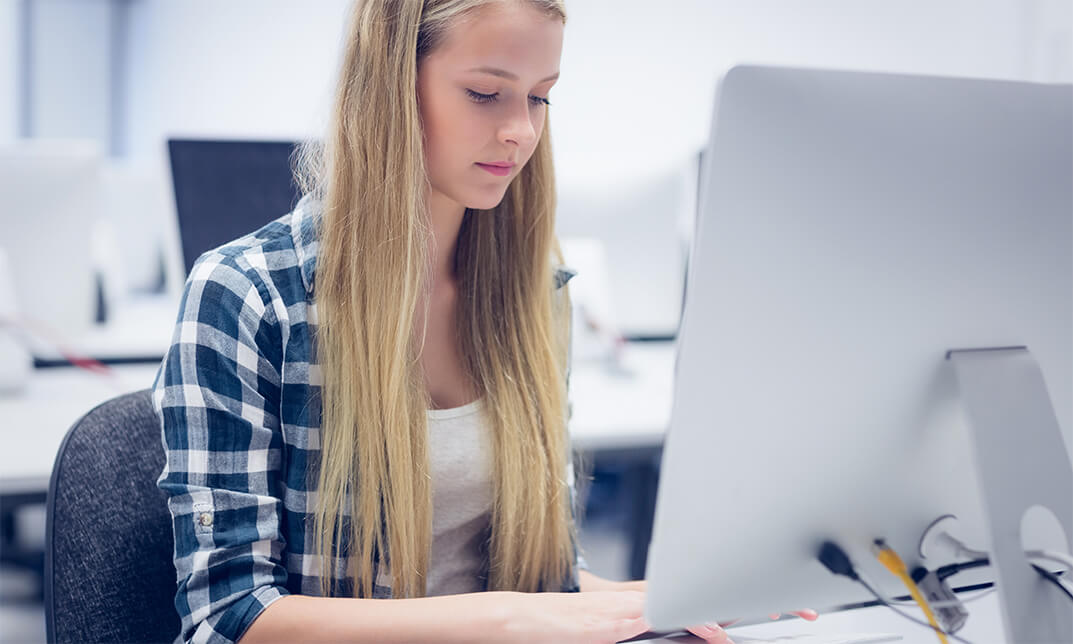
Juniper JNCIA-Junos JN0-104 with Ben Jacobson
By Packt
This course prepares you for the JN0-104 exam and gives you an introduction to Junos OS and the functionality of Juniper devices. You will not only master the basics but also learn how to configure routing policies and maintain networking devices with the help of interesting activities.
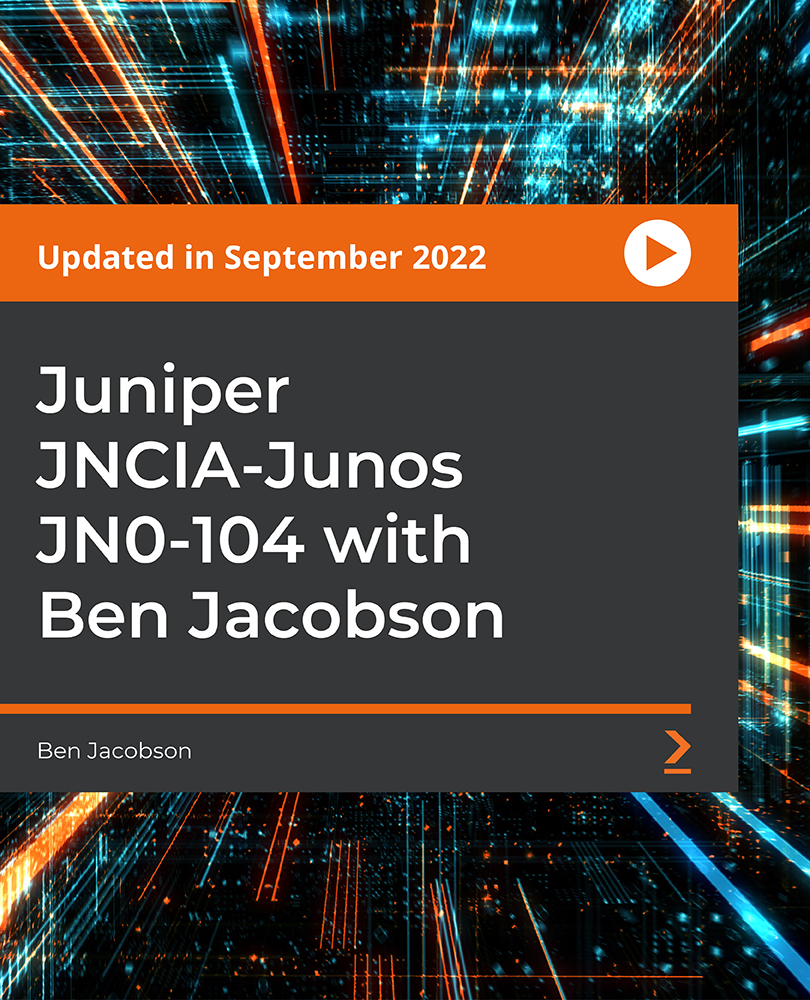
Complete Windows 10 Troubleshooting for IT HelpDesk
By Course Cloud
Course Overview Windows 10 is the most secure and efficient operating system, but issues can sometimes arise, and when they do, users will need the support of a qualified IT expert. The Complete Windows 10 Troubleshooting for IT HelpDesk course is ideal for anyone looking to kickstart a career in IT support. It covers everything you need to know about troubleshooting in Windows 10 operating system, from how to install Windows OS, to optimising system performance. Through this practical training course, you will explore a wide range of technical issues in Windows 10 and how to solve them. It will also guide you through how to create a virtual machine for Server 2019. You will gain real-world knowledge that can be applied to a wide range of hardware and software issues, equipping you with the skills to become an experienced help desk professional. This best selling Complete Windows 10 Troubleshooting for IT HelpDesk has been developed by industry professionals and has already been completed by hundreds of satisfied students. This in-depth Complete Windows 10 Troubleshooting for IT HelpDesk is suitable for anyone who wants to build their professional skill set and improve their expert knowledge. The Complete Windows 10 Troubleshooting for IT HelpDesk is CPD-accredited, so you can be confident you're completing a quality training course will boost your CV and enhance your career potential. The Complete Windows 10 Troubleshooting for IT HelpDesk is made up of several information-packed modules which break down each topic into bite-sized chunks to ensure you understand and retain everything you learn. After successfully completing the Complete Windows 10 Troubleshooting for IT HelpDesk, you will be awarded a certificate of completion as proof of your new skills. If you are looking to pursue a new career and want to build your professional skills to excel in your chosen field, the certificate of completion from the Complete Windows 10 Troubleshooting for IT HelpDesk will help you stand out from the crowd. You can also validate your certification on our website. We know that you are busy and that time is precious, so we have designed the Complete Windows 10 Troubleshooting for IT HelpDesk to be completed at your own pace, whether that's part-time or full-time. Get full course access upon registration and access the course materials from anywhere in the world, at any time, from any internet-enabled device. Our experienced tutors are here to support you through the entire learning process and answer any queries you may have via email.

Overview Information Technology forms the backbone of modern industries, driving innovation, optimising processes, and connecting the global community. Our comprehensive "Functional Skills IT" course serves as your gateway to this dynamic and highly rewarding field. The Functional Skills IT course is also for beginners and individuals looking to bolster their IT knowledge. This course thoroughly explores IT essentials, encompassing hardware, software, networking, and virtualisation. With expert guidance and engaging learning materials, you'll acquire the functional skills necessary to thrive in the IT industry.Recent statistics reveal that the global IT sector is experiencing unprecedented growth, with an annual expansion rate of 5.2%, resulting in a worldwide surge in IT job opportunities.Take advantage of this chance to future-proof your career in Information Technology. How will I get my certificate? You may have to take a quiz or a written test online during or after the course. After successfully completing the course, you will be eligible for the certificate. Who is this course for? There is no experience or previous qualifications required for enrolment on this Functional Skills - IT. It is available to all students, of all academic backgrounds. Requirements Our Functional Skills - IT is fully compatible with PC's, Mac's, Laptop,Tablet and Smartphone devices. This course has been designed to be fully compatible on tablets and smartphones so you can access your course on wifi, 3G or 4G.There is no time limit for completing this course, it can be studied in your own time at your own pace. Career path Having these various qualifications will increase the value in your CV and open you up to multiple sectors such as Business & Management, Admin, Accountancy & Finance, Secretarial & PA, Teaching & Mentoring etc. Course Curriculum 14 sections • 38 lectures • 01:59:00 total length •Unit 1: Introduction: 00:01:00 •Unit 2: Course Outline: 00:06:00 •Unit 1: Facts about Information Technology (IT): 00:05:00 •Unit 2: What is Information Technology & How IT Works: 00:02:00 •Unit 1: IT Components: 00:02:00 •Unit 1: What is Hardware: 00:02:00 •Unit 2: Examples of Computer: 00:02:00 •Unit 3: Computer Hardware Manufacturers: 00:04:00 •Unit 4: Hardware Jobs: 00:05:00 •Unit 1: What is Operating System: 00:02:00 •Unit 2: Examples of Operating System: 00:08:00 •Unit 3: Operating System Jobs: 00:10:00 •Unit 4: OS Tools Related Jobs: 00:02:00 •Unit 1: What is Application/Software: 00:03:00 •Unit 2: Software Building Tools and Languages: 00:03:00 •Unit 3: Software/Application Building Jobs: 00:03:00 •Unit 4: Software/Application User Jobs: 00:03:00 •Unit 1: What is Computer Networking: 00:02:00 •Unit 2: Computer Network Companies: 00:02:00 •Unit 3: Network Jobs: 00:04:00 •Unit 1: What is Computer Security: 00:02:00 •Unit 2: Security Companies: 00:01:00 •Unit 3: Security Jobs: 00:03:00 •Unit 1: How Information Flow within IT: 00:02:00 •Unit 2: Enterprise Level IT Components: 00:02:00 •Unit 1: What is Storage: 00:05:00 •Unit 2: Storage Companies and Technologies: 00:02:00 •Unit 3: Jobs in Storage: 00:02:00 •Unit 1: What is Database: 00:02:00 •Unit 2: Database Type and Technologies: 00:04:00 •Unit 3: Database Jobs: 00:02:00 •Unit 1: What is Virtualisation: 00:03:00 •Unit 2: What is Cloud Technology: 00:02:00 •Unit 3: Virtualisation and Cloud Companies: 00:02:00 •Unit 4: Virtualisation and Cloud Jobs: 00:02:00 •Unit 1: IT Management Jobs: 00:03:00 •Unit 2: Other IT Jobs: 00:09:00 •Assignment - Functional Skills - IT: 00:00:00

Search By Location
- Operating System Courses in London
- Operating System Courses in Birmingham
- Operating System Courses in Glasgow
- Operating System Courses in Liverpool
- Operating System Courses in Bristol
- Operating System Courses in Manchester
- Operating System Courses in Sheffield
- Operating System Courses in Leeds
- Operating System Courses in Edinburgh
- Operating System Courses in Leicester
- Operating System Courses in Coventry
- Operating System Courses in Bradford
- Operating System Courses in Cardiff
- Operating System Courses in Belfast
- Operating System Courses in Nottingham