- Professional Development
- Medicine & Nursing
- Arts & Crafts
- Health & Wellbeing
- Personal Development
496 Operating System courses
ASP.NET Core MVC - Cross-Platform Development
By Packt
In this course, you will learn to use ASP.NET Core MVC to build cross-platform web applications that can run on any operating system, including Windows, Linux, and macOS. A carefully designed course to provide a comprehensive overview of ASP.NET Core MVC and help you become proficient in its use.
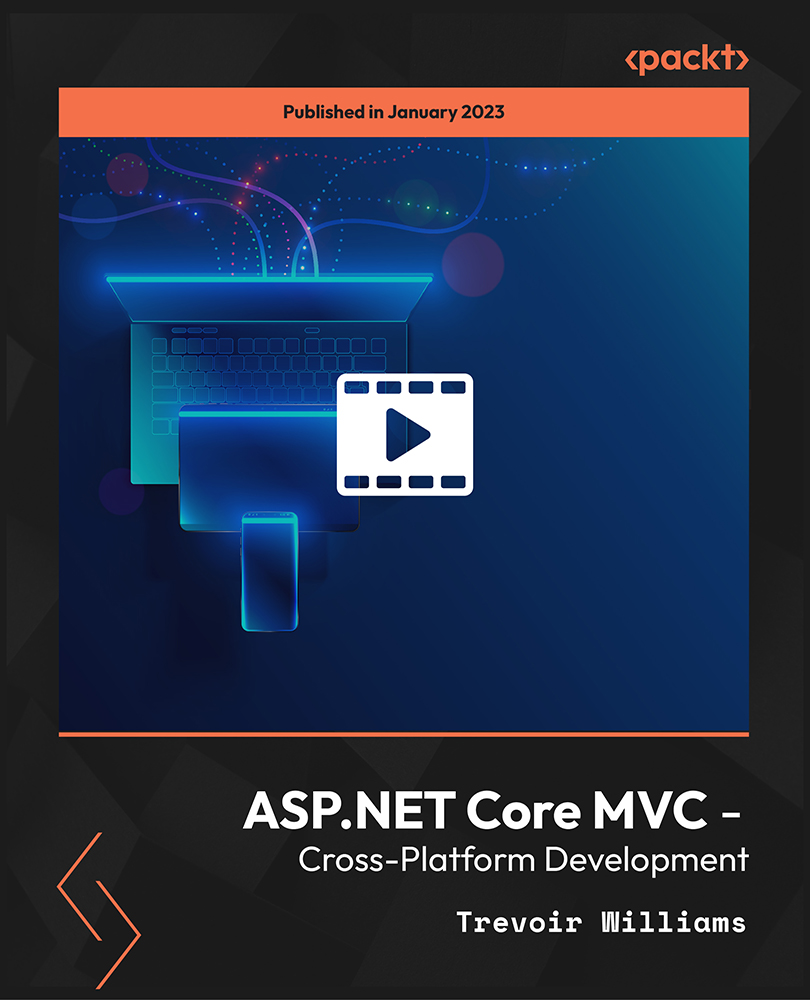
Essential SDN training course description Software Defined Networking (SDN) has become one of the industries most talked technologies. This training course cuts through the hype and looks at the technology, architecture and products available for SDN along with looking at the impact it may have on your network. What will you learn Explain how SDN works. Describe the architecture of SDN. Explain the relationship between SDN and OpenFlow. Recognise the impact SDN will have on existing networks. Essential SDN training course details Who will benefit: Anyone wishing to know more about SDN. Prerequisites: None. Duration 2 days Essential SDN training course contents Introduction What is SDN? What is OpenFlow? SDN benefits. The SDN stack and architecture. SDN architecture SDN applications, SDN switches, SDN controllers, Network Operating Systems. Control plane, data plane. Control to Data Plane Interface (CDPI), Northbound interfaces. SDN components, control and data plane abstractions. Network Operating Systems Finding the topology, Global view, control program, configuration based on views, graph algorithm. OpenFlow Just one part of SDN. Open Networking Foundation, OpenFlow ports, Flow tables, OpenFlow Channels. The OpenFlow protocol, OpenFlow header, OpenFlow operations. OpenFlow versus OpFlex. SDN and open source OpenDaylight, OpenVSwitch, Open Networking Forum, Open Network Operating System. OpenStack Neutron. SDN implications Separation of control and data plane, NOS running on servers, Emphasis on edge complexity, core simplicity, OpenvSwitch, Incremental migration, importance of software. SDN vs NVF.

24-Hour Knowledge Knockdown! Prices Reduced Like Never Before Ever wondered what powers the vast majority of web servers, supercomputers, and even smartphones around the world? The answer is Linux, a powerful and versatile operating system. Did you know that according to a recent study, over 60% of web servers in the UK run on Linux? If you're interested in a career in IT, understanding Linux is an essential skill. This LINUX course bundle equips you with the knowledge and expertise to navigate the world of Linux, from the fundamentals to advanced security practices. This LINUX - CPD Certified Bundle Contains 15 of Our Premium Courses for One Discounted Price: Course 01: Learn Linux in 5 Days Course 02: LINUX File Management System Course 03: C Programming Language for Beginners on Linux Course 04: LINUX Security and Hardening Course 05: LINUX Shell Scripting Course 06: Learn Ethical Hacking From A-Z: Beginner To Expert Course 07: Securing an Ubuntu Linux Server against Hackers Masterclass Course 08: Bash Scripting, Linux and Shell Programming Masterclass Course 09: CompTIA Network Course 10: IT Support Technician Training Course 11: CompTIA PenTest+ (Ethical Hacking) course Course 12: Web Application Penetration Testing Course Course 13: SQL Database Administrator Course 14: Microsoft Access Databases Forms and Reports Course 15: Computer Operating System and Troubleshooting This LINUX bundle offers a structured learning path that starts with the foundational concepts of Linux, guiding you through the file system, working with the command line, and scripting languages like C and Bash. As you progress, you'll delve into essential security practices to harden your Linux systems against potential threats. Learning Outcomes of LINUX - CPD Certified Bundle Gain a solid understanding of the Linux operating system fundamentals. Master essential file management techniques and navigate the Linux directory structure. Learn C programming fundamentals within the Linux environment. Implement robust security measures to protect your Linux systems. Craft effective shell scripts to automate tasks and enhance efficiency. Take the first step towards a rewarding career in Linux and related fields and enroll today! Why Choose Our LINUX Bundle? Get a Free CPD Accredited Certificate upon completion of LINUX Get a free student ID card with LINUX Training Get instant access to this LINUX course. Learn LINUX from anywhere in the world The LINUX is affordable and simple to understand The LINUX is an entirely online, interactive lesson with voiceover audio Lifetime access to the LINUX course materials The LINUX comes with 24/7 tutor support Start your learning journey straightaway with LINUX! This LINUX's curriculum has been designed by LINUX experts with years of LINUX experience behind them. The LINUX course is extremely dynamic and well-paced to help you understand LINUX with ease. You'll discover how to master the LINUX skill while exploring relevant and essential topics. CPD 150 CPD hours / points Accredited by CPD Quality Standards Who is this course for? Anyone interested in learning more about the topic is advised to take this LINUX - CPD Certified Diploma bundle. Requirements You will not need any prior background or expertise to enrol in this LINUX - CPD Certified Diploma bundle. Career path After completing this LINUX - CPD Certified Diploma course, you are to start your career or begin the next phase of your career. Linux administrator Network security analyst Penetration tester Web developer IT support specialist Database administrator Certificates Digital certificate Digital certificate - Included Hard copy certificate Hard copy certificate - Included
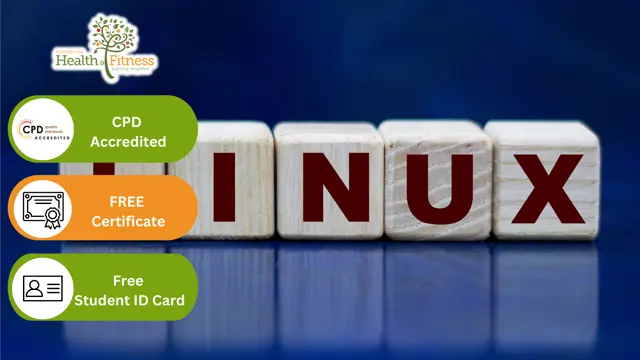
Linux shell scripting training course description A practical introduction to writing scripts using the Bourne shell under any Linux operating system. Applicable for those using the Korn shell as well. What will you learn Read shell scripts. Write shell scripts. Use different types of quotes. Recognise the role of shell scripts within the Linux system. Linux shell scripting training course details Who will benefit: Programmers developing programs under UNIX. Administrators / support personnel who wish to find out more about the workings of Linux or write simple utility programs. Prerequisites: Linux Fundamentals Duration 2 days Linux shell scripting training course contents Review of Linux fundamentals Basic shell scripts What does the shell do? How are commands executed? Different shells. what is a shell script? Comments, creating shell scripts. Variables Setting variables, using variables, set, scope, export, sourcing, environmental variables, read. Positional parameters $0 to $9, $#, $* and others. shift parameter substitution. Control statements The test command The if statement while loops for loops The case statement. Special characters Redirection of errors, here documents, quoting. Arithmetic in shell scripts The expr command. System shell scripts Screen handling The terminfo database, The tput command. Advanced issues (optional session) Shell functions, getopts, xargs, debugging shell scripts, portability issues. Extras in the Korn shell. Optimising shell scripts The time command, performance tips.

Cisco Introduction to Cisco IOS XR (IOSXR100)
By Nexus Human
Duration 4 Days 24 CPD hours This course is intended for The primary audience for this course is as follows: Network operations center (NOC) operators System administrators System engineers Technical support personnel Channel partners, resellers Overview Upon completing this course, the learner will be able to meet these overall objectives: Cisco IOS XR general architecture Introduction to the Cisco IOS XR command line interface (CLI) Basic system configuration Tracing the switch fabric data path Monitoring the Cisco IOS XR system Working within the Cisco IOS XR configuration file system Interpreting Cisco IOS XR error messages and log file messages Creating system core dumps This 4-day course, Introduction to Cisco IOS© XR (IOSXR100), is an instructor led, lab-based, hands-on course, where you learn the fundamental concepts on which the operating system is based and Cisco IOS XR basic operations for configuration, software, file system configuration, and monitoring. Basic troubleshooting for how to troubleshoot problems relating to process failures, frozen processes, and high CPU and memory consumption is also covered. This course introduces you to the features and functions of the Cisco IOS XR Software operating system. Through a combination of lecture and hands-on lab exercises, you gain an understanding of all major aspects of the operating system, including the architecture, high-availability components, scalability features, configuration basics, switch fabric data path, basic software operations, configuration file overview, monitoring the Cisco IOS XR operating system, and working with error messages and core dumps. Module 1: Cisco IOS XR Software Overview Cisco IOS XR Architecture High Availability Scalability Module 2: Cisco IOS XR Configuration Basics Configuration Operations Initial Configuration Reviewing the Configuration Route Processor Redundancy Module 3: Switch Fabric Architecture Cisco IOS XR Architecture, High Availability, and Scalability Review Verifying the Fabric Data Path Module 4: Cisco IOS XR Software Operations Examining the Operation Basics Examining Configuration Operations Examining Configuration Rollback and Recovery Examining Process Management Module 5: Configuration File System Overview Configuration File System Module 6: Monitoring the Cisco IOS XR Operating System Cisco IOS XR Architecture System Monitoring Commands Module 7: Error Messages and Core Dumps System Error Messages Logging System Messages Cisco IOS XR Core Dumps

Securing Kubernetes training course description This course introduces concepts, procedures, and best practices to harden Kubernetes based systems and container-based applications against security threats. It deals with the main areas of cloud-native security: Kubernetes cluster setup, Kubernetes cluster hardening, hardening the underlying operating system and networks, minimizing microservices vulnerabilities, obtaining supply chain security as well as monitoring, logging, and runtime security. What will you learn Harden Kubernetes systems and clusters. Harden containers. Configure and use Kubernetes audit logs. Securing Kubernetes training course details Who will benefit: Technical staff working with Kubernetes Prerequisites: Kubernetes_for_engineers_course.htm Definitive Docker for engineers Duration 2 days Securing Kubernetes training course contents This course does not only deal with the daily security administration of Kubernetes-based systems but also prepares delegates for the official Certified Kubernetes Security Specialist (CKS) exams of the Cloud Native Computing Foundation (CNCF). Structure: 50% theory 50% hands on lab exercise Module 1: User and authorization management Users and service accounts in Kubernetes Authenticating users Managing authorizations with RBAC Module 2: Supply chain security Vulnerabilit checking for images Image validation in Kubernetes Reducing image footprint Secure image registries Module 3: Validating cluster setup and penetration testing Use CIS benchmark to review the security configuration of Kubernetes components. Modify the cluster components' configuration to match the CIS Benchmark. Penetration testing Kubernetes for known vulnerabilities. Module 4: System hardening Use kernel hardening tools Setup appropriate OS level security domains Container runtime sandboxes Limit network access Module 5: Monitoring and logging Configure Kubernetes audit logs Configure Audit Policies Monitor applications behaviour with Falco

IT Security Basics
By St. Paul's College
This IT Security Basics course provides a scientific approach to safeguarding information, delving into the core principles that protect our digital infrastructure. Equip yourself with the knowledge to defend against cyber threats and secure sensitive data.

UNIX fundamentals training course description An introduction to using the UNIX operating system focussing on the command line. Appropriate for all versions of UNIX. The starting point for all UNIX work, we concentrate on the technical aspects rather than issues such as using browsers. The course is heavily practical in nature. What will you learn Describe UNIX. Log in and use UNIX commands to perform a variety of tasks from manipulating and printing files to looking at and killing processes. Create and edit files with vi. Recognise the role of the administrator. Write simple shell scripts. Customise the user environment. UNIX fundamentals training course details Who will benefit: Anybody who needs to use a UNIX system. Prerequisites: None. Duration 3 days UNIX fundamentals training course contents What is UNIX? Operating systems, UNIX flavours, UNIX features. Getting started Logging in, changing passwords, logging out. UNIX basics Command structure. The UNIX manuals, basic commands (who, date, tty, uname, echo, banner...) Filesystem commands Home directories, manipulating files and directories, Filesystem layout, Pathnames, hard and symbolic links. The UNIX Editors ed, vi, shell escapes, .exrc Extracting data from files grep, find, cut, sort and paste Permissions Theory, chmod, chown, newgrp.. Processes ps, kill, background processes, at, exec, priorities. The Shell Metacharacters, piping and redirection. Basic shell scripting What are shell scripts? Simple scripts, control structures. Variables. Arguments. Customising your environment Environmental variables, stty, .profile and other startup files More shell features Bash and other shells, the history facility, command line editing, aliases, job control, miscellaneous features. Introduction to administration The root user, su and tar Archiving files Backups, tar, cpio, dd, gzip. Unix and hardware Main hardware components, Unix device drivers. Connecting to a network IP configuration, ifconfig, ping, netstat, traceroute, dig.

20703-1 Administering System Center Configuration Manager
By Nexus Human
Duration 5 Days 30 CPD hours This course is intended for This course is for experienced information technology (IT) professionals, typically described as Enterprise Desktop Administrators (EDAs). These EDAs deploy, manage, and maintain PCs, devices, and applications across medium, large, and enterprise organizations. A significant portion of this audience uses, or intends to use, the latest release of Configuration Manager to manage and deploy PCs, devices, and applications. Overview After completing this course, students will be able to: •Analyze data by using queries and reports. •Prepare a management infrastructure, including configuring boundaries, boundary groups, and resource discovery, and integrating mobile-device management with Microsoft Exchange Server. •Deploy and manage the Configuration Manager client. •Configure, manage, and monitor hardware and software inventory, and use Asset Intelligence and software metering. •Identify and configure the most appropriate method to distribute and manage content used for deployments. •Distribute, deploy, and monitor applications for managed users and systems. •Maintain software updates for PCs that Configuration Manager manages. •Implement Endpoint Protection for managed PCs. •Manage configuration items, baselines, and profiles to assess and configure compliance settings and data access for users and devices. •Configure an operating-system deployment strategy by using Configuration Manager. •Manage and maintain a Configuration Manager site. In this course, students will learn day-to-day management tasks, including how to manage applications, client health, hardware and software inventory, operating system deployment, and software updates by using Configuration Manager. You also will learn how to optimize System Center Endpoint Protection, manage compliance, and create management queries and reports. Managing computers and mobile devices in the enterprise Overview of systems management by using enterprise management solutions Overview of the Configuration Manager architecture Overview of the Configuration Manager administrative tools Tools for monitoring and troubleshooting a Configuration Manager site Lab : Exploring the Configuration Manager tools Analyzing data using queries, reports, and CMPivot Introduction to queries Configuring SQL Server Reporting Services Analyzing the real-time state of a device by using CMPivot Lab : Creating and running queries Lab : Configuring SSRS Lab : Analyzing the real-time state of a device by using CMPivot Preparing the Configuration Manager management infrastructure Configuring site boundaries and boundary groups Configuring resource discovery Organizing resources using device and user collections Lab : Configuring boundaries and resource discovery Lab: Configuring user and device collections Deploying and managing the Configuration Manager client Overview of the Configuration Manager client Deploying the Configuration Manager client Configuring and monitoring client status Managing client settings and performing management operations Lab : Deploying the Microsoft System Center Configuration Manager client software Lab: Configuring and monitoring client status Lab : Managing client settings Managing inventory for PCs and applications Overview of inventory collection Configuring hardware and software inventory Managing inventory collection Configuring software metering Configuring and managing Asset Intelligence Lab : Configuring and managing inventory collection Lab : Configuring software metering Lab : Configuring and managing Asset Intelligence Distributing and managing content used for deployments Preparing the infrastructure for content management Distributing and managing content on distribution points Lab : Distributing and managing content for deployments Deploying and managing applications Overview of application management Creating applications Deploying applications Managing applications Deploying virtual applications by using System Center Configuration Manager (Optional) Deploying and managing Windows Store apps Lab : Creating and deploying applications Lab : Managing application supersedence and removal Lab : Deploying virtual applications by using Configuration Manager (Optional) Lab : Using Configuration Manager to deploy Windows Store apps Maintaining software updates for managed PCs The software updates process Preparing a Configuration Manager site for software updates Managing software updates Configuring automatic deployment rules Monitoring and troubleshooting software updates Enabling third-party updates Lab : Configuring the site for software updates Lab : Deploying and managing software updates Implementing Endpoint Protection for managed PCs Overview of Endpoint Protection in Configuration Manager Configuring, deploying, and monitoring Endpoint Protection policies Configuring and deploying advanced threat policies Lab : Implementing Microsoft System Center Endpoint Protection Lab : Implementing advanced threat policies Managing compliance and secure data access Overview of Compliance Settings Configuring compliance settings Viewing compliance results Managing resource and data access Lab : Managing compliance settings Managing operating system deployment An overview of operating system deployment Preparing a site for operating system deployment Deploying an operating system Managing Windows as a service Lab : Preparing the site for operating -system deployment Lab : Deploying operating -system images for bare-metal installations Managing and maintaining a Configuration Manager site Configuring role-based administration Configuring Remote Tools Overview of Configuration Manager site maintenance Backing up and recovering a Configuration Manager site Lab : Configuring role-based administration Lab : Configuring Remote Tools Lab : Maintaining a Configuration Manager site Additional course details: Nexus Humans 20703-1 Administering System Center Configuration Manager training program is a workshop that presents an invigorating mix of sessions, lessons, and masterclasses meticulously crafted to propel your learning expedition forward. This immersive bootcamp-style experience boasts interactive lectures, hands-on labs, and collaborative hackathons, all strategically designed to fortify fundamental concepts. Guided by seasoned coaches, each session offers priceless insights and practical skills crucial for honing your expertise. Whether you're stepping into the realm of professional skills or a seasoned professional, this comprehensive course ensures you're equipped with the knowledge and prowess necessary for success. While we feel this is the best course for the 20703-1 Administering System Center Configuration Manager course and one of our Top 10 we encourage you to read the course outline to make sure it is the right content for you. Additionally, private sessions, closed classes or dedicated events are available both live online and at our training centres in Dublin and London, as well as at your offices anywhere in the UK, Ireland or across EMEA.

IP security training course description Connection to the Internet is becoming an essential business tool. This course looks at firewalls, digital certificates, encryption and other essential topics for e-commerce sites. A generic course that looks at firewalls and VPNs. Hands on sessions include using hacking tools and configuring firewalls. What will you learn Describe: Basic security attacks RADIUS SSL IPSec VPNs Implement digital certificates Deploy firewalls to protect Web servers and users. Secure Web servers and clients. IP security training course details Who will benefit: Network administrators. Network operators. Security auditors Prerequisites: TCP/IP foundation for engineers Duration 2 days IP security training course contents TCP/IP review Brief overview of the relevant headers. Hands on Download software for course, use analyser to capture passwords on the wire. Security review Policies, Types of security breach, denial of service, data manipulation, data theft, data destruction, security checklists, incident response. Security exploits The Internet worm, IP spoofing, SYN attack, hijacking, Ping o' Death⦠keeping up to date with new threats. Hands on Use a port scanning tool, use a 'hacking' tool. Firewalls Products, Packet filtering, DMZ, content filtering, stateful packet inspection, Proxies, firewall architectures, Intrusion Detection Systems, Viruses. Hands on Set up a firewall and prevent attacks. NAT NAT and PAT, Why use NAT, NAT-ALG, RSIP. Encryption Encryption keys, Encryption strengths, Secret key vs Public key, algorithms, systems, SSL, SSH, Public Key Infrastructures. Hands on Run a password-cracking program. Authentication Types of authentication, Securid, Biometrics, PGP, Digital certificates, X.509 v3, Certificate authorities, CRLs, PPP authentication, RADIUS. Hands on Using certificates. Web client and server security Cookies, browser certificates, censorship, PICS. Operating system security, Web server user authentication, Restricting access, Logging, Securing CGI scripts. Hands on Browser security. VPNs and IPSec What is a VPN, tunnelling, L2F, PPTP, L2TP, IPSec, AH, ESP, transport mode, tunnel mode.

Search By Location
- Operating System Courses in London
- Operating System Courses in Birmingham
- Operating System Courses in Glasgow
- Operating System Courses in Liverpool
- Operating System Courses in Bristol
- Operating System Courses in Manchester
- Operating System Courses in Sheffield
- Operating System Courses in Leeds
- Operating System Courses in Edinburgh
- Operating System Courses in Leicester
- Operating System Courses in Coventry
- Operating System Courses in Bradford
- Operating System Courses in Cardiff
- Operating System Courses in Belfast
- Operating System Courses in Nottingham