- Professional Development
- Medicine & Nursing
- Arts & Crafts
- Health & Wellbeing
- Personal Development
500 Operating System courses
Computer Operating System and Troubleshooting Training Certificate
By The Teachers Training
Computer Operating System and Troubleshooting Training Certificate is yet another 'Teacher's Choice' course from Teachers Training for a complete understanding of the fundamental topics. You are also entitled to exclusive tutor support and a professional CPD-accredited certificate in addition to the special discounted price for a limited time. Just like all our courses, this Computer Operating System and Troubleshooting Training Certificate and its curriculum have also been designed by expert teachers so that teachers of tomorrow can learn from the best and equip themselves with all the necessary skills. Consisting of several modules, the course teaches you everything you need to succeed in this profession. The course can be studied part-time. You can become accredited within 3 hours studying at your own pace. Your qualification will be recognised and can be checked for validity on our dedicated website. Why Choose Teachers Training Some of our website features are: This is a dedicated website for teaching 24/7 tutor support Interactive Content Affordable price Courses accredited by the UK's top awarding bodies 100% online Flexible deadline Entry Requirements No formal entry requirements. You need to have: Passion for learning A good understanding of the English language Be motivated and hard-working over the age of 16. Assessment The assessment is straightforward, you need to complete the assignment questions that will be provided to you at the end of the course, you can complete the assignment anytime you want. After you complete and submit your assignment, our tutors will assess your assignment and give you feedback if needed. After your assignment has been assessed and you have passed, you will be qualified and will be able to apply for a course completion certificate. Certification CPD Certification from The Teachers Training Successfully completing the MCQ exam of this course qualifies you for a CPD-accredited certificate from The Teachers Training. You will be eligible for both PDF copy and hard copy of the certificate to showcase your achievement however you wish. You can get your digital certificate (PDF) for £4.99 only Hard copy certificates are also available, and you can get one for only £10.99 You can get both PDF and Hard copy certificates for just £12.99! The certificate will add significant weight to your CV and will give you a competitive advantage when applying for jobs. Operating System Fundamentals What is an Operating System 00:48:00 Configuring the Operating System 00:06:00 What is an Application 00:10:00 Using Control Panel 00:18:00 Computer and Network Terminology Hardware and Peripherals 00:07:00 Storage 00:12:00 Connectivity Devices 00:05:00 Network Components 00:09:00 Working with Software and the OS Software and Concepts 00:11:00 Licensing 00:06:00 Using Software 00:07:00 Software Tools 00:10:00 Troubleshooting Software 00:14:00 Hardware, Devices, and Peripherals 00:05:00 Backup and Restore 00:03:00

Linux Operating System: A Complete Linux Guide for Beginners
By Packt
Do you want to learn about Linux, but don't know where to start? Then you are in the right place. Take your first steps with this course. In this course, you will learn Linux installation, configuration, the Linux command line, administration, shell scripting, and much more. It is specially designed for absolute beginners with no prior experience in Linux.
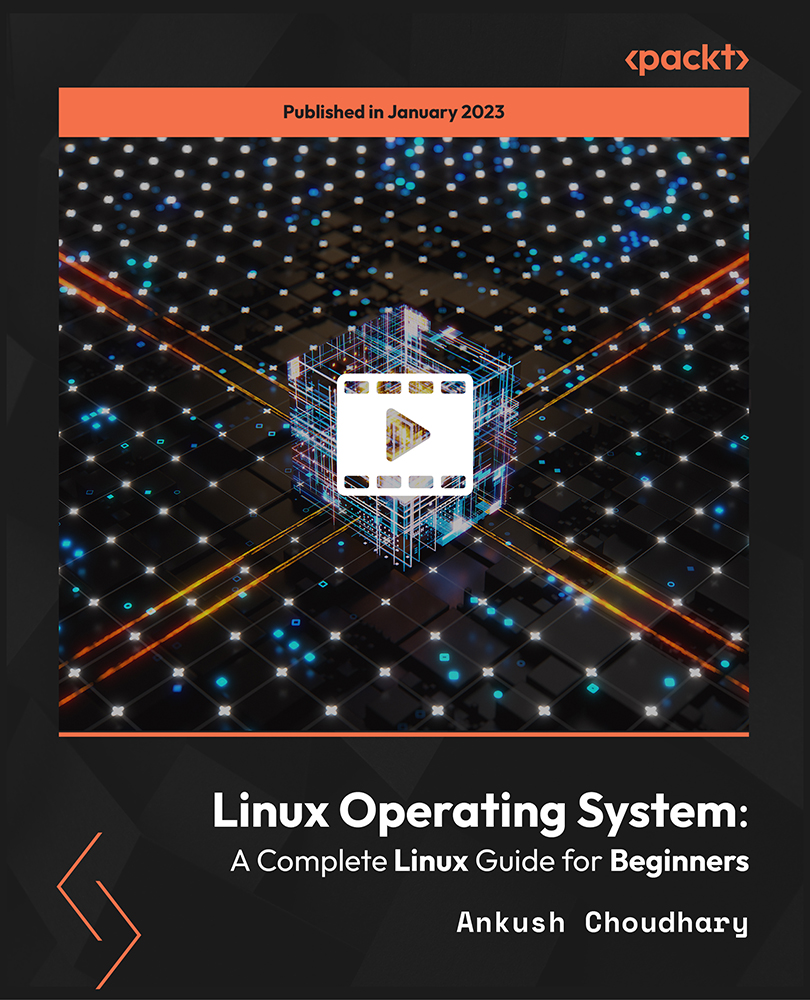
Computer Operating Systems Diploma
By iStudy UK
Description: This course will greatly benefit anyone wishing to learn the fundamentals of computer operating systems, PC attributes, Microsoft Windows, MAC OS, UNIX, LINUX, GNU etc. This course will answer why administrators must see how Information Technology assumes a major part in both the structure and control of the current business. A fruitful administrator must have a great handle on the usefulness, abilities, and impacts of the innovation that he or she should actualise and oversee. This online course displays a variety of the centre ideas of Information Technology administration. The course will survey such key territories as corporate structures, programming, databases, data frameworks, interchanges and administration of workforce in connection to innovation and from the perspective of the business director. This course is perfect for administration experts who wish to pick up a top to the bottom comprehension of the administration of Information Technology in the advanced partnership. Who is the course for? Beginner to advanced level users can benefit from the lessons we provide. People who have an interest in learning about computer and computer maintenance. Entry Requirement: This course is available to all learners, of all academic backgrounds. Learners should be aged 16 or over to undertake the qualification. Good understanding of English language, numeracy and ICT are required to attend this course. Assessment: At the end of the course, you will be required to sit an online multiple-choice test. Your test will be assessed automatically and immediately so that you will instantly know whether you have been successful. Before sitting for your final exam you will have the opportunity to test your proficiency with a mock exam. Certification: After you have successfully passed the test, you will be able to obtain an Accredited Certificate of Achievement. You can however also obtain a Course Completion Certificate following the course completion without sitting for the test. Certificates can be obtained either in hard copy at a cost of £39 or in PDF format at a cost of £24. PDF certificate's turnaround time is 24 hours and for the hardcopy certificate, it is 3-9 working days. Why choose us? Affordable, engaging & high-quality e-learning study materials; Tutorial videos/materials from the industry leading experts; Study in a user-friendly, advanced online learning platform; Efficient exam systems for the assessment and instant result; The UK & internationally recognised accredited qualification; Access to course content on mobile, tablet or desktop from anywhere anytime; The benefit of applying for NUS Extra Discount Card; 24/7 student support via email. Career Path: The Computer Operating Systems Diploma Course is a very useful qualification to possess, and will be very helpful to have especially for these careers: Computer Maintenance Staff IT Department Manager IT Specialists Computer Engineer Computer Specialist And Other Computer Operation-related jobs! Computer Operating Systems Diploma Introduction FREE 00:30:00 WHAT IS AN OPERATING SYSTEM? FREE 01:00:00 HISTORY OF OPERATING SYSTEMS 01:00:00 WHAT AN OPERATING SYSTEM DOES 02:00:00 MICROSOFT WINDOWS 02:00:00 MAC OS 01:00:00 UNIX 01:00:00 LINUX 01:00:00 GNU-1 00:30:00 OTHER OPERATING SYSTEMS 02:00:00 INSTALLING AN OPERATING SYSTEM 01:00:00 DEFINING THE PROCESSES 02:00:00 CONCLUSION 00:15:00 Windows 8 Module One - Getting Started 00:30:00 Module Two - Welcome to Windows 8 02:00:00 Module Three - Using Apps 02:00:00 Module Four - Working with the Desktop 02:00:00 Module Five - Using the Taskbar 00:30:00 Module Six - Working with the Charms Bar 01:00:00 Module Seven - Managing Your Files and Folders 01:00:00 Module Eight - Networking and Devices 00:30:00 Module Nine - Working with Settings and the Control Panel 01:00:00 Module Ten - Personalizing Windows 8 02:00:00 Module Eleven - Understanding Security and Maintenance 00:30:00 Module Twelve - Wrapping Up 00:30:00 Mac Operating System Introduction to Mac 01:00:00 Features of Mac Desktops 01:00:00 Networking System of Mac 01:00:00 Types of Mac 01:00:00 Mac your way to cyberspace 00:30:00 Benefits of Using Mac 01:00:00 How to print & fax using Mac 01:00:00 Managing music with iTunes 01:00:00 Having fun with photos 01:00:00 Mock Exam Final Exam

Getting Started With the Mac Operating System
By Nexus Human
Duration 1 Days 6 CPD hours This one day course provides a comprehensive overview of macOS, complete with insider tips for getting the most out of the operating system. The course shows how to configure system preferences, navigate around the finder, personalize the interface and as well as achieve fluency with all the operational functions of the macOS. Meet The macOS The User InterfaceUser PreferencesThe Menus and Menu Paths The Toolbar Scroll Bars The Sidebar The Go Menu, Utilities Folder The Clipboard Launching Applications The Finder The Launchpad and Mission Control Finder Essentials The Desktop Quick Look Different Viewing Options Spring Loaded Folders Creating an Archive Customizing your Finder The Desktop Customize your Toolbar Organizing your Desktop Labeling your Documents and Folders Creating Folders Smart Folders The Dock Opening Applications from the Dock Dock Preferences and Customizing your Dock Choosing which Applications appear in the Dock Accessing Folder content using Stacks Your Home Folder Moving, Copying and Deleting Files Emptying the Trash Switching Between Applications Showing and Hiding Applications. Closing Documents vs. Quitting Applications Using Continuity - Mac and iOS Interfacing with your Mac and your Apple mobile devices Messages and answering your iPhone Windows Closing and Minimizing Placing documents in the Dock The Keyboard Control, Option (Alt) and Command Keys Keyboard Shortcuts The Dictation Function Gestures and Voice Mouse and Hand Gestures Using Text-to-Speech Searches Finding Files and documents Advanced Spotlight Searches Widgets & Notifications The Dashboard Enabling and Viewing Widgets Enabling and Viewing Notifications Using Spaces Switching between Spaces Running applications in full screen mode Installing or Upgrading Applications Buying from the Mac App Store Downloading from the Internet Sharing Files Sending files using AirDrop Dropbox File Synchronization Enable File Sharing Getting OnLine Understanding the Apple Airport Connecting wirelessly Using Ethernet Creating a Network Connecting through outside Network Servers and VPN Staying Current with Software Update Troubleshooting Application Crashes Force Quit Deleting Preferences The Key Chain Internet Connections Backing Up Time Machine Setting up Time Machine Performing Backups Shortcuts How to better use and access Files and documents Basic shortcuts for speed and efficiency New User Account Creating a New User Switching Between Multiple User Accounts Additional course details: Nexus Humans Getting Started With the Mac Operating System training program is a workshop that presents an invigorating mix of sessions, lessons, and masterclasses meticulously crafted to propel your learning expedition forward. This immersive bootcamp-style experience boasts interactive lectures, hands-on labs, and collaborative hackathons, all strategically designed to fortify fundamental concepts. Guided by seasoned coaches, each session offers priceless insights and practical skills crucial for honing your expertise. Whether you're stepping into the realm of professional skills or a seasoned professional, this comprehensive course ensures you're equipped with the knowledge and prowess necessary for success. While we feel this is the best course for the Getting Started With the Mac Operating System course and one of our Top 10 we encourage you to read the course outline to make sure it is the right content for you. Additionally, private sessions, closed classes or dedicated events are available both live online and at our training centres in Dublin and London, as well as at your offices anywhere in the UK, Ireland or across EMEA.

Juniper - Introduction to the Junos Operating System (IJOS)
By Nexus Human
Duration 3 Days 18 CPD hours This course is intended for This course benefits individuals responsible for configuring and monitoring devices running the Junos OS. Overview After successfully completing this course, you should be able to: Describe the basic design architecture of the Junos OS. Identify and provide a brief overview of Junos devices. Navigate within the Junos CLI. Perform tasks within the CLI operational and configuration modes. Restore a Junos device to its factory-default state. Perform initial configuration tasks. Configure and monitor network interfaces. Describe user configuration and authentication options. Perform secondary configuration tasks for features and services such as system logging (syslog) and tracing, Network Time Protocol (NTP), configuration archival, and SNMP. Monitor basic operation for the Junos OS and devices. Identify and use network utilities. Upgrade the Junos OS. Perform file system maintenance and password recovery on a Junos device. Navigate within the Junos J-Web interface. Explain basic routing operations and concepts. View and describe routing and forwarding tables. Configure and monitor static routing. Configure and monitor OSPF. Describe the framework for routing policy and firewall filters. Explain the evaluation of routing policy and firewall filters. Identify instances where you might use routing policy. Write and apply a routing policy. Identify instances where you might use firewall filters. Write and apply a firewall filter. Describe the operation and configuration for unicast reverse path forwarding (RPF). This three-day course provides students with the foundational knowledge required to work with the Juniper Networks Junos operating system and to configure Junos devices. The course provides a brief overview of the Junos device families and discusses the key architectural components of the software. Key topics include user interface options with a heavy focus on the command-line interface (CLI), configuration tasks typically associated with the initial setup of devices, interface configuration basics with configuration examples, secondary system configuration, and the basics of operational monitoring and maintenance of Junos devices. The course then delves into foundational routing knowledge and configuration examples including general routing concepts, routing policy, and firewall filters. Course Outline COURSE INTRODUCTION Junos Operating System Fundamentals The Junos OS Traffic Processing Overview of Junos Devices User Interface Options: The Junos CLI User Interface Options The Junos CLI: CLI Basics The Junos CLI: Operational Mode The Junos CLI: Configuration Mode User Interface Options: The J-Web Interface User Interface Options The Junos CLI: CLI Basics The Junos CLI: Operational Mode The Junos CLI: Configuration Mode Initial Configuration Factory-Default Configuration Initial Configuration Interface Configuration Secondary System Configuration User Configuration and Authentication System Logging and Tracing Network Time Protocol Archiving Configurations SNMP Operational Monitoring and Maintenance Monitoring Platform and Interface Operation Network Utilities Maintaining the Junos OS Password Recovery System Clean-Up Interface Configuration Examples Review of the Interface Configuration Hierarchy Interface Configuration Examples Using Configuration Groups Routing Fundamentals Routing Concepts: Overview of Routing Routing Concepts: The Routing Table Routing Concepts: Routing Instances Static Routing Dynamic Routing Routing Policy Routing Policy Overview Case Study: Routing Policy Firewall Filters Firewall Filters Overview Case Study: Firewall Filters Unicast Reverse-Path-Forwarding Checks Class of Service CoS Overview Traffic Classification Traffic Queueing Traffic Scheduling Case Study: CoS JTAC Procedures Opening a Support Case Customer Support Tools Transferring Files to JTAC Juniper Security Concepts Security Challenges Juniper Networks? Security Focus A IPv6 Fundamentals IPv6 Addressing Protocols and Services Configuration Additional course details: Nexus Humans Juniper - Introduction to the Junos Operating System (IJOS) training program is a workshop that presents an invigorating mix of sessions, lessons, and masterclasses meticulously crafted to propel your learning expedition forward. This immersive bootcamp-style experience boasts interactive lectures, hands-on labs, and collaborative hackathons, all strategically designed to fortify fundamental concepts. Guided by seasoned coaches, each session offers priceless insights and practical skills crucial for honing your expertise. Whether you're stepping into the realm of professional skills or a seasoned professional, this comprehensive course ensures you're equipped with the knowledge and prowess necessary for success. While we feel this is the best course for the Juniper - Introduction to the Junos Operating System (IJOS) course and one of our Top 10 we encourage you to read the course outline to make sure it is the right content for you. Additionally, private sessions, closed classes or dedicated events are available both live online and at our training centres in Dublin and London, as well as at your offices anywhere in the UK, Ireland or across EMEA.

Description: This course will greatly benefit anyone wishing to learn the fundamentals of computer operating systems, PC attributes, Microsoft Windows, MAC OS, UNIX, LINUX, GNU etc. This course will answer why administrators must see how Information Technology assumes a major part in both the structure and control of the current business. A fruitful administrator must have a great handle on the usefulness, abilities, and impacts of the innovation that he or she should actualise and oversee. This online course displays a variety of the centre ideas of Information Technology administration. The course will survey such key territories as corporate structures, programming, databases, data frameworks, interchanges and administration of workforce in connection to innovation and from the perspective of the business director. This course is perfect for administration experts who wish to pick up a top to the bottom comprehension of the administration of Information Technology in the advanced partnership. Who is the course for? Beginner to advanced level users can benefit from the lessons we provide. People who have an interest in learning about computer and computer maintenance. Entry Requirement: This course is available to all learners, of all academic backgrounds. Learners should be aged 16 or over to undertake the qualification. Good understanding of English language, numeracy and ICT are required to attend this course. Assessment: At the end of the course, you will be required to sit an online multiple-choice test. Your test will be assessed automatically and immediately so that you will instantly know whether you have been successful. Before sitting for your final exam you will have the opportunity to test your proficiency with a mock exam. Certification: After you have successfully passed the test, you will be able to obtain an Accredited Certificate of Achievement. You can however also obtain a Course Completion Certificate following the course completion without sitting for the test. Certificates can be obtained either in hard copy at a cost of £39 or in PDF format at a cost of £24. PDF certificate's turnaround time is 24 hours and for the hardcopy certificate, it is 3-9 working days. Why choose us? Affordable, engaging & high-quality e-learning study materials; Tutorial videos/materials from the industry leading experts; Study in a user-friendly, advanced online learning platform; Efficient exam systems for the assessment and instant result; The UK & internationally recognised accredited qualification; Access to course content on mobile, tablet or desktop from anywhere anytime; The benefit of career advancement opportunities; 24/7 student support via email. Career Path: The Computer Operating Systems Diploma Course is a very useful qualification to possess, and will be very helpful to have especially for these careers: Computer Maintenance Staff IT Department Manager IT Specialists Computer Engineer Computer Specialist And Other Computer Operation-related jobs! Computer Fundamentals Basic Terms 00:15:00 Types of Computers 00:15:00 Anatomy of a PC 00:30:00 How a PC Works 00:15:00 CPU and Memory 00:30:00 Input Devices 00:15:00 Output Devices 00:15:00 Secondary Storage Devices 00:30:00 The Basics 00:15:00 Operating Systems and Applications 00:30:00 How is Software Built 00:15:00 Types of Software 00:15:00 Legal Issues 00:15:00 Computer Operating Systems Introduction 00:30:00 WHAT IS AN OPERATING SYSTEM? 01:00:00 HISTORY OF OPERATING SYSTEMS 01:00:00 WHAT AN OPERATING SYSTEM DOES 02:00:00 MICROSOFT WINDOWS 02:00:00 MAC OS 01:00:00 UNIX 01:00:00 LINUX 01:00:00 GNU-1 00:30:00 OTHER OPERATING SYSTEMS 02:00:00 INSTALLING AN OPERATING SYSTEM 01:00:00 DEFINING THE PROCESSES 02:00:00 CONCLUSION 00:15:00 Windows 8 Module One - Getting Started 00:30:00 Module Two - Welcome to Windows 8 01:00:00 Module Three - Using Apps 00:30:00 Module Four - Working with the Desktop 00:30:00 Module Five - Using the Taskbar 00:30:00 Module Six - Working with the Charms Bar 01:00:00 Module Seven - Managing Your Files and Folders 01:00:00 Module Eight - Networking and Devices 00:30:00 Module Nine - Working with Settings and the Control Panel 01:00:00 Module Ten - Personalizing Windows 8 01:00:00 Module Eleven - Understanding Security and Maintenance 00:30:00 Module Twelve - Wrapping Up 00:30:00 Mac Operating System Introduction to Mac 01:00:00 Features of Mac Desktops 01:00:00 Networking System of Mac 01:00:00 Types of Mac 01:00:00 Mac your way to cyberspace 00:30:00 Benefits of Using Mac 01:00:00 How to print & fax using Mac 01:00:00 Managing music with iTunes 01:00:00 Having fun with photos 01:00:00 Mock Exam Mock Exam- Computer Operating Systems Diploma 00:30:00 Final Exam Final Exam- Computer Operating Systems Diploma 00:30:00 Certificate and Transcript Order Your Certificates and Transcripts 00:00:00

55348 Administering Microsoft Endpoint Configuration Manager
By Nexus Human
Duration 5 Days 30 CPD hours This course is intended for This course is for experienced information technology (IT) professionals, typically described as Enterprise Desktop Administrators (EDAs). These EDAs deploy, manage, and maintain PCs, devices, and applications across medium, large, and enterprise organizations. A significant portion of this audience uses, or intends to use, the latest release of Configuration Manager to manage and deploy PCs, devices, and applications. Overview Describe the features Configuration Manager and Intune include, and explain how you can use these features to manage PCs and mobile devices in an enterprise environment. Analyze data by using queries and reports. Prepare a management infrastructure, including configuring boundaries, boundary groups, and resource discovery, and integrating mobile-device management with Intune. Deploy and manage the Configuration Manager client. Configure, manage, and monitor hardware and software inventory, and use Asset Intelligence and software metering. Identify and configure the most appropriate method to distribute and manage content used for deployments. Distribute, deploy, and monitor applications for managed users and systems. Maintain software updates for PCs that Configuration Manager manages. Implement Endpoint Protection for managed PCs. Configure an operating-system deployment strategy by using Configuration Manager. Manage and maintain a Configuration Manager site. This five-day course describes how to use Configuration Manager and its associated site systems to efficiently manage network resources. In this five-day course, you will learn day-to-day management tasks, including how to manage applications, client health, hardware and software inventory, operating system deployment, and software updates by using Configuration Manager. You also will learn how to optimize Endpoint Protection, manage compliance, and create management queries and reports. Although this course and the associated labs are written for Microsoft Endpoint Configuration Manager and Windows 11, the skills taught will also be backwards compatible with previous editions of System Center Configuration Manager and Windows 10. Prerequisites Networking fundamentals, including common networking protocols, topologies, hardware, media, routing, switching, and addressing. Active Directory Domain Services (AD DS) principles and fundamentals of AD DS management. Installation, configuration, and troubleshooting for Windows-based personal computers. Basic concepts of public key infrastructure (PKI) security. Basic understanding of scripting and Windows PowerShell syntax. Basic understanding of Windows Server roles and services. Basic understanding of the configuration options for iOS and Android Mobile device platforms. 1 - Managing computers and mobile devices in the enterprise Overview of systems management by using enterprise management solutions Overview of the Configuration Manager architecture Overview of the Configuration Manager administrative tools Tools for monitoring and troubleshooting a Configuration Manager site 2 - Analyzing data using queries, reports, and CMPivot Introduction to queries Configuring SQL Server Reporting Services Analyzing the real-time state of a device by using CMPivot 3 - Preparing the Configuration Manager management infrastructure Configuring site boundaries and boundary groups Configuring resource discovery Organizing resources using device and user collections 4 - Deploying and managing the Configuration Manager client Overview of the Configuration Manager client Deploying the Configuration Manager client Configuring and monitoring client status Managing client settings and performing management operations 5 - Managing inventory for PCs and applications Overview of inventory collection Configuring hardware and software inventory Managing inventory collection Configuring software metering Configuring and managing Asset Intelligence 6 - Distributing and managing content used for deployments Preparing the infrastructure for content management Distributing and managing content on distribution points 7 - Deploying and managing applications Overview of application management Creating applications Deploying applications Managing applications Deploying and managing Windows apps 8 - Maintaining software updates for managed PCs The software updates process Preparing a Configuration Manager site for software updates Managing software updates Configuring automatic deployment rules Monitoring and troubleshooting software updates Enabling third-party updates 9 - Implementing Defender Protection for managed PCs Overview of Endpoint Protection in Configuration Manager Configuring, deploying, and monitoring Endpoint Protection policies Configuring and deploying advanced threat policies 10 - Managing compliance and secure data access Overview of Compliance Settings Configuring compliance settings Viewing compliance results Managing resource and data access 11 - Managing operating system deployment An overview of operating system deployment Preparing a site for operating system deployment Deploying an operating system Managing Windows as a service 12 - Managing and maintaining a Configuration Manager site Configuring role-based administration Configuring Remote Tools Overview of Configuration Manager site maintenance and Management Insights Backing up and recovering a Configuration Manager site Updating the Configuration Manager infrastructure 13 - What?s new in Microsoft Endpoint Configuration Manager Whats new in Microsoft Endpoint Manager covering each semi annual release Additional course details: Nexus Humans 55348: Administering Microsoft Endpoint Configuration Manager training program is a workshop that presents an invigorating mix of sessions, lessons, and masterclasses meticulously crafted to propel your learning expedition forward. This immersive bootcamp-style experience boasts interactive lectures, hands-on labs, and collaborative hackathons, all strategically designed to fortify fundamental concepts. Guided by seasoned coaches, each session offers priceless insights and practical skills crucial for honing your expertise. Whether you're stepping into the realm of professional skills or a seasoned professional, this comprehensive course ensures you're equipped with the knowledge and prowess necessary for success. While we feel this is the best course for the 55348: Administering Microsoft Endpoint Configuration Manager course and one of our Top 10 we encourage you to read the course outline to make sure it is the right content for you. Additionally, private sessions, closed classes or dedicated events are available both live online and at our training centres in Dublin and London, as well as at your offices anywhere in the UK, Ireland or across EMEA.

CompTIA A+ bootcamp training course description This course includes A+ Certification: Systems Hardware and Networking Support Skills and A+ Certification: Operating Systems and Security Support Skills. The course will provide IT "super users" or new support professionals with the fastest route to A+ Certification. Full practical sessions will prepare students for the two A+ Certification exams. Note: Some self-study each evening will be required. What will you learn Install, configure, and troubleshoot peripheral devices, system components, print devices, wired and wireless LAN links and internet access devices. Install, configure, and troubleshoot the Microsoft Windows, Linux, and Mac OS PC operating systems plus iOS, Android, and Windows mobile devices. Perform basic PC maintenance. Configure access control measures. Perform basic PC maintenance. CompTIA A+ bootcamp training course details Who will benefit: Students wishing to take both CompTIA A+ exams. Prerequisites: PC fundamentals Duration 5 days Networking Microsoft Systems course contents Peripherals and Adapters Motherboard Components, Connection Interfaces, Display Devices, Audio and Multimedia Devices, Removable Storage Devices. System Components Mass Storage Devices, System Memory, Processors, BIOS and UEFI, Power Supplies. Troubleshooting and Mobile Devices Troubleshooting System Components, Laptops, Mobile Devices, Troubleshooting Mobile Devices. Printer and Network Hardware Printers, Configuring Printers, Troubleshooting Printers, Network Architectures, Ethernet Networks. Networks Wireless Networks, Internet Connections, Internet Protocol, Routers and Firewalls, Troubleshooting Networks. Supporting Windows (1) Windows Operating System, Administration Tools, Managing Storage, Managing Files, Managing Applications. Supporting Windows (2) Managing Devices, Managing Performance, Troubleshooting Windows, Installing Windows. Supporting Windows Troubleshooting Boot Problems, Maintenance and Backup, Threats and Vulnerabilities, Viruses and Malware, Securing Workstations, Securing Data. Supporting Windows Networks Configuring Network Connections, Securing Network Connections, Configuring Shared Resources, Virtualization and Services. Linux, OS X, and Mobile OS Linux Operating System, OS X, Mobile Operating Systems, Mobile OS Security and Troubleshooting, Safety and Environmental Procedures, Professionalism and Communication.

Supporting Windows 10 course description This course is designed to provide students with the knowledge and skills required to support and troubleshoot Windows 10 PCs and devices in a Windows Server domain environment. These skills include understanding of Windows 10 features, how they can be used in an Active Directory environment and how to troubleshoot them. What will you learn Troubleshoot startup issues and operating system services on a Windows 10 PC. Troubleshoot issues related to network connectivity. Troubleshoot client configuration failures and GPO application issues. Troubleshoot issues related to application installation and operation. Recover a PC running Windows 10. Supporting Windows 10 course details Who will benefit: Anyone supporting users running Windows 10 personal computers within a medium to large enterprise. Prerequisites: None. Duration 5 days Supporting Windows 10 course contents Implementing a Troubleshooting Methodology Overview of Windows 10, Introduction to the EDST Job Role, Overview of the Troubleshooting Steps & Tools. Hands on Implementing a Troubleshooting Methodology. Hands on Using Troubleshooting Tools for Windows 10. Troubleshooting Startup Issues Overview of the Windows 10 Startup Recovery Environment, Troubleshooting Startup Settings & Operating System Services Issues, Recovering BitLocker-Protected Drives. Hands on Troubleshooting Startup Issues. Hands on Recovering BitLocker-Encrypted Drives, Creating a New BitLocker Password. Troubleshooting Hardware and Device Drivers Troubleshooting Device Driver Failures & Physical Failures, Overview of Hardware Troubleshooting, Monitoring Reliability, Configuring the Registry. Hands on Troubleshooting Device Driver Issues, Resolving Hardware Issues, Adding a Missing Device Driver to a Driver Store, Reverting a Problematic Device Driver. Hands on Troubleshooting Hardware Issues, Diagnosing Memory, Troubleshooting and Repairing Failed Disk Redundancy Synchronizing Settings, Accessing Data on a Foreign Volume. Troubleshooting Remote Computers Using Remote Desktop and Remote Assistance, Remoting with Windows PowerShell Hands on Troubleshooting Remote Computer by using Remote Desktop and Remote Assistance. Hands on Troubleshooting Remote Computer by using Windows PowerShell. Resolving Network Connectivity Issues Determining Network Settings, Troubleshooting Network Connectivity Issues, Troubleshooting Name Resolution. Hands on Resolving Network Connectivity Issues. Hands onResolving Name Resolution Issues. Troubleshooting Group Policy Overview of Group Policy Application, Resolving Client Configuration Failures and GPO Application Issues. Hands on Troubleshooting Group Policy Application Issues. Hands on Resolving Group Policy Issues. Hands on Installing and Sharing a Printer. Troubleshooting User Settings Troubleshooting Sign In Issues, Troubleshooting the Application of User Settings. Hands on Troubleshooting Sign in Problems. Hands on Troubleshooting the Application of User Settings, Resolving Folder Redirection Problem, Resolving Roaming User Profile Problem. Troubleshooting Remote Connectivity Troubleshooting VPN Connectivity Issues & DirectAccess. Hands on Troubleshooting VPN Connectivity Lab : Configuring and Troubleshooting DirectAccess Configuring and Verifying, DirectAccess Client-Side Settings, Troubleshooting DirectAccess. Troubleshooting Resource Access Within a Domain & File Permissions Issues, Recovering Files Encrypted by EFS, Troubleshooting Printer Access Issues. Lab : Troubleshooting File Access Issues Lab : Troubleshooting Access to Encrypted Files. Hands on Troubleshooting Printer Access Issues Troubleshooting Resource Access for Non Domain Member Clients Configuring and Troubleshooting Device Registration, Configuring and Troubleshooting Work Folders, Configuring and Troubleshooting OneDrive Access. Hands on Troubleshooting Resource Access for Clients that are not Domain Members. Troubleshooting Device Registration, Work Folders and OneDrive for Business. Troubleshooting Applications Troubleshooting Desktop App Installation Issues, Desktop Apps, Managing Windows Store Apps, Troubleshooting Access to Company Web Applications. Hands on Troubleshooting Desktop Apps, AppLocker Policy Application & Application Compatibility issue. Hands on Troubleshooting Access to Company Web Applications, Internet Explorer Issue & Microsoft Edge. Maintaining Windows 10 Managing & Troubleshooting Windows Activation, Troubleshooting Performance, Applying Applications. Hands on Monitoring and Troubleshooting Performance. Recovering Data and Operating System File Recovery in Windows 10, Recovering an OS. Hands on Recovering Data, Recovering Data from Azure Backup, Recovering Deleted File by Using File History. Hands on Provisioning Computer to Comply with Company Standards, Provision Computer to Comply with Company Standards.

Linux Crash Course for Beginners - 2023
By Packt
Would you like to have a good command of Linux, one of the most important and widespread operating systems? This Linux Crash Course for Beginners will teach you the basics of Linux administration, including downloading and installing VirtualBox and PuTTY, along with helpful demonstrations on the use of Linux CentOS 7 in order to improve your technical skills and know-how of this popular operating system.
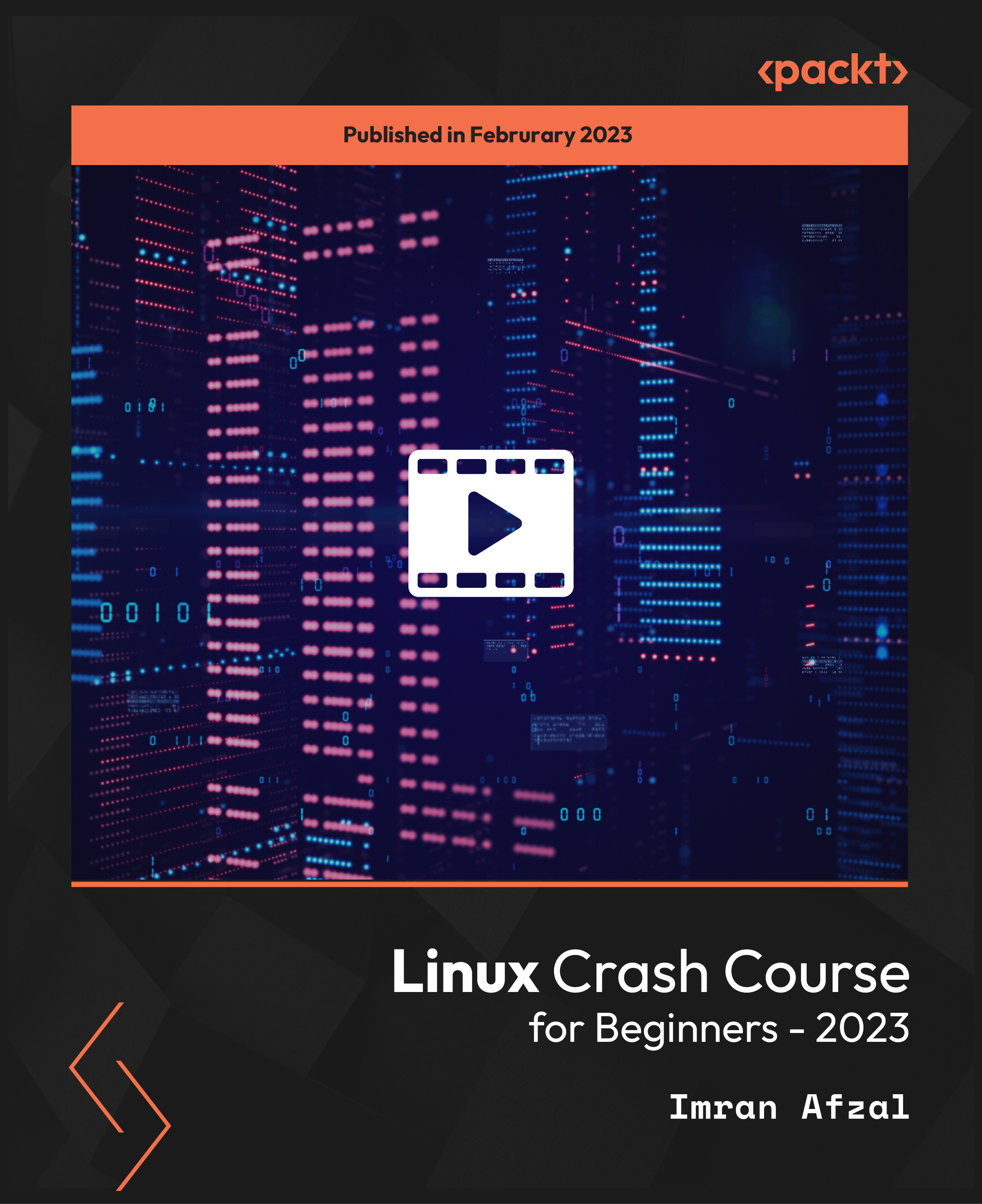
Search By Location
- Operating System Courses in London
- Operating System Courses in Birmingham
- Operating System Courses in Glasgow
- Operating System Courses in Liverpool
- Operating System Courses in Bristol
- Operating System Courses in Manchester
- Operating System Courses in Sheffield
- Operating System Courses in Leeds
- Operating System Courses in Edinburgh
- Operating System Courses in Leicester
- Operating System Courses in Coventry
- Operating System Courses in Bradford
- Operating System Courses in Cardiff
- Operating System Courses in Belfast
- Operating System Courses in Nottingham