- Professional Development
- Medicine & Nursing
- Arts & Crafts
- Health & Wellbeing
- Personal Development
15511 Open courses
Mindfulness Diploma
By IOMH - Institute of Mental Health
Overview In a world filled with constant noise and stress, finding calm can be a challenge. The "Meditation & Mindfulness Training for Teachers" course offers a way to bring peace and focus into your life and your classroom. This course is designed to help teachers like you learn and teach mindfulness and meditation techniques. You will start by understanding how meditation affects the nervous system and how to use breathing exercises to centre yourself. As you progress, you’ll gain practical skills for guiding meditation sessions and supporting your students. By the end of the course, you will feel confident in using mindfulness techniques to improve your teaching and well-being. Join us to make a positive impact on your classroom and your life with simple, effective mindfulness practices. Become proficient in Meditation & Mindfulness Training for Teachers by grasping all the essential knowledge from our top-quality course step by step. Enrol now to ensure that your Meditation & Mindfulness Training for Teachers mastery is not limited to only conceptual frameworks! This Meditation & Mindfulness Training for Teachers will assist you in standing out from the crowd and being more efficient in your chosen area of expertise. Furthermore, if you require assistance with the Meditation & Mindfulness Training for Teachers, we will provide experts who will support and guide you. So, add this Meditation & Mindfulness Training for Teachers to your cart and boost your personal and career development. In this Meditation & Mindfulness Training for Teachers, you will: Sharpen your skills to help you advance your career. Acquire a comprehensive understanding of various related topics and tips from industry experts. Learn in-demand knowledge and skills in high demand among UK employers, which will help to kickstart your Meditation & Mindfulness Training for Teachers career. Enrolling in the Meditation & Mindfulness Training for Teachers can assist you in getting into your desired career faster than you ever imagined. So, without further ado, start now! Process of Evaluation After studying the Mindfulness Diploma course, your skills and knowledge will be tested with a MCQ exam or assignment. You must get a score of 60% to pass the test and get your certificate. Certificate of Achievement Upon successfully completing the Mindfulness Diploma course, you will get your CPD accredited digital certificate immediately. And you can also claim the hardcopy certificate completely free of charge. All you have to do is pay a shipping charge of just £3.99. Who Is This Course for? This Mindfulness Diploma is suitable for anyone aspiring to start a career in Mindfulness Diploma; even if you are new to this and have no prior knowledge on Mindfulness Diploma, this course is going to be very easy for you to understand. And if you are already working in the Mindfulness Diploma field, this course will be a great source of knowledge for you to improve your existing skills and take them to the next level. Taking this Mindfulness Diploma course is a win-win for you in all aspects. This course has been developed with maximum flexibility and accessibility, making it ideal for people who don't have the time to devote to traditional education. Requirements This Mindfulness Diploma course has no prerequisite. You don't need any educational qualification or experience to enrol in the Mindfulness Diploma course. Do note: you must be at least 16 years old to enrol. Any internet-connected device, such as a computer, tablet, or smartphone, can access this online Mindfulness Diploma course. Moreover, this course allows you to learn at your own pace while developing transferable and marketable skills. Course Curriculum Mindfulness Diploma The Why of No - why No matters and why it's hard to say Why is No Important? 00:07:00 Why is No Difficult? Your Inner Gopher 00:09:00 Why is No Difficult? Six things that Drive you to Say Yes 00:09:00 The What of No - What to say No to, and when to say it What to do to Challenge your Instincts on No 00:05:00 What to Say No to 00:05:00 Specific things to Say No to 00:05:00 When to Say No 00:08:00 What are your Choices? 00:09:00 When to Say No to Relationships 00:04:00 What does No Mean? 00:04:00 What is Special Time? 00:05:00 The How of No - Here's the meat: how to say NO in lot's of situations How to be Happy with No 00:07:00 How to Decide Yes or No: Six Tools to Help Make Your Decision 00:10:00 How to Decide Yes or No: Six Ways of Thinking about Any Problem 00:05:00 How to Make No Feel Easier 00:09:00 How to Say No 00:04:00 How to say No to Friends and Loved Ones 00:02:00 How to say No to your Customers 00:03:00 How to say No to False Assumptions 00:06:00 How to say No to Temptation 00:04:00 How to Say No to your Colleagues at Work 00:03:00 How to Get on with it: How to say No to Procrastination 00:08:00 How to say No in Negotiations 00:11:00 More Tips on How to Say No 00:05:00 The What if of No - Oh wait! What if? ...Don't worry; I've got you covered What if they Resist your No? 00:12:00 What if you want to Say Yes? 00:04:00 Four 'What if?' Questions 00:04:00 What if you don't Follow my Advice? 00:02:00 Mindfulness Meditation for Daily Life Introduction : Let's begin the journey to true love! 00:09:00 Mindfulness Practice 01 : Breath- a doorway to freedom! 00:13:00 Meditation 02 : Are you ready to fall in love with your body as a sacred temple? 00:13:00 Practice 03 : Discover the mystery of the present through sensation tracking 00:13:00 Practice 04- If you like freedom this practice is for you! 00:10:00 Practice 05 : Opening to the Secret of the Magical Pause 00:11:00 Practice 06 : Lining Up Your Speech with Integrity 00:09:00 Practice 07 : Dropping Down Into the Mystery of the Golden Realms 00:09:00 Practice 08- A Return to the Bliss of Self-Love 00:07:00 Now You're Ready to Dive Into Practice - A Review of it All 00:04:00 Mindfulness in the Workplace Introduction 00:01:00 The Practice of Standing Tall 00:02:00 Move and Relate with Confidence 00:03:00 Knowing What You Know 00:06:00 Send the Inner Critic Packing 00:06:00 Taking Input 00:06:00 Build Bridges, Not Walls 00:04:00 Appreciation Makes Your Team Flow 00:04:00 The Quality of Your Attention Matters 00:04:00 Acknowledgement Pumps Us Up! 00:04:00 Grounding Meditation 00:03:00 Conclusion 00:02:00

Whether you run a company yourself or are currently/ looking to be employed in Business Administration, this course is perfect for you. The Administration Bundle Course will give you all the skills needed to be able to organise a business to the best standard possible. Some of the topics you will learn include; administration support, basic bookkeeping, business writing, meeting management, social media use in the workplace, basic organisational skills and much much more. Learn all the Business Administration skills you need to succeed in your career with this Administration Bundle Course. The course is Ideal for those new to Opsview or anybody who wants to bring their knowledge of the product up to an advanced level. Who is this Course for? Administration Bundle Course is perfect for anyone trying to learn potential professional skills. As there is no experience and qualification required for this course, it is available for all students from any academic background. Entry Requirement: This course is available to all learners, of all academic backgrounds. Learners should be aged 16 or over to undertake the qualification. Good understanding of the English language, numeracy and ICT are required to attend this course. CPD Certificate from Course Gate At the successful completion of the course, you can obtain your CPD certificate from us. You can order the PDF certificate for £9 and the hard copy for £15. Also, you can order both PDF and hardcopy certificates for £22. Career path This course opens a new door for you to enter the relevant job market and also gives you the opportunity to acquire extensive knowledge along with required skills to become successful. You will be able to add our qualification to your CV/resume which will help you to stand out in the competitive job industry.

Digital marketing triggers a boost in sales which is the reason that it has become extraordinary these days and plays a vital role in marketing or branding your products or services. Master Digital marketing with our most recommended Digital Marketing Complete Course course and understand the core concepts of digital marketing. Learn all the essential skills and knowledge required to shine as a digital marketing professional and grasp the basics of internet marketing, social media marketing, SEO and email marketing for expanding your business. Explore some useful strategies that enable you to develop and implement digital marketing plans and drive your sales. Who is this Course for? Digital Marketing Complete Course is perfect for anyone trying to learn potential professional skills. As there is no experience and qualification required for this course, it is available for all students from any academic background. Entry Requirement: This course is available to all learners, of all academic backgrounds. Learners should be aged 16 or over to undertake the qualification. Good understanding of English language, numeracy and ICT are required to attend this course. CPD Certificate from Course Gate At the successful completion of the course, you can obtain your CPD certificate from us. You can order the PDF certificate for £9 and the hard copy for £15. Also, you can order both PDF and hardcopy certificates for £22. Career path This course opens a new door for you to enter the relevant job market and also gives you the opportunity to acquire extensive knowledge along with required skills to become successful. You will be able to add our qualification to your CV/resume which will help you to stand out in the competitive job industry.

Master the art of negotiation and become a confident, effective sales professional with our Sales Negotiation Skills Course. Designed for anyone looking to improve their ability to close deals and handle objections with ease, this course provides all the essential techniques for negotiating successfully. Whether you're a seasoned sales expert or just starting out, you’ll learn how to approach any negotiation with a calm, strategic mindset, enhancing your ability to reach mutually beneficial agreements. We focus on the critical elements of negotiation, such as understanding your counterpart's needs, managing conflicts, and building rapport that can lead to long-term business relationships. Throughout the course, you'll gain valuable insights into recognising negotiation dynamics and how to adjust your approach to meet different scenarios. With this knowledge, you'll be prepared to overcome challenges, avoid common pitfalls, and achieve results that align with your goals. From understanding the psychology of negotiation to refining your communication skills, this course equips you with everything you need to tackle negotiations head-on, leaving a lasting impact in your sales career. Step into a world where every conversation can lead to a successful outcome. Key Features of the Sales Negotiation Skills Course : Instant e-certificate and hard copy dispatch by next working day Fully online, interactive course with audio voiceover Developed by qualified professionals in the field Self-paced learning and laptop, tablet, smartphone-friendly 24/7 Learning Assistance Discounts on bulk purchases *** Additional Gifts *** Free Life coaching Course *** (Offer Ends Soon) *** Course Curriculum The detailed curriculum outline of our Sales Negotiation Skills course is as follows: ***Sales Negotiation Skills*** Sales Part Module 01: Understanding the Talk Module 02: Getting Prepared to Make the Call Module 03: Creative Openings Module 04: Making Your Pitch Module 05: Handling Objections Module 06: Sealing the Deal Module 07: Following Up Module 08: Setting Goals Module 09: Managing Your Data Module 10: Using a Prospect Board Marketing Part Module 01: What is Marketing? Module 02: Common Marketing Types (I) Module 03: Common Marketing Types (II) Module 04: The Marketing Mix Module 05: Communicating the Right Way Module 06: Customer Communications Module 07: Marketing Goals Module 08: The Marketing Funnel Module 09: Marketing Mistakes (I) Module 10: Marketing Mistakes (II) Accreditation All of our courses, including this courses, are fully accredited, providing you with up-to-date skills and knowledge and helping you to become more competent and effective in your chosen field. Certification Once you've successfully completed your courses, you will immediately be sent a digital certificate. Also, you can have your printed certificate delivered by post (shipping cost £3.99). Our certifications have no expiry dates, although we do recommend that you renew them every 12 months. Assessment At the end of the course, there will be an online assessment, which you will need to pass to complete the course. Answers are marked instantly and automatically, allowing you to know straight away whether you have passed. If you haven't, there's no limit on the number of times you can take the final exam. All this is included in the one-time fee you paid for the course itself. Who is this course for? Anyone with a knack for learning new skills can take this courses. While this comprehensive training is popular for preparing people for job opportunities in the relevant fields, it also helps to advance your career for promotions. Certificates Certificate of completion Digital certificate - Included Certificate of completion Hard copy certificate - Included You will get the hard copy certificates for Free! The delivery charge of the hard copy certificate inside the UK is £3.99 each.

Delve into the art of storytelling across time, language, and culture with our Comparative Literature Exploration Course. This online learning journey opens a window into the minds of celebrated authors, thinkers, and poets from around the globe, while drawing thoughtful parallels between their works. With a focus on analysis, interpretation and context, this course offers a deeper appreciation of how literature connects humanity—regardless of where or when it was written. You’ll explore major themes, literary movements and stylistic approaches that have shaped written expression across centuries. Whether you're drawn to epic verse, modern novels or philosophical prose, this course encourages a fresh perspective on global literature through comparative reading. Ideal for literature lovers, aspiring critics, or anyone with a curious mind, it’s a rewarding way to read between the lines and see familiar texts in entirely new light. Key Features of Comparative Literature Exploration course: CPD Accredited FREE PDF + Hardcopy certificate Fully online, interactive course Self-paced learning and laptop, tablet and smartphone-friendly 24/7 Learning Assistance Discounts on bulk purchases Course Curriculum of Comparative Literature Exploration Course: Module 01: Introduction to Comparative Literature Module 02: Literary Theory and Comparative Analysis Module 03: Epic Tales Across Cultures Module 04: Love, Identity, and Magical Realism Module 05: Literary Movements and Themes Module 06: Comparative Study of Literary Genres Module 07: Regional Focus Literature from Asia and Africa Module 08: Postcolonial and Contemporary Global Voices Learning Outcomes of Comparative Literature Exploration: Analyze diverse literary traditions, identifying universal storytelling elements for cross-cultural insights. Apply literary theory, honing skills in nuanced comparative analysis of diverse texts. Explore epic tales across cultures, deciphering commonalities in heroic narratives. Examine themes of love, identity, and magical realism in global literature. Trace the evolution of literary movements and identify recurring thematic patterns. Conduct a comparative study of varied literary genres, understanding their distinctive features. Accreditation This Comparative Literature Exploration course is CPD Quality Standards (CPD QS) accredited, providing you with up-to-date skills and knowledge and helping you to become more competent and effective in your chosen field. Certificate After completing this Comparative Literature Exploration course, you will get a FREE Digital Certificate from Training Express. CPD 10 CPD hours / points Accredited by CPD Quality Standards Who is this course for? Literature enthusiasts seeking a global perspective on storytelling. Students interested in exploring diverse cultural narratives and literary traditions. Individuals curious about the intersection of love, identity, and magical realism. Readers wanting to comprehend the evolution of literary movements and themes. Those intrigued by the craft of storytelling and eager to explore genres. Career path Comparative Literature Researcher Literary Analyst Cultural Content Curator Editorial Consultant International Literature Educator Cross-Cultural Communications Specialist Certificates Digital certificate Digital certificate - Included Once you've successfully completed your course, you will immediately be sent a FREE digital certificate. Hard copy certificate Hard copy certificate - Included Also, you can have your FREE printed certificate delivered by post (shipping cost £3.99 in the UK). For all international addresses outside of the United Kingdom, the delivery fee for a hardcopy certificate will be only £10. Our certifications have no expiry dates, although we do recommend that you renew them every 12 months.
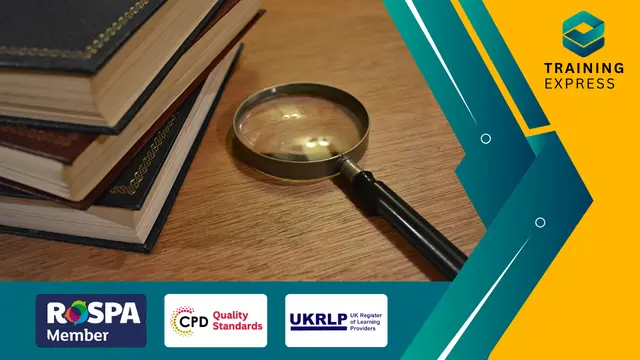
Immersive Technologies (AR/VR) Introduction Course Step into the fascinating world of Augmented Reality (AR) and Virtual Reality (VR) with our Immersive Technologies Introduction Course. This course is designed to give you a clear understanding of the fundamental concepts behind AR and VR technologies. Whether you’re curious about how these technologies shape gaming, education, or other industries, you’ll gain essential knowledge that opens doors to an exciting realm of possibilities. The course will guide you through the basics, explaining key terms and showing how these innovative technologies are applied across various fields. With AR and VR increasingly making waves in different sectors, it’s important to grasp how they can change the way we interact with the digital world. Our course offers an engaging approach to learning these technologies, giving you the tools to understand their future potential. By the end, you’ll have a solid grasp of how AR and VR could evolve and influence industries like healthcare, entertainment, and retail. Perfect for those who want to explore the exciting, rapidly growing world of immersive tech. It’s time to learn about AR and VR, and see how this technology can truly transform the digital landscape. Key Features of Immersive Technologies (AR/VR) Introduction Course: CPD Accredited FREE PDF + Hardcopy certificate Fully online, interactive course Self-paced learning and laptop, tablet and smartphone-friendly 24/7 Learning Assistance Discounts on bulk purchases Course Curriculum of Immersive Technologies (AR/VR) Introduction Course: Module 01: Introduction to Immersive Technologies (ARVR) Module 02: Understanding Augmented Reality (AR) Module 03: Exploring Virtual Reality (VR) Module 04: Creating Immersive Content for ARVR Module 05: User Experience (UX) Design in ARVR Module 06: ARVR Applications Across Industries Module 07: Future Trends and Challenges in ARVR Learning Outcomes of Immersive Technologies (AR/VR) Introduction Course: Understand the fundamentals of immersive technologies, including AR and VR. Comprehend the intricacies of Augmented Reality and its practical applications. Explore Virtual Reality landscapes and their impact on user experiences. Develop skills in crafting engaging and immersive content for ARVR environments. Gain proficiency in User Experience (UX) design within the ARVR context. Analyze the applications of ARVR across various industries and predict future trends. Accreditation This Immersive Technologies (AR/VR) Introduction course is CPD Quality Standards (CPD QS) accredited, providing you with up-to-date skills and knowledge and helping you to become more competent and effective in your chosen field. Certificate After completing this Immersive Technologies (AR/VR) Introduction course, you will get a FREE Digital Certificate from Training Express. CPD 10 CPD hours / points Accredited by CPD Quality Standards Who is this course for? Enthusiasts curious about immersive technologies and their real-world applications. Designers aspiring to specialize in UX within the ARVR landscape. Content creators interested in developing engaging experiences for AR and VR. Professionals across industries seeking insights into ARVR applications. Innovators and tech enthusiasts eager to explore future trends in ARVR. Career path AR/VR Content Creator UX Designer for Immersive Technologies AR Applications Developer VR Simulation Engineer AR/VR Solutions Architect Immersive Technology Consultant Certificates Digital certificate Digital certificate - Included Once you've successfully completed your course, you will immediately be sent a FREE digital certificate. Hard copy certificate Hard copy certificate - Included Also, you can have your FREE printed certificate delivered by post (shipping cost £3.99 in the UK). For all international addresses outside of the United Kingdom, the delivery fee for a hardcopy certificate will be only £10. Our certifications have no expiry dates, although we do recommend that you renew them every 12 months.

This course offers a deep dive into the intricacies of government systems and political structures around the globe. From democratic regimes to authoritarian states, students will explore how different political systems function and interact within global contexts. With a keen focus on political theory and its application, the course enables learners to critically analyse government policies, electoral systems, and international relations. Through carefully designed modules, it encourages reflection on key political events and trends, equipping students with a sound understanding of political ideologies, governance structures, and policy analysis. Designed to cater to a wide range of interests, this course invites students to assess political dynamics across various nations and regions. Whether you're interested in understanding the machinery behind elections or evaluating the impact of political decisions on society, the course provides an ideal platform for exploration. Whether you aim to pursue a career in political analysis, international relations, or public policy, this course is the ideal stepping stone for anyone keen to grasp the workings of the political landscape. Job opportunities in the UK abound for those well-versed in politics, with roles in government, consultancy, and advocacy sectors, offering salaries ranging from £30,000 to £50,000 annually. This Comparative Government and Politics course not only opens doors to lucrative career prospects but also cultivates skills in analysis, communication, and problem-solving, indispensable in today's competitive job market. Enroll in this course today to delve into the intricate world of politics and gain invaluable insights into shaping the future. Key Features This Comparative Government and Politics Course Includes: CPD Accredited Comparative Government and Politics Course FREE PDF + Hardcopy certificate Fully online, interactive Comparative Politics Course course Self-paced learning and laptop, tablet and smartphone-friendly 24/7 Learning Assistance Discounts on bulk purchases Course Curriculum of Comparative Government and Politics Module 01: Introduction to Politics Module 02: US Government Constitution Module 03: Congress - The Legislative Branch Module 04: President - The Executive Branch Module 05: Supreme Court - The Judicial Branch Module 06: Electoral Process and Direct Democracy Module 07: Comparative Approaches Learning Outcomes: Analyze the US Constitution's pivotal role in governance. Evaluate the functions and powers of Congress in detail. Comprehend the multifaceted roles of the President. Examine landmark cases and precedents in the Supreme Court. Decode electoral processes and their impact on democracy. Compare diverse political systems for a global perspective. Accreditation All of our courses are fully accredited, including this Comparative Government and Politics Course, providing you with up-to-date skills and knowledge and helping you to become more competent and effective in Politics. Certification Once you've successfully completed your Comparative Government and Politics Course, you will immediately be sent a digital certificate. Also, you can have your printed certificate delivered by post (shipping cost £3.99). Our Comparative Government and Politics Course certification has no expiry dates, although we do recommend that you renew them every 12 months. CPD 10 CPD hours / points Accredited by CPD Quality Standards Who is this course for? This Comparative Government and Politics Course can be taken by anyone who wants to understand more about the topic. With the aid of this Comparative Government and Politics course, you will be able to grasp the fundamental knowledge and ideas. Additionally, this Comparative Government and Politics Course is ideal for: Students of Political Science and International Relations. Government employees seeking deeper insight into their roles. Political enthusiasts eager to grasp complex systems. Policy analysts and researchers in need of a solid foundation. Journalists covering political affairs and elections. History buffs interested in constitutional origins. Law students with an interest in political frameworks. Diplomats and international affairs professionals. Requirements Learners do not require any prior qualifications to enrol on this Comparative Government and Politics Course. You just need to have an interest in Comparative Government and Politics Course. Career path After completing this Comparative Government and Politics Course you will have a variety of careers to choose from. The following job sectors of Comparative Government and Politics Course are: Policy Analyst-£25K to 45K/year Government Relations Manager-£30K to 60K/year Political Researcher-£22K to 40K/year International Relations Officer-£26K to 50K/year Public Affairs Consultant-£28K to55K/year Certificates Digital certificate Digital certificate - Included Once you've successfully completed your course, you will immediately be sent a FREE digital certificate. Hard copy certificate Hard copy certificate - Included Also, you can have your FREE printed certificate delivered by post (shipping cost £3.99 in the UK). For all international addresses outside of the United Kingdom, the delivery fee for a hardcopy certificate will be only £10. Our certifications have no expiry dates, although we do recommend that you renew them every 12 months.
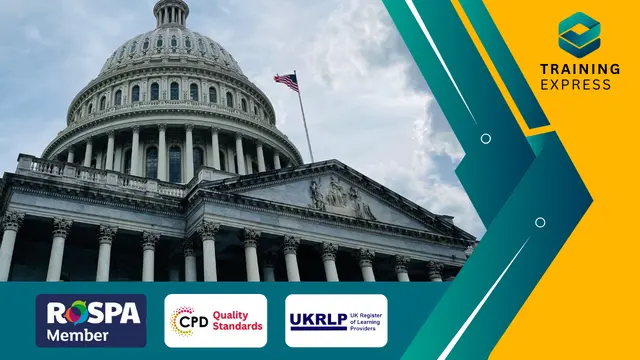
Search By Location
- Open Courses in London
- Open Courses in Birmingham
- Open Courses in Glasgow
- Open Courses in Liverpool
- Open Courses in Bristol
- Open Courses in Manchester
- Open Courses in Sheffield
- Open Courses in Leeds
- Open Courses in Edinburgh
- Open Courses in Leicester
- Open Courses in Coventry
- Open Courses in Bradford
- Open Courses in Cardiff
- Open Courses in Belfast
- Open Courses in Nottingham


