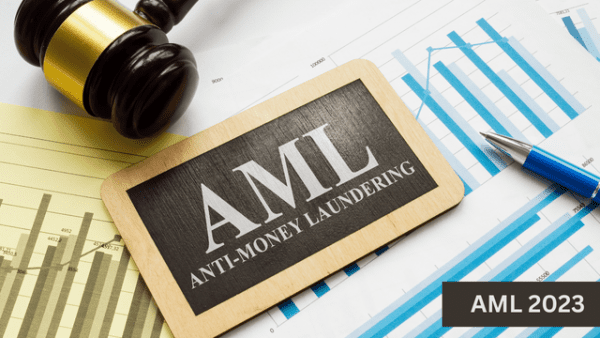- Professional Development
- Medicine & Nursing
- Arts & Crafts
- Health & Wellbeing
- Personal Development
EngageLive: Mastering YouTube Live Broadcasting
By Compete High
ð Unlock Your Full Potential with EngageLive: Mastering YouTube Live Broadcasting! ð Are you ready to take your online presence to new heights and captivate your audience like never before? Introducing EngageLive, the ultimate online course designed to transform your YouTube Live broadcasts into captivating, high-impact experiences! ð Why EngageLive? ð ⨠Master the Art of Engagement: Learn proven strategies to keep your audience hooked from the moment you go live. From compelling storytelling to interactive features, discover the secrets to creating an immersive experience that keeps viewers coming back for more. ⨠Technical Mastery: Demystify the technical aspects of YouTube Live broadcasting. Whether you're a beginner or an experienced streamer, EngageLive covers everything from setup and equipment recommendations to troubleshooting common issues, ensuring your broadcasts are seamless and professional. ⨠Audience Growth Strategies: Uncover the strategies that top content creators use to grow their audience organically. From optimizing your video titles to leveraging social media, EngageLive provides you with actionable steps to expand your reach and build a dedicated fanbase. ⨠Monetization Magic: Turn your passion into profit! Discover effective monetization strategies, including sponsorships, ads, and merchandise, to create a sustainable income from your YouTube Live broadcasts. ⨠Behind-the-Scenes Insights: Gain exclusive access to industry insights and real-life case studies from successful YouTube Live broadcasters. Learn from their experiences and avoid common pitfalls to accelerate your own journey. ⨠Community Building: Forge meaningful connections with your audience. EngageLive teaches you how to build a loyal community around your content, fostering a sense of belonging and turning viewers into lifelong fans. ð Exclusive Bonuses ð Enroll today and receive: ð Live Q&A Sessions: Get your burning questions answered by industry experts during live Q&A sessions. ð Resource Library: Access a curated library of templates, checklists, and guides to streamline your broadcasting process. ð Private Community: Join a community of like-minded creators to network, collaborate, and share insights. ð Lifetime Access: Enjoy lifetime access to course updates and new content as the world of YouTube Live broadcasting evolves. Don't miss out on this opportunity to elevate your YouTube Live game! Join EngageLive today and become the master of captivating broadcasts that leave a lasting impact. ð¥ Ready to transform your YouTube Live experience? Enroll in EngageLive now! ð¥ Course Curriculum Basic Overview 00:00 Minimum Equipment Needed for Desktop Streaming 00:00 Equipment Not Required But Good to Have 00:00 Equipment Not Required But Good To Have 00:00 Creating An Account 00:00 Channel Status and Features 00:00 Setting The Upload Defaults 00:00 Setting Up the Branding 00:00 Creating an Associated Website Private Vs Unlisted Vs Public 00:00 Going Live From Your Desktop 00:00 Using the Events Tab 00:00 Advanced Info and Settings for Live Streaming 00:00 Google Hangout Settings 00:00 Google Hangout Left Margin Tools 00:00 Starting the Hangout for Live 00:00 Google Slides-Alternative to Using Chat 00:00 Restream For Facebook Live and YouTube Live Simultaneous Streaming 00:00 Streaming Through Mobile 00:00 Conclusion 00:00 Advanced Overview 00:00 Your Direct Shareable Link 00:00 Embedding Your Live Stream 00:00 Embedding Your Live Stream on Social Media 00:00 Excerpted Videos On Social Media 00:00 Channel Promotional Tools - Part 1 00:00 Channel Promotional Tools - Part 2 00:00 Creating A Channel Trailer 00:00 Create a Subscribe Link 00:00 Blurring Out Information In Your Recording 00:00 Thumbnails 00:00 End Screens 00:00 Cards 00:00 Subtitles and Closed Captions 00:00 Setting Up Playlists 00:00 Advanced Settings and Increased Viewers 00:00 Community Subscriptions 00:00 Adding Audio 00:00 Channel URL 00:00 Conclusion 00:00

Red Hat OpenShift Administration II: Operating a Production Kubernetes Cluster (DO280)
By Nexus Human
Duration 5 Days 30 CPD hours This course is intended for Audience for this course This course is designed for system administrators responsible for creating OpenShift Enterprise instances, deploying applications, creating process customizations, managing instances and projects. Prerequisites for this course Have taken Red Hat Enterprise Linux Administration I and II (RH124 and RH134), or equivalent Red Hat Enterprise Linux© system administration experience Be certified as a Red Hat Certified System Administrator (RHCSA), or equivalent Red Hat Enterprise Linux system administration experience Be certified as a Red Hat Certified Engineer (RHCE©) Overview Learn to install, configure, and manage OpenShift Enterprise by Red Hat instances - OpenShift Enterprise Administration (DO280) prepares the system administrator to install, configure, and manage OpenShift Enterprise by Red Hat© instances. OpenShift Enterprise, Red Hat's platform-as-a-service (PaaS) offering, provides pre-defined deployment environments for applications of all types through its use of container technology. This creates an environment that supports DevOps principles such as reduced time to market and continuous delivery. - In this course, students will learn how to install and configure an instance of OpenShift Enterprise, test the instance by deploying a real world application, and manage projects/applications through hands-on labs. - Course content summary - Container concepts - Configuring resources with the command line interface - Building a pod - Enabling services for a pod - Creating routes - Downloading and configuring images - Rolling back and activating deployments - Creating custom S2I images This course will empower you to install and administer the Red Hat© OpenShift© Container Platform, with hands-on, lab-based materials that show you how to install, configure, and manage OpenShift clusters and deploy sample applications to further understand how developers will use the platform. This course is based on Red Hat© Enterprise Linux© 7.5 and Openshift Container Platform 3.9. OpenShift is a containerized application platform that allows your enterprise to manage container deployments and scale your applications using Kubernetes. OpenShift provides predefined application environments and builds upon Kubernetes to provide support for DevOps principles such as reduced time to market, infrastructure-as-code, continuous integration (CI), and continuous delivery (CD). 1 - INTRODUCTION TO RED HAT OPENSHIFT ENTERPRISE Review features and architecture of OpenShift Enterprise. 2 - INSTALL OPENSHIFT ENTERPRISE Install OpenShift Enterprise and configure a master and node. 3 - EXECUTE COMMANDS Execute commands using the command line interface. 4 - BUILD APPLICATIONS Create, build, and deploy applications to an OpenShift Enterprise instance. 5 - PERSISTENT STORAGE Provision persistent storage and use it for the internal registry. 6 - BUILD APPLICATIONS WITH SOURCE-TO-IMAGE (S2I) Create and build applications with S2I and templates. 7 - MANAGE THE SYSTEM Use OpenShift Enterprise components to manage deployed applications. 8 - CUSTOMIZE OPENSHIFT ENTERPRISE Customize resources and processes used by OpenShift Enterprise. 9 - COMPREHENSIVE REVIEW Practice and demonstrate knowledge and skills learned in the course. 10 - NOTE: Course outline is subject to change with technology advances and as the nature of the underlying job evolves. For questions or confirmation on a specific objective or topic, please contact us. Additional course details: Nexus Humans Red Hat OpenShift Administration II: Operating a Production Kubernetes Cluster (DO280) training program is a workshop that presents an invigorating mix of sessions, lessons, and masterclasses meticulously crafted to propel your learning expedition forward. This immersive bootcamp-style experience boasts interactive lectures, hands-on labs, and collaborative hackathons, all strategically designed to fortify fundamental concepts. Guided by seasoned coaches, each session offers priceless insights and practical skills crucial for honing your expertise. Whether you're stepping into the realm of professional skills or a seasoned professional, this comprehensive course ensures you're equipped with the knowledge and prowess necessary for success. While we feel this is the best course for the Red Hat OpenShift Administration II: Operating a Production Kubernetes Cluster (DO280) course and one of our Top 10 we encourage you to read the course outline to make sure it is the right content for you. Additionally, private sessions, closed classes or dedicated events are available both live online and at our training centres in Dublin and London, as well as at your offices anywhere in the UK, Ireland or across EMEA.

Dive into the revolutionary world of AI image generation with our Mastering Dall-E course. From understanding diffusion models to harnessing Dall-E for creative and commercial use, this course offers a comprehensive guide to mastering this cutting-edge technology.

Expand your communication skills with our British Sign Language Level 2 course. Dive deeper into BSL with advanced fingerspelling, personal information exchange, and specialized topics like family, weather, and transport. Embrace inclusivity and enhance your linguistic abilities now.

Elevate your training skills with our comprehensive Train The Trainer course. Master adult learning principles, effective communication, course design, and more. Equip yourself to deliver impactful and engaging training sessions for diverse audiences.

Jumpstart your creative journey with our Adobe After Effects Complete Guide for Beginners. Master the basics from importing footage to exporting videos, and learn key animation techniques to bring your visual concepts to life. Perfect for aspiring graphic artists and video editors.
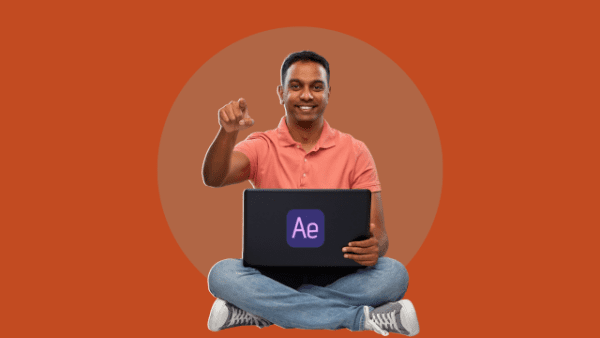
Elevate your knowledge and skills in working at heights safely. Comply with regulations, implement risk assessments, and master the use of specialized equipment for fall protection. This course makes you adept at ensuring workplace safety in elevated environments.