- Professional Development
- Medicine & Nursing
- Arts & Crafts
- Health & Wellbeing
- Personal Development
10872 Office courses
Description: You will learn the necessary skills, knowledge and information about Microsoft SharePoint 365 through this course. In this course you will learn how to sign on to the Microsoft Office 365 portal, and see where the SharePoint content will be stored. You will learn the Home Page of the portal, where to sign into Team Site and the Office 365 web apps, including outlook. Through share point essentials you will look at the Team Site and how to navigate around and view the SharePoint Site. SharePoint online is the Office 365 answer to collaboration. SharePoint online will let you manage documents and information in one place that customers and colleagues can access from virtually anywhere. Who is the course for? Professionals who want to learn about the basic features of Microsoft SharePoint 365 People who have an interest in knowing the essentials in Microsoft SharePoint 365 Entry Requirement: This course is available to all learners, of all academic backgrounds. Learners should be aged 16 or over to undertake the qualification. Good understanding of English language, numeracy and ICT are required to attend this course. Assessment: At the end of the course, you will be required to sit an online multiple-choice test. Your test will be assessed automatically and immediately so that you will instantly know whether you have been successful. Before sitting for your final exam you will have the opportunity to test your proficiency with a mock exam. Certification: After you have successfully passed the test, you will be able to obtain an Accredited Certificate of Achievement. You can however also obtain a Course Completion Certificate following the course completion without sitting for the test. Certificates can be obtained either in hardcopy at a cost of £39 or in PDF format at a cost of £24. PDF certificate's turnaround time is 24 hours and for the hardcopy certificate, it is 3-9 working days. Why choose us? Affordable, engaging & high-quality e-learning study materials; Tutorial videos/materials from the industry leading experts; Study in a user-friendly, advanced online learning platform; Efficient exam systems for the assessment and instant result; The UK & internationally recognised accredited qualification; Access to course content on mobile, tablet or desktop from anywhere anytime; The benefit of career advancement opportunities; 24/7 student support via email. Career Path: The Microsoft SharePoint 365 Essentials course would be beneficial for any type of professions or careers such as: Administrative Assistant Administrator Office Manager Personal Assistant Secretary. Microsoft SharePoint 365 Essentials Module One - Getting Started 00:30:00 Module Two - Basic SharePoint Concepts 01:00:00 Module Three - Working with My Site 01:00:00 Module Four - Working with SharePoint Content 01:00:00 Module Five - Working with Libraries 01:00:00 Module Six - Working with Lists 01:00:00 Module Seven - Working with Other Types of Lists 01:00:00 Module Eight - Working with Calendars 01:00:00 Module Nine - Working with Sites and Pages 01:00:00 Module Ten - Working with Views 01:00:00 Module Eleven - Using Workflows 01:00:00 Module Twelve - Wrapping Up 00:30:00 Activities - Microsoft SharePoint 365 Essentials 00:00:00 Mock Exam Mock Exam- Microsoft SharePoint 365 Essentials 00:20:00 Final Exam Final Exam- Microsoft SharePoint 365 Essentials 00:20:00 Certificate and Transcript Order Your Certificates and Transcripts 00:00:00

Business Management, Business Studies, Business Law, Office Skills & Risk Management - 20 Courses Bundle
By NextGen Learning
Delve into the Business Management, Studies, Law, Office Skills & Risk Management bundle, featuring 20 expertly curated courses. Merging professional expertise with digital flexibility, this package ensures a robust foundation and in-depth insights. Ideal for newcomers or those advancing their skills, the Business Management bundle includes complimentary PDF certificates for all courses. Boost your career or personal growth by enrolling today in this comprehensive Business Management package. This Bundle Comprises the Following CPD Accredited Courses: Course 01: Business Management Course 02: Business Studies Course 03: Project Management Course 04: Business Law 2021 Course 05: Business Intelligence Analyst Course Course 06: Goal Setting, Motivation, and Resilience for Life Course 07: Business Performance Management Course 08: People Management Diploma Course 09: Team Management Level 5 Course 10: Paralegal Training Course 11: Legal Secretary and Office Skills Diploma Course 12: Online Meeting Management Course 13: Diploma in Risk Management Level 7 Course 14: Corporate Risk And Crisis Management - Online Course Course 15: Conflict Resolution Course 16: Payroll Management Course Course 17: Accounting and Finance Course 18: Effective Communication Skills Course 19: Career Development Plan Fundamentals Course 20: CV Writing and Job Searching Learning Outcome: Gain comprehensive insights into multiple fields like Business Management, Business Studies & Business Law etc. Foster critical thinking and problem-solving skills across various disciplines. Understand industry trends and best practices. Develop practical skills applicable to real-world situations. Enhance personal and professional growth. Build a strong knowledge base in your chosen course via Business Management. Benefit from the flexibility and convenience of online learning. With the bundle, validate your learning with a CPD certificate. Discover the CPD-accredited Business Management bundle, a comprehensive collection of 15 expert-selected courses. Dive into up-to-date materials covering Business Management, Studies, Law, Office Skills, and Risk Management. This evolving educational journey is ideal for those beginning, transitioning, or enhancing their careers. With a mix of foundational and in-depth insights, this bundle ensures flexibility for self-paced learning. Choose the Business Management package as your guide to personal and professional growth. CPD 210 CPD hours / points Accredited by CPD Quality Standards Who is this course for? The bundle is perfect for: Lifelong learners looking to expand their knowledge and skills. Professionals seeking to enhance their career with CPD certification. Individuals wanting to explore new fields and disciplines. Anyone who values flexible, self-paced learning from the comfort of home. Career path Unleash your potential with the Business Management, Business Studies, Business Law, Office Skills & Risk Management bundle. Acquire versatile skills across multiple fields, foster problem-solving abilities, and stay ahead of industry trends. Ideal for those seeking career advancement, a new professional path, or personal growth. Embrace the journey with the Business Management bundle package. Certificates Certificate Of Completion Digital certificate - Included Certificate Of Completion Hard copy certificate - Included You will get a complimentary Hard Copy Certificate.

77-727 Microsoft Excel Certification - MOS Excel Core Exam
By Packt
MOS Core Excel - 77-727 : Complete Techniques for Exam Success

Microsoft Power BI Desktop (live online classes)
By Microsoft Office Training
This course will allow you to explore the potential of self-service business intelligence using Power BI Desktop to analyse and connect to different sources of data, creating Relationships between those different datasets, Query the data using Shaping and data Modelling, to create Visualizations, and publish Reports to different platforms . Course Objectives At the end of this course you will be able to: Connect to data from different sources. Use the Query Editor Perform Power BI desktop data Shaping and Transformation. Create Power BI desktop Modelling. Create Power BI desktop Visualizations and Reports. ' 1 year email support service Take a closer look at the consistent excellent feedback from our growing corporate clients visiting our site ms-officetraining co uk With more than 20 years experience, we deliver courses on all levels of the Desktop version of Microsoft Office and Office 365; ranging from Beginner, Intermediate, Advanced to the VBA level and Business Intelligence. Our trainers are Microsoft certified professionals with a proven track record with several years experience in delivering public, one to one, tailored and bespoke course Tailored training courses: in in company training, you can choose to run the course exactly as they are outlined by us or we can customise it so that it meets your specific needs. A tailored or bespoke course will follow the standard outline but may be adapted to your specific organisational needs. Please visit our site (ms-officetraining co uk) to get a feel of the excellent feedback our courses have had and look at other courses you might be interested in. Introduction to Power BI Power BI Jargon explained A quick look at Power BI Desktop A quick look at the Power BI service Helpful resources Power BI and Excel Introduction to using Excel data in Power BI Upload Excel data to Power BI Import Power View and Power Pivot to Power BI Getting started with Power BI Desktop Overview of Power BI Desktop Accessing Help and Helpful resources Connect to data sources in Power BI Desktop Shaping and Transforming Data with Query Editor Introduction to the Query Editor Data Sources Power BI Desktop can Connect to Introduction to Steps and M code Combining Data Using Merge and Append Queries Data Type Properties Working with Delimiters Clean and transform your data with the Query Editor Text Specific Transformation Tools Number Specific Transformation Tools Date Specific Transformation Tools Split and Merge columns Creating an Index Column Adding Conditional Columns Columns From Examples Grouping and Aggregating data Pivoting and Unpivoting Using filters Modeling the data Introduction to modeling your data How to manage your data relationships Create calculated columns Optimizing data models Create calculated measures Show Values As and Quick Measures Create calculated tables Explore your time-based data Introduction to DAX DAX calculation types DAX functions Visualizations Introduction to visuals in Power BI Create and customize simple visualizations Modify colors in charts and visuals Shapes, text boxes, and images Page layout and formatting Group interactions among visualizations Visual hierarchies and drill-down Using custom visualizations Create a KPI Visualization Geo-Data and Maps Reports, Publishing and Sharing Introduction to the Power BI service Quick insights in Power BI Create and configure a dashboard Ask questions of your data with natural language Create custom Q&A suggestions Share dashboards with your organization Introduction to content packs, security, and groups Publish Power BI Desktop reports Print and export dashboards and reports Create groups in Power BI Use content packs Update content packs Publish to web Who is this course for? Who is this course for? This course facilitates you with knowledge on the potential for Power BI Desktop to analyse and connect to different sources of data, creating Relationships between those different datasets, Query the data using Shaping and data Modelling, and to create Visualizations, and publish Reports to different platforms. Requirements Requirements Before attending this course, delegates should have: - A general knowledge of database concepts (fields, records and relationships) - Familiarity with Excel. Career path Career path Business Intelligence Data Analysis ETL & Data Warehousing

Microsoft Power BI Desktop (now with live online classes)
By Microsoft Office Training
This course will allow you to explore the potential of self-service business intelligence using Power BI Desktop to analyse and connect to different sources of data, creating Relationships between those different datasets, Query the data using Shaping and data Modelling, to create Visualizations, and publish Reports to different platforms . Course Objectives At the end of this course you will be able to: Connect to data from different sources. Use the Query Editor Perform Power BI desktop data Shaping and Transformation. Create Power BI desktop Modelling. Create Power BI desktop Visualizations and Reports. ' 1 year email support service Take a closer look at the consistent excellent feedback from our growing corporate clients visiting our site ms-officetraining co uk With more than 20 years experience, we deliver courses on all levels of the Desktop version of Microsoft Office and Office 365; ranging from Beginner, Intermediate, Advanced to the VBA level and Business Intelligence. Our trainers are Microsoft certified professionals with a proven track record with several years experience in delivering public, one to one, tailored and bespoke course Tailored training courses: in in company training, you can choose to run the course exactly as they are outlined by us or we can customise it so that it meets your specific needs. A tailored or bespoke course will follow the standard outline but may be adapted to your specific organisational needs. Please visit our site (ms-officetraining co uk) to get a feel of the excellent feedback our courses have had and look at other courses you might be interested in. Introduction to Power BI Power BI Jargon explained A quick look at Power BI Desktop A quick look at the Power BI service Helpful resources Power BI and Excel Introduction to using Excel data in Power BI Upload Excel data to Power BI Import Power View and Power Pivot to Power BI Getting started with Power BI Desktop Overview of Power BI Desktop Accessing Help and Helpful resources Connect to data sources in Power BI Desktop Shaping and Transforming Data with Query Editor Introduction to the Query Editor Data Sources Power BI Desktop can Connect to Introduction to Steps and M code Combining Data Using Merge and Append Queries Data Type Properties Working with Delimiters Clean and transform your data with the Query Editor Text Specific Transformation Tools Number Specific Transformation Tools Date Specific Transformation Tools Split and Merge columns Creating an Index Column Adding Conditional Columns Columns From Examples Grouping and Aggregating data Pivoting and Unpivoting Using filters Modeling the data Introduction to modeling your data How to manage your data relationships Create calculated columns Optimizing data models Create calculated measures Show Values As and Quick Measures Create calculated tables Explore your time-based data Introduction to DAX DAX calculation types DAX functions Visualizations Introduction to visuals in Power BI Create and customize simple visualizations Modify colors in charts and visuals Shapes, text boxes, and images Page layout and formatting Group interactions among visualizations Visual hierarchies and drill-down Using custom visualizations Create a KPI Visualization Geo-Data and Maps Reports, Publishing and Sharing Introduction to the Power BI service Quick insights in Power BI Create and configure a dashboard Ask questions of your data with natural language Create custom Q&A suggestions Share dashboards with your organization Introduction to content packs, security, and groups Publish Power BI Desktop reports Print and export dashboards and reports Create groups in Power BI Use content packs Update content packs Publish to web Who is this course for? Who is this course for? This course facilitates you with knowledge on the potential for Power BI Desktop to analyse and connect to different sources of data, creating Relationships between those different datasets, Query the data using Shaping and data Modelling, and to create Visualisations, and publish Reports to different platforms. Requirements Requirements Before attending this course, delegates should have: - A general knowledge of database concepts (fields, records and relationships) - Familiarity with Excel. Career path Career path Business Intelligence Data Analysis ETL & Data Warehousing

24 Hour Flash Deal **25-in-1 Administrative Coordinator / Specialist Diploma Mega Bundle** Administrative Coordinator / Specialist Diploma Enrolment Gifts **FREE PDF Certificate**FREE PDF Transcript ** FREE Exam** FREE Student ID ** Lifetime Access **FREE Enrolment Letter ** Take the initial steps toward a successful long-term career by studying the Administrative Coordinator / Specialist Diploma package online with Studyhub through our online learning platform. The Administrative Coordinator / Specialist Diploma bundle can help you improve your CV, wow potential employers, and differentiate yourself from the mass. This Administrative Coordinator / Specialist Diploma course provides complete 360-degree training on Administrative Coordinator / Specialist Diploma. You'll get not one, not two, not three, but twenty-five Administrative Coordinator / Specialist Diploma courses included in this course. Plus Studyhub's signature Forever Access is given as always, meaning these Administrative Coordinator / Specialist Diploma courses are yours for as long as you want them once you enrol in this course This Administrative Coordinator / Specialist Diploma Bundle consists the following career oriented courses: Course 01: Administrative Management Course 02: Executive PA Certification: Mastering Administrative Excellence Course 03: Delegation Skills Training Course 04: Negotiation Skills Course 05: Minute Taking Executive Training Course 06: Managing Online Meetings Course 07: Secretarial Excellence in Legal Environments Course 08: Electronic Document Management: Efficient Data Handling Course 09: Interpersonal Skills for Professional Development: Building Effective Relationships Course 10: Team Management Course 11: Workplace Stress Management Course 12: Time Management Course 13: Courageous Communication Strategies for Lead Course 14: Dealing With Difficult People - Diploma Course 15: Public Speaking: Presentations like a Boss Course 16: Corporate Risk And Crisis Management Course 17: Conflict Resolution Course 18: Motivational Mentorship: Inspiring Personal and Professional Growth Course 19: Performance Management Course 20: Corporate Relationship Goals for Success Course 21: Report Writing Course 22: Excel Essentials for Office Administrators Course 23: Workplace Confidentiality Course 24: Business Networking Skills Course 25: Decision Making and Critical Thinking Online Course The Administrative Coordinator / Specialist Diploma course has been prepared by focusing largely on Administrative Coordinator / Specialist Diploma career readiness. It has been designed by our Administrative Coordinator / Specialist Diploma specialists in a manner that you will be likely to find yourself head and shoulders above the others. For better learning, one to one assistance will also be provided if it's required by any learners. The Administrative Coordinator / Specialist Diploma Bundle is one of the most prestigious training offered at StudyHub and is highly valued by employers for good reason. This Administrative Coordinator / Specialist Diploma bundle course has been created with twenty-five premium courses to provide our learners with the best learning experience possible to increase their understanding of their chosen field. This Administrative Coordinator / Specialist Diploma Course, like every one of Study Hub's courses, is meticulously developed and well researched. Every one of the topics is divided into Administrative Coordinator / Specialist Diploma Elementary modules, allowing our students to grasp each lesson quickly. The Administrative Coordinator / Specialist Diploma course is self-paced and can be taken from the comfort of your home, office, or on the go! With our Student ID card you will get discounts on things like music, food, travel and clothes etc. In this exclusive Administrative Coordinator / Specialist Diploma bundle, you really hit the jackpot. Here's what you get: Step by step Administrative Coordinator / Specialist Diploma lessons One to one assistance from Administrative Coordinator / Specialist Diplomaprofessionals if you need it Innovative exams to test your knowledge after the Administrative Coordinator / Specialist Diplomacourse 24/7 customer support should you encounter any hiccups Top-class learning portal Unlimited lifetime access to all twenty-five Administrative Coordinator / Specialist Diploma courses Digital Certificate, Transcript and student ID are all included in the price PDF certificate immediately after passing Original copies of your Administrative Coordinator / Specialist Diploma certificate and transcript on the next working day Easily learn the Administrative Coordinator / Specialist Diploma skills and knowledge you want from the comfort of your home CPD 250 CPD hours / points Accredited by CPD Quality Standards Who is this course for? This Administrative Coordinator / Specialist Diploma training is suitable for - Students Recent graduates Job Seekers Individuals who are already employed in the relevant sectors and wish to enhance their knowledge and expertise in Administrative Coordinator / Specialist Diploma Requirements To participate in this Administrative Coordinator / Specialist Diploma course, all you need is - A smart device A secure internet connection And a keen interest in Administrative Coordinator / Specialist Diploma Career path You will be able to kickstart your Administrative Coordinator / Specialist Diploma career because this course includes various courses as a bonus. This Administrative Coordinator / Specialist Diploma is an excellent opportunity for you to learn multiple skills from the convenience of your own home and explore Administrative Coordinator / Specialist Diploma career opportunities. Certificates CPD Accredited Certificate Digital certificate - Included CPD Accredited e-Certificate - Free CPD Accredited Hardcopy Certificate - Free Enrolment Letter - Free Student ID Card - Free
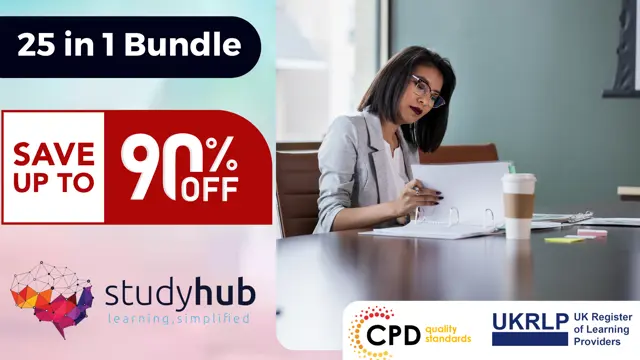
Do you want to prepare for your dream job but strive hard to find the right courses? Then, stop worrying, for our strategically modified Human Resource Management and Personnel Management bundle will keep you up to date with the relevant knowledge and most recent matters of this emerging field. So, invest your money and effort in our 40 course mega bundle that will exceed your expectations within your budget. The Human Resource Management and Personnel Management related fields are thriving across the UK, and recruiters are hiring the most knowledgeable and proficient candidates. It's a demanding field with magnitudes of lucrative choices. If you need more guidance to specialise in this area and need help knowing where to start, then StudyHub proposes a preparatory bundle. This comprehensive Human Resource Management and Personnel Management bundle will help you build a solid foundation to become a proficient worker in the sector. This Human Resource Management and Personnel Management Bundle consists of the following 30 CPD Accredited Premium courses - Course 01 :HR Management Course 02 :HR Virtual Interview Techniques Course 03 :Managing Online Meetings Course 04 :Decision Making in High Stress Course 05 :Supporting a Grieving Employee Course 06 :Working from Home Essentials Course 07 :Diploma in Emotional Intelligence and Resilience Course 08 :Customer Relationship Management Course 09 :Mental Health Support in Working from Home Course 10 :How to Create Positive Work Environment Course 11 :Supporting Health and Welbeing of Team Members Course 12 :Microsoft Excel Complete Training Course 13 :Receptionist Skills Course 14 :Office Skills Course 15 :Talent Management Course 16 :Goal Setting & Accomplishment Course 17 :Team Management Advanced Trainin Course 18 :Conflict Management and Crucial Communications Course 19 :Creative Thinking and Innovation Course 20 : Ethical Leadership Principles Course 21 :Risk Management: Risk Assessment & Analysis Course 22 :HR Crisis Communication Training Course 23 :Employment Law for HR Course 24 :Operations Management Course 25: Emotional Intelligence and Human Behaviour Course 26: Administrative Management Course 27: Managing Budgets Course 28: Business Analysis Course 29: Business Ethics for the Office Course 30: Diploma in Management Skills 10 Extraordinary Career Oriented courses that will assist you in reimagining your thriving techniques- Course 01 :Career Development Plan Fundamentals Course 02 :CV Writing and Job Searching Course 03 :Interview Skills: Ace the Interview Course 04 :Video Job Interview for Job Seekers Course 05 :Create a Professional LinkedIn Profile Course 06 :Business English Perfection Course Course 07 :Networking Skills for Personal Success Course 08 :Boost Your Confidence and Self-Esteem Course 09 :Public Speaking Training Course 10 :Learn to Fight Procrastination Learning Outcome This tailor-made Human Resource Management and Personnel Management bundle will allow you to- Uncover your skills and aptitudes to break new ground in the related fields Deep dive into the fundamental knowledge Acquire some hard and soft skills in this area Gain some transferable skills to elevate your performance Maintain good report with your clients and staff Gain necessary office skills and be tech savvy utilising relevant software Keep records of your work and make a report Know the regulations around this area Reinforce your career with specific knowledge of this field Know your legal and ethical responsibility as a professional in the related field This Human Resource Management and Personnel Management Bundle resources were created with the help of industry experts, and all subject-related information is kept updated on a regular basis to avoid learners from falling behind on the latest developments. Certification After studying the complete training you will be able to take the assessment. After successfully passing the assessment you will be able to claim all courses pdf certificates and 1 hardcopy certificate for the Title Course completely free. Other Hard Copy certificates need to be ordered at an additional cost of •8. CPD 400 CPD hours / points Accredited by CPD Quality Standards Who is this course for? Ambitious learners who want to strengthen their CV for their desired job should take advantage of the Human Resource Management and Personnel Management bundle! This bundle is also ideal for professionals looking for career advancement. Requirements To participate in this course, all you need is - A smart device A secure internet connection And a keen interest in Human Resource Management and Personnel Management Career path Upon completing this essential Bundle, you will discover a new world of endless possibilities. These courses will help you to get a cut above the rest and allow you to be more efficient in the relevant fields.

Legal Secretary, Document Control & Minute Taking- QLS Endorsed
By Imperial Academy
3 QLS Endorsed Diploma | QLS Hard Copy Certificate Included | Plus 10 CPD Courses | Lifetime Access

Search By Location
- Office Courses in London
- Office Courses in Birmingham
- Office Courses in Glasgow
- Office Courses in Liverpool
- Office Courses in Bristol
- Office Courses in Manchester
- Office Courses in Sheffield
- Office Courses in Leeds
- Office Courses in Edinburgh
- Office Courses in Leicester
- Office Courses in Coventry
- Office Courses in Bradford
- Office Courses in Cardiff
- Office Courses in Belfast
- Office Courses in Nottingham

