- Professional Development
- Medicine & Nursing
- Arts & Crafts
- Health & Wellbeing
- Personal Development
10864 Office courses
Certified Administrative Assistant Training
By iStudy UK
Administrative Assistant is someone who provides assistant or support to managers or any higher position people. They usually assist in daily office work such as managing the business general administrative activities. In this course, you will be able to use all the tools of the administration effectively. Since you need to have almost, if not the same set of skills and knowledge of the person you are assisting. If you are planning to become one, you need to know the basics of office and business administration. Luckily, this course will provide both with a bonus lesson on how to become a successful administrative assistant. Course Highlights Certified Administrative Assistant Training is an award-winning and the best selling course that has been given the CPD Certification & IAO accreditation. It is the most suitable course anyone looking to work in this or relevant sector. It is considered one of the perfect courses in the UK that can help students/learners to get familiar with the topic and gain necessary skills to perform well in this field. We have packed Certified Administrative Assistant Training into 32 modules for teaching you everything you need to become successful in this profession. To provide you ease of access, this course is designed for both part-time and full-time students. You can become accredited in just 1 day, 4 hours and it is also possible to study at your own pace. We have experienced tutors who will help you throughout the comprehensive syllabus of this course and answer all your queries through email. For further clarification, you will be able to recognize your qualification by checking the validity from our dedicated website. Why You Should Choose Certified Administrative Assistant Training Lifetime access to the course No hidden fees or exam charges CPD Accredited certification on successful completion Full Tutor support on weekdays (Monday - Friday) Efficient exam system, assessment and instant results Download Printable PDF certificate immediately after completion Obtain the original print copy of your certificate, dispatch the next working day for as little as £9. Improve your chance of gaining professional skills and better earning potential. Who is this Course for? Entrepreneurs, students, adventurers, the dreamers or individuals who are interested in learning the techniques of goal setting. Certified Administrative Assistant Training is CPD certified and IAO accredited. This makes it perfect for anyone trying to learn potential professional skills. As there is no experience and qualification required for this course, it is available for all students from any academic backgrounds. Requirements Our Certified Administrative Assistant Training is fully compatible with any kind of device. Whether you are using Windows computer, Mac, smartphones or tablets, you will get the same experience while learning. Besides that, you will be able to access the course with any kind of internet connection from anywhere at any time without any kind of limitation. Career Path You will be ready to enter the relevant job market after completing this course. You will be able to gain necessary knowledge and skills required to succeed in this sector. All our Diplomas' are CPD and IAO accredited so you will be able to stand out in the crowd by adding our qualifications to your CV and Resume. Office Administration Basics Building Your Management Team 01:00:00 Building A Successful Brand 01:00:00 Achieving Quality Through Teamwork 00:30:00 Keys To Staying Motivated 00:30:00 Improve Your Marketing 01:00:00 Provide Top Customer Service 00:30:00 Wrapping Up 00:30:00 Administrative Management Module One - Getting Started FREE 01:00:00 Module Two - Why Your Office Needs Administrative Procedures FREE 01:00:00 Module Three - Gathering the Right Tools 01:00:00 Module Four - Identifying Procedures to Include 01:00:00 Module Five - Top Five Procedures to Record 01:00:00 Module Six - What to Include in Your Binder (I) 01:00:00 Module Seven - What to Include in Your Binder (II) 01:00:00 Module Eight - Organizing Your Binder 01:00:00 Module Nine - What Not to Include in the Procedure Guide 01:00:00 Module Ten - Share Office Procedure Guide 01:00:00 Module Eleven - Successfully Executing the Guide 01:00:00 Module Twelve - Wrapping Up 01:00:00 Becoming a successful Administrative Assistant Module One - Getting Started FREE 00:30:00 Module Two - Working with Your Manager FREE 01:00:00 Module Three - Administrative Soft Skills 01:00:00 Module Four - Effective Time Management 01:00:00 Module Five - Meeting Management 01:00:00 Module Six - Tools of the Trade (I) 01:00:00 Module Seven - Tools of the Trade (II) 01:00:00 Module Eight - Being an Effective Gatekeeper 01:00:00 Module Nine - Organizational Skills 01:00:00 Module Ten - Confidentiality Guidelines 01:00:00 Module Eleven - Special Tasks 01:00:00 Module Twelve - Wrapping Up 00:30:00 Executive Secretarial and PA Course - Activities 00:00:00 Mock Exam Mock Exam- Certified Administrative Assistant Training 00:30:00 Final Exam Final Exam- Certified Administrative Assistant Training 00:30:00

Office Skills: Admin, Secretarial & PA (Executive PA) with Minute Taking
By Wise Campus
Office Management: Office Management & Administration- Admin, Secretarial & PA Enhance your communication, time management, and problem solving skills with our Office Management and Administration course! Are you willing to lead the managerial function in an organisation? Our Office Management and Administration course is a comprehensive program for you to enhance your knowledge and skills in this field. The Office Management and Administration course is divided into 13 modules, each of which focuses on a distinct management topic. The Foundations of Office Administration and the Basics of Microsoft Office Skills are covered in order in the Office Management and Administration course. You will learn about mail services, shipment information, and quality maintenance from our Office Management and Administration course. This Office Management and Administration course module will show you how to manage risks and challenges that you may encounter in your professional life. You will also learn business strategy, etiquette rule-making, and marketing technology in this Office Management and Administration course. You could look into a variety of job options after completing the Office Management and Administration course. Don't pass up this chance to make an investment in your future. Enroll in the Office Management: Office Management course right away to begin your successful learning journey. Main Course: Office Management and Administration Free Courses are including with this Office Management: Office Management Course Along with The Office Management: Office Management Course, We Offer a free Level 7 Leadership & Management Course Along with The Office Management: Office Management Course, We Offer a free Executive Secretary & PA Training Course Special Offers of this Office Management: Office Management & Administration- Admin, Secretarial & PA Course This Office Management: Office Management Course includes a FREE PDF Certificate. Lifetime access to this Office Management: Office Management Course Instant access to this Office Management: Office Management Course Get FREE Tutor Support to this Office Management: Office Management Course Office Management: Office Management & Administration- Admin, Secretarial & PA Learners who enroll in the Office Management course will receive vital information regarding the competencies and applications needed in the Office Management & Administration Sector. You will gain access to and knowledge that will support the development of your professional career through the Office Management course. Who is this course for? Office Management: Office Management & Administration- Admin, Secretarial & PA For individuals hoping to get a head start or who want to become future professionals in this Office Management: Office Management and Administration field, the Office Management and Administration course is perfect. This Office Management: Office Management and Administration course has been created to strengthen your CV and increase your competence. Requirements Office Management: Office Management & Administration- Admin, Secretarial & PA To enrol in this Office Management: Office Management Course, students must fulfil the following requirements. To join in our Office Management: Office Management Course, you must have a strong command of the English language. To successfully complete our Office Management: Office Management Course, you must be vivacious and self driven. To complete our Office Management: Office Management Course, you must have a basic understanding of computers. A minimum age limit of 15 is required to enrol in this Office Management: Office Management Course. Career path Office Management: Office Management & Administration- Admin, Secretarial & PA You will be able to grasp your abilities for a career in the appropriate employment field, such as: Office Management Assistant, Officer, or Office Management, after completing the Office Management and Administration course.
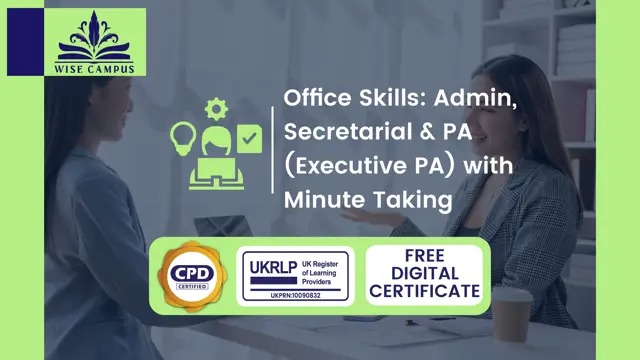
24 Hour Flash Deal **25-in-1 Efficient Typing Skills: A Comprehensive Course in Keyboard Proficiency Mega Bundle** Efficient Typing Skills: A Comprehensive Course in Keyboard Proficiency Enrolment Gifts **FREE PDF Certificate**FREE PDF Transcript ** FREE Exam** FREE Student ID ** Lifetime Access **FREE Enrolment Letter ** Take the initial steps toward a successful long-term career by studying the Efficient Typing Skills: A Comprehensive Course in Keyboard Proficiency package online with Studyhub through our online learning platform. The Efficient Typing Skills: A Comprehensive Course in Keyboard Proficiency bundle can help you improve your CV, wow potential employers, and differentiate yourself from the mass. This Efficient Typing Skills: A Comprehensive Course in Keyboard Proficiency course provides complete 360-degree training on Efficient Typing Skills: A Comprehensive Course in Keyboard Proficiency. You'll get not one, not two, not three, but twenty-five Efficient Typing Skills: A Comprehensive Course in Keyboard Proficiency courses included in this course. Plus Studyhub's signature Forever Access is given as always, meaning these Efficient Typing Skills: A Comprehensive Course in Keyboard Proficiency courses are yours for as long as you want them once you enrol in this course This Efficient Typing Skills: A Comprehensive Course in Keyboard Proficiency Bundle consists the following career oriented courses: Course 01: Touch Typing Essentials Course 02: Touch Typing Complete Training Diploma Course 03: Touch Typing Complete Drills and Practices Course 04: Advanced Typing Training: Enhance Your Typing Speed and Accuracy Course 05: Legal English Writing Skills Masterclass: Polishing Legal Documents Course 06: Medical Transcription Diploma Course 07: Data Entry Course for Beginners: Building Data Management Skills Course 08: Microsoft Excel Course 09: Email Writing Training Course 10: Report Writing Course 11: Creative Writing Complete Course Course 12: Transcription Training Course 13: Optimizing Office Ergonomics for Productivity Course 14: Electronic Document Management: Efficient Data Handling Course 15: Master Productivity & Time Management In Under 40 Minutes Course 16: Office Skills and Administration Course 17: Effective Communication Skills Diploma Course 18: Business Networking Skills Course 19: Influencing and Negotiation Skills Course 20: Delegation Skills Training Course 21: Time Management Course 22: Leadership Skills Training Course 23: Decision Making and Critical Thinking Online Course Course 24: Emotional Intelligence and Social Management Diploma Course 25: Assertiveness Skills The Efficient Typing Skills: A Comprehensive Course in Keyboard Proficiency course has been prepared by focusing largely on Efficient Typing Skills: A Comprehensive Course in Keyboard Proficiency career readiness. It has been designed by our Efficient Typing Skills: A Comprehensive Course in Keyboard Proficiency specialists in a manner that you will be likely to find yourself head and shoulders above the others. For better learning, one to one assistance will also be provided if it's required by any learners. The Efficient Typing Skills: A Comprehensive Course in Keyboard Proficiency Bundle is one of the most prestigious training offered at StudyHub and is highly valued by employers for good reason. This Efficient Typing Skills: A Comprehensive Course in Keyboard Proficiency bundle course has been created with twenty-five premium courses to provide our learners with the best learning experience possible to increase their understanding of their chosen field. This Efficient Typing Skills: A Comprehensive Course in Keyboard Proficiency Course, like every one of Study Hub's courses, is meticulously developed and well researched. Every one of the topics is divided into Efficient Typing Skills: A Comprehensive Course in Keyboard Proficiency Elementary modules, allowing our students to grasp each lesson quickly. The Efficient Typing Skills: A Comprehensive Course in Keyboard Proficiency course is self-paced and can be taken from the comfort of your home, office, or on the go! With our Student ID card you will get discounts on things like music, food, travel and clothes etc. In this exclusive Efficient Typing Skills: A Comprehensive Course in Keyboard Proficiency bundle, you really hit the jackpot. Here's what you get: Step by step Efficient Typing Skills: A Comprehensive Course in Keyboard Proficiency lessons One to one assistance from Efficient Typing Skills: A Comprehensive Course in Keyboard Proficiencyprofessionals if you need it Innovative exams to test your knowledge after the Efficient Typing Skills: A Comprehensive Course in Keyboard Proficiencycourse 24/7 customer support should you encounter any hiccups Top-class learning portal Unlimited lifetime access to all twenty-five Efficient Typing Skills: A Comprehensive Course in Keyboard Proficiency courses Digital Certificate, Transcript and student ID are all included in the price PDF certificate immediately after passing Original copies of your Efficient Typing Skills: A Comprehensive Course in Keyboard Proficiency certificate and transcript on the next working day Easily learn the Efficient Typing Skills: A Comprehensive Course in Keyboard Proficiency skills and knowledge you want from the comfort of your home CPD 250 CPD hours / points Accredited by CPD Quality Standards Who is this course for? This Efficient Typing Skills: A Comprehensive Course in Keyboard Proficiency training is suitable for - Students Recent graduates Job Seekers Individuals who are already employed in the relevant sectors and wish to enhance their knowledge and expertise in Efficient Typing Skills: A Comprehensive Course in Keyboard Proficiency Requirements To participate in this Efficient Typing Skills: A Comprehensive Course in Keyboard Proficiency course, all you need is - A smart device A secure internet connection And a keen interest in Efficient Typing Skills: A Comprehensive Course in Keyboard Proficiency Career path You will be able to kickstart your Efficient Typing Skills: A Comprehensive Course in Keyboard Proficiency career because this course includes various courses as a bonus. This bundle is an excellent opportunity for you to learn multiple skills from the convenience of your own home and explore Efficient Typing Skills: A Comprehensive Course in Keyboard Proficiency career opportunities. Certificates CPD Accredited Certificate Digital certificate - Included CPD Accredited e-Certificate - Free CPD Accredited Hardcopy Certificate - Free Enrolment Letter - Free Student ID Card - Free
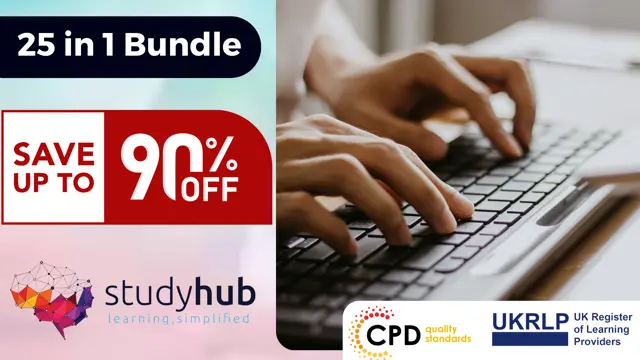
This Diploma in Office Admin and Legal Secretary Skills course is especially suitable for Secretaries and Administrators enthusiastic to work within a legal environment. Throughout the course, you will be introduced to the techniques of becoming a good and efficient Legal Secretary. The course teaches you the fundamentals of the legal system including general duties of a legal secretary, managing meetings, keeping records with a different filing system, developing research skills, managing transcription for judges, etc. You will also learn tips for customer service and how to organize work using Microsoft Word. Finally, the course shows you how the legal system works the courts of the UK including Scotland and Northern Ireland. Course Highlights The price is for the whole course including final exam - no hidden fees Accredited Certificate upon successful completion at an additional cost Efficient exam system with instant results Track progress within own personal learning portal 24/7 customer support via live chat Diploma in Office Admin and Legal Secretary Skills has been given CPD accreditation and is one of the best-selling courses available to students worldwide. This valuable course is suitable for anyone interested in working in this sector or who simply wants to learn more about the topic. If you're an individual looking to excel within this field then Diploma in Office Admin and Legal Secretary Skills is for you. We've taken this comprehensive course and broken it down into several manageable modules which we believe will assist you to easily grasp each concept - from the fundamental to the most advanced aspects of the course. It really is a sure pathway to success. All our courses offer 12 months access and are designed to be studied at your own pace so you can take as much or as little time as you need to complete and gain the full CPD accredited qualification. And, there are no hidden fees or exam charges. We pride ourselves on having friendly and experienced instructors who provide full weekday support and are ready to help with any of your queries. So, if you need help, just drop them an email and await a speedy response. Furthermore, you can check the validity of your qualification and verify your certification on our website at any time. So, why not improve your chances of gaining professional skills and better earning potential. Assessment and Certification At the end of the course, you will be required to sit an online multiple-choice test. Your test will be assessed automatically and immediately so that you will instantly know whether you have been successful. After you have successfully passed the final exam, you will be able to order an Accredited Certificate of Achievement at an additional cost of £19 for a PDF copy and £29 for an original print copy sent to you by post or for both £39. Career Path Not only does our CPD and CiQ accredited course look good on your CV, setting you apart from the competition, it can be used as a stepping stone to greater things. Further advance your learning, launch a new career or reinvigorate an existing one. On successful completion of this course, you have the potential to achieve an estimated salary of £22,100. The sky really is the limit. Course Curriculum Admin Support Module One - Getting Started 00:30:00 Module Two - Getting Organized (I) 01:00:00 Module Three - Getting Organized (II) 01:00:00 Module Four - Managing Time 01:00:00 Module Five - Getting It All Done On Time 01:00:00 Module Six - Special Tasks 01:00:00 Module Seven - Verbal Communication Skills 01:00:00 Module Eight - Non-Verbal Communication Skills 01:00:00 Module Nine - Empowering Yourself 01:00:00 Module Ten - The Team of Two 01:00:00 Module Eleven - Taking Care of Yourself 01:00:00 Module Twelve - Wrapping Up 00:30:00 Administrative Management Module One - Getting Started 00:30:00 Module Two - Why Your Office Needs Administrative Procedures 01:00:00 Module Three - Gathering the Right Tools 01:00:00 Module Four - Identifying Procedures to Include 01:00:00 Module Five - Top Five Procedures to Record 01:00:00 Module Six - What to Include in Your Binder (I) 01:00:00 Module Seven - What to Include in Your Binder (II) 01:00:00 Module Eight - Organizing Your Binder 01:00:00 Module Nine - What Not to Include in the Procedure Guide 01:00:00 Module Ten - Share Office Procedure Guide 01:00:00 Module Eleven - Successfully Executing the Guide 01:00:00 Module Twelve - Wrapping Up 00:30:00 Organisational Skills Module One - Getting Started 00:30:00 Module Two - Remove the Clutter 01:00:00 Module Three - Prioritize 01:00:00 Module Four - Scheduling Your Time 01:00:00 Module Five - To Do Lists 01:00:00 Module Six - Paper and Paperless Storage 01:00:00 Module Seven - Organization in Your Work Area 01:00:00 Module Eight - Tools to Fight Procrastination 01:00:00 Module Nine - Organizing Your Inbox 01:00:00 Module Ten - Avoid the Causes of Disorganization 01:00:00 Module Eleven - Discipline is the Key to Stay Organized 01:00:00 Module Twelve - Wrapping Up 00:30:00 Organisational Skills Training for Administrator - Activities 00:00:00 Legal Secretary Introduction to Legal Secretary 00:15:00 Role of Legal Secretaries 00:15:00 General Duties and Day-to-Day Operations of a Legal Secretary 00:30:00 Record Keeping 00:30:00 Legal Writing Skills & Proofreading 00:15:00 Research Skills You Need to Know 00:30:00 Transcription, Editing & Correspondence to Judges 00:30:00 Legal System of UK 00:15:00 UK Court System 00:30:00 Meeting Management & Minute Taking Skills Meeting Management 00:15:00 The Role of a Minute-Taker 00:15:00 The Skills of a Minute-Taker 00:30:00 Meeting Agreements 00:15:00 Minute Styles 00:30:00 What Do I Record? 00:30:00 Techniques for Preparing Minutes 00:30:00 The Minute Book 00:15:00 What to include/what to ignore 00:30:00 Motions and Resolutions 00:15:00 Method of recording minutes 00:30:00 Reasons for Meeting 00:30:00 What is a decision? 00:15:00 Minute Taking tips 00:30:00 **Customer Service Role and Telephone Etiquette** Understanding Customer Service Understanding Customer Service 00:17:00 Identifying Customer Expectations 00:06:00 Providing Excellent Customer Service 00:07:00 Focusing on the Customer Focusing on the Customer 00:08:00 Customer Service and the Telephone Customer Service and the Telephone 00:08:00 Handling Complaints Handling Complaints 00:12:00 Enduring Stress Enduring Stress 00:13:00 Business Communication Identifying Basic Communication Techniques 00:09:00 Formal and Informal Communication 00:02:00 Verbal and Non-verbal Communication Describing Verbal and Non-verbal Communication 00:04:00 Understanding Body Language 00:05:00 Making Effective Presentations 00:10:00 Fundamentals of Productive Meetings 00:08:00 Written Communication Written Communication 00:13:00 Electronic Communication Electronic Communication 00:19:00 Communicating with Graphics Creating Graphics for Business Communication 00:04:00 Communicating Static Information 00:03:00 Communicating Dynamic Information 00:03:00 Effectively Working for Your Boss Representing Your Boss 00:06:00 Communicating Your Boss's Decisions 00:03:00 Supporting Your Boss and Colleagues 00:04:00 Building a Partnership with Your Boss 00:13:00 Identifying Goals Identifying Goals 00:10:00 Effective Energy Distribution Energy Distribution 00:09:00 Time Logs 00:11:00 Working with Your Personal Style Personal World View 00:10:00 Strengths 00:09:00 Building Your Toolbox A Building Your Toolbox 00:10:00 Establishing Your Action Plan Establishing Your Action Plan 00:11:00 **Organizing Work Using MS Word** Getting Started with Microsoft Word Understanding the Word Interface 00:05:00 Using the Backstage View 00:07:00 Opening Documents 00:02:00 Navigating Documents 00:04:00 Viewing Documents 00:04:00 Creating Documents 00:03:00 Entering Text 00:02:00 Selecting Text 00:03:00 Saving Documents 00:03:00 Checking Document Compatability 00:02:00 Converting to Updated File Format 00:02:00 Saving As a Different File Format 00:02:00 Understanding Document Properties 00:03:00 Using Versions 00:04:00

Description: The Microsoft PowerPoint 365 for Beginners is created so you can access your presentations, documents, or spreadsheets. In this course, we will focus on the PowerPoint web app; you will learn the basic functions and how to use it. Find out how to make changes on the same site where your presentation is. This will be useful to those people who are always on the go and needs always to have access to their files anywhere. Also, you will appreciate the convenience of the PowerPoint Web App could offer through this course. Who is the course for? Professionals who want to learn about the Office 365 PowerPoint Web App People who have an interest in the basics and features of the Office 365 PowerPoint App Entry Requirement: This course is available to all learners, of all academic backgrounds. Learners should be aged 16 or over to undertake the qualification. Good understanding of English language, numeracy and ICT are required to attend this course. Assessment: At the end of the course, you will be required to sit an online multiple-choice test. Your test will be assessed automatically and immediately so that you will instantly know whether you have been successful. Before sitting for your final exam, you will have the opportunity to test your proficiency with a mock exam. Certification: After you have successfully passed the test, you will be able to obtain an Accredited Certificate of Achievement. You can however also obtain a Course Completion Certificate following the course completion without sitting for the test. Certificates can be obtained either in hard copy at the cost of £39 or in PDF format at the cost of £24. PDF certificate's turnaround time is 24 hours, and for the hardcopy certificate, it is 3-9 working days. Why choose us? Affordable, engaging & high-quality e-learning study materials; Tutorial videos/materials from the industry leading experts; Study in a user-friendly, advanced online learning platform; Efficient exam systems for the assessment and instant result; The UK & internationally recognized accredited qualification; Access to course content on mobile, tablet or desktop from anywhere anytime; The benefit of career advancement opportunities; 24/7 student support via email. Career Path: The Microsoft PowerPoint 365 for Beginners course is a useful qualification to possess and would be beneficial for these professions or career which are: Admin Assistant PA Secretary Administrator Office Manager Microsoft PowerPoint 365 for Beginners Module One - Getting Started 00:30:00 Module Two - Welcome to Office 365 Web Apps 01:00:00 Module Three - Viewing Web App Presentations (I) 01:00:00 Module Four - Viewing Web App Presentations (II) 00:30:00 Module Five - Working with Slides 00:30:00 Module Six - Editing in the Browser 01:00:00 Module Seven - Formatting Text 01:00:00 Module Eight - Formatting Paragraphs 01:00:00 Module Nine - The Insert Tools 01:00:00 Module Ten - The Finishing Touches 01:00:00 Module Eleven - Broadcasting Presentations on the Web 01:00:00 Module Twelve - Wrapping Up 00:30:00 Activities Activities-Microsoft PowerPoint 365 for Beginners 00:00:00 Mock Exam Mock Exam- Microsoft Powerpoint 365 for Beginners 00:20:00 Final Exam Final Exam- Microsoft Powerpoint 365 for Beginners 00:20:00 Certificate and Transcript Order Your Certificates and Transcripts 00:00:00

Microsoft Office Bundle for Teachers
By The Teachers Training
Microsoft Office Bundle for Teachers is yet another 'Teacher's Choice' course from Teachers Training for a complete understanding of the fundamental topics. You are also entitled to exclusive tutor support and a professional CPD-accredited certificate in addition to the special discounted price for a limited time. Just like all our courses, this Microsoft Office Bundle for Teachers and its curriculum have also been designed by expert teachers so that teachers of tomorrow can learn from the best and equip themselves with all the necessary skills. Consisting of several modules, the course teaches you everything you need to succeed in this profession. The course can be studied part-time. You can become accredited within 18 hours studying at your own pace. Your qualification will be recognised and can be checked for validity on our dedicated website. Why Choose Teachers Training Some of our features are: This is a dedicated website for teaching 24/7 tutor support Interactive Content Affordable price Courses accredited by the UK's top awarding bodies 100% online Flexible deadline Entry Requirements No formal entry requirements. You need to have: Passion for learning A good understanding of the English language numeracy and IT Desire for entrepreneurship over the age of 16. Assessment The assessment is straightforward, you need to complete the assignment questions that will be provided to you at the end of the course, you can complete the assignment anytime you want. After you complete and submit your assignment, our tutors will assess your assignment and give you feedback if needed. After your assignment has been assessed and you have passed, you will be qualified and will be able to apply for a course completion certificate. Certification CPD Certification from The Teachers Training Successfully completing the MCQ exam of this course qualifies you for a CPD-accredited certificate from The Teachers Training. You will be eligible for both PDF copy and hard copy of the certificate to showcase your achievement however you wish. You can get your digital certificate (PDF) for £4.99 only Hard copy certificates are also available, and you can get one for only £10.99 You can get both PDF and Hard copy certificates for just £12.99! The certificate will add significant weight to your CV and will give you a competitive advantage when applying for jobs.
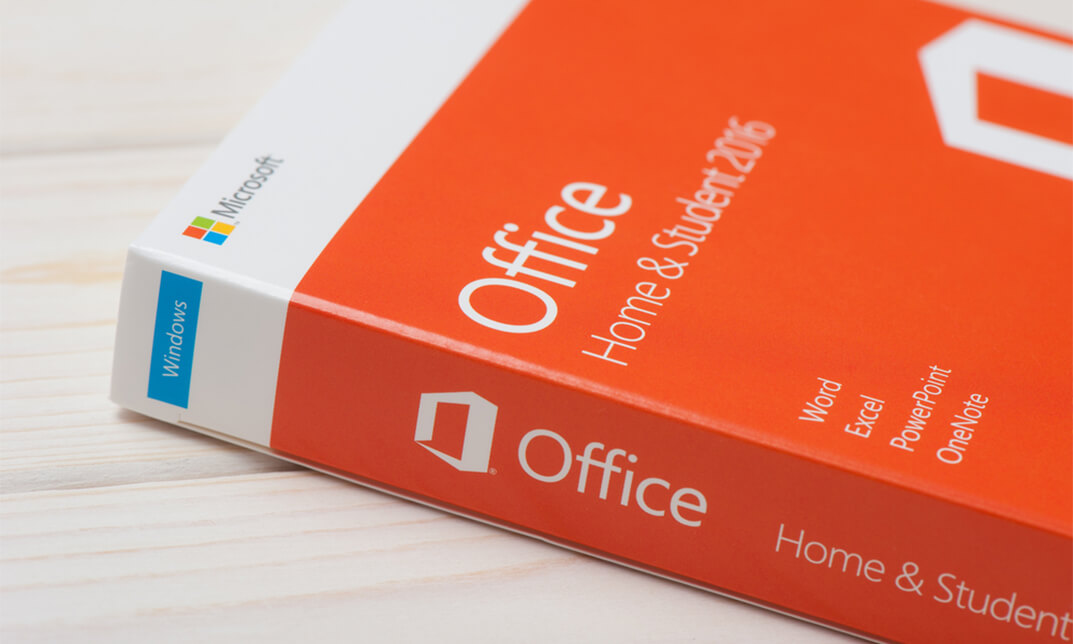
24 Hours Left! Don't Let Year-End Deals Slip Away - Enrol Now! Looking for a career with great earning potential? Consider becoming a personal assistant. With an average salary of £25,155 per year, personal assistants in the UK have the potential to earn up to £45,000 with experience and advanced skills. To excel in this role, it's essential to have the right skills and training. That's where our Personal Assistant Training bundle comes in. This bundle features eleven relevant and CPD-QS accredited courses that cover everything from office administration and receptionist skills to leadership and negotiation. By completing this comprehensive training, you will gain the expertise and confidence needed to excel in any administrative role. In addition, the first course in this bundle is QLS-endorsed and comes with a hardcopy certificate upon completion. This Certification is highly respected in the industry and will add an extra layer of credibility to your success, helping you stand out from other job candidates. By completing this comprehensive training package, you will gain the knowledge and skills necessary to excel in any administrative role. You'll learn effective communication techniques, organisational strategies, and time management tips that will help you stay on top of even the most demanding workload. Don't miss out on the opportunity to increase your earning potential and advance your career as a personal assistant. Enrol in our Personal Assistant Training bundle today. This PA - Personal Assistant Training Bundle Package includes: Course 01: Diploma in Personal Assistant at QLS Level 5 10 Premium Additional CPD QS Accredited Courses - Course 01: Office Admin and Receptionist Skills Course 02: Executive and Personal Assistant Training Course Course 03: Minute Taking Course 04: Diploma in Meeting Management Course 05: Strategic Planning Process Course 06: Organisational Skills Course for Administrator Course 07: Leadership Skills Course Course 08: Negotiation Skills Certificate Course 09: The Secrets of Body Language Course 10: Document Control Why Prefer This PA - Personal Assistant Training Bundle? You will receive a completely free certificate from the Quality Licence Scheme Option to purchase 10 additional certificates accredited by CPD Get a free Student ID Card - (£10 postal charges will be applicable for international delivery) Free assessments and immediate success results 24/7 Tutor Support After taking this PA - Personal Assistant Training bundle courses, you will be able to learn: Master communication skills for effective workplace communication Develop advanced organisational skills to enhance productivity Understand the strategic planning process and how to implement it successfully Gain leadership skills to help manage teams effectively Learn negotiation techniques to achieve successful outcomes in any situation Develop essential minute-taking skills for successful meetings Learn document control and management techniques to maintain efficiency in the workplace ***Curriculum breakdown of PA *** Module 01: Introduction to Personal Assistant Module 02: Business Telephone Skills Module 03: Representing Your Boss and Company Module 04: Mail Services and Shipping Module 05: Travel Arrangements Module 06: Organising Meeting and Conferences Module 07: Time Management Module 08: Record Keeping and Filing Systems Module 09: Business Writing Skills Module 10: Organisational Skills Module 11: Communication Skills Module 12: Customer Service Module 13: Effective Planning and Scheduling Module 14: Invoicing/Petty Cash How is the PA - Personal Assistant TrainingBundle Assessment Process? You have to complete the assignment questions given at the end of the course and score a minimum of 60% to pass each exam. Our expert trainers will assess your assignment and give you feedback after you submit the assignment. You will be entitled to claim a certificate endorsed by the Quality Licence Scheme after you successfully pass the exams. CPD 250 CPD hours / points Accredited by CPD Quality Standards Who is this course for? This course bundle is ideal for: Individuals interested in pursuing a career as a personal assistant Office administrators looking to enhance their skills and knowledge Receptionists seeking to develop their communication and organisational skills Professionals looking to advance their careers in the administrative field Career path Junior Personal Assistant: £18,000 - £24,000 per year Personal Assistant: £24,000 - £32,000 per year Executive Assistant: £32,000 - £40,000 per year Senior Executive Assistant: £40,000 - £50,000 per year Office Manager: £25,000 - £45,000 per year Operations Manager: £35,000 - £60,000 per year Note: The salary range mentioned here can vary depending on industry and experience. Certificates CPD QS Accredited Certificate Digital certificate - Included Upon successfully completing the Bundle, you will need to place an order to receive a PDF Certificate for each course within the bundle. These certificates serve as proof of your newly acquired skills, accredited by CPD QS. Also, the certificates are recognised throughout the UK and internationally. CPD QS Accredited Certificate Hard copy certificate - Included International students are subject to a £10 delivery fee for their orders, based on their location. Diploma in Personal Assistant at QLS Level 5 Hard copy certificate - Included

The Reception Workstation
By OnlineCoursesLearning.com
Introduction: The most important area of any office, regardless of industry, is the reception area. A poorly designed space can impact everything from staff productivity to how your customers view your company. Cluttered, disorganised and unwelcoming places can deter your clients from returning, which ultimately affects your bottom line. Learning more about why your reception area should be a major focal point for your business, as well as what you can do to make it a better place, can go a long way to attracting and retaining more customers. This course goes over everything you need to know about setting up a new reception area or revamping your existing one. We begin by talking about the importance of the role your receptionist plays in your workplace. Next, we talk about every element of your reception area in detail, letting you know why they are so crucial and what can be done to improve each one. At the conclusion of this course, you should be able to create a high-impact, efficient workstation. What You Will Learn: How a well-designed reception area ensures your customers always have a positive first impression The kind of atmosphere you should try to create throughout your reception area How to promote productivity within your organisation The specific points you need to consider when designing a reception area Why you should focus on hiring a well-trained receptionist Benefits of Taking This Course Get a step-by-step guide on creating a well-designed reception space Learn how to properly furnish your reception area If you work in office administration, learn how you can use your workspace to improve the overall working environment If you work in management, learn tips and tricks you can use to develop a better reception area If you are an office manager or in HR, understand the personality traits and professional skills you should look for when hiring a receptionist

>> 12-Hour Knowledge Knockdown! Prices Reduced Like Never Before << In the fast-paced business world of the UK, where document management is crucial for organisational efficiency, the demand for skilled professionals in document control has skyrocketed. According to a recent survey by PwC, companies with robust document control procedures experience up to 33% higher productivity and 28% better adherence to compliance regulations. However, are you equipped with the necessary knowledge and skills to navigate the complexities of document control? This Document Control bundle aims to unlock the secrets of effective document control, empowering you to streamline processes and drive organisational success. With a single payment, you will gain access to the Diploma in Document Control course, including 10 premium courses, a QLS Endorsed Hardcopy certificate (for the title course) and 11 PDF certificates for Absolutely free. This Document Control Bundle Package includes: Main Course: Certificate in Document Control at QLS Level 3 10 Additional CPDQS Accredited Premium Courses - Course 01: Office Admin and Receptionist Skills Course 02: Proofreading & Copyediting Course 03: Touch Typing Masterclass Course 04: Microsoft Excel - Beginner, Intermediate & Advanced Course 05: Excel Data Analysis Course 06: Workplace Confidentiality Course 07: Contract Management Course Level 5 Course 08: Mastering Organizational Chaos Course Course 09: Professional Diploma in Stress Management Course 10: Online Time Management Training This comprehensive Document Control Bundle equips you with the skills and knowledge needed to excel in a document control role. You'll gain a strong foundation in document control principles and best practices, learn how to effectively manage the document lifecycle, and develop essential skills like proofreading, copyediting, and data analysis in Microsoft Excel. Learning Outcomes of Document Control Develop comprehensive knowledge and skills in document control principles and practices. Master office administration and receptionist tasks for efficient document handling. Enhance proofreading and copyediting abilities to ensure document accuracy. Gain proficiency in touch typing for improved productivity and efficiency. Learn advanced Microsoft Excel techniques for data analysis and management. Understand the importance of workplace confidentiality and contract management. Invest in your future by enrolling today and gain a competitive edge in the ever-evolving world of document control. Why Choose Our Document Control Bundle? Get a Free QLS Endorsed Certificate upon completion of Document Control Get a free student ID card with Document Control Training The Document Control is affordable and simple to understand The Document Control is an entirely online, interactive lesson with voiceover audio Lifetime access to the Document Control course materials The Document Control comes with 24/7 tutor support Start your learning journey straightaway! *** Course Curriculum *** Main Course: Certificate in Document Control at QLS Level 3 Introduction Principles and Elements of Document Control Environment Lifecycle Strategies & Instruments Document Management Quality Assurance & Controlling Quality of Documents Project Document Control Electronic Document Management Systems & Soft Copy Documentation Course 01: Office Admin and Receptionist Skills Module 01: Introduction To Reception And Receptionist Module 02: Business Telephone Skills Module 03: Representing Your Boss And Company Module 04: Mail Services And Shipping Module 05: Travel Arrangements Module 06: Organising Meeting And Conferences Module 07: Time Management Module 08: Record Keeping And Filing Systems Module 09: Business Writing Skills Module 10 :Organisational Skills Course 02: Proofreading & Copyediting Module 1: Proofreading Basics Module 2: Applying The Style Guide Module 3: Spelling And Grammar Module 4: Proofreading On Paper Module 5: Proofreading On-Screen Module 6: Copy-Editing Basics Module 7: Copy-Editing - The Use Of Language Module 8: Copy-Editing - Checking Accuracy And Facts Module 9: Copy-Editing - The Beginning And The End Module 10: Copy-Editing - Legal Checks =========>>>>> And 8 More Courses <<<<<========= How will I get my Certificate? After successfully completing the course, you will be able to order your Certificates as proof of your achievement. PDF Certificate: Free (Previously it was £12.99*11 = £143) QLS Endorsed Hard Copy Certificate: Free (For The Title Course: Previously it was £89) CPD 230 CPD hours / points Accredited by CPD Quality Standards Who is this course for? This Document Control is perfect for highly motivated people who want to improve their technical skills and prepare for the career they want! Document Controllers Admin Staff Project Coordinators Business Professionals Recent Graduates Career Changers Requirements No prior background or expertise is required for this Document Control bundle. Career path After completing this bundle, you are to start your career or begin the next phase of your career. Document Controller Records Manager Information Specialist Project Management Business Analyst Compliance Officer Certificates Certificate Accredited by CPDQS Digital certificate - Included Upon passing the Course, you need to order a Digital Certificate for each of the courses inside this bundle as proof of your new skills that are accredited by CPD QS for Free. Certificate in Document Control at QLS Level 3 Hard copy certificate - Included Please note that International students have to pay an additional £10 as a shipment fee.

Conflict Management Course "CPD"
By Security Cpd Global Ltd
Conflict management online course to understand how to deal with conflict

Search By Location
- Office Courses in London
- Office Courses in Birmingham
- Office Courses in Glasgow
- Office Courses in Liverpool
- Office Courses in Bristol
- Office Courses in Manchester
- Office Courses in Sheffield
- Office Courses in Leeds
- Office Courses in Edinburgh
- Office Courses in Leicester
- Office Courses in Coventry
- Office Courses in Bradford
- Office Courses in Cardiff
- Office Courses in Belfast
- Office Courses in Nottingham