- Professional Development
- Medicine & Nursing
- Arts & Crafts
- Health & Wellbeing
- Personal Development
3983 Office Skills courses
Workplace Productivity Training
By The Teachers Training
Workplace Productivity Training is yet another 'Teacher's Choice' course from Teachers Training for a complete understanding of the fundamental topics. You are also entitled to exclusive tutor support and a professional CPD-accredited certificate in addition to the special discounted price for a limited time. Just like all our courses, this Workplace Productivity Training and its curriculum have also been designed by expert teachers so that teachers of tomorrow can learn from the best and equip themselves with all the necessary skills. Consisting of several modules, the course teaches you everything you need to succeed in this profession. The course can be studied part-time. You can become accredited within 3 Hours studying at your own pace. Your qualification will be recognised and can be checked for validity on our dedicated website. Why Choose Teachers Training Some of our website features are: This is a dedicated website for teaching 24/7 tutor support Interactive Content Affordable price Courses accredited by the UK's top awarding bodies 100% online Flexible deadline Entry Requirements No formal entry requirements. You need to have: Passion for learning A good understanding of the English language Be motivated and hard-working Over the age of 16. Certification CPD Certification from The Teachers Training Successfully completing the MCQ exam of this course qualifies you for a CPD-accredited certificate from The Teachers Training. You will be eligible for both PDF copy and hard copy of the certificate to showcase your achievement however you wish. You can get your digital certificate (PDF) for £4.99 only Hard copy certificates are also available, and you can get one for only £10.99 You can get both PDF and Hard copy certificates for just £12.99! The certificate will add significant weight to your CV and will give you a competitive advantage when applying for jobs. Module 01: Ways to Improve Workplace Productivity Ways to Improve Workplace Productivity 00:39:00 Module 02: Organisational Skills to Improve Productivity Organisational Skills to Improve Productivity 00:19:00 Module 03: Productive Communication Skills in the Workplace Productive Communication Skills in the Workplace 00:27:00 Module 04: Time Management Productive Time Management 00:39:00 Module 05: Conflict Management Conflict Management 00:14:00 Module 06: Health, Safety and Wellness in the Workplace Health, Safety and Wellness at Workplace 00:27:00 Module 07: Managing Stress and Coping Anxiety in the Workplace Managing Stress and Coping Anxiety in the Workplace 00:26:00

Our popular Personal Assistant and Minute Taking Diploma Course will coach you in all the skills and techniques needed to support bosses and high-performing companies. Every good manager needs some help, and you can become the respected PA, representing the 'face' of the organisation, and getting work done. You will be trained in all the necessary abilities required in a senior secretarial and administrative position, enabling new career prospects and opportunities. Throughout the tutorial, you are given proven methodologies and practises that have been adopted by successful businesses. This will provide you with multiple masterclasses on subjects such as phone etiquette, meeting preparation, business communications, and customer service, alongside expert minute-taking tuition. Each module contains a different area of expertise that a PA will need to master and provides excellent guidance for this lucrative profession. The Personal Assistant and Minute Taking Diploma Course proves to be the ideal way to accumulate all the attributes needed to excel in a senior office-based profession. All the contents have been assembled with the aid of industry professionals and include user-friendly interactive study tools. By enrolling now, you will rapidly accrue the skills and confidence to excel in your role and impress your peers and superiors. Why choose this Personal Assistant and Minute Taking Diploma Course? Earn a digital Certificate upon successful completion. Accessible, informative modules taught by expert instructors Study in your own time, at your own pace, through your computer tablet or mobile device Benefit from instant feedback through mock exams and multiple-choice assessments Get 24/7 help or advice from our email and live chat teams Full tutor support on weekdays Course Design The course is delivered through our online learning platform, accessible through any internet-connected device. There are no formal deadlines or teaching schedules, meaning you are free to study the course at your own pace. You are taught through a combination of Video lessons Online study materials Mock exams Multiple-choice assessment Certification Upon successful completion of the course, you will be able to obtain your course completion e-certificate. Print copy by post is also available at an additional cost of £9.99 and PDF Certificate at £4.99. Course Content Module 1: Introduction to Personal Assistant Introduction to Personal Assistant 00:18:00 Module 2: Business Telephone Skills Business Telephone Skills 00:20:00 Module 3: Representing Your Boss and Company Representing Your Boss and Company 00:35:00 Module 4: Mail Services and Shipping Mail Services and Shipping 00:26:00 Module 5: Travel Arrangements Travel Arrangements 00:25:00 Module 6: Organising Meeting and Conferences Organising Meeting and Conferences 00:26:00 Module 7: Time Management Time Management 00:36:00 Module 8: Record Keeping and Filing Systems Record Keeping and Filing Systems 00:29:00 Module 9: Business Writing Skills Business Writing Skills 00:41:00 Module 10 :Organisational Skills Organisational Skills 00:26:00 Module 11: Communication Skills Communication Skills 00:26:00 Module 12: Customer Service Customer Service 00:17:00 Module 13: Effective Planning and Scheduling Effective Planning and Scheduling 00:47:00 Module 14: Invoicing/Petty Cash Invoicing/Petty Cash 00:28:00 Order your Certificates & Transcripts Order your Certificates & Transcripts 00:00:00 Frequently Asked Questions Are there any prerequisites for taking the course? There are no specific prerequisites for this course, nor are there any formal entry requirements. All you need is an internet connection, a good understanding of English and a passion for learning for this course. Can I access the course at any time, or is there a set schedule? You have the flexibility to access the course at any time that suits your schedule. Our courses are self-paced, allowing you to study at your own pace and convenience. How long will I have access to the course? For this course, you will have access to the course materials for 1 year only. This means you can review the content as often as you like within the year, even after you've completed the course. However, if you buy Lifetime Access for the course, you will be able to access the course for a lifetime. Is there a certificate of completion provided after completing the course? Yes, upon successfully completing the course, you will receive a certificate of completion. This certificate can be a valuable addition to your professional portfolio and can be shared on your various social networks. Can I switch courses or get a refund if I'm not satisfied with the course? We want you to have a positive learning experience. If you're not satisfied with the course, you can request a course transfer or refund within 14 days of the initial purchase. How do I track my progress in the course? Our platform provides tracking tools and progress indicators for each course. You can monitor your progress, completed lessons, and assessments through your learner dashboard for the course. What if I have technical issues or difficulties with the course? If you encounter technical issues or content-related difficulties with the course, our support team is available to assist you. You can reach out to them for prompt resolution.

A business can only work from the information that is given during communication links and exercises, and as a vital part of the administration, you are responsible for ensuring that it is correct and understood. This course will enhance your existing communication skills by going back to basics and ensuring that you will always be understood. The various types of communication are explored, and you'll be challenged to utilise your personality and knowledge of body language to make yours better. Learning Outcomes: Understand that everyone can improve their communication techniques to a degree Learn to read body language and react accordingly Ensure that you are understood and there are no mistakes Read the morale of teams and individuals as appropriate Use the right form of communication (meeting, email, etc.) to get the message heard Develop communication skills for conducting business activities Learn the art of body language and facial expression Learn how to convince anyone with your communication skills and get your message across perfectly Why Choose this Course? Earn a digital Certificate upon successful completion. Accessible, informative modules taught by expert instructors Study in your own time, at your own pace, through your computer tablet or mobile device Benefit from instant feedback through mock exams and multiple-choice assessments Get 24/7 help or advice from our email and live chat teams Full Tutor Support on Weekdays Course Design The course is delivered through our online learning platform, accessible through any internet-connected device. There are no formal deadlines or teaching schedules, meaning you are free to study the course at your own pace. You are taught through a combination of Online study materials Mock exams Multiple-choice assessment Certification After the successful completion of the final assessment, you will receive a CPD-accredited certificate of achievement. The PDF certificate is for £9.99, and it will be sent to you immediately after through e-mail. You can get the hard copy for £15.99, which will reach your doorsteps by post. Who is this Course for? Whilst aimed at administrative staff, this course is designed to help any individual improve their communication methods in the workplace, from executives to receptionists. Career Path The course is suitable for those in the roles of; Secretary Administrator Receptionist Entrepreneur Executive/ Associate/ Manager of any department of an office Personal/ Business Assistant Requirements This Effective Communicative Skills Course is fully compatible with any kind of device. Whether you are using Windows computer, smartphones or tablets, you will get the same experience while learning. Besides that, you will be able to access the course with any kind of internet connection from anywhere at any time without any kind of limitation. Course Content Module 01: Introduction to Effective Communication Getting Started 00:05:00 Module 02: Body Expressions and Gender Differences Reading Body Language 00:10:00 Module 03: The Nonverbal Communication Nonverbal Communication 00:10:00 Module 04: How to Improve Yourself Improve Your Body Language 00:05:00 Order your Certificates & Transcripts Order your Certificates & Transcripts 00:00:00 Frequently Asked Questions Are there any prerequisites for taking the course? There are no specific prerequisites for this course, nor are there any formal entry requirements. All you need is an internet connection, a good understanding of English and a passion for learning for this course. Can I access the course at any time, or is there a set schedule? You have the flexibility to access the course at any time that suits your schedule. Our courses are self-paced, allowing you to study at your own pace and convenience. How long will I have access to the course? For this course, you will have access to the course materials for 1 year only. This means you can review the content as often as you like within the year, even after you've completed the course. However, if you buy Lifetime Access for the course, you will be able to access the course for a lifetime. Is there a certificate of completion provided after completing the course? Yes, upon successfully completing the course, you will receive a certificate of completion. This certificate can be a valuable addition to your professional portfolio and can be shared on your various social networks. Can I switch courses or get a refund if I'm not satisfied with the course? We want you to have a positive learning experience. If you're not satisfied with the course, you can request a course transfer or refund within 14 days of the initial purchase. How do I track my progress in the course? Our platform provides tracking tools and progress indicators for each course. You can monitor your progress, completed lessons, and assessments through your learner dashboard for the course. What if I have technical issues or difficulties with the course? If you encounter technical issues or content-related difficulties with the course, our support team is available to assist you. You can reach out to them for prompt resolution.

The Personal and Administrative Assistant Training Course is a wonderful learning opportunity for anyone who has a passion for this topic and is interested in enjoying a long career in the relevant industry. It's also for anyone who is already working in this field and looking to brush up their knowledge and boost their career with a recognised certification. This Personal and Administrative Assistant Training Course consists of several modules that take around 7 hours to complete. The course is accompanied by instructional videos, helpful illustrations, how-to instructions and advice. The course is offered online at a very affordable price. That gives you the ability to study at your own pace in the comfort of your home. You can access the modules from anywhere and from any device. Why Choose this Course? Earn a digital Certificate upon successful completion. Accessible, informative modules taught by expert instructors Study in your own time, at your own pace, through your computer tablet or mobile device Benefit from instant feedback through mock exams and multiple-choice assessments Get 24/7 help or advice from our email and live chat teams Full tutor support on weekdays Course Design The course is delivered through our online learning platform, accessible through any internet-connected device. There are no formal deadlines or teaching schedules, meaning you are free to study the course at your own pace. You are taught through a combination of Video lessons Online study materials Mock exams Multiple-choice assessment Certification Upon successful completion of the course, you will be able to obtain your course completion e-certificate free of cost. Print copy by post is also available at an additional cost of £9.99 and PDF Certificate at £4.99. Course Content Module 1: Introduction to Personal Assistant Introduction to Personal Assistant 00:18:00 Module 2: Business Telephone Skills Business Telephone Skills 00:20:00 Module 3: Representing Your Boss and Company Representing Your Boss and Company 00:35:00 Module 4: Mail Services and Shipping Mail Services and Shipping 00:26:00 Module 5: Travel Arrangements Travel Arrangements 00:25:00 Module 6: Organising Meeting and Conferences Organising Meeting and Conferences 00:26:00 Module 7: Time Management Time Management 00:36:00 Module 8: Record Keeping and Filing Systems Record Keeping and Filing Systems 00:29:00 Module 9: Business Writing Skills Business Writing Skills 00:41:00 Module 10 :Organisational Skills Organisational Skills 00:26:00 Module 11: Communication Skills Communication Skills 00:26:00 Module 12: Customer Service Customer Service 00:17:00 Module 13: Effective Planning and Scheduling Effective Planning and Scheduling 00:47:00 Module 14: Invoicing/Petty Cash Invoicing/Petty Cash 00:28:00 Mock Exam Mock Exam-Personal Assistant 00:20:00 Final Exam Final Exam-Personal Assistant 00:20:00 Frequently Asked Questions Are there any prerequisites for taking the course? There are no specific prerequisites for this course, nor are there any formal entry requirements. All you need is an internet connection, a good understanding of English and a passion for learning for this course. Can I access the course at any time, or is there a set schedule? You have the flexibility to access the course at any time that suits your schedule. Our courses are self-paced, allowing you to study at your own pace and convenience. How long will I have access to the course? For this course, you will have access to the course materials for 1 year only. This means you can review the content as often as you like within the year, even after you've completed the course. However, if you buy Lifetime Access for the course, you will be able to access the course for a lifetime. Is there a certificate of completion provided after completing the course? Yes, upon successfully completing the course, you will receive a certificate of completion. This certificate can be a valuable addition to your professional portfolio and can be shared on your various social networks. Can I switch courses or get a refund if I'm not satisfied with the course? We want you to have a positive learning experience. If you're not satisfied with the course, you can request a course transfer or refund within 14 days of the initial purchase. How do I track my progress in the course? Our platform provides tracking tools and progress indicators for each course. You can monitor your progress, completed lessons, and assessments through your learner dashboard for the course. What if I have technical issues or difficulties with the course? If you encounter technical issues or content-related difficulties with the course, our support team is available to assist you. You can reach out to them for prompt resolution.

The Agile Speaker with Maryanne Johnston
By Maryanne Johnston Ltd
Our digital course, The Agile Speaker, is a comprehensive and complete communication and presentation programme delivered by renowned communication expert Maryanne Johnston, packed with invaluable teachings, resources and templates.

Overview Take your administrative understanding to the next level and learn advanced ways to increase your abilities as an effective Minute-Taker. This course has been written with the objective to raise your organisational profile and improve your communication and documenting skills. The Secretarial & Shorthand course provides expert tutelage from industry experts and gives you the opportunity to consistently produce accurate and professional reports taken from meetings, forums, and conferences. You will be taught the absolute best ways to prepare and chronicle the information given at a gathering or private sessions, in order to boost your career progression in PA and Secretarial roles. How will I get my certificate? You may have to take a quiz or a written test online during or after the course. After successfully completing the course, you will be eligible for the certificate. Who is this course for? There is no experience or previous qualifications required for enrolment on this Secretarial & Shorthand course. It is available to all students, of all academic backgrounds. Requirements Our Secretarial & Shorthand course is fully compatible with PC's, Mac's, Laptop, Tablet and Smartphone devices. This course has been designed to be fully compatible on tablets and smartphones so you can access your course on wifi, 3G or 4G. There is no time limit for completing this course, it can be studied in your own time at your own pace. Career path Having these various qualifications will increase the value in your CV and open you up to multiple sectors such as Business & Management , Admin, Accountancy & Finance, Secretarial & PA, Teaching & Mentoring etc. Course Curriculum 9 sections • 9 lectures • 02:31:00 total length •Introduction to Minute Writing: 00:20:00 •Preparation for Minute Taking: 00:23:00 •The Meeting Structure: 00:16:00 •Minute Meetings, Decisions and Actions: 00:18:00 •Roles and Responsibility of Minute Taker: 00:27:00 •Tips for Minute Taking: 00:22:00 •Technology in Minute Taking: 00:12:00 •Building Confidence: 00:13:00 •Assignment - Secretarial & Shorthand: 00:00:00

Microsoft Teams - Fundamentals
By AXIOM Learning Solutions
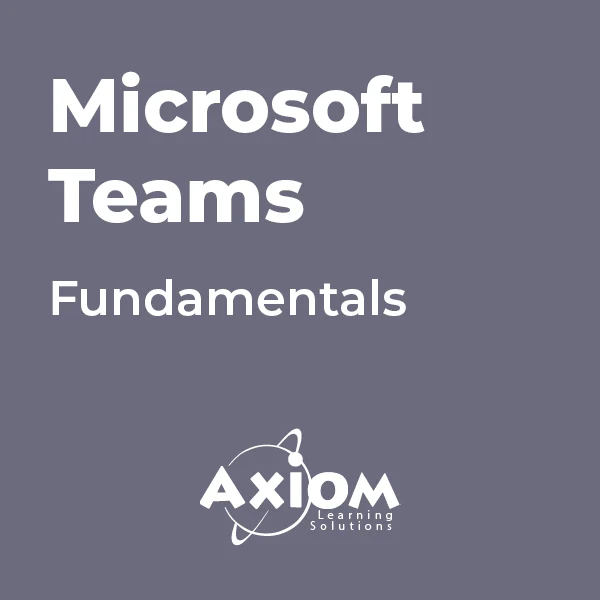
The Front Office Manager Course is a wonderful learning opportunity for anyone who has a passion for this topic and is interested in enjoying a long career in the relevant industry. It's also for anyone who is already working in this field and looking to brush up their knowledge and boost their career with a recognised certification. This Front Office Manager Course consists of several modules that take around 3 hours to complete. The course is accompanied by instructional videos, helpful illustrations, how-to instructions and advice. The course is offered online at a very affordable price. That gives you the ability to study at your own pace in the comfort of your home. You can access the modules from anywhere and from any device. Why Choose this Course? Earn a digital Certificate upon successful completion. Accessible, informative modules taught by expert instructors Study in your own time, at your own pace, through your computer tablet or mobile device Benefit from instant feedback through mock exams and multiple-choice assessments Get 24/7 help or advice from our email and live chat teams Full tutor support on weekdays Course Design The course is delivered through our online learning platform, accessible through any internet-connected device. There are no formal deadlines or teaching schedules, meaning you are free to study the course at your own pace. You are taught through a combination of Video lessons Online study materials Mock exams Multiple-choice assessment Certification Upon successful completion of the course, you will be able to obtain your course completion e-certificate free of cost. Print copy by post is also available at an additional cost of £9.99 and PDF Certificate at £4.99. Course Content Module 1: Core Skills Required Core Skills Required 00:11:00 Module 2: Self-Management (I) Self-Management (I) 00:07:00 Module 3: Self-Management (II) Self-Management (II) 00:07:00 Module 4: Time Management (I) Time Management (I) 00:07:00 Module 5: Time Management (II) Time Management (II) 00:08:00 Module 6: Organizing and Planning (I) Organizing and Planning (I) 00:07:00 Module 7: Organizing and Planning (II) Organizing and Planning (II) 00:07:00 Module 8: Communication (I) Communication (I) 00:07:00 Module 9: Communication (II) Communication (II) 00:08:00 Module 10: Additional Challenges Additional Challenges 00:07:00 Module 11: Record Keeping and Filing Systems Record Keeping and Filing Systems 00:28:00 Module 12: Business Writing Skills Business Writing Skills 00:40:00 Module 13: Invoicing/Petty Cash Organisational Skills 00:25:00 Mock Exam Mock Exam - Front Office Manager 00:20:00 Final Exam Final Exam - Front Office Manager 00:20:00 Frequently Asked Questions Are there any prerequisites for taking the course? There are no specific prerequisites for this course, nor are there any formal entry requirements. All you need is an internet connection, a good understanding of English and a passion for learning for this course. Can I access the course at any time, or is there a set schedule? You have the flexibility to access the course at any time that suits your schedule. Our courses are self-paced, allowing you to study at your own pace and convenience. How long will I have access to the course? For this course, you will have access to the course materials for 1 year only. This means you can review the content as often as you like within the year, even after you've completed the course. However, if you buy Lifetime Access for the course, you will be able to access the course for a lifetime. Is there a certificate of completion provided after completing the course? Yes, upon successfully completing the course, you will receive a certificate of completion. This certificate can be a valuable addition to your professional portfolio and can be shared on your various social networks. Can I switch courses or get a refund if I'm not satisfied with the course? We want you to have a positive learning experience. If you're not satisfied with the course, you can request a course transfer or refund within 14 days of the initial purchase. How do I track my progress in the course? Our platform provides tracking tools and progress indicators for each course. You can monitor your progress, completed lessons, and assessments through your learner dashboard for the course. What if I have technical issues or difficulties with the course? If you encounter technical issues or content-related difficulties with the course, our support team is available to assist you. You can reach out to them for prompt resolution.

The UK's demand for office administration and receptionist roles has generally been increasing over the past few years. And with this Diploma in Office Admin and Reception, you can jumpstart your career and find yourself in a well-paying position with opportunities for advancement. Office Admin and Reception skills give you the flexibility to work in a variety of positions. For example, you may specialise as a Medical or Legal Secretary, go into HR or finance, or even become a personal assistant. This Diploma in Office Admin and Reception is an excellent place to start whether you have some expertise or are a newbie because these are all fantastic, lucrative possibilities. The Diploma in Office Admin and Reception is broken up into handy, simple-to-understand segments so you may learn as you go. Everything is covered, including how to properly organise business documents and communicate at work. Learning Outcome Gain sufficient knowledge of the role and responsibilities of office administrators and receptionists Be trained in the role of an office administrator and receptionist to fast-track your career Familiarise with administrative and reception duties to ensure the smooth running of an office Learn how to motivate your team and provide them with the right tools to achieve common work goals Develop your knowledge of telephone etiquette and understand how to respond to difficult customers Why Choose a Diploma In Office Admin And Reception - Level 3? Opportunity to earn a certificate which is accredited by CPDQS. Get a free student ID card! (£10 postal charge will be applicable for international delivery). Innovative and engaging content. Free assessments. 24/7 tutor support. ****Course Curriculum**** Here are the topics you will cover on the Diploma In Office Admin And Reception - Level 3 Course: Module 01: Personal Assistant Module 02: Admin Support Module 03: Administrative Management Module 04: Organisational Skills Module 05: Telephone Etiquette Module 06: Business Writing Module 07: Time Management Module 08: Body Language and Effective Communication Module 09: Meeting Management Module 10: Excel Basics Navigate the Excel User Interface Use Excel Commands Create and Save a Basic Workbook Enter Cell Data Use Excel Help Create Worksheet Formulas Insert Functions Reuse Formulas and Functions Insert, Delete, and Adjust Cells, Columns, and Rows Search for and Replace Data Use Proofing and Research Tools Apply Text Formats Apply Number Format Align Cell Contents Apply Styles and Themes Apply Basic Conditional Formatting Create and Use Templates Preview and Print a Workbook Set Up the Page Layout Configure Headers and Footers Manage Worksheets Manage Workbook and Worksheet Views Manage Workbook Properties Module 11: PowerPoint Basic Customize the User Interface Set PowerPoint 2016 Options Modify Slide Masters and Slide Layouts Add Headers and Footers Modify the Notes Master and the Handout Master Create SmartArt Modify SmartArt Write Math Equations Add Audio to a Presentation Add Video to a Presentation Customize Animations and Transitions Review a Presentation Store and Share Presentations on the Web Annotate a Presentation Set Up a Slide Show Create a Custom Slide Show Add Hyperlinks and Action Buttons Record a Presentation Secure a Presentation Broadcast a Slide Show Create a Video or a CD Assessment Process Once you have finished the learning stages in the Diploma in Office Admin and Reception , your abilities will be assessed by an automated multiple-choice question session, after which you will receive the results immediately. CPD 15 CPD hours / points Accredited by CPD Quality Standards Who is this course for? This Office Admin and Reception course does not require you to have any prior qualifications or experience. Anybody who wants to start a career as an office admin. Anybody who wants to learn basic receptionist skills. Requirements You will not need any prior background or expertise to enrol in this course. Career path Receptionist Telephonist School Secretary Office Admin Health Record Clerk Receptionists in the UK earn around 15K - 22K per annum. Certificates CPDQS Accredited Certificate Digital certificate - £10 CPDQS Accredited Certificate Hard copy certificate - £29 If you are an international student, then you have to pay an additional 10 GBP as an international delivery charge.

Professional Telephone Etiquette
By Training Tale
Professional Telephone Etiquette Online Phone etiquette is an extremely important skill to have in an employee's skill-set. Good communication both inside and outside of the office can be facilitated by having proper telephone etiquette. In any challenging situation, it can be a unique way for you to show confidence. With proper telephone etiquette training, these and other situations can be managed more easily. Through this Telephone-Etiquette course, you will develop better telephone communication skills. This Telephone-Etiquette course covers various aspects of the telephone etiquette, using appropriate phone language, removing phone distractions, inbound calls, outbound calls, handling rude or angry callers, handling interoffice calls, handling voice mail messages, methods of training staff, correcting poor telephone etiquette and much more. Main Course: Telephone Etiquette Free Courses: Course 01: Communication Skills Course 02: Level 5 Negotiation Skills [ Note: Free PDF certificate as soon as completing the Telephone Etiquette course] Professional Telephone Etiquette Course Curriculum of the Telephone Etiquette Module 01: Aspects of Phone Etiquette Module 02: Using Proper Phone Language Module 03: Eliminate Phone Distractions Module 04: Inbound Calls Module 05: Outbound Calls Module 06: Handling Rude or Angry Callers Module 07: Handling Interoffice Calls Module 08: Handling Voicemail Messages Module 09: Methods of Training Employees Module 10: Correcting Poor Telephone Etiquette Module 11: Wrapping Up Assessment Method of Telephone Etiquette After completing each module of the Telephone Etiquette Course, you will find automated MCQ quizzes. To unlock the next module, you need to complete the quiz task and get at least 60% marks. Certification of Telephone Etiquette After completing the MCQ/Assignment assessment for this Telephone Etiquette course, you will be entitled to a Certificate of Completion from Training Tale. Who is this course for? Professional Telephone Etiquette This Telephone Etiquette course is ideal for those who want to develop their telephone skills. Requirements Professional Telephone Etiquette There are no specific requirements for this Telephone Etiquette Course because it does not require any advanced knowledge or skills. Career path Professional Telephone Etiquette After completing this Telephone Etiquette course, you may be able to pursue a variety of promising career opportunities.

Search By Location
- Office Skills Courses in London
- Office Skills Courses in Birmingham
- Office Skills Courses in Glasgow
- Office Skills Courses in Liverpool
- Office Skills Courses in Bristol
- Office Skills Courses in Manchester
- Office Skills Courses in Sheffield
- Office Skills Courses in Leeds
- Office Skills Courses in Edinburgh
- Office Skills Courses in Leicester
- Office Skills Courses in Coventry
- Office Skills Courses in Bradford
- Office Skills Courses in Cardiff
- Office Skills Courses in Belfast
- Office Skills Courses in Nottingham