- Professional Development
- Medicine & Nursing
- Arts & Crafts
- Health & Wellbeing
- Personal Development
7721 Objective courses
The Sales and Marketing Management Diploma Course is a wonderful learning opportunity for anyone who has a passion for this topic and is interested in enjoying a long career in the relevant industry. It's also for anyone who is already working in this field and looking to brush up their knowledge and boost their career with an acknowledged certificate. This Sales and Marketing Management Diploma Course consists of several modules that take around 4 hours to complete. The course is accompanied by instructional videos, helpful illustrations, how-to instructions and advice. The course is offered online at a very affordable price. That gives you the ability to study at your own pace in the comfort of your home. You can access the modules from anywhere and from any device. Why Choose this Course? Earn a digital Certificate upon successful completion. Accessible, informative modules taught by expert instructors Study in your own time, at your own pace, through your computer tablet or mobile device Benefit from instant feedback through mock exams and multiple-choice assessments Get 24/7 help or advice from our email and live chat teams Full tutor support on weekdays Course Design The course is delivered through our online learning platform, accessible through any internet-connected device. There are no formal deadlines or teaching schedules, meaning you are free to study the course at your own pace. You are taught through a combination of Video lessons Online study materials Mock exams Multiple-choice assessment Certificate of Achievement Endorsed Certificate of Achievement from the Quality Licence Scheme Once the course has been completed and the assessment has been passed, all students are entitled to receive an endorsed certificate. This will provide proof that you have completed your training objectives, and each endorsed certificate can be ordered and delivered to your address for only £99. Please note that overseas students may be charged an additional £10 for postage. CPD Certificate of Achievement from Janets Upon successful completion of the course, you will be able to obtain your course completion e-certificate. Print copy by post is also available at an additional cost of £9.99 and PDF Certificate at £4.99. Endorsement This course and/or training programme has been endorsed by the Quality Licence Scheme for its high-quality, non-regulated provision and training programmes. This course and/or training programme is not regulated by Ofqual and is not an accredited qualification. Your training provider will be able to advise you on any further recognition, for example progression routes into further and/or higher education. For further information please visit the Learner FAQs on the Quality Licence Scheme website. Method of Assessment To successfully complete the course, students will have to take an automated multiple-choice exam. This exam will be online and you will need to score 60% or above to pass the course. After successfully passing the exam, you will be able to apply for Quality Licence Scheme endorsed certificate of achievement. To verify your enhanced skills in the subject, we recommend that you also complete the assignment questions. These can be completed at any time which is convenient for yourself and will be assessed by our in-house specialised tutors. Full feedback will then be given on your current performance, along with any further advice or support. Course Content Module 01: Understanding the Talk Understanding the Talk 00:11:00 Module 02: Getting Prepared to Make the Call Getting Prepared to Make the Call 00:08:00 Module 03: Creative Openings Creative Openings 00:08:00 Module 04: Making Your Pitch Making Your Pitch 00:11:00 Module 05: Handling Objections Handling Objections 00:10:00 Module 06: Sealing the Deal Sealing the Deal 00:11:00 Module 07: Following Up Following Up 00:14:00 Module 08: Setting Goals Setting Goals 00:10:00 Module 09: Managing Your Data Managing Your Data 00:10:00 Module 10: Using a Prospect Board Using a Prospect Board 00:11:00 Module 11: What is Marketing? What is Marketing 00:10:00 Module 12: Common Marketing Types (I) Common Marketing Types (I) 00:07:00 Module 13: Common Marketing Types (II) Common Marketing Types (II) 00:08:00 Module 14: The Marketing Mix The Marketing Mix 00:07:00 Module 15: Communicating the Right Way Communicating the Right Way 00:07:00 Module 16: Customer Communications Customer Communications 00:07:00 Module 17: Marketing Goals Marketing Goals 00:07:00 Module 18: The Marketing Funnel The Marketing Funnel 00:07:00 Module 19: Marketing Mistakes (I) Marketing Mistakes (I) 00:08:00 Module 20: Marketing Mistakes (II) Marketing Mistakes (II) 00:08:00 Mock Exam Mock Exam - Sales and Marketing Management Diploma 00:20:00 Final Exam Final Exam - Sales and Marketing Management Diploma 00:20:00 Assignment Assignment - Sales And Marketing Management Diploma 2 weeks, 1 day Order Your Certificate Order your Certificate QLS 00:00:00 Frequently Asked Questions Are there any prerequisites for taking the course? There are no specific prerequisites for this course, nor are there any formal entry requirements. All you need is an internet connection, a good understanding of English and a passion for learning for this course. Can I access the course at any time, or is there a set schedule? You have the flexibility to access the course at any time that suits your schedule. Our courses are self-paced, allowing you to study at your own pace and convenience. How long will I have access to the course? For this course, you will have access to the course materials for 1 year only. This means you can review the content as often as you like within the year, even after you've completed the course. However, if you buy Lifetime Access for the course, you will be able to access the course for a lifetime. Is there a certificate of completion provided after completing the course? Yes, upon successfully completing the course, you will receive a certificate of completion. This certificate can be a valuable addition to your professional portfolio and can be shared on your various social networks. Can I switch courses or get a refund if I'm not satisfied with the course? We want you to have a positive learning experience. If you're not satisfied with the course, you can request a course transfer or refund within 14 days of the initial purchase. How do I track my progress in the course? Our platform provides tracking tools and progress indicators for each course. You can monitor your progress, completed lessons, and assessments through your learner dashboard for the course. What if I have technical issues or difficulties with the course? If you encounter technical issues or content-related difficulties with the course, our support team is available to assist you. You can reach out to them for prompt resolution.

The Estate Agent & Residential Letting Course is a wonderful learning opportunity for anyone who has a passion for this topic and is interested in enjoying a long career in the relevant industry. It's also for anyone who is already working in this field and looking to brush up their knowledge and boost their career with an acknowledged certificate. This Estate Agent & Residential Letting Course consists of several modules that take around 6 HOURS to complete. The course is accompanied by instructional videos, helpful illustrations, how-to instructions and advice. The course is offered online at a very affordable price. That gives you the ability to study at your own pace in the comfort of your home. You can access the modules from anywhere and from any device. Why Choose this Course? Earn a digital Certificate upon successful completion. Accessible, informative modules taught by expert instructors Study in your own time, at your own pace, through your computer tablet or mobile device Benefit from instant feedback through mock exams and multiple-choice assessments Get 24/7 help or advice from our email and live chat teams Full tutor support on weekdays Course Design The course is delivered through our online learning platform, accessible through any internet-connected device. There are no formal deadlines or teaching schedules, meaning you are free to study the course at your own pace. You are taught through a combination of Video lessons Online study materials Mock exams Multiple-choice assessment Certificate of Achievement Endorsed Certificate of Achievement from the Quality Licence Scheme Once the course has been completed and the assessment has been passed, all students are entitled to receive an endorsed certificate. This will provide proof that you have completed your training objectives, and each endorsed certificate can be ordered and delivered to your address for only £99.00. Please note that overseas students may be charged an additional £10 for postage. CPD Certificate of Achievement from Janets Upon successful completion of the course, you will be able to obtain your course completion e-certificate free of cost. Print copy by post is also available at an additional cost of £9.99 and PDF Certificate at £4.99. Endorsement This course and/or training programme has been endorsed by the Quality Licence Scheme for its high-quality, non-regulated provision and training programmes. This course and/or training programme is not regulated by Ofqual and is not an accredited qualification. Your training provider will be able to advise you on any further recognition, for example progression routes into further and/or higher education. For further information please visit the Learner FAQs on the Quality Licence Scheme website. Method of Assessment To successfully complete the course, students will have to take an automated multiple-choice exam. This exam will be online and you will need to score 60% or above to pass the course. After successfully passing the exam, you will be able to apply for Quality Licence Scheme endorsed certificate of achievement. To verify your enhanced skills in the subject, we recommend that you also complete the assignment questions. These can be completed at any time which is convenient for yourself and will be assessed by our in-house specialised tutors. Full feedback will then be given on your current performance, along with any further advice or support. Course Content Estate Agent Module 1 - Estate Agent: An Introduction Introduction to Estate Agents 00:20:00 Module 2 - Different Types of Estate Agents Different Types of Estate Agents 00:15:00 Module 3 - Getting Started on the Job Getting Started on the Job 00:15:00 Module 4 - Listing Property: Finding the Sellers Listing Property Finding the Sellers 00:22:00 Module 5 - Valuation Process Valuation Process 00:20:00 Module 6 - Negotiatingas an Estate Agent Negotiating as an Estate Agent 00:13:00 Module 7 - Selling Property: Finding the Buyers Selling Property - Finding the Buyers 00:22:00 Module 8 - Technology for Estate Agents Technology for Estate Agents 00:22:00 Module 9 - Regulation of Estate Agents Regulation of Estate Agents 00:13:00 Residential Letting Course Module 1: A Look Inside a Letting Agency Letting Property 00:31:00 Module 2: Operating Cost Operating Cost 00:15:00 Module 3: Legal Requirement for Letting Agents Legal Requirement for Letting Agents 00:17:00 Module 4 - Listing Properties and Marketing Listing Properties and Marketing 00:26:00 Module 5 - The Letting Process and Tenancy Agreement The Letting Process and Tenancy Agreement 00:32:00 Module 6 - The Property Management Process The Property Management Process 00:34:00 Module 7 - Keeping Tenants Long Term Keeping Tenants Long Term 00:13:00 Mock Exam Mock Exam - Estate Agent & Residential Letting Course 00:20:00 Final Exam Final Exam - Estate Agent & Residential Letting Course 00:20:00 Assignment Assignment - Estate Agent & Residential Letting Course 2 weeks, 1 day Order Your Certificate Order your Certificate QLS 00:00:00 Frequently Asked Questions Are there any prerequisites for taking the course? There are no specific prerequisites for this course, nor are there any formal entry requirements. All you need is an internet connection, a good understanding of English and a passion for learning for this course. Can I access the course at any time, or is there a set schedule? You have the flexibility to access the course at any time that suits your schedule. Our courses are self-paced, allowing you to study at your own pace and convenience. How long will I have access to the course? For this course, you will have access to the course materials for 1 year only. This means you can review the content as often as you like within the year, even after you've completed the course. However, if you buy Lifetime Access for the course, you will be able to access the course for a lifetime. Is there a certificate of completion provided after completing the course? Yes, upon successfully completing the course, you will receive a certificate of completion. This certificate can be a valuable addition to your professional portfolio and can be shared on your various social networks. Can I switch courses or get a refund if I'm not satisfied with the course? We want you to have a positive learning experience. If you're not satisfied with the course, you can request a course transfer or refund within 14 days of the initial purchase. How do I track my progress in the course? Our platform provides tracking tools and progress indicators for each course. You can monitor your progress, completed lessons, and assessments through your learner dashboard for the course. What if I have technical issues or difficulties with the course? If you encounter technical issues or content-related difficulties with the course, our support team is available to assist you. You can reach out to them for prompt resolution.

The Airport & Sea Port Management is a wonderful learning opportunity for anyone who has a passion for this topic and is interested in enjoying a long career in the relevant industry. It's also for anyone who is already working in this field and looking to brush up their knowledge and boost their career with an acknowledged certificate. This Airport & Sea Port Management consists of several modules that take around 7 hours to complete. The course is accompanied by instructional videos, helpful illustrations, how-to instructions and advice. The course is offered online at a very affordable price. That gives you the ability to study at your own pace in the comfort of your home. You can access the modules from anywhere and from any device. Why Choose this Course? Earn a digital Certificate upon successful completion. Accessible, informative modules taught by expert instructors Study in your own time, at your own pace, through your computer tablet or mobile device Benefit from instant feedback through mock exams and multiple-choice assessments Get 24/7 help or advice from our email and live chat teams Full tutor support on weekdays Course Design The course is delivered through our online learning platform, accessible through any internet-connected device. There are no formal deadlines or teaching schedules, meaning you are free to study the course at your own pace. You are taught through a combination of Video lessons Online study materials Mock exams Multiple-choice assessment Certificate of Achievement Endorsed Certificate of Achievement from the Quality Licence Scheme Once the course has been completed and the assessment has been passed, all students are entitled to receive an endorsed certificate. This will provide proof that you have completed your training objectives, and each endorsed certificate can be ordered and delivered to your address for only £99.00. Please note that overseas students may be charged an additional £10 for postage. CPD Certificate of Achievement from Janets Upon successful completion of the course, you will be able to obtain your course completion e-certificate free of cost. Print copy by post is also available at an additional cost of £9.99 and PDF Certificate at £4.99. Endorsement This course and/or training programme has been endorsed by the Quality Licence Scheme for its high-quality, non-regulated provision and training programmes. This course and/or training programme is not regulated by Ofqual and is not an accredited qualification. Your training provider will be able to advise you on any further recognition, for example progression routes into further and/or higher education. For further information please visit the Learner FAQs on the Quality Licence Scheme website. Method of Assessment In order to ensure the Quality Licensing scheme endorsed and CPD acknowledged certificate, learners need to score at least 60% pass marks on the assessment process. After submitting assignments, our expert tutors will evaluate the assignments and give feedback based on the performance. After passing the assessment, one can apply for a certificate. Course Content Airport Management Course - CPD Accredited Module 1: Introduction to Airport Management Introduction to Airport Management 00:15:00 Module 2: Airport Customer Service Airport Customer Service 00:11:00 Module 3: Passenger Terminal Management Passenger Terminal Management 00:15:00 Module 4: Airport Components Airport Components 00:16:00 Module 5: Airport Peaks and Airline Scheduling Airport Peaks and Airline Scheduling 00:17:00 Module 6: Cargo Management Cargo Management 00:15:00 Module 7: Aviation Noise Control Aviation Noise Control 00:10:00 Module 8: Weather Control Weather Control 00:15:00 Module 9: Sustainable Airport Management Sustainable Airport Management 00:16:00 Module 10: Security Management Security Management 00:16:00 Module 11: Innovation and Growth Innovation and Growth 00:16:00 Port Management Diploma Module 01: Introduction to Port Introduction to Port 00:30:00 Module 02: Legal Aspects of Port Legal Aspects of Port 00:22:00 Module 03: Introduction to Port Management Introduction to Port Management 00:28:00 Module 04: Port Management: Planning & Performance Port Management Planning & Performance 00:29:00 Module 05: Port Management: Safety & Security Port Management Safety & Security 00:20:00 Module 06: Environmental Risks & Protection Environmental Risks & Protection 00:31:00 Module 07: Port Equipment Port Equipment 00:26:00 Module 08: Growth & Development of Port Growth & Development of Port 00:25:00 Module 09: Cargoes and Ships Cargoes and Ships 00:24:00 Module 10: Impact of Changing Ship Technology on Ports Impact of Changing Ship Technology on Ports 00:25:00 Assignment Assignment - Airport & Sea Port Management 2 weeks, 1 day Order Your Certificate Order your Certificate QLS 00:00:00 Frequently Asked Questions Are there any prerequisites for taking the course? There are no specific prerequisites for this course, nor are there any formal entry requirements. All you need is an internet connection, a good understanding of English and a passion for learning for this course. Can I access the course at any time, or is there a set schedule? You have the flexibility to access the course at any time that suits your schedule. Our courses are self-paced, allowing you to study at your own pace and convenience. How long will I have access to the course? For this course, you will have access to the course materials for 1 year only. This means you can review the content as often as you like within the year, even after you've completed the course. However, if you buy Lifetime Access for the course, you will be able to access the course for a lifetime. Is there a certificate of completion provided after completing the course? Yes, upon successfully completing the course, you will receive a certificate of completion. This certificate can be a valuable addition to your professional portfolio and can be shared on your various social networks. Can I switch courses or get a refund if I'm not satisfied with the course? We want you to have a positive learning experience. If you're not satisfied with the course, you can request a course transfer or refund within 14 days of the initial purchase. How do I track my progress in the course? Our platform provides tracking tools and progress indicators for each course. You can monitor your progress, completed lessons, and assessments through your learner dashboard for the course. What if I have technical issues or difficulties with the course? If you encounter technical issues or content-related difficulties with the course, our support team is available to assist you. You can reach out to them for prompt resolution.

Register on the Rendering AutoCAD Drawings in Photoshop today and build the experience, skills and knowledge you need to enhance your expert development and work towards your dream job. Study this course through online learning and take the first steps towards a long-term career. The course consists of a number of easy to digest, in-depth modules, designed to provide you with a detailed, expert level of knowledge. Learn through a mixture of instructional video lessons and online study materials. Receive online tutor support as you study the course, to ensure you are supported every step of the way. Get a digital certificate as a proof of your course completion. The Rendering AutoCAD Drawings in Photoshop is incredibly great value and allows you to study at your own pace. Access the course modules from any internet-enabled device, including computers, tablet, and smartphones. The course is designed to increase your employability and equip you with everything you need to be a success. Enrol on the now and start learning instantly! What You Get With The Rendering AutoCAD Drawings in Photoshop Receive a e-certificate upon successful completion of the course Get taught by experienced, expert instructors Study at a time and pace that suits your learning style Get instant feedback on assessments 24/7 help and advice via email or live chat Get full tutor support on weekdays (Monday to Friday) Course Design The course is delivered through our online learning platform, accessible through any internet-connected device. There are no formal deadlines or teaching schedules, meaning you are free to study the course at your own pace. You are taught through a combination of Video lessons Online study materials Certificate of Achievement Endorsed Certificate of Achievement from the Quality Licence Scheme Once the course has been completed and the assessment has been passed, all students are entitled to receive an endorsed certificate. This will provide proof that you have completed your training objectives, and each endorsed certificate can be ordered and delivered to your address for only £59.00. Please note that overseas students may be charged an additional £10 for postage. CPD Certificate of Achievement from Janets Upon successful completion of the course, you will be able to obtain your course completion e-certificate free of cost. Print copy by post is also available at an additional cost of £9.99 and PDF Certificate at £4.99. Endorsement This course and/or training programme has been endorsed by the Quality Licence Scheme for its high-quality, non-regulated provision and training programmes. This course and/or training programme is not regulated by Ofqual and is not an accredited qualification. Your training provider will be able to advise you on any further recognition, for example progression routes into further and/or higher education. For further information please visit the Learner FAQs on the Quality Licence Scheme website. Method of Assessment In order to ensure the Quality Licensing scheme endorsed and CPD acknowledged certificate, learners need to score at least 60% pass marks on the assessment process. After submitting assignments, our expert tutors will evaluate the assignments and give feedback based on the performance. After passing the assessment, one can apply for a certificate. Who Is This Course For: The course is ideal for those who already work in this sector or are an aspiring expert . This course is designed to enhance your expertise and boost your CV. Learn key skills and gain a expert lesson to prove your newly-acquired knowledge. Requirements: The online training is open to all students and has no formal entry requirements. To study the Rendering AutoCAD Drawings in Photoshop, all your need is a passion for learning, a good understanding of English, numeracy, and IT skills. You must also be over the age of 16. Course Content Preparing The AutoCAD File Connecting Lines 00:01:00 AutoCAD Unites 00:02:00 Plot 00:02:00 Working Inside Photoshop Importing the PDF file 00:02:00 The three Main Options 00:01:00 Selection Tool 00:02:00 Solid Color 00:04:00 Easy Modifications 00:01:00 Pattern 00:02:00 Making a Custom Pattern 00:03:00 Making Complicated Pattern 00:03:00 Fixing a Complicated Pattern 00:03:00 Rendering Textures 00:03:00 Fixing Issues Manually 00:04:00 Gradient 00:04:00 Using Gradient 00:03:00 Making Reflection with Gradient 00:02:00 Blending Modes 00:03:00 Global Shading 00:06:00 Local Shading 00:08:00 Global Highlight 00:02:00 Local Highlight 00:04:00 Another Depth Effect Technique 00:03:00 Mixing and Matching 00:04:00 Final Retouching 00:02:00 GoodBye Goodbye 00:01:00 Assignment Assignment - Rendering AutoCAD Drawings In Photoshop 2 days, 11 hours Order Your Certificate Order your Certificate QLS 00:00:00 Frequently Asked Questions Are there any prerequisites for taking the course? There are no specific prerequisites for this course, nor are there any formal entry requirements. All you need is an internet connection, a good understanding of English and a passion for learning for this course. Can I access the course at any time, or is there a set schedule? You have the flexibility to access the course at any time that suits your schedule. Our courses are self-paced, allowing you to study at your own pace and convenience. How long will I have access to the course? For this course, you will have access to the course materials for 1 year only. This means you can review the content as often as you like within the year, even after you've completed the course. However, if you buy Lifetime Access for the course, you will be able to access the course for a lifetime. Is there a certificate of completion provided after completing the course? Yes, upon successfully completing the course, you will receive a certificate of completion. This certificate can be a valuable addition to your professional portfolio and can be shared on your various social networks. Can I switch courses or get a refund if I'm not satisfied with the course? We want you to have a positive learning experience. If you're not satisfied with the course, you can request a course transfer or refund within 14 days of the initial purchase. How do I track my progress in the course? Our platform provides tracking tools and progress indicators for each course. You can monitor your progress, completed lessons, and assessments through your learner dashboard for the course. What if I have technical issues or difficulties with the course? If you encounter technical issues or content-related difficulties with the course, our support team is available to assist you. You can reach out to them for prompt resolution.
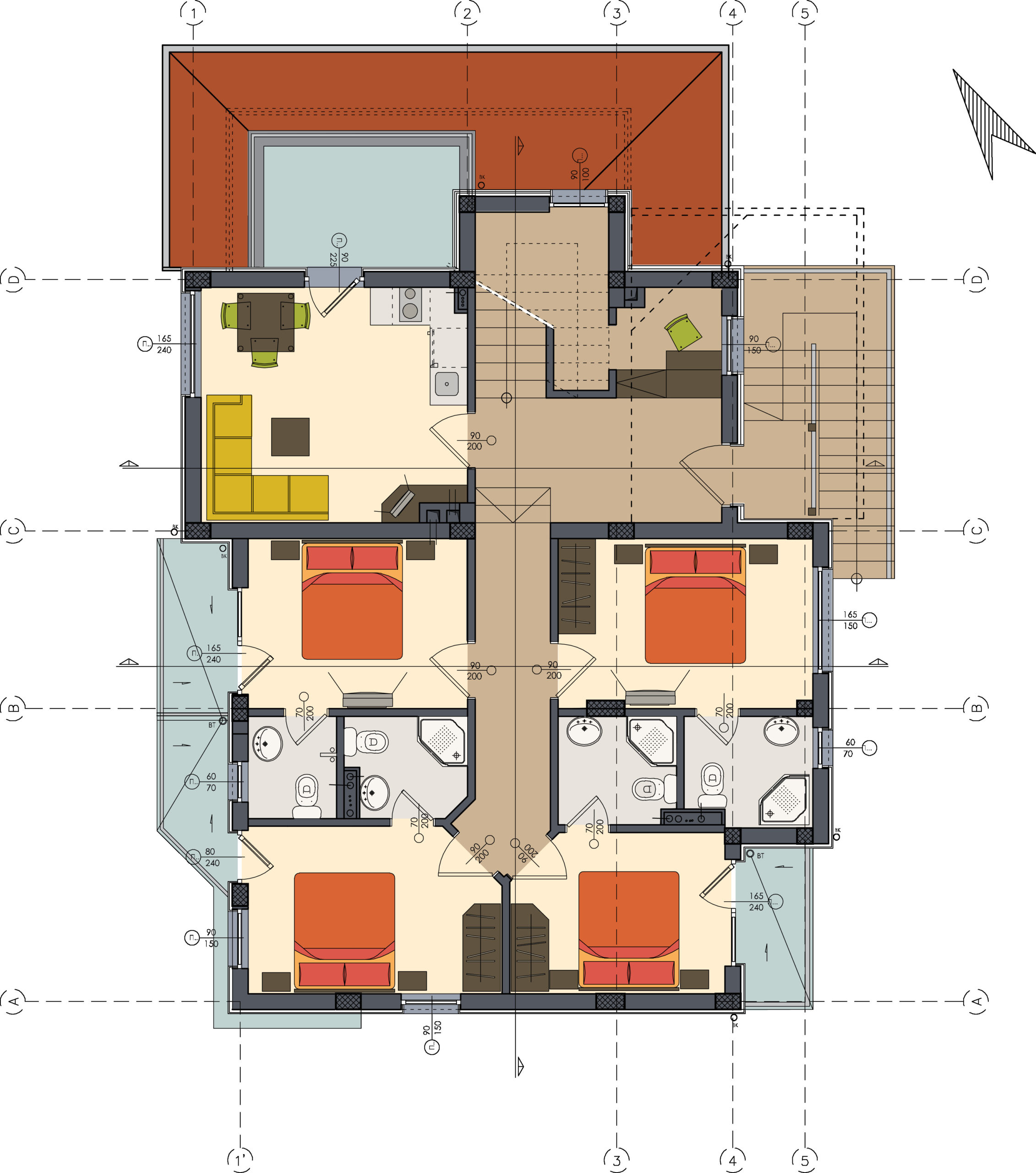
To keep a workplace healthy, happy, relevant and productive; the presence of diversity and equality is something to be encouraged and aimed for. This training course guides you in the best methods of employing that practise and ensuring that employees come from different backgrounds and have different beliefs and lifestyles. The tutorials are designed to break down barriers and understand stereotyping, as well as teaching you how to deal with discrimination and complaints that may stem from that. Learning Outcomes: Understand the notion of diversity and dismiss stereotypes Cope with discrimination and unsustainable complaints Developing communication skills and build confidence Work to accommodate disability and the associated challenges Deal with harassment and bullying Why Choose this Course? Earn a digital Certificate upon successful completion. Accessible, informative modules taught by expert instructors Study in your own time, at your own pace, through your computer tablet or mobile device Benefit from instant feedback through mock exams and multiple-choice assessments Get 24/7 help or advice from our email and live chat teams Full Tutor Support on Weekdays Course Design The course is delivered through our online learning platform, accessible through any internet-connected device. There are no formal deadlines or teaching schedules, meaning you are free to study the course at your own pace. You are taught through a combination of Online study materials Mock exams Multiple-choice assessment Certificate of Achievement Endorsed Certificate of Achievement from the Quality Licence Scheme Once the course has been completed and the assessment has been passed, all students are entitled to receive an endorsed certificate. This will provide proof that you have completed your training objectives, and each endorsed certificate can be ordered and delivered to your address for only £119. Please note that overseas students may be charged an additional £10 for postage. CPD Certificate of Achievement from Janets Upon successful completion of the course, you will be able to obtain your course completion e-certificate. Print copy by post is also available at an additional cost of £9.99 and PDF Certificate at £4.99. Endorsement This course and/or training programme has been endorsed by the Quality Licence Scheme for its high-quality, non-regulated provision and training programmes. This course and/or training programme is not regulated by Ofqual and is not an accredited qualification. Your training provider will be able to advise you on any further recognition, for example progression routes into further and/or higher education. For further information please visit the Learner FAQs on the Quality Licence Scheme website. Method of Assessment In order to ensure the Quality Licensing scheme endorsed and CPD acknowledged certificate, learners need to score at least 60% pass marks on the assessment process. After submitting assignments, our expert tutors will evaluate the assignments and give feedback based on the performance. After passing the assessment, one can apply for a certificate. Who is This Course for? The course is designed for those embedded in HR management and administration, and in a position to influence a movement towards more employee diversity and equality. Requirements This Workplace Diversity Course is fully compatible with any kind of device. Whether you are using Windows computer, smartphones or tablets, you will get the same experience while learning. Besides that, you will be able to access the course with any kind of internet connection from anywhere at any time without any kind of limitation. Career Path The course is suitable for those in the roles of HR Manager Business Manager Head of Department Team Leader Office Administration Course Content Diversity and Equality in Workplace Module One - Getting Started 01:00:00 Module Two - Understanding Diversity 01:00:00 Module Three - Understanding Stereotypes 01:00:00 Module Four - Breaking Down the Barriers 00:30:00 Module Five - Verbal Communication Skills 00:30:00 Module Six - Non-Verbal Communication Skills 01:00:00 Module Seven - Being Proactive 00:30:00 Module Eight - Coping with Discrimination 01:00:00 Module Nine - Dealing with Diversity Complaints as a Person 01:00:00 Module Ten - Dealing with Diversity Complaints as a Manager 01:00:00 Module Eleven - Dealing with Diversity Complaints as an Organization 01:00:00 Module Twelve - Wrapping Up 00:15:00 Diversity and Equality Why Promote Equality and Diversity? 00:15:00 The Equality and Diversity Jigsaw Pieces 00:15:00 Integrating Equality and Diversity into Planning and Delivery 00:15:00 Building Equality into Teaching and Learning 00:15:00 Dealing with Harassment and Bullying 00:15:00 Diversity in Workplace: Disability Defining Terms 00:15:00 Dissecting Labels 00:30:00 Accessibility 00:15:00 The Cornerstones of Diversity 00:15:00 Encouraging Diversity by Hiring 00:30:00 Using the STOP Technique 00:15:00 Communication Essentials for Disability Awareness 00:30:00 Communication Styles 00:15:00 Critical Conversations 00:15:00 Activities Diversity and Equality in Workplace Level 3- Activities 00:00:00 Recommended Reading Recommended Reading : Level 3 Diploma in Diversity and Equality in Workplace 00:00:00 Assignment Assignment - Workplace Diversity 3 weeks, 3 days Order Your Certificate Order your Certificate QLS 00:00:00 Frequently Asked Questions Are there any prerequisites for taking the course? There are no specific prerequisites for this course, nor are there any formal entry requirements. All you need is an internet connection, a good understanding of English and a passion for learning for this course. Can I access the course at any time, or is there a set schedule? You have the flexibility to access the course at any time that suits your schedule. Our courses are self-paced, allowing you to study at your own pace and convenience. How long will I have access to the course? For this course, you will have access to the course materials for 1 year only. This means you can review the content as often as you like within the year, even after you've completed the course. However, if you buy Lifetime Access for the course, you will be able to access the course for a lifetime. Is there a certificate of completion provided after completing the course? Yes, upon successfully completing the course, you will receive a certificate of completion. This certificate can be a valuable addition to your professional portfolio and can be shared on your various social networks. Can I switch courses or get a refund if I'm not satisfied with the course? We want you to have a positive learning experience. If you're not satisfied with the course, you can request a course transfer or refund within 14 days of the initial purchase. How do I track my progress in the course? Our platform provides tracking tools and progress indicators for each course. You can monitor your progress, completed lessons, and assessments through your learner dashboard for the course. What if I have technical issues or difficulties with the course? If you encounter technical issues or content-related difficulties with the course, our support team is available to assist you. You can reach out to them for prompt resolution.

Register on the Veterinary Nursing today and build the experience, skills and knowledge you need to enhance your expert development and work towards your dream job. Study this course through online learning and take the first steps towards a long-term career. The course consists of a number of easy to digest, in-depth modules, designed to provide you with a detailed, expert level of knowledge. Learn through a mixture of instructional video lessons and online study materials. Receive online tutor support as you study the course, to ensure you are supported every step of the way. Get a digital certificate as a proof of your course completion. The Veterinary Nursing is incredibly great value and allows you to study at your own pace. Access the course modules from any internet-enabled device, including computers, tablet, and smartphones. The course is designed to increase your employability and equip you with everything you need to be a success. Enrol on the now and start learning instantly! What You Get With The Veterinary Nursing Receive a e-certificate upon successful completion of the course Get taught by experienced, expert instructors Study at a time and pace that suits your learning style Get instant feedback on assessments 24/7 help and advice via email or live chat Get full tutor support on weekdays (Monday to Friday) Course Design The course is delivered through our online learning platform, accessible through any internet-connected device. There are no formal deadlines or teaching schedules, meaning you are free to study the course at your own pace. You are taught through a combination of Video lessons Online study materials Certificate of Achievement Endorsed Certificate of Achievement from the Quality Licence Scheme Once the course has been completed and the assessment has been passed, all students are entitled to receive an endorsed certificate. This will provide proof that you have completed your training objectives, and each endorsed certificate can be ordered and delivered to your address for only £99. Please note that overseas students may be charged an additional £10 for postage. CPD Certificate of Achievement from Janets Upon successful completion of the course, you will be able to obtain your course completion e-certificate free of cost. Print copy by post is also available at an additional cost of £9.99 and PDF Certificate at £4.99. Endorsement This course and/or training programme has been endorsed by the Quality Licence Scheme for its high-quality, non-regulated provision and training programmes. This course and/or training programme is not regulated by Ofqual and is not an accredited qualification. Your training provider will be able to advise you on any further recognition, for example progression routes into further and/or higher education. For further information please visit the Learner FAQs on the Quality Licence Scheme website. Method of Assessment In order to ensure the Quality Licensing scheme endorsed and CPD acknowledged certificate, learners need to score at least 60% pass marks on the assessment process. After submitting assignments, our expert tutors will evaluate the assignments and give feedback based on the performance. After passing the assessment, one can apply for a certificate. Who Is This Course For: The course is ideal for those who already work in this sector or are an aspiring expert. This course is designed to enhance your expertise and boost your CV. Learn key skills and gain an expert lesson to prove your newly-acquired knowledge. Requirements: The online training is open to all students and has no formal entry requirements. To study Veterinary Nursing, all your need is a passion for learning, a good understanding of English, numeracy, and IT skills. You must also be over the age of 16. Course Content Module 1. Introduction to Veterinary Nursing Introduction to Veterinary Nursing 00:15:00 Module 2. Basic Care and Animal Welfare of All Species Basic Care and Animal Welfare of All Species 00:28:00 Module 3. Career Prospect and Development Career Prospect and Development 00:20:00 Module 4. Veterinary Nursing Legislation Veterinary Nursing Legislation 00:17:00 Module 5: Collapse & Unconsciousness Collapse & Unconsciousness 00:18:00 Module 6: Cardiopulmonary Resuscitation Cardiopulmonary Resuscitation 00:30:00 Module 7. Shock Shock 00:18:00 Module 8. Bleeding Bleeding 00:20:00 Module 9. Bandage Bandaging 00:32:00 Module 10. Fractures Fractures 00:13:00 Module 11. Seizures Seizures 00:08:00 Module 12. Choking & Drowning Choking & Drowning 00:11:00 Module 13. Heat Stroke & Hypothermia Heat Stroke & Hypothermia 00:08:00 Module 14. Burns & Scalds Burns & Scalds 00:10:00 Module 15. Poisoning Poisoning 00:14:00 Module 16. Bites and Stings Bites & Stings 00:08:00 Module 17. Common Emergencies Common Emergencies 00:23:00 Module 18. Managing a First Aid Scenario Managing a First Aid Scenario 00:08:00 Module 19. Pet First Aid Kit Pet First Aid Kit 00:14:00 Order Your Certificate Order your Certificate QLS 00:00:00 Frequently Asked Questions Are there any prerequisites for taking the course? There are no specific prerequisites for this course, nor are there any formal entry requirements. All you need is an internet connection, a good understanding of English and a passion for learning for this course. Can I access the course at any time, or is there a set schedule? You have the flexibility to access the course at any time that suits your schedule. Our courses are self-paced, allowing you to study at your own pace and convenience. How long will I have access to the course? For this course, you will have access to the course materials for 1 year only. This means you can review the content as often as you like within the year, even after you've completed the course. However, if you buy Lifetime Access for the course, you will be able to access the course for a lifetime. Is there a certificate of completion provided after completing the course? Yes, upon successfully completing the course, you will receive a certificate of completion. This certificate can be a valuable addition to your professional portfolio and can be shared on your various social networks. Can I switch courses or get a refund if I'm not satisfied with the course? We want you to have a positive learning experience. If you're not satisfied with the course, you can request a course transfer or refund within 14 days of the initial purchase. How do I track my progress in the course? Our platform provides tracking tools and progress indicators for each course. You can monitor your progress, completed lessons, and assessments through your learner dashboard for the course. What if I have technical issues or difficulties with the course? If you encounter technical issues or content-related difficulties with the course, our support team is available to assist you. You can reach out to them for prompt resolution.

The Acupressure Massage Therapy is a wonderful learning opportunity for anyone who has a passion for this topic and is interested in enjoying a long career in the relevant industry. It's also for anyone who is already working in this field and looking to brush up their knowledge and boost their career with an acknowledged certificate. This Acupressure Massage Therapy consists of several modules that take around 2 hours to complete. The course is accompanied by instructional videos, helpful illustrations, how-to instructions and advice. The course is offered online at a very affordable price. That gives you the ability to study at your own pace in the comfort of your home. You can access the modules from anywhere and from any device. Why choose this course Earn an e-certificate upon successful completion. Accessible, informative modules taught by expert instructors Study in your own time, at your own pace, through your computer tablet or mobile device Benefit from instant feedback through mock exams and multiple-choice assessments Get 24/7 help or advice from our email and live chat teams Full Tutor Support on Weekdays Course Design The course is delivered through our online learning platform, accessible through any internet-connected device. There are no formal deadlines or teaching schedules, meaning you are free to study the course at your own pace. You are taught through a combination of Video lessons Online study materials Mock exams Multiple-choice assessment Certificate of Achievement Endorsed Certificate of Achievement from the Quality Licence Scheme Once the course has been completed and the assessment has been passed, all students are entitled to receive an endorsed certificate. This will provide proof that you have completed your training objectives, and each endorsed certificate can be ordered and delivered to your address for only £59.00. Please note that overseas students may be charged an additional £10 for postage. CPD Certificate of Achievement from Janets Upon successful completion of the course, you will be able to obtain your course completion e-certificate. Print copy by post is also available at an additional cost of £9.99 and PDF Certificate at £4.99. Endorsement This course and/or training programme has been endorsed by the Quality Licence Scheme for its high-quality, non-regulated provision and training programmes. This course and/or training programme is not regulated by Ofqual and is not an accredited qualification. Your training provider will be able to advise you on any further recognition, for example progression routes into further and/or higher education. For further information please visit the Learner FAQs on the Quality Licence Scheme website. Method of Assessment In order to ensure the Quality Licensing scheme endorsed and CPD acknowledged certificate, learners need to score at least 60% pass marks on the assessment process. After submitting assignments, our expert tutors will evaluate the assignments and give feedback based on the performance. After passing the assessment, one can apply for a certificate. Course Content Getting Started Introduction 00:01:00 Download the summary of this section from the resources here 00:04:00 What is Traditional Chinese Medicine and why is it so incredible? 00:06:00 The meridians and the points in more detail 00:02:00 How to perform acupressure correctly 00:04:00 Your 10 'Go To' Potent Acupressure Points Welcome To Section 2! 00:01:00 The Master Point Of The Head 00:02:00 The Energy Booster Point 00:02:00 The Cooling Point. 00:01:00 The Nausea Point 00:02:00 The Happiness Point 00:04:00 The Chill Out point 00:03:00 The Gynaecological Point 00:02:00 The Neck and Shoulder Tension Reliever Point 00:01:00 Look how much you can already do! 00:03:00 Powerful Point Combinations for Common Ailments Welcome To Section 3! 00:01:00 How to do acupressure for better emotional and physical health 00:05:00 Acne, Eczema and other skin disorders 00:08:00 Hay fever ( Allergic Rhinitis) 00:05:00 Arthritis 00:07:00 Asthma/Breathing problems 00:06:00 Poor Energy Levels 00:01:00 Using acupressure to help with emotional wellbeing 00:05:00 Colds and Flus 00:08:00 Constipation 00:01:00 Diarrhea 00:01:00 Insomnia 00:06:00 Well, don't I feel like such a fool! 00:02:00 Eyestrain/Red Eyes/Blurred Vision/Dry Eyes 00:03:00 Hot Flashes/Menopausal Symptoms 00:03:00 Hangovers 00:02:00 Stomach ache/Digestive issues 00:02:00 Menstrual Irregularities/Pain/PMS 00:03:00 Smoking Cessation 00:02:00 Earaches/Tinnitus/Water in the ear. 00:02:00 Memory/Concentration 00:03:00 Congratulations! 00:01:00 Resources Resources - Acupressure Massage Therapy 00:00:00 Assignment Assignment - Acupressure Massage Therapy 2 days, 10 hours Order Your Certificate Order your Certificate QLS 00:00:00 Frequently Asked Questions Are there any prerequisites for taking the course? There are no specific prerequisites for this course, nor are there any formal entry requirements. All you need is an internet connection, a good understanding of English and a passion for learning for this course. Can I access the course at any time, or is there a set schedule? You have the flexibility to access the course at any time that suits your schedule. Our courses are self-paced, allowing you to study at your own pace and convenience. How long will I have access to the course? For this course, you will have access to the course materials for 1 year only. This means you can review the content as often as you like within the year, even after you've completed the course. However, if you buy Lifetime Access for the course, you will be able to access the course for a lifetime. Is there a certificate of completion provided after completing the course? Yes, upon successfully completing the course, you will receive a certificate of completion. This certificate can be a valuable addition to your professional portfolio and can be shared on your various social networks. Can I switch courses or get a refund if I'm not satisfied with the course? We want you to have a positive learning experience. If you're not satisfied with the course, you can request a course transfer or refund within 14 days of the initial purchase. How do I track my progress in the course? Our platform provides tracking tools and progress indicators for each course. You can monitor your progress, completed lessons, and assessments through your learner dashboard for the course. What if I have technical issues or difficulties with the course? If you encounter technical issues or content-related difficulties with the course, our support team is available to assist you. You can reach out to them for prompt resolution.

Our popular Bicycle Maintenance Course provides the precise amount of skills and knowledge needed for anyone who wants to repair and maintain a bike on a expert or personal basis. This tutorial delivers a comprehensive guide to every essential component and all the recommended activities needed to keep this two-wheeled vehicle in perfect shape. You will be shown the tools needed to work effectively on a bicycle, as well as receiving an in-depth description of every working part; from the pedals to the wheels. As a result, you will rapidly gain specialist knowledge regarding the upkeep and restoration abilities that can keep a machine in good working condition for many years to come. The Bicycle Maintenance course provides the absolute best way to quickly gain the capabilities to perform essential maintenance routines on a vehicle competently and to understand how all the components drive its efficiency. Whether you ride bikes for fun or work as a mechanic, this collection of online study materials, video lessons and practical assessments will turn you into a cycling expert that can be trusted with the repair of the most expensive push bikes in use. Why Choose this Course? Earn a digital Certificate upon successful completion. Accessible, informative modules taught by expert instructors Study in your own time, at your own pace, through your computer tablet or mobile device Benefit from instant feedback through mock exams and multiple-choice assessments Get 24/7 help or advice from our email and live chat teams Full tutor support on weekdays Course Design The course is delivered through our online learning platform, accessible through any internet-connected device. There are no formal deadlines or teaching schedules, meaning you are free to study the course at your own pace. You are taught through a combination of Video lessons Online study materials Mock exams Multiple-choice assessment Certificate of Achievement Endorsed Certificate of Achievement from the Quality Licence Scheme Once the course has been completed and the assessment has been passed, all students are entitled to receive an endorsed certificate. This will provide proof that you have completed your training objectives, and each endorsed certificate can be ordered and delivered to your address for only £99. Please note that overseas students may be charged an additional £10 for postage. CPD Certificate from Janets Upon successful completion of the course, you will be able to obtain your course completion e-certificate. Print copy by post is also available at an additional cost of £9.99 and PDF Certificate at £4.99. Endorsement This course and/or training programme has been endorsed by the Quality Licence Scheme for its high-quality, non-regulated provision and training programmes. This course and/or training programme is not regulated by Ofqual and is not an accredited qualification. Your training provider will be able to advise you on any further recognition, for example progression routes into further and/or higher education. For further information please visit the Learner FAQs on the Quality Licence Scheme website. Method of Assessment To successfully complete the course, students will have to take an automated multiple-choice exam. This exam will be online and you will need to score 60% or above to pass the course. After successfully passing the exam, you will be able to apply for Quality Licence Scheme endorsed certificate of achievement. To verify your enhanced skills in the subject, we recommend that you also complete the assignment questions. These can be completed at any time which is convenient for yourself and will be assessed by our in-house specialised tutors. Full feedback will then be given on your current performance, along with any further advice or support. Who is this course for? This course is aimed at individuals who want to repair or perform maintenance on bicycles, whether it is in a expert or business-related capacity, or as a hobby. Career Path The training offered by the Bicycle Maintenance Course could potentially benefit a range of vehicular and garage roles, but would significantly enhance the careers of: Bike Mechanics Workshop Mechanics Garage Engineers Bike Shop Assistants Fitness Experts Vehicle Specialists Amateur Cyclists Course Content Module 1: Know Your Bike Know Your Bike 00:13:00 Module 2: Must-Haves for Your Toolbox Must-Haves for Your Toolbox 00:21:00 Module 3: Pedals and Drivetrain Pedals and Drivetrain 00:20:00 Module 4: Regular Bike Maintenance Regular Bike Maintenance 00:27:00 Module 5: Suspension Suspension 00:13:00 Module 6: The Brakes The Brakes 00:14:00 Module 7: The Chain The Chain 00:20:00 Module 8: The Gears The Gears 00:16:00 Module 9: The Saddle The Saddle 00:11:00 Module 10: The Steering System The Steering System 00:13:00 Module 11: The Wheels The Wheels 00:19:00 Module 12: Tyre Tyre 00:25:00 Mock Exam Mock Exam - Bicycle Maintenance Course 00:20:00 Final Exam Final Exam - Bicycle Maintenance Course 00:20:00 Assignment Assignment - Bicycle Maintenance Course Unlimited Order Your Certificate Order your Certificate QLS 00:00:00 Frequently Asked Questions Are there any prerequisites for taking the course? There are no specific prerequisites for this course, nor are there any formal entry requirements. All you need is an internet connection, a good understanding of English and a passion for learning for this course. Can I access the course at any time, or is there a set schedule? You have the flexibility to access the course at any time that suits your schedule. Our courses are self-paced, allowing you to study at your own pace and convenience. How long will I have access to the course? For this course, you will have access to the course materials for 1 year only. This means you can review the content as often as you like within the year, even after you've completed the course. However, if you buy Lifetime Access for the course, you will be able to access the course for a lifetime. Is there a certificate of completion provided after completing the course? Yes, upon successfully completing the course, you will receive a certificate of completion. This certificate can be a valuable addition to your professional portfolio and can be shared on your various social networks. Can I switch courses or get a refund if I'm not satisfied with the course? We want you to have a positive learning experience. If you're not satisfied with the course, you can request a course transfer or refund within 14 days of the initial purchase. How do I track my progress in the course? Our platform provides tracking tools and progress indicators for each course. You can monitor your progress, completed lessons, and assessments through your learner dashboard for the course. What if I have technical issues or difficulties with the course? If you encounter technical issues or content-related difficulties with the course, our support team is available to assist you. You can reach out to them for prompt resolution.

If you're living with high levels of stress, you're putting your entire well-being at risk. Stress wreaks havoc on your emotional equilibrium, as well as your physical health. It narrows your ability to think clearly, function effectively, and enjoy life. The award-winning Stress Management Online Course is our best selling online course, where you will gain a comprehensive review of the principles associated with assessing and reducing your stress. Stress management is all about taking charge: of your lifestyle, thoughts, emotions, and the way you deal with problems. No matter how stressful your life seems, there are steps you can take to relieve the pressure and regain control. Through this Stress Management Online Course, you will learn about different types of stress, sources of stress, and personality factors associated with stress. You will learn about the differences between stress and distress. You will also be able to explain the importance of how stress can be helpful to an individual. Why choose this course Earn an e-certificate upon successful completion. Accessible, informative modules taught by expert instructors Study in your own time, at your own pace, through your computer tablet or mobile device Benefit from instant feedback through mock exams and multiple-choice assessments Get 24/7 help or advice from our email and live chat teams Full Tutor Support on Weekdays Course Design The course is delivered through our online learning platform, accessible through any internet-connected device. There are no formal deadlines or teaching schedules, meaning you are free to study the course at your own pace. You are taught through a combination of Video lessons Online study materials Mock exams Multiple-choice assessment Certificate of Achievement Endorsed Certificate of Achievement from the Quality Licence Scheme Once the course has been completed and the assessment has been passed, all students are entitled to receive an endorsed certificate. This will provide proof that you have completed your training objectives, and each endorsed certificate can be ordered and delivered to your address for only £99. Please note that overseas students may be charged an additional £10 for postage. CPD Certificate of Achievement from Janets Upon successful completion of the course, you will be able to obtain your course completion e-certificate. Print copy by post is also available at an additional cost of £9.99 and PDF Certificate at £4.99. Endorsement This course and/or training programme has been endorsed by the Quality Licence Scheme for its high-quality, non-regulated provision and training programmes. This course and/or training programme is not regulated by Ofqual and is not an accredited qualification. Your training provider will be able to advise you on any further recognition, for example progression routes into further and/or higher education. For further information please visit the Learner FAQs on the Quality Licence Scheme website. Method of Assessment To successfully complete the course, students will have to take an automated multiple-choice exam. This exam will be online and you will need to score 60% or above to pass the course. After successfully passing the exam, you will be able to apply for Quality Licence Scheme endorsed certificate of achievement. To verify your enhanced skills in the subject, we recommend that you also complete the assignment questions. These can be completed at any time which is convenient for yourself and will be assessed by our in-house specialised tutors. Full feedback will then be given on your current performance, along with any further advice or support. Who is this course for? Stress Management Online Course is suitable for anyone who want to gain extensive knowledge, potential experience and expert skills in the related field. This course is designed by industry experts so you don't have to worry about the quality. Most importantly, this course does not require any experience or lesson to get enrolled. You will learn everything that is required from this course directly. This is a great opportunity for all student from any academic backgrounds to learn more on this subject. Course Content Stress Defining Stress and How It Affects Us 00:30:00 What is Stress About? 00:15:00 Building a Solid Foundation 00:15:00 Mental Strategies 00:15:00 Stress at Work 00:15:00 Stress at Home 00:15:00 Drainers and Fillers 00:15:00 Stress Management Introduction 00:15:00 Recognizing your stress Levels & triggers 01:00:00 Why do these changes occur frequently? 00:15:00 What does stress do to you? 00:15:00 Beware! Before seeking medical attention 00:30:00 Medical stress solutions analyzing 00:30:00 The importance of stress management 01:00:00 Other things that might help in Stress Management 00:30:00 The Uses of Herbs and supplements in stress Management for stress relief 01:00:00 Conclusion 00:15:00 Recommended Reading Recommended Reading : Stress Management Online Course 00:00:00 Mock Exam Mock Exam - Stress Management Online Course 00:30:00 Final Exam Final Exam - Stress Management Online Course 00:30:00 Assignment Assignment - Stress Management Online Course 2 weeks, 1 day Order Your Certificate Order your Certificate QLS 00:00:00 Frequently Asked Questions Are there any prerequisites for taking the course? There are no specific prerequisites for this course, nor are there any formal entry requirements. All you need is an internet connection, a good understanding of English and a passion for learning for this course. Can I access the course at any time, or is there a set schedule? You have the flexibility to access the course at any time that suits your schedule. Our courses are self-paced, allowing you to study at your own pace and convenience. How long will I have access to the course? For this course, you will have access to the course materials for 1 year only. This means you can review the content as often as you like within the year, even after you've completed the course. However, if you buy Lifetime Access for the course, you will be able to access the course for a lifetime. Is there a certificate of completion provided after completing the course? Yes, upon successfully completing the course, you will receive a certificate of completion. This certificate can be a valuable addition to your professional portfolio and can be shared on your various social networks. Can I switch courses or get a refund if I'm not satisfied with the course? We want you to have a positive learning experience. If you're not satisfied with the course, you can request a course transfer or refund within 14 days of the initial purchase. How do I track my progress in the course? Our platform provides tracking tools and progress indicators for each course. You can monitor your progress, completed lessons, and assessments through your learner dashboard for the course. What if I have technical issues or difficulties with the course? If you encounter technical issues or content-related difficulties with the course, our support team is available to assist you. You can reach out to them for prompt resolution.

Overview Effective communication is one of the keys to attaining the organisational goals in the contemporary corporate world. This essential business communication course is designed to introduce you to the fundamentals of business, including the approaches, frameworks, and tools for communicating effectively. During this course, you will gain a solid understanding of the basics of business writing, the power of verbal and non-verbal communication, as well as how inclusive leadership and effective communication are intertwined, and how to determine your communication strengths to build effective relationships in your expert or personal lives. You will also get plenty of written communication tips to deliver your messages across more effectively and efficiently. Once you have finished this online training program, you will develop your knowledge and skills of the business essentials and implement all the techniques you have learned into practice in completely new situations. Why choose this course Earn an e-certificate upon successful completion. Accessible, informative modules taught by expert instructors Study in your own time, at your own pace, through your computer tablet or mobile device Benefit from instant feedback through mock exams and multiple-choice assessments Get 24/7 help or advice from our email and live chat teams Full Tutor Support on Weekdays Course Design The course is delivered through our online learning platform, accessible through any internet-connected device. There are no formal deadlines or teaching schedules, meaning you are free to study the course at your own pace. You are taught through a combination of Online study materials Mock exams Multiple-choice assessment Certificate of Achievement Endorsed Certificate of Achievement from the Quality Licence Scheme Once the course has been completed and the assessment has been passed, all students are entitled to receive an endorsed certificate. This will provide proof that you have completed your training objectives, and each endorsed certificate can be ordered and delivered to your address for only £69.00. Please note that overseas students may be charged an additional £10 for postage. CPD Certificate of Achievement from Janets Upon successful completion of the course, you will be able to obtain your course completion e-certificate. Print copy by post is also available at an additional cost of £9.99 and PDF Certificate at £4.99. Endorsement This course and/or training programme has been endorsed by the Quality Licence Scheme for its high-quality, non-regulated provision and training programmes. This course and/or training programme is not regulated by Ofqual and is not an accredited qualification. Your training provider will be able to advise you on any further recognition, for example progression routes into further and/or higher education. For further information please visit the Learner FAQs on the Quality Licence Scheme website. Method of Assessment To successfully complete the course, students will have to take an automated multiple-choice exam. This exam will be online and you will need to score 60% or above to pass the course. After successfully passing the exam, you will be able to apply for Quality Licence Scheme endorsed certificate of achievement. To verify your enhanced skills in the subject, we recommend that you also complete the assignment questions. These can be completed at any time which is convenient for yourself and will be assessed by our in-house specialised tutors. Full feedback will then be given on your current performance, along with any further advice or support. Who is This course for? This course is highly recommended for anyone looking to gain a practical grounding in communication to boost their personal effectiveness, develop their ability to make convincing presentations, business proposals and conduct productive meetings. Requirements There are no specific requirements for our essentials of business communication course. It is compatible and accessible from any device including Windows, Mac, Android, iOS, Tablets etc. The course requires a moderate Internet connection so it is possible to start learning with any type of Internet from anywhere at any time without any limitations. Career Path Experts or jobseekers with a lesson or degree in business communication will have the best job prospects since it enables to foster a good working relationship between employers and employees. On completing this business fundamentals program, you will earn an acknowledged lesson that enables you to start and develop your career in almost every industry. Some of the careers you could pursue with a communication degree or certificate include: Business Executive Human Relations Manager Public Relations Manager Marketing Executive Advertising Executive Media Planner Web Content Manager Paralegal Course Content Business Communication Identifying Basic Communication Techniques 00:09:00 Formal and Informal Communication 00:02:00 Verbal and Non-verbal Communication Describing Verbal and Non-verbal Communication 00:04:00 Understanding Body Language 00:05:00 Making Effective Presentations 00:10:00 Fundamentals of Productive Meetings 00:08:00 Written Communication Written Communication 00:13:00 Electronic Communication Electronic Communication 00:19:00 Communicating with Graphics Creating Graphics for Business Communication 00:04:00 Communicating Static Information 00:03:00 Communicating Dynamic Information 00:03:00 Effectively Working for Your Boss Representing Your Boss 00:06:00 Communicating Your Boss's Decisions 00:03:00 Supporting Your Boss and Colleagues 00:04:00 Building a Partnership with Your Boss 00:13:00 Mock Exam Mock Exam - Business Essestials - Effective Communication 00:20:00 Final Exam Final Exam - Business Essestials - Effective Communication 00:20:00 Assignment Assignment - Business Essentials - Effective Communication 6 days, 4 hours Order Your Certificate Order your Certificate QLS 00:00:00 Frequently Asked Questions Are there any prerequisites for taking the course? There are no specific prerequisites for this course, nor are there any formal entry requirements. All you need is an internet connection, a good understanding of English and a passion for learning for this course. Can I access the course at any time, or is there a set schedule? You have the flexibility to access the course at any time that suits your schedule. Our courses are self-paced, allowing you to study at your own pace and convenience. How long will I have access to the course? For this course, you will have access to the course materials for 1 year only. This means you can review the content as often as you like within the year, even after you've completed the course. However, if you buy Lifetime Access for the course, you will be able to access the course for a lifetime. Is there a certificate of completion provided after completing the course? Yes, upon successfully completing the course, you will receive a certificate of completion. This certificate can be a valuable addition to your professional portfolio and can be shared on your various social networks. Can I switch courses or get a refund if I'm not satisfied with the course? We want you to have a positive learning experience. If you're not satisfied with the course, you can request a course transfer or refund within 14 days of the initial purchase. How do I track my progress in the course? Our platform provides tracking tools and progress indicators for each course. You can monitor your progress, completed lessons, and assessments through your learner dashboard for the course. What if I have technical issues or difficulties with the course? If you encounter technical issues or content-related difficulties with the course, our support team is available to assist you. You can reach out to them for prompt resolution.

Search By Location
- Objective Courses in London
- Objective Courses in Birmingham
- Objective Courses in Glasgow
- Objective Courses in Liverpool
- Objective Courses in Bristol
- Objective Courses in Manchester
- Objective Courses in Sheffield
- Objective Courses in Leeds
- Objective Courses in Edinburgh
- Objective Courses in Leicester
- Objective Courses in Coventry
- Objective Courses in Bradford
- Objective Courses in Cardiff
- Objective Courses in Belfast
- Objective Courses in Nottingham