- Professional Development
- Medicine & Nursing
- Arts & Crafts
- Health & Wellbeing
- Personal Development
9736 Object courses
Learn the power of coding with this Master JavaScript with Data Visualization course. With JavaScript being the focus, this program offers comprehensive insights into the heart of web development. The course begins with the basics, setting up your local development environment, and quickly moves on to exploring JavaScript fundamentals like strings, operators, and control flow statements, preparing you for a deep dive into the world of coding. Unlock your potential as we guide you through JavaScript's crucial aspects, including functions, error handling, and client-side validations. Each module is designed by industry experts, ensuring your understanding aligns with real-world scenarios. The course offers practical examples, and quizzes, fostering a rich learning environment that stimulates engagement and helps to master the topics. But what sets this course apart is its emphasis on Data Visualization using Google Chart. The integration of JavaScript with Data Visualization introduces you to new and innovative methods to present data in a more interactive and user-friendly format. By the end of the course, you should be proficient in JavaScript and able to design and implement complex data visualisations. Sign up today for a learning journey combining tech knowledge with creative visualisation skills! Learning Outcomes: After completing the JavaScript with Data Visualization course, you should be able to: Develop a comprehensive understanding of JavaScript fundamentals. Acquire the ability to write and manipulate JavaScript strings and operators. Gain mastery over JavaScript control flow and conditional statements. Learn to implement robust JavaScript functions for diverse applications. Understand JavaScript error handling and client-side validations. Learn to visualise data using Google Chart tools effectively. Gain the ability to create interactive, data-driven web applications. Who is this course for: This JavaScript with Data Visualization course is ideal for: Aspiring web developers seeking to learn JavaScript. Data analysts interested in expanding their skillset. Web designers aiming to enhance their interactivity skills. Software engineers looking to broaden their coding repertoire. Any tech enthusiast wanting to harness the power of Data Visualization. Certification After studying the course materials of the JavaScript with Data Visualization course, there will be a written assignment test which you can take either during or at the end of the course. After passing the test, you will have a range of certification options. A CPD Accredited PDF Certificate costs £4.99, while a CPD Accredited Hardcopy Certificate is £8.00. Also, a PDF Transcript costs £4.99, and a Hardcopy Transcript is £9.99. Select according to your needs, and we assure timely delivery of your chosen certificate. Requirements This professionally designed JavaScript with Data Visualization course does not require you to have any prior qualifications or experience. It is open to everyone, and you can access the course from anywhere at any time. Just enrol and start learning! Career Path: Upon completion of this JavaScript with Data Visualization course, you can gain the knowledge and skills required to pursue many career paths, such as: JavaScript Developer: £35,000 - £55,000 Per year. Front-end Developer: £40,000 - £60,000 Per year. Full-Stack Developer: £45,000 - £70,000 Per year. Data Visualization Engineer: £45,000 - £65,000 Per year. Web Application Developer: £40,000 - £60,000 Per year. Software Engineer: £50,000 - £80,000 Per year. Course Curriculum Introduction Getting Started Introduction to Getting Started 00:02:00 Course Curriculum 00:05:00 How to Get Pre-Requisites 00:02:00 Getting Started on Windows, Linux or Mac 00:01:00 How to ask a Great Questions 00:02:00 FAQ's 00:01:00 Setting up Local Development Environment What is JavaScript 00:09:00 Choosing Code Editor 00:03:00 Installing Code Editor (Sublime Text) 00:04:00 Installing Code Editor(Visual Studio Code) 00:07:00 Hello World Program 00:14:00 Getting Output 00:11:00 Summary 00:02:00 JavaScript Fundamentals Introduction 00:02:00 Internal JavaScript 00:13:00 External JavaScript 00:09:00 Inline JavaScript 00:04:00 Async and defer 00:06:00 Variables 00:13:00 Data Types 00:10:00 Numbers 00:06:00 Boolean 00:04:00 Arrays() 00:12:00 Objects 00:06:00 Comments 00:05:00 Summary 00:01:00 JavaScript Strings Introduction 00:02:00 Strings 00:06:00 String Formatting 00:05:00 String Methods 00:12:00 Summary 00:02:00 JavaScript Operators Introduction 00:02:00 Arithmetic operators 00:07:00 Assignment operators 00:03:00 Comparison operators 00:06:00 Logical operators 00:08:00 Summary 00:02:00 JavaScript Conditional Statements Introduction 00:02:00 If-else-if statement 00:04:00 If-else statement 00:05:00 If-else-if statement 00:04:00 Switch-case statement 00:09:00 Summary 00:01:00 JavaScript Control Flow Statements Introduction 00:02:00 While loop 00:09:00 Do-while loop 00:03:00 For loop 00:08:00 Break 00:02:00 Continue 00:03:00 Coding Exercise 00:02:00 Solution for Coding Exercise 00:02:00 Summary 00:02:00 JavaScript Functions Introduction 00:02:00 Creating a Function 00:07:00 Function Call() 00:07:00 Function with parameters 00:05:00 Function Bind() 00:06:00 Summary 00:01:00 Data Visualization (Google Chart) Introduction 00:01:00 How to Use Google chart script 00:04:00 Line Graph chart 00:14:00 Scatter plots chart 00:02:00 Bar chart 00:04:00 3D Pie chart 00:02:00 3D Pie chart 00:02:00 Summary 00:01:00 JavaScript Error Handling Introduction 00:01:00 Try-catch 00:05:00 Try-catch-finally 00:17:00 Summary 00:01:00 JavaScript Client-side Validations Introduction 00:01:00 On Submit Validation 00:09:00 Input Numeric Validation 00:12:00 Login Form Validation 00:05:00 Password Strength Check Validation 00:04:00 Summary 00:01:00

Overview Uplift Your Career & Skill Up to Your Dream Job - Learning Simplified From Home! Kickstart your career & boost your employability by helping you discover your skills, talents and interests with our special C++ Coding Masterclass Course. You'll create a pathway to your ideal job as this course is designed to uplift your career in the relevant industry. It provides professional training that employers are looking for in today's workplaces. The C++ Coding Masterclass Course is one of the most prestigious training offered at StudyHub and is highly valued by employers for good reason. This C++ Coding Masterclass Course has been designed by industry experts to provide our learners with the best learning experience possible to increase their understanding of their chosen field. This C++ Coding Masterclass Course, like every one of Study Hub's courses, is meticulously developed and well researched. Every one of the topics is divided into elementary modules, allowing our students to grasp each lesson quickly. At StudyHub, we don't just offer courses; we also provide a valuable teaching process. When you buy a course from StudyHub, you get unlimited Lifetime access with 24/7 dedicated tutor support. Why buy this C++ Coding Masterclass? Unlimited access to the course for forever Digital Certificate, Transcript, student ID all included in the price Absolutely no hidden fees Directly receive CPD accredited qualifications after course completion Receive one to one assistance on every weekday from professionals Immediately receive the PDF certificate after passing Receive the original copies of your certificate and transcript on the next working day Easily learn the skills and knowledge from the comfort of your home Certification After studying the course materials of the C++ Coding Masterclass there will be a written assignment test which you can take either during or at the end of the course. After successfully passing the test you will be able to claim the pdf certificate for £5.99. Original Hard Copy certificates need to be ordered at an additional cost of £9.60. Who is this course for? This C++ Coding Masterclass course is ideal for Students Recent graduates Job Seekers Anyone interested in this topic People already working in the relevant fields and want to polish their knowledge and skill. Prerequisites This C++ Coding Masterclass does not require you to have any prior qualifications or experience. You can just enrol and start learning.This C++ Coding Masterclass was made by professionals and it is compatible with all PC's, Mac's, tablets and smartphones. You will be able to access the course from anywhere at any time as long as you have a good enough internet connection. Career path As this course comes with multiple courses included as bonus, you will be able to pursue multiple occupations. This C++ Coding Masterclass is a great way for you to gain multiple skills from the comfort of your home. Course Curriculum Section 01: Introduction & Setting Up Introduction 00:04:00 What Is C++? 00:03:00 Setting up A Project 00:07:00 Section 02: Basics Console Out 00:04:00 Data Types 00:03:00 Variables 00:04:00 Console In 00:03:00 Strings 00:04:00 Constants 00:05:00 Section 03: Operators Assignment Operator 00:03:00 Arithmetic Operators 00:04:00 Compound Assignment Operator 00:03:00 Increment & Decrement Operators 00:04:00 Relation & Comparison Operators 00:06:00 Logical Operators 00:07:00 Conditional Ternary Operator 00:04:00 Comma Operator 00:03:00 Type Casting Operator 00:02:00 Bitwise Operators 00:12:00 Size of Operator 00:03:00 Operator Precedence 00:05:00 Section 04: String Streams String Streams 00:04:00 Section 05: Statements & Loops Conditional Statements 00:07:00 For Loop 00:04:00 While Loop 00:03:00 Do While Loop 00:04:00 Range-Based For Loop 00:03:00 GoTo Statement 00:04:00 Switch Statement 00:05:00 Section 06: Functions Functions 00:03:00 Function Return Statement 00:04:00 Function Arguments Passed By Value 00:05:00 Function Arguments Passed By Reference 00:05:00 Function Parameter Default Values 00:03:00 Overloaded Functions 00:04:00 Function Templates 00:04:00 Namespaces 00:06:00 Section 07: Advanced Data Types Arrays 00:03:00 Multidimensional Arrays 00:03:00 References 00:02:00 Pointers 00:04:00 Delete Operator 00:02:00 Struct 00:04:00 Type Aliasing 00:03:00 Unions 00:04:00 Enumerators 00:04:00 Section 08: Classes Introduction to Classes 00:05:00 Class Access 00:04:00 Class Constructor 00:05:00 Class Pointers 00:04:00 Overloading Operators 00:06:00 This Keyword 00:04:00 Constant Objects 00:03:00 Getters and Setters 00:05:00 Static Variables 00:04:00 Static Functions 00:06:00 Template Classes 00:05:00 Class Destructor 00:04:00 Class Copy Constructor 00:03:00 Friend Function 00:06:00 Friend Class 00:06:00 Class Inheritance 00:07:00 Multiple Class Inheritance 00:05:00 Virtual Methods 00:04:00 Abstract Base Class 00:03:00 Section 09: Errors Error Handling 00:04:00 Section 10: The Mighty Preprocessor Preprocessor Macro Definitions 00:04:00 Preprocessor Conditional Directives 00:05:00 Preprocessor Line Directive 00:04:00 Preprocessor Error Directive 00:03:00 Preprocessor Source File Inclusion 00:02:00 Section 11: File I/O Opening A File 00:06:00 Writing to a File 00:04:00 Section 12: Extras Commenting 00:04:00 Class Header and Implementation 00:09:00 Lists 00:04:00 Vectors 00:05:00 Section 13: Resource Resource 00:00:00 Assignment Assignment - C++ Coding Masterclass 00:00:00

Overview Uplift Your Career & Skill Up to Your Dream Job - Learning Simplified From Home! Kickstart your career & boost your employability by helping you discover your skills, talents and interests with our special CompTIA Cloud+ (CV0-002) Course. You'll create a pathway to your ideal job as this course is designed to uplift your career in the relevant industry. It provides professional training that employers are looking for in today's workplaces. The CompTIA Cloud+ (CV0-002) Course is one of the most prestigious training offered at StudyHub and is highly valued by employers for good reason. This CompTIA Cloud+ (CV0-002) Course has been designed by industry experts to provide our learners with the best learning experience possible to increase their understanding of their chosen field. This CompTIA Cloud+ (CV0-002) Course, like every one of Study Hub's courses, is meticulously developed and well researched. Every one of the topics is divided into elementary modules, allowing our students to grasp each lesson quickly. At StudyHub, we don't just offer courses; we also provide a valuable teaching process. When you buy a course from StudyHub, you get unlimited Lifetime access with 24/7 dedicated tutor support. Why buy this CompTIA Cloud+ (CV0-002)? Unlimited access to the course for forever Digital Certificate, Transcript, student ID all included in the price Absolutely no hidden fees Directly receive CPD accredited qualifications after course completion Receive one to one assistance on every weekday from professionals Immediately receive the PDF certificate after passing Receive the original copies of your certificate and transcript on the next working day Easily learn the skills and knowledge from the comfort of your home Certification After studying the course materials of the CompTIA Cloud+ (CV0-002) there will be a written assignment test which you can take either during or at the end of the course. After successfully passing the test you will be able to claim the pdf certificate for £5.99. Original Hard Copy certificates need to be ordered at an additional cost of £9.60. Who is this course for? This CompTIA Cloud+ (CV0-002) course is ideal for Students Recent graduates Job Seekers Anyone interested in this topic People already working in the relevant fields and want to polish their knowledge and skill. Prerequisites This CompTIA Cloud+ (CV0-002) does not require you to have any prior qualifications or experience. You can just enrol and start learning.This CompTIA Cloud+ (CV0-002) was made by professionals and it is compatible with all PC's, Mac's, tablets and smartphones. You will be able to access the course from anywhere at any time as long as you have a good enough internet connection. Career path As this course comes with multiple courses included as bonus, you will be able to pursue multiple occupations. This CompTIA Cloud+ (CV0-002) is a great way for you to gain multiple skills from the comfort of your home. Course Curriculum Section 01: What You Need to Know Introduction to the Cloud 00:04:00 Cloud+ Exam Info 00:08:00 What Can Cloud+ Do For You? 00:03:00 Preparing for the Cloud+ Exam 00:06:00 Section 02: Introducing the Cloud Setting up Your Cloud Accounts 00:06:00 Defining the Cloud 00:08:00 Deployment Models 00:05:00 Public Cloud (Demo) 00:08:00 Private Cloud (Demo) 00:06:00 Community Cloud (Demo) 00:06:00 Hybrid Cloud (Demo) 00:05:00 Additional Models 00:05:00 Cloud Architectures 00:06:00 Capacity, Elasticity, and Support Agreements 00:08:00 Resource Balancing 00:07:00 Change Management 00:07:00 Section 03: System Requirements for Cloud Deployments Deployment Exam Objectives Explained 00:06:00 Cloud Component Interactions, Part 1 00:07:00 Cloud Component Interaction, Part 2 00:08:00 Non-Cloud Component Interactions 00:09:00 Platforms and Applications 00:05:00 Baselines (Lab) 00:07:00 Target Hosts 00:05:00 Existing Systems (Lab) 00:09:00 Architecting for Elements and Targets (Demo) 00:07:00 Selecting Deployment Tools (Demo) 00:07:00 Executing a Deployment Plan (Demo) 00:09:00 Evaluating Testing Plans 00:05:00 Testing Techniques 00:05:00 Analyzing Testing Results 00:04:00 Baseline Confirmation (Lab) 00:08:00 Deployment Problem Resolution (Lab) 00:08:00 Section 04: Cloud Storage Cloud Storage Types 00:06:00 Provisioning Storage 00:06:00 Storage Protection Capabilities 00:09:00 Storage Features 00:06:00 Access Protocols 00:06:00 Storage Management (Demo) 00:06:00 Storage Security (Lab) 00:05:00 Disaster Recovery Capabilities (Demo) 00:07:00 Disaster Recovery Considerations 00:05:00 Business Continuity Plan (Lab) 00:07:00 Section 05: Cloud Compute Compute Introduction 00:06:00 CPU Capabilities 00:08:00 Memory Requirements 00:07:00 Performance Considerations 00:07:00 Cost Considerations (Lab) 00:07:00 Energy Savings 00:05:00 Dedicated vs. Shared Compute 00:04:00 High Availability and Disaster Recovery for Compute 00:05:00 Monitoring (Lab) 00:08:00 Forecasting 00:05:00 Policies 00:03:00 Section 06: Cloud Networking Network Components (Demo) 00:09:00 Network Protocols 00:04:00 Network Ports (Lab) 00:05:00 Virtual Private Networks (VPNs) 00:10:00 IDS/IPS 00:07:00 Segmentation 00:09:00 Network SLAs and Change Management 00:04:00 Networking in Different Models 00:05:00 Section 07: Cloud Security Security Policies 00:06:00 Standards and Compliance (Demo) 00:05:00 Identity, Authentication, and Authorization 00:08:00 Multi-Factor Authentication (Lab) 00:05:00 Authorization (Lab) 00:08:00 Encryption (Demo) 00:08:00 Compute Security (Demo) 00:07:00 Account Management (Lab) 00:07:00 Segmentation (Lab) 00:05:00 Security Tools (Demo) 00:07:00 Security Services 00:05:00 Security Automation and Orchestration 00:06:00 Models and Security 00:06:00 Section 08: Migrating to the Cloud Migration Types 00:07:00 Workload Management 00:05:00 Virtualizing Physical Systems 00:06:00 Migrating Security 00:07:00 Protocols and Services 00:08:00 Environmental Constraints 00:07:00 Section 09: Maintaining Cloud Solutions Planning Patch Management 00:07:00 Manual Patch Management 00:04:00 Automated Patch Management (Lab) 00:03:00 Update Types 00:08:00 Automated Workflows (Lab) 00:07:00 Backup Types (Lab) 00:10:00 Backup Targets and Options 00:07:00 Maintenance Automation Techniques 00:05:00 Maintenance Automation Tasks 00:07:00 Provisioning and Deprovisioning 00:07:00 Application Life Cycle 00:03:00 Monitoring and Reporting (Lab) 00:07:00 Monitoring Metrics 00:06:00 Section 10: Troubleshooting Cloud Solutions Troubleshooting Methodology 00:08:00 Troubleshooting Deployment 00:07:00 Troubleshooting Capacity 00:08:00 Troubleshooting Automation and Orchestration 00:07:00 Troubleshooting Connectivity 00:10:00 Troubleshooting Security 00:09:00 Assignment Assignment - CompTIA Cloud+ (CV0-002) 00:00:00

Learn all the secrets woven into the Purpose and Principles of the UK GDPR, where the story begins. It's not just about compliance; it's a narrative that unfolds the essence of safeguarding personal data, a journey into the very fabric of digital ethics. As you navigate the Legal Foundations of GDPR, you'll witness the emergence of rules and regulations that act as silent guardians, shaping the landscape of data protection. Key Features This UK General Data Protection Regulation (GDPR) Training Course Includes: CPD Certified Free Certificate Level 3 Diploma Developed by Specialist Lifetime Access UK General Data Protection Regulation (GDPR) Training Dive into the Governance of GDPR, where the plot thickens with insights into the intricate web of policies and structures governing the digital realm. Picture yourself as the guardian of information, armed with knowledge that transcends mere legality. The plot further deepens with Exemptions to GDPR, revealing the exceptions that add complexity to the tale. Finally, as the story unfolds into the realms of International Transactions and National Security, you become the protagonist navigating the global intricacies of data flow and safeguarding against unseen threats. Join us and become the master of your data destiny, shaping a future where privacy is paramount. Course Curriculum UK General Data Protection Regulation (GDPR) Training : Module 01: Objectives and Principles of the UK GDPR Module 02: Legal Foundations Underpinning GDPR Module 03: Governance in the Context of GDPR Module 04: Safeguarding Personal Data Module 05: Exceptions to GDPR Compliance Module 06: International Transactions and National Security Learning Outcomes UK General Data Protection Regulation (GDPR) Training Course: Explain the core principles and objectives of the UK GDPR. Demonstrate comprehensive knowledge of the legal foundations underpinning GDPR. Apply effective governance structures for GDPR compliance within organisations. Implement strategies to protect personal data in accordance with GDPR. Identify and comprehend exemptions to GDPR regulations appropriately. Evaluate and manage GDPR implications in international transactions and national security. Certification After completing this UK General Data Protection Regulation (GDPR) Training course, you will get a free Certificate. CPD 10 CPD hours / points Accredited by The CPD Quality Standards (CPD QS) Who is this course for? UK General Data Protection Regulation (GDPR) Training Data protection officers and compliance professionals Legal professionals specialising in data protection IT professionals involved in data security Business executives responsible for GDPR compliance Anyone seeking an in-depth understanding of UK GDPR Career path UK General Data Protection Regulation (GDPR) Training Data Protection Officer Compliance Manager Privacy Consultant Information Security Analyst Legal Counsel specialising in Data Protection Risk and Governance Specialist Certificates Certificate of Completion Digital certificate - Included Will be downloadable when all lectures have been completed.

Learn all the secrets woven into the Purpose and Principles of the UK GDPR, where the story begins. It's not just about compliance; it's a narrative that unfolds the essence of safeguarding personal data, a journey into the very fabric of digital ethics. As you navigate the Legal Foundations of GDPR, you'll witness the emergence of rules and regulations that act as silent guardians, shaping the landscape of data protection. Key Features This UK General Data Protection Regulation (GDPR) Training Course Includes: CPD QS Certified Free Certificate Level 3 Diploma Developed by Specialist Lifetime Access UK General Data Protection Regulation (GDPR) Training Dive into the Governance of GDPR, where the plot thickens with insights into the intricate web of policies and structures governing the digital realm. Picture yourself as the guardian of information, armed with knowledge that transcends mere legality. The plot further deepens with Exemptions to GDPR, revealing the exceptions that add complexity to the tale. Finally, as the story unfolds into the realms of International Transactions and National Security, you become the protagonist navigating the global intricacies of data flow and safeguarding against unseen threats. Join us and become the master of your data destiny, shaping a future where privacy is paramount. Course Curriculum UK General Data Protection Regulation (GDPR) Training : Module 01: Objectives and Principles of the UK GDPR Module 02: Legal Foundations Underpinning GDPR Module 03: Governance in the Context of GDPR Module 04: Safeguarding Personal Data Module 05: Exceptions to GDPR Compliance Module 06: International Transactions and National Security Learning Outcomes UK General Data Protection Regulation (GDPR) Training Course: Explain the core principles and objectives of the UK GDPR. Demonstrate comprehensive knowledge of the legal foundations underpinning GDPR. Apply effective governance structures for GDPR compliance within organisations. Implement strategies to protect personal data in accordance with GDPR. Identify and comprehend exemptions to GDPR regulations appropriately. Evaluate and manage GDPR implications in international transactions and national security. Certification After completing this UK General Data Protection Regulation (GDPR) Training course, you will get a free Certificate. CPD 10 CPD hours / points Accredited by The CPD Quality Standards (CPD QS) Who is this course for? UK General Data Protection Regulation (GDPR) Training Data protection officers and compliance professionals Legal professionals specialising in data protection IT professionals involved in data security Business executives responsible for GDPR compliance Anyone seeking an in-depth understanding of UK GDPR Career path UK General Data Protection Regulation (GDPR) Training Data Protection Officer Compliance Manager Privacy Consultant Information Security Analyst Legal Counsel specialising in Data Protection Risk and Governance Specialist Certificates Certificate of Completion Digital certificate - Included Will be downloadable when all lectures have been completed.

Embarking on an Astrophotography Training Course is not merely a pursuit of capturing celestial beauty but an essential endeavor in today's modern world. In an era where technological advancements continually reshape our understanding of the cosmos, mastering astrophotography is a gateway to unlocking profound insights into the universe. From introduction to the intricacies of capturing the night sky to image processing techniques, this course equips enthusiasts with the skills to immortalize cosmic marvels. With the surge in interest in space exploration and celestial phenomena, adeptness in astrophotography becomes a valuable asset in both personal pursuits and professional endeavors. In the UK job market, proficiency in astrophotography opens doors to roles in academia, research institutions, and even the burgeoning space tourism sector. Salaries for such positions can range from £25,000 to £60,000 annually, commensurate with experience and expertise. Moreover, the sector's growth trajectory shows no signs of abating, with a projected increase of 15-20% in job opportunities over the next decade. Embracing astrophotography isn't merely about capturing stunning images; it's about embracing a cosmic journey that promises both personal enrichment and professional advancement. Key Features: CPD Certified Astrophotography Training Course Developed by Specialist Lifetime Access Course Curriculum Module 01: Introduction to Astrophotography Module 02: Night Sky Fundamentals Module 03: Capturing the Moon and Lunar Landscapes Module 04: Milky Way and Night Sky Panoramas Module 05: Solar Photography and Solar System Objects Module 06: Advanced Techniques and Creative Approaches Module 07: Image Processing and Editing Module 08: Showcasing and Sharing Your Astrophotography Learning Outcomes: Master night sky fundamentals for stunning astrophotography compositions. Capture the intricate details of lunar landscapes with precision and finesse. Create mesmerizing panoramas, featuring the ethereal beauty of the Milky Way. Photograph solar system objects, revealing the wonders of our cosmic neighbors. Develop advanced techniques to push the boundaries of astrophotography creativity. Refine your images through expert processing, ensuring a professional, polished outcome. CPD 10 CPD hours / points Accredited by CPD Quality Standards Who is this course for? This Astrophotography Training course is accessible to anyone eager to learn more about this topic. Through this course, you'll gain a solid understanding of Astrophotography Training. Moreover, this course is ideal for: Photography enthusiasts seeking celestial inspiration for their portfolios. Amateur astronomers eager to immortalise the night sky's splendour. Artists with a passion for translating cosmic beauty into visual art. Science communicators desiring captivating visuals for educational purposes. Social media influencers keen on sharing awe-inspiring celestial content. Requirements There are no requirements needed to enrol into this Astrophotography Training course. We welcome individuals from all backgrounds and levels of experience to enrol into this Astrophotography Training course. Career path After finishing this Astrophotography Training course you will have multiple job opportunities waiting for you. Some of the following Job sectors of Astrophotography Training are: Astrophotographer - £20K to 35K/year. Photography Instructor - £18K to 30K/year. Astronomy Educator - £25K to 40K/year. Freelance Photo Editor - £15K to 25K/year. Social Media Influencer - £10K to 50K/year. Certificates Digital certificate Digital certificate - Included Will be downloadable when all lectures have been completed.

Imagine embarking on a transformative journey through the Train The Trainer course, designed to equip you with indispensable skills for the modern world. In today's dynamic job market, where continuous learning is key, mastering the art of training others is more crucial than ever. This Train The Trainer course not only hones your ability to deliver effective training but also enhances your understanding of adult learner needs and training assessments. By learning to craft precise objectives and employ diverse training styles, you'll gain confidence in guiding and supporting others through their learning journeys. These skills are in high demand across industries in the UK, where the average salary for a certified trainer ranges significantly depending on expertise and sector, underscoring the potential for lucrative career opportunities. The advantages of this Train The Trainer course are clear as the training sector continues to grow, with an increasing demand for qualified trainers by approximately 10% annually. Embrace Train The Trainer to unlock doors to rewarding careers and make a meaningful impact in professional and personal spheres alike. Key Features: CPD Certified Train The Trainer Course Free Certificate Developed by Specialist Lifetime Access Course Curriculum Module 01: Fundamentals of Training Module 02: Recognizing Adult Learner Requirements Module 03: Conducting Training Needs Assessments Module 04: Crafting Training Objectives and Instructional Blueprints Module 05: Selecting and Adapting Training Approaches Module 06: Presentation Techniques and Effective Visual Tools Module 07: Diverse Training Styles Module 08: Guiding and Supporting Others Module 09: Enhancing Training Proficiency Module 10: Group Training Strategies Learning Outcomes: Craft effective instructional plans tailored to diverse adult learning needs. Demonstrate proficiency in choosing and modifying impactful training methods. Master the delivery of engaging training sessions with compelling visual aids. Develop coaching and mentoring skills to foster a culture of continuous improvement. Hone your unique training style and adapt to various group dynamics. Acquire the expertise to conduct thorough training needs assessments for optimal results. CPD 10 CPD hours / points Accredited by CPD Quality Standards Who is this course for? This Train The Trainer course is accessible to anyone eager to learn more about this topic. Through this course, you'll gain a solid understanding of Train The Trainer. Moreover, this course is ideal for: Professionals in education and corporate training roles seeking skill enhancement. Team leaders aspiring to cultivate a culture of continuous learning. Individuals transitioning to roles requiring effective group training capabilities. Managers aiming to enhance coaching and mentoring skills within their teams. Anyone looking to elevate their career through advanced training techniques. Requirements There are no requirements needed to enrol into this Train The Trainer course. We welcome individuals from all backgrounds and levels of experience to enrol into this Train The Trainer course. Career path After finishing this Train The Trainer course you will have multiple job opportunities waiting for you. Some of the following Job sectors of Train The Trainer are: Training Coordinator - £25K to 35K/year. Learning and Development Officer - £26K to 38K/year. Corporate Trainer - £28K to 42K/year. Training Manager - £30K to 50K/year. Education Consultant - £28K to 45K/year. Certificates Digital certificate Digital certificate - Included Certificate of Completion Digital certificate - Included Will be downloadable when all lectures have been completed.

Recruiting People Fairly: A Hiring Managers Guide
By The People Partner HR & Training Ltd.
Create a fair, non-discriminatory and effective recruitment process, from deciding to hire through to onboarding. What you'll learn Design a fair and effective recruitment process Understand the primary legislation that covers recruitment in the UK and your responsibility as a recruiter Write an effective job description and person specification Write a fair and attractive job advert Understand how unconscious bias can affect recruitment decisions Fairly select and interview candidates Create an engaging induction and onboarding programme This course includes: 1.5 hours on-demand video Assignments 1 downloadable resource Access on mobile and TV Full lifetime access Certificate of completion Requirements The only requirement for this course is an interest in recruitment, and how to do it fairly Description Are you looking to recruit? Are you concerned about how to go about it? Are you unsure of how you make your recruitment campaign open to a diverse candidate base, and avoid discrimination? I can help with that... Making a recruitment decision is one of the most important decisions that a business will ever make. Whether you are taking on your first employee, taking on additional staff as your business grows, or looking to replace someone who has left, in today’s recruitment market, making sure that your recruitment process is fair and inclusive is so important. The recruitment market has changed so much in the past few years, and what candidates are looking for now is so different to 10 or even 5 years ago. Opening up your business to a more diverse and flexible workforce is becoming increasingly essential in you becoming an employer of choice. If you are looking to build an inclusive and effective recruitment process, then this course is for you, whether you are an employer, manager or supervisor. Over our time together we will work through the entire process, from making the decision to hire, through writing a job advertisement, the interview and right through to onboarding, and throughout we will be focussing on both the process and the legislation that affects recruitment in the UK. During the course we will cover: To hire or not to hire? What you need to think about before even starting the recruitment process The legal landscape: the key legislation that covers recruitment in the UK Understanding discrimination and bias, and what it means for the recruitment process How to manage your process to be inclusive to disabled candidates How to write effective and fair job descriptions and person specifications How to fairly advertise your job and reach a broad and diverse audience How to fairly shortlist and select your candidates How to hold an effective interview How to ensure you make the right hiring decision, for the right reasons The importance of induction and onboarding Who the course is for: Anyone who is interested in building a fair and inclusive recruitment process First time employers who want to get it right, first time Managers and supervisors with a responsibility for recruitment and an interest in diversity and inclusion HR professionals with an interest in recruitment and selection
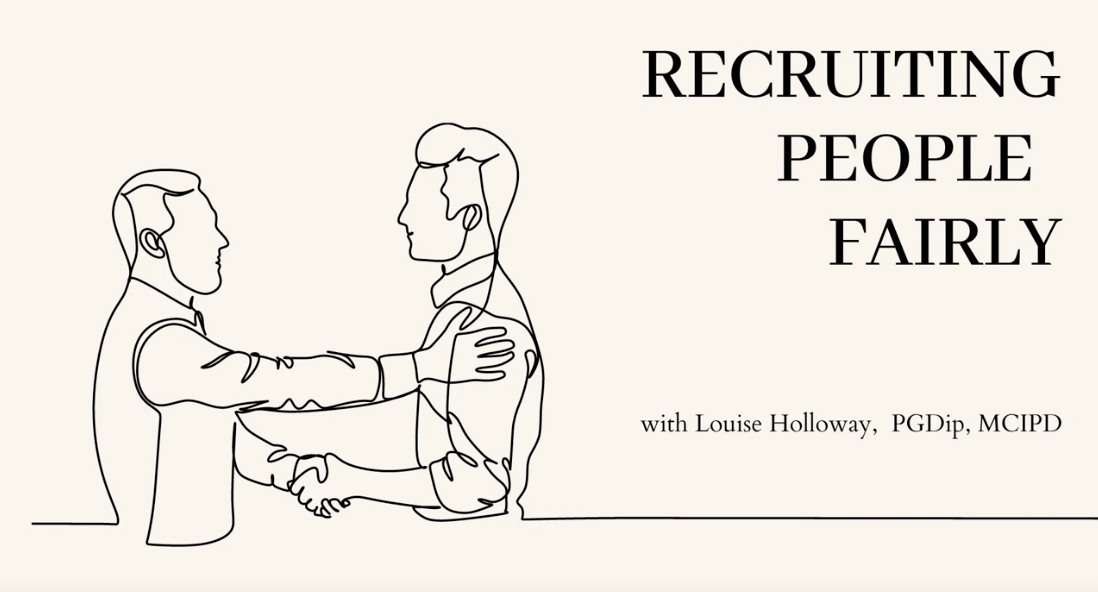
Questioning, Listening & Face-to Face Communication
By ZandaX
Learn the vital core skills of questioning and listening skills, and face-to-face communication. Includes Verbal Skills & Asking Questions, Open & Closed Questions, The Funnel, Active Listening, Face‐to‐Face Communication, Rules for Success

Fixing Your Communication Problems
By ZandaX
Learn how to deal with, and prevent, communication problems. Includes Identifying Problems, Opposition & Conflict, Difficult Messages, Assertiveness & Intimidation, Best Practices.

Search By Location
- Object Courses in London
- Object Courses in Birmingham
- Object Courses in Glasgow
- Object Courses in Liverpool
- Object Courses in Bristol
- Object Courses in Manchester
- Object Courses in Sheffield
- Object Courses in Leeds
- Object Courses in Edinburgh
- Object Courses in Leicester
- Object Courses in Coventry
- Object Courses in Bradford
- Object Courses in Cardiff
- Object Courses in Belfast
- Object Courses in Nottingham