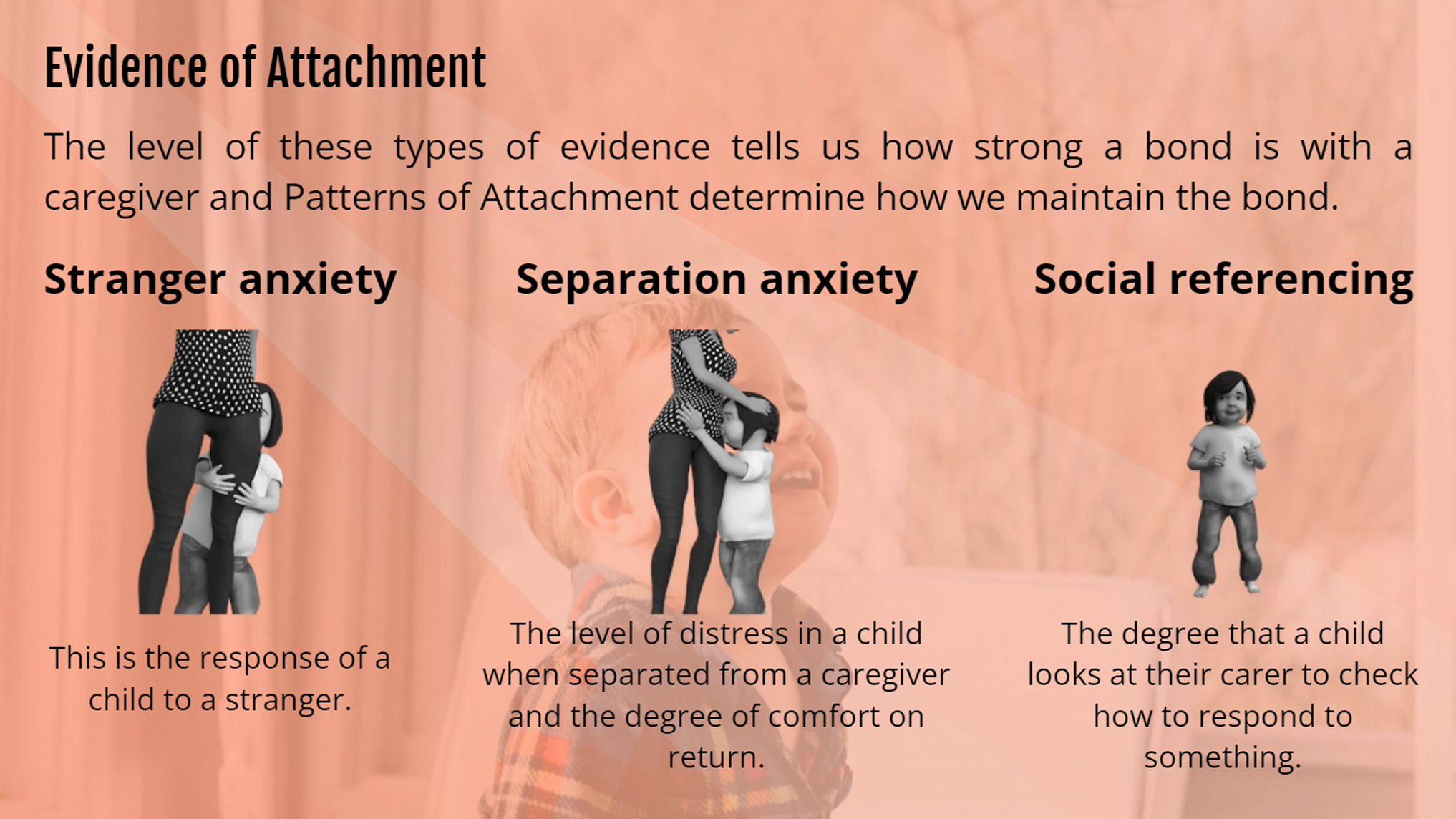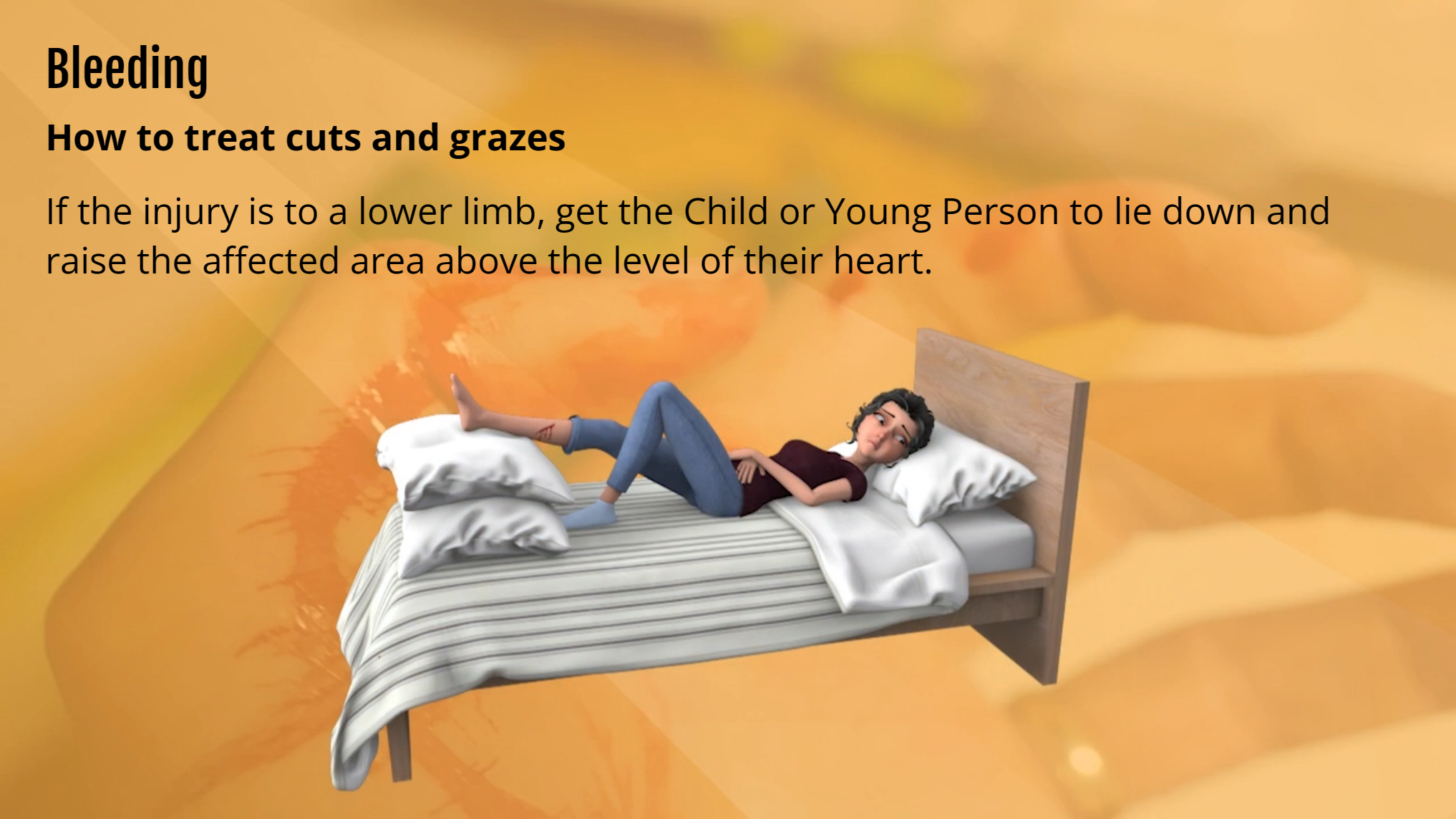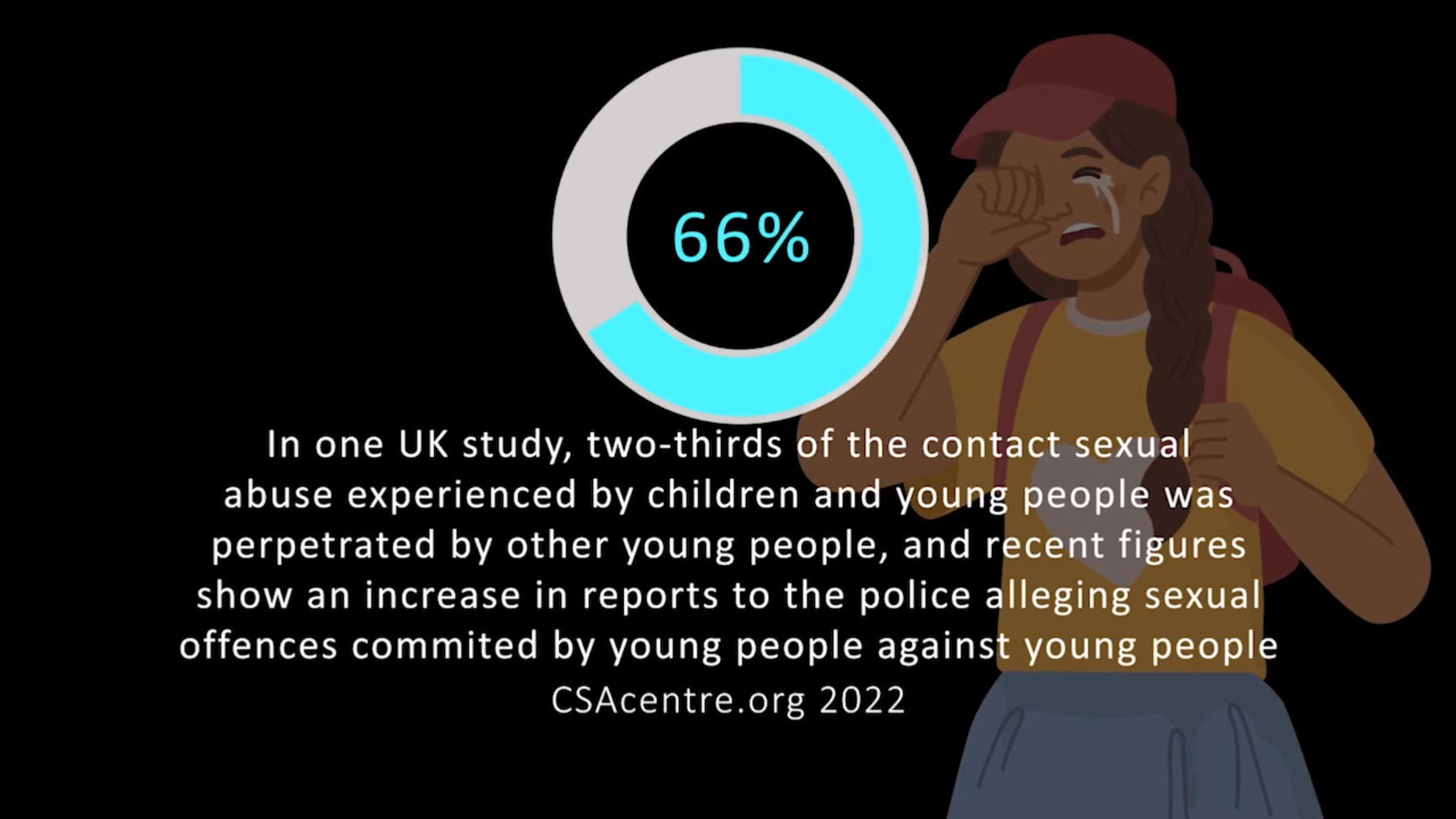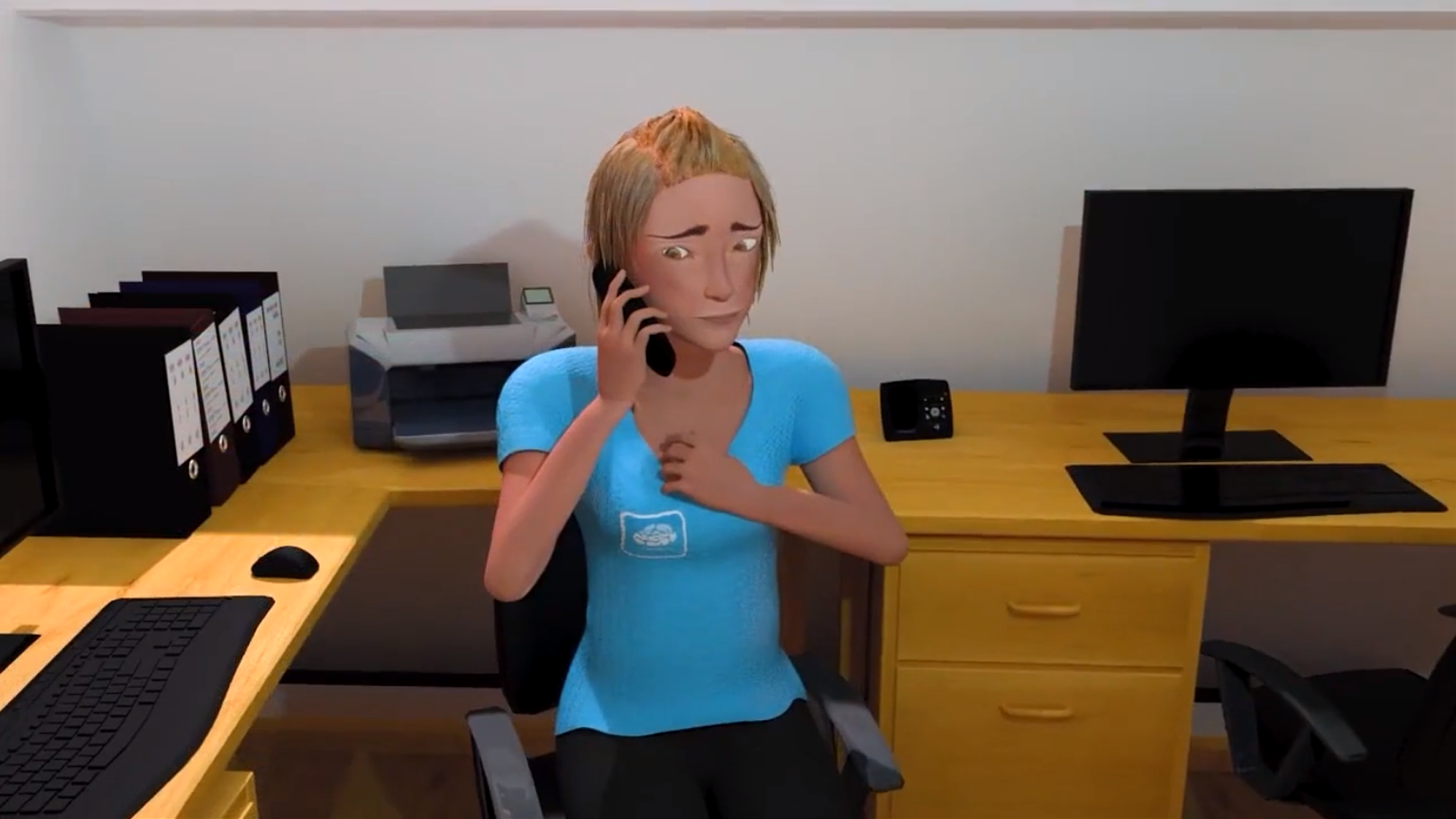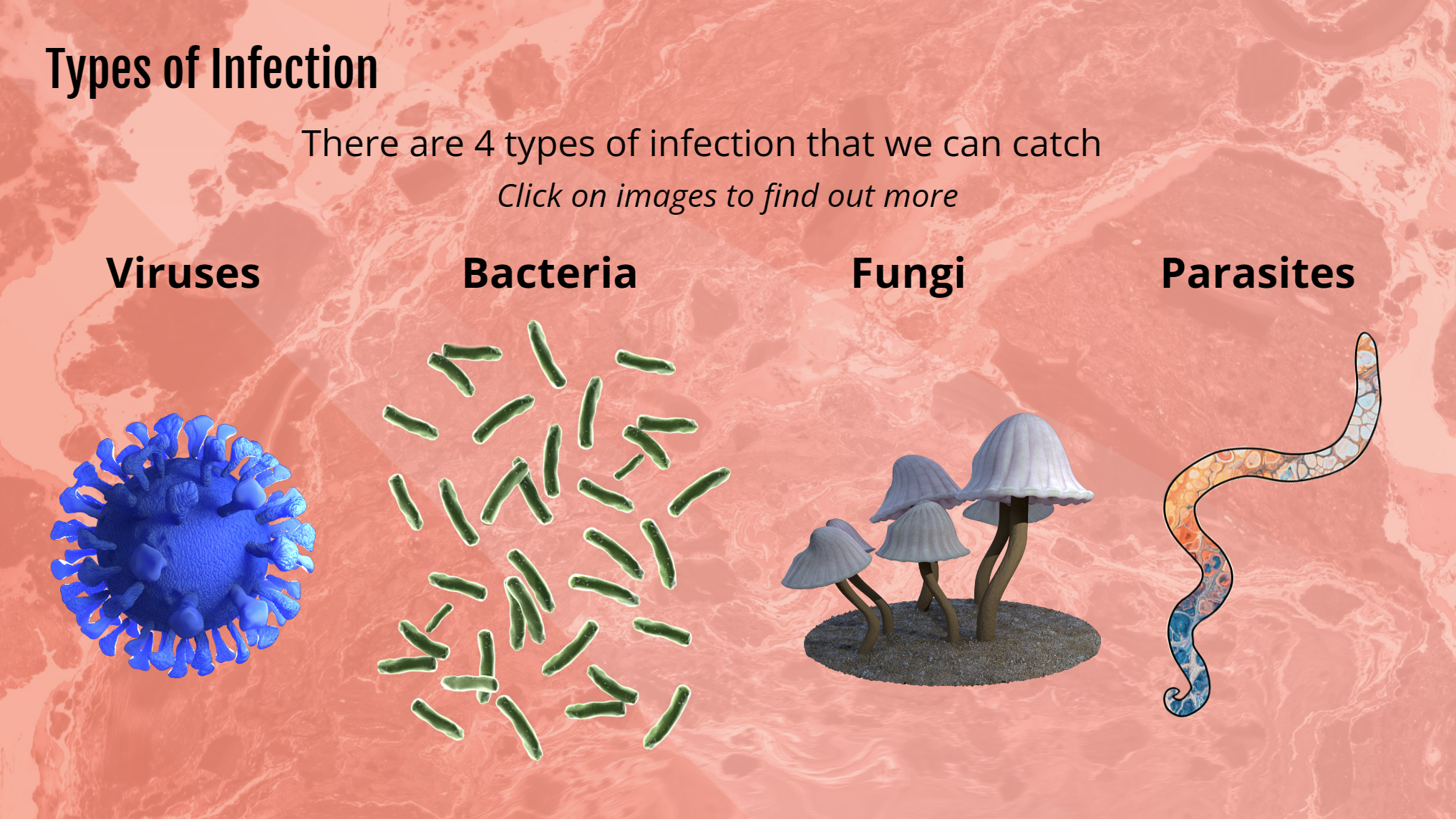- Professional Development
- Medicine & Nursing
- Arts & Crafts
- Health & Wellbeing
- Personal Development
9754 Object courses
This course explains what trauma is and why and how it occurs, provides examples of traumatic experiences, explains Children and Young People’s behaviour in reaction to trauma and how staff should approach care when looking after a traumatised Child or Young Person.
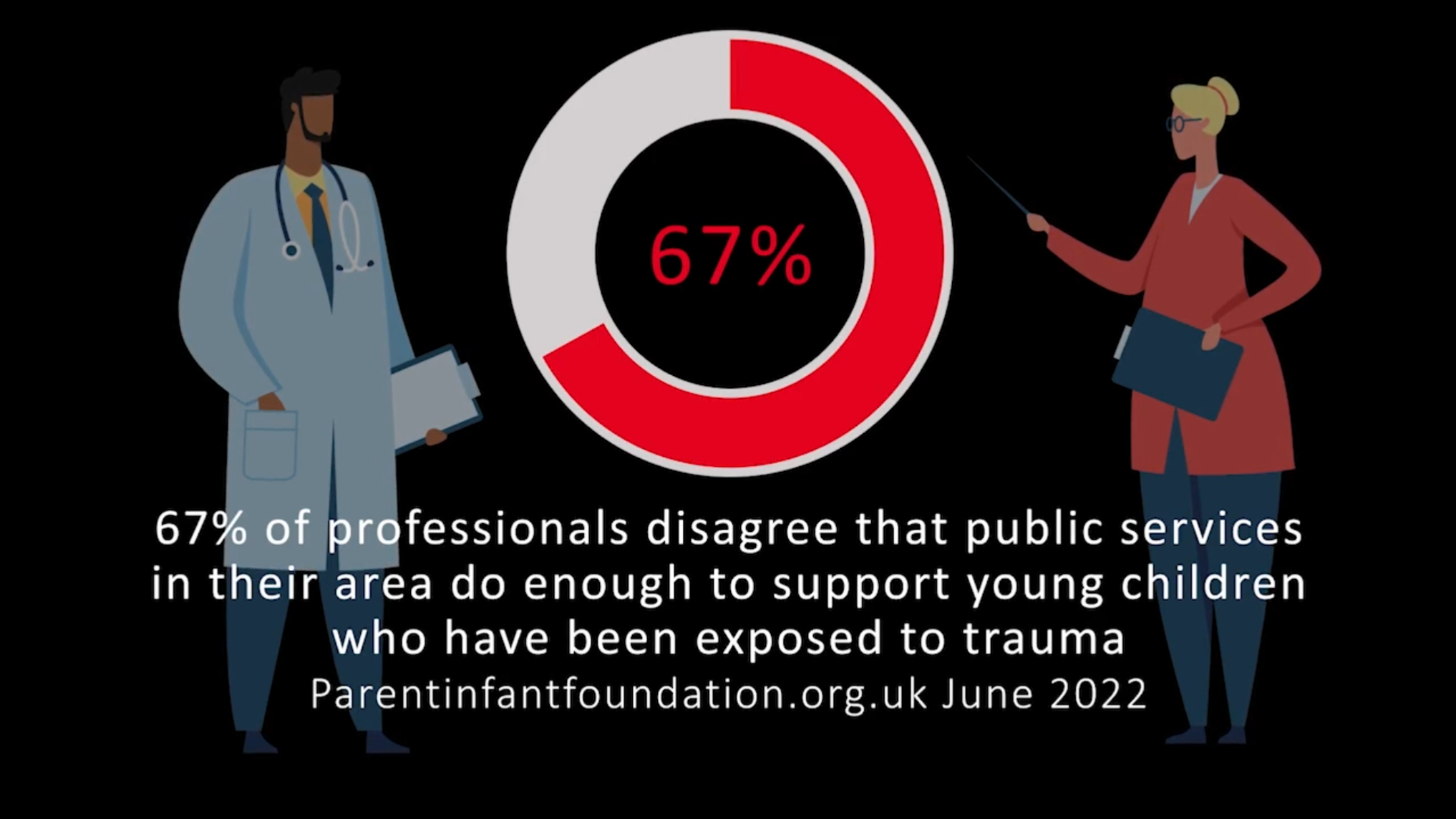
Delivered Online On DemandOn-demand course45 minutes
£20
This course will raise awareness of the issue of knife crime, define what knife crime is and the laws on knife crime, explain why a young person might carry a knife and how carers can help prevent knife crime and create a safe environment for young people.

Delivered Online On DemandOn-demand course45 minutes
£20
Search By Location
- Object Courses in London
- Object Courses in Birmingham
- Object Courses in Glasgow
- Object Courses in Liverpool
- Object Courses in Bristol
- Object Courses in Manchester
- Object Courses in Sheffield
- Object Courses in Leeds
- Object Courses in Edinburgh
- Object Courses in Leicester
- Object Courses in Coventry
- Object Courses in Bradford
- Object Courses in Cardiff
- Object Courses in Belfast
- Object Courses in Nottingham