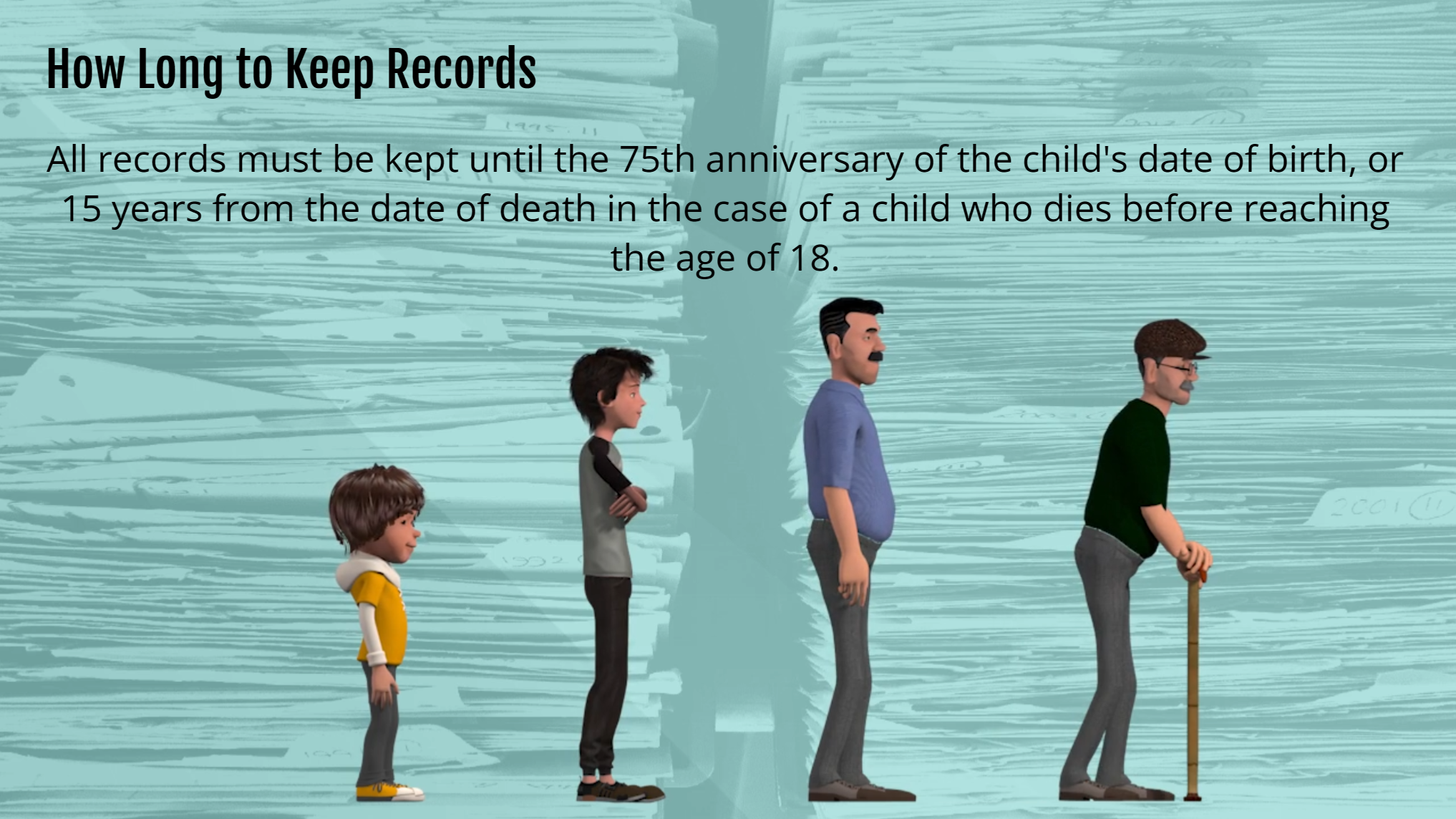- Professional Development
- Medicine & Nursing
- Arts & Crafts
- Health & Wellbeing
- Personal Development
9759 Object courses
Level 7 Diploma in Operations Management Course
By Training Tale
Are you ready to advance your career in business management? With this exclusive Level 7 Diploma in Operations Management, you can improve your business management skills and build a successful career for life! Discover why operations management is relevant in all industries and sectors! Level 7 Diploma in Operations Management is a dynamic field with a straightforward goal. The goal for those in operations management is to maximise profits by balancing costs and revenues. Level 7 Diploma in Operations Management aims to administer business practices in a way that drives efficiency and superior net profits by incorporating human resources, raw materials, technology, and equipment across the board. While the specific responsibilities of OM team members vary depending on the size and nature of the organisation, their efforts have an impact on all aspects of a company's operations. The purpose of this Level 7 Diploma in Operations Management qualification is to provide learners with important information about the application and skills required in the Operations Management Sector. This Level 7 Diploma in Operations Management prepares students to succeed in their professional life by teaching them the concepts of Supply Chain Management and its fundamentals, Risk Management, Talent Management, Project Management, Procurement Operations, Planning & Sourcing Operations, Maintenance Management, Conflict Management, Change Management, Stress Management, Negotiation skills and much more. Learning Outcomes After completing this Level 7 Diploma in Operations Management course, the learner will be able to: Gain a thorough understanding of the functions and objectives of operations management. Understand the role of the OM in inventory and supply chain management. Understand project management and risk management. Gain in-depth knowledge about stock control and procurement operations. Understand product manufacturing and shipping. Understand contingency management and succession planning. Understand the importance of business etiquette. Why Choose This Course from Us Self-paced course, access available from anywhere. Easy to understand, high-quality study materials. Level 7 Diploma in Operations Management Course developed by industry experts. MCQ quiz after each module to assess your learning. Automated and instant assessment results. 24/7 support via live chat, phone call or email. Free PDF certificate as soon as completing This course. >> Courses are included in this Level 7 Diploma in Operations Management Bundle Course << Course 01: Level 7 Diploma in Operations Management Course 02: Level 7 Diploma in Leadership and Management Course 03: Level 2 Diploma in Business Administration Course 04: Level 2 Certificate in Business Management Course 05: Level 5 Diploma in Business Analysis Course 06: Level 7 Diploma in Facilities Management Course Course 07: Level 7 Business Management Course Course 08: Minute Taking Course Course 09: Level 3 Business Administration Course 10: Level 5 Diploma in Risk Management Course Course 11: Level 1 Business Management >> Other Benefits of Level 7 Diploma in Operations Management Bundle Course << Free 11 PDF Certificate Access to Content - Lifetime Exam Fee - Totally Free Free Retake Exam [ Note: Free PDF certificate as soon as completing the Level 7 Diploma in Operations Management course] Course curriculum Module 01: Understanding Operations Management Module 02: Understanding Process Management Module 03: Understanding Supply Chain Management Module 04: Understanding Planning & Sourcing Operations Module 05: Understanding Talent Management Module 06: Understanding Procurement Operations Module 07: Understanding Manufacturing and Service Operations Module 08: Understanding Succession Planning Module 09: Understanding Project Management Module 10: Understanding Quality Control Module 11: Understanding Product and Service Innovation Module 12: Understanding Communication Skills Module 13: Understanding Negotiation Techniques Module 14: Understanding Change Management Module 15: Understanding Maintenance Management Module 16: Understanding Conflict Management Module 17: Understanding Stress Management Module 18: Understanding Business Ethics for the Office Module 19: Understanding Business Etiquette Module 20: Understanding Risk Management ---------------------------------- Assessment Method After completing each module of the Level 7 Diploma in Operations Management Course, you will find automated MCQ quizzes. To unlock the next module, you need to complete the quiz task and get at least 60% marks. Certification After completing the MCQ/Assignment assessment for this Level 7 Diploma in Operations Management course, you will be entitled to a Certificate of Completion from Training Tale. The certificate is in PDF format, which is completely free to download. A printed version is also available upon request. It will also be sent to you through a courier for £13.99. Who is this course for? This Level 7 Diploma in Operations Management course is ideal for anyone passionate and ambitious about Operations Management. Learners can take this course even if they have no prior knowledge of Operations Management, and there are no age restrictions. Requirements There are no specific requirements for this Level 7 Diploma in Operations Management course because it does not require any advanced knowledge or skills. Career path This Level 7 Diploma in Operations Management could be extremely beneficial to business owners and aspiring entrepreneurs to pursue their goals. The following are more formal positions in the field of operations management: Operations Manager, Analyst & Officer S.C Manager Inventory Manager Supply Services Representative Inventory Controller & Planner Certificates Certificate of completion Digital certificate - Included

Diploma in Operations Management Online
By Training Tale
Are you ready to advance your career in business management? With this exclusive Diploma in Operations Management, you can improve your business management skills and build a successful career for life! Discover why operations management is relevant in all industries and sectors! Diploma in Operations Management is a dynamic field with a straightforward goal. The goal for those in operations management is to maximise profits by balancing costs and revenues. Diploma in Operations Management aims to administer business practices in a way that drives efficiency and superior net profits by incorporating human resources, raw materials, technology, and equipment across the board. While the specific responsibilities of OM team members vary depending on the size and nature of the organisation, their efforts have an impact on all aspects of a company's operations. The purpose of this Diploma in Operations Management qualification is to provide learners with important information about the application and skills required in the Operations Management Sector. This prepares students to succeed in their professional life by teaching them the concepts of Supply Chain Management and its fundamentals, Risk Management, Talent Management, Project Management, Procurement Operations, Planning & Sourcing Operations, Maintenance Management, Conflict Management, Change Management, Stress Management, Negotiation skills and much more. Learning Outcomes After completing this Diploma in Operations Management course, the learner will be able to: Gain a thorough understanding of the functions and objectives of operations management. Understand the role of the OM in inventory and supply chain management. Understand project management and risk management. Gain in-depth knowledge about stock control and procurement operations. Understand product manufacturing and shipping. Understand contingency management and succession planning. Understand the importance of business etiquette. Why Choose This Diploma in Operations Management Course from Us Self-paced course, access available from anywhere. Easy to understand, high-quality study materials. Diploma in Operations Management Course developed by industry experts. MCQ quiz after each module to assess your learning. Automated and instant assessment results. 24/7 support via live chat, phone call or email. Free PDF certificate as soon as completing the course. >> Courses are included in this Bundle Course << Course 01: Diploma in Operations Management Course 02: Level 7 Diploma in Leadership and Management Course 03: Level 2 Diploma in Business Administration Course 04: Level 2 Certificate in Business Management Course 05: Level 5 Diploma in Business Analysis Course 06: Level 7 Diploma in Facilities Management Course Course 07: Level 7 Business Management Course Course 08: Minute Taking Course Course 09: Level 3 Business Administration Course 10: Level 5 Diploma in Risk Management Course Course 11: Level 5 Report Writing Course >> Other Benefits of Diploma in Operations Management Bundle Course << Free 11 PDF Certificate Access to Content - Lifetime Exam Fee - Totally Free Free Retake Exam [ Note: Free PDF certificate as soon as completing the Diploma in Operations Management course] Course curriculum of Diploma in Operations Management Module 01: Understanding Operations Management Module 02: Understanding Process Management Module 03: Understanding Supply Chain Management Module 04: Understanding Planning & Sourcing Operations Module 05: Understanding Talent Management Module 06: Understanding Procurement Operations Module 07: Understanding Manufacturing and Service Operations Module 08: Understanding Succession Planning Module 09: Understanding Project Management Module 10: Understanding Quality Control Module 11: Understanding Product and Service Innovation Module 12: Understanding Communication Skills Module 13: Understanding Negotiation Techniques Module 14: Understanding Change Management Module 15: Understanding Maintenance Management Module 16: Understanding Conflict Management Module 17: Understanding Stress Management Module 18: Understanding Business Ethics for the Office Module 19: Understanding Business Etiquette Module 20: Understanding Risk Management ---------------------------------- Assessment Method After completing each module of the Diploma in Operations Management Course, you will find automated MCQ quizzes. To unlock the next module, you need to complete the quiz task and get at least 60% marks. Certification After completing the MCQ/Assignment assessment for this Diploma in Operations Management course, you will be entitled to a Certificate of Completion from Training Tale. The certificate is in PDF format, which is completely free to download. A printed version is also available upon request. It will also be sent to you through a courier for £13.99. Who is this course for? This Diploma in Operations Management course is ideal for anyone passionate and ambitious about Operations Management. Learners can take this course even if they have no prior knowledge of Operations Management, and there are no age restrictions. Requirements There are no specific requirements for this Diploma in Operations Management course because it does not require any advanced knowledge or skills. Career path This Diploma in Operations Management could be extremely beneficial to business owners and aspiring entrepreneurs to pursue their goals. The following are more formal positions in the field of operations management: Operations Manager, Analyst & Officer S.C Manager Inventory Manager Supply Services Representative Inventory Controller & Planner Certificates Certificate of completion Digital certificate - Included

Professional Certificate Course in Introduction to Humanistic Therapy in London 2024
4.9(261)By Metropolitan School of Business & Management UK
This course equips participants with essential academic writing and research skills. Delve into the intricacies of conducting research, differentiate between primary and secondary sources, and grasp the concept of critical thinking. Develop the ability to construct reliable academic arguments, incorporating key components and understanding the nuances of inductive and deductive reasoning. After the successful completion of the course, you will be able to learn about the following: Understand the fundamental principles and concepts that define Humanistic Therapy. Gain insight into the operational mechanisms and practical applications of Humanistic Therapy. Explore the historical development and evolution of Humanistic Therapy. Identify and analyze prominent psychologists who have employed Humanistic Therapy in their practice. Evaluate the effectiveness and impact of Humanistic Therapy in addressing various psychological challenges. Compare and contrast Humanistic Therapy with other therapeutic approaches. Understand Maslow's influential Hierarchy of Needs 7 Stage Model within the context of Humanistic Therapy. Examine the distinctive features and theoretical elements that characterize Humanistic Theories. Define the overarching goal and objectives of Humanistic Therapy in promoting mental health and well-being. Analyze the strengths and weaknesses inherent in the practice of Humanistic Therapy. Explore critical perspectives and criticisms surrounding Humanistic Therapy to foster a comprehensive understanding. Participants will learn to conduct academic research, compare information sources, and differentiate between primary and secondary research. Critical thinking skills will be honed, emphasizing their importance in academic research and providing practical techniques for argument evaluation. The course concludes with mastering the construction of reliable academic arguments, covering key components, inductive and deductive reasoning, and tailored argument structures. This course aims to delve into the principles and mechanisms of Humanistic Therapy, examining its historical development and the notable psychologists who embraced this approach. Participants will assess the effectiveness of Humanistic Therapy by comparing it with alternative therapeutic models. The course will scrutinize essential components such as Maslow's Hierarchy of Needs 7 Stage Model, characteristics of Humanistic Theories, and the objectives of Humanistic Therapy. Additionally, the strengths, weaknesses, and criticisms associated with Humanistic Therapy will be explored. Course Structure and Assessment Guidelines Watch this video to gain further insight. Navigating the MSBM Study Portal Watch this video to gain further insight. Interacting with Lectures/Learning Components Watch this video to gain further insight. Introduction to Humanistic Therapy Self-paced pre-recorded learning content on this topic. Introduction to Humanistic Therapy Put your knowledge to the test with this quiz. Read each question carefully and choose the response that you feel is correct. All MSBM courses are accredited by the relevant partners and awarding bodies. Please refer to MSBM accreditation in about us for more details. There are no strict entry requirements for this course. Work experience will be added advantage to understanding the content of the course.The certificate is designed to enhance the learner's knowledge in the field. This certificate is for everyone eager to know more and get updated on current ideas in their respective field. We recommend this certificate for the following audience, Humanistic Therapy Counselor Psychotherapist Clinical Humanistic Therapist Humanistic Mental Health Specialist Personal Growth Facilitator Humanistic Psychology Practitioner Client-Centered Therapist Expressive Arts Therapist Holistic Wellness Counselor Humanistic Intervention Specialist Average Completion Time 2 Weeks Accreditation 3 CPD Hours Level Advanced Start Time Anytime 100% Online Study online with ease. Unlimited Access 24/7 unlimited access with pre-recorded lectures. Low Fees Our fees are low and easy to pay online.

Budgeting and Forecasting
By Eduolc
For individuals who are not accounting specialists, the budgeting process can be a mysterious and frightening experience. This course seeks to dispel the myths and misunderstandings around budgeting by describing the process and its significance in simple terms.

1st November: FREE RECLAIMING REGULATION-SOMATIC WORKSHOP FOR WOMEN-BEFRIENDING THE BODY
5.0(45)By Art and Spirituality CIC
Reclaiming Regulation is a series of individual, in-= person workshops for women who are seeking to explore nervous system regulation, somatic awareness, and embodied wellbeing. These 90 minute workshops offer accessible, practical tools to support emotional balance, reduce overwhelm, manage nervous system regulation and develop a deeper connection with the body. Each session is a stand alone experience that blends nervous system theory with somatic practices, breathwork, and grounding practices. The workshops are inclusive, trauma informed, and accessible to all levels, including complete beginners. Who These Workshops Are For WOMEN ONLY These sessions are ideal for women: seeking body based tools for managing stress and supporting calm feeling disconnected, tense, or emotionally fatigued curious about nervous system regulation and somatic practices wanting to reconnect with the body in a safe, supportive space No previous experience is required Somatics & Nervous System Regulation: Benefits for Stress, Trauma, and Emotional Regulation: Reduces chronic stress → Helps shift the body from fight-or-flight into rest-and-digest (parasympathetic state) Supports trauma recovery → Allows stored tension, stress and trauma symptoms to be released safely through the body Improves emotional regulation → Builds capacity to experience emotions without overwhelm or emotional shutdown Enhances self-awareness → Encourages a deeper connection to bodily sensations and internal states Increases resilience → Strengthens the nervous system's ability to recover from stress more quickly Promotes grounding and presence → Helps you feel more centred, calm, and connected to the present moment Reduces anxiety symptoms → Calms overactive stress responses through breath, movement, and awareness Improves sleep and rest quality → Calming the nervous system supports better rest and recovery Empowers self-regulation skills → Teaches tools to manage emotional ups and downs independently Strengthens mind-body connection → Enhances the ability to listen to and trust bodily signals Workshop Format Schedule: One in person workshop each month (October–July) Duration: 90 minutes per workshop Structure: Each workshop is a stand alone experience, attend one or as many as you choose Location: Art & Spirituality Facilitator: Led by a trauma informed integrative somatic therapist Provided: Comfort props, optional reflection prompts, and follow-up resources Each session includes: Accessible nervous system education Guided breathwork and somatic practices Restorative and grounding practices Optional moments for reflection or group connection Take home practices for integration Monthly Workshop Themes November: Befriending the Body Reconnect with body awareness through gentle movement and body scanning Learn to interpret internal signals and physical cues Cultivate presence using breath and orienting practices Workshop Outcomes By attending one or more of these workshops, participants will: Understand key nervous system principles that support emotional balance Build body awareness and confidence in reading internal cues and sensations Gain practical breath and movement tools for everyday regulation Reconnect with the body as a resource for rest, presence, and wellbeing Cultivate more compassion and awareness of widening their your window of tolerance Why This Work Matters In a fast paced and often dysregulated world, many women are seeking grounded, body based tools to support their wellbeing. These workshops offer a gentle, empowering, and science informed space to reconnect with the body’s organic intelligence. Through movement, breath, and embodied awareness, participants can cultivate more resilience, rest, and a renewed sense of aliveness, one moment, one step at a time. This FREE workshop is for Adults women only and is sponsored by CORRA and HENRY DUNCAN GRANTS By attending this class you release Cori from Koa, Giada Gaslini and Art and Spirituality Cic, from any liability arising out of any personal injuries, emotional or physical release, death, physical reaction, expectations of results, theft in the venue or damages that may happen to people and objects while attending. Pictures will be taken during the workshop, if you prefer not to be in them, please inform the teacher.

TEFL and TESOL Bundle Course
By The Teachers Training
Overview Become a certified TEFL and TESOL teacher with this accredited course and learn how to teach English as a second language. This specially designed TEFL and TESOL Teacher Essentials course is CPD accredited and Bite-size modules will teach you what you need to become a language trainer within the shortest period of time. The TEFL and TESOL Teacher Essentials course will guide learners on how to teach English pronunciation, basic grammar, reading and writing to the students who do not use English as their primary language. You can do the course at your own pace and a professional certificate will be provided as soon as you are done. Besides, it will add 10 CPD points to your CV. The essentials of classroom management will also be discussed, from lesson planning to goal-setting and task-based learning. Through practical and theoretical training, you will be introduced to a range of language teaching methodologies and models that have influenced modern teaching practices, including learning how to use digital tools for creating dynamic and engaging lessons. All the lessons of this TEFL and TESOL Teacher Essentials course have been designed in such a way that anyone with no prior knowledge on the subject can easily dive into them. Get qualified in no time and kickstart your career. What You Will Learn The role, skills and responsibilities of a Language Teacher Fundamentals of pronunciation, phonetics and sentence structure Tips for teaching English language Teaching models that have influenced current teaching practices How to plan lessons and learning activities in a classroom setting How to set learning goals and objectives for your pupils Digital tools for teaching in a modern classroom environment Skills You Will Gain Classroom management Lesson planning Excellent language skills Knowledge of teaching methodologies Pupil motivation Organisation Who Is This Course For This TEFL and TESOL Teacher Essentials course is ideal for anyone who wants to: Gain a formal, accredited qualification to fast track their career Learn more about the role of a language teacher Test their skills and knowledge to become a more competent professional Use their love of languages to earn some extra income Career Path Become a language teacher and teach in a classroom environment or at students' homes. Career Opportunities in this field include the following: TEFL Teacher TESOL Teacher English pronunciation Instructor SEN Teacher Language Tutor Why Choose Teachers Training Some of our features are: This is a dedicated website for teaching 24/7 tutor support Interactive Content Affordable price Courses accredited by the UK's top awarding bodies 100% online Flexible deadline Entry Requirements No formal entry requirements. You need to have: Passion for learning A good understanding of the English language Numeracy and IT Desire for entrepreneurship Over the age of 16 Assessment The assessment is straightforward, you need to complete the assignment questions that will be provided to you at the end of the course, you can complete the assignment anytime you want. After you complete and submit your assignment, our tutors will assess your assignment and give you feedback if needed. After your assignment has been assessed and you have passed, you will be qualified and will be able to apply for a course completion certificate. Certification CPD Certification from The Teachers Training Successfully completing the MCQ exam of this course qualifies you for a CPD-accredited certificate from The Teachers Training. You will be eligible for both PDF copy and hard copy of the certificate to showcase your achievement however you wish. You can get your digital certificate (PDF) for £4.99 only Hard copy certificates are also available, and you can get one for only £10.99 You can get both PDF and Hard copy certificates for just £12.99! The certificate will add significant weight to your CV and will give you a competitive advantage when applying for jobs. Professional Development Certificate for TEFL Teachers Professional Development and Employment 00:27:00 Advanced Course on Linguistics for TEFL Teachers Linguistics 00:45:00 Language Teaching Methodologies for TESOL Teachers Language Teaching Methodologies 00:23:00 English Pronunciation Course for TESOL Teachers English Pronunciation 00:30:00 Essentials of Teaching for TESOL Teachers Teaching Grammar and Vocabulary 00:33:00 Teaching Receptive Skills Reading 00:16:00 Teaching Productive Skills Writing 00:13:00 Teaching Receptive Skills Listening 00:14:00 Teaching Productive Skills Speaking 00:14:00 Lesson Planning and Creating Materials 00:28:00 Classroom Management and Student Motivation 00:30:00 Teaching English Situational Approach 00:35:00

Enhance your expertise in Microsoft Office Skills with Admin, Secretarial & PA (Administration)and acquire in-demand data management skills to easily complete your everyday Microsoft Office tasks! Whether you are a business professional, student, teacher, freelancer, or solopreneur, this interactive Microsoft Office Skills with Admin, Secretarial & PA (Administration) training assists you in taking your skills to the next level. With a single payment, you will gain access to this Microsoft Office Skills with Admin, Secretarial & PA (Administration) course, including an original hardcopy certificate, a transcript and a student ID card. Courses are included in this Microsoft Office Skills with Admin, Secretarial & PA (Administration) Bundle : Course 01: MS Word Diploma Course 02: Microsoft PowerPoint Diploma Course 03: Microsoft Excel Level 3 Course 04: Complete Microsoft Access Course Course 05: Functional Skills IT Course 06: Data Analysis in Microsoft Excel Complete Training Course 07: Excel: Top 50 Microsoft Excel Formulas in 50 Minutes! Course 08: Excel Pivot Tables Course 09: Microsoft Teams Course 10: Microsoft Excel: Master Power Query in 120 Minutes! Course 11: Office Skills and Administration Management Diploma So enrol now in this Microsoft Office Skills with Admin, Secretarial & PA (Administration) Bundle! This Microsoft Office Skills with Admin, Secretarial & PA (Administration) is a bundle course that holds 11 different courses covering various topics to give you a rich learning experience to master the skills of Microsoft Office Skills with Admin, Secretarial & PA (Administration)fruitfully. The Curriculum of Microsoft Office Skills with Admin, Secretarial & PA (Administration) Bundle Course 01: MS Word Diploma Getting Started with Word Formatting Text and Paragraphs Working More Efficiently Managing Lists Adding Tables Inserting Graphic Objects Controlling Page Appearance Preparing to Publish a Document =========>>>>> And 10 More Courses <<<<<========= The detailed curriculum of the Microsoft Office Skills with Admin, Secretarial & PA (Administration) is given in the resources section. How will I get my Microsoft Office Skills with Admin, Secretarial & PA (Administration) Certificate? After successfully completing the Microsoft Office Skills with Admin, Secretarial & PA (Administration) bundle you will be able to order your CPD Accredited Certificates (PDF + Hard Copy) as proof of your achievement. PDF Certificate: Free (Previously it was £6*11 = £66) Hard Copy Certificate: Free (For The Title Course: Previously it was £10) CPD 120 CPD hours / points Accredited by CPD Quality Standards Who is this course for? Individuals who are new to Microsoft Office Skills with Admin, Secretarial & PA (Administration) and want to learn the basics of the program Professionals who want to improve their skills and knowledge of Microsoft Office Skills with Admin, Secretarial & PA (Administration) Students who want to improve their productivity and efficiency by learning to use Microsoft Office more effectively Requirements This Microsoft Office Skills with Admin, Secretarial & PA (Administration) is open to anyone. All you need is an interest in learning! Career path Upon completion of this Microsoft Office Skills with Admin, Secretarial & PA (Administration) course, numerous exciting career opportunities await you. Explore a variety of roles in Microsoft Office Skills with Admin, Secretarial & PA (Administration), like: Office Administrator Microsoft Office specialist. Office skills Manager Office Assistant Certificates Certificate of completion Hard copy certificate - Included You will get the Hard Copy certificate for the title course (Microsoft Office Excel Level 3) absolutely Free! Other Hard Copy certificates are available for £10 each. Please Note: The delivery charge inside the UK is £3.99, and the international students must pay a £9.99 shipping cost. Certificate of completion Digital certificate - Included

ISO/IEC 17020:2012 Awareness Training Course
By TUVSW Academy
Inspection services are provided to get confidence on the conformance of the product or material which is being inspected. The surety of the competence of an organization providing inspection services is essential to achieve that objective. ISO/IEC 17020:2012 specifies requirements for the competence of bodies performing inspection and for the impartiality and consistency of their inspection activities. This course is designed for all those persons working in an inspection body to let them get a basic knowledge of ISO/IEC 17020:2012. This course gives knowledge on the background, and discuss the requirements of each clause in general. Attendees of this course will be having complete knowledge of ISO/IEC 17020:2012 which will, of course, help the organization to improve its management system with the contribution of each employee. We have developed this course in simple English to make understanding easy and consistent for all. This course will help to fulfill the requirements of the Accreditation body as well. Who should attend this? This course is highly recommended to be attended by each employee including Top Management, Managers, inspection engineers, technicians, and other workers of an inspection body implementing ISO ISO/IEC 17020:2012. Course Duration: 6 Hours 30 Mint Exam. Certificate Validity: Lifetime Language of Course: English

ISO/IEC 17065:2012 Awareness Training Course
By TUVSW Academy
Product Certification is one of the ways to get confidence on the conformance of the product or material with applicable requirements and specifications. The surety of the competence of an organization providing certification services is essential to achieve that objective. ISO/IEC 17065:2012 specifies requirements for the competence of bodies providing certification of products and for the impartiality and consistency of their certification activities. This course is designed for all those persons working in a Certification body to let them get a basic knowledge of ISO/IEC 17065:2012. This course gives knowledge on the background and discusses the requirements of each clause in general. Attendees of this course will be having complete knowledge of ISO/IEC 17065:2012 which will, of course, help the organization to improve its management system with the contribution of each employee. We have developed this course in simple English to make understanding easy and consistent for all. This course will help to fulfill the requirements of the Accreditation body as well. Who should attend this? This course is highly recommended to be attended by each employee including Top Management, Managers, auditors, engineers, inspectors, technicians, and other employees of a certification body implementing ISO/IEC 17065:2012. Also by those who are willing to know about this standard. Course Duration: 6 Hours 30 Mint Exam. Certificate Validity: Lifetime Language of Course: English

Search By Location
- Object Courses in London
- Object Courses in Birmingham
- Object Courses in Glasgow
- Object Courses in Liverpool
- Object Courses in Bristol
- Object Courses in Manchester
- Object Courses in Sheffield
- Object Courses in Leeds
- Object Courses in Edinburgh
- Object Courses in Leicester
- Object Courses in Coventry
- Object Courses in Bradford
- Object Courses in Cardiff
- Object Courses in Belfast
- Object Courses in Nottingham