- Professional Development
- Medicine & Nursing
- Arts & Crafts
- Health & Wellbeing
- Personal Development
9746 Object courses
Our Virtual (via Zoom) course provide the same high-quality tuition as our classroom-based sessions. Quarterly meetings will take place at the Academy Dental Nursing Diploma with National Examining Board for Dental Nurses (NEBDN) is an internationally recognised qualification that will allow you to work as a Dental Nurse in hospitals, NHS and private dental practices. Successful completion of Dental Nursing Diploma course will enable you to register as a Dental Care Professional with the General Dental Council (GDC) and practice as a qualified Dental Nurse. Discover the exciting world of dental nursing and be a part of a growing field that offers endless opportunities for growth and development. How will you learn? In addition to our traditional class-based tuition, we also offer Virtual (via Zoom) Learning courses to cater to different learning preferences. Our Virtual Learning courses provide the same high-quality tuition as our classroom-based sessions. To participate, you will need a laptop, PC, smart phone or tablet with a built-in or external camera and microphone. From the comfort of your own home, you will have the opportunity to communicate with your tutor and classmates through video chat, using your phone or computer camera. This allows for seamless interaction, discussions, and collaborative learning. Quarterly meetings at the Academy To ensure a well-rounded learning experience, you will be required to attend face-to-face lessons at the Academy on a quarterly basis, which means every three months. These sessions serve several important purposes: Practical Units: Some aspects of the course require hands-on practical training. The face-to-face lessons will cover these practical units, allowing you to gain valuable experience and apply the knowledge you have acquired during the virtual learning sessions. Tests and Mock Exams: These assessments are important for evaluating your progress, identifying areas for improvement, and preparing you for the final exams. The Academy will provide a controlled and supervised environment to ensure the integrity and fairness of these assessments. Attending quarterly face-to-face lessons provides a balanced approach to your learning journey. It combines the convenience and flexibility of virtual learning with the benefits of in-person interactions, practical training, and assessments. By participating in these sessions, you will have the opportunity to reinforce your knowledge, receive personalized feedback, and build a stronger connection with your tutor and classmates. The Academy is dedicated to supporting your growth and success in dental nursing field, and the face-to-face lessons are an integral part of that commitment. Being a Dental Nurse can be an exciting and fulfilling career that allows you to make a positive impact on people’s lives while enjoying a variety of work and opportunities to learn and grow. You’ll get to work with an amazing dental team and get to know patients, helping them to feel at ease and comfortable during their visit. You’ll be the one behind the scene making sure everything runs smoothly, and you’ll be the one that patients will turn to for assistance. You’ll also get to be a part of the latest advancements in dental technology and treatment. And on top of all that, you get to have a flexible schedule and a good earning potential, with the potential to advance in your career. All in all, being a dental nurse is one of the most exciting and fulfilling career that you can have, and you’ll get to leave work every day knowing you’ve made a real difference in the lives of others. The course is delivered by Team of Dental Professionals who are examiners, dentists and experienced Dental tutors with years of experience in teaching Dentistry. Dental Nurses are involved in a wide range of procedures, from routine check-ups to complex surgeries, which can make the job interesting and varied. Patient-centered care: Dental Nurses have a direct impact on the patient’s experience and can make a positive difference in people’s lives by providing them with quality care. Professional development: Dental Nurses have the opportunity to continue their education and expand their skills, leading to advancement and new opportunities in the field. No previous experience required – we will teach you from A to Z. Do you need a job? Yes, you will have 3 months’ time from the start of your course to find a placement. The Academy provides a list of Private and NHS Dental Surgeries, who are regularly contacting us when looking for more Trainee Dental Nurses, so you can contact them directly as a registered student at the Academy. This is a paid job, unless you would like to work voluntary for personal reasons. We also provide a reference letter to the employee in case you need it. The course is ideal for you if: You are looking for a qualification that leads to employment You intend to participate within dentistry and make a positive contribution to the dental health You wish to learn how to maintain high standards of hygiene, cleanliness, health & safety You enjoy interacting with multidisciplinary team and different people The curriculum is based on the GDC (General Dental Council) registration requirements for dental nurses. It sets out the knowledge, skills and behavioural requirements that should be developed and demonstrated. These are set out in terms of professional competencies, with the assessment method clearly outlined (e.g. how the skills and knowledge will be assessed in the final examinations – via written questions such as multiple choice (MCQ) or extended matching questions (EMQ) or via Objective Structured Clinical Examinations – OSCEs). We are proud to announce that our Dental Nursing students has the highest examination pass rate in OSCE examinations! Free services– workshops, mock exams, eRoE marking and internal moderation. Earn while you learn could be another benefit for doing this course. We provide a list of Private Surgeries who have been working with us for the last 14 years and looking to recruit more Trainee Dental Nurses. Working together – At our Dental Department, we prioritise working together with our learners every step of the way. We firmly believe in providing unwavering support, equipping you with the necessary tools, skills, and assistance to ensure your success. We take immense pride in the achievements of our students, with a long list of graduates boasting remarkable success stories. Our commitment to your success serves as the foundation for our own accomplishments What Can You Expect to Earn as a Dental Nurse? Compared to other caring professions, Dental Nursing is well paid and offers plenty of opportunity for continued training and development. This is great for those looking on a the long-term plan for their career and those who wish to work their way up the ladder through continued learning, experience & hard work. Trainee Dental Nurse salary for standard working week will be around £23,000 per annum. Average wage for a qualified Dental Nurses between £40,417 to £42,350 p.a. When are the exams? There are two exams: 1. Multiple choice theory exam. November and March. 2. Practical exam. January and June. Record of Experience (eROE) To be eligible to sit your first exam, you have to complete your electronic Record of Experience (eROE). The eROE has to be submitted to your tutor by 31st Jan for March exam, and 31st August for November exam. London Waterloo Academy supports Mouth Cancer Research Foundation and encouraging learners to raise the awareness and participate in annual 10k walk. Study mode – virtual (via Zoom) live stream lessons combined with a quarterly meetings Saturday/Sunday at the Academy Duration – 1 year (part time) Virtual (via Zoom) classes – once a week Quarterly meetings at the Academy – date are discussed with the group in advance Next Intake/start dates (please choose one for your course to start): 21 September 2024, Saturday classes from 9am to 11am Registration fee – £300 (includes: administration, workshops, mock exams, RoE marking, internal moderation of RoE) Tuition Fees – £1,400 (we offer payment plan, and accept instalments) Exam fee – £510 will be charged at the point of candidate registration with NEBDN One day introduction course – for those who are considering/not sure whether to step up into the Dental Industry £50.00 Call us +44 (0) 7484 014980 or email to info@waterlooacademy.co.uk or Facebook – London Waterloo Academy Office location: The Foundry, 156 Blackfriars Rd, London SE1 8EN (Southwark Station (2-3 min walk) and Waterloo/Blackfriars Station (10 min walk))

Computer Vision: Python OCR and Object Detection Quick Starter
By Packt
This course is a quick starter for anyone looking to delve into optical character recognition, image recognition, object detection, and object recognition using Python without having to deal with all the complexities and mathematics associated with a typical deep learning process.

Computer Vision: YOLO Custom Object Detection with Colab GPU
By Packt
This course will teach you how to work with object recognition using a predefined dataset and how to create a custom dataset. The course will also teach you to train the You Only Look Once (YOLO) model to build a coronavirus detection model.
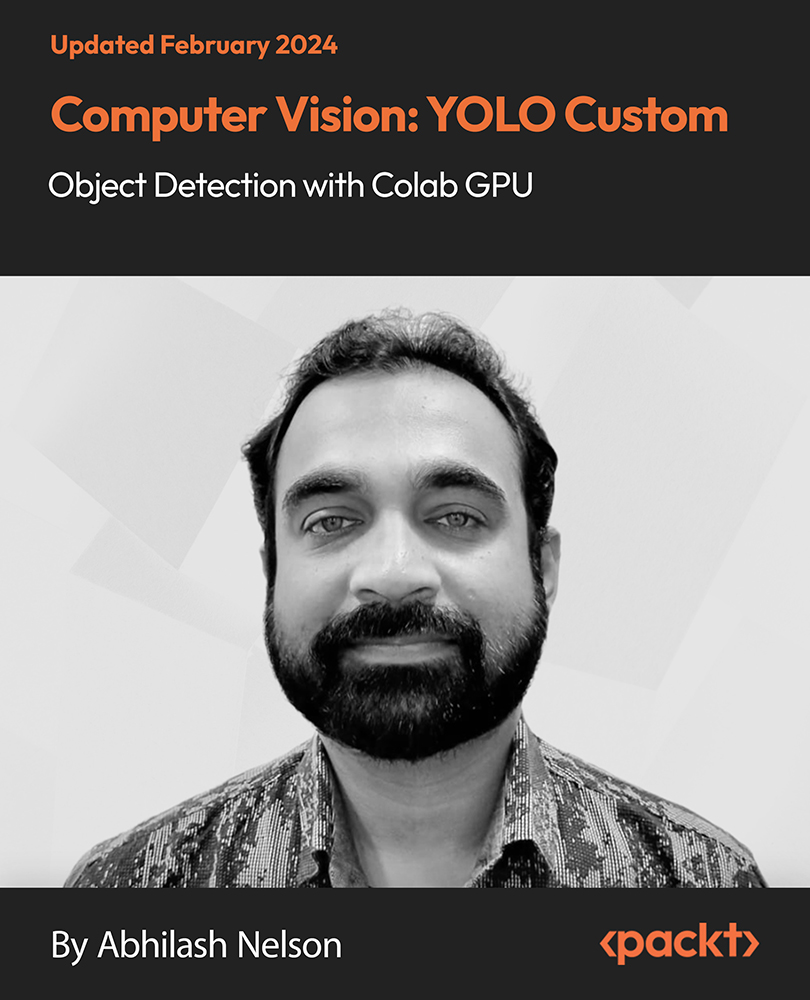
Object-oriented Programming with Python - A Practical Guide
By Packt
Learn Object-oriented Programming in Python-beginner-level! (Exercises + cheat sheets + better Coding)!
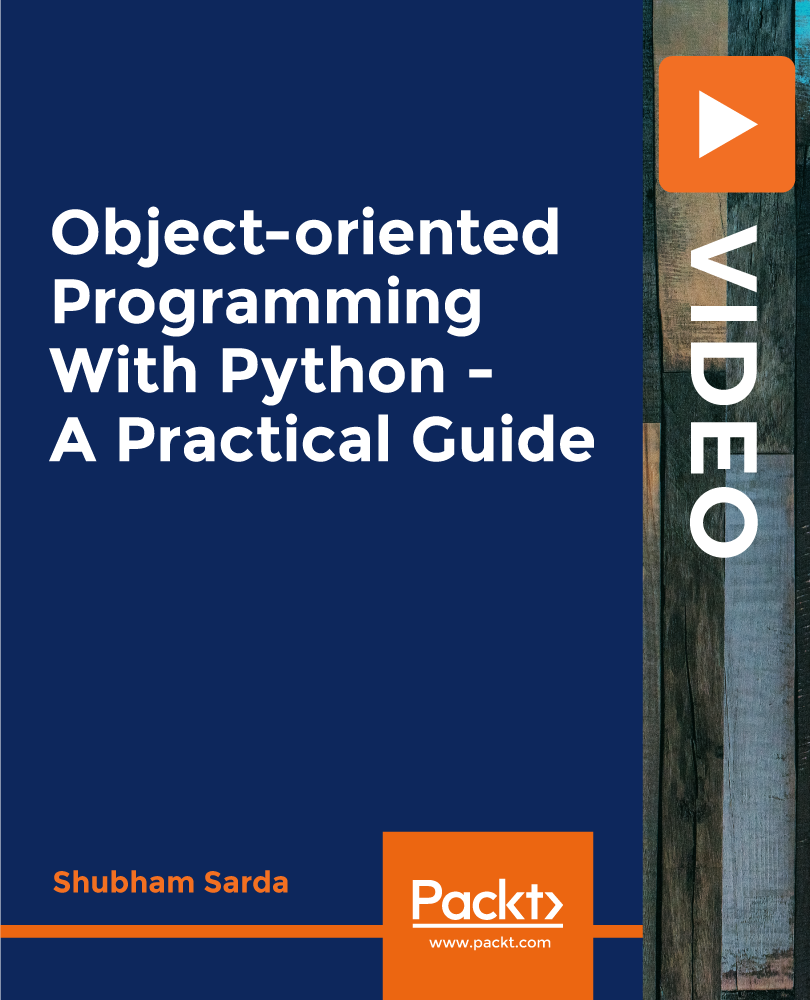
Fast Track to Core Java Programming for Object Oriented Developers (TT2104-J11)
By Nexus Human
Duration 4 Days 24 CPD hours This course is intended for This is an introductory-level Java programming course, designed for experienced developers who wish to get up and running with Java, or who need to reinforce sound Java coding practices, immediately. Overview Working in a hands-on learning environment, guided by our expert team, attendees will learn to: Understand not only the fundamentals of the Java language, but also its importance, uses, strengths and weaknesses Understand the basics of the Java language and how it relates to OO programming and the Object Model Learn to use Java exception handling features Work with the Modular system (Project Jigsaw) Understand and use classes, inheritance and polymorphism Understand and use collections, generics, autoboxing, and enumerations Process large amount of data using Lambda expressions and the Stream API Abstract, static and private methods in interfaces Take advantage of the Java tooling that is available with the programming environment being used in the class Specific Java 11 features covered: Using the Local Variable Type in Lambda expressions; Updates made to the String AP Time Permitting: Quick look ahead - Java 12, Java 13, Java 14 and Beyond If you're an experienced OO developer (coming from a C# or C++ background, etc.) who needs to transition to programming in Java, this fast-paced, hands-on course will get you there quickly. Fast Track to Java Programming for OO Experienced Developers is a four-day, lab-intensive class where you'll quickly be immersed in working with the latest Java 11 programming techniques, using best practices for writing solid, robust (and well-written!) modern object-oriented applications. In addition to learning excellent, current coding skills in Java, you'll explore the new improved features for better performance and new capabilities for addressing rapid application development that Java 11 brings to the table. This course includes several key aspects that were introduced in Java 9, Java 10, and Java 11 including the Java Modular System, Local Variable Type Inference, and several API updates. This course also includes a Quick Look at what?s next in Java ? Java 12, Java 13, Java 14 and beyond. The Java Platform Java Platforms Lifecycle of a Java Program Responsibilities of JVM Documentation and Code Reuse Using the JDK Setting Up Environment Locating Class Files Compiling Package Classes Source and Class Files Java Applications The Eclipse Paradigm Workbench and Workspace Views Editors Perspectives Projects Writing a Simple Class Classes in Java Class Modifiers and Types Class Instance Variables Primitives vs. Object References Creating Objects Adding Methods to the Class Passing Parameters into Methods Returning a Value from a Method Overloaded Methods Constructors Optimizing Constructor Usage Language Statements Operators Comparison and Logical Operators Looping Continue and Break Statements The switch Statement The for-each() Loop Using Strings Create an instance of the String class Test if two strings are equal Get the length of a string Parse a string for its token components Perform a case-insensitive equality test Build up a string using StringBuffer Contrast String, StringBuffer, and StringBuilder Specializing in a Subclass Extending a Class Casting The Object Class Default Constructor Implicit Constructor Chaining Fields and Variables Instance vs. Local Variables: Usage Differences Data Types Default Values Block Scoping Rules Final and Static Fields Static Methods Using Arrays Arrays Accessing the Array Multidimensional Arrays Copying Arrays Variable Arguments Local-Variable Type Inference Type inference Infering Types of Local Variables The var Reserved Type name Benefits of Using var Backward Compatibility Java Packages and Visibility Class Location of Packages The Package Keyword Importing Classes Executing Programs Visibility in the Modular System Java Naming Conventions Inheritance and Polymorphism Polymorphism: The Subclasses Upcasting vs. Downcasting Calling Superclass Methods from Subclass The final Keyword Interfaces and Abstract Classes Separating Capability from Implementation Abstract Classes Implementing an Interface Abstract Classes vs. Interfaces Introduction to Exception Handling Exception Architecture Throwing Exceptions Checked vs. Unchecked Exceptions Exceptions Handling Multiple Exceptions Automatic Closure of Resources Creating Your Own Exceptions Utility Classes Wrapper Classes Autoboxing/Unboxing Enumeration Syntax Using Static imports Introduction to Generics Generics and Subtyping Bounded Wildcards Generic Methods Legacy Calls to Generics When Generics Should Be Used Lambda Expressions and Functional Interface Lambda Expression Syntax Functional Interfaces Type Inference in Java 8 Method references Collections Characterizing Collections Collection Interface Hierarchy The Set, List and Queue Interfaces Map Interfaces Using Collections Collection Sorting Comparators Using the Right Collection Lambda expressions in Collections Streams Processing Collections of data The Stream interface Reduction and Parallelism Filtering collection data Sorting Collection data Map collection data Find elements in Stream Numeric Streams Create infinite Streams Sources for using Streams Collectors Creating Collections from a Stream Group elements in the Stream Multi-level grouping of elements Partitioning Streams Introduction to the Module System Introduce Project Jigsaw Classpath and Encapsulation The JDK internal APIs Java 9 Platform modules Defining application modules Define module dependencies Implicit dependencies Implied Readability Exporting packages Java Date/Time The Date and Calendar classes Introduce the new Date/Time API LocalDate, LocalDateTime, etc. Formatting Dates Working with time zones Manipulate date/time values Java 12 and beyond Provide an overview of changes since Java 11 Introduce Preview Features Records (Java 14) Switch Expressions (Java 12, Java 13, Java 14) Text Blocks (Java 13, Java 14) Helpful NullPointerExceptions (Java 14) Pattern Matching for instanceof (Java 14) Additional course details: Nexus Humans Fast Track to Core Java Programming for Object Oriented Developers (TT2104-J11) training program is a workshop that presents an invigorating mix of sessions, lessons, and masterclasses meticulously crafted to propel your learning expedition forward. This immersive bootcamp-style experience boasts interactive lectures, hands-on labs, and collaborative hackathons, all strategically designed to fortify fundamental concepts. Guided by seasoned coaches, each session offers priceless insights and practical skills crucial for honing your expertise. Whether you're stepping into the realm of professional skills or a seasoned professional, this comprehensive course ensures you're equipped with the knowledge and prowess necessary for success. While we feel this is the best course for the Fast Track to Core Java Programming for Object Oriented Developers (TT2104-J11) course and one of our Top 10 we encourage you to read the course outline to make sure it is the right content for you. Additionally, private sessions, closed classes or dedicated events are available both live online and at our training centres in Dublin and London, as well as at your offices anywhere in the UK, Ireland or across EMEA.

Object Oriented PHP and MVC
By Packt
Learn to build a custom object-oriented PHP MVC framework and application
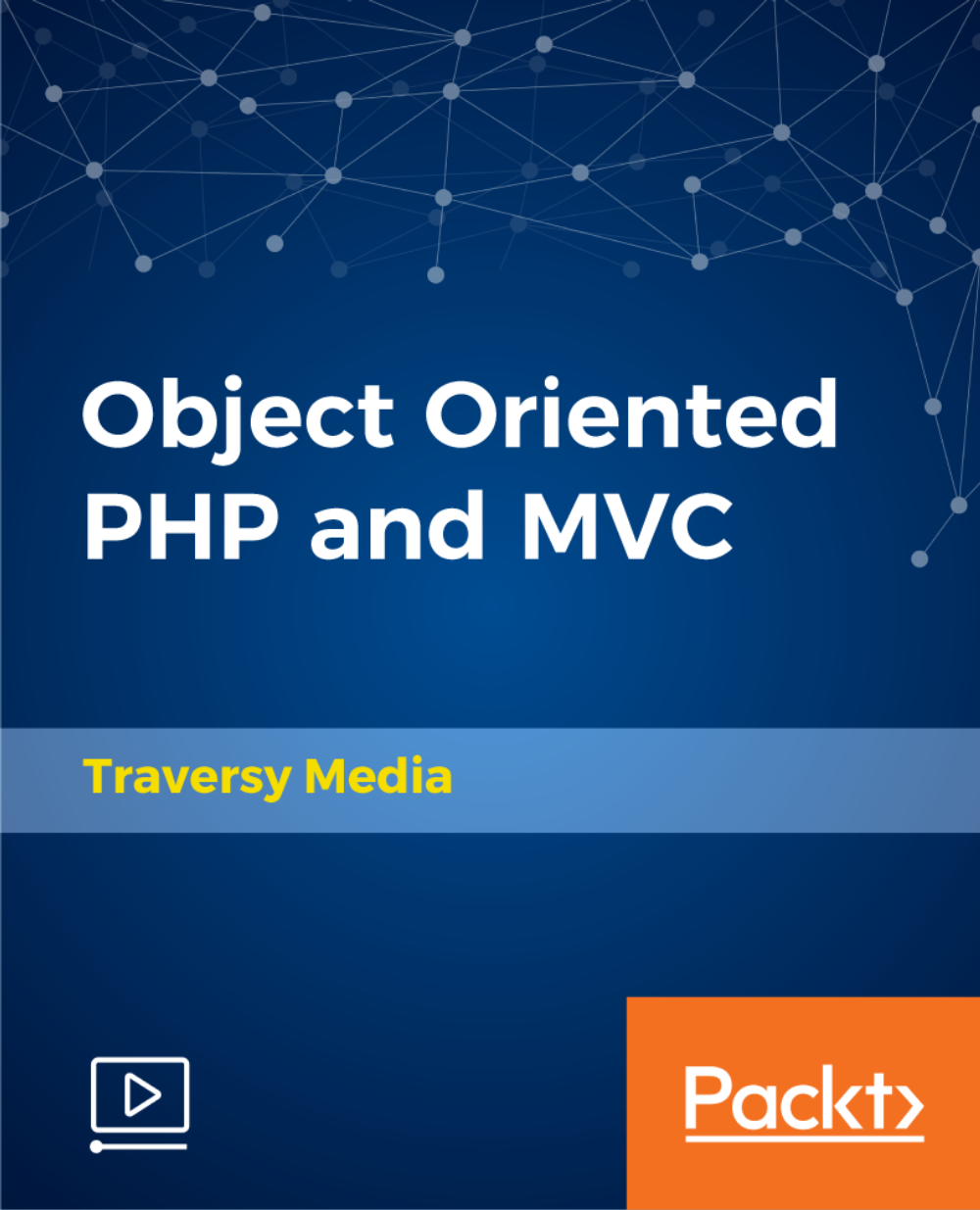
Mastering JavaScript Essentials Novice to Professional
By Packt
Learn to program with JavaScript from scratch. This hands-on practice-oriented course starts from the beginner's level and gradually moves to the intermediate level with a detailed understanding of object-oriented programming. We will also cover JSON objects and learn all versions of JavaScript from ES5, ES6, ES7, ES8, and the latest ES9 version.
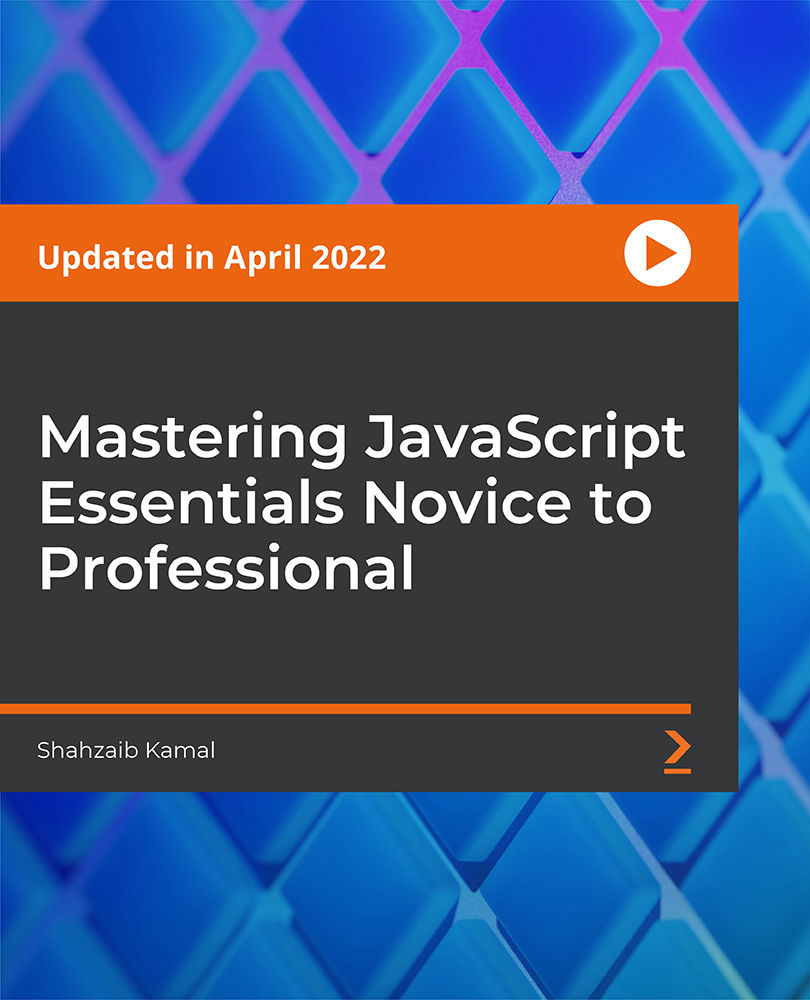
We invite you to a sacred ciorcal art workshop inspired by the monuments of Edinburgh to celebrate 900years. From the famous to the hidden, we will explore the city’s architectural landscape and creatively express its beauty and unique features through mandala painting. The teacher Rachael will open the workshop with a guided meditation, which will include questions to help you explore your relationship with both the well-known and lesser-known parts of the city. We will then research what feels significant to you, from patterns to styles. You’ll have the opportunity to start forming ideas for your mandala. There are many directions you can take in creating your piece—for example, you might draw inspiration from the city’s Gothic architecture as a whole, or focus on specific sculptures at St. Giles’ Cathedral. You may pay particular attention to the symbolically placed flags or the animals scattered throughout the city (e.g., Greyfriars Bobby). The teacher will encourage you to seek inspiration from books in the room, as well as from your own experience, to curate your unique relationship with Edinburgh’s heritage. This could be depicted through spirals, patterns, lines, shapes and textures. The majority of the class will be spent creating mandala-style paintings that are rich in meaning and connected to Edinburgh’s heritage. Materials will be provided, including paints, canvas pads, pens, and pencils. The workshop will close by gathering in a circle, where everyone will be invited to share what they have created and reflect on what resonates with them about the city. This FREE workshop is sponsored by Edinburgh Council- Edinburgh 900 We prioritize our international community in the area of Gorgie-Dalry-Saughton where our studio is based. By attending this class you release the teacher, Giada Gaslini and Art and Spirituality Cic, from any liability arising out of any personal injuries, emotional or physical release, death, expectations of results, theft in the venue or damages that may happen to people and objects while attending.

Fundamentals Of Object-Oriented Programming: Java and IntelliJ
By Packt
This course introduces you to the paradigm and features of object-oriented programming using Java, an object-oriented language popular in the industry and IntelliJ. The course entails modeling objects and classes, object-oriented facilities like inheritance and polymorphism, native data structures, exception handling, file management, and streams.
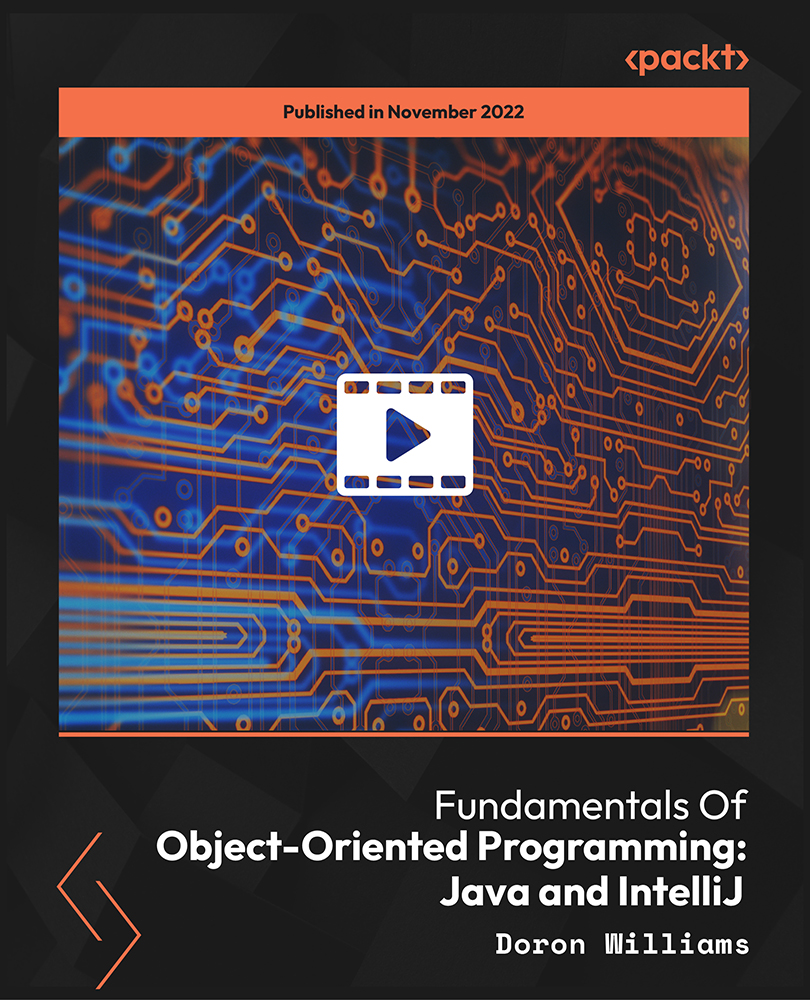
Python Programming for Beginners - Learn in 100 Easy Steps
By Packt
Learn Python Programming using a Step By Step Approach with 200+ code examples.
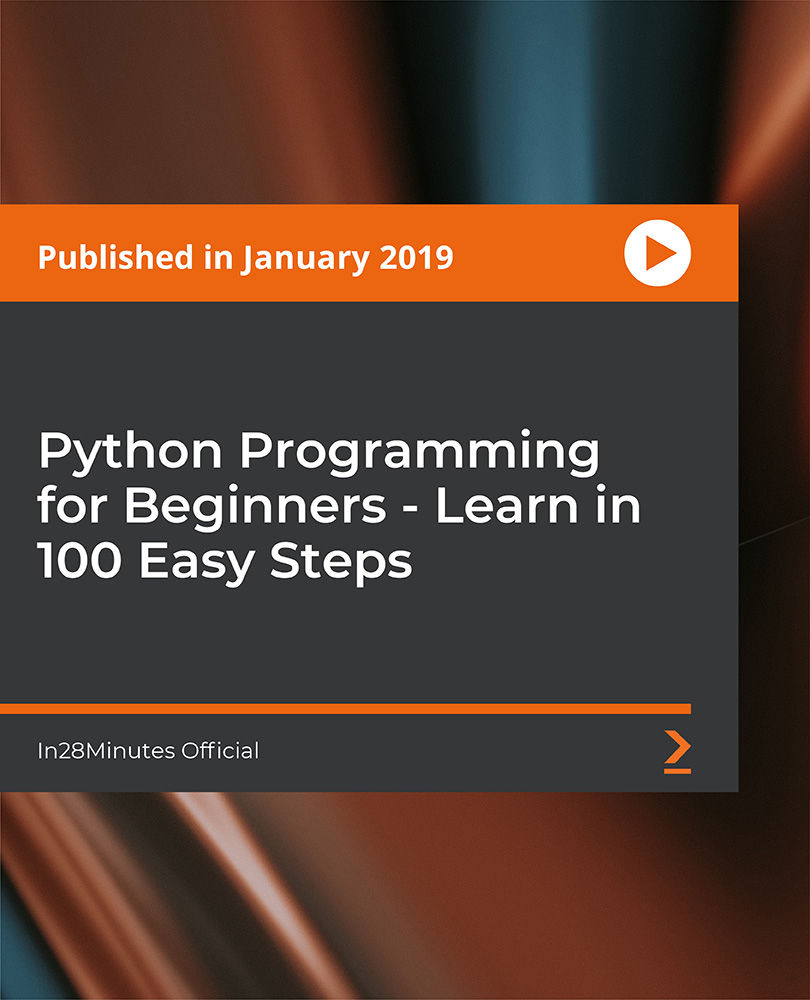
Search By Location
- Object Courses in London
- Object Courses in Birmingham
- Object Courses in Glasgow
- Object Courses in Liverpool
- Object Courses in Bristol
- Object Courses in Manchester
- Object Courses in Sheffield
- Object Courses in Leeds
- Object Courses in Edinburgh
- Object Courses in Leicester
- Object Courses in Coventry
- Object Courses in Bradford
- Object Courses in Cardiff
- Object Courses in Belfast
- Object Courses in Nottingham