- Professional Development
- Medicine & Nursing
- Arts & Crafts
- Health & Wellbeing
- Personal Development
9746 Object courses
The Complete C++ Developer Course
By Packt
This course will provide you with practical experience in C++. You will learn the basics and advanced concepts of C++, such as data types, arrays, functions, encapsulation, inheritance, exception handling, object-oriented programming (OOP), and a lot more, by developing interesting real-world applications.
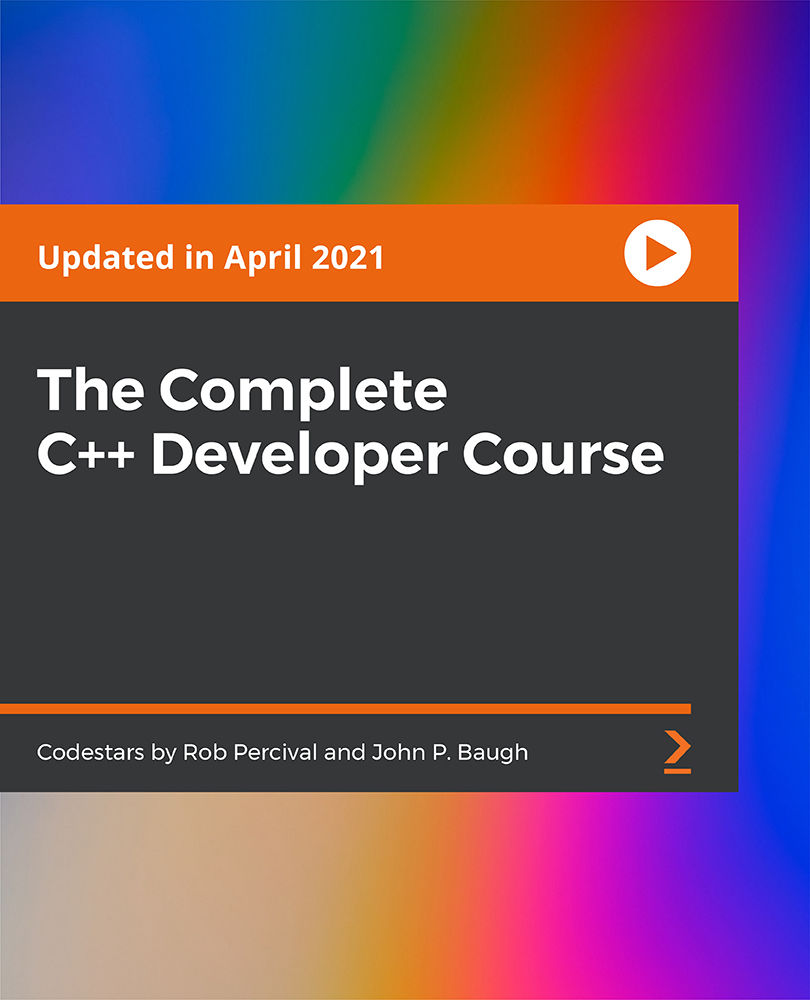
JavaScript DOM - Interactive and Dynamic Web Pages
By Packt
JavaScript can interface with the Document Object Model and help make webpage elements come to life! Interact with web users through event listeners to make your web pages respond to users and code. This practical course will help you build modern, interactive, and dynamic web pages. You need to have previous experience with JavaScript and HTML to get started.
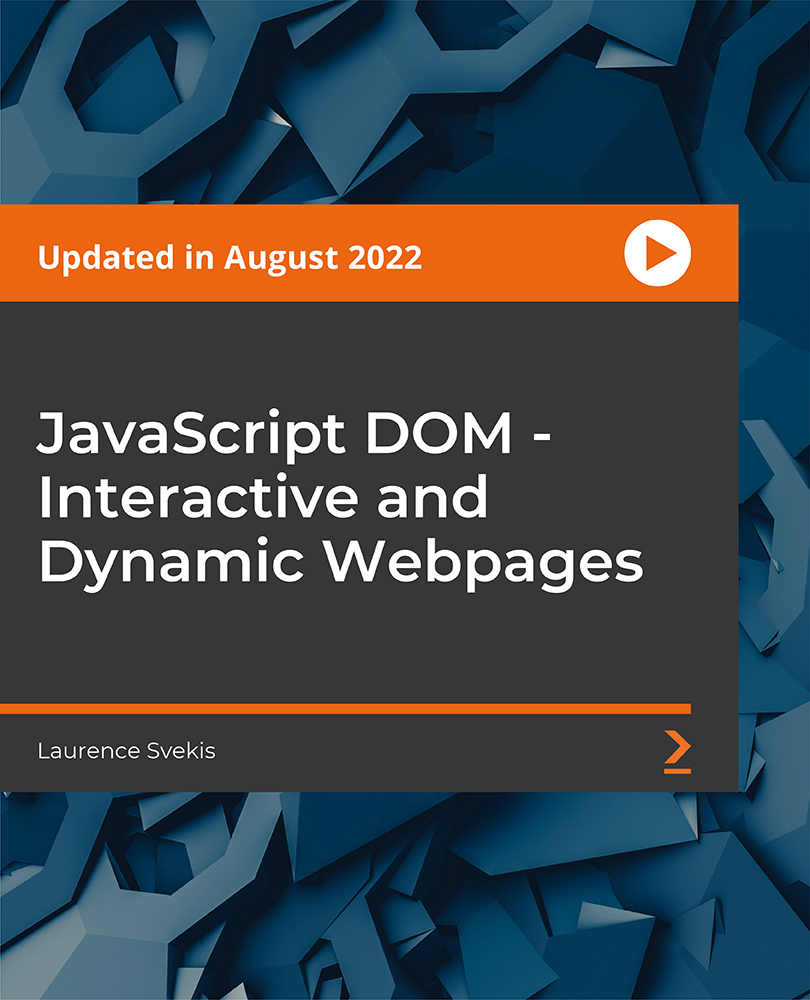
DOM 2023 - Using the DOM and JavaScript to Build Dynamic Websites
By Packt
Delivering an interactive web experience can be challenging but not impossible. This course will provide you with the core fundamentals of front-end web programming and how to understand the DOM (Document Object Model). After that, we will take a deep dive into advanced DOM concepts, which include events, hierarchy, and bubbling.

Complete Java SE 8 Developer Bootcamp
By Packt
OCA Prep Included

Advanced JavaScript Topics
By Packt
This course will take you through all the advanced JavaScript topics, such as libraries, frameworks, advanced functions, module patterns, and a lot more. You will also learn how to use object-oriented programming (OOP) and functional programming principles in JavaScript projects.

Python 3 from Beginner to Expert - Learn Python from Scratch
By Packt
This course offers a swift and straightforward way to learn Python programming. It is thoughtfully designed, packed with hands-on exercises, and tailored to assist you in embarking on your Python 3 journey. No prior programming experience is necessary to enroll in this course.
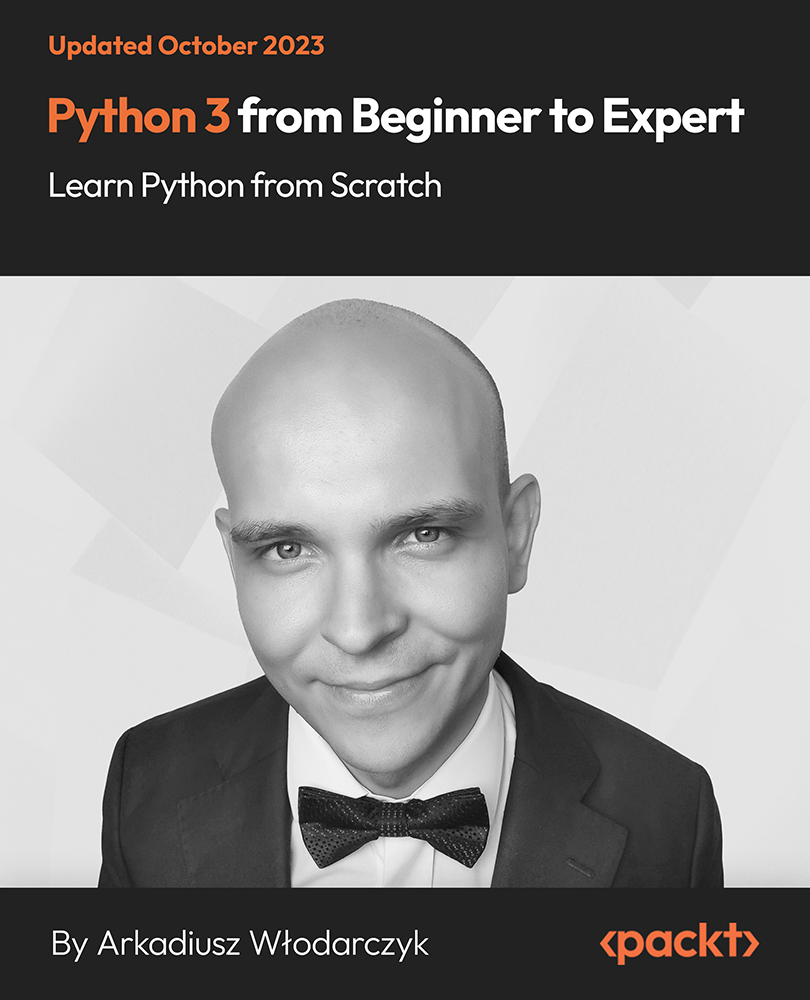
QA Level 2 Award In Safe Moving And Handling (RQF) Full day course (classroom) Provides a good understanding of the principles of safe manual handling Gives learners the ability to apply the principles of safe manual handling Benefits of this course: 470,000 people people suffered from musculoskeletal disorders due to work related activities in 2020/2021 Of those, 162,000 were from people who had not suffered this before 8.9 million working days, or 37,083 working years, were lost due to work-related musculoskeletal disorders in 2019/2020 This course is here to help people avoid getting injured in the first place, saving both human suffering and cost to the employer and employee both Course Contents: Common manual handling injuries Manual handling laws Responsibilities of employers and employees Manual handling risk assessments Safe movement principles associated with manual handling, including the body’s:Musculoskeletal systemCentre of gravityLever system Manual handling equipment:Types of manual handling aids and equipmentMaintenance and requirements for testing Manual handling practical sessions: Preparing for a lift Solo lifting, carrying and lowering an object Team manual handling Accredited, Ofqual regulated qualification: Our Safe Moving and Handling Course is a nationally recognised, Ofqual regulated qualification accredited by Qualsafe Awards. This means that you can be rest assured that your Manual Handling Certificate fulfills the legal requirements and is a very good way to make sure you and your employees are trained appropriately in Manual Handling. The Ofqual Register number for this course is 603/2744/3

Search By Location
- Object Courses in London
- Object Courses in Birmingham
- Object Courses in Glasgow
- Object Courses in Liverpool
- Object Courses in Bristol
- Object Courses in Manchester
- Object Courses in Sheffield
- Object Courses in Leeds
- Object Courses in Edinburgh
- Object Courses in Leicester
- Object Courses in Coventry
- Object Courses in Bradford
- Object Courses in Cardiff
- Object Courses in Belfast
- Object Courses in Nottingham
